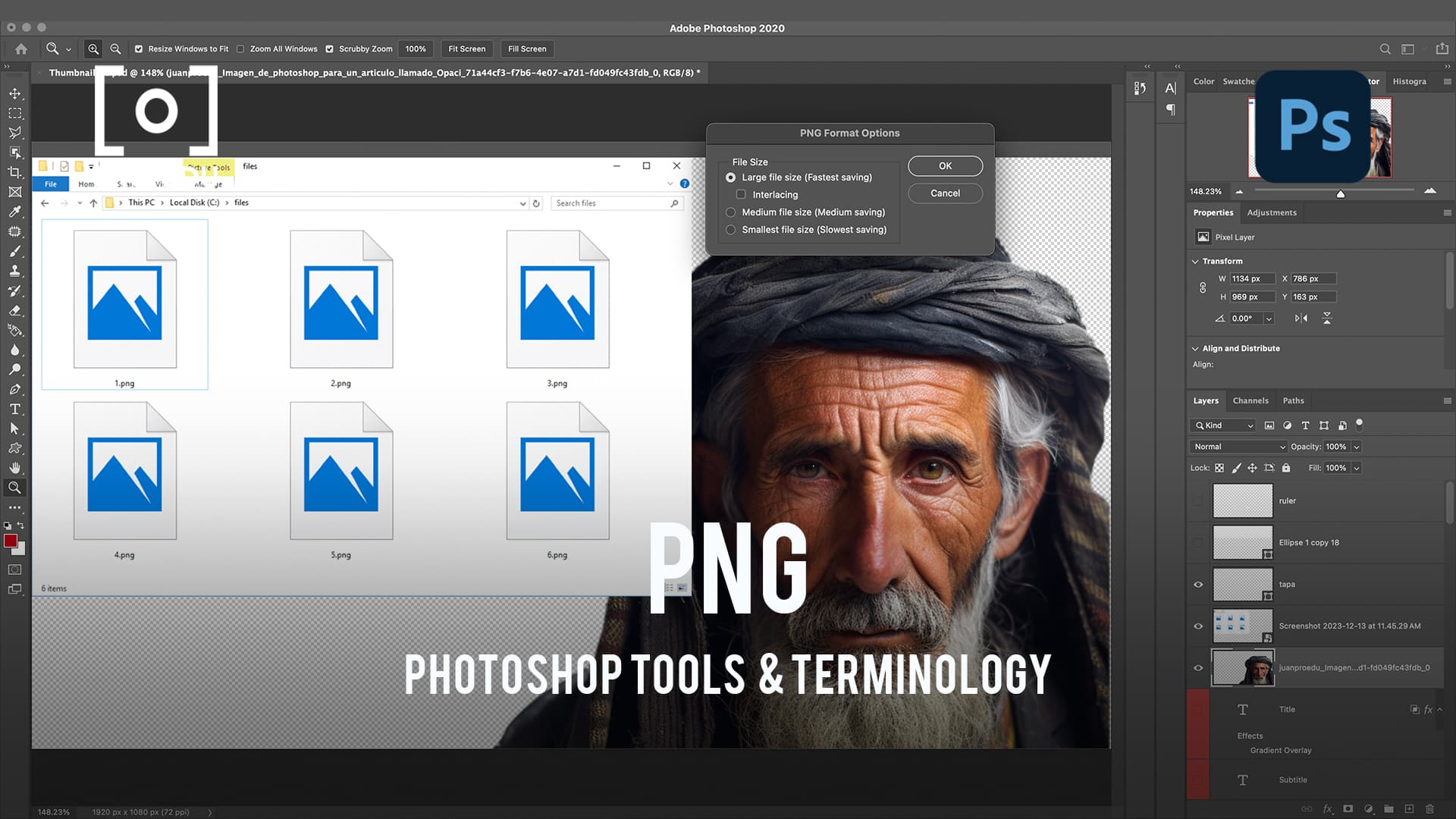
Discover the benefits of using the PNG format in Photoshop, especially for web graphics.
Understand the fundamental role of pixels in creating digital images in Photoshop.

What Is A Pen Tool In Photoshop?
Master the Pen Tool in Photoshop for creating precise vector paths and custom shapes in your designs.

Learn how to adjust opacity in Photoshop to control layer transparency and create compelling effects.

Discover how to manage and reduce noise in Photoshop to enhance your photo's quality.

What Is A Lasso Tool In Photoshop?
Understand the Histogram in Photoshop as a powerful tool for analyzing and correcting exposure levels.
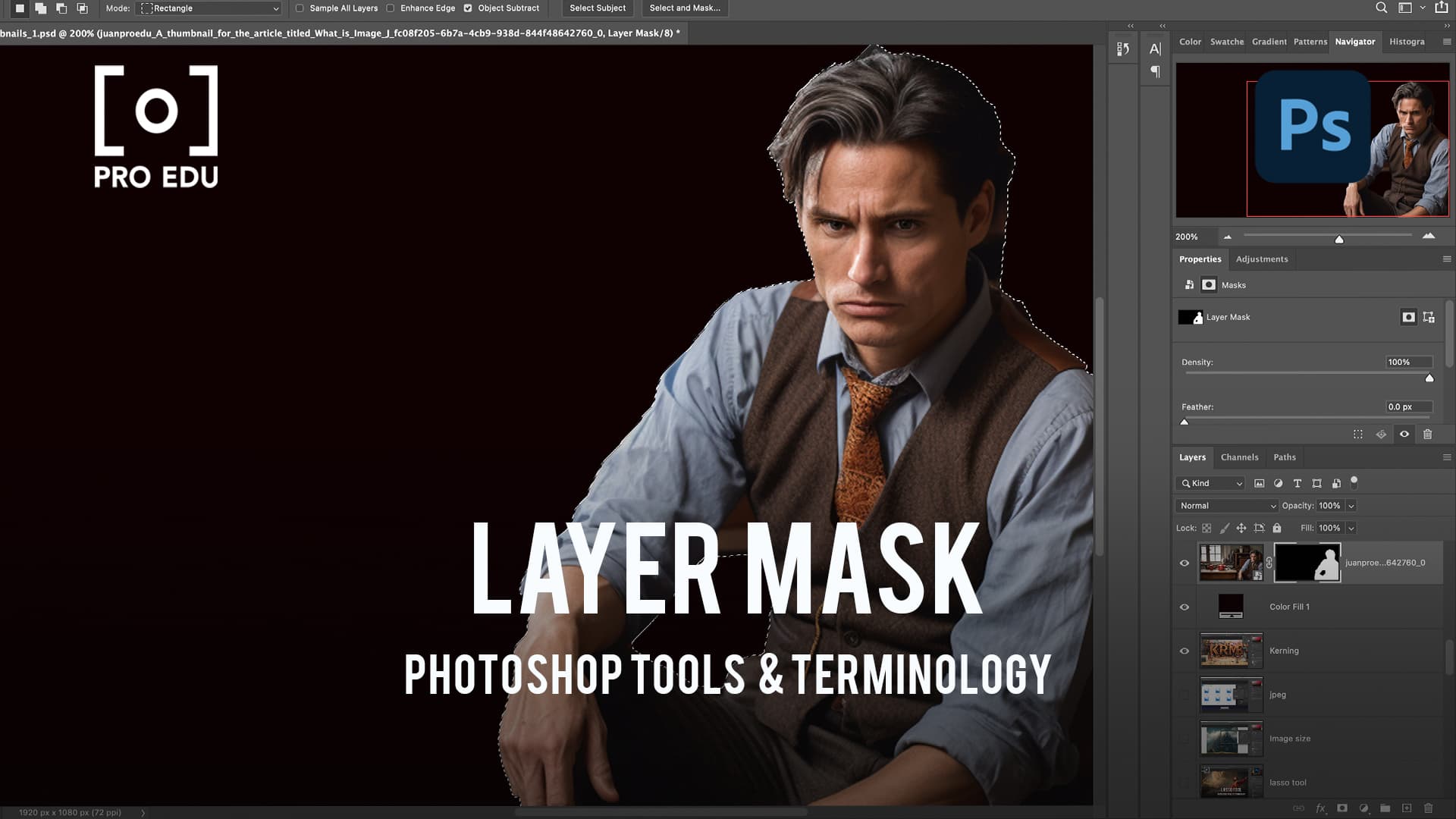
What Is A Layer Mask In Photoshop?
Learn how the Lasso Tool in Photoshop allows for manual, freeform selections in your creative projects.

What Is A Layer Style In Photoshop?
Dive into Layer Styles in Photoshop to add stunning effects and enhancements to your layers.
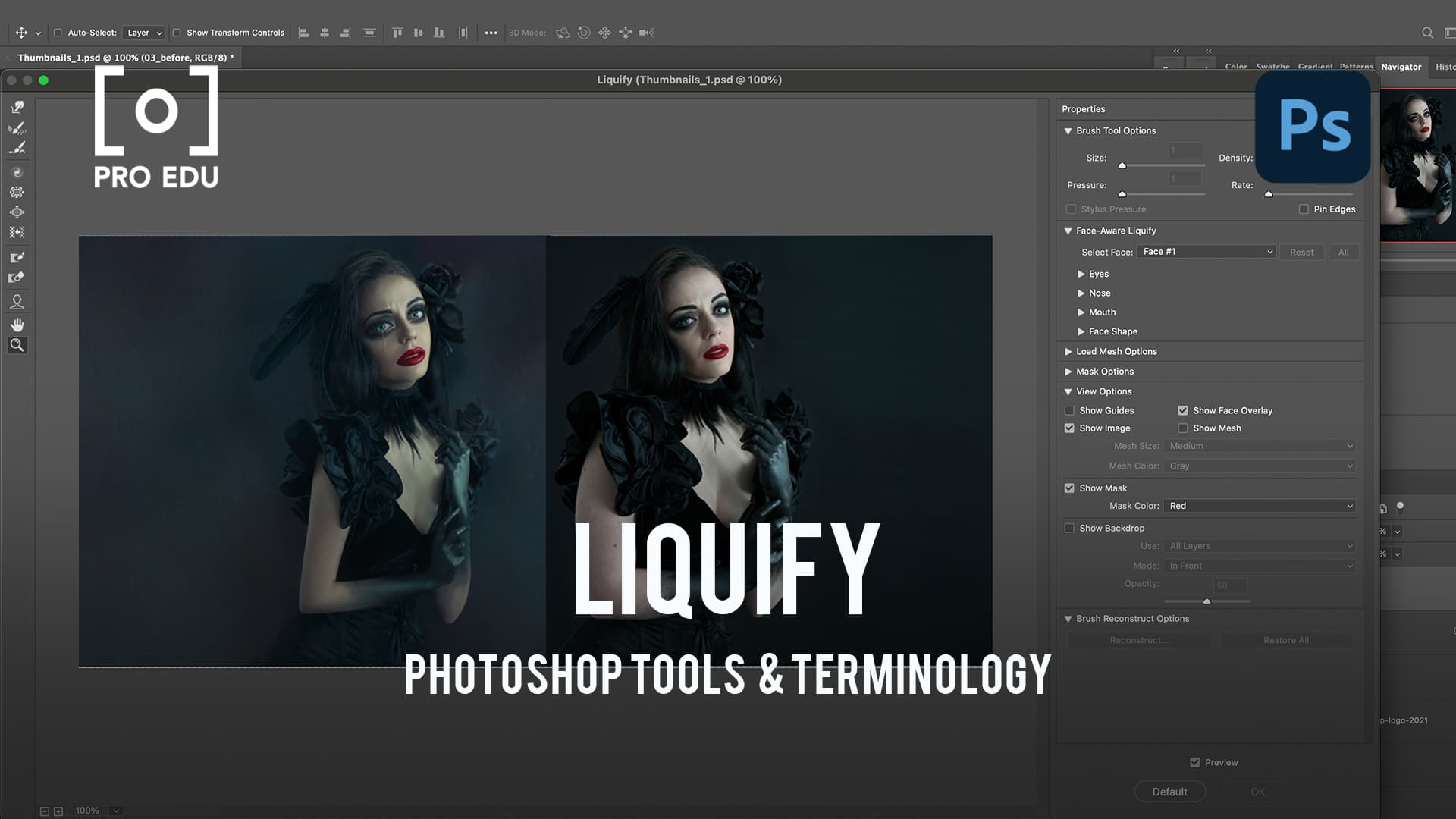
Master the Liquify tool in Photoshop to creatively manipulate and adjust your images.

Learn the art of kerning in Photoshop to improve the spacing and readability of your text.

What Is Metadata In Photoshop?
Understand the importance of metadata in Photoshop and how it can organize and protect your work.

What Is Image Size In Photoshop?
Learn how to effectively resize and adjust the dimensions of your images in Photoshop.

Explore the JPEG format in Photoshop, its uses, and how to balance quality with file size.

Discover how hue adjustments can transform the color dynamics of your images in Photoshop.

What Is A Histogram In Photoshop?
Master the Healing Brush in Photoshop for seamless photo retouching and restoration.

What Is A Marquee Tool In Photoshop?
Discover the simplicity and effectiveness of the Marquee Tool in Photoshop for quick rectangular selections.
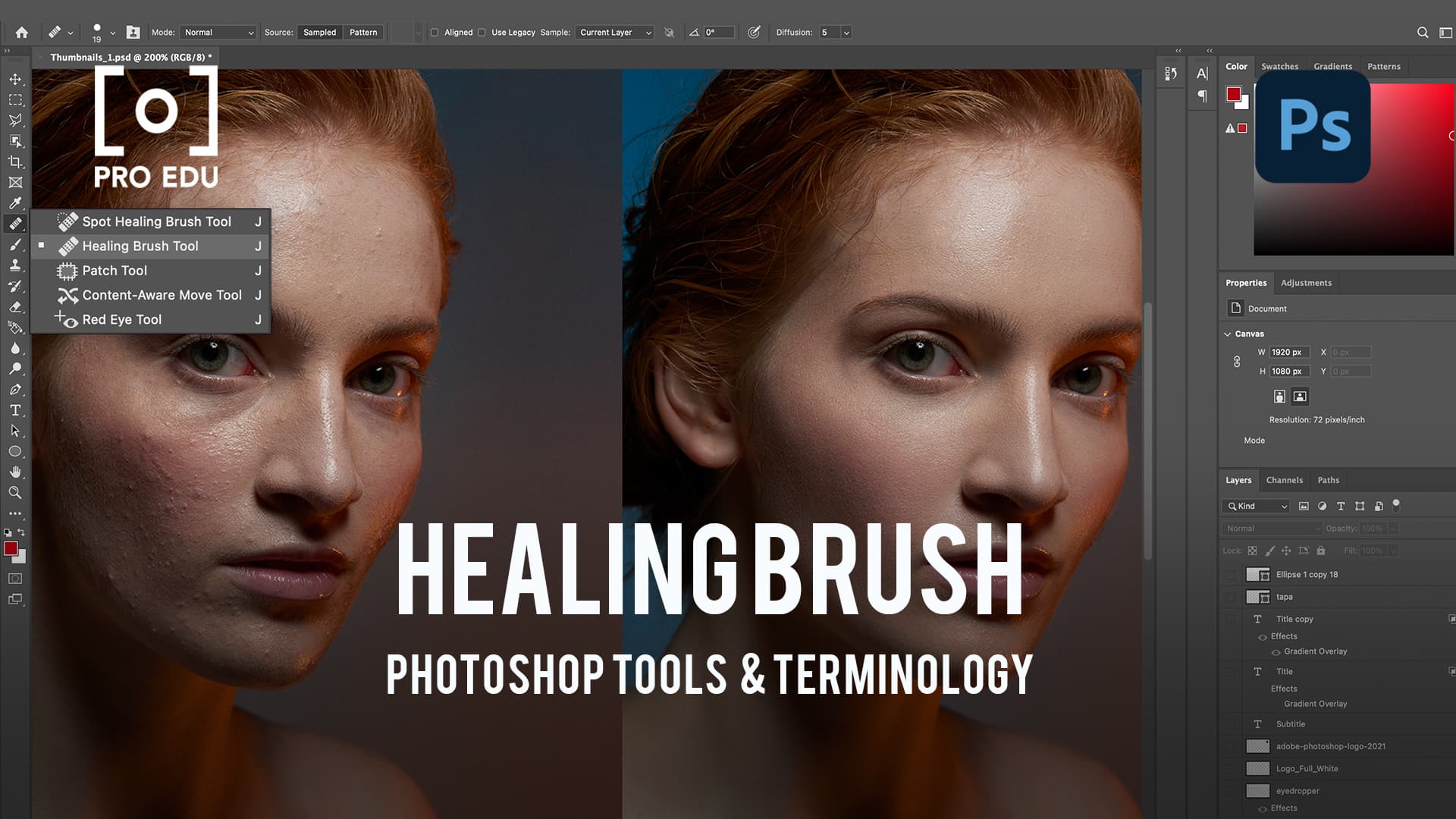
What Is A Healing Brush In Photoshop?
Explore the Gradient Tool in Photoshop for creating smooth color transitions and dynamic backgrounds.

What Is Grayscale In Photoshop?
Learn the technique of converting images to grayscale for a timeless, classic look in Photoshop.

What Is A Gradient In Photoshop?
Learn how the Dodge Tool in Photoshop can adjust exposure to lighten and enhance specific areas of your images.

What Is Gaussian Blur In Photoshop?
Understand how Gaussian Blur can add softness and depth to your images in Photoshop.
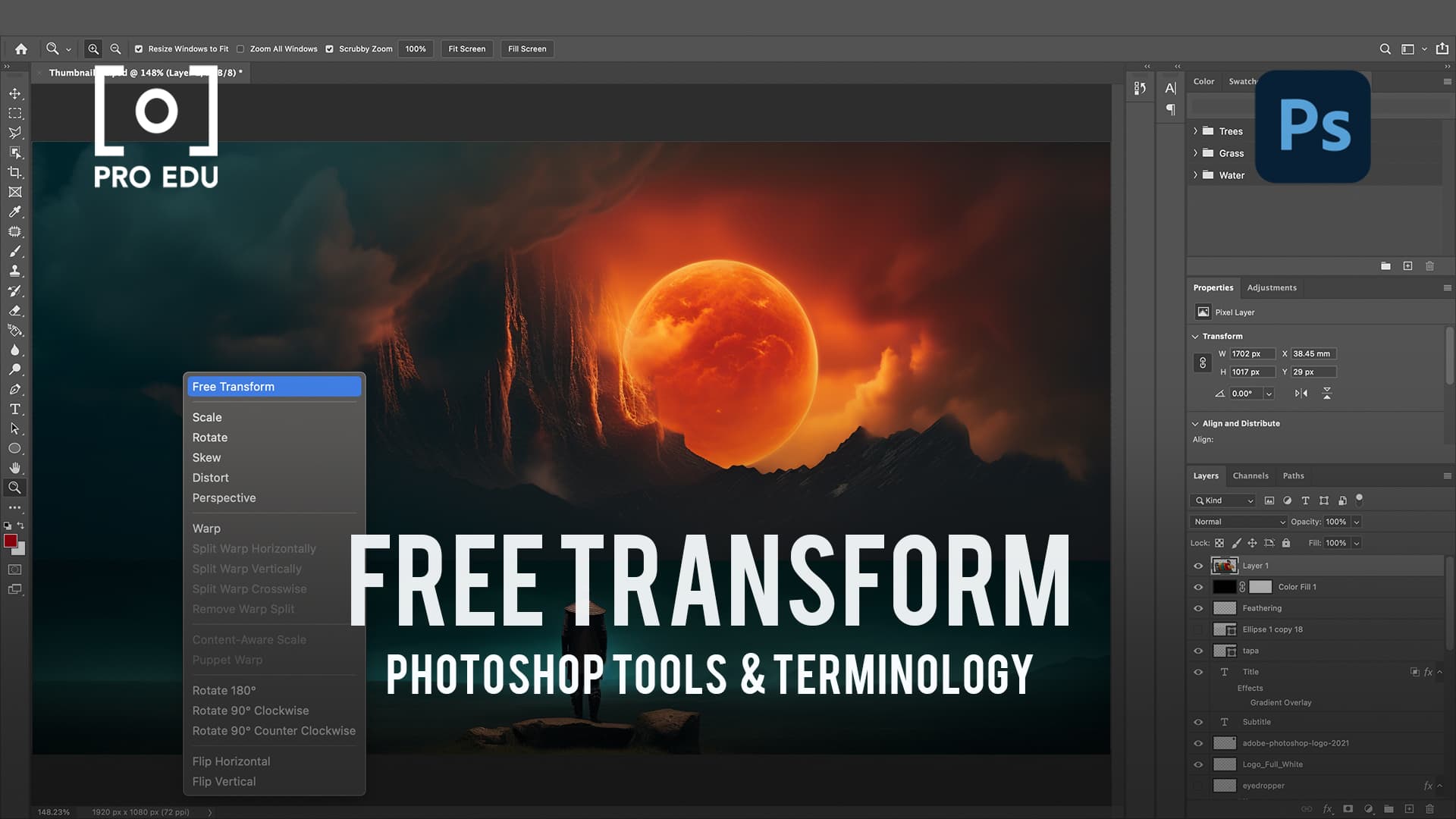
What Is Free Transform In Photoshop?
Master the Free Transform tool in Photoshop for complete control over resizing and manipulating images.

What Is Flattening In Photoshop?
Explore the process of flattening in Photoshop to merge layers and reduce file size for final output.

What Is Feathering In Photoshop?
Learn how feathering creates soft, seamless transitions in your Photoshop projects.
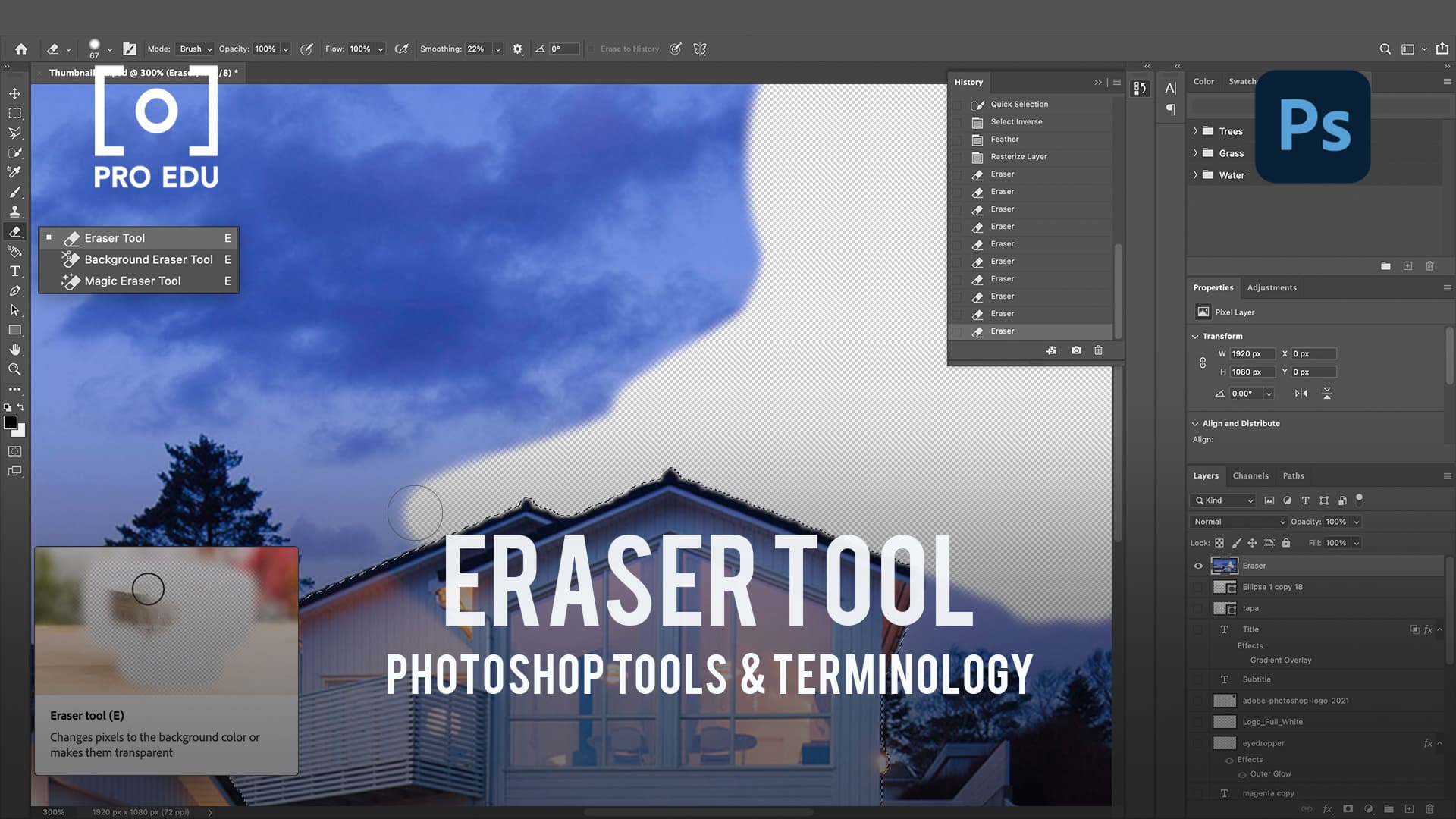
What Is An Eraser Tool In Photoshop?
Master the Eraser Tool in Photoshop for precise editing, from removing unwanted elements to creating transparency.





