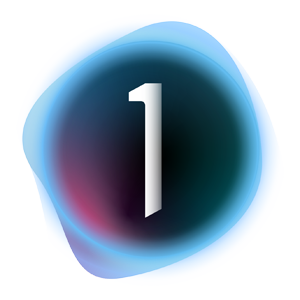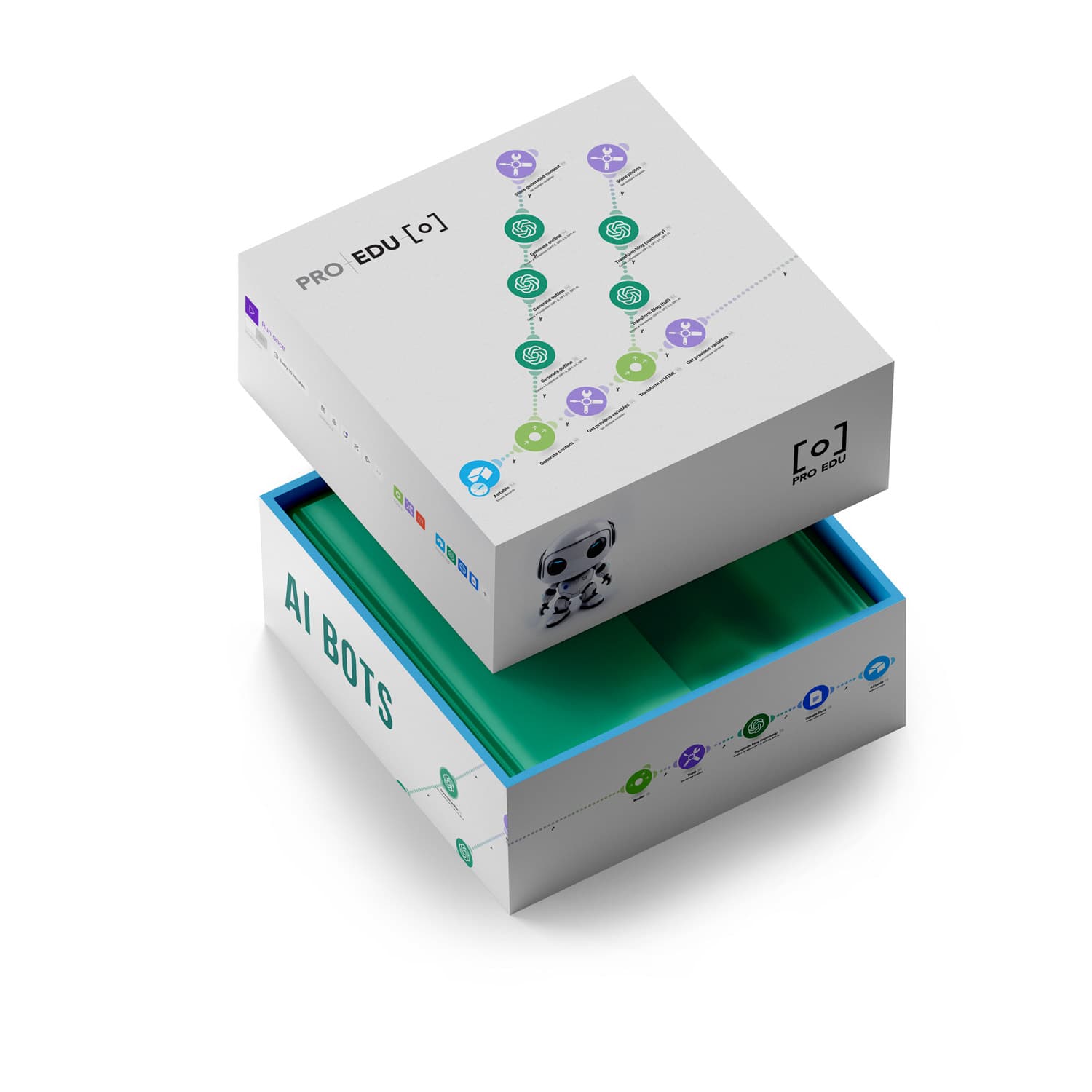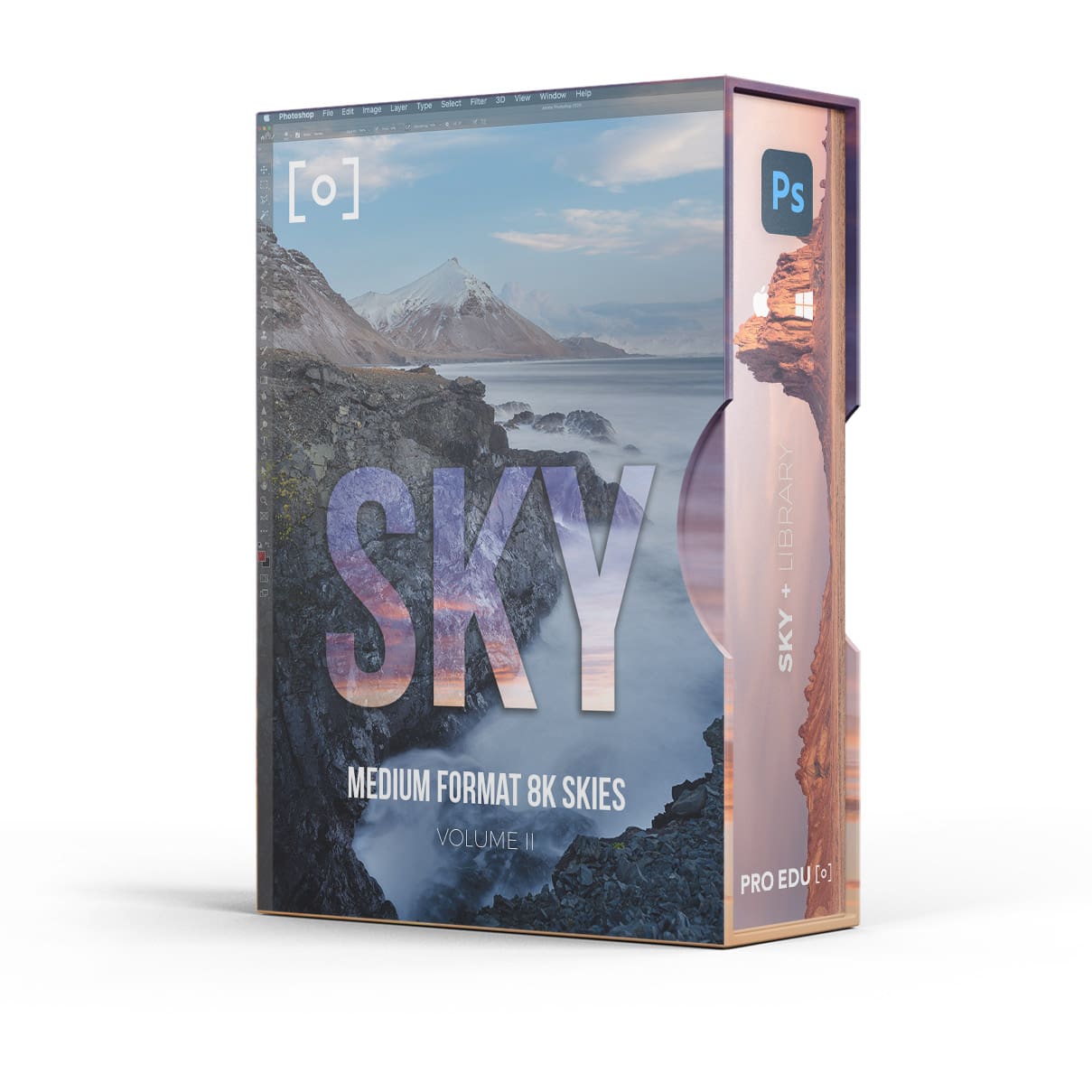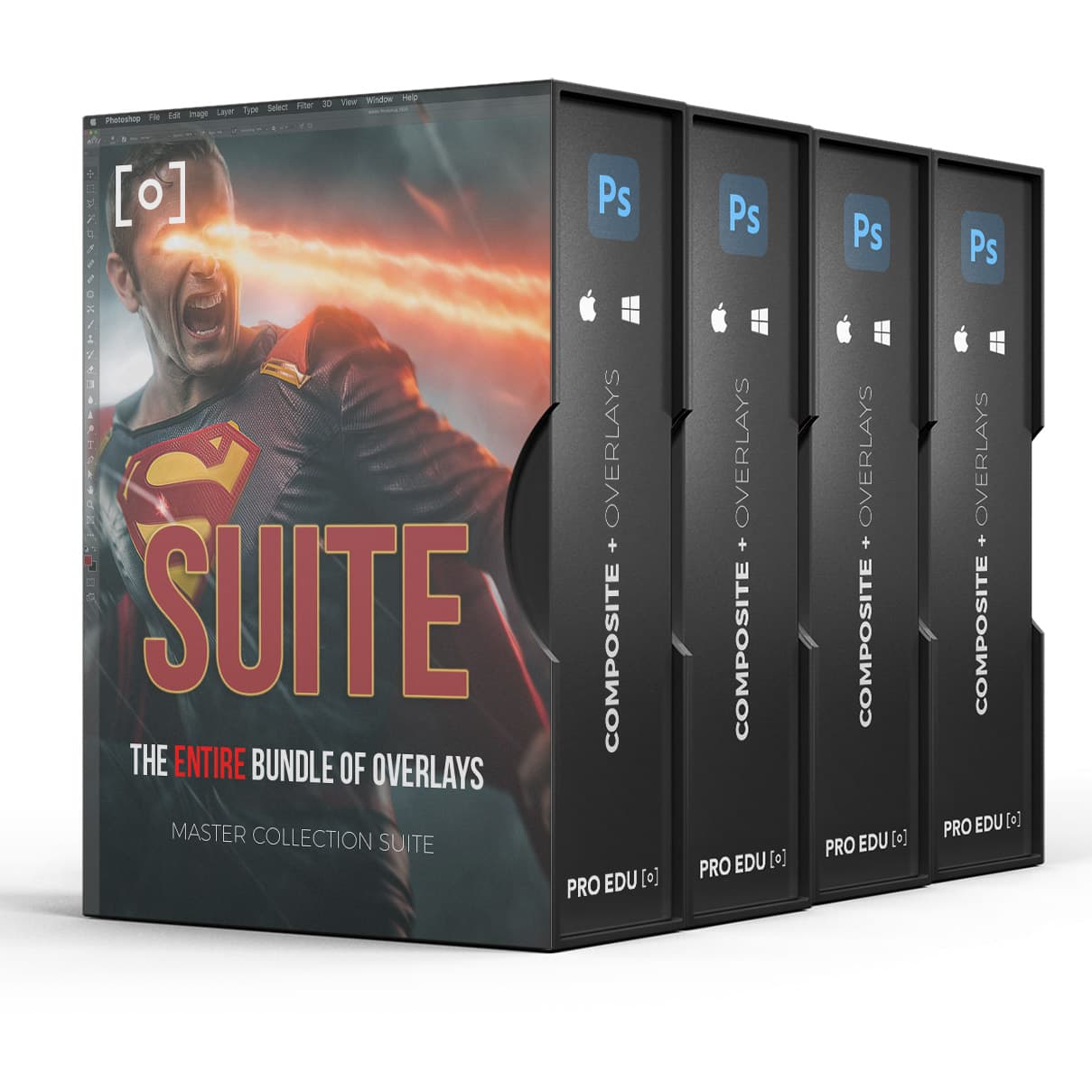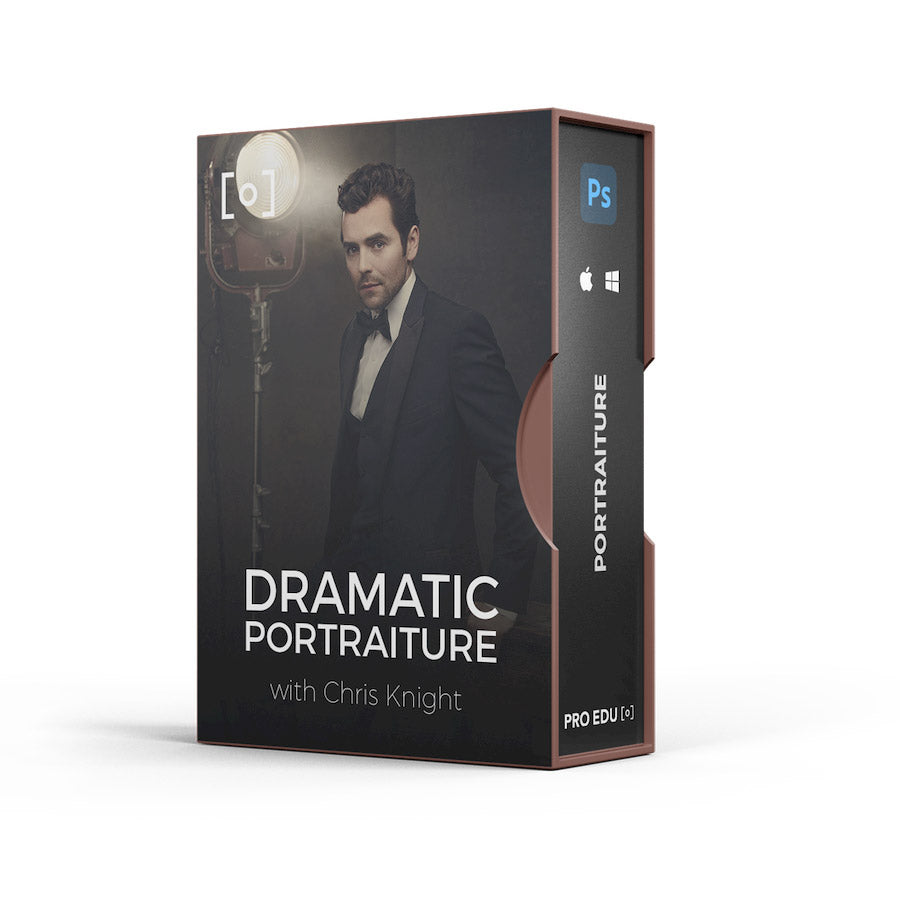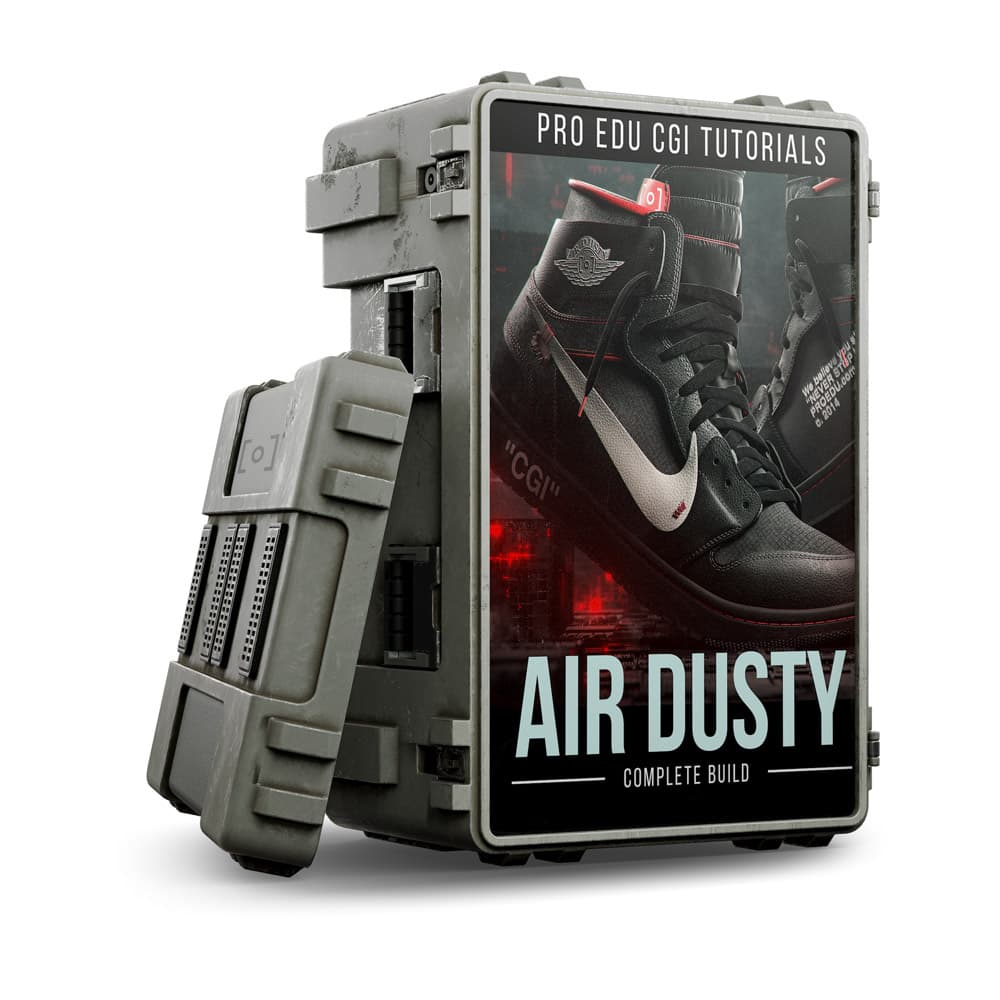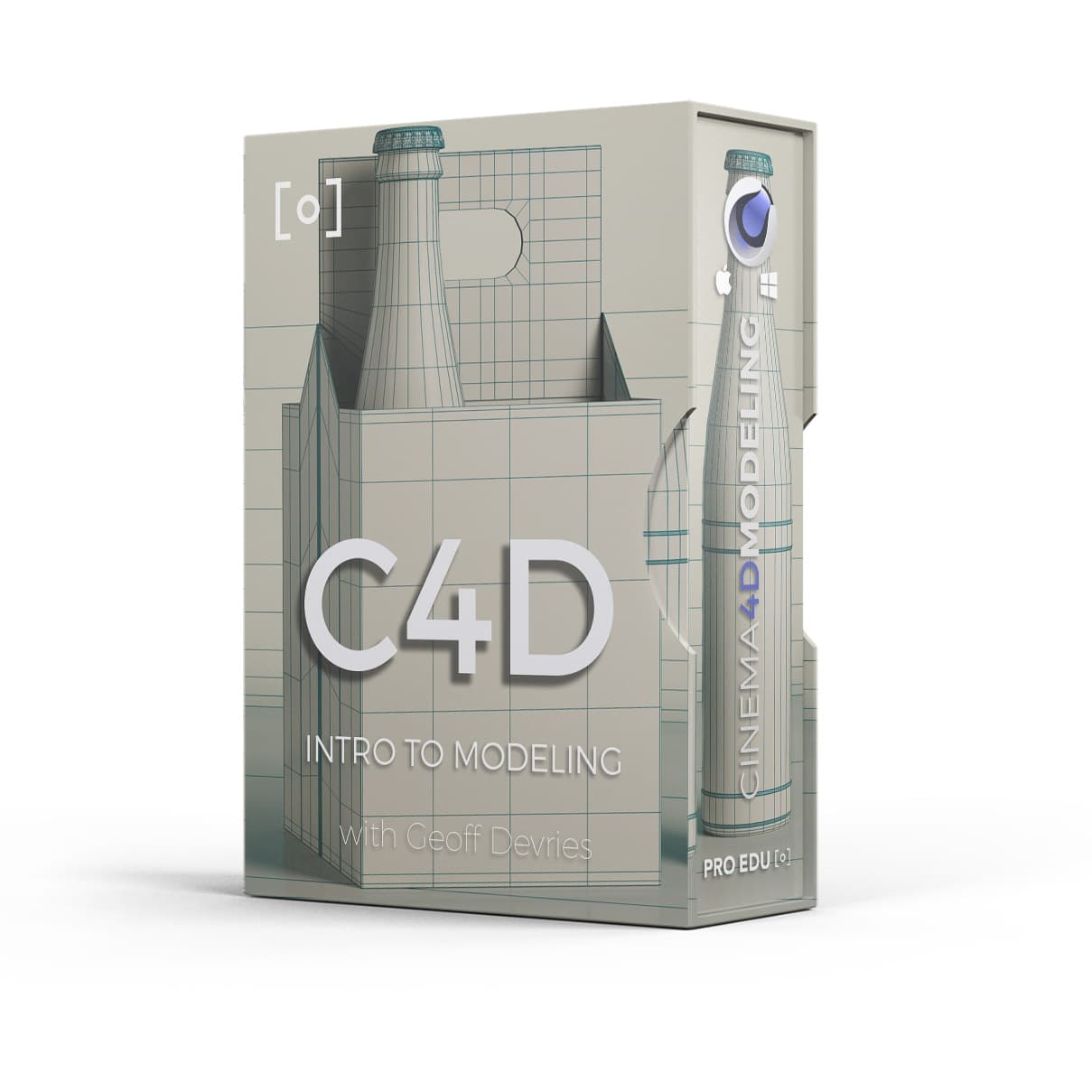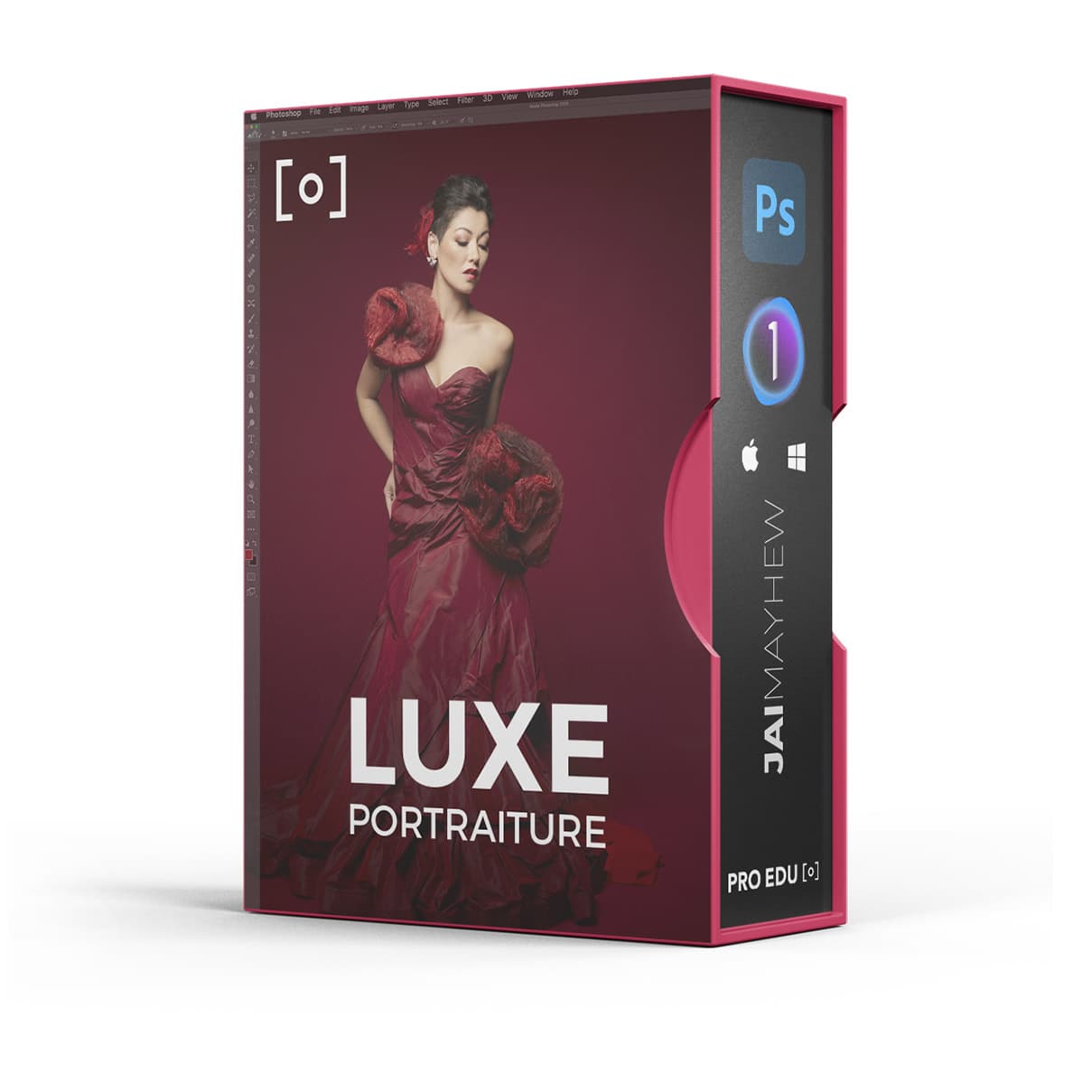Stop Competing on Price. Start Charging Premium Rates
Join 47,000+ photographers who transformed their businesses using our proven commercial photography system

LEARN NEW PHOTO GENRES IN WEEKS, NOT YEARS
LEARN ON-LOCATION FROM ARTISTS MAKING SIX FIGURES
Every artist teaching at PRO EDU is one of the best in the world at what they do, and they show you everything in their workflow saving you time.

You Are Not Alone
ADVICE YOU CAN TRUST
Mentorship is a shortcut to wisdom. Learning from a mentor's failures is like accessing a cheat sheet for success. It's not just about acquiring skills, but about gaining resilience and insight to navigate your path. This is real-world learning, distilled and potent, turning potential setbacks into your stepping stones.
JOIN NOWBECOME THE MOST WELL ROUNDED ARTIST IN 2024
HERE'S WHAT YOU WILL MASTER
LEARN TO MAKE A LIVING MAKING ART
LIGHTING & COMPOSITION
Our courses range from every genre and are geared towards making you the most well rounded, dynamic digital problem solver behind a camera. You will be able to shoot products, people, commercial, and even direct CGI in your first year of courses.
POST-PRODUCTION WORKFLOW
You are just going to learn Photoshop, we are going to equip you with the tools, workflows, and knowledge of the senior retouchers in the industry that advise the Photoshop team, invent workflows, and influence commercial art at the highest level for the top brands.
BUSINESS & PRICING
In our courses you will learn how the top working professionals approach shoots, bid, price, and run their businesses. You will get a behind the scenes look at what makes a great artist in today's competitive landscape so you can turn yourself into one of the top artists in your city.
WHY "PRO EDU"
Before you join, witness the essence of what awaits at PRO EDU. It's more than lessons in photography, retouching, and CGI—it's a beacon for those yearning to eclipse the conventional. Here, courses aren't merely instructional; they're portals to mastering the exceptional, to elevating your craft into a revolution of digital artistry

WHAT OTHER PHOTOGRAPHERS SAY ABOUT PRO EDU
"The top courses you won't find anywhere on YouTube."
Pedro O.
Invaluable
PRO EDU was a game-changer for my photography career. The insights and techniques I learned from their courses not only refined my artistic vision but also significantly boosted my confidence in handling complex commercial projects. It's like having a mentor guiding you at every step.
Ethan M
I OWE IT TO PRO EDU
As a digital artist, the depth and quality of CGI and retouching tutorials offered by PRO EDU have been a life saver. Their courses have not only enhanced my technical skills but also expanded my creative horizons, allowing me to take on more ambitious and rewarding projects.
Sophia L
Worth 100X What they Charge
The real-world experience and knowledge shared by the instructors at PRO EDU have profoundly impacted my approach to photography. Their courses helped me to not just capture images, but to tell compelling stories through my lens, giving me an edge in the highly competitive field of commercial photography.
advance your photography skills beyond the basics
LEARN THE MOST IN-DEMAND IMAGE MAKING WORKFLOWS IN 2024

Get Every Course For 1 Price
UNLIMITED ACCESS
If you want to learn something new every day, this is for you. Get all of our courses, software and tools for 1 price for 2% of what it would cost to purchase everything.
GET THE PRO PLANBlog posts

Best 2-in-1 Laptop for Photoshop: Top Convertible Devices for Professional Photo Editing
Discover the top 2-in-1 laptops for Photoshop, offering flexibility and power for digital artists. From premium models to budget-friendly options, find the perfect device to enhance your photo edit...

Best Laptop for Lightroom and Photoshop: Top Picks for Photo Editing in 2025
Discover the best laptops for editing photos with Lightroom and Photoshop in 2025. Choose from top picks offering exceptional performance and stunning displays.

35mm Landscape Photography: Mastering Classic Film Techniques for Stunning Vistas
Discover the unique perspective of 35mm landscape photography, balancing expansive vistas with intimate details. Ideal for capturing nature's beauty on your next outdoor adventure.

Amazing Photography Nature: Capturing Earth's Breathtaking Landscapes
Discover the art of nature photography, capturing Earth's breathtaking landscapes and intimate wildlife moments through composition, lighting, and patience. Explore how stunning imagery inspires co...

All White Photoshoot Ideas: Elegant and Timeless Concepts for Stunning Imagery
Explore the versatility and elegance of all-white photoshoots, from selecting the right gear to creative styling and inspiration for stunning images.

Best Disposable Cameras for Capturing Moments in 2024
Discover the top disposable cameras of 2024 that capture moments with nostalgic charm and simplicity. From weddings to travel, explore which camera best suits your needs.