
Learn Photoshop for Beginners: Essential Skills in 30 Days
Discover the world of Photoshop and learn essential skills to edit images and create digital art. Unlock your creative potential with this powerful tool.

Portraiture Photoshop: Essential Techniques for Flawless Retouching
Unlock the potential of your portraits with the Portraiture Photoshop plugin. Discover essential techniques and tools for flawless retouching and professional results.

Photoshop Tutorials Video: Essential Techniques for Beginners
Discover the power of Photoshop with free video tutorials that cover everything from basics to advanced techniques. Perfect for beginners looking to master this essential tool.

Photoshop Tutorials Easy: Master Basic Techniques in Minutes
Discover beginner-friendly Photoshop tutorials that make learning easy and fun. Master essential skills and creative techniques with step-by-step guides.

Advanced Retouching Techniques for Commercial Photography: Elevating Product Imagery
Discover how advanced retouching techniques can transform your commercial photography. Master color correction, portrait enhancement, and creative compositing to captivate your audience.

Enhancing Wildlife Photography in Photoshop
Learn how to enhance your wildlife photography using Photoshop techniques. From correcting white balance to sharpening details, elevate your images to new heights.

What Is The Warp Tool In Photoshop?
Discover how to creatively manipulate and transform images using the Warp tool in Photoshop.

What Is An Unsharp Mask In Photoshop?
Discover how to use the Unsharp Mask in Photoshop to bring out the finest details in your images.
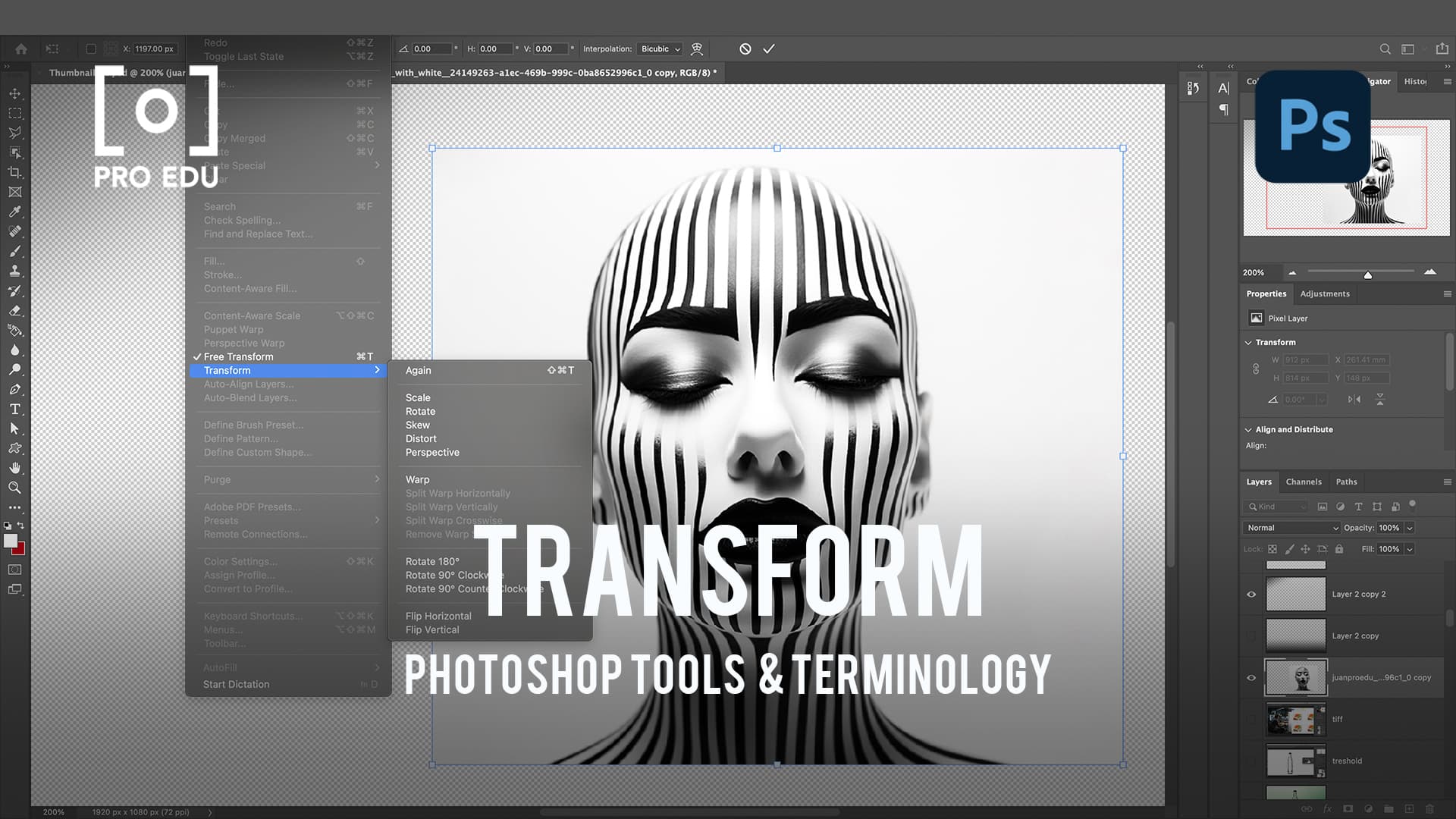
What Is Transform In Photoshop?
Master the Transform tool in Photoshop to resize, rotate, and modify your images with ease.
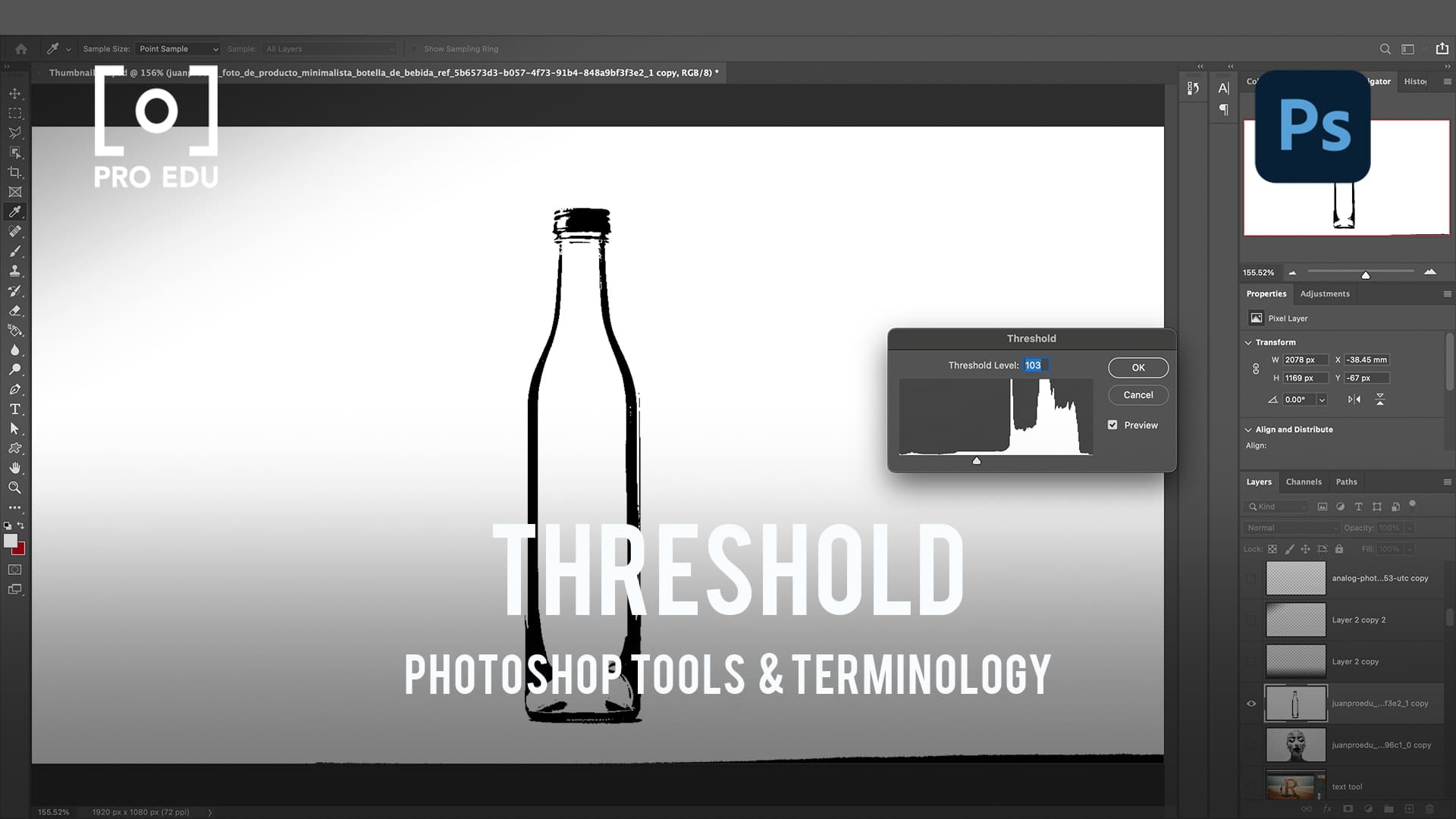
What Is Threshold In Photoshop?
Discover how to use the Threshold adjustment in Photoshop for striking black and white images.

What Is A Text Tool In Photoshop?
Master the Text Tool in Photoshop to create compelling typography and enhance your design projects.
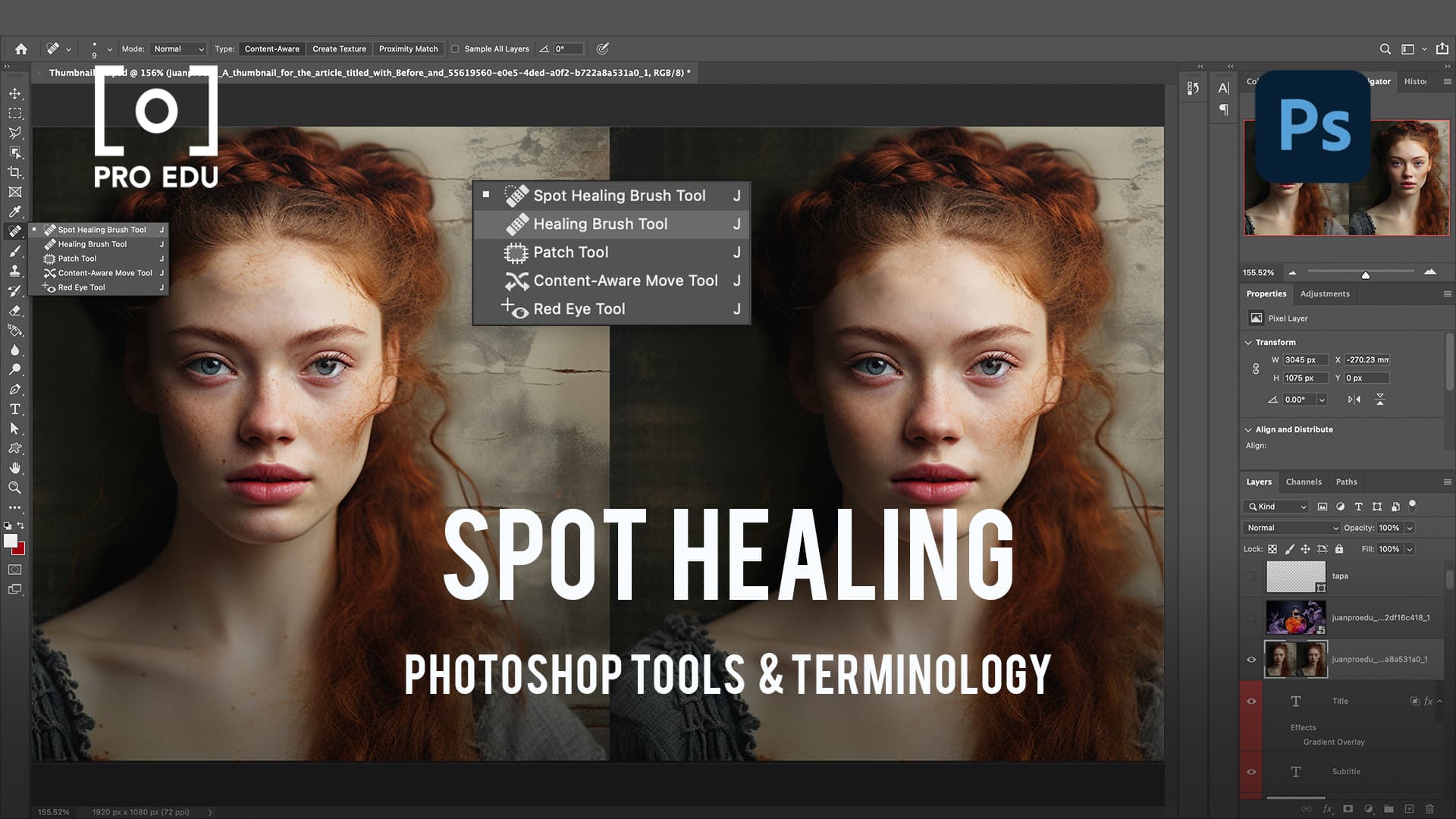
What Is The Spot Healing Tool In Photoshop?
Master the Spot Healing Brush in Photoshop to effortlessly remove blemishes and imperfections.

Discover the techniques to sharpen your images in Photoshop for enhanced clarity and detail.
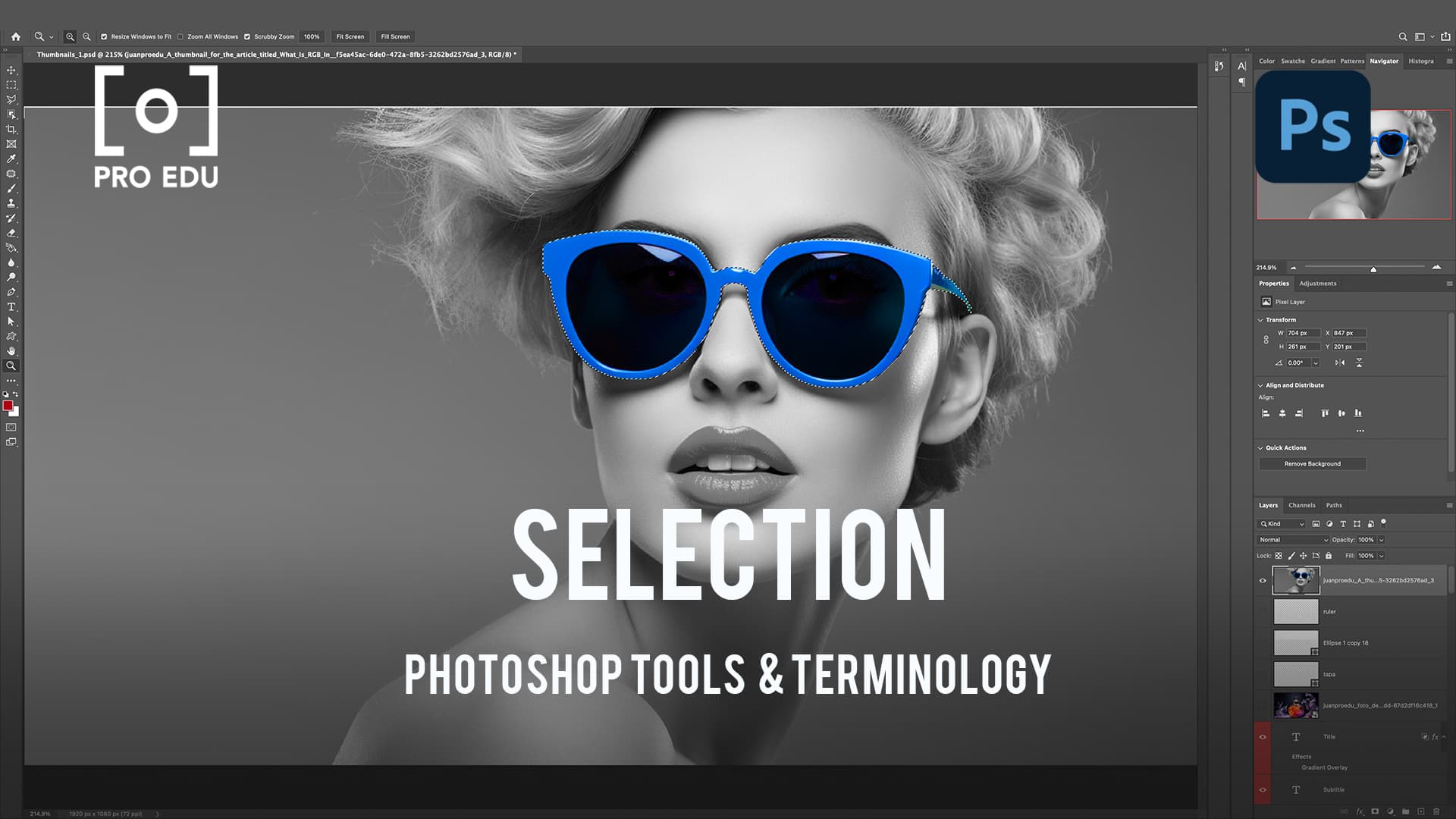
What Is A Selection In Photoshop?
Delve into the various selection tools in Photoshop for precise control in your editing process.

Levels in Photoshop are a powerful tool for adjusting image tonality and correcting exposure.

What Does RAW Mean In Photoshop?
Explore the advantages of working with RAW files in Photoshop for superior image control.

What Is Quick Mask In Photoshop?
Master the Quick Mask mode in Photoshop to create and refine selections with ease.

What Is A Pen Tool In Photoshop?
Master the Pen Tool in Photoshop for creating precise vector paths and custom shapes in your designs.

Learn how to adjust opacity in Photoshop to control layer transparency and create compelling effects.

Discover how to manage and reduce noise in Photoshop to enhance your photo's quality.
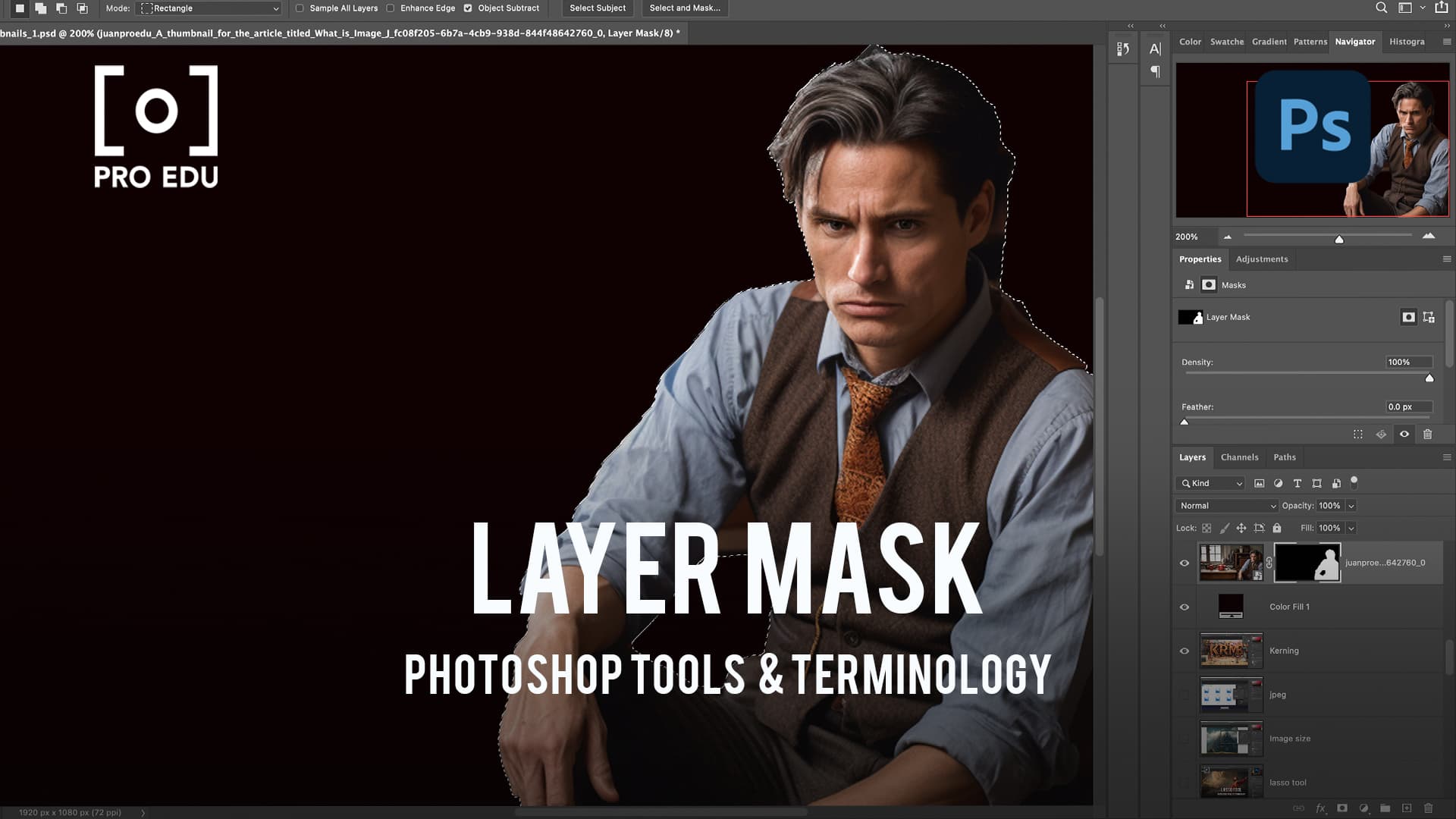
What Is A Layer Mask In Photoshop?
Learn how the Lasso Tool in Photoshop allows for manual, freeform selections in your creative projects.
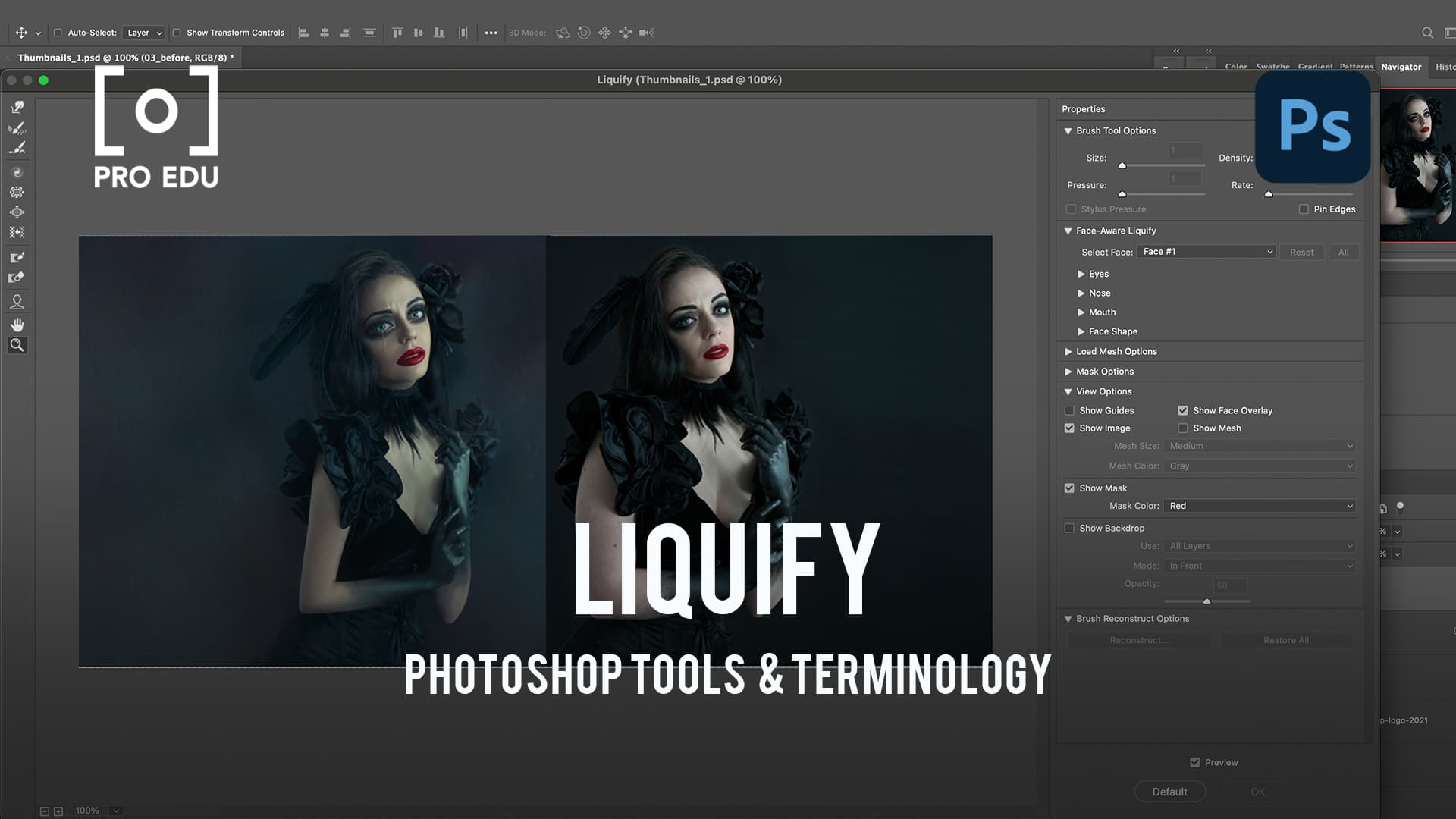
Master the Liquify tool in Photoshop to creatively manipulate and adjust your images.

What Is Image Size In Photoshop?
Learn how to effectively resize and adjust the dimensions of your images in Photoshop.

What Is Grayscale In Photoshop?
Learn the technique of converting images to grayscale for a timeless, classic look in Photoshop.





