
Photoshop Tutorials: Editing Essentials for Beginners
Master Photoshop editing with our beginner's guide, which covers essential tools and techniques. Unlock your creative potential with expert tutorials.

How To Use Adobe's AI Photoshop Generative Fill: A Simple Guide
Adobe's AI Photoshop Generative Fill is a game-changer for anyone looking to elevate their image editing skills. This powerful tool allows us to effortlessly add, remove, or modify elements within...

What Is The Warp Tool In Photoshop?
Discover how to creatively manipulate and transform images using the Warp tool in Photoshop.
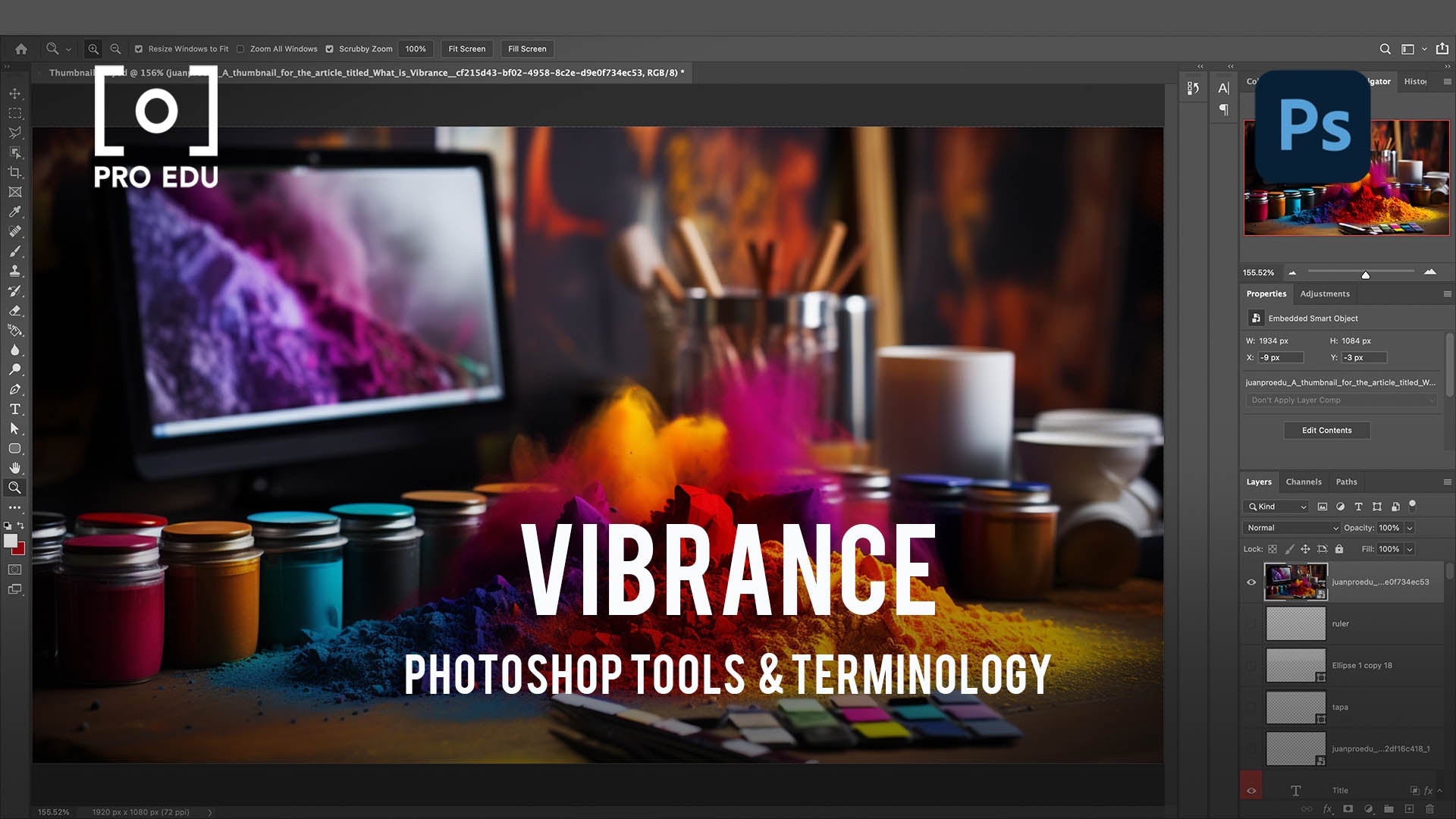
What Is Vibrance In Photoshop?
Explore the power of Vibrance in Photoshop to subtly enhance the colors in your photographs.

What Is An Unsharp Mask In Photoshop?
Discover how to use the Unsharp Mask in Photoshop to bring out the finest details in your images.
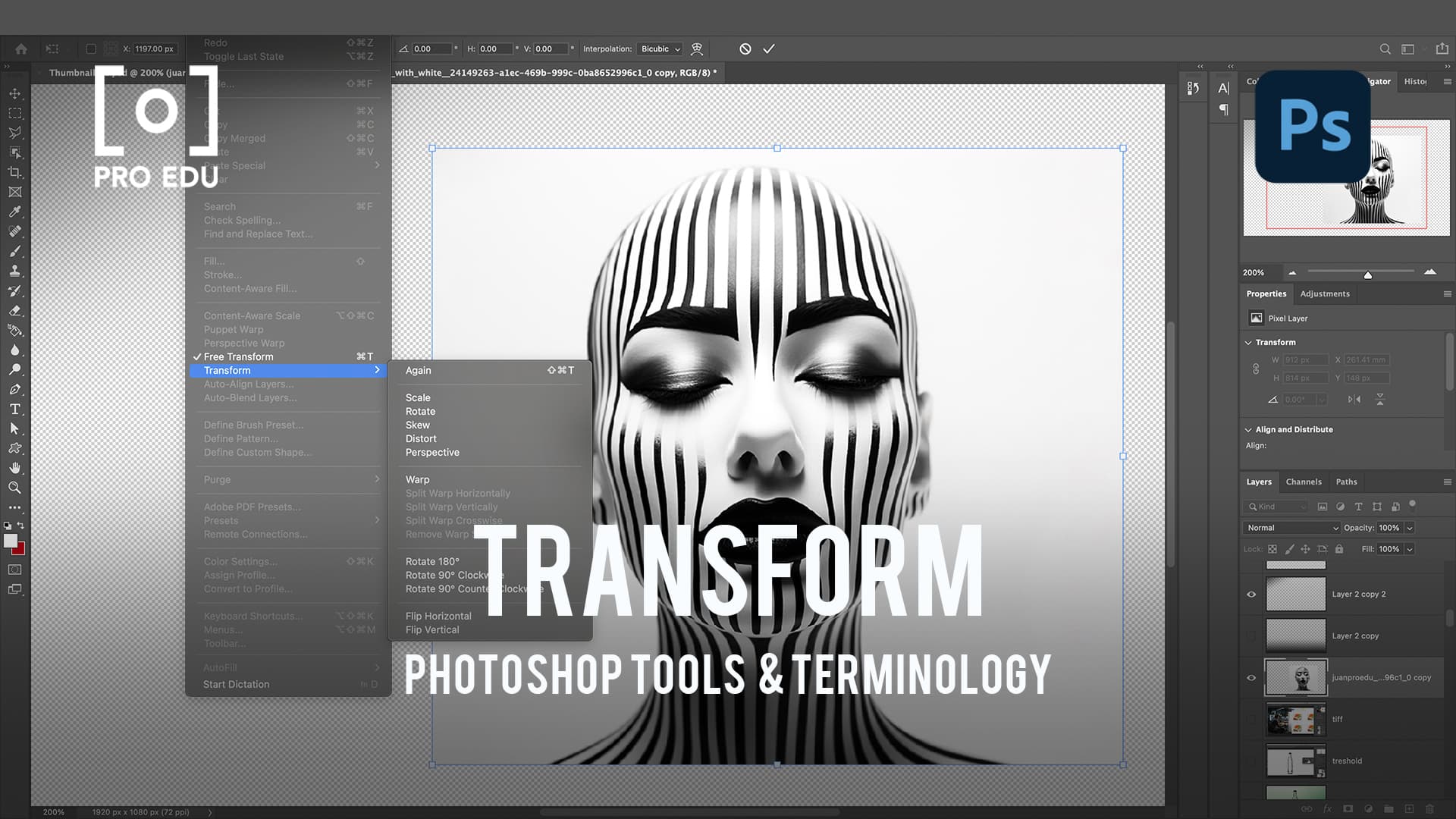
What Is Transform In Photoshop?
Master the Transform tool in Photoshop to resize, rotate, and modify your images with ease.
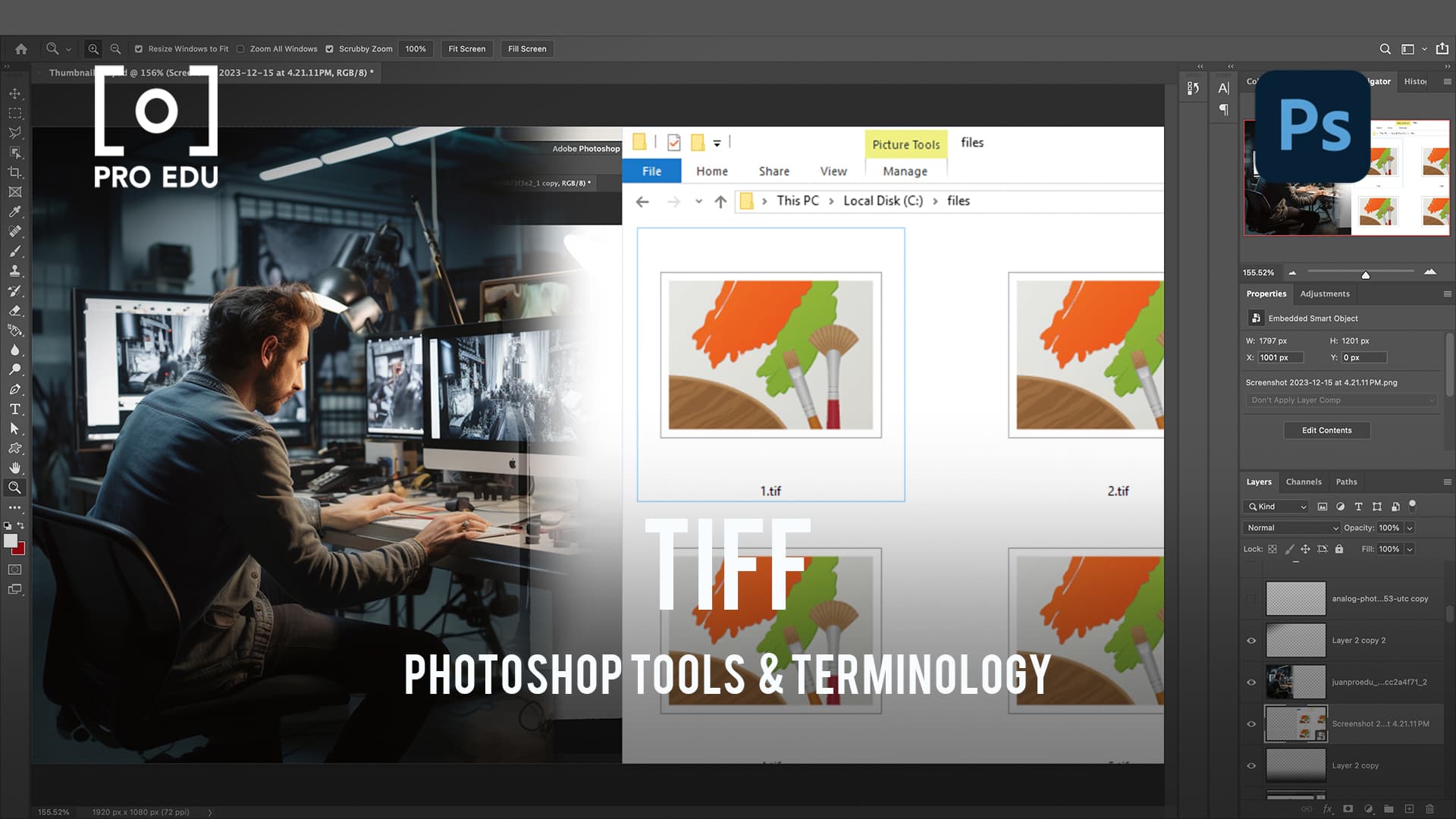
Learn why TIFF is a preferred file format for high-quality images and how to use it in Photoshop.
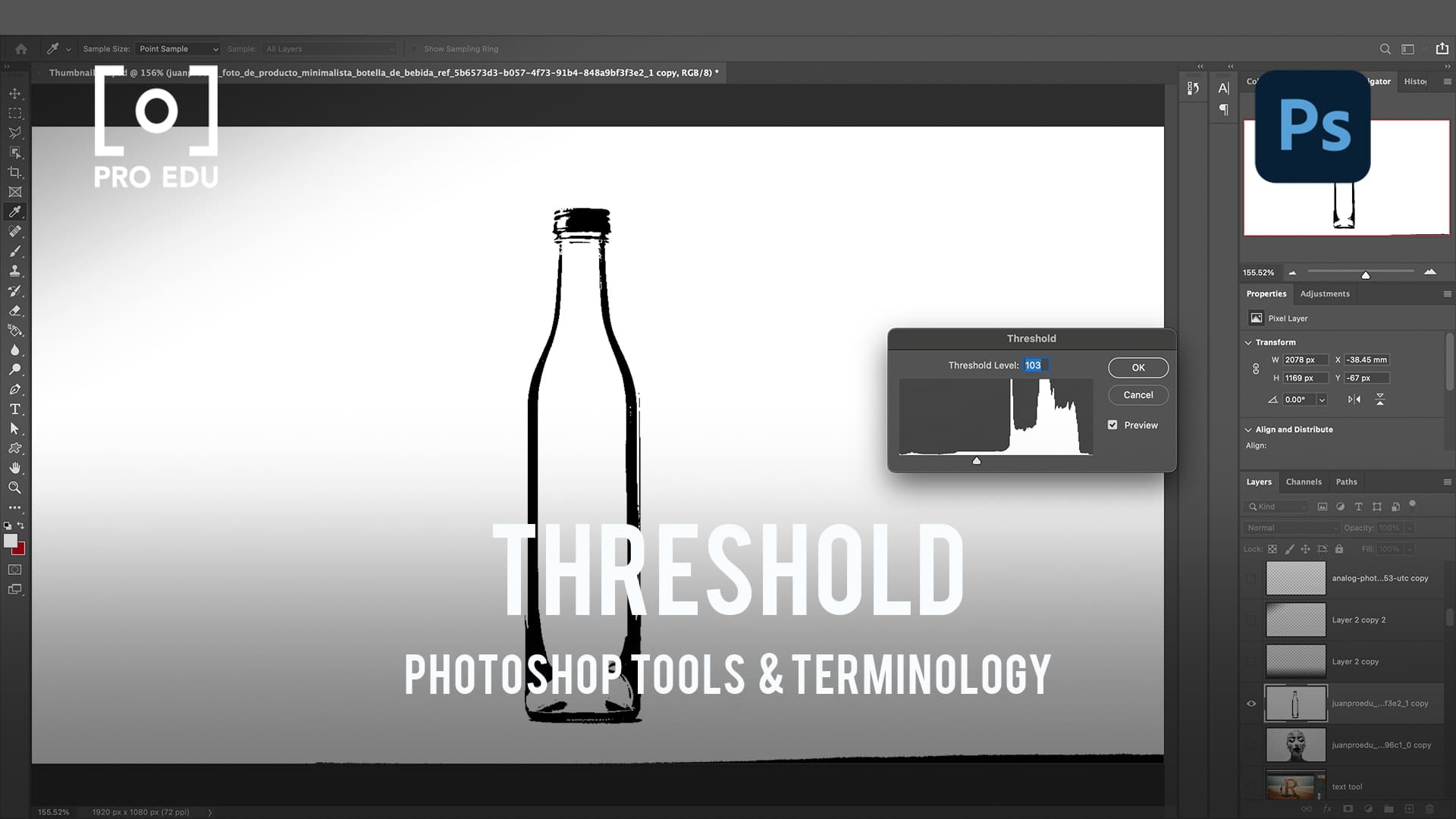
What Is Threshold In Photoshop?
Discover how to use the Threshold adjustment in Photoshop for striking black and white images.

Explore how to apply the Stroke effect in Photoshop to create borders and enhance your designs.
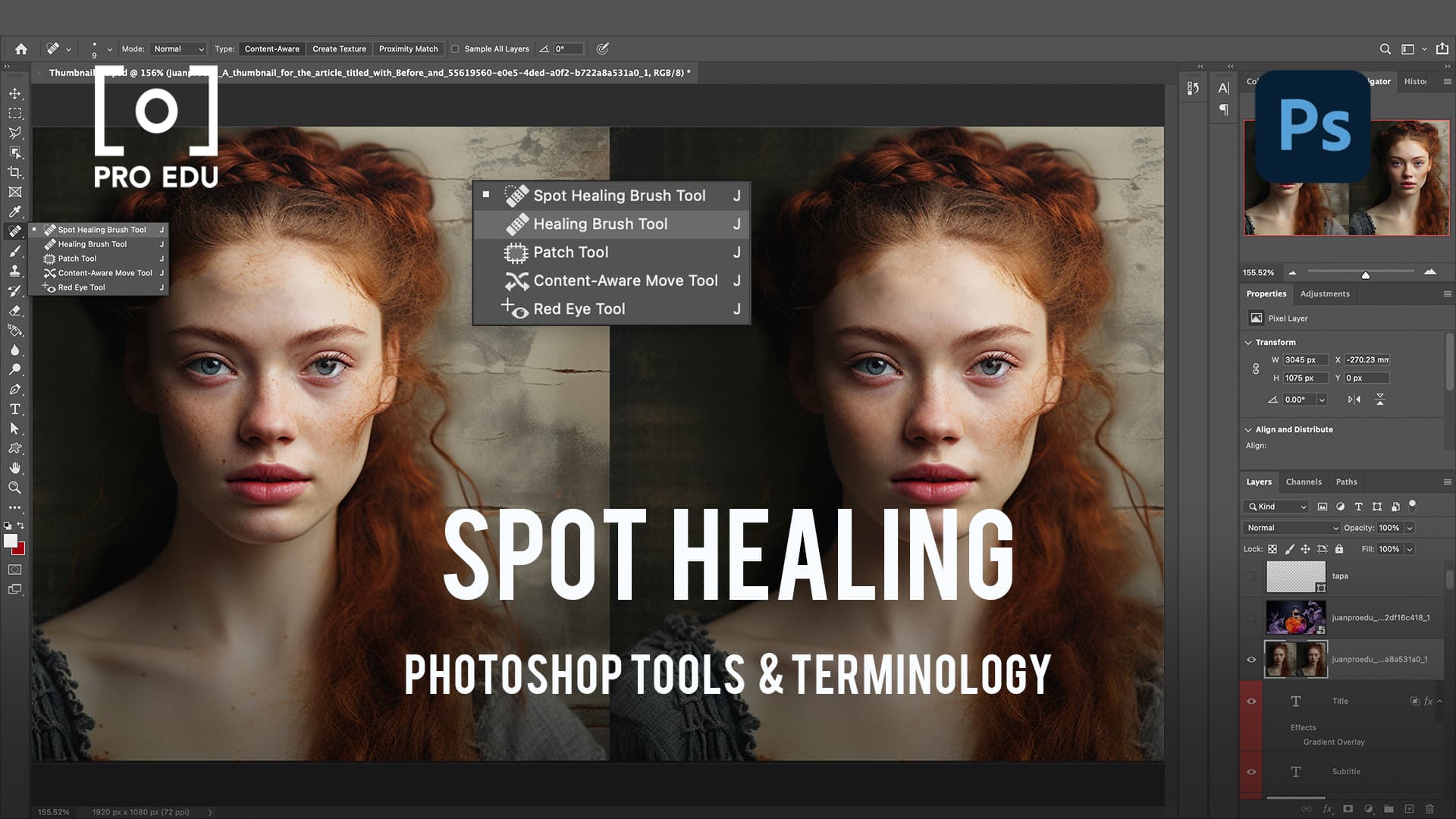
What Is The Spot Healing Tool In Photoshop?
Master the Spot Healing Brush in Photoshop to effortlessly remove blemishes and imperfections.

Discover the techniques to sharpen your images in Photoshop for enhanced clarity and detail.

What Is Saturation In Photoshop?
Learn how to adjust saturation in Photoshop to bring out the vibrancy and intensity of colors.
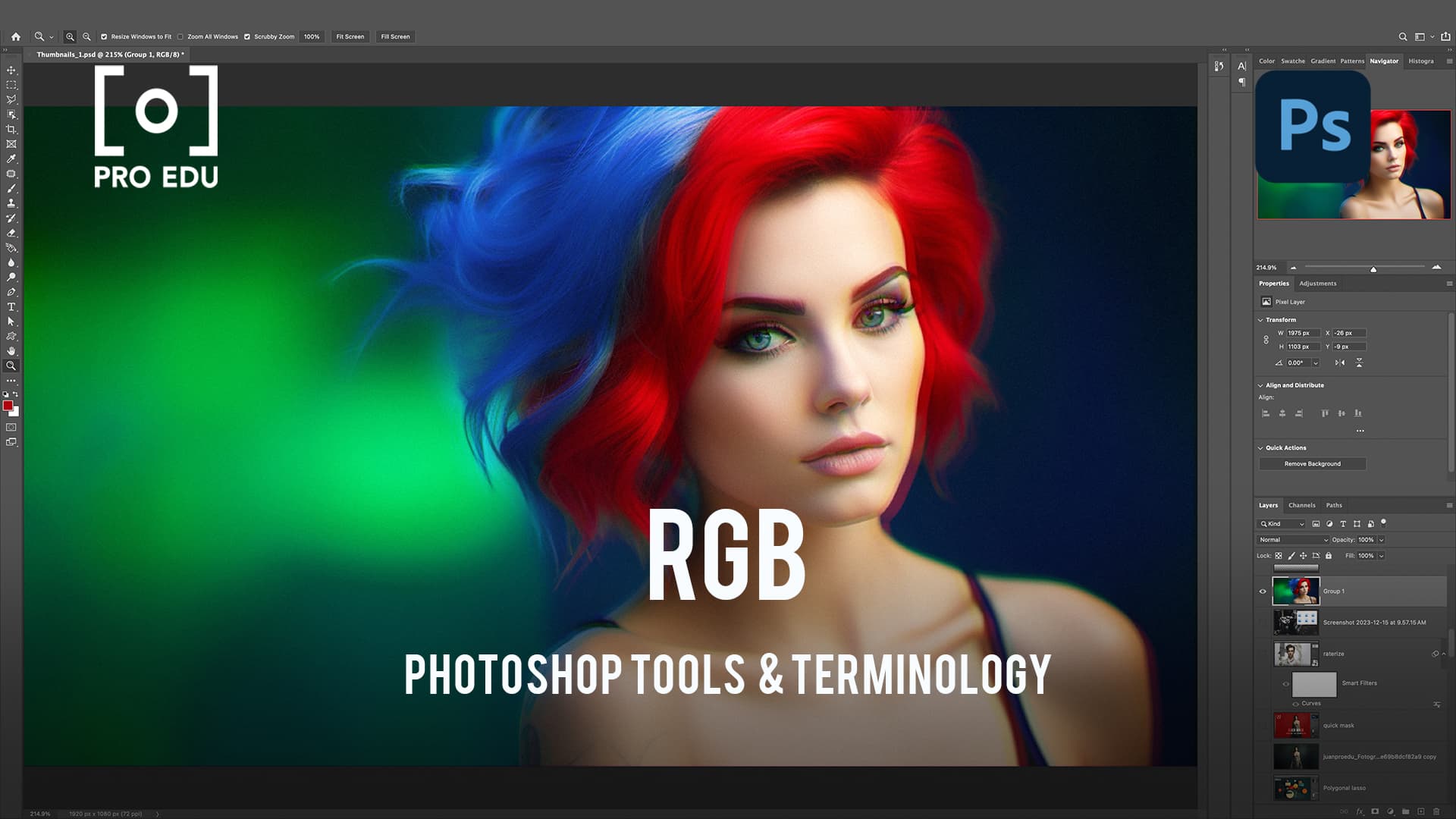
Understand the RGB color model in Photoshop and its importance in digital image creation.

What Does RAW Mean In Photoshop?
Explore the advantages of working with RAW files in Photoshop for superior image control.

What Is Rasterize In Photoshop?
Learn what rasterizing means in Photoshop and when to use it for your vector graphics.

What Is Quick Mask In Photoshop?
Master the Quick Mask mode in Photoshop to create and refine selections with ease.
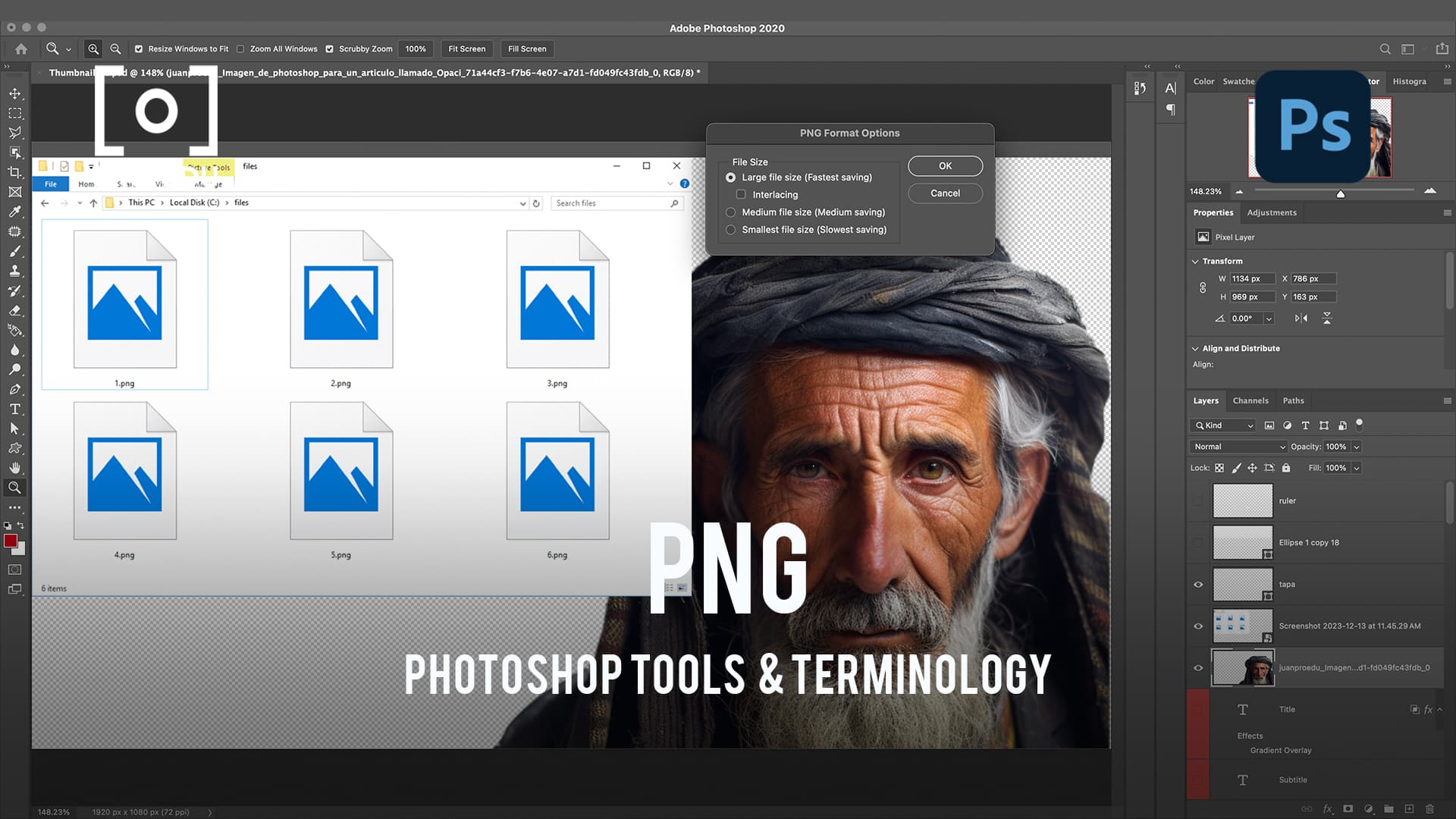
Discover the benefits of using the PNG format in Photoshop, especially for web graphics.
Understand the fundamental role of pixels in creating digital images in Photoshop.

Learn how to adjust opacity in Photoshop to control layer transparency and create compelling effects.

Discover how to manage and reduce noise in Photoshop to enhance your photo's quality.
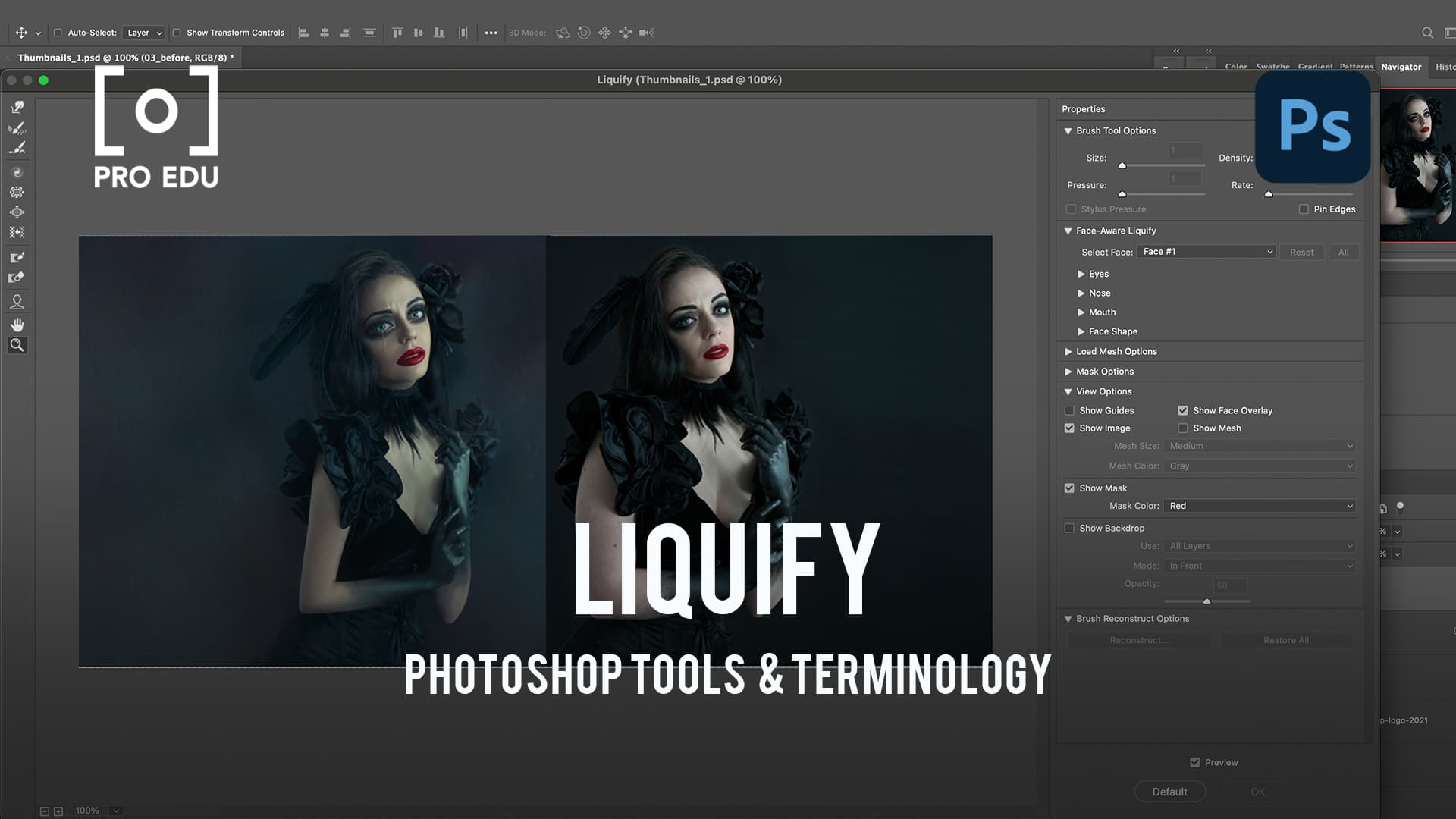
Master the Liquify tool in Photoshop to creatively manipulate and adjust your images.

Learn the art of kerning in Photoshop to improve the spacing and readability of your text.

What Is Metadata In Photoshop?
Understand the importance of metadata in Photoshop and how it can organize and protect your work.

What Is Image Size In Photoshop?
Learn how to effectively resize and adjust the dimensions of your images in Photoshop.





