
Explore the JPEG format in Photoshop, its uses, and how to balance quality with file size.

Discover how hue adjustments can transform the color dynamics of your images in Photoshop.

What Is A Histogram In Photoshop?
Master the Healing Brush in Photoshop for seamless photo retouching and restoration.

What Is Grayscale In Photoshop?
Learn the technique of converting images to grayscale for a timeless, classic look in Photoshop.

What Is Gaussian Blur In Photoshop?
Understand how Gaussian Blur can add softness and depth to your images in Photoshop.

What Are Filters In Photoshop?
Filters in Photoshop offer a world of creative possibilities for transforming and enhancing images.

What Is Feathering In Photoshop?
Learn how feathering creates soft, seamless transitions in your Photoshop projects.
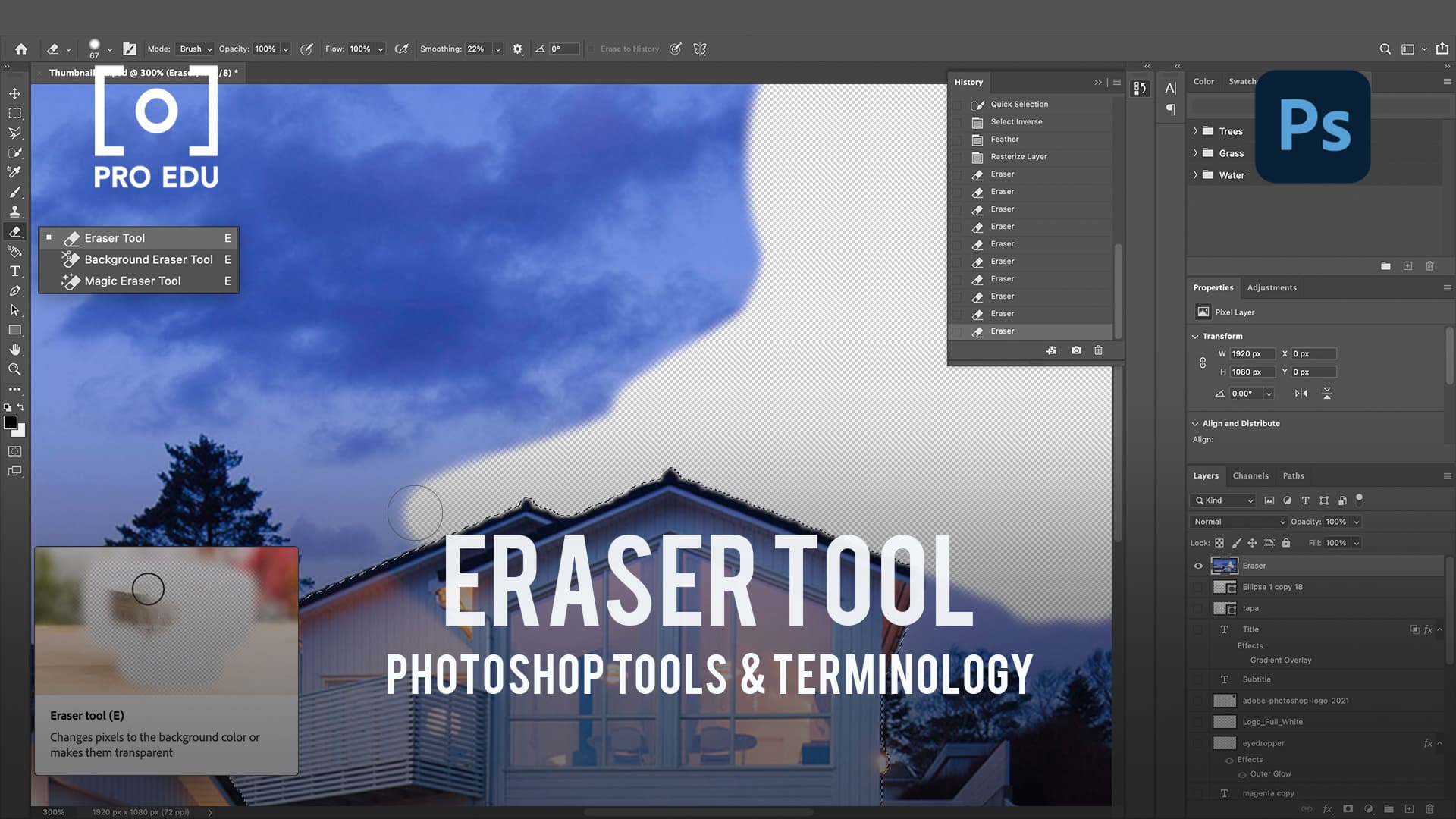
What Is An Eraser Tool In Photoshop?
Master the Eraser Tool in Photoshop for precise editing, from removing unwanted elements to creating transparency.
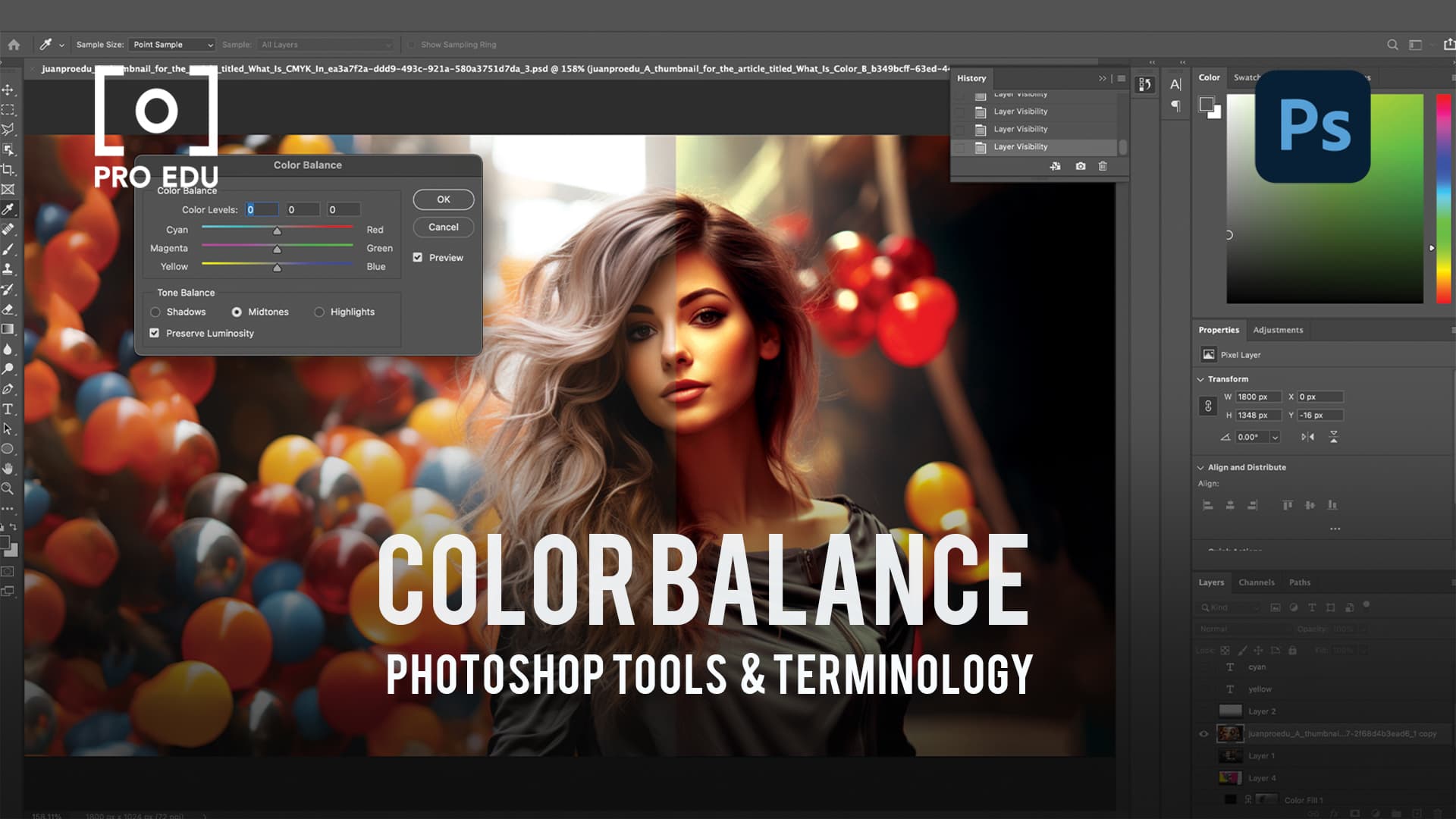
What Is Color Balance In Photoshop?
Learn how to master color balance in Photoshop for harmonious and accurate color representation.

What Is The Burn Tool In Photoshop?
Learn to use the Burn tool in Photoshop to darken specific areas and enhance image depth.

Explore the various blur tools in Photoshop to add artistic effects and depth to your images.
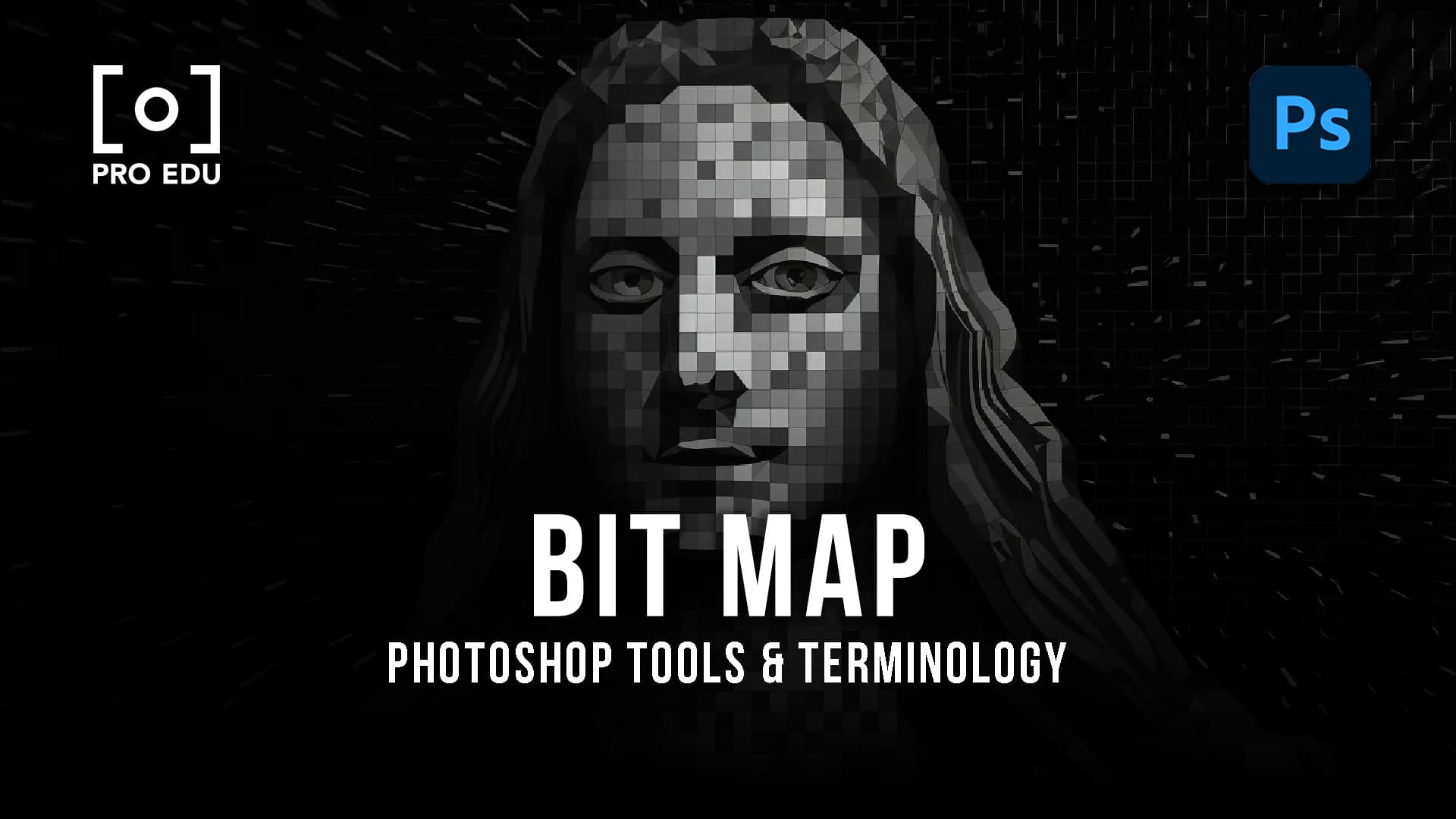
Dive into bitmap mode in Photoshop for creating striking black and white graphics and illustrations.





