
Navigating Photoshop's Brush Tool for Fine Details
Discover the power of Photoshop's Brush Tool for mastering fine details in digital painting. Learn precision techniques to elevate your artwork.

Dynamic Duotones: A Photoshop Tutorial
Master the art of creating dynamic duotones in Photoshop with our detailed tutorial. Learn how to use adjustment layers, gradient maps, and color stops to transform your images.

How To Use Adobe's AI Photoshop Generative Fill: A Simple Guide
Adobe's AI Photoshop Generative Fill is a game-changer for anyone looking to elevate their image editing skills. This powerful tool allows us to effortlessly add, remove, or modify elements within...

Photoshop for Beginners: Essential Skills
Master Photoshop and enhance your photo editing skills with our beginner-focused guide. Dive into the essential tools, techniques, and functionalities of Adobe Photoshop.

Transforming Landscapes with Photoshop
Unleash the potential of Photoshop in transforming ordinary landscapes into truly extraordinary creations. Dive deep into the intricacies of color, light, detail adjustments, and advanced features ...

Levels in Photoshop are a powerful tool for adjusting image tonality and correcting exposure.

Paths in Photoshop are crucial for creating precise, custom shapes and designs in your projects.

What Are Filters In Photoshop?
Filters in Photoshop offer a world of creative possibilities for transforming and enhancing images.

Curves in Photoshop provide nuanced control over color and tonality for professional-grade image editing.

What Is The Clone Stamp In Photoshop?
Discover how the clone stamp tool works in Adobe Photoshop and wield the power of duplication to perfect your images.

What Is A Clipping Mask In Photoshop?
Clipping masks in Photoshop offer a dynamic way to control layer visibility and blend images creatively.

What Are Channels In Photoshop?
Channels in Photoshop are key to manipulating color and creating complex selections in your images.

What Are Brush Presets In Photoshop?
Brush presets in Photoshop are your gateway to artistic expression and digital painting mastery.
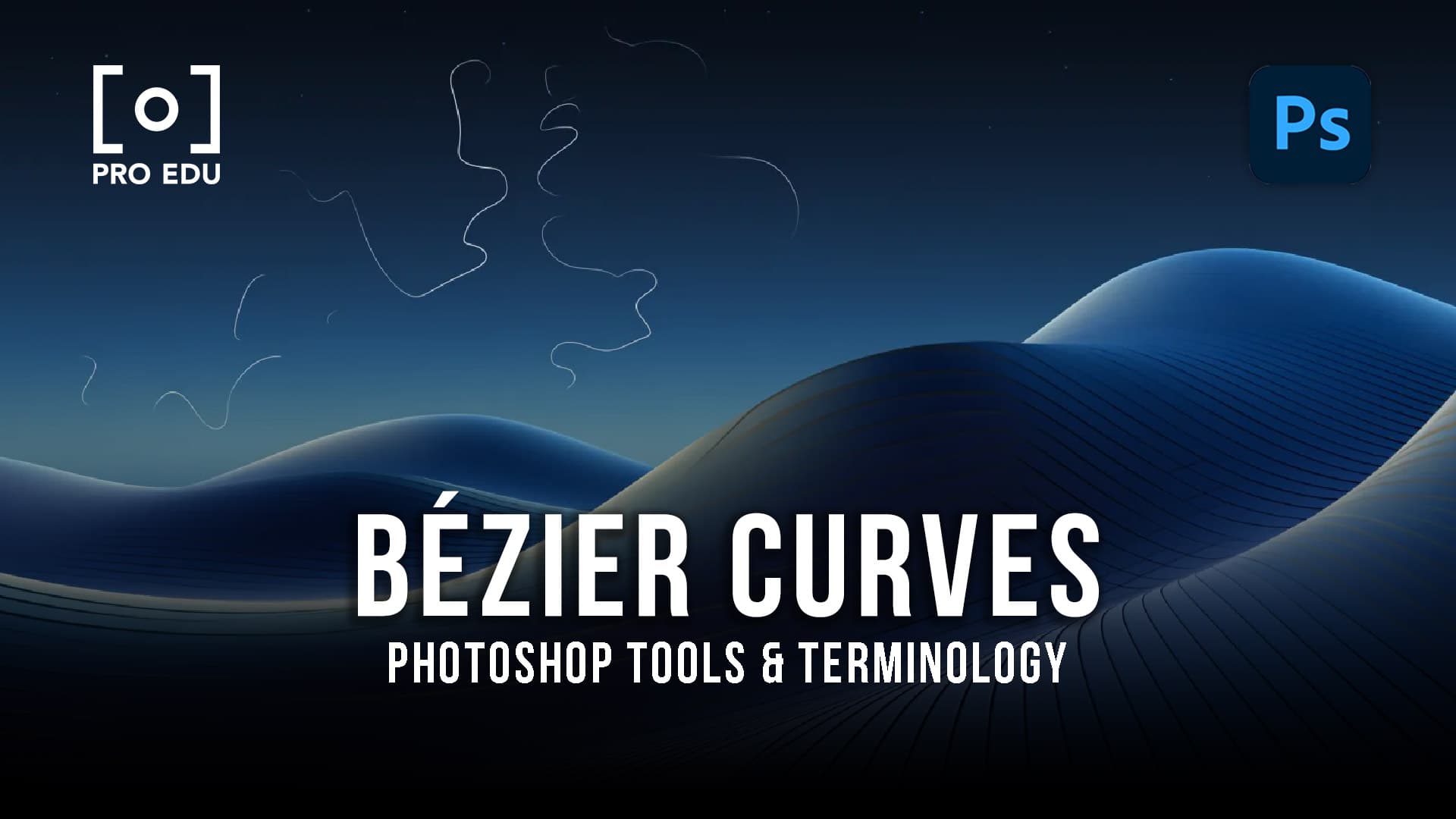
What Is A Bezier Curve In Photoshop?
Bezier curves in Photoshop are essential for creating smooth, precise vector paths and shapes.
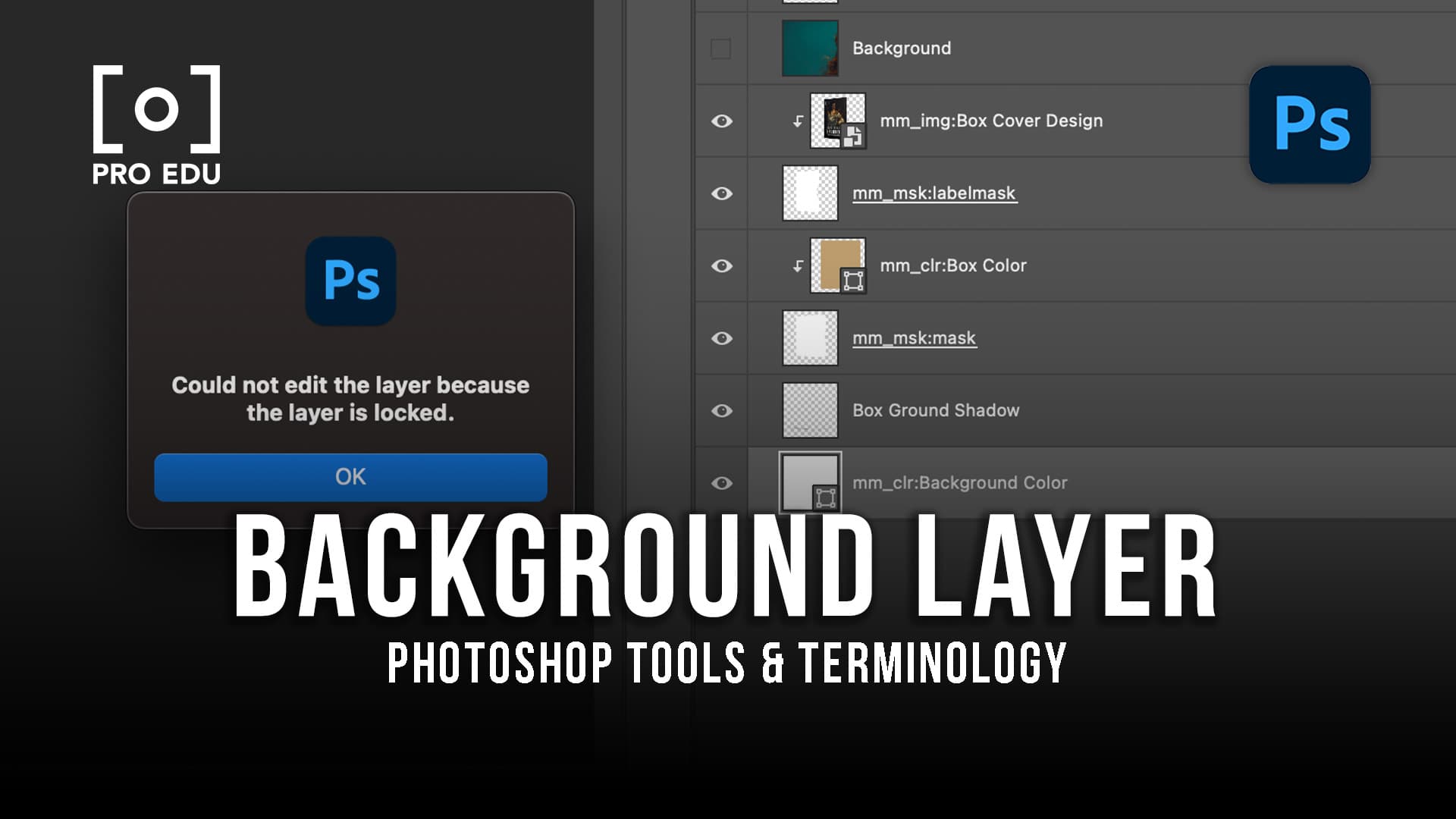
What Is A Background Layer In Photoshop?
The background layer in Photoshop serves as the foundational canvas for your creative projects.

What Are Blend Modes In Photoshop?
Blend modes in Photoshop are essential for creative layer interactions and visual effects.





