
Photoshop Tutorials for Graphic Design: Essential Skills for Creative Professionals
Discover the potential of Photoshop for graphic design with our comprehensive tutorials. Master essential tools and techniques to elevate your creative projects.

The Magic of Masking: Photoshop's Hidden Power
Discover the power of masking in Adobe Photoshop. Learn how to manipulate and fine-tune your images with precision, layers, and masking tools.

What Is An Unsharp Mask In Photoshop?
Discover how to use the Unsharp Mask in Photoshop to bring out the finest details in your images.

What Is A Smart Object In Photoshop?
Unravel the benefits of using Smart Objects in Photoshop for flexible and non-destructive editing.
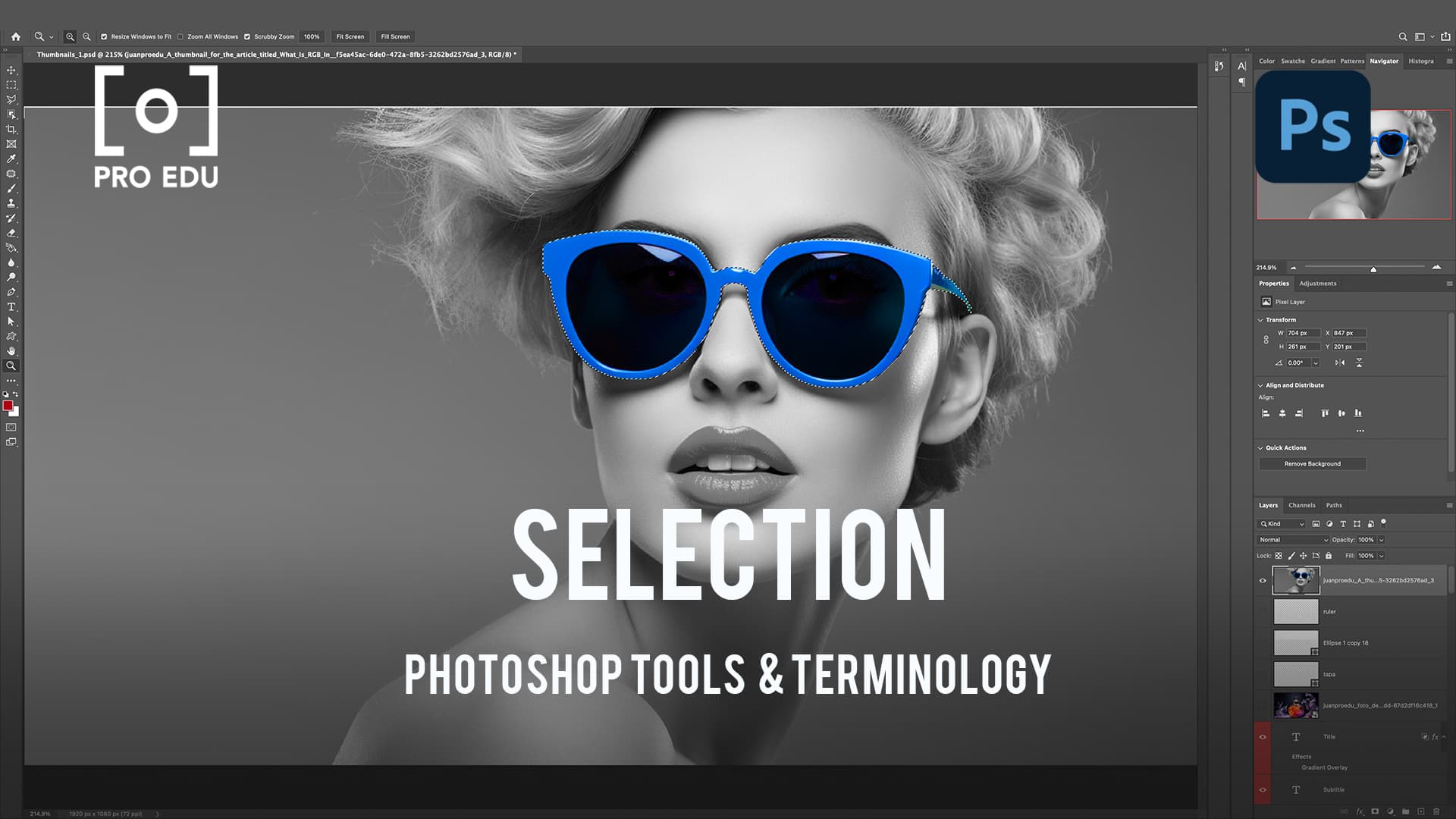
What Is A Selection In Photoshop?
Delve into the various selection tools in Photoshop for precise control in your editing process.
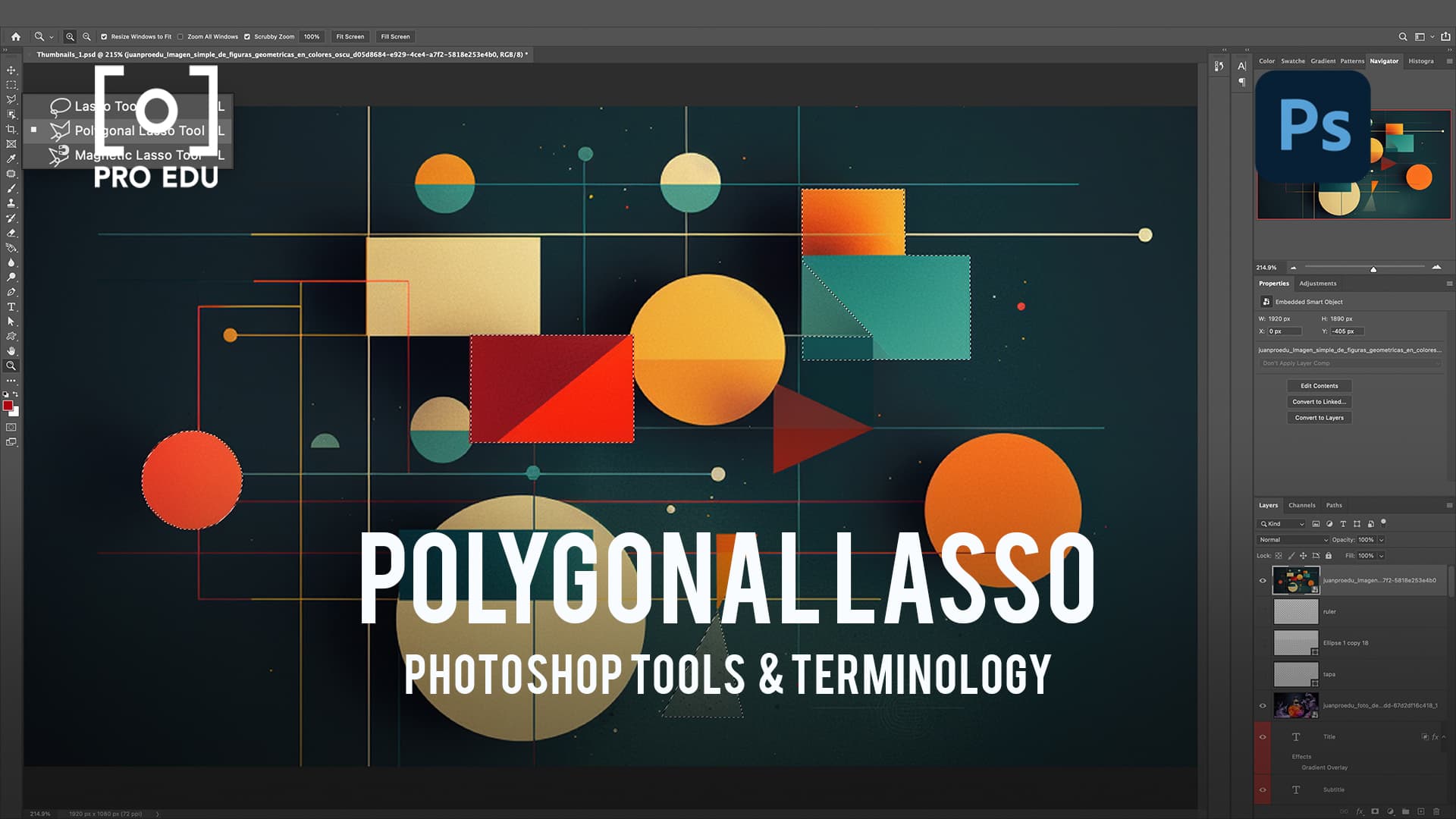
What Is A Polygonal Lasso In Photoshop?
Explore the Polygonal Lasso Tool in Photoshop for making precise, angular selections in your designs.
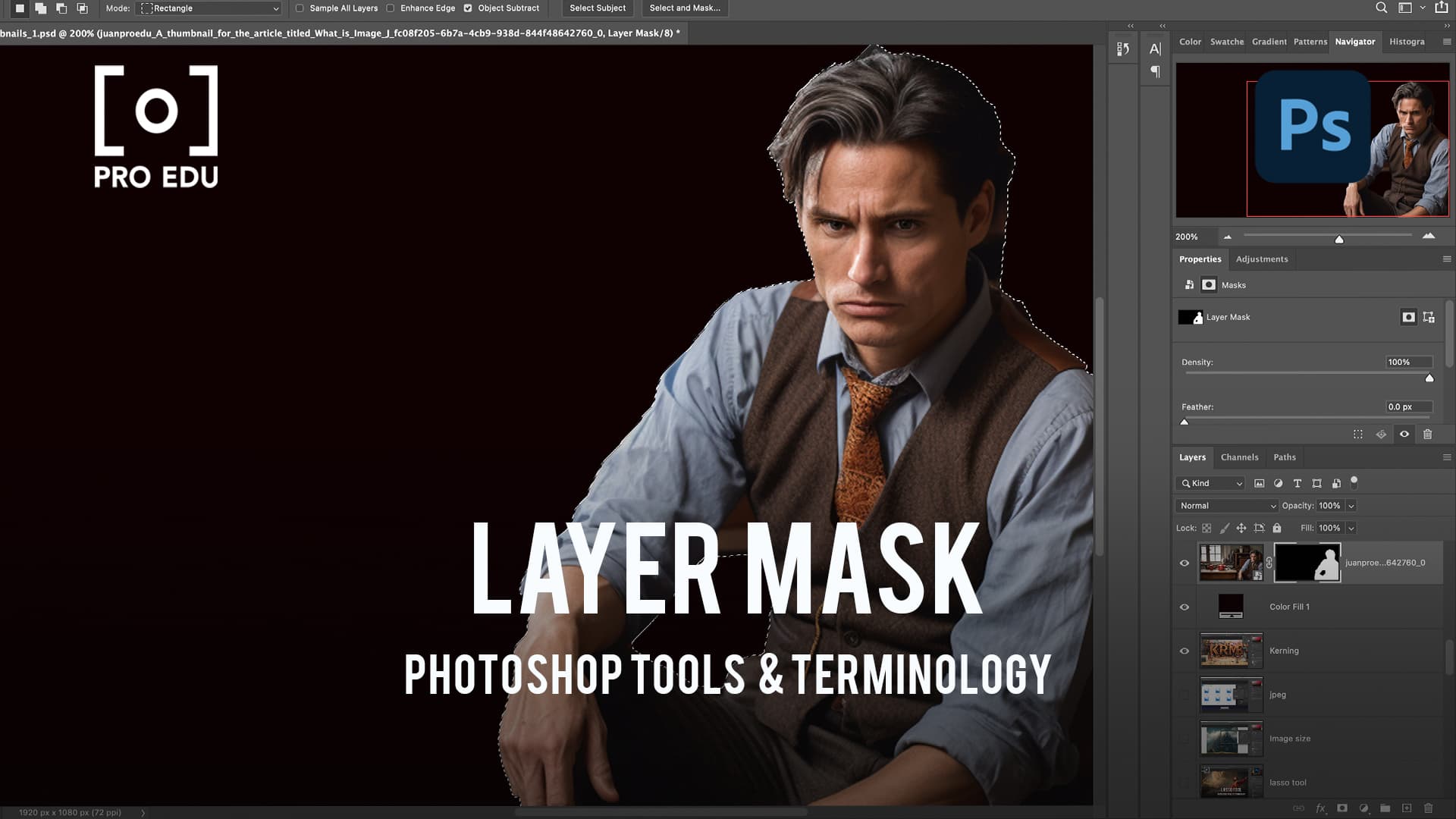
What Is A Layer Mask In Photoshop?
Learn how the Lasso Tool in Photoshop allows for manual, freeform selections in your creative projects.

What Is Image Size In Photoshop?
Learn how to effectively resize and adjust the dimensions of your images in Photoshop.

Discover how hue adjustments can transform the color dynamics of your images in Photoshop.

What Is Gaussian Blur In Photoshop?
Understand how Gaussian Blur can add softness and depth to your images in Photoshop.

What Are Filters In Photoshop?
Filters in Photoshop offer a world of creative possibilities for transforming and enhancing images.
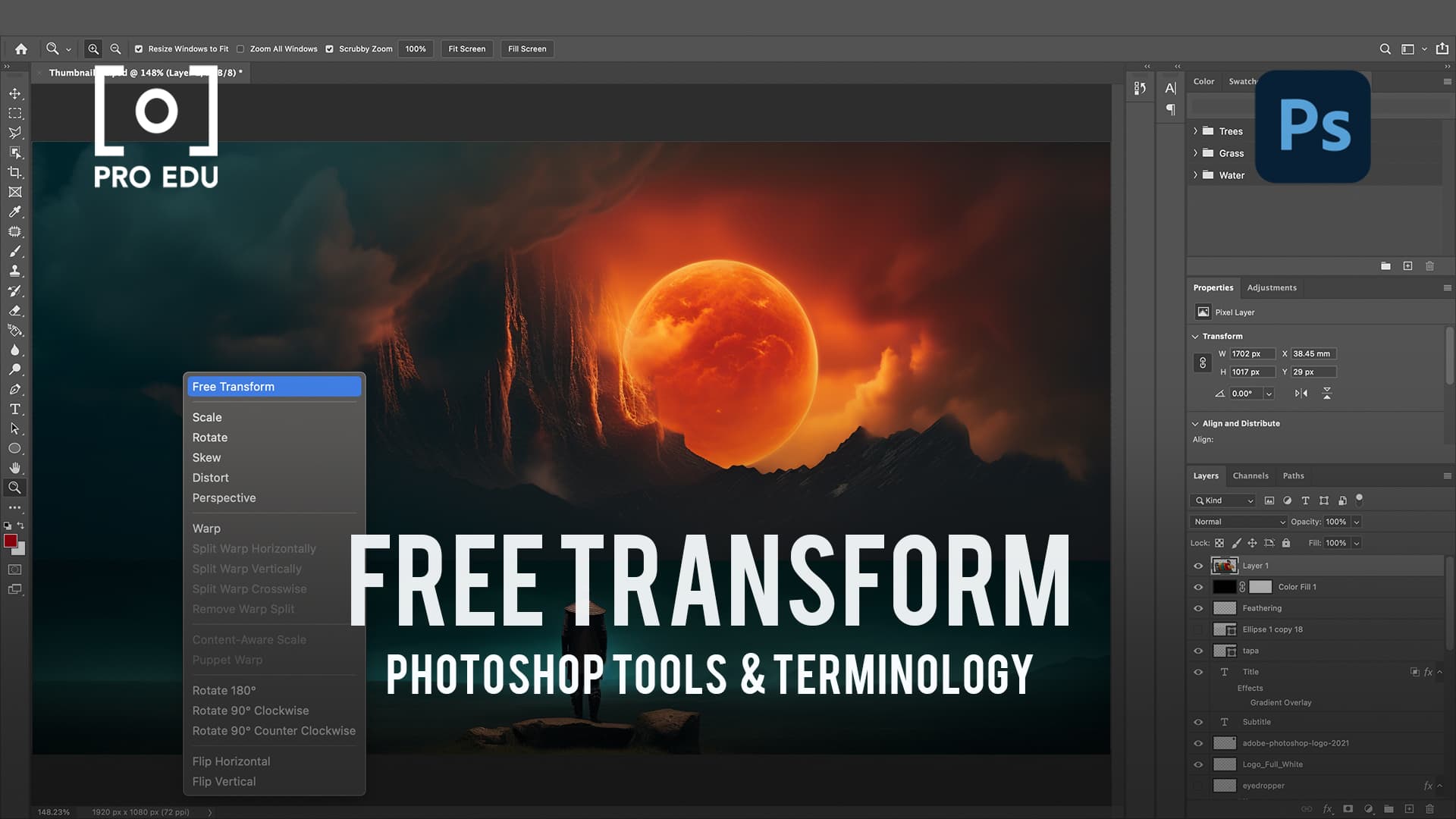
What Is Free Transform In Photoshop?
Master the Free Transform tool in Photoshop for complete control over resizing and manipulating images.

What Is Feathering In Photoshop?
Learn how feathering creates soft, seamless transitions in your Photoshop projects.
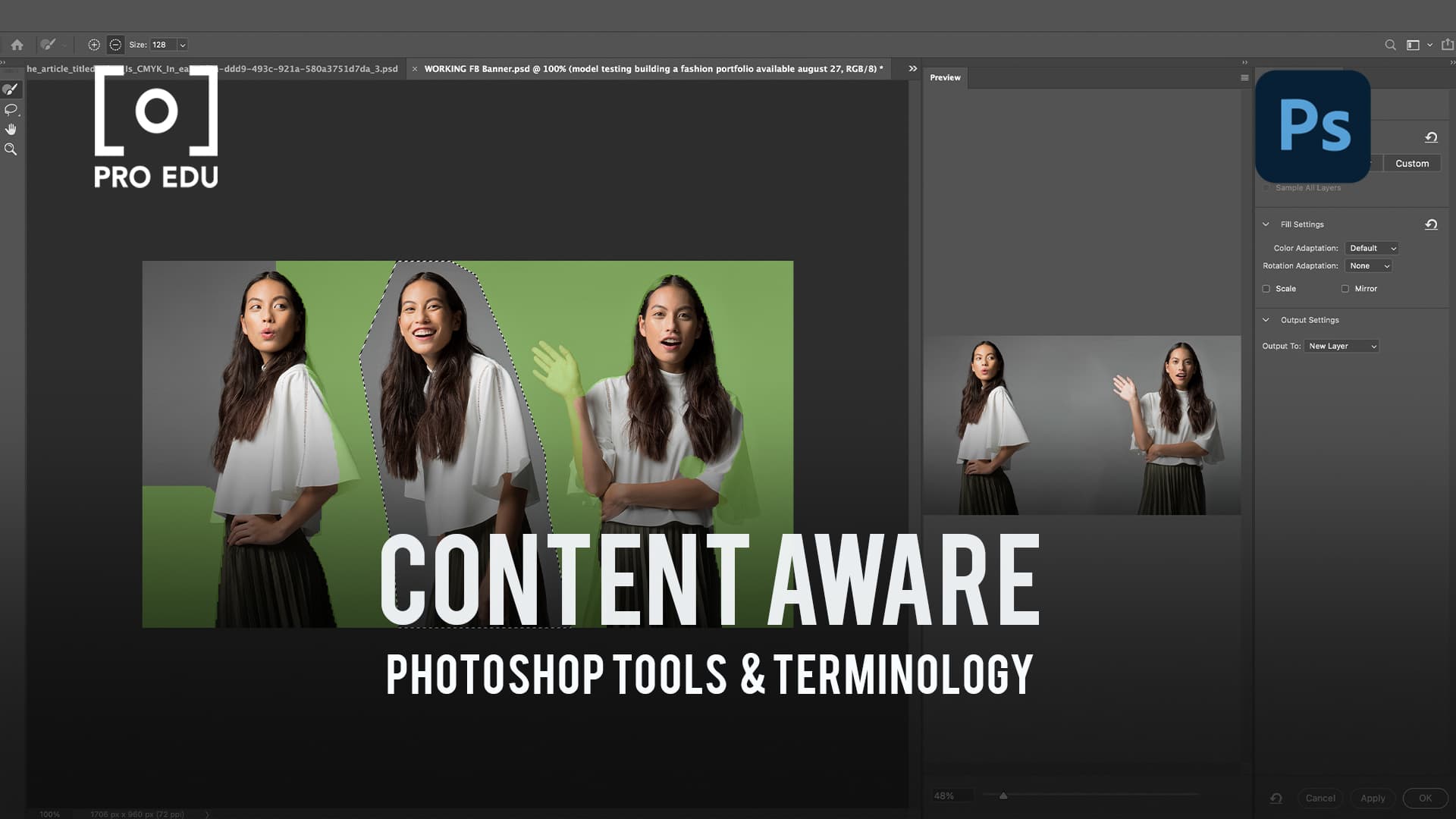
What Is Content-Aware In Photoshop?
Discover the power of Content-Aware technology in Photoshop for intelligent photo editing.
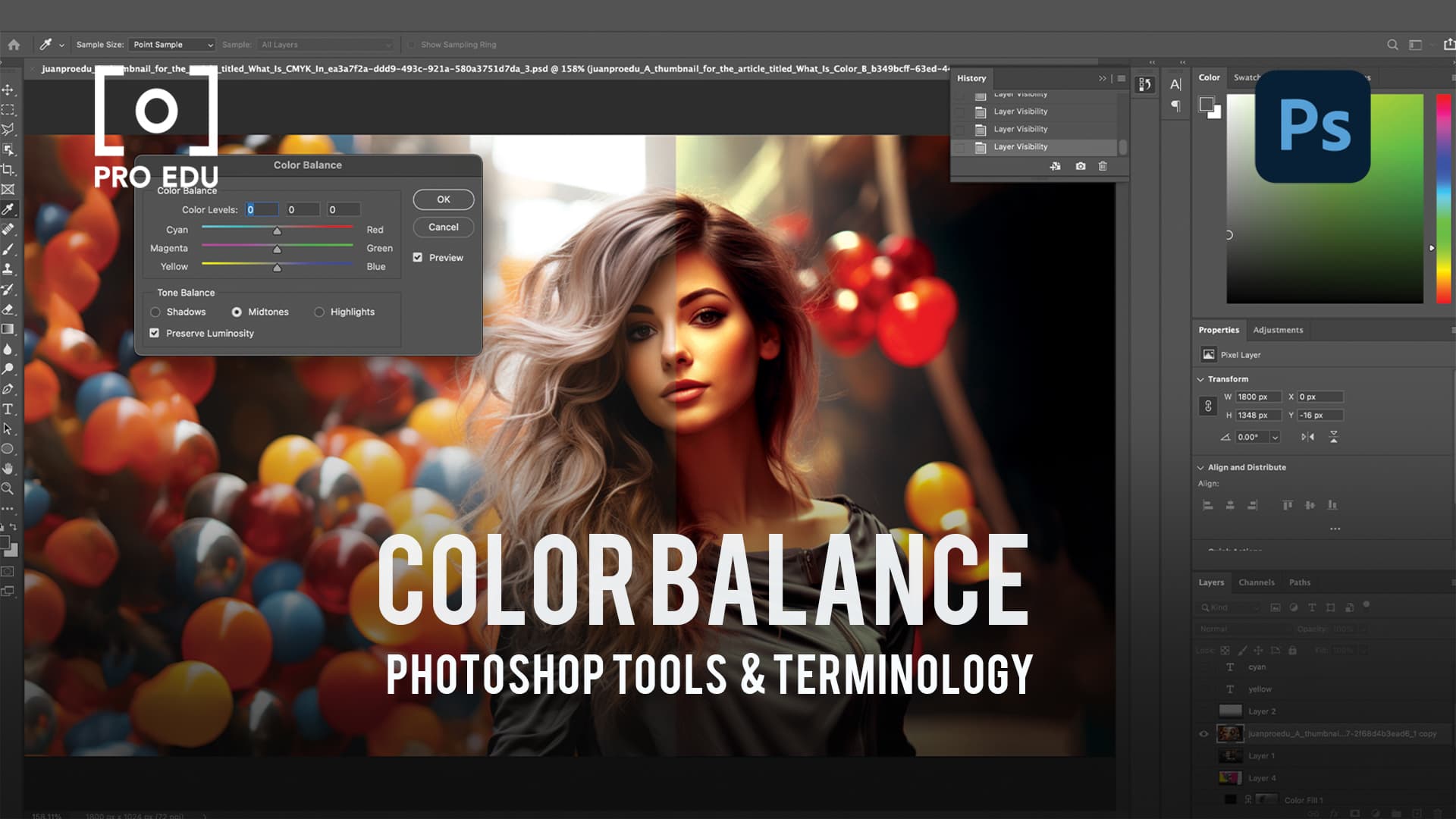
What Is Color Balance In Photoshop?
Learn how to master color balance in Photoshop for harmonious and accurate color representation.

Explore the various blur tools in Photoshop to add artistic effects and depth to your images.

What Are Blend Modes In Photoshop?
Blend modes in Photoshop are essential for creative layer interactions and visual effects.





