
Photoshop Tutorials: Essential Techniques for Beginners
Master Photoshop with ease through this comprehensive guide. From essential tools to advanced techniques, unleash your creativity today!

Basic Photoshop Tutorials: Essential Skills for Beginners
Dive into Photoshop's basics and harness its powerful editing tools. Learn foundational skills like layer management and masking to elevate your creativity.

Photoshop Tutorials: Editing Essentials for Beginners
Master Photoshop editing with our beginner's guide, which covers essential tools and techniques. Unlock your creative potential with expert tutorials.

Easy Photoshop Tutorials for Beginners: Quick Edits in Minutes
Discover easy Photoshop tutorials perfect for beginners. Master essential tools and techniques quickly with step-by-step guides and video lessons.

Photoshop Tutorials for Graphic Design: Essential Skills for Creative Professionals
Discover the potential of Photoshop for graphic design with our comprehensive tutorials. Master essential tools and techniques to elevate your creative projects.
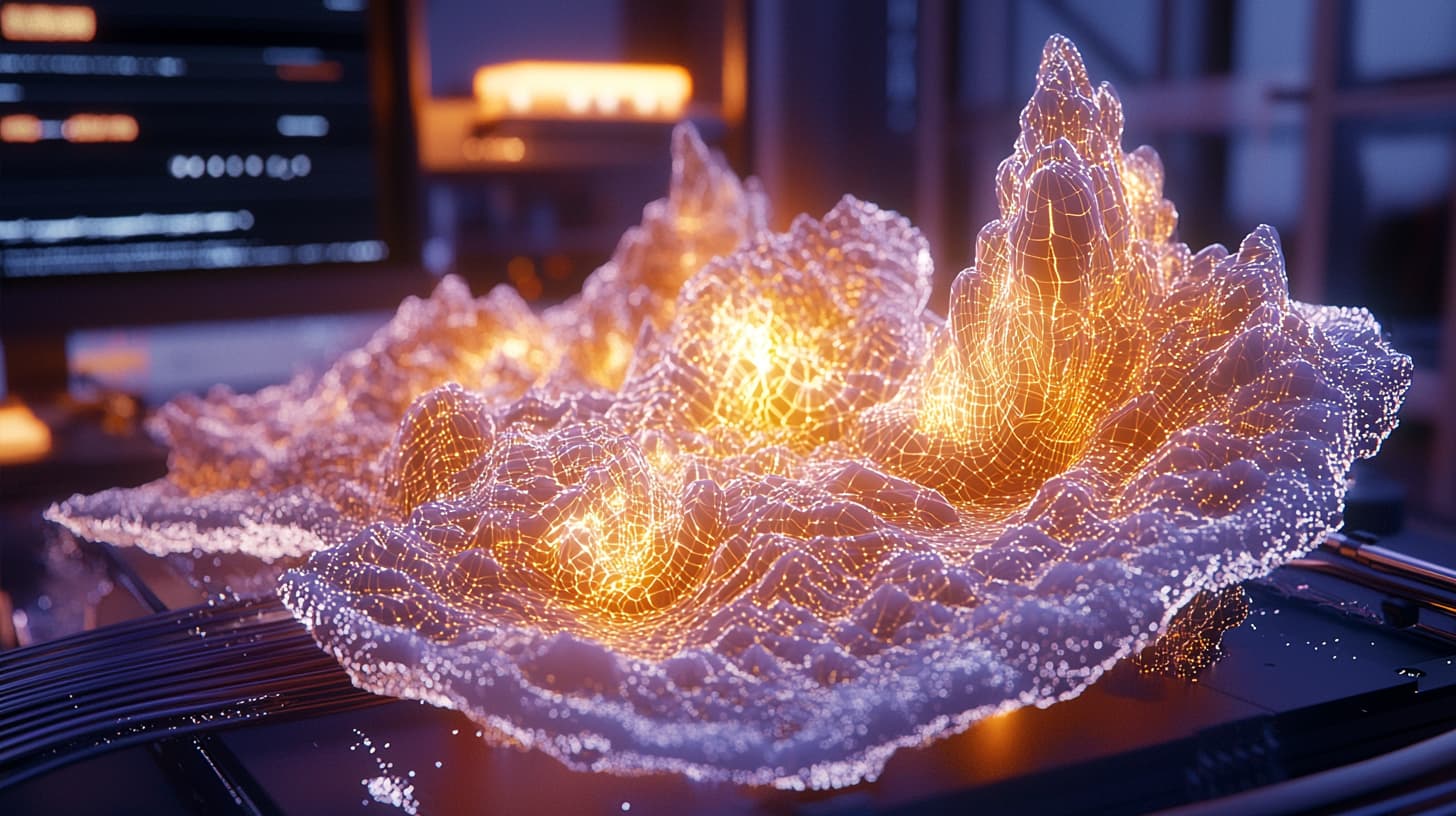
Exploring AI-Generated Textures for 3D Modeling: Revolutionizing Digital Art Creation
Discover how AI-generated textures are transforming 3D modeling by offering artists an efficient way to create realistic textures. Explore the innovative tools shaping the future of digital art cre...

Discover how PRO EDU is leading the integration of photography and CGI, empowering photographers with new creative techniques to produce stunning and cost-effective visuals. Learn how this blend of...

Creating Realistic 3D Models in Cinema 4D: PRO EDU's Tutorials Unveil Expert Techniques
Enhance your digital art with realistic 3D models using Cinema 4D. PRO EDU tutorials guide you from basic techniques to advanced texturing and animation.

The Magic of Masking: Photoshop's Hidden Power
Discover the power of masking in Adobe Photoshop. Learn how to manipulate and fine-tune your images with precision, layers, and masking tools.

What Is A Magic Wand In Photoshop?
Uncover the capabilities of the Magic Wand Tool in Photoshop for easy, color-based selections.

What Is A Zoom Tool In Photoshop?
Discover the power of the Zoom Tool in Photoshop for detailed editing and precise image inspection.

What Is The Warp Tool In Photoshop?
Discover how to creatively manipulate and transform images using the Warp tool in Photoshop.
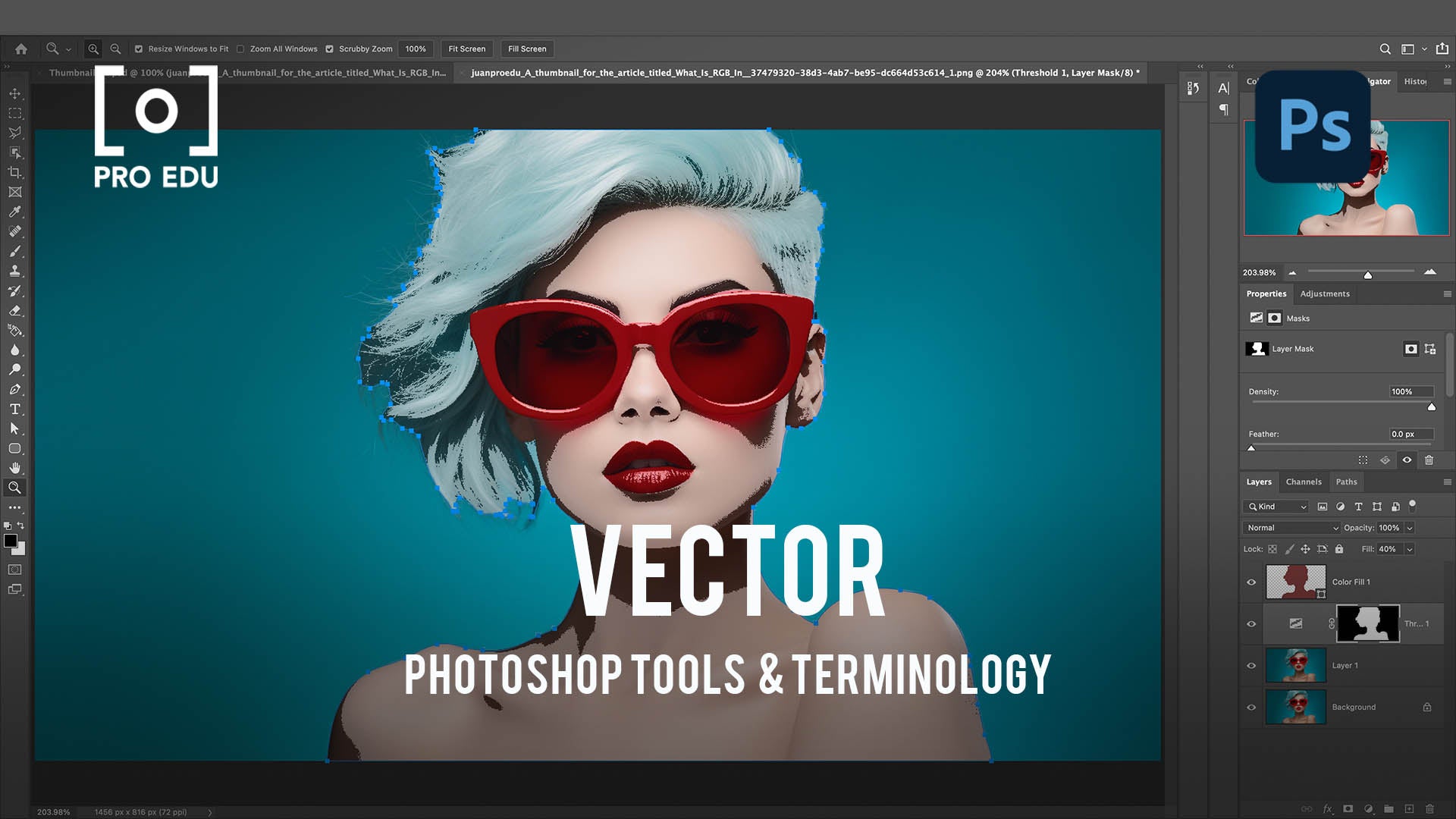
What Is A Vector In Photoshop?
Understand the role of vector graphics in Photoshop and how they differ from raster images.
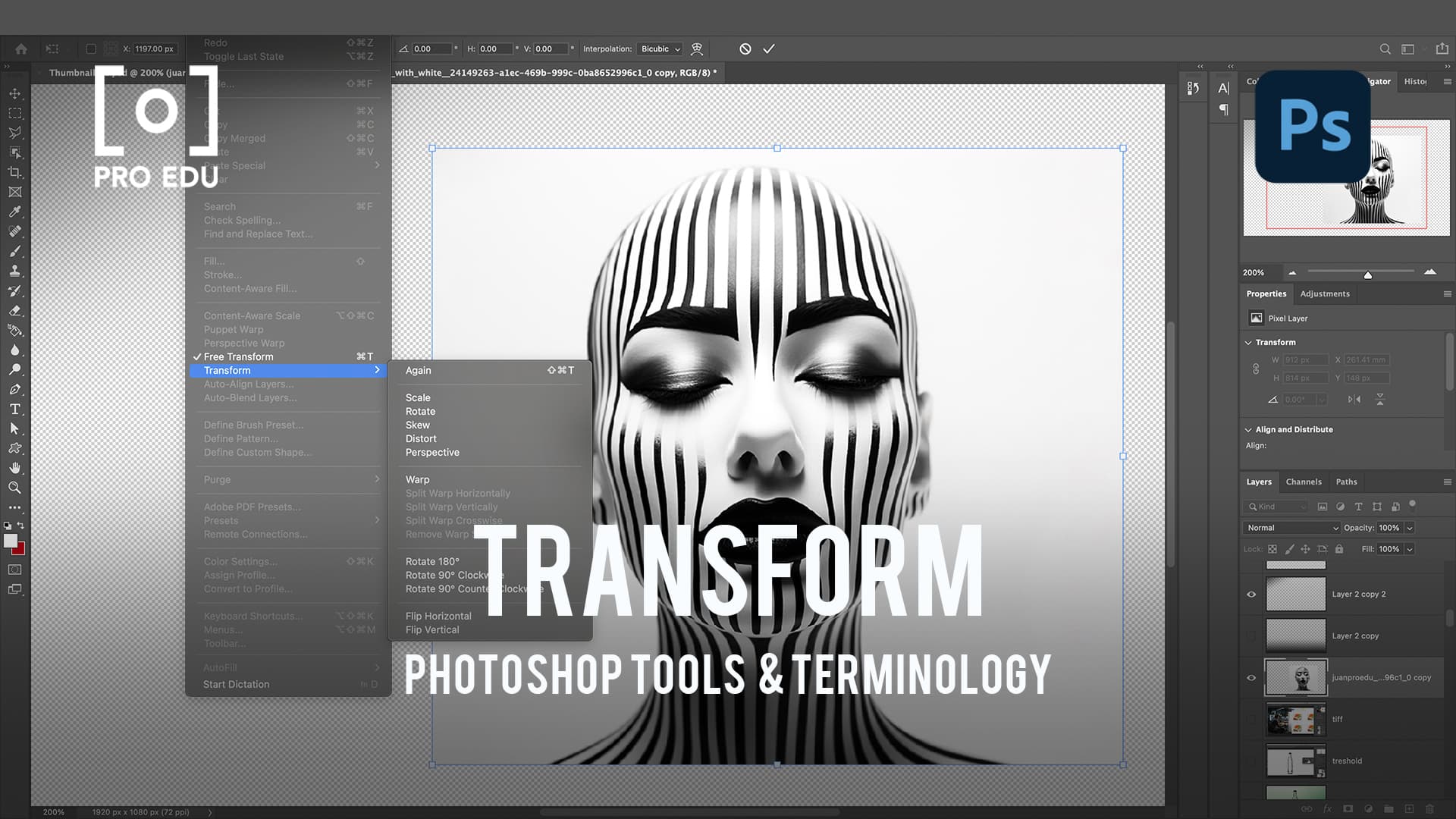
What Is Transform In Photoshop?
Master the Transform tool in Photoshop to resize, rotate, and modify your images with ease.
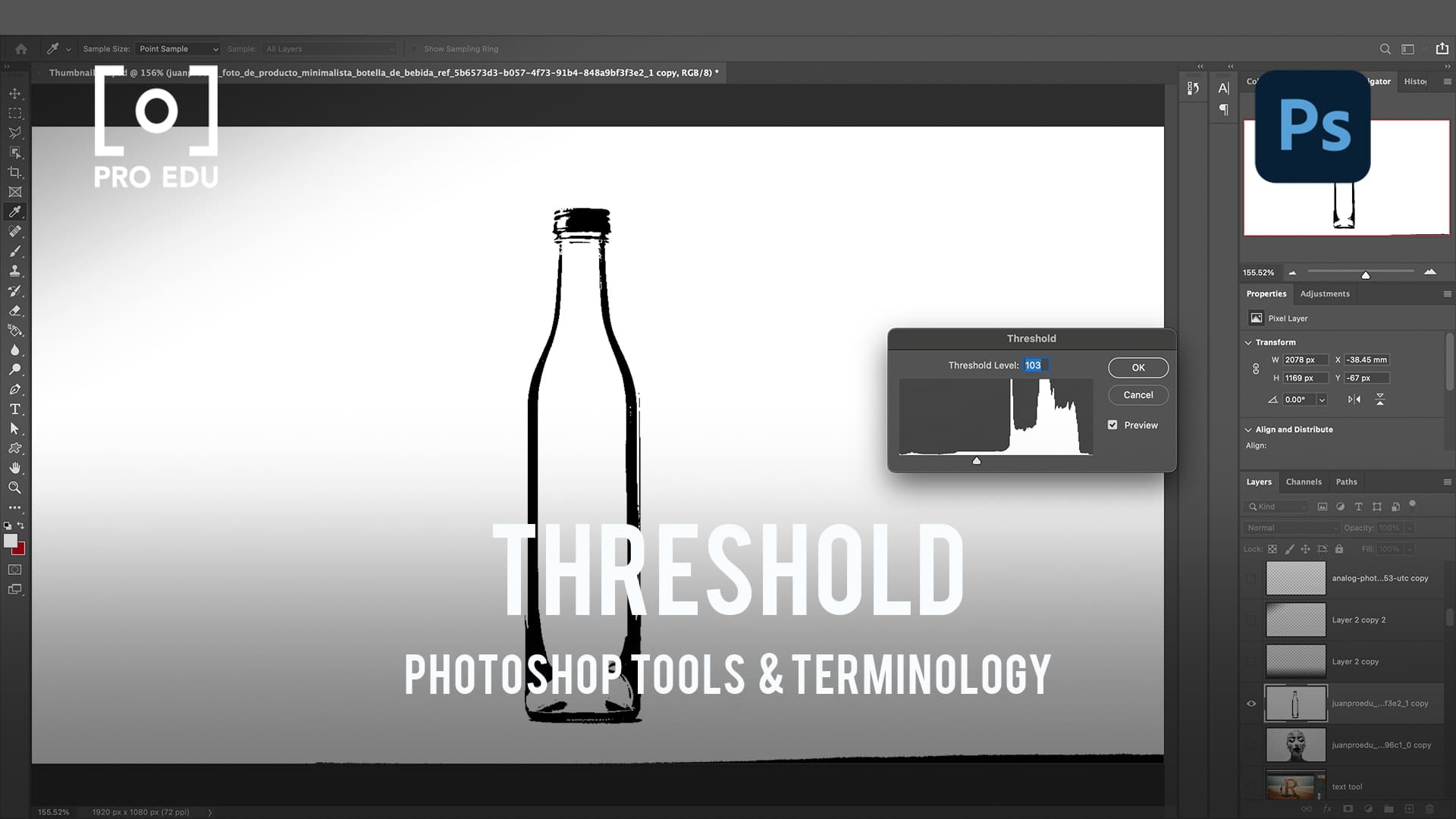
What Is Threshold In Photoshop?
Discover how to use the Threshold adjustment in Photoshop for striking black and white images.

What Is A Text Tool In Photoshop?
Master the Text Tool in Photoshop to create compelling typography and enhance your design projects.

Explore how to apply the Stroke effect in Photoshop to create borders and enhance your designs.

What Is A Smart Object In Photoshop?
Unravel the benefits of using Smart Objects in Photoshop for flexible and non-destructive editing.
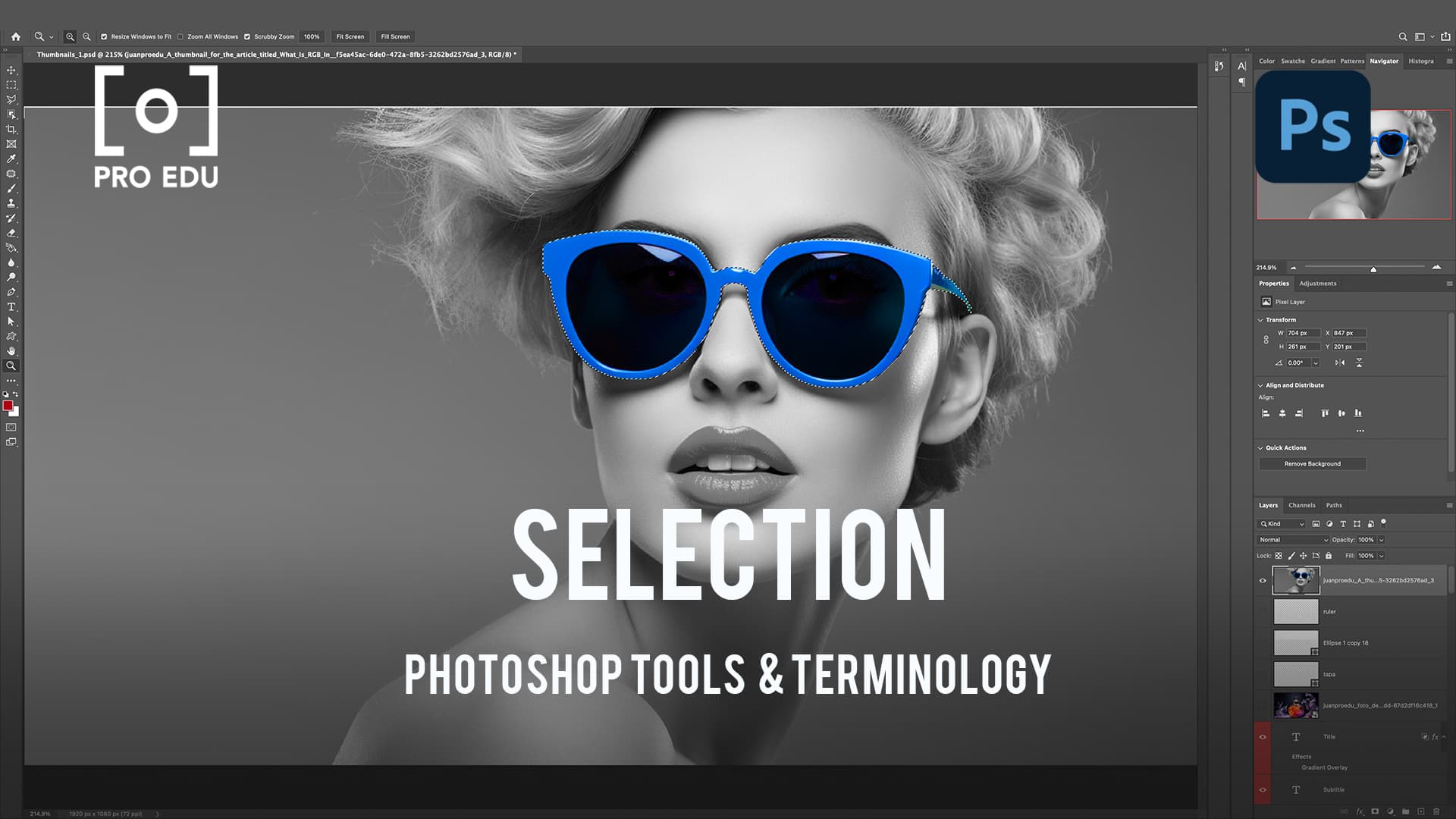
What Is A Selection In Photoshop?
Delve into the various selection tools in Photoshop for precise control in your editing process.

What Is Rasterize In Photoshop?
Learn what rasterizing means in Photoshop and when to use it for your vector graphics.
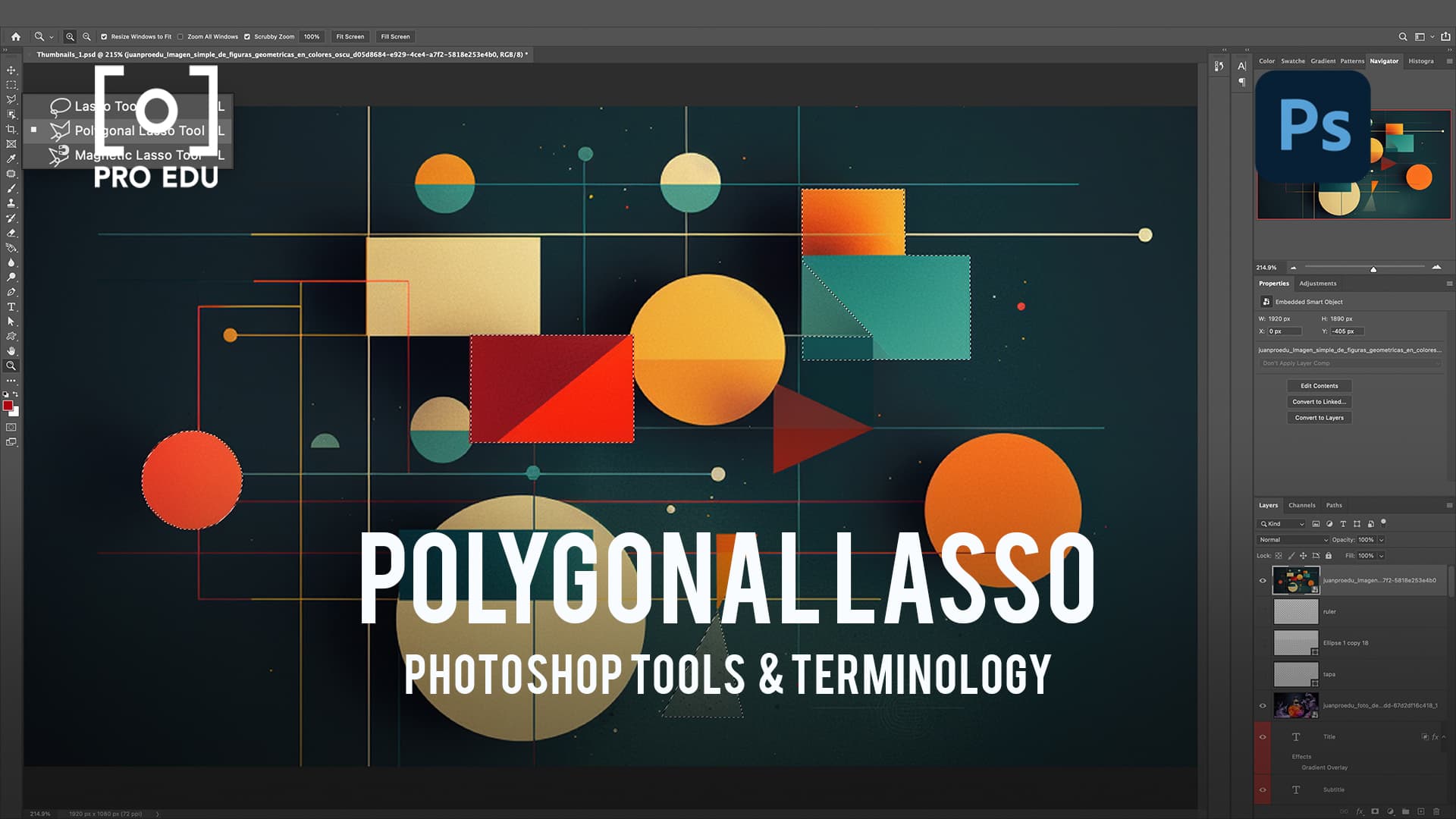
What Is A Polygonal Lasso In Photoshop?
Explore the Polygonal Lasso Tool in Photoshop for making precise, angular selections in your designs.
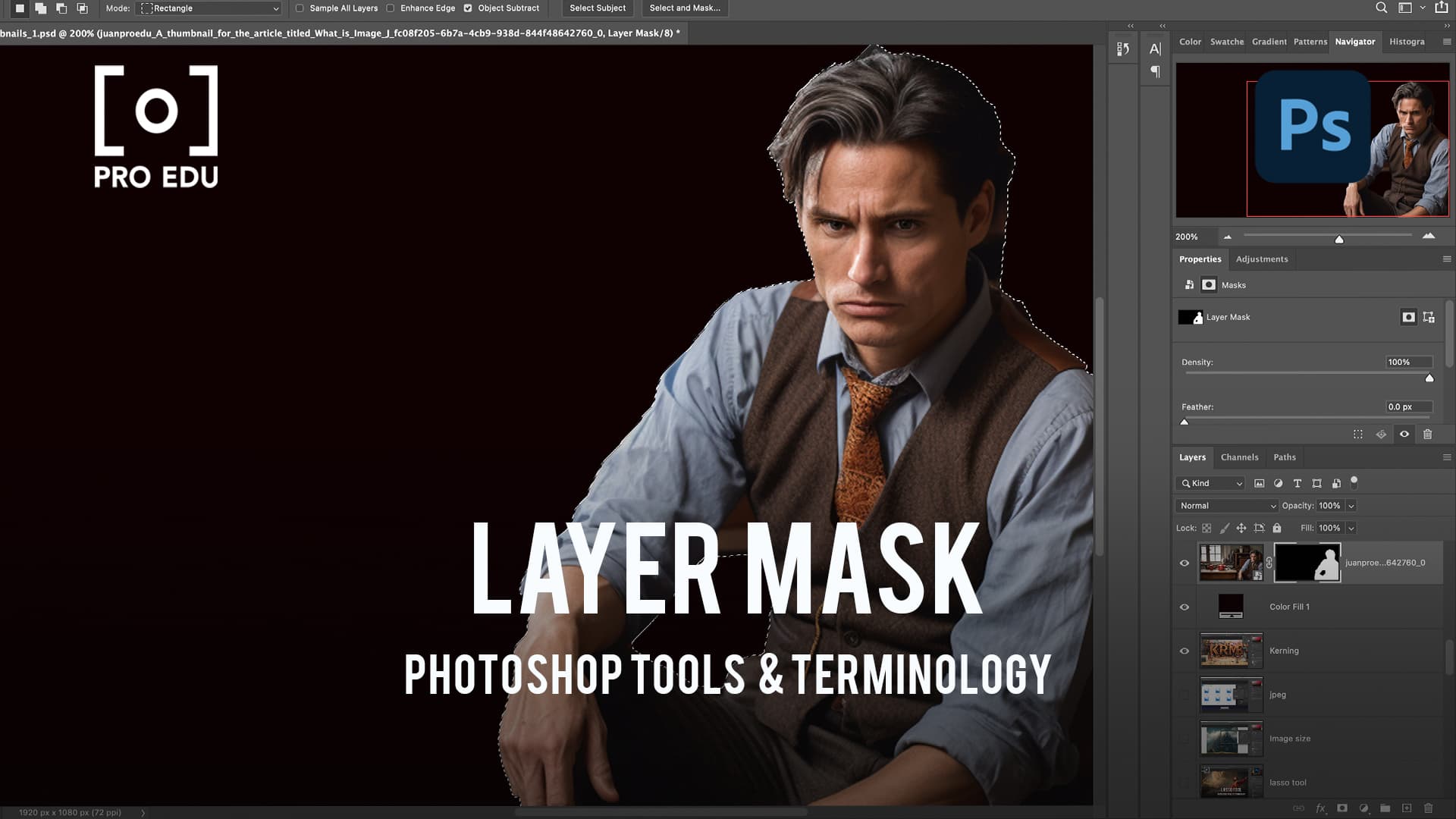
What Is A Layer Mask In Photoshop?
Learn how the Lasso Tool in Photoshop allows for manual, freeform selections in your creative projects.

What Is A Layer Style In Photoshop?
Dive into Layer Styles in Photoshop to add stunning effects and enhancements to your layers.

Learn the art of kerning in Photoshop to improve the spacing and readability of your text.





