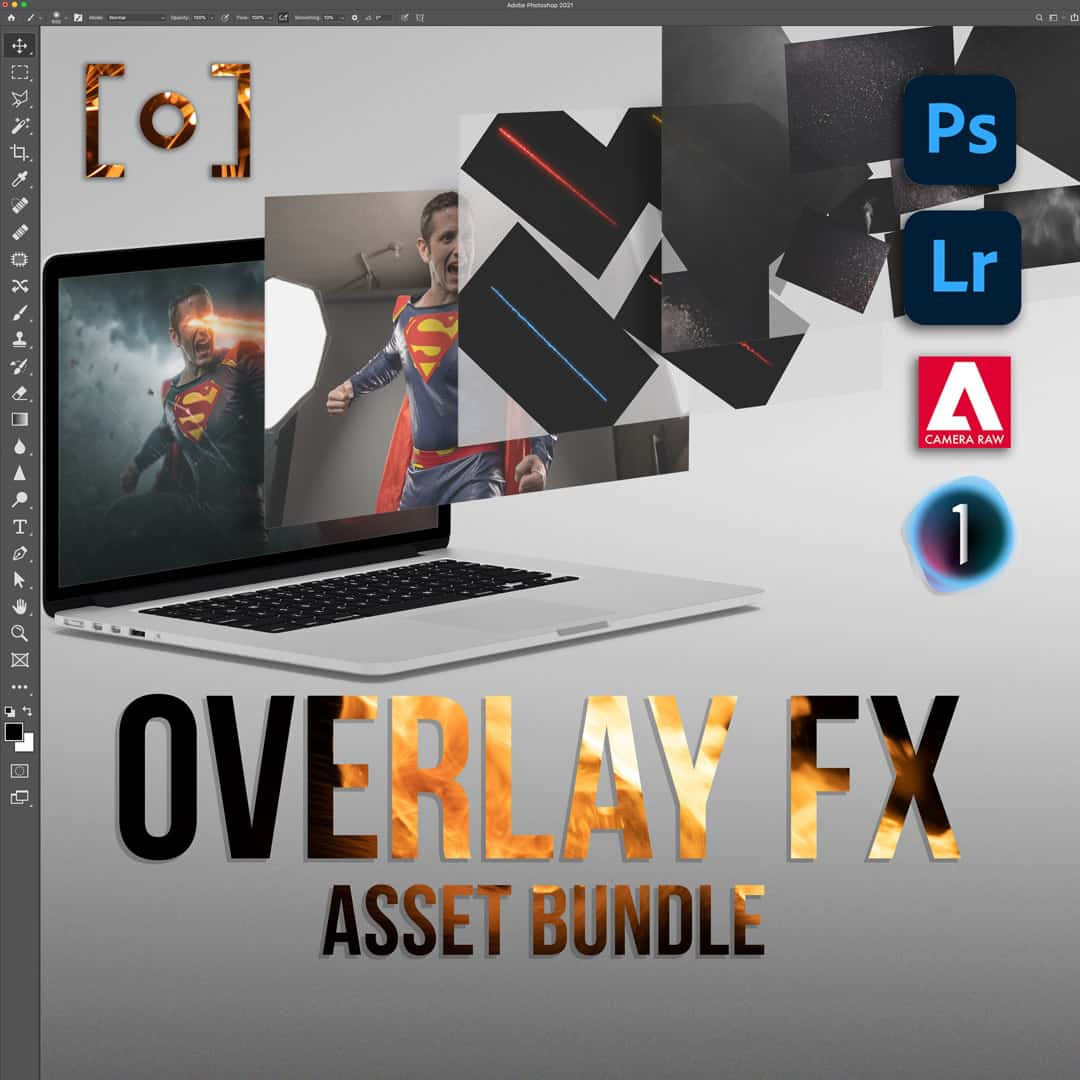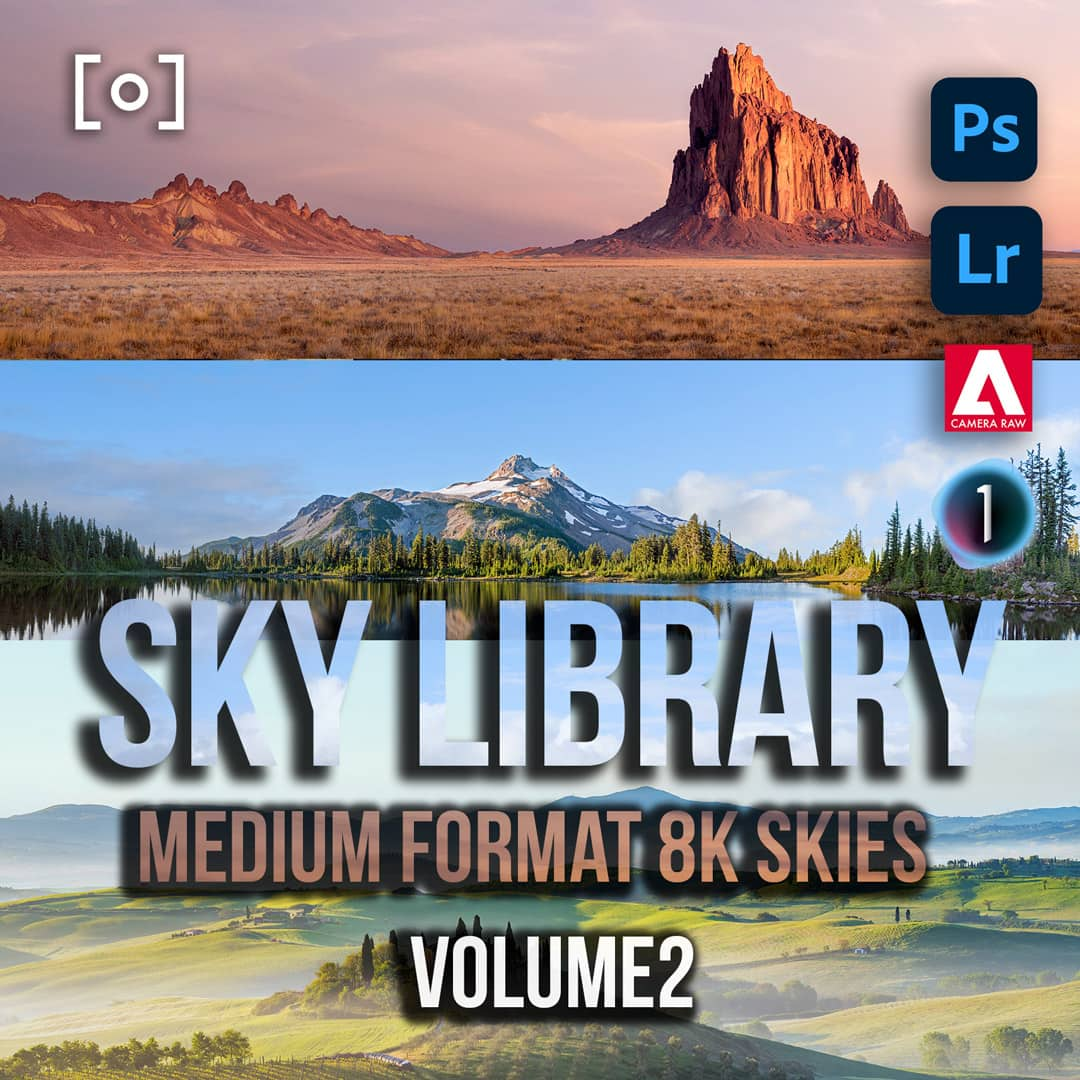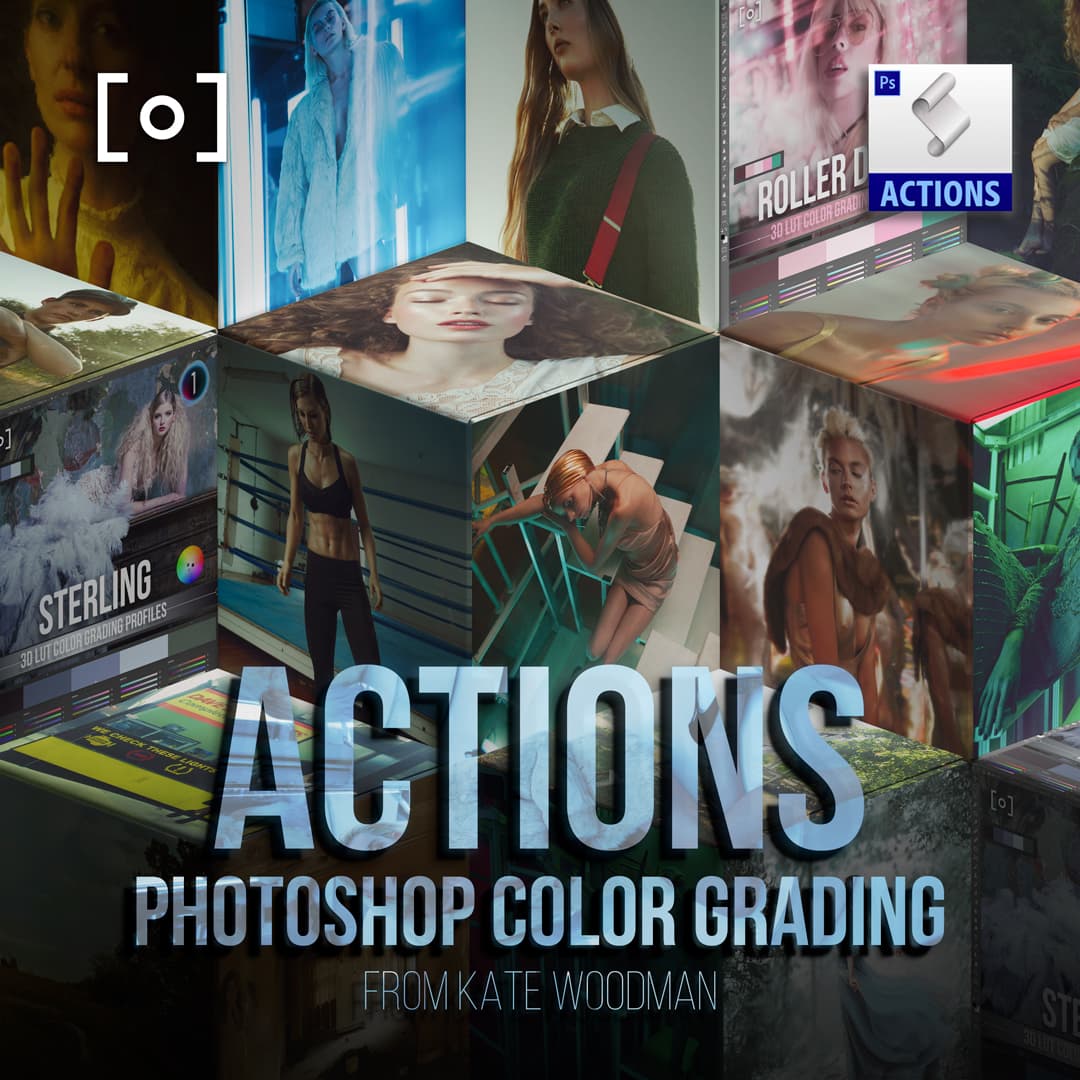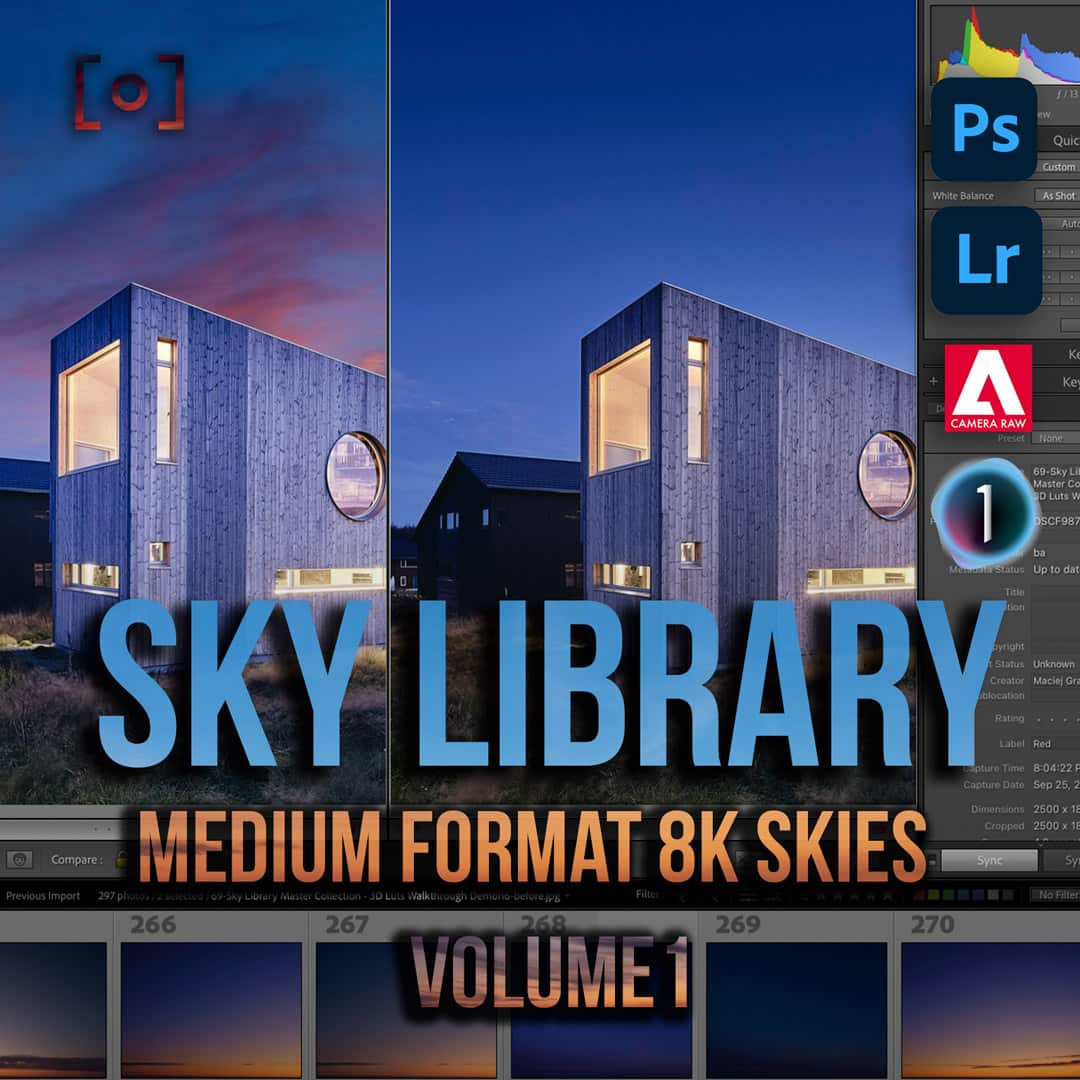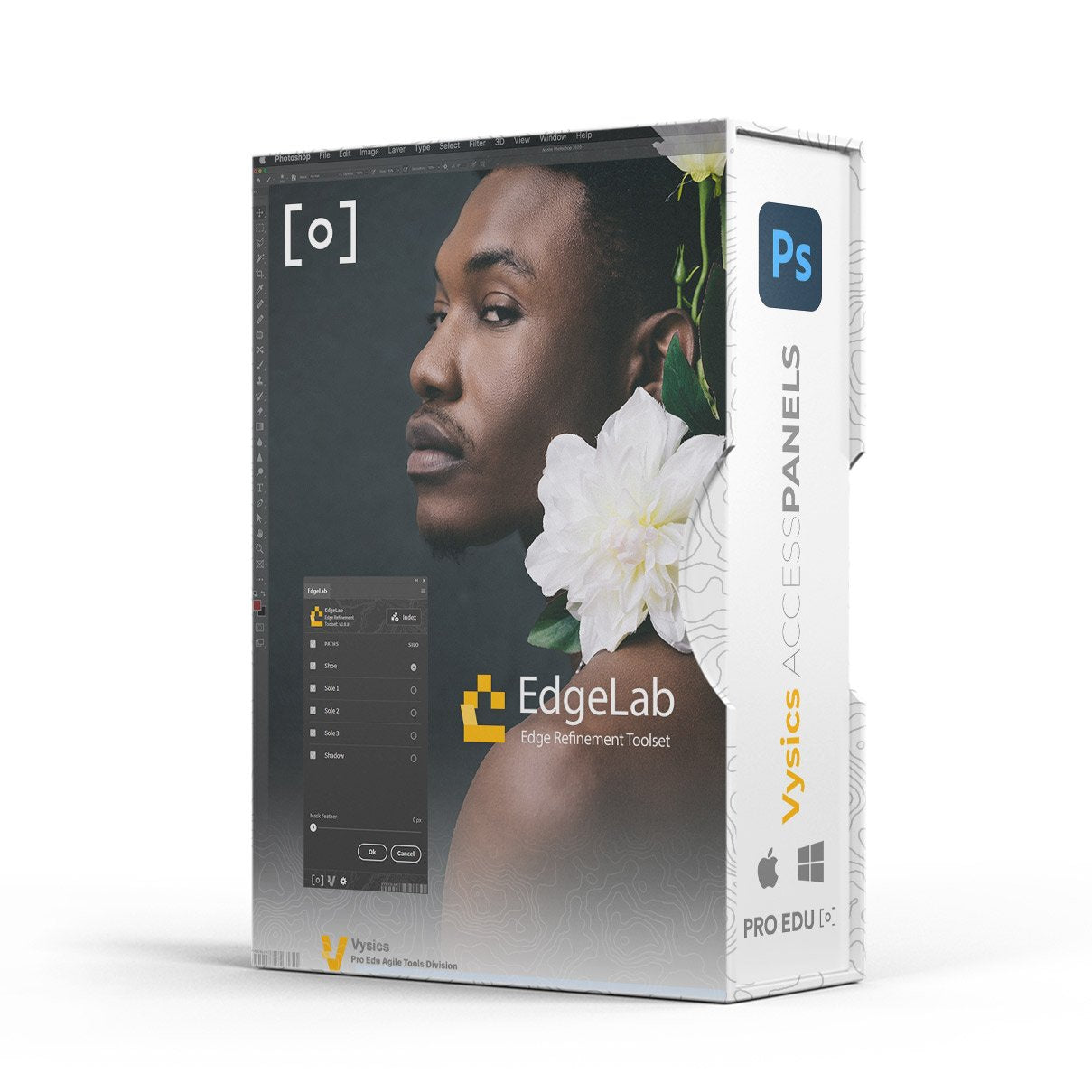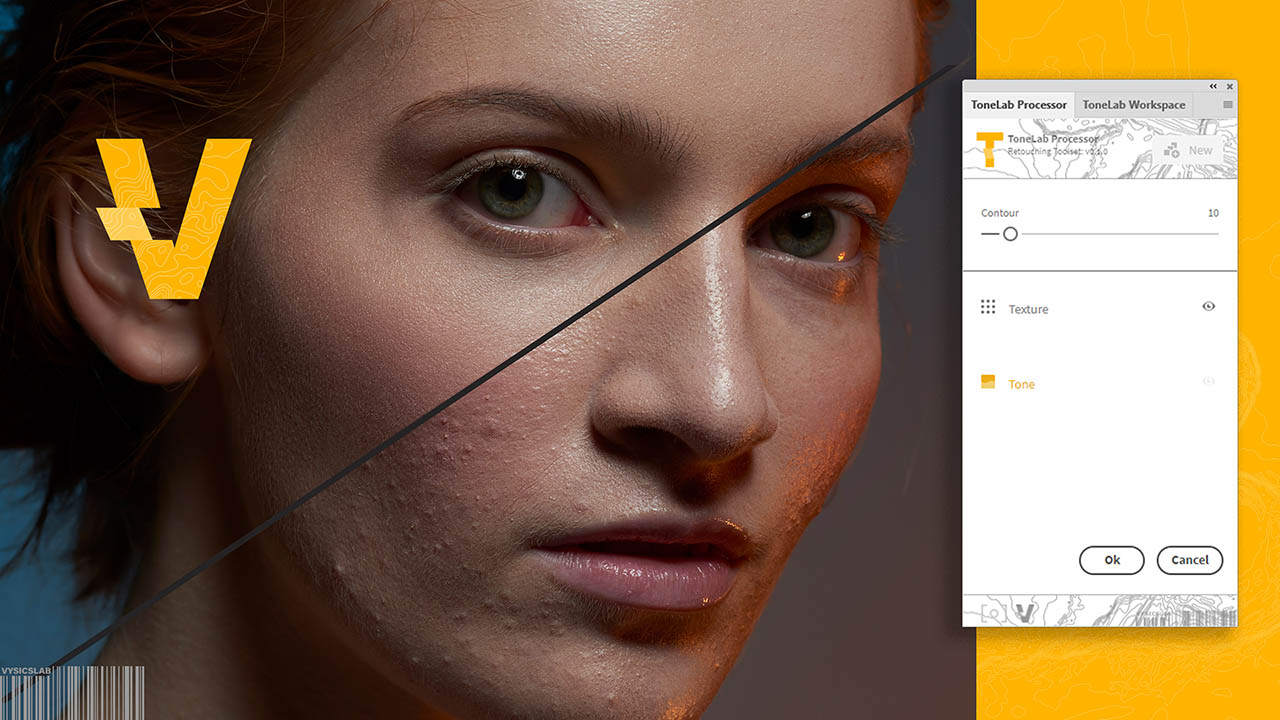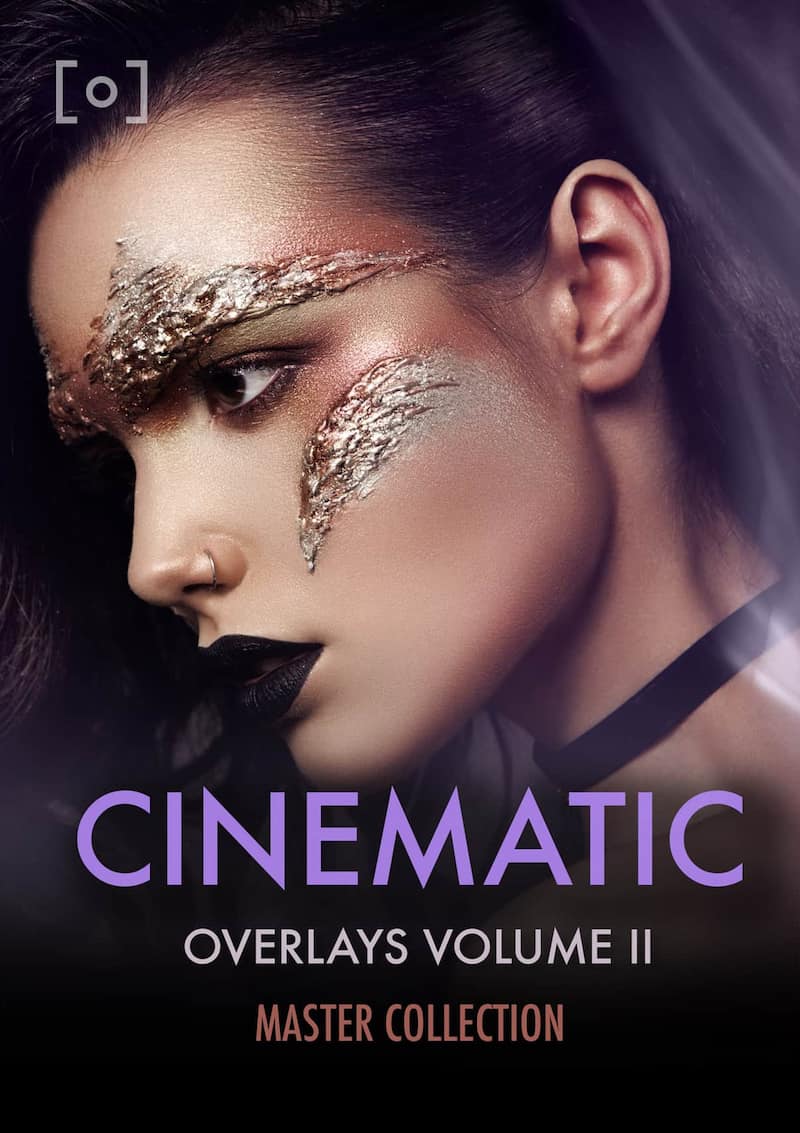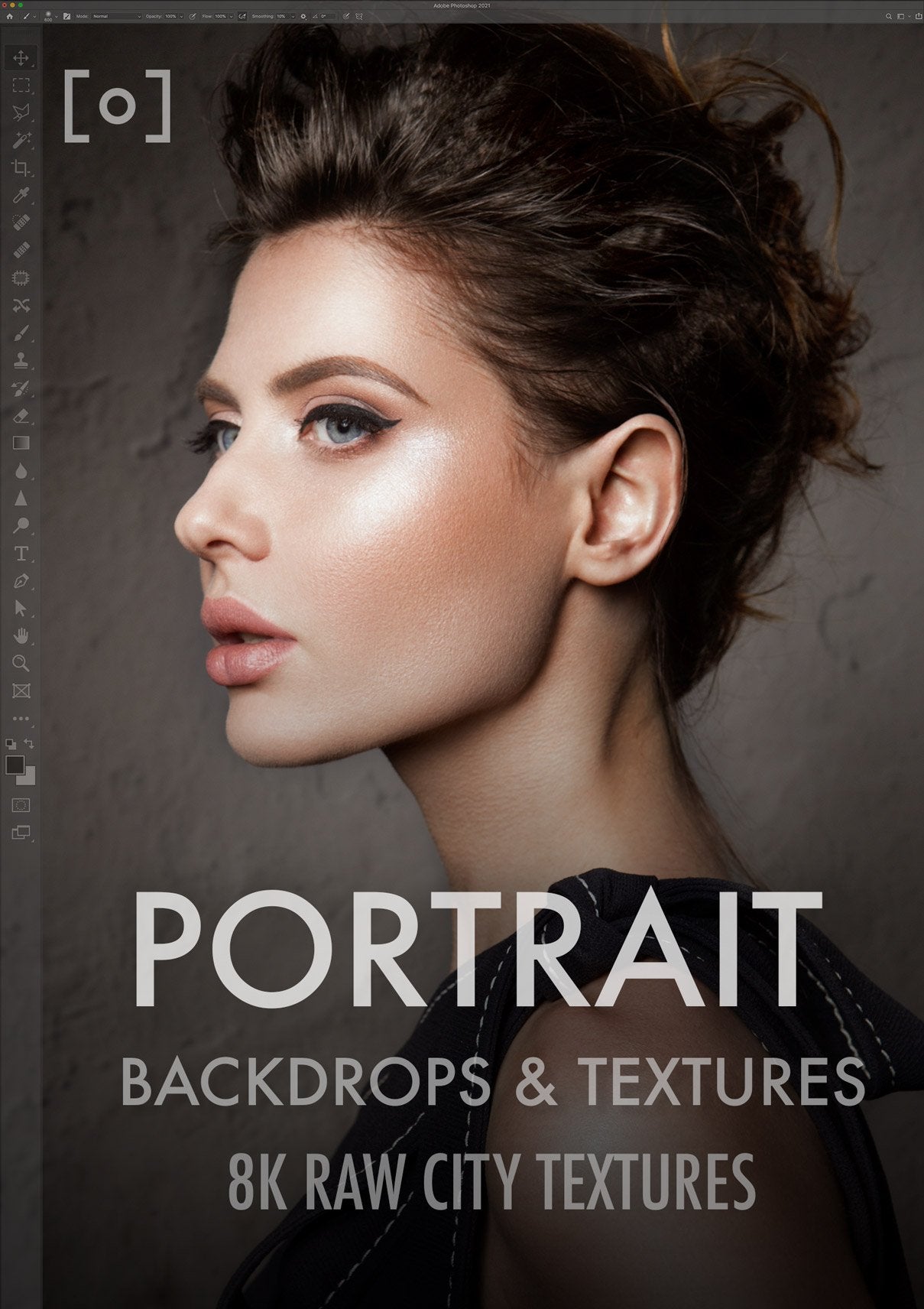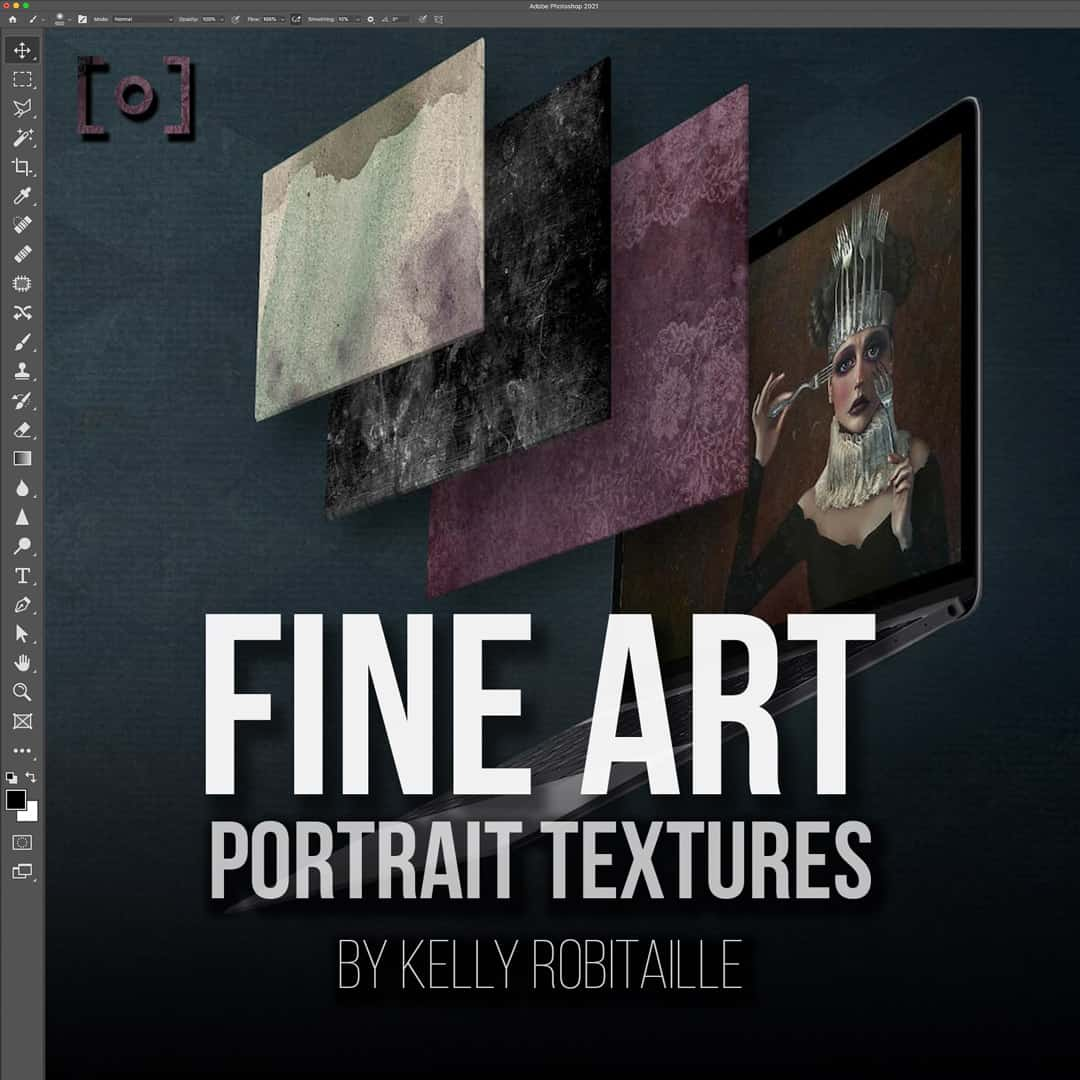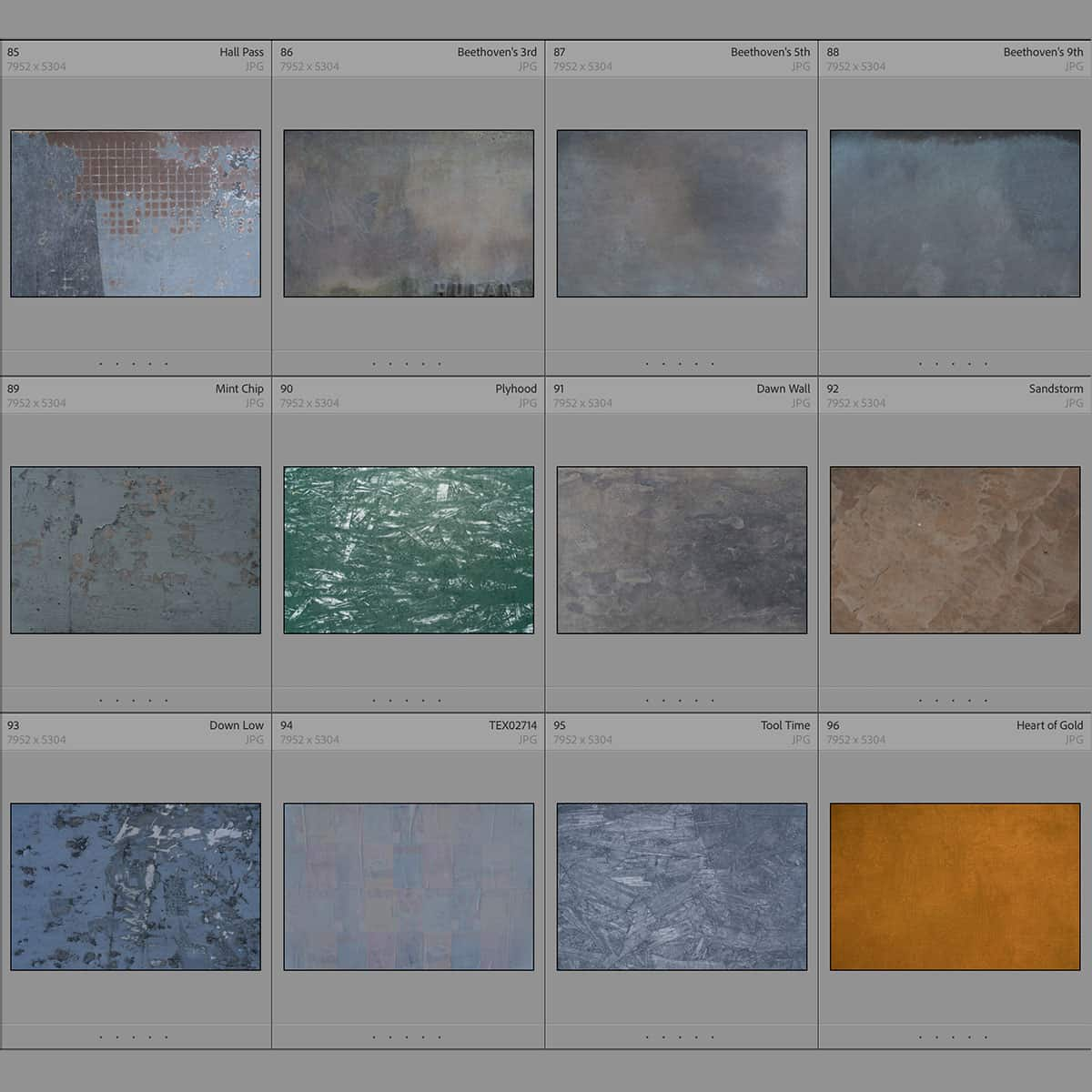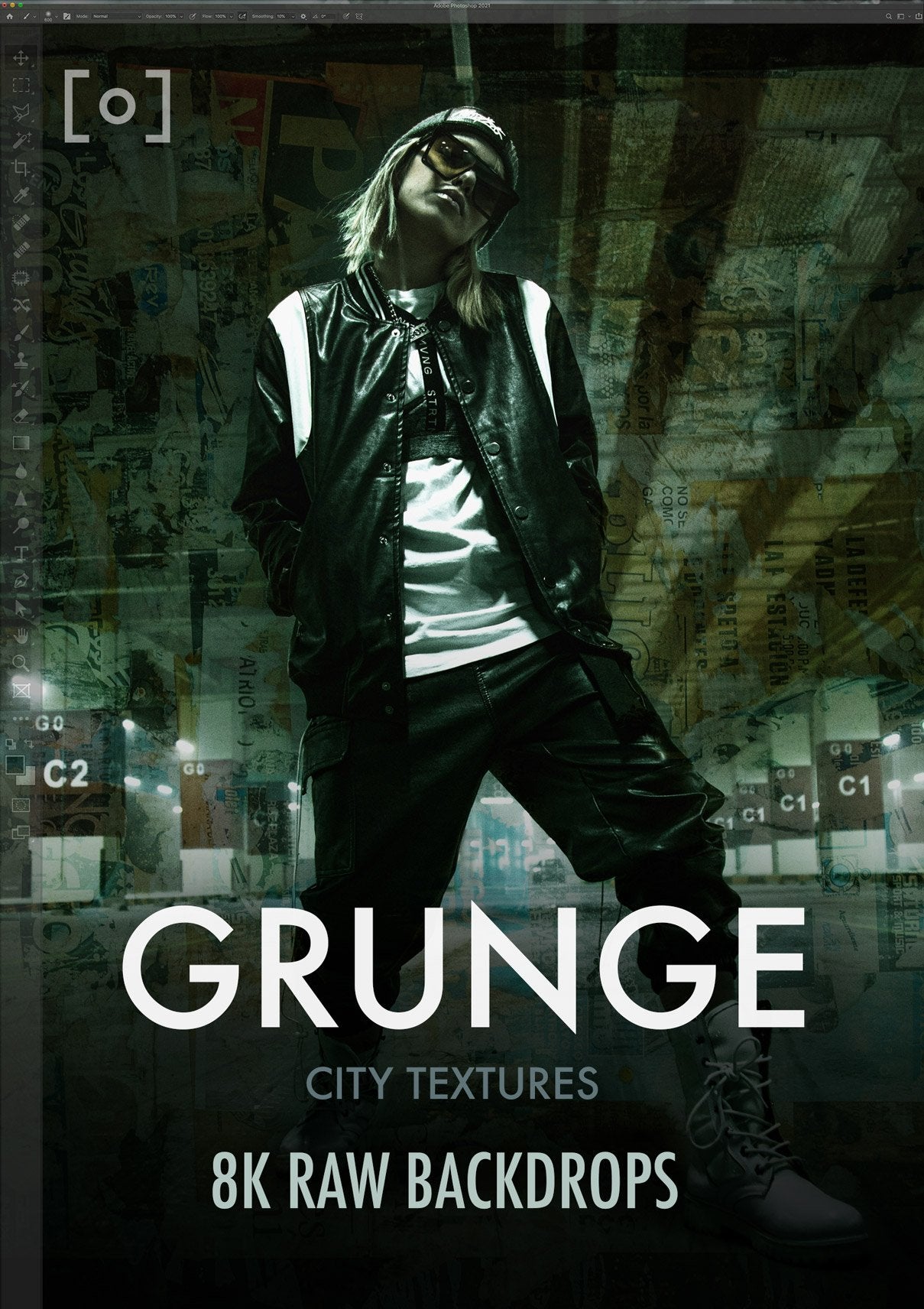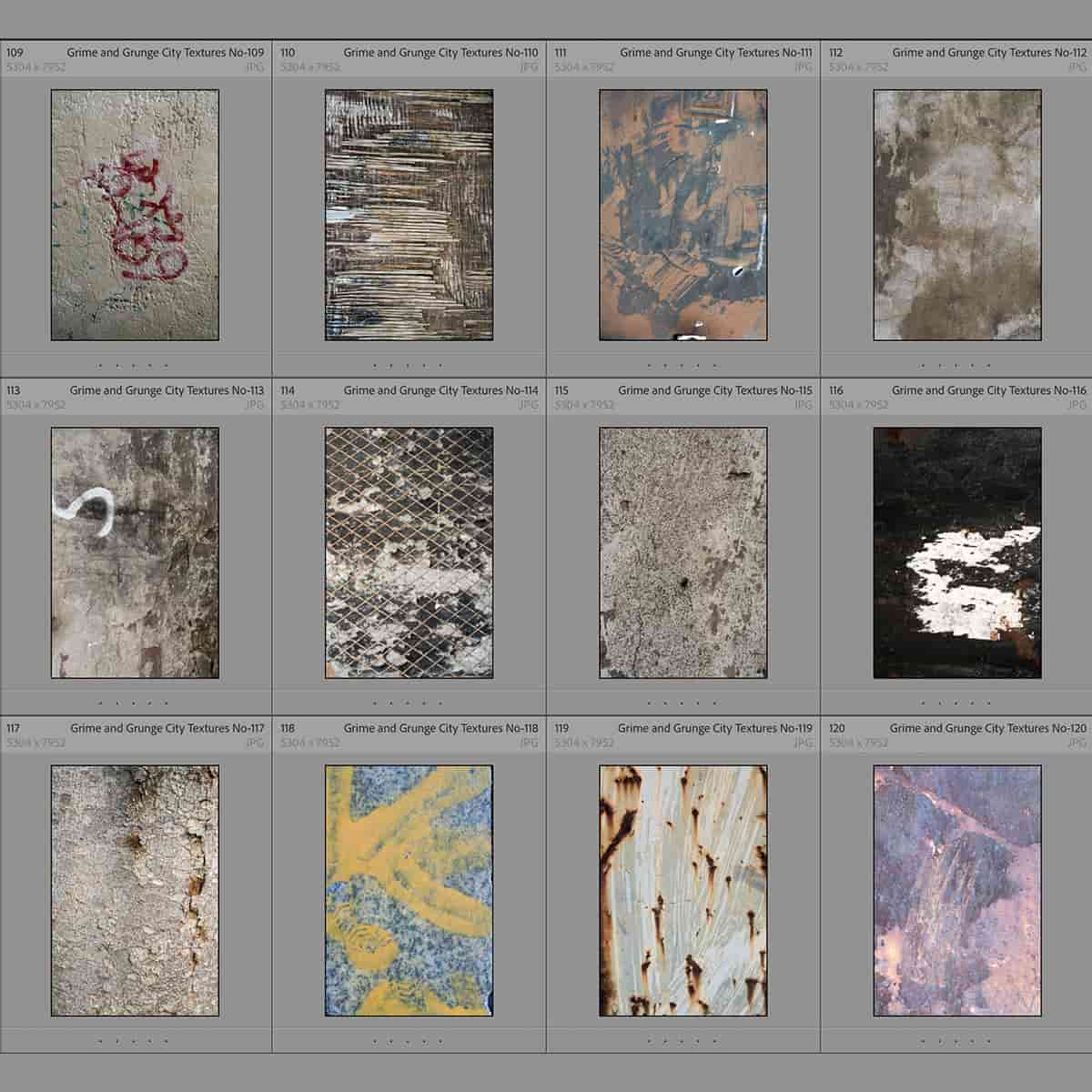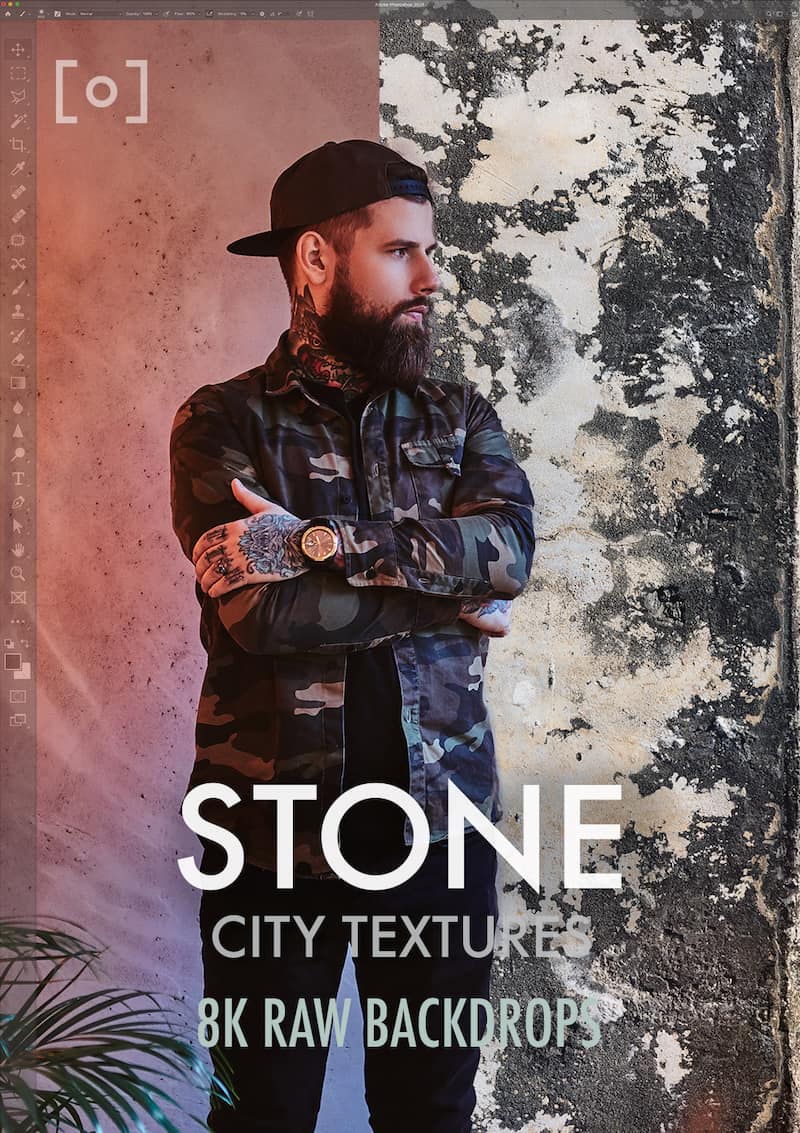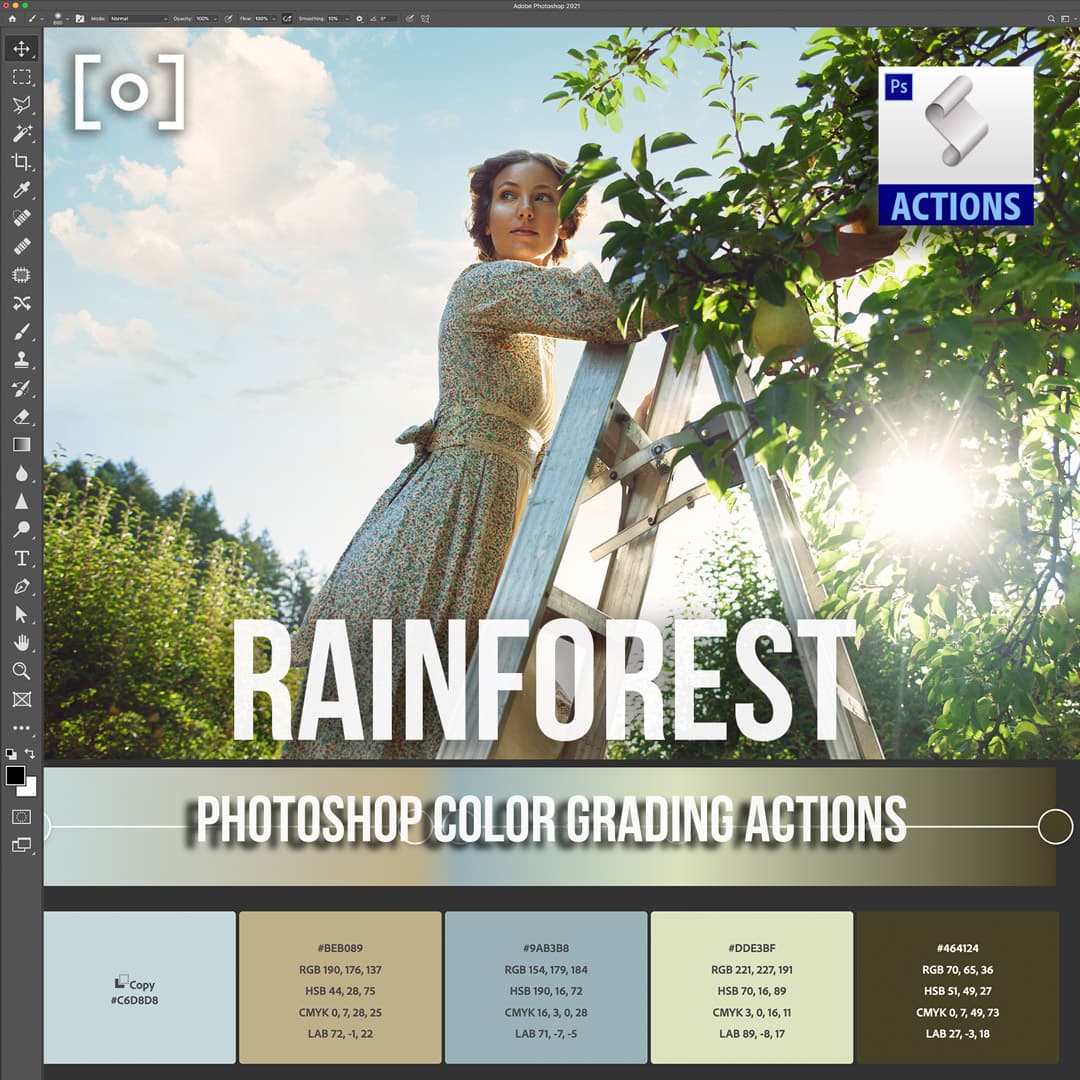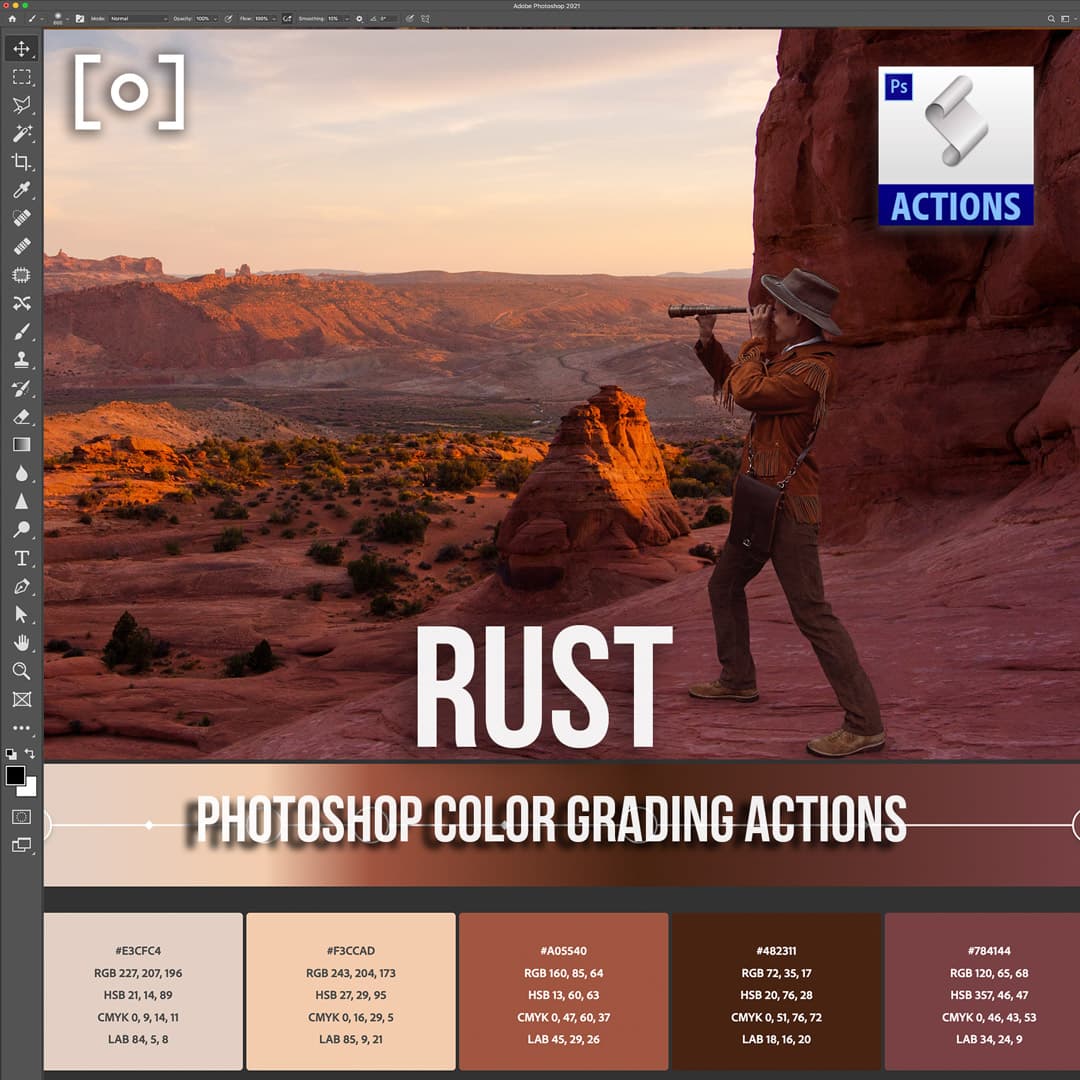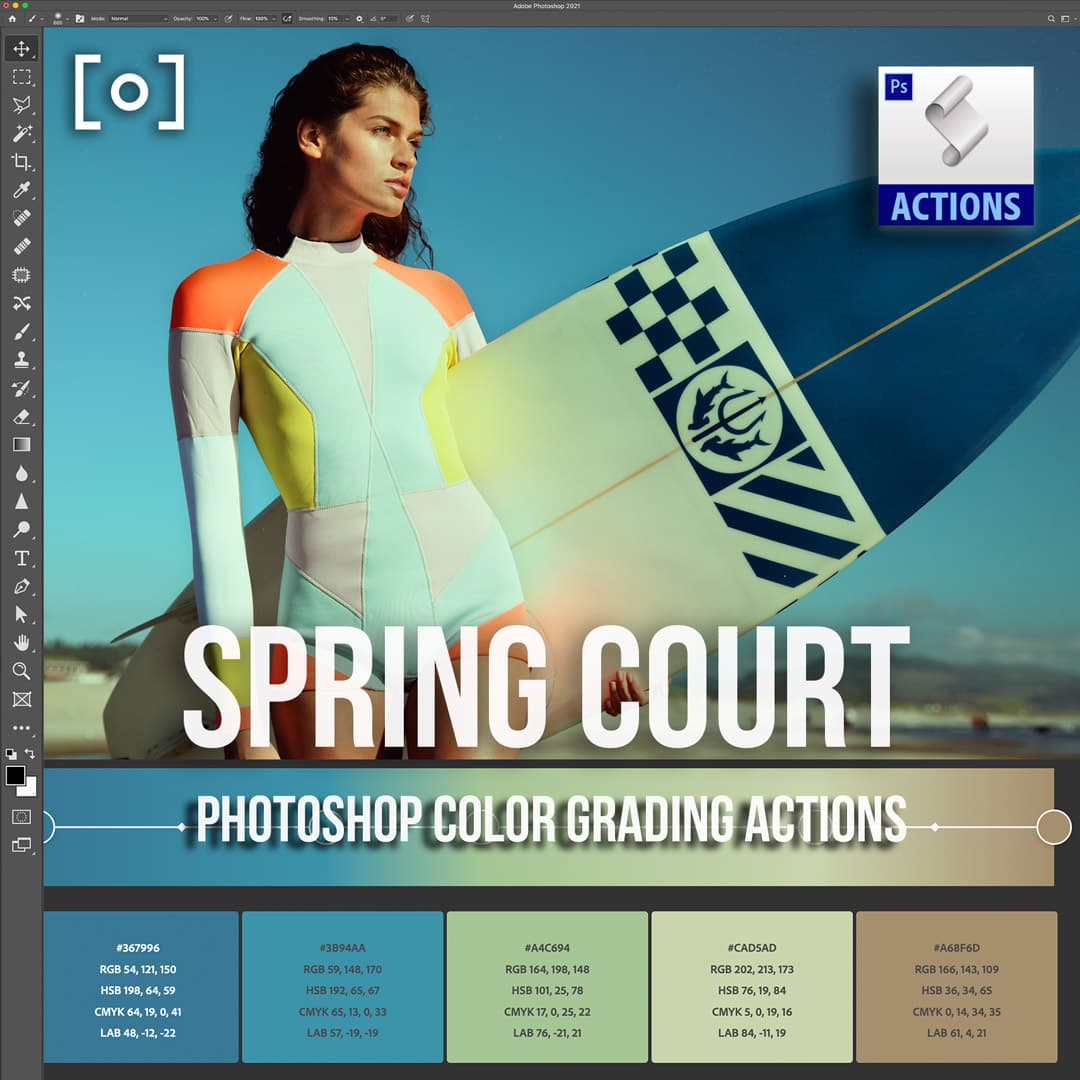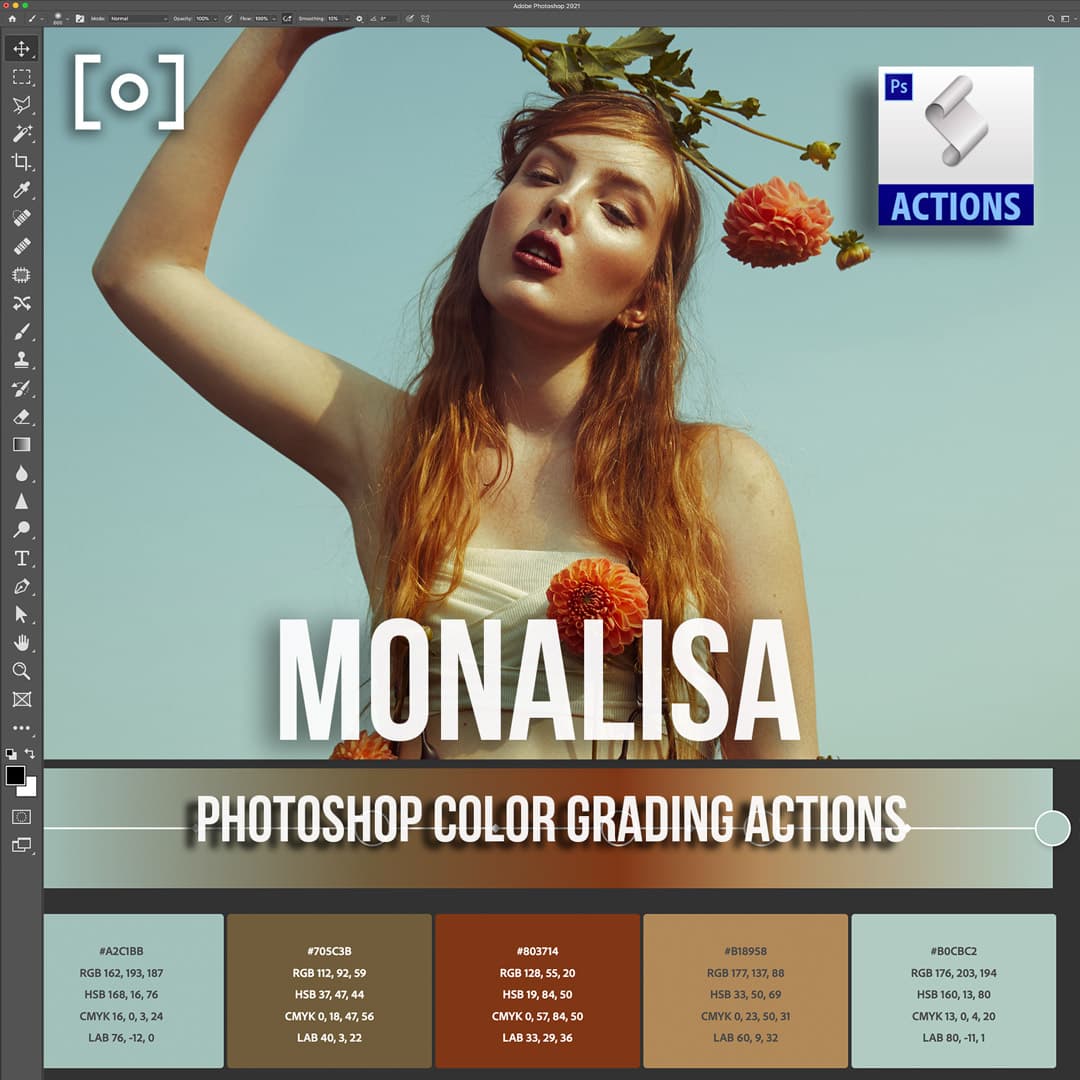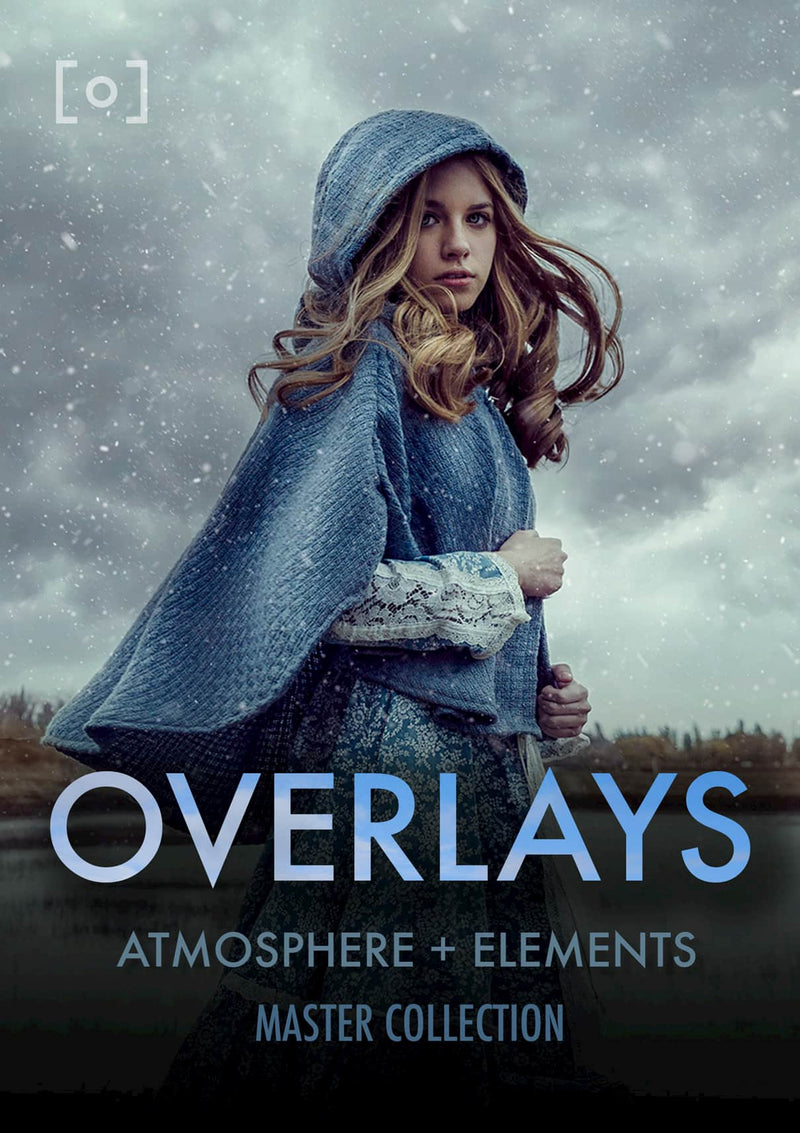

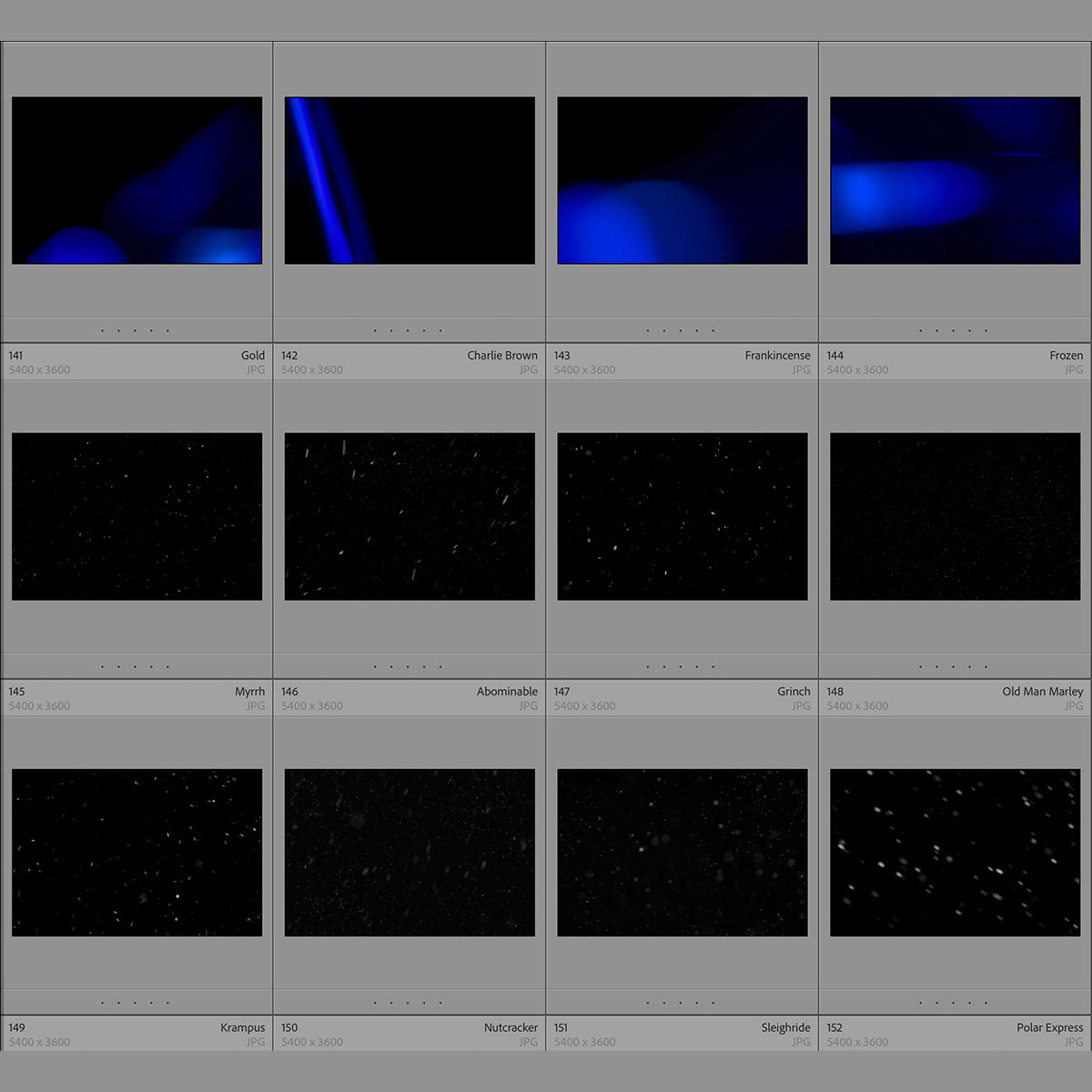
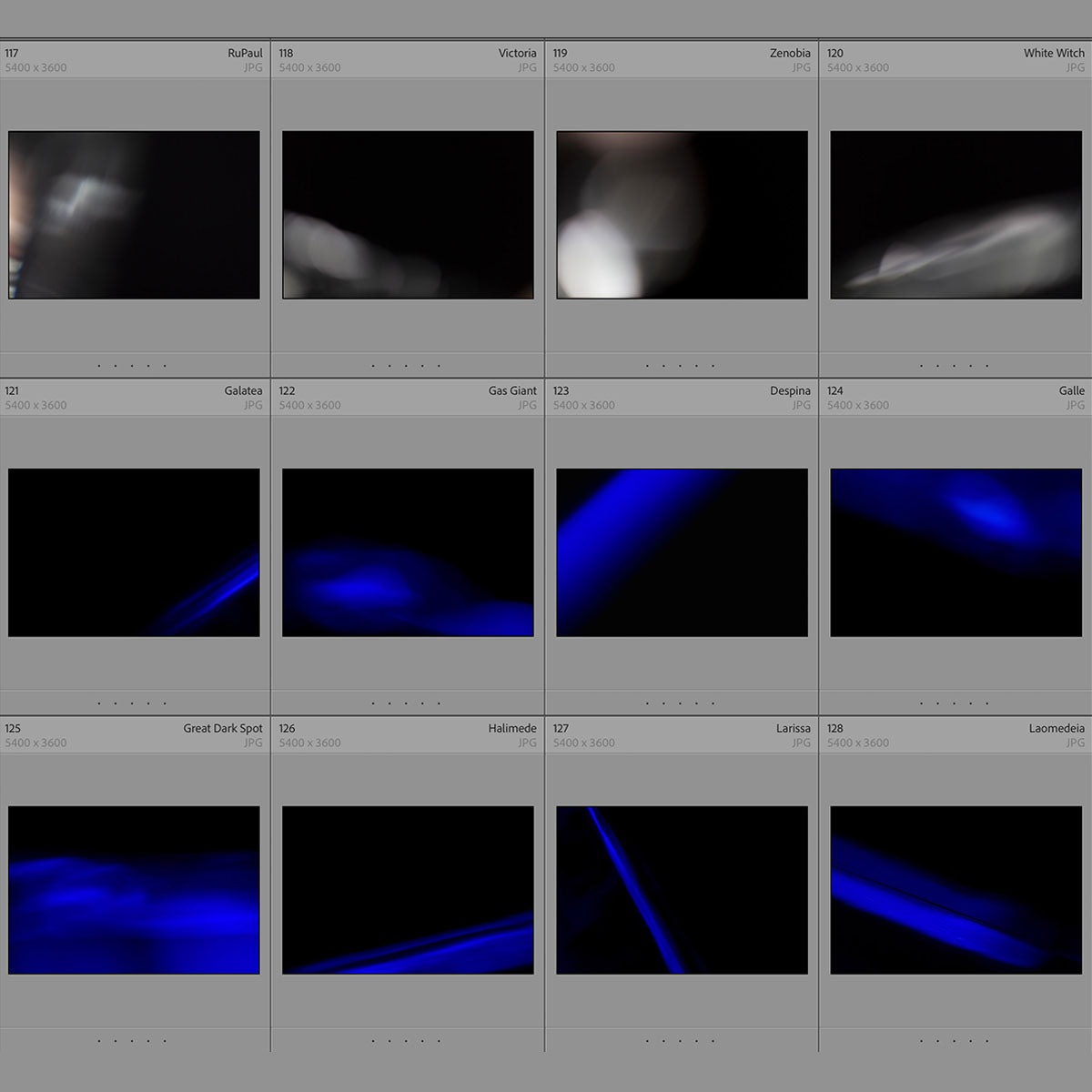
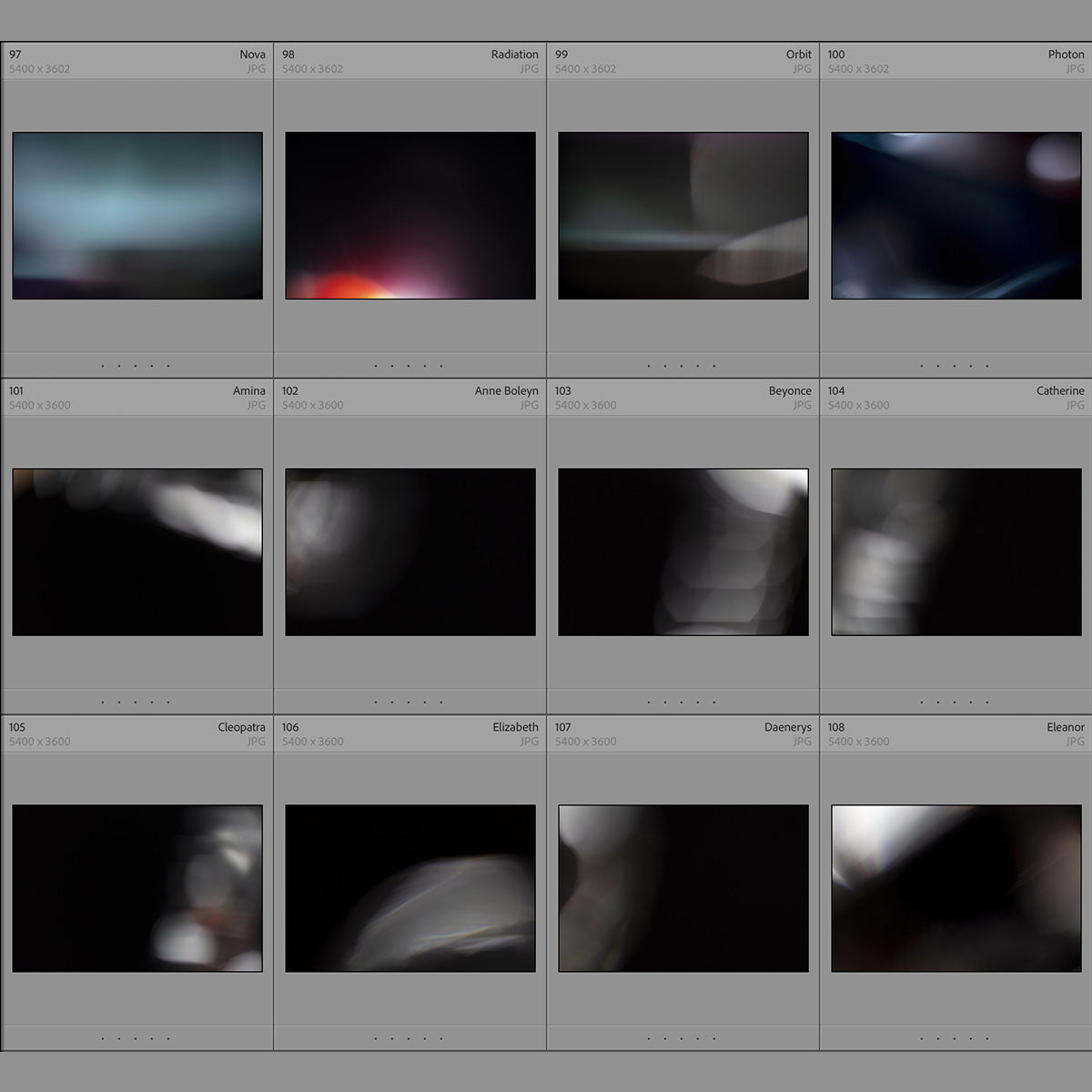

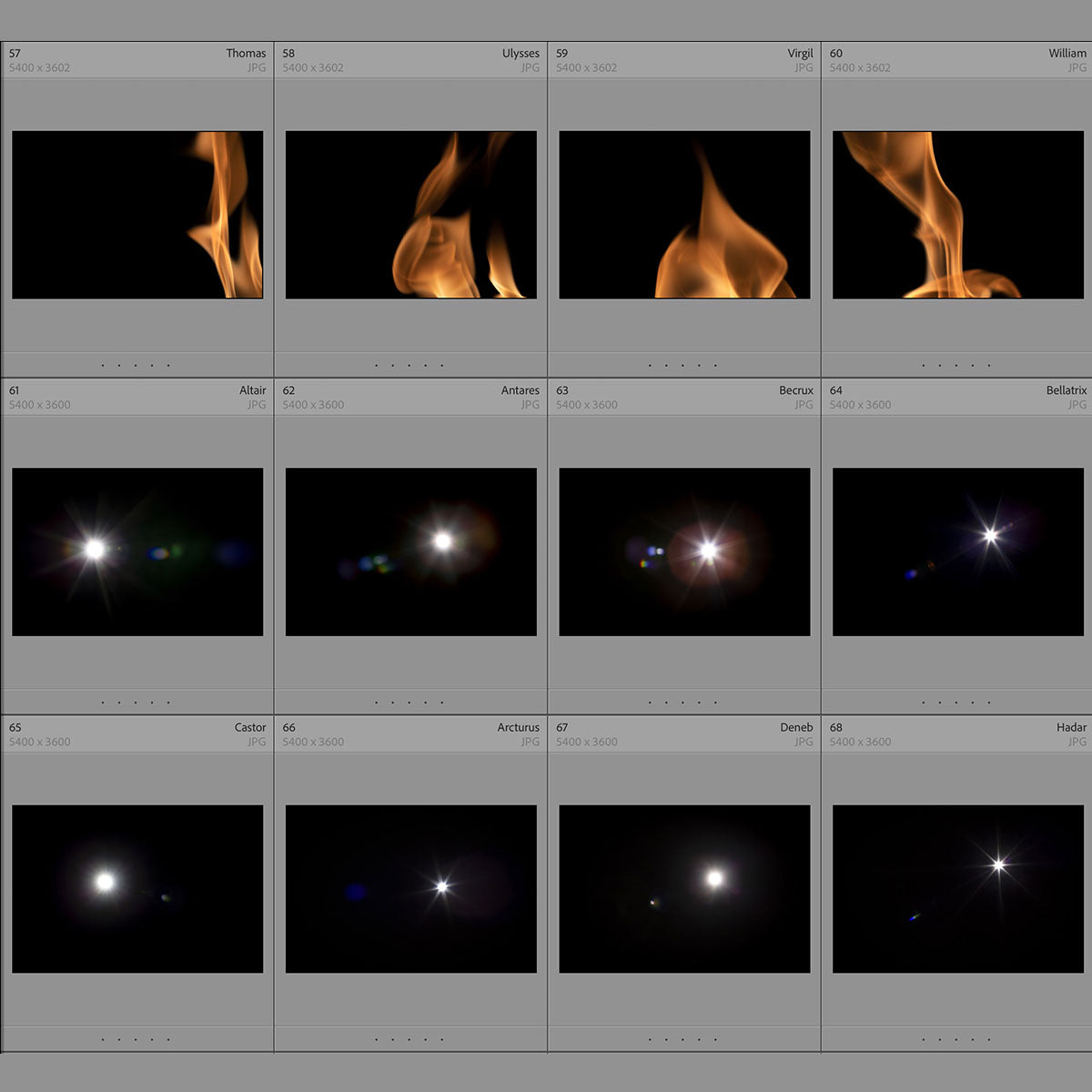
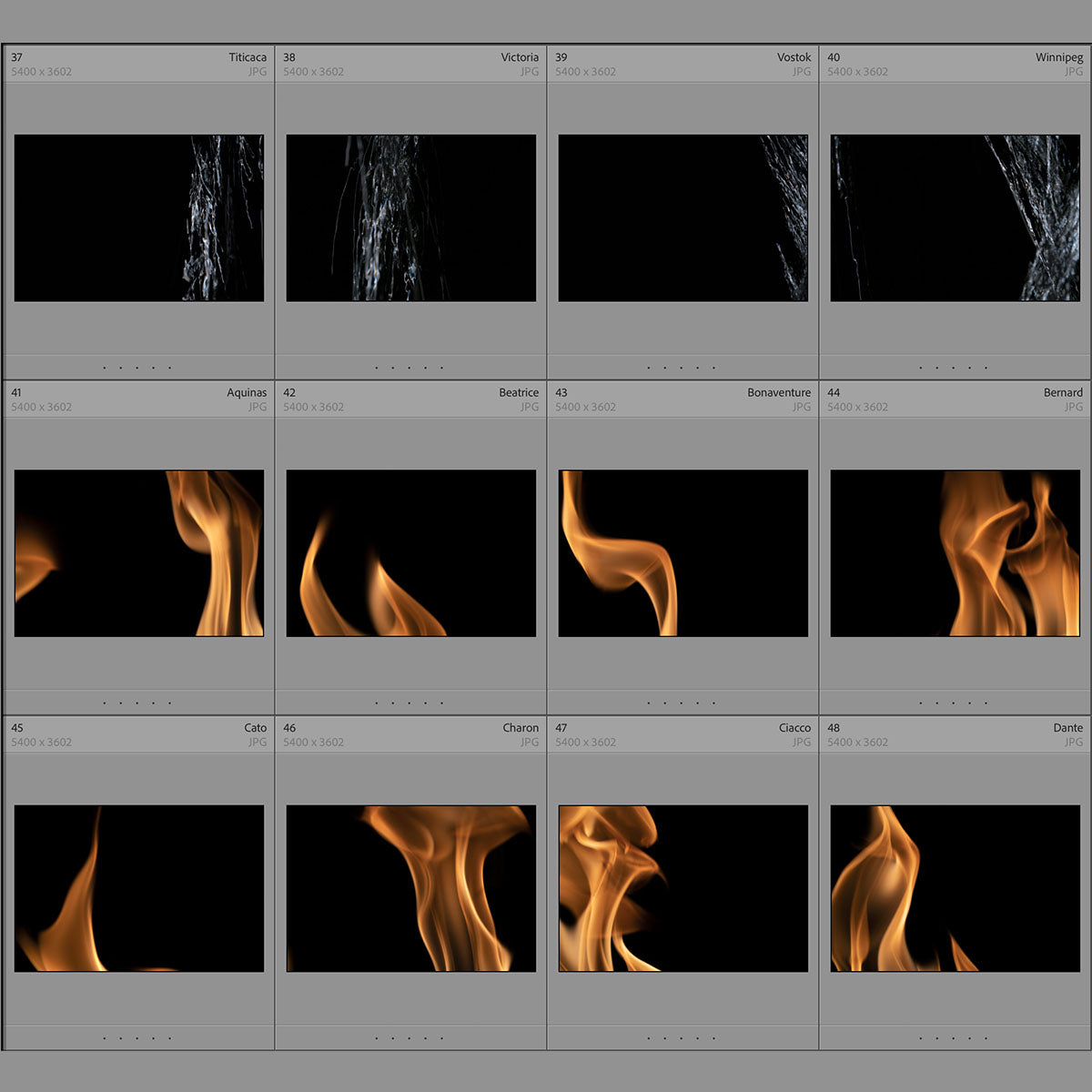

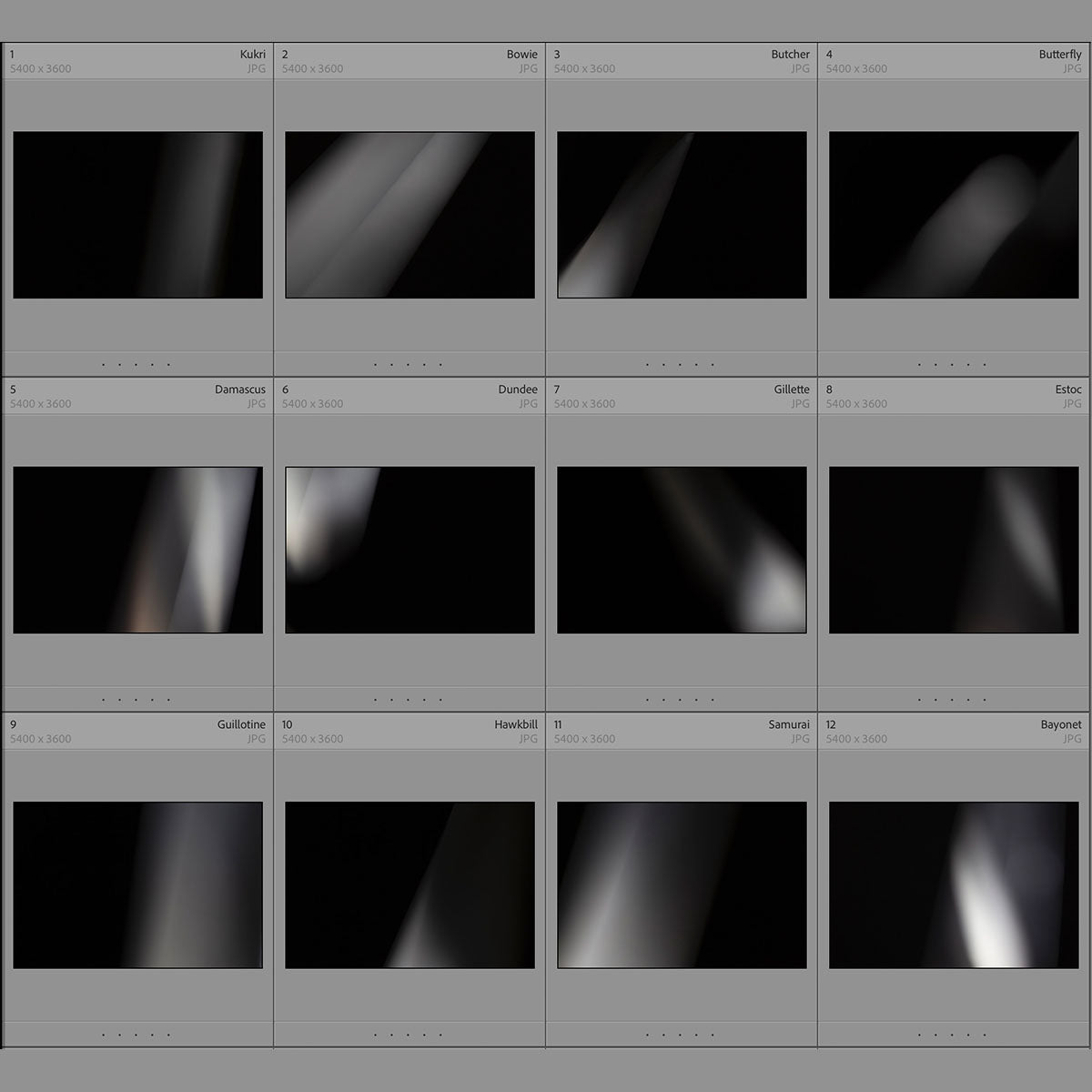
Master Collection | 200 Creative Overlays
Transform your portraits with these beautiful, high-quality overlays! Whether you're looking to add a touch of flair or completely change the look and feel of your image, these overlays are perfect for any purpose. With 200 unique options to choose from, you're sure to find the perfect overlay for your project.
Master Collection | 200 Creative Overlaysand 100+ other assets are all included FREE for PRO PLAN members. Sign Up Here.
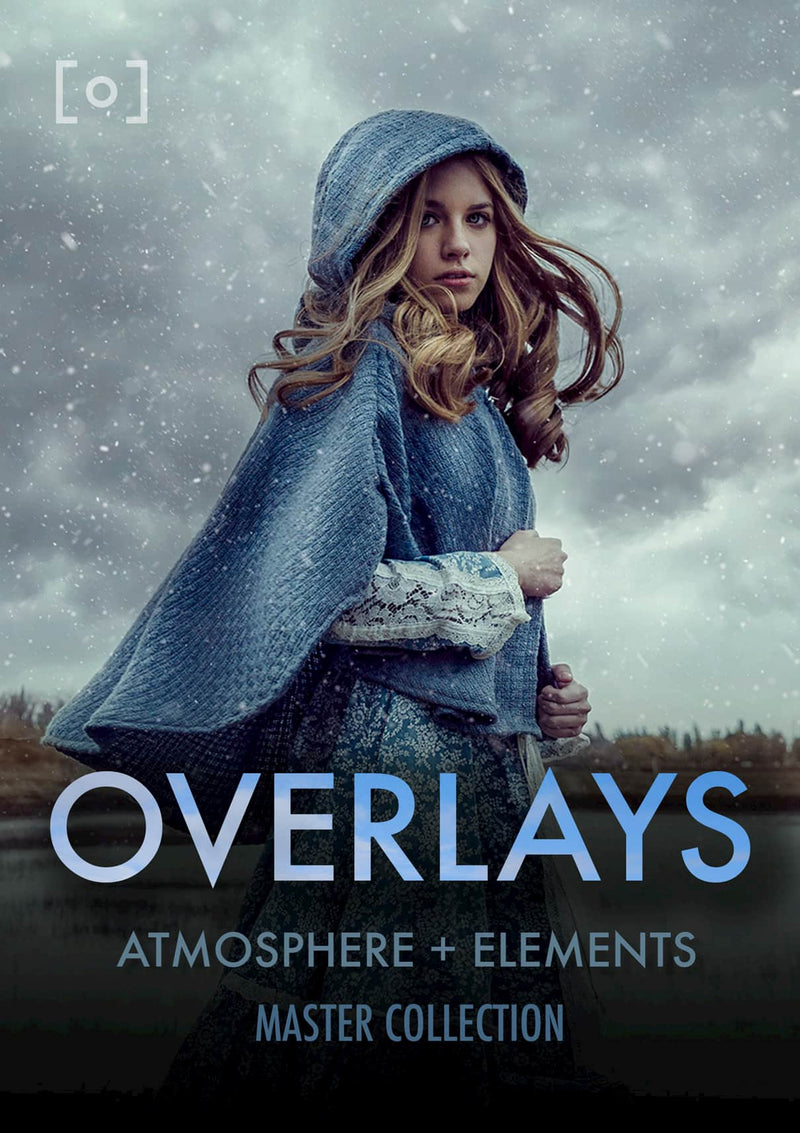
What is included with
Master Collection | 200 Creative Overlays
Purchase this asset individually or get unlimited access to everything for 12 months.
DOWNLOAD & STREAM HEREYes
Yes
Yes
Yes
Yes
Yes

WATCH TRAILER
WATCH & CREATE
Learn one-on-one with access to every RAW image and check out where you can take your new skills.

Before

After
Beautify your portraits with these PS overlays
Beautiful portraits can often be hours of work involving many components and fine detail. It can be hard to capture all of this in-camera. It can be time-consuming to find the time and energy to create beautiful portraits from scratch and in the right environment. Even if you do have the skills, it can be difficult to find the right resources for your project. With our 200 HQ Creative Photoshop Portrait Overlays, you can add professional-grade flair and style to any portrait in minutes. These overlays are perfect for any purpose, and with 200 unique options to choose from, you're sure to find the perfect overlay for your project.
MORE FROM Post Production Tools

Infinite possibilities for your portraiture
We've created these Photoshop overlays to help photographers create mood, add layers, build environment, and drive narrative. When you use a layer stack method, you can fine-tune every part of your image. There are endless ways to use these overlays in your work and it's one of the easiest things to do!

Save time and money with our easy to use Photoshop overlay pack
With our overlays, there are endless ways to use these tools in your work and it's something that everyone should know about at some point! We've done all the hard work creating them so now you can start building your portfolio today!
Get to know the artist
ABOUT Gary Martin
10 packs of 20 overlays, offering 200 unique visual tools. Each overlay was captured in-camera and developed for the most versatility and realistic aesthetic possible.

LEARN MORE
PRO PLAN OPTIONS
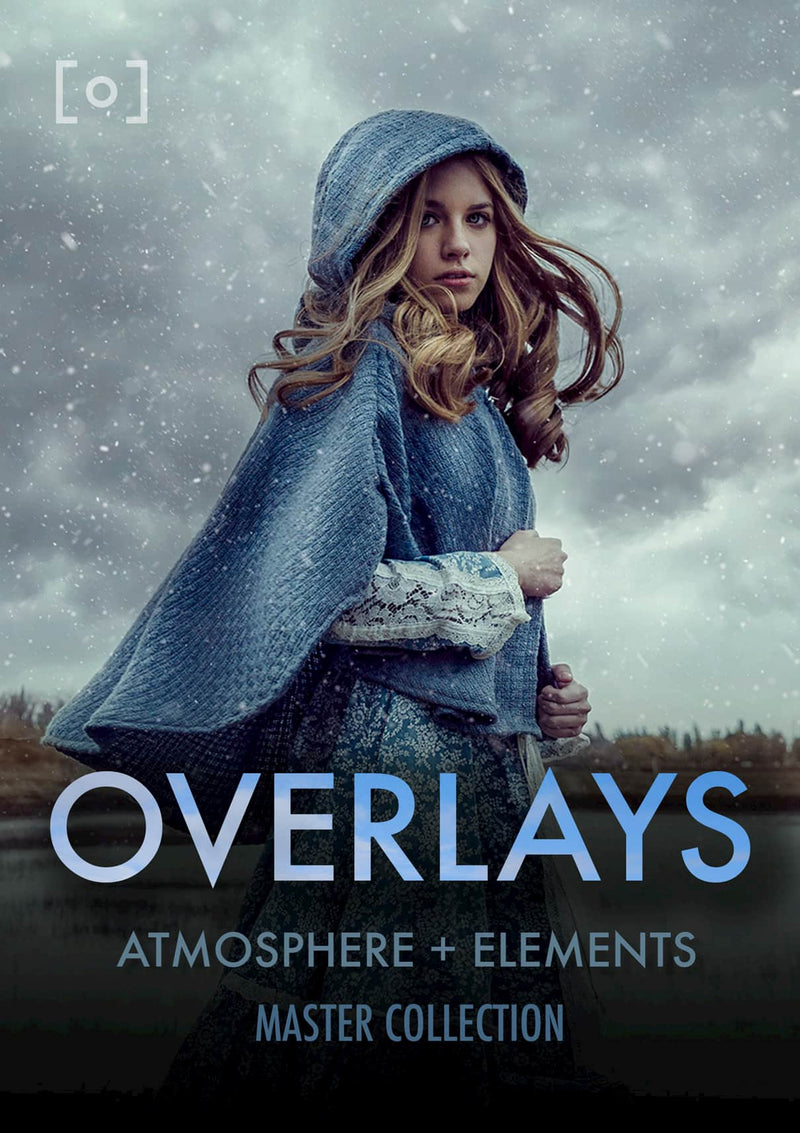

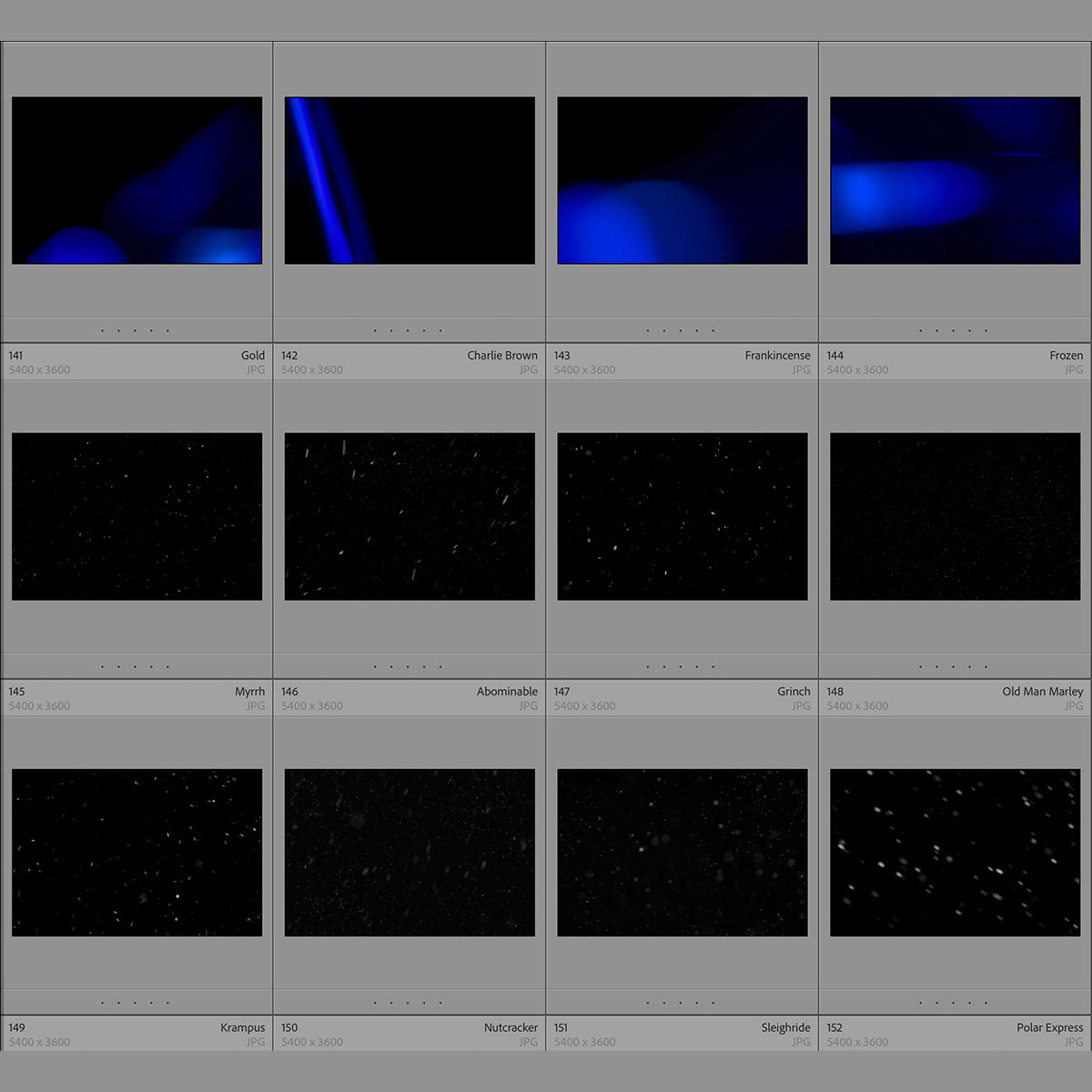
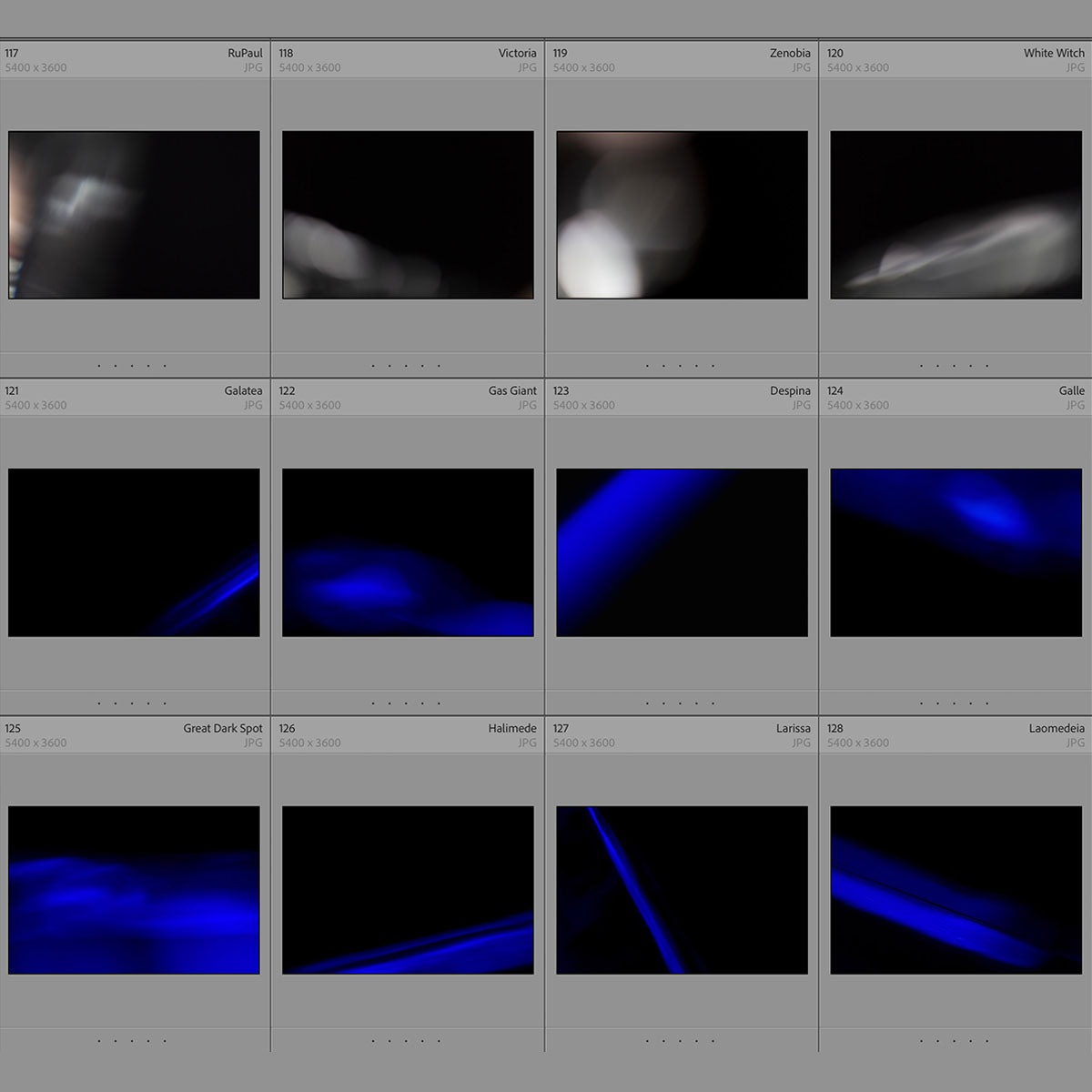
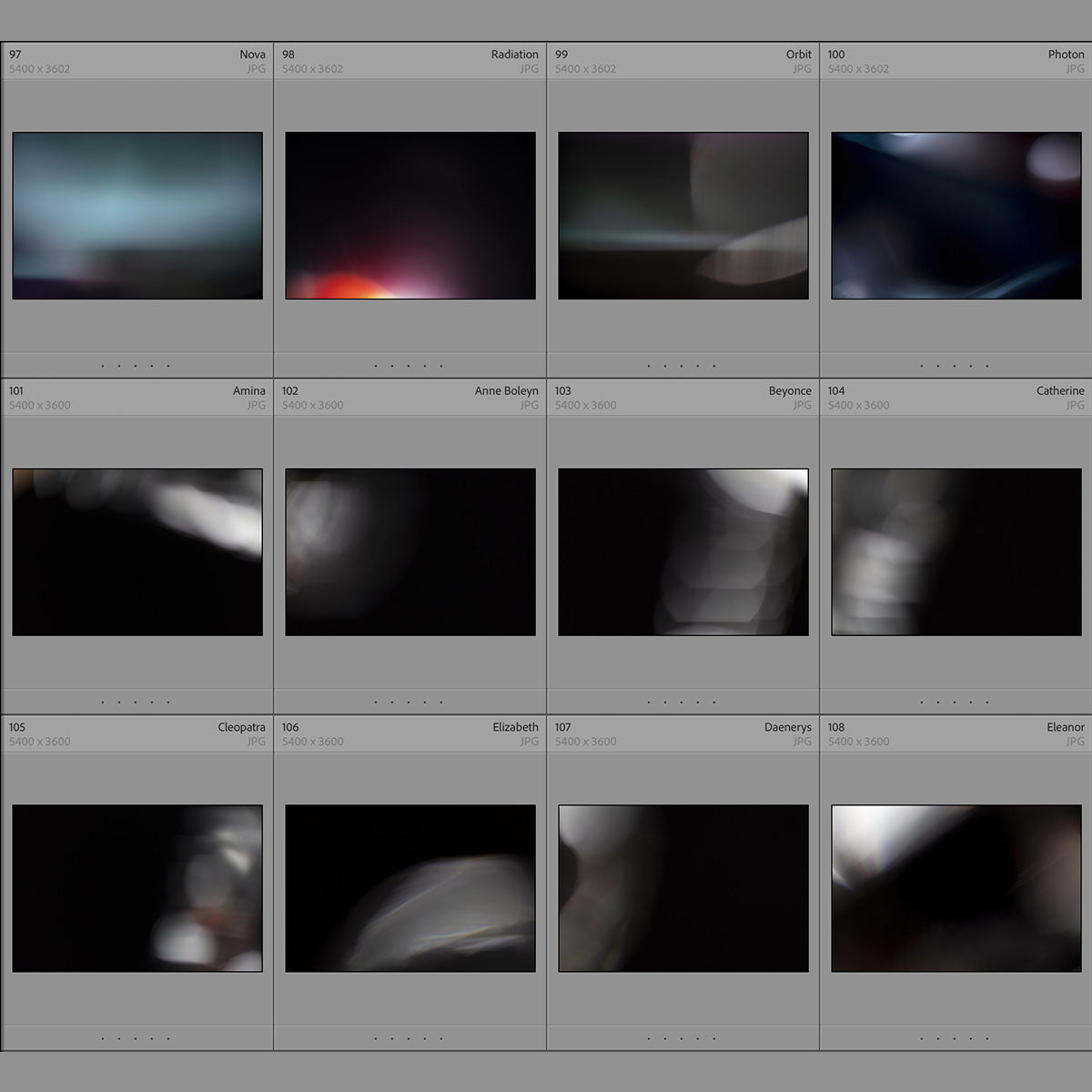

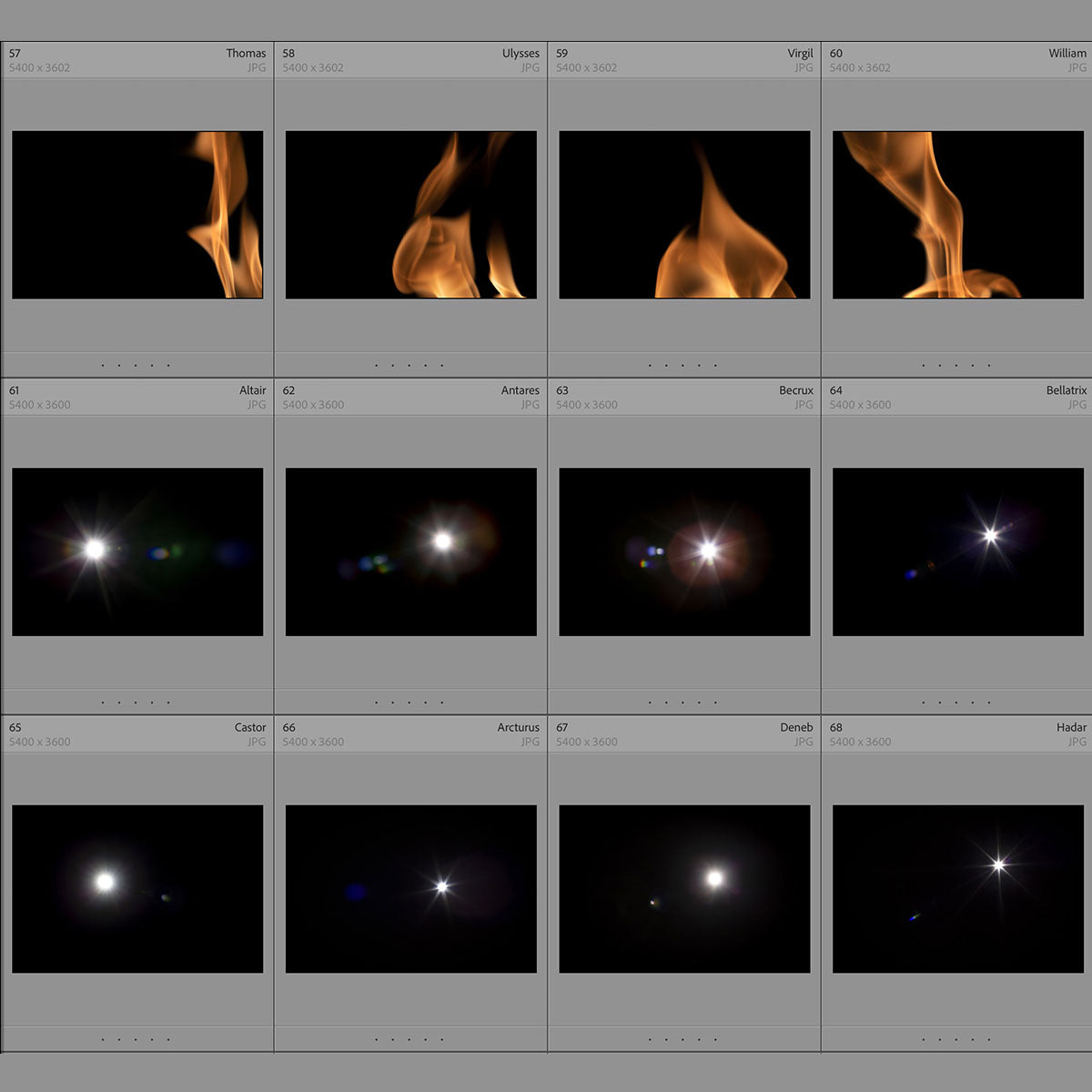
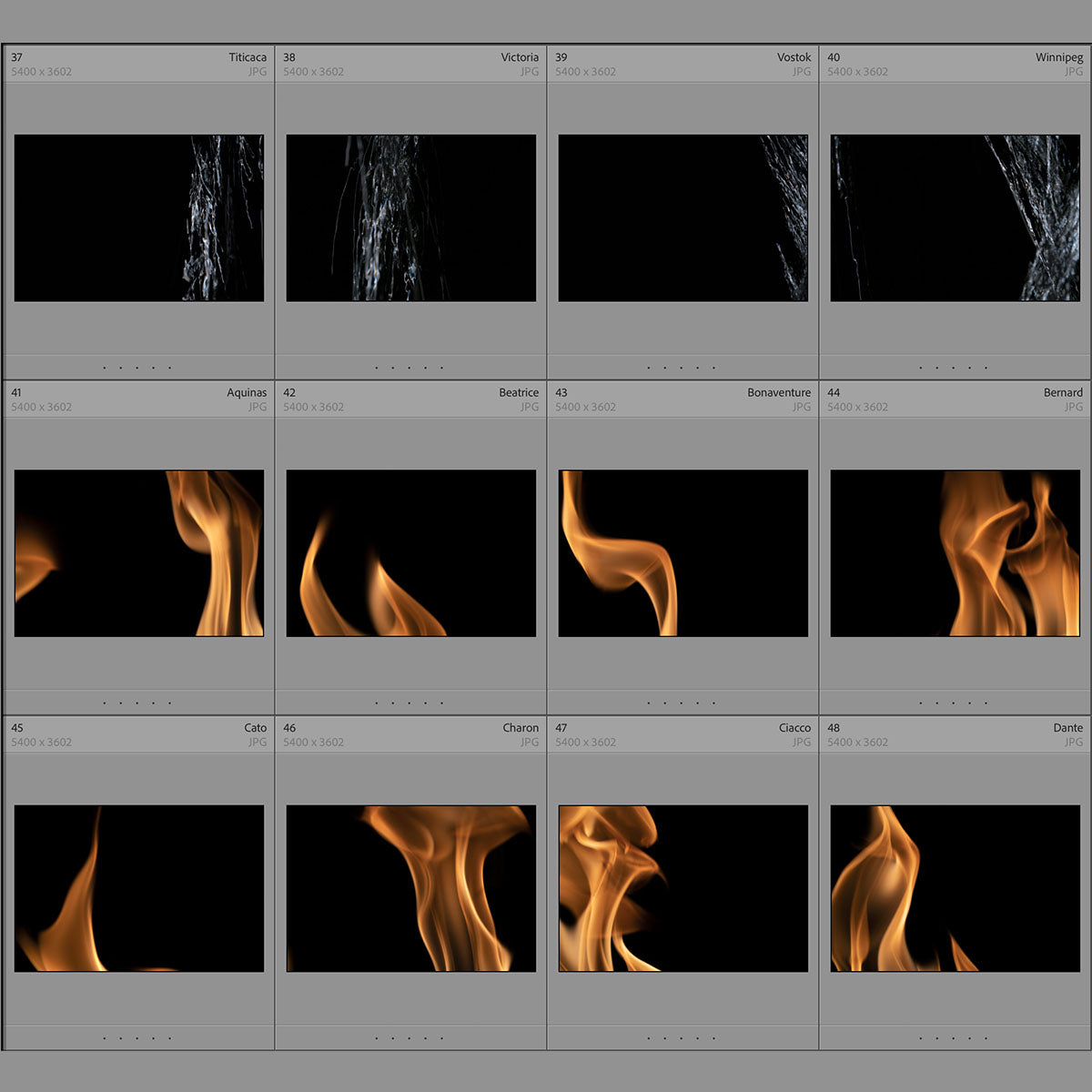

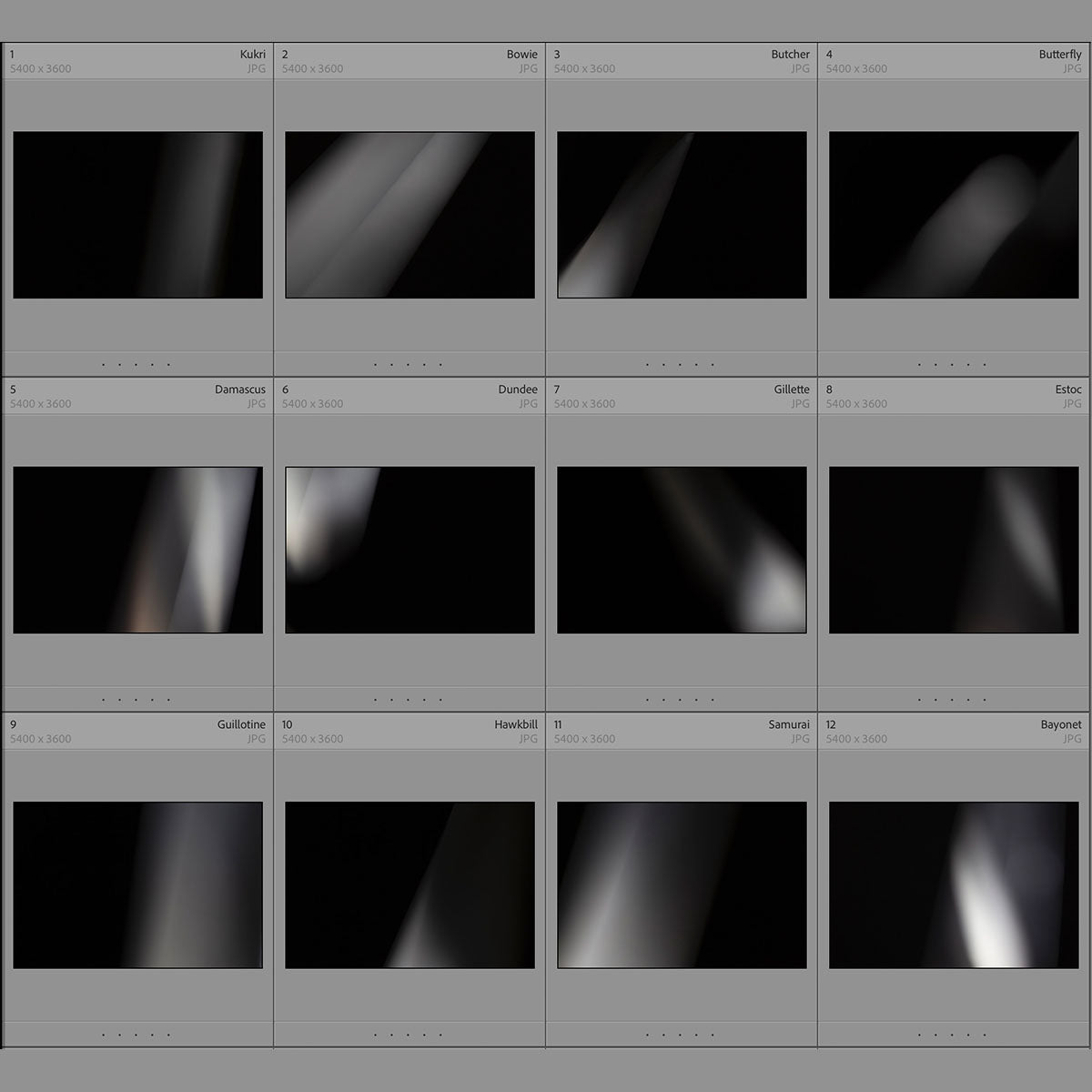
Master Collection | 200 Creative Overlays
Feeling stuck in your creative pursuits? It's a common challenge, faced by artists and photographers worldwide. The struggle to find high-quality, comprehensive resources can halt your progress and dim your passion. But here's the good news: PRO EDU has a solution that's just for you. With our PRO PLAN Membership, exclusively available at Learn.proedu.com, you gain unparalleled access to a curated selection of content, courses, assets, and software. Designed specifically for the needs of digital artists and photographers, our offerings are tailored to propel you from frustration to breakthrough. Don't let limitations define your creative journey. Step into a world where your potential is limitless. Join the PRO PLAN Membership and transform your aspirations into reality.
FAQ
Questions about Master Collection | 200 Creative Overlays
How do I access Master Collection | 200 Creative Overlays
Master Collection | 200 Creative Overlays is included for members in the PRO PLAN.
Where Do I Log In To View?
After purchase, this will become available to stream, download, and view in your PRO EDU Learn Account HERE. , or viewed on the Learn site here:
Where can I download Apps to view this?
You can download free apps for your mobile devices and TV's on Apple tvOS, iOS, iPad OS, ROKU, Amazon Fire TV, and Google Play for Android.
How Long Can I Access This?
You have unlimited access to all PRO EDU content with a valid membership.