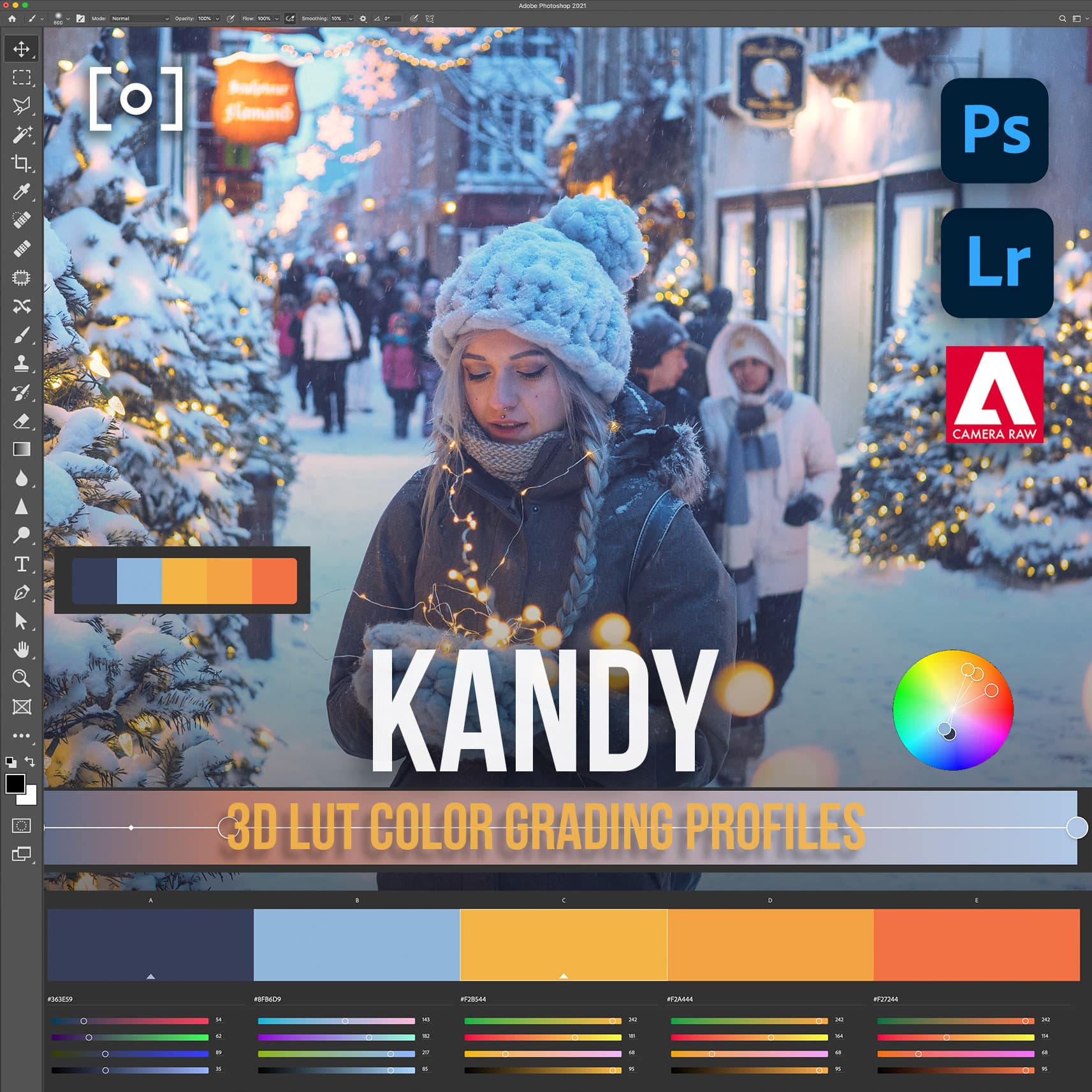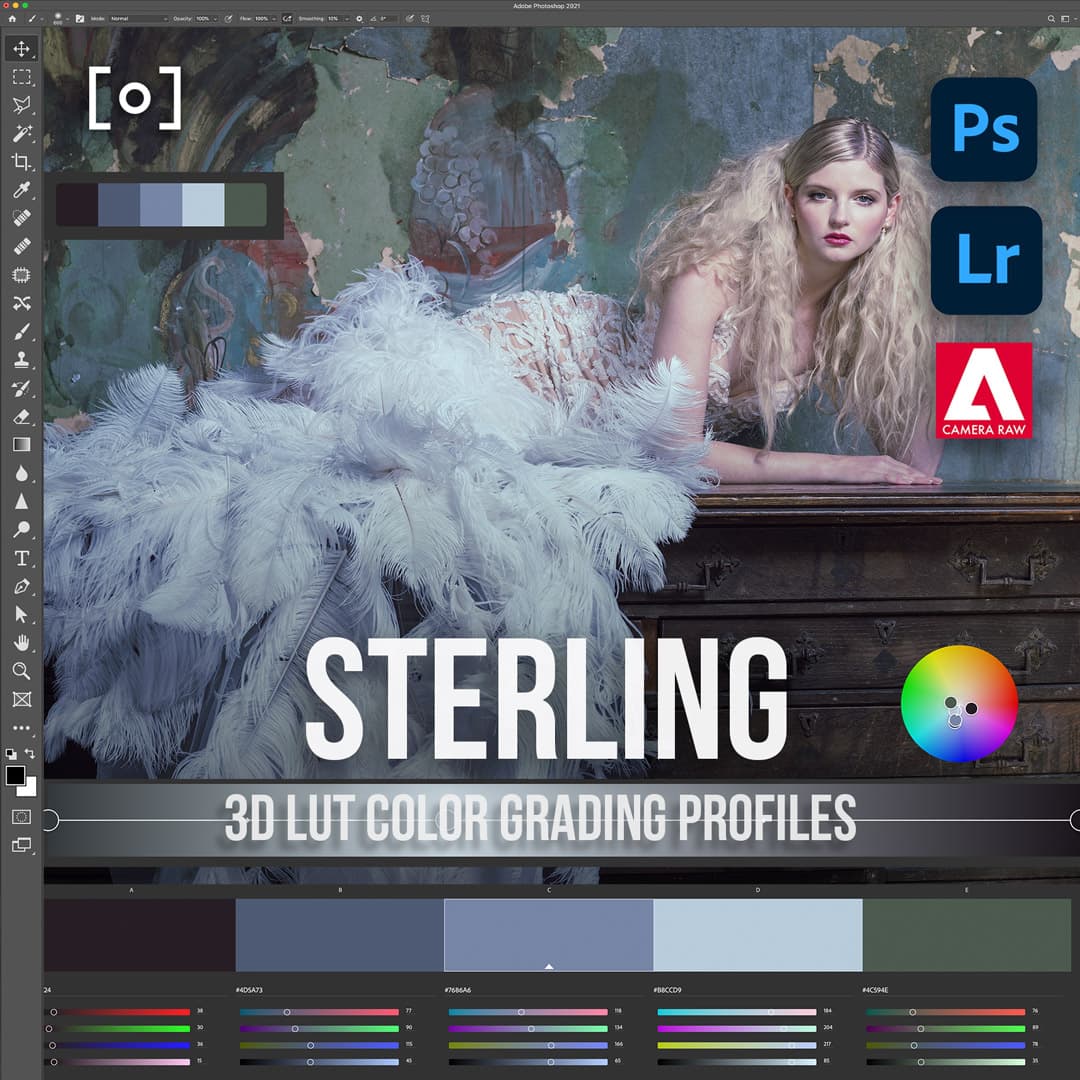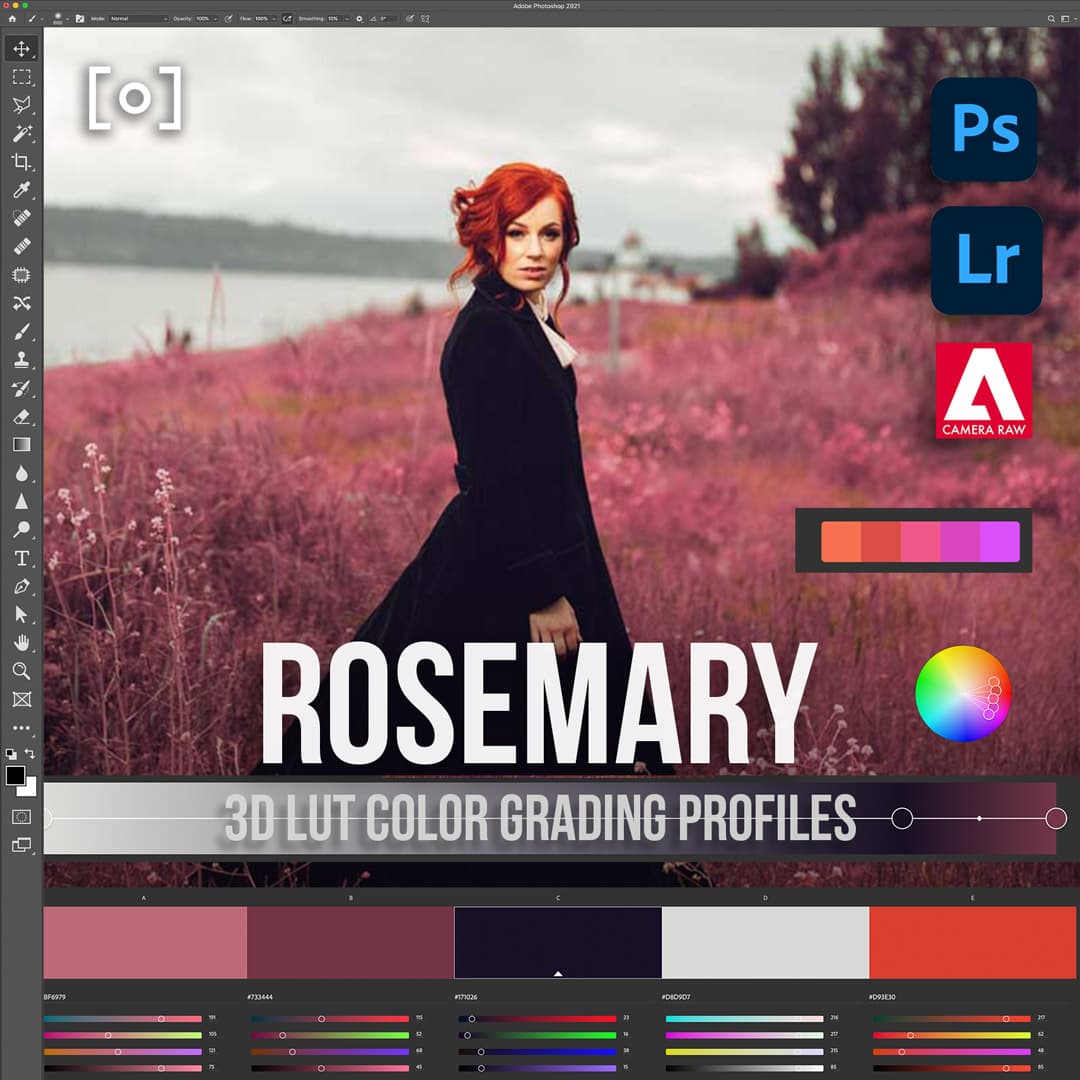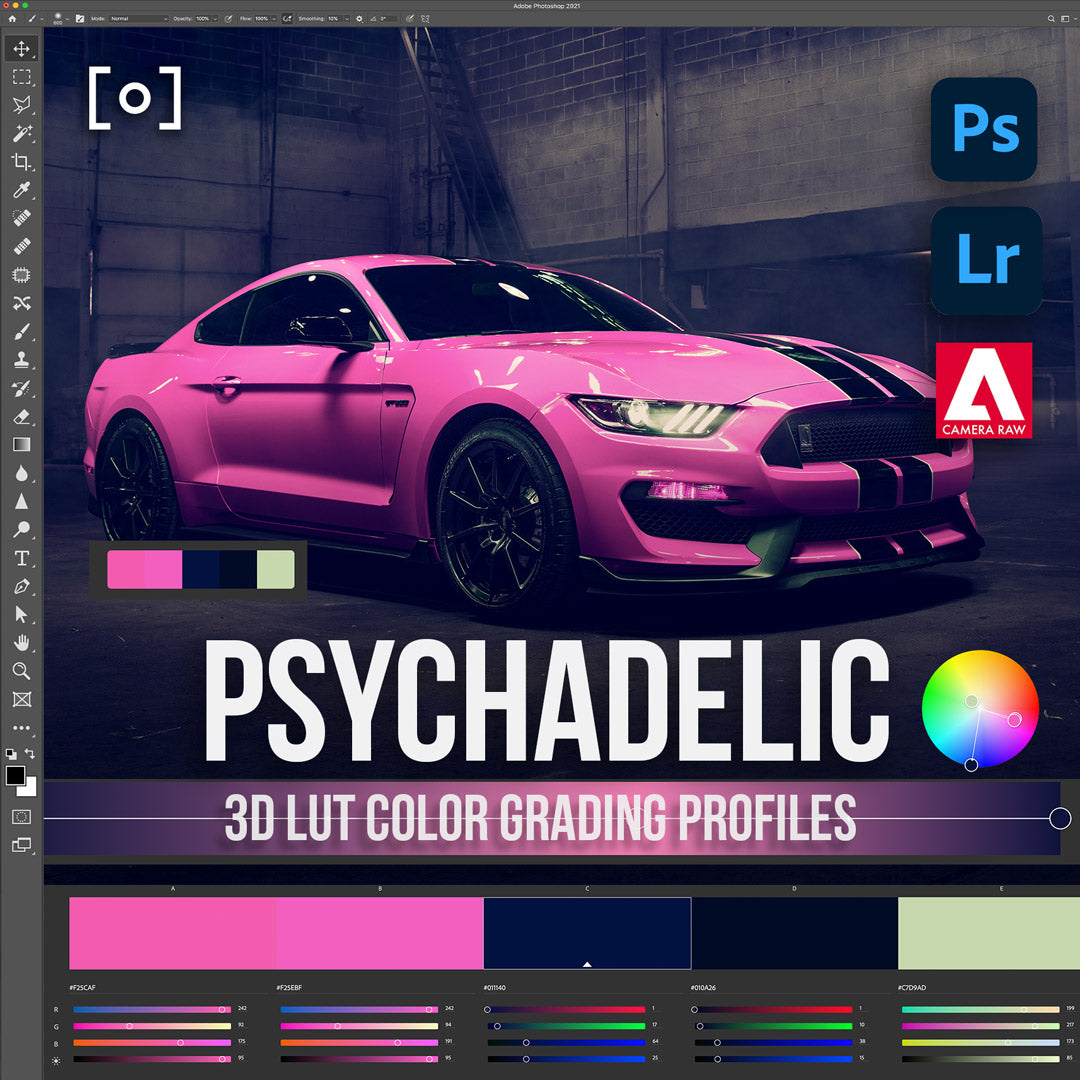Master Collection | 3D LUT Profiles for Capture 1
Kandy, Roller Derby, Daily Bread, Northwest Haze, P Shores, Rosemary, Silver Screen, Sterling, and Vintage Brooklyn, and Monochrome.
Master Collection | 3D LUT Profiles for Capture 1and 100+ other assets are all included FREE for PRO PLAN members. Sign Up Here.

What is included with
Master Collection | 3D LUT Profiles for Capture 1
Purchase this asset individually or get unlimited access to everything for 12 months.
DOWNLOAD & STREAM HEREYes
Yes
Yes
Yes
Yes
Yes

WATCH TRAILER
WATCH & CREATE
Learn one-on-one with access to every RAW image and check out where you can take your new skills.

Before

After
COLOR GRADING IS THE SECRET TO GREAT IMAGERY
Photos that are not color graded can look dull and uninteresting. You need to add some life and creativity to your images if you want them to stand out. The 100 3D LUT Color Grading Profiles for Capture One Pro will help you do just that. These profiles will give your photos a range of creative looks, from subtle changes to more dramatic transformations. The 100 3D LUT Color Grading Profiles for Capture One Pro are the perfect solution. With this pack of 100 unique 3D LUT profiles, you'll have a range of colorful looks to choose from, so you can get the perfect look for your photos.
MORE FROM 3D LUTS & Color Grading Collection

THESE ARE NOT PRESETS
Capture One Pro is the world’s best RAW converter and preferred choice of pro retouchers. Now, with 100 3D LUT profiles from Master Collection, you can take your images to a whole new level. These LUTS create a starting point for you so you can color grade first and save a ton of time.

Your LUTs just got a serious upgrade
The power of the LUT Color Profile workflow gives retouchers the flexibility of seeing RAW images as if they were shot in RAW with a color grade, giving you an entirely new starting point for your color work.
Get to know the artist
ABOUT PRO EDU
Earth Oliver has worked in the high-end commercial retouching world for clients like Nike, Adidas, Adobe, Coca Cola, Google, Dodge, Target, EA, and Levi’s, to name a few. Earth has taken the success of these 3D LUTS for Lightroom and has re-designed them to work in the powerful software of Capture One Pro. These advanced Color Profile Packs from a 3D LUT Creator give retouchers advanced workflow tools to enhance their images at the commercial level with immense efficiency.

LEARN MORE
PRO PLAN OPTIONS











Master Collection | 3D LUT Profiles for Capture 1
Feeling stuck in your creative pursuits? It's a common challenge, faced by artists and photographers worldwide. The struggle to find high-quality, comprehensive resources can halt your progress and dim your passion. But here's the good news: PRO EDU has a solution that's just for you. With our PRO PLAN Membership, exclusively available at Learn.proedu.com, you gain unparalleled access to a curated selection of content, courses, assets, and software. Designed specifically for the needs of digital artists and photographers, our offerings are tailored to propel you from frustration to breakthrough. Don't let limitations define your creative journey. Step into a world where your potential is limitless. Join the PRO PLAN Membership and transform your aspirations into reality.
FAQ
Questions about Master Collection | 3D LUT Profiles for Capture 1
How do I access Master Collection | 3D LUT Profiles for Capture 1
Master Collection | 3D LUT Profiles for Capture 1 is included for members in the PRO PLAN.
Where Do I Log In To View?
After purchase, this will become available to stream, download, and view in your PRO EDU Learn Account HERE. , or viewed on the Learn site here:
Where can I download Apps to view this?
You can download free apps for your mobile devices and TV's on Apple tvOS, iOS, iPad OS, ROKU, Amazon Fire TV, and Google Play for Android.
How Long Can I Access This?
You have unlimited access to all PRO EDU content with a valid membership.