
GrainLab™ Adobe Plugin | Film Grain Toolset
GrainLab™ fixes these problems by adding accurate film grain that you can apply live on the canvas in Photoshop and update as needed. It also has an intelligent dual-tone processing system that automatically creates realistic-looking grain for highlights and shadows! You don't have to be a professional photographer or retoucher to use Grain Lab. This plugin will help make your workflow faster and more efficient so you can achieve better results sooner!
So with Grain Lab from Vysics, you'll be able to add realistic film grain to your photos with ease. The unique dual-tone smart processor makes it incredibly simple for beginners while still providing advanced users with the control they need to achieve their perfect result every time. And unlike other plugins, Grain Lab updates live on the canvas so you see exactly what it's doing at all times! Get started today with the suite or join the PRO PLAN for unlimited FREE access to all Vysics Plugins.
The Vysics Plugins are not compatible with Photoshop 2024 and the M2 Chip.

Photoshop Plugin: GrainLab™
MAKE RETOUCHING FUN
Welcome to a new Photoshop workflow developed by senior retoucher Sef McCullough. All Vysics plugins and all future Vysics plugins are included for PRO PLAN members and available for purchase individually. These access panels are the ultimate tools to expedite your workflow, produce better results, and give you more time to focus on creativity and digital manual labor. Learn more about GrainLab | Vysics Access Panel below.

GrainLab has you the whole way
Our eyes are specially tuned to expect to see different types of grain in shadows and highlights, especially in photographs. Images that contain natural grain with these nuances just look more authentic and pleasing to the eye. GrainLab is the first film grain tool to calculate dual scale tonal grain for your photos automatically.
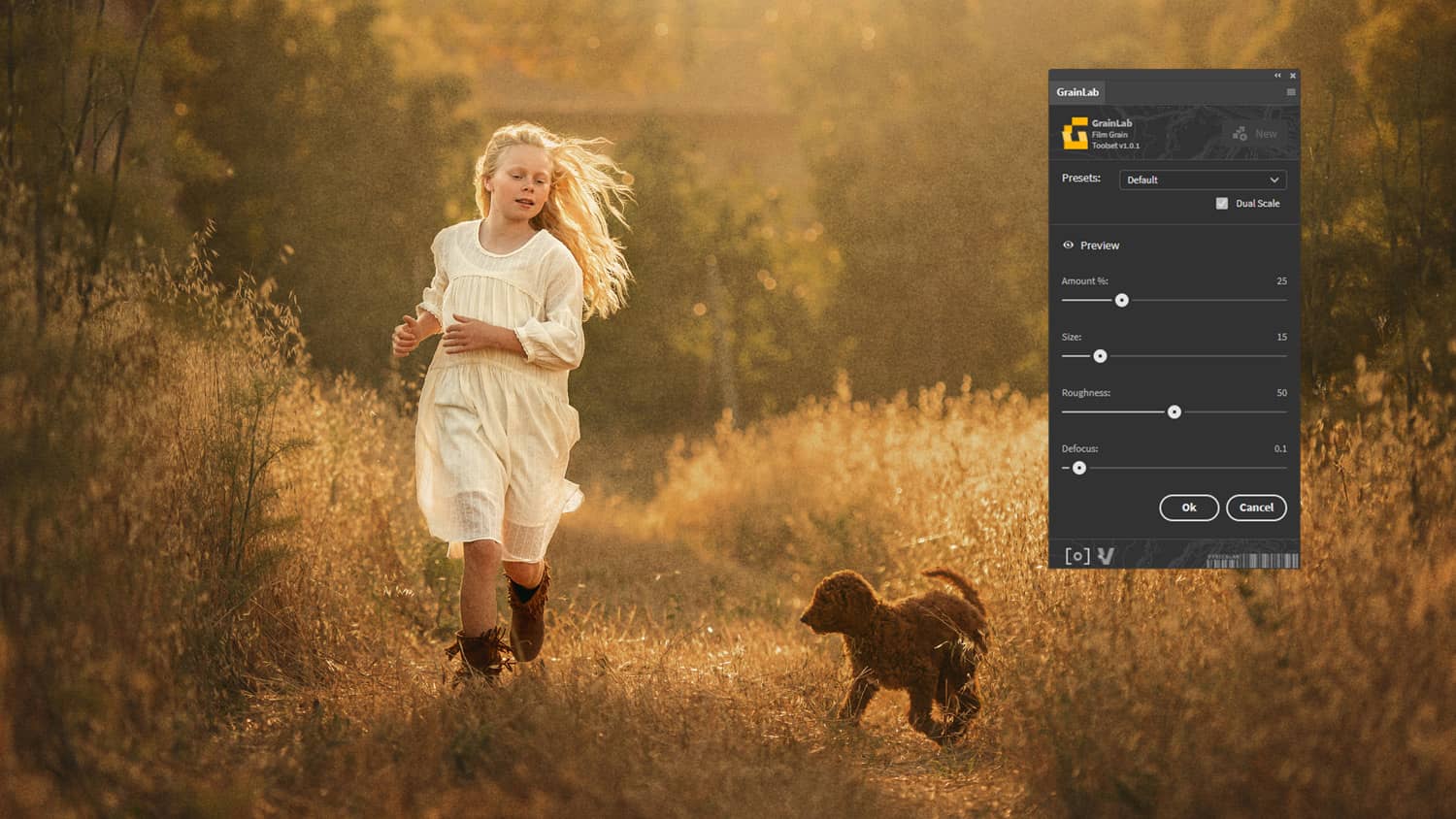
Finally, a powerful film grain creator for Photoshop
The first film grain generator to work natively in Photoshop and update live on the canvas.The first film grain generator to automatically create optically-accurate dual scale grain for the complete tonal range of your photograph. GrainLab doesn't lock you in with proprietary layers.
GrainLab has you the whole way
Our eyes are specially tuned to expect to see different types of grain in shadows and highlights, especially in photographs. Images that contain natural grain with these nuances just look more authentic and pleasing to the eye. GrainLab is the first film grain tool to calculate dual scale tonal grain for your photos automatically.
Finally, a powerful film grain creator for Photoshop
The first film grain generator to work natively in Photoshop and update live on the canvas.The first film grain generator to automatically create optically-accurate dual scale grain for the complete tonal range of your photograph. GrainLab doesn't lock you in with proprietary layers.

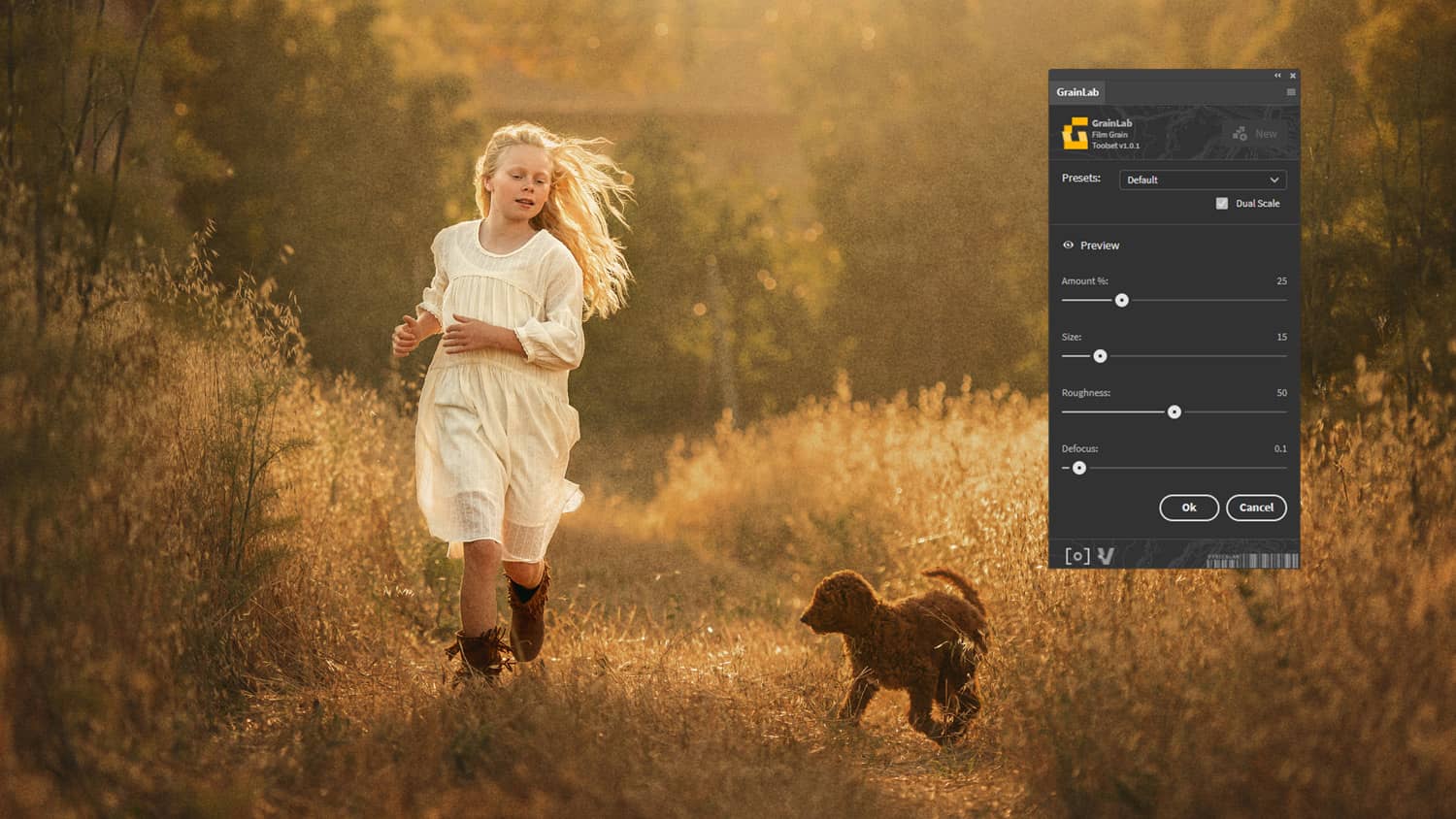

GrainLab™ Adobe Plugin | Film Grain Toolset
GrainLab™ fixes these problems by adding accurate film grain that you can apply live on the canvas in Photoshop and update as needed. It also has an intelligent dual-tone processing system that automatically creates realistic-looking grain for highlights and shadows! You don't have to be a professional photographer or retoucher to use Grain Lab. This plugin will help make your workflow faster and more efficient so you can achieve better results sooner!
So with Grain Lab from Vysics, you'll be able to add realistic film grain to your photos with ease. The unique dual-tone smart processor makes it incredibly simple for beginners while still providing advanced users with the control they need to achieve their perfect result every time. And unlike other plugins, Grain Lab updates live on the canvas so you see exactly what it's doing at all times! Get started today with the suite or join the PRO PLAN for unlimited FREE access to all Vysics Plugins.
PRO PLAN OPTIONS
Access Plugins FREE with any PRO PLAN as a bonus today.






