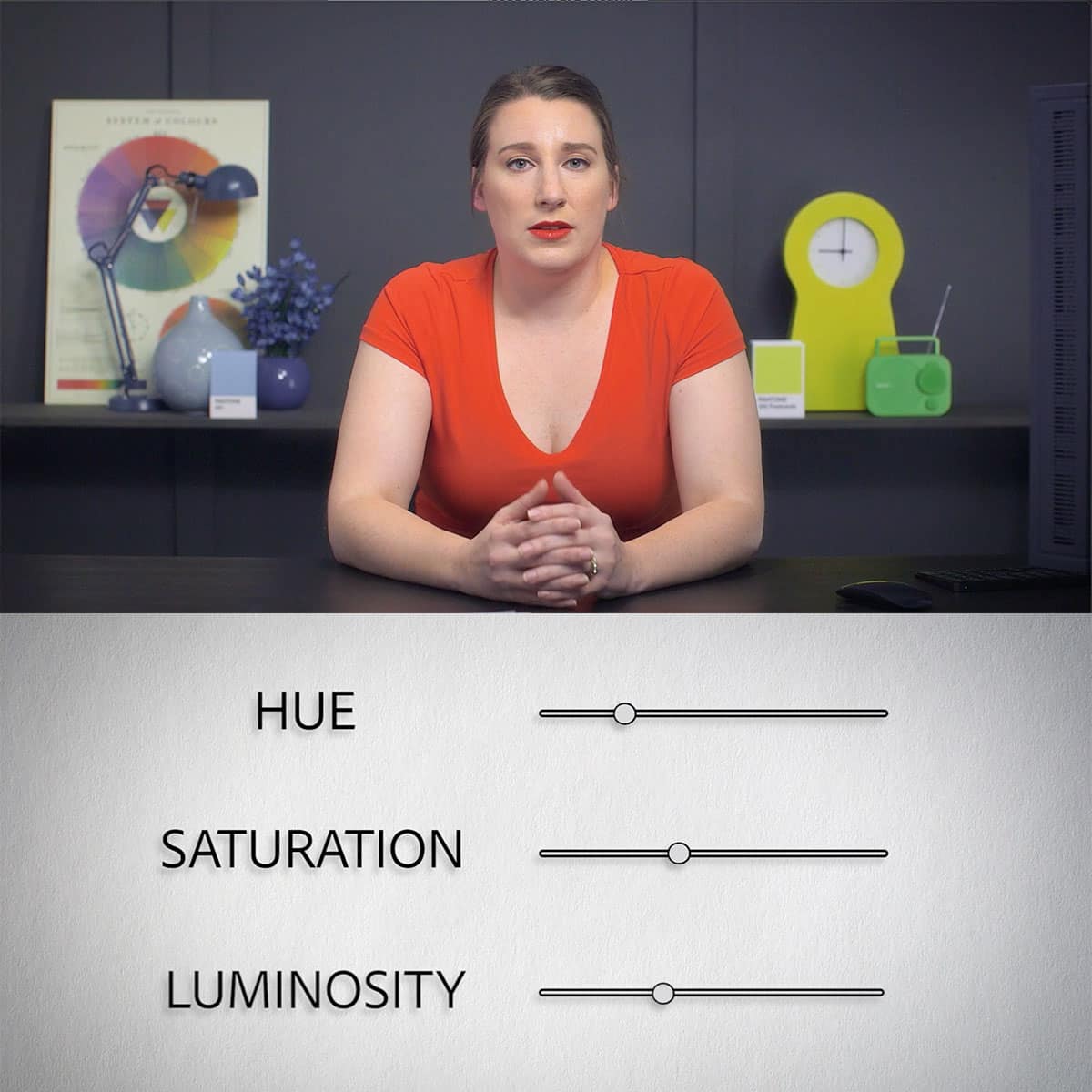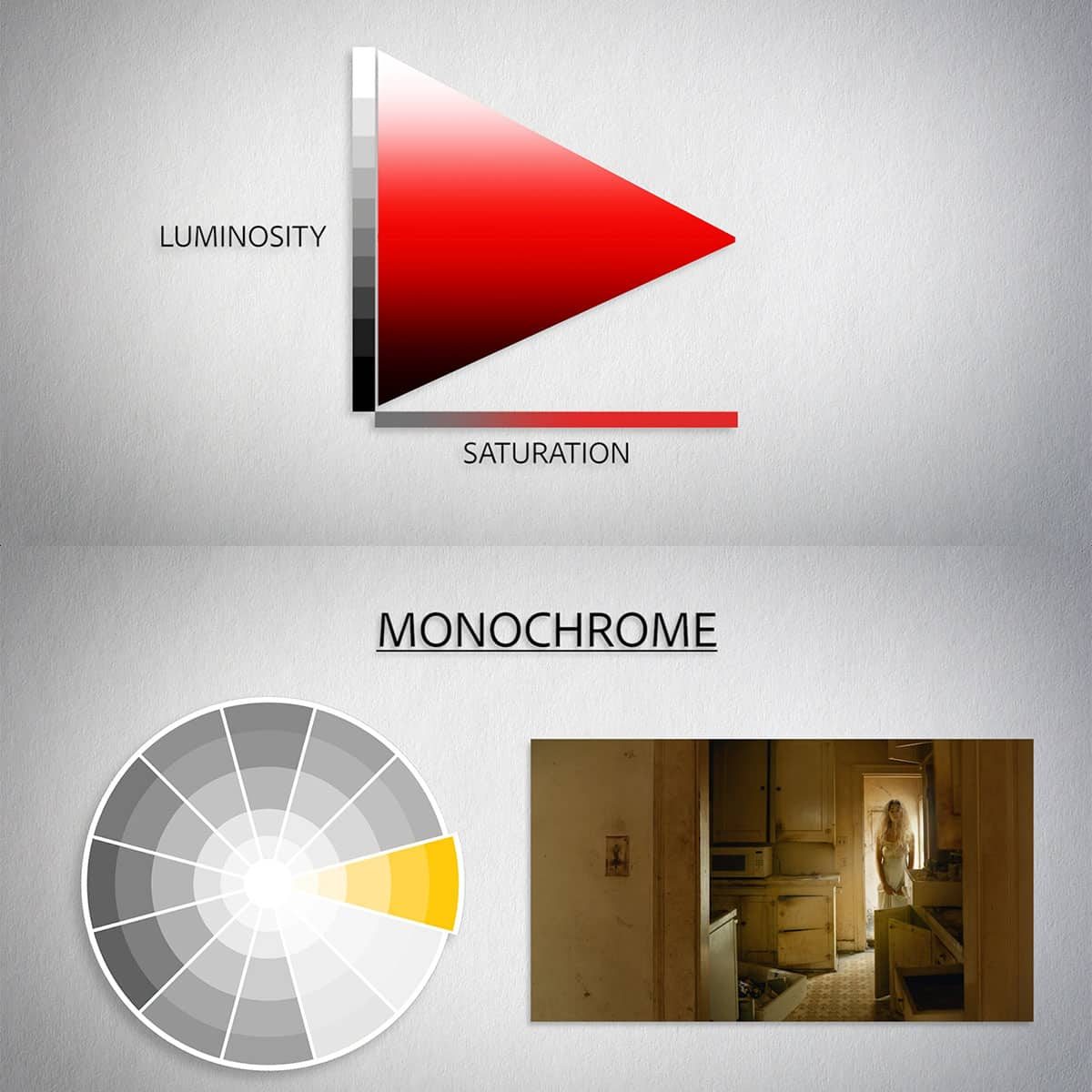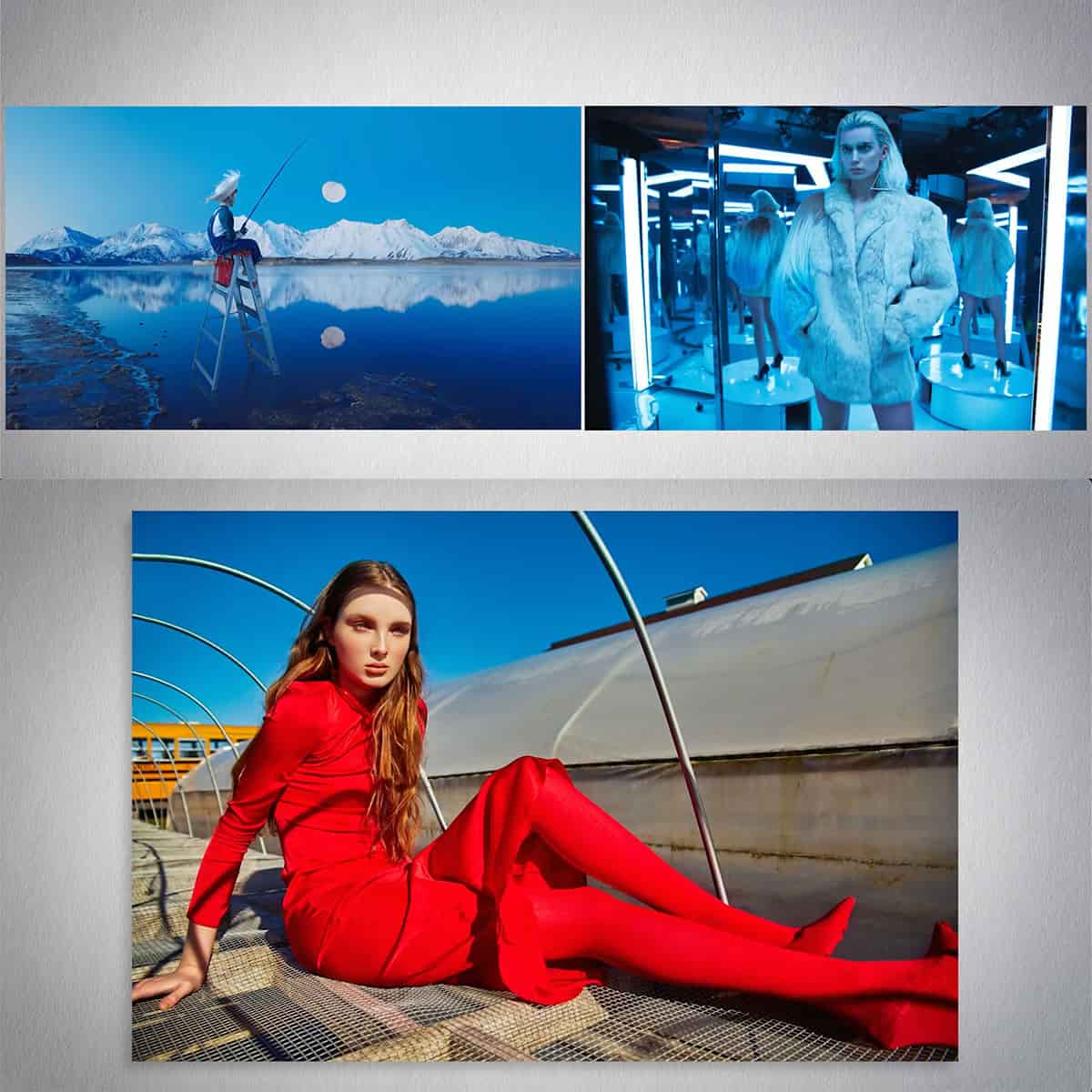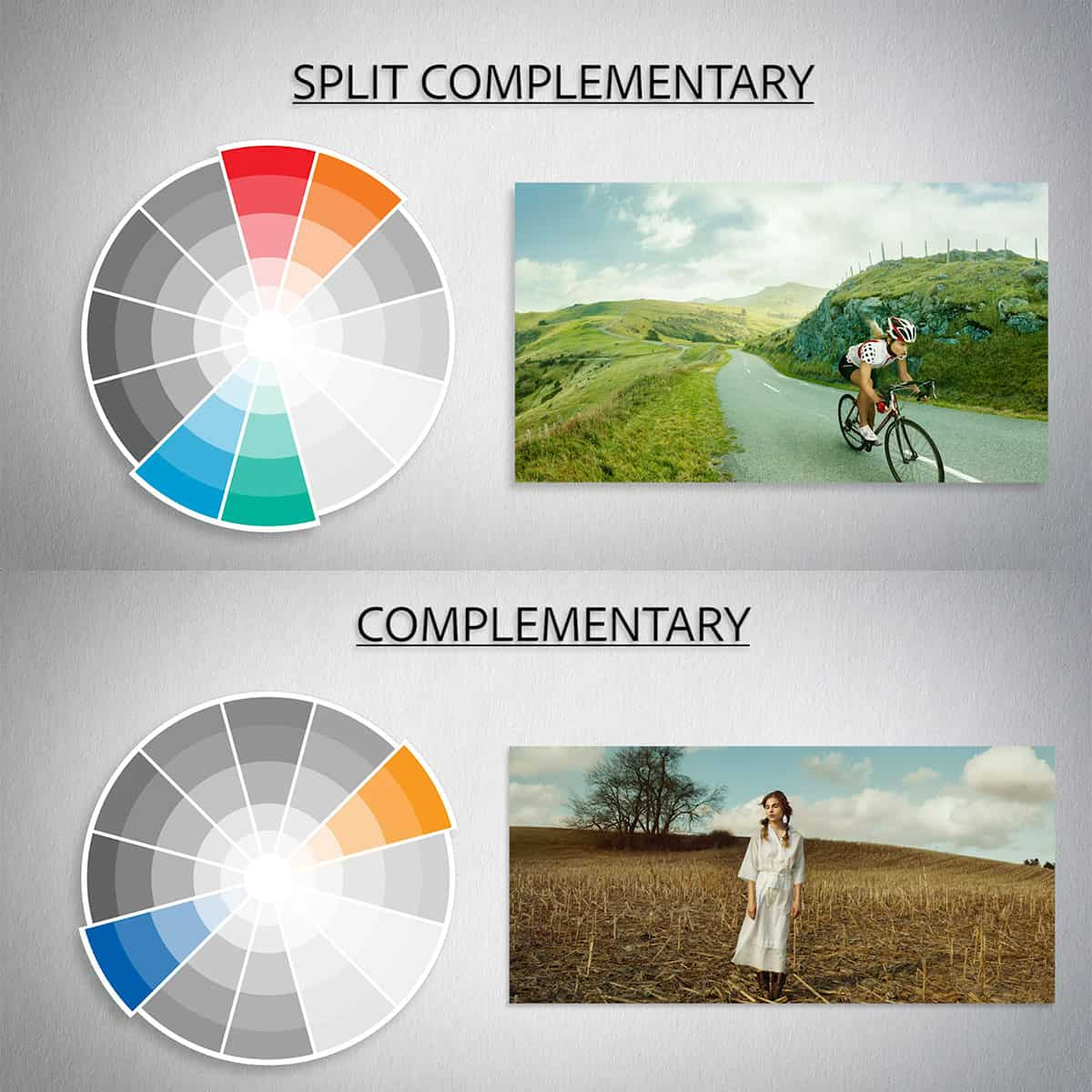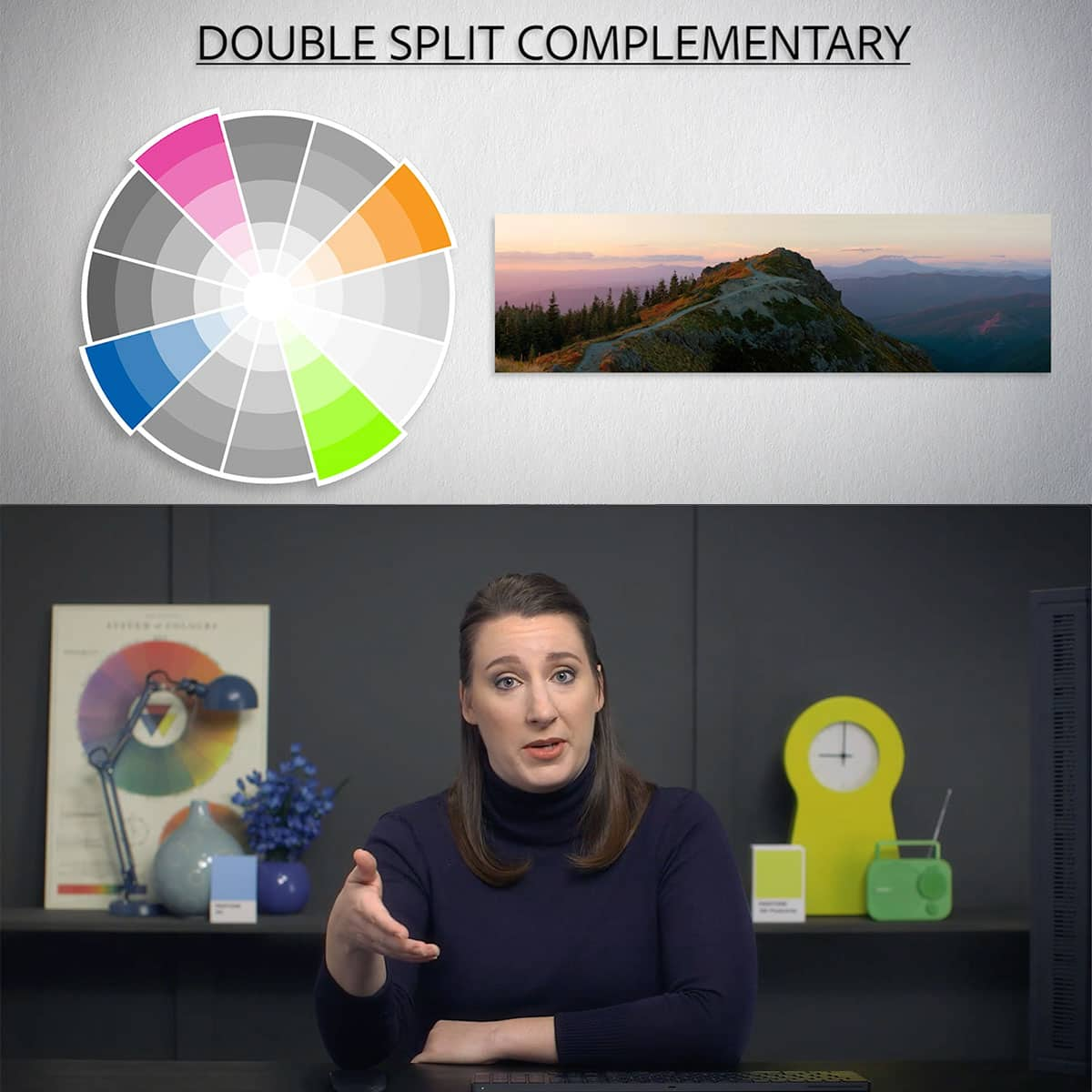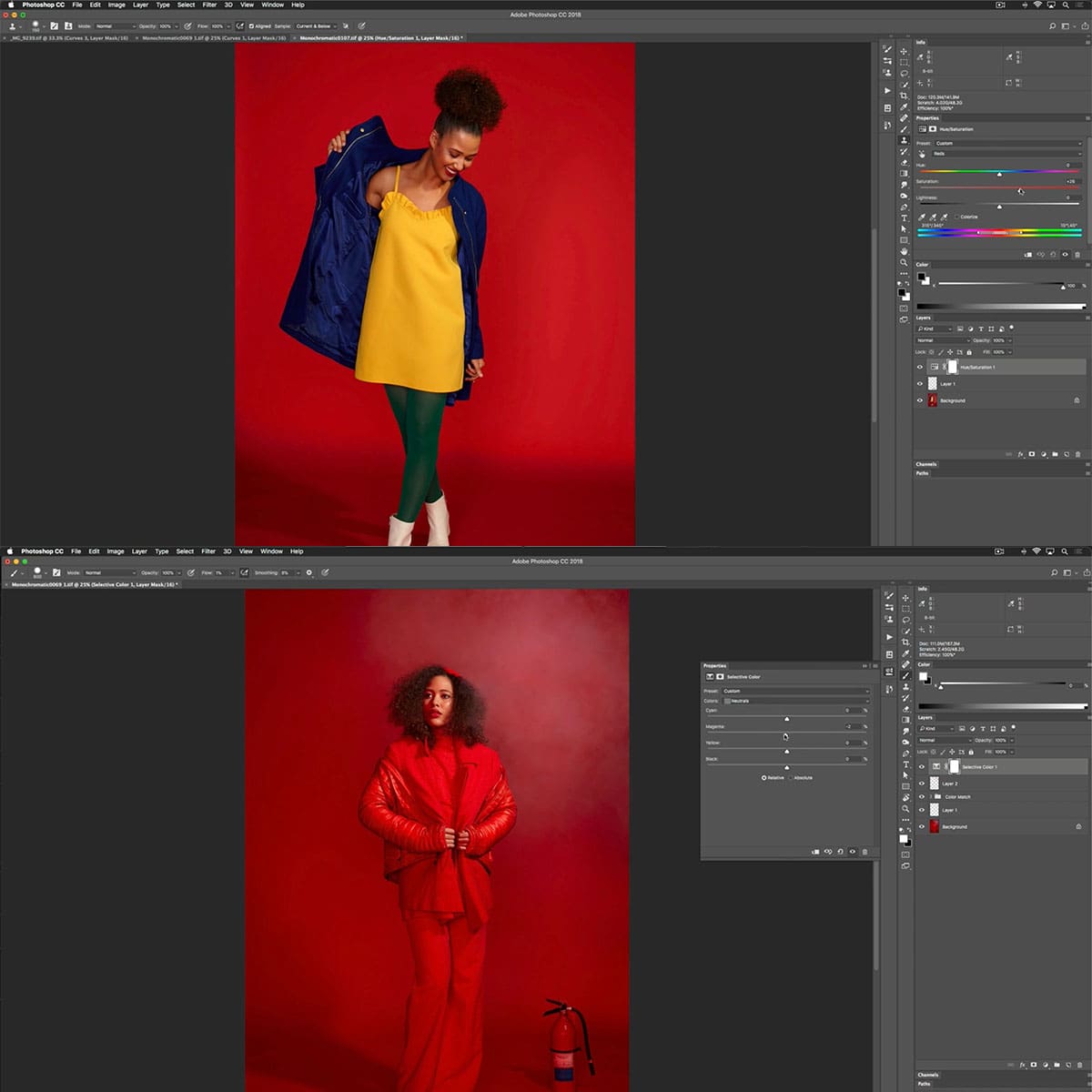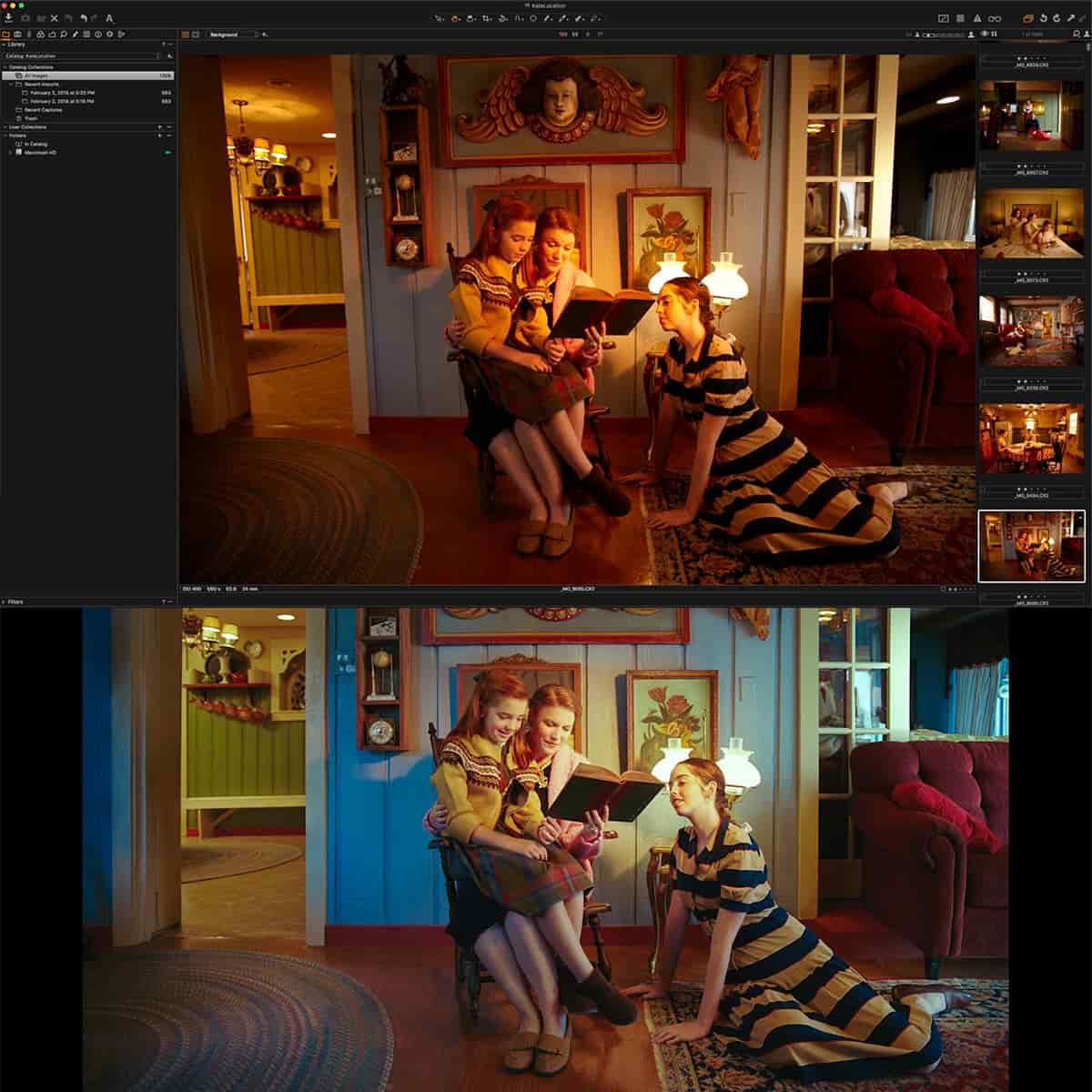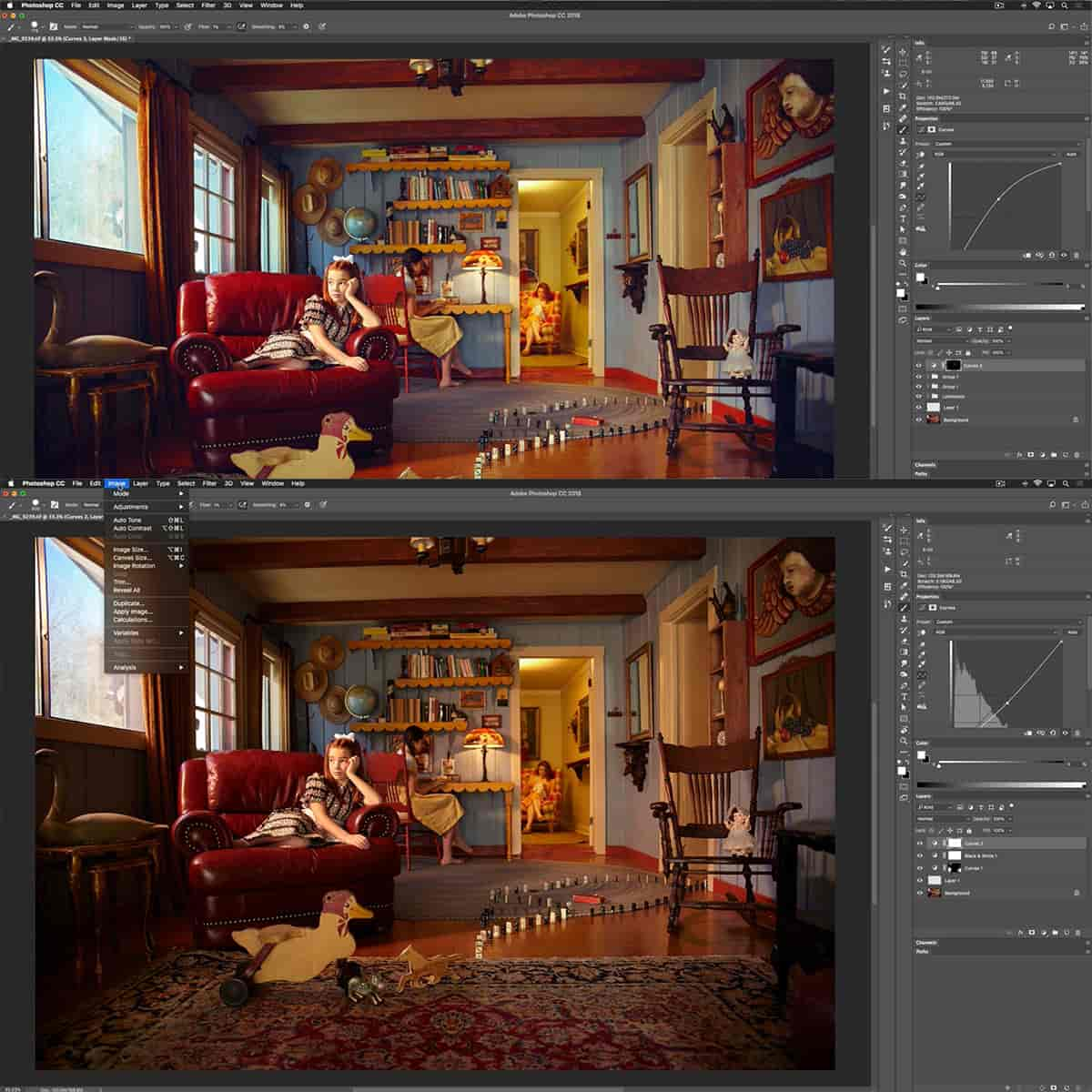L'art de l'étalonnage des couleurs : maîtriser l'ambiance visuelle en photographie
L'étalonnage des couleurs est un aspect essentiel de la transformation de la narration visuelle, offrant une palette étendue avec laquelle nous peignons les émotions et créons l'ambiance dans nos compositions photographiques. Grâce à une manipulation méticuleuse des teintes, de la saturation et de la lumière, nous pouvons donner une impression de temps, améliorer la profondeur narrative et susciter des réponses émotionnelles spécifiques chez le spectateur.
Cette pratique n'est pas uniquement réservée au cinéma ; elle a également trouvé une place importante dans la photographie, où l'on peut voir L'art de l'étalonnage des couleurs aide à façonner la cohérence visuelle et l’esthétique globale d’une série ou d’un corpus d’œuvres.
Partie 1 du cours Science de la couleur avec Kate Woodman
L'art de l'étalonnage des couleurs : maîtriser l'ambiance visuelle en photographie
L'étalonnage des couleurs est un aspect essentiel de la transformation de la narration visuelle, offrant une palette étendue avec laquelle nous peignons les émotions et créons l'ambiance dans nos compositions photographiques. Grâce à une manipulation méticuleuse des teintes, de la saturation et de la lumière, nous pouvons donner une impression de temps, améliorer la profondeur narrative et susciter des réponses émotionnelles spécifiques chez le spectateur.
Cette pratique n’est pas uniquement réservée au cinéma ; elle a également trouvé une place importante en photographie, où l’ art de l’étalonnage des couleurs contribue à façonner la cohérence visuelle et l’esthétique globale d’une série ou d’un corpus d’œuvres.
Comprendre les subtilités de la théorie des couleurs est une étape fondamentale pour maîtriser l'étalonnage des couleurs, nous permettant de construire des images avec des schémas de couleurs harmonieux ou des contrastes spectaculaires qui servent notre vision créative. En associant ces connaissances aux prouesses techniques de divers outils et logiciels d'étalonnage des couleurs, nous pouvons améliorer nos photos, les poussant au-delà des limites de la capture de l'appareil photo. Le voyage à travers l'étalonnage des couleurs est une confluence d'art et de technologie, où nous apprenons à plier la science de la couleur à l'art de notre narration.
Principaux points à retenir
- L'étalonnage des couleurs est essentiel pour créer l'ambiance et améliorer le récit, tant en photographie qu'au cinéma.
- La maîtrise de la théorie des couleurs et des connaissances techniques est essentielle pour un étalonnage des couleurs réussi.
- L’application de l’étalonnage des couleurs influence la perception du spectateur et élève l’impact émotionnel d’une image.
Comprendre la théorie des couleurs
Avant de nous plonger dans les applications pratiques, nous devons saisir les fondements conceptuels de la théorie des couleurs , qui reposent à la fois sur l’impact émotionnel des couleurs et sur leurs relations scientifiques. Notre exploration commence par la compréhension de la double nature de la couleur, à la fois outil artistique et psychologique.
Principes fondamentaux de la psychologie des couleurs
La psychologie des couleurs joue un rôle essentiel dans notre parcours photographique, car chaque teinte représente un spectre d'émotions et de significations culturelles. Il est essentiel pour nous de reconnaître que le rouge peut évoquer des sentiments de passion ou d'urgence, tandis que le bleu transmet souvent un sentiment de calme et de confiance. L'impact de la psychologie des couleurs transcende les simples choix esthétiques, influençant directement l' ambiance et l'émotion d'une image.
La roue chromatique et les relations entre les couleurs
Un outil essentiel pour maîtriser la théorie des couleurs est la roue chromatique , où nous voyons des couleurs complémentaires (opposées l'une à l'autre sur la roue) créer des contrastes dynamiques, tandis que des couleurs analogues (adjacentes les unes aux autres) assurent l'harmonie et la subtilité. Notre connaissance de la roue chromatique permet des ajustements intentionnels de la teinte, en orientant la température de couleur vers des valeurs plus chaudes ou plus froides pour créer l'atmosphère souhaitée. La compréhension de ce cadre nous permet d'appliquer ces principes de manière efficace pour améliorer le pouvoir narratif de nos photographies.
Le côté technique de l'étalonnage des couleurs
Dans le domaine de la photographie, la maîtrise de l'aspect technique de l'étalonnage des couleurs est essentielle pour rehausser l'impact visuel de nos images. La compréhension des processus et des outils complexes à notre disposition nous permet de façonner avec précision le récit des couleurs de notre travail.
Étalonnage des couleurs et correction des couleurs
L'étalonnage et la correction des couleurs peuvent sembler similaires, mais ils servent des objectifs distincts dans notre flux de travail. La correction des couleurs est notre première étape, où nous ajustons la balance des blancs , l'exposition et le contraste pour corriger les problèmes inhérents à l'image brute. Il s'agit d'obtenir un point de départ neutre. D'autre part, l'étalonnage des couleurs est un outil artistique. Ici, nous appliquons des ajustements stylistiques créatifs aux niveaux de couleur, de luminosité et de saturation pour évoquer des ambiances et des thèmes spécifiques.
Comprendre l'histogramme et la portée
L' histogramme nous fournit une représentation graphique de la distribution tonale de notre image. Une lecture correcte de cet histogramme nous informe sur la manière de manipuler les ombres , les hautes lumières et les tons moyens à l'aide de niveaux et de courbes dans des outils tels que Photoshop ou Lightroom. Simultanément, l'utilisation de l' oscilloscope nous aide à garantir que nos ajustements se situent dans la gamme de couleurs souhaitée et à maintenir un aspect équilibré sur l'ensemble de l'image.
Balance des blancs et correspondance des couleurs
Un réglage correct de la balance des blancs est essentiel pour la correspondance des couleurs, en particulier lorsque nous fusionnons des photos provenant de différentes sources. Il garantit que le blanc des images apparaît vraiment blanc, ce qui pose les bases d'une coloration uniforme sur toute la photo. Dans les logiciels professionnels comme Photoshop, nous pouvons travailler dans l'espace colorimétrique LAB pour affiner la balance des blancs avec précision ou faire correspondre les couleurs en fonction des conditions d'éclairage pour maintenir la température de couleur cohérente sur une série de photos.
L'étalonnage des couleurs en photographie
L'étalonnage des couleurs transforme l'impact émotionnel d'une image en modifiant les tons et les couleurs. Grâce à cette technique, nous pouvons orienter la perception du spectateur et solidifier le récit que nous souhaitons transmettre.
Atteindre la bonne humeur et le bon ton
L'ambiance et le ton sont l'âme d'une photographie. En manipulant les couleurs d'une image, nous renforçons non seulement son attrait visuel, mais nous lui imprégnons également d'émotion . Par exemple, les tons froids transmettent souvent un sentiment de calme ou de mélancolie, tandis que les tons chauds peuvent évoquer des sentiments de joie ou de nostalgie.
- Tons froids : souvent utilisés pour exprimer la tristesse ou le détachement
- Tons chauds : transmettent la chaleur, le confort ou l'excitation
Travailler avec la lumière : ombres et hautes lumières
L'interaction entre les ombres et les hautes lumières définit la dimensionnalité et la texture d'une image. Nous utilisons les ombres pour approfondir la sensation d'espace et produire une sensation tactile. Les hautes lumières, en revanche, attirent l'attention sur les caractéristiques et les textures saillantes de la photo. En peaufinant ces éléments :
- Approfondissez les ombres pour améliorer la profondeur
- Renforcez les points forts pour mettre en valeur les détails clés
Techniques avancées : du virage fractionné à la coloration sélective
La tonalité fractionnée permet d'attribuer des couleurs différentes aux ombres et aux hautes lumières, créant ainsi une esthétique unique. Cette méthode peut mettre en valeur l'ambiance de l'image ou même la changer complètement. La couleur sélective, une approche plus ciblée, modifie uniquement des gammes de couleurs spécifiques au sein d'une image, ce qui peut mettre en valeur des éléments spécifiques ou créer des contrastes qui n'étaient pas présents à l'origine.
- Split Toning : Ajustez les ombres et les hautes lumières avec des teintes contrastées
- Couleur sélective : modifiez des teintes spécifiques sans affecter l'image entière
Notre maîtrise des techniques d'étalonnage des couleurs nous donne le pouvoir non seulement de corriger mais aussi de styliser nos photographies, garantissant que les images que nous présentons racontent l'histoire que nous souhaitons, avec l'ambiance et l'esthétique exactes que nous envisageons.
Outils et logiciels pour l'étalonnage des couleurs
Dans le domaine de la photographie, les bons outils et logiciels sont essentiels pour l'étalonnage des couleurs. Ils peuvent transformer une bonne image en un chef-d'œuvre visuel en améliorant l'ambiance, le style et l'impact émotionnel. Explorons certaines des solutions clés vers lesquelles se tournent les professionnels et les passionnés.
Logiciels professionnels : DaVinci Resolve et Adobe Photoshop
DaVinci Resolve est devenu un pionnier dans le domaine de l'étalonnage des couleurs pour la vidéo, réputé pour ses outils de colorimétrie avancés et sa sortie de haute qualité. Il s'agit d'une plate-forme de montage complète qui permet un réglage nuancé des couleurs , avec un large éventail de fonctionnalités pour la correction des couleurs et l'étalonnage à un niveau professionnel.
Adobe Photoshop est un outil de premier ordre pour les images fixes, offrant une multitude d'outils de réglage des couleurs au sein de son écosystème. La polyvalence de Photoshop nous permet de manipuler les couleurs jusqu'aux moindres détails, que ce soit via des courbes, la balance des couleurs ou des fonctionnalités plus avancées comme les LUT (Look-Up Tables) et les canaux de couleur.
Alternatives mobiles et de bureau : Snapseed et autres
Bien que les logiciels professionnels puissent être complexes, il existe des options plus accessibles qui fournissent des résultats de qualité. Snapseed est un choix populaire pour les photographes qui ont besoin d'une application mobile fiable avec une interface conviviale pour des modifications rapides en déplacement. Il comprend une gamme solide de fonctionnalités d'édition, des réglages de base aux ajustements de couleurs sélectifs.
Pour ceux qui préfèrent une application de bureau, Capture One est une autre excellente option qui s'adresse aux photographes qui cherchent à peaufiner leurs images. Il dispose d'un ensemble robuste d'outils d'étalonnage des couleurs conçus pour la précision, offrant un niveau de contrôle similaire à celui de Photoshop mais avec un accent sur le traitement des images brutes.
L'essor de l'IA dans les logiciels d'étalonnage des couleurs
L’intégration de l’intelligence artificielle (IA) révolutionne les logiciels d’étalonnage des couleurs. L’IA simplifie le processus d’édition en analysant les images et en suggérant des ajustements de couleurs automatiques. Cette technologie est de plus en plus présente dans les applications d’édition, rendant l’étalonnage des couleurs plus accessible aux novices sans sacrifier la qualité attendue par les professionnels.
L'étalonnage des couleurs au cinéma et à la télévision
L'étalonnage des couleurs façonne l'ambiance visuelle et le style de nos expériences cinématographiques. Grâce à un réglage minutieux des couleurs, un film peut susciter des émotions et traduire la vision du réalisateur.
Le rôle du directeur de la photographie et du réalisateur
Dans le cinéma, la collaboration entre le directeur de la photographie et le réalisateur est cruciale pour définir le récit visuel. Nous comprenons que le directeur de la photographie, également connu sous le nom de directeur de la photographie (DP), est chargé de capturer l'essence visuelle du scénario. C'est pendant la postproduction qu'entre en jeu l'étalonnage des couleurs, un processus au cours duquel le directeur de la photographie et le réalisateur font des choix décisifs qui consolident le style visuel du film. Par exemple, une décision de réchauffer la température des couleurs peut donner à une scène une impression plus intime, tandis qu'une palette plus froide peut évoquer le détachement ou la désolation.
Des techniques historiques aux techniques modernes : du Technicolor à l'ACES
Historiquement, des procédés comme Technicolor ont posé les bases de la couleur au cinéma en utilisant des techniques de transfert de colorants pour améliorer l'éclat des films. Notre parcours depuis Technicolor jusqu'au système moderne ACES (Academy Color Encoding System) reflète une évolution continue de la manière dont nous présentons la couleur au cinéma.
Technicolor , par exemple, est à l'origine des couleurs riches et saturées que l'on retrouve dans des classiques comme Le Magicien d'Oz . Aujourd'hui, ACES nous offre un flux de travail standardisé qui préserve l'intention créative du réalisateur sur différents formats d'affichage, de l'écran de cinéma à votre téléviseur. En utilisant ACES, nous garantissons que les couleurs rendues en post-production restent fidèles et cohérentes, offrant ainsi le style visuel exact souhaité par le cinéaste.
Parallèlement, l’étalonnage des couleurs au cinéma et à la télévision a atteint de nouveaux sommets. Grâce à des logiciels sophistiqués, nous sommes capables de manipuler les nuances et les contrastes avec un degré de précision inimaginable à l’époque du Technicolor. Notre objectif ultime en matière d’étalonnage des couleurs reste le même : créer une expérience profondément immersive, émotionnelle et visuellement captivante pour chaque spectateur.
Créer un style personnel
Dans le domaine de la photographie, les images que nous présentons au monde ne sont pas de simples instantanés, mais plutôt des extensions de notre voix artistique. Nous verrons comment le style personnel, grâce à la cohérence et à une palette de couleurs unique, joue un rôle essentiel dans l'établissement d'une marque et d'un lien émotionnel avec notre public.
L’importance de la cohérence et de l’image de marque
Il est essentiel de conserver un style visuel cohérent dans l'ensemble de notre travail. Cela renforce l'identité de notre marque et garantit que notre langage visuel communique le même goût et la même esthétique sur différentes plateformes. Ce faisant, nous favorisons une association subconsciente entre nos images et notre style distinctif, qui résonne émotionnellement auprès de nos spectateurs.
-
Cohérence : Chaque photo que nous publions doit être une ambassadrice de notre marque. Que ce soit l'ambiance, le ton ou la couleur, notre public doit immédiatement reconnaître notre contribution à la création.
-
Branding : Le branding ne concerne pas uniquement les produits, il concerne également les artistes. Lorsque nous établissons un style visuel cohérent, nous façonnons essentiellement notre marque. Cette reconnaissance est ce qui nous distingue et nous rend mémorables sur le marché encombré du contenu visuel.
Développer une palette de couleurs unique
Choisir une palette de couleurs distinctive est un outil puissant pour définir notre style visuel. Les couleurs sont plus que de simples nuances ; elles véhiculent des émotions et du sens. Une palette de couleurs soigneusement élaborée peut évoquer les sentiments et les humeurs spécifiques que nous souhaitons transmettre à travers notre travail.
-
Schémas de couleurs :
- Monochromatique : Utilisation de variations de luminosité et de saturation d’une seule couleur pour créer un effet harmonieux et équilibré .
- Complémentaire : Associer des couleurs opposées sur le cercle chromatique pour créer un impact dynamique et saisissant .
- Analogue : Choisir des couleurs côte à côte sur le cercle chromatique ; connues pour être agréables à l'œil et créer un design serein et confortable.
Notre sélection de couleurs doit refléter le goût et l'émotion que nous souhaitons transmettre, donnant ainsi le ton à notre travail. Cette approche chromatique unifiée dans l'ensemble de notre portfolio non seulement aiguise notre esthétique, mais renforce également le fil émotionnel qui relie nos photographies.
L'impact de l'étalonnage des couleurs sur la perception du spectateur
Nous comprenons que l'étalonnage des couleurs ne se limite pas à embellir les images ; c'est un outil puissant pour façonner la perception du spectateur. Grâce à une manipulation minutieuse des couleurs, nous pouvons guider le public dans un voyage visuel qui s'aligne sur l'arc narratif et émotionnel de notre histoire.
Utiliser la couleur pour raconter une histoire
Nous utilisons l’étalonnage des couleurs pour améliorer les éléments narratifs de notre contenu visuel. En ajustant les teintes et les tons, nous pouvons introduire ou modifier l’ atmosphère d’une scène. Par exemple, les tons chauds signifient souvent le bonheur ou la nostalgie, tandis que les tons plus froids peuvent suggérer la tristesse ou la tension. Notre capacité à modifier ces nuances nous aide à contrôler le rythme et l’orientation de l’histoire. Des choix stratégiques dans une palette peuvent également mettre en valeur des points importants de l’intrigue, conduisant à une expérience narrative plus immersive.
Influencer les émotions du public
La pratique de l'étalonnage des couleurs va au-delà de l'attrait esthétique et s'intéresse au domaine de la psychologie des couleurs . Nous pouvons influencer les émotions du public en choisissant des couleurs qui suscitent des sentiments spécifiques. Les couleurs saturées peuvent imprégner une scène de dynamisme et d'énergie, tandis que les couleurs désaturées peuvent évoquer un sentiment de désolation ou de désespoir. En ajustant les contrastes et l'équilibre des couleurs, nous créons unpaysage émotionnel qui résonne chez les spectateurs, souvent à un niveau subconscient, renforçant ainsi la puissance émotionnelle globale de notre contenu.
Questions fréquemment posées
Au cours de notre voyage à travers l’étalonnage des couleurs, nous rencontrons des questions qui perfectionnent nos compétences et approfondissent notre compréhension de cet aspect crucial de la photographie et du cinéma.
Comment peut-on appliquer des techniques d’étalonnage des couleurs pour améliorer la photographie ?
Nous utilisons l'étalonnage des couleurs pour faire ressortir les émotions et donner le ton à nos photographies. En manipulant les teintes, la saturation et la luminance, nous pouvons modifier considérablement l'ambiance et l'impact d'une image. Pour obtenir des conseils sur l'amélioration des photos grâce à l'étalonnage des couleurs, consultez ce guide de Boris FX .
Quels sont les principes fondamentaux de l’étalonnage des couleurs pour le cinéma et la vidéo ?
Les principes fondamentaux de l'étalonnage des couleurs pour le cinéma et la vidéo incluent la compréhension de la théorie des couleurs, l'impact émotionnel des couleurs et l'utilisation technique des oscilloscopes et des moniteurs de forme d'onde. Pour raconter efficacement une histoire, il faut maîtriser l'équilibre délicat entre la vision artistique et les aspects techniques de l'étalonnage des couleurs.
Quels outils et logiciels sont considérés comme la norme de l’industrie pour l’étalonnage professionnel des couleurs ?
L'étalonnage professionnel des couleurs fait souvent appel à des outils et logiciels tels que DaVinci Resolve, Adobe Premiere Pro et Final Cut Pro. Ces derniers offrent des fonctionnalités avancées qui répondent aux exigences élevées des professionnels du secteur et sont largement utilisés pour leurs capacités complètes d'étalonnage des couleurs.
Pouvez-vous décrire le processus permettant d’obtenir un étalonnage des couleurs neutres dans les images ?
Pour obtenir un étalonnage neutre des couleurs des images, nous effectuons d'abord une correction des couleurs afin de garantir une représentation précise des couleurs. Cela permet d'établir un point de départ équilibré, après quoi nous pouvons appliquer des améliorations de couleurs subtiles sans biaiser l'image vers une palette de couleurs particulière.
Comment l’harmonie des couleurs affecte-t-elle l’ambiance et la narration en photographie ?
L'harmonie des couleurs est essentielle en photographie car elle influence directement la réponse émotionnelle du spectateur. En utilisant des couleurs complémentaires ou des schémas analogues, nous pouvons créer un sentiment de paix ou de drame, favorisant ainsi la narration visuelle de nos photographies. Comprendre l'harmonie des couleurs nous permet de guider l'expérience du spectateur et d'améliorer la profondeur narrative.
Quelles étapes sont impliquées dans la réplication des styles d’étalonnage des couleurs d’une photo à une autre ?
Pour reproduire les styles d'étalonnage des couleurs d'une photo à une autre, nous commençons par analyser la palette de couleurs et les techniques d'étalonnage utilisées dans la photo d'origine. Ensuite, nous ajustons manuellement les paramètres de couleur des autres photos pour les faire correspondre ou utilisons des préréglages et des LUT (Look-Up Tables) pour appliquer efficacement un étalonnage similaire. La cohérence dans l'étalonnage des couleurs sur les images est essentielle pour maintenir un style uniforme, ce qui peut être observé grâce aux ressources fournies par SmugMug .