


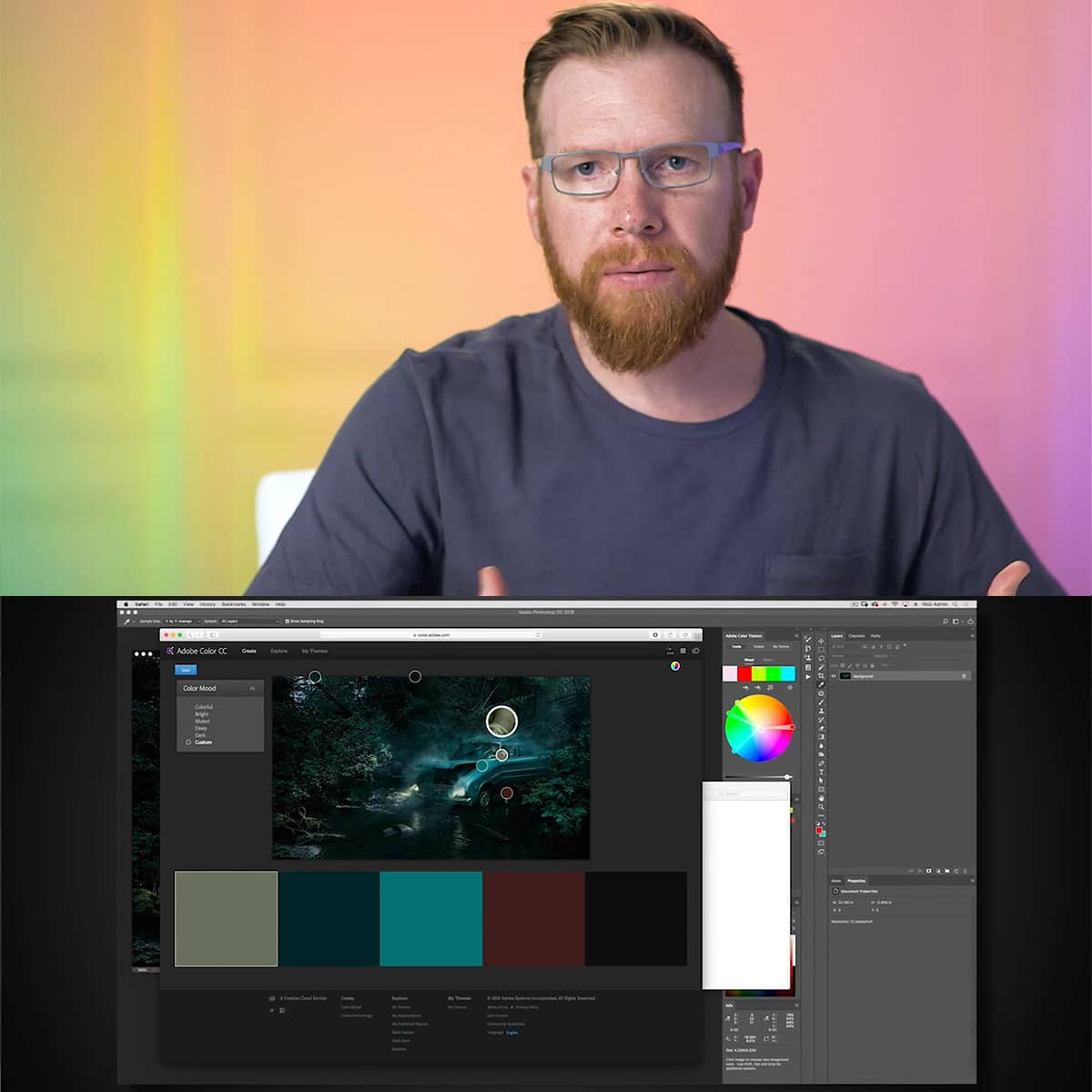
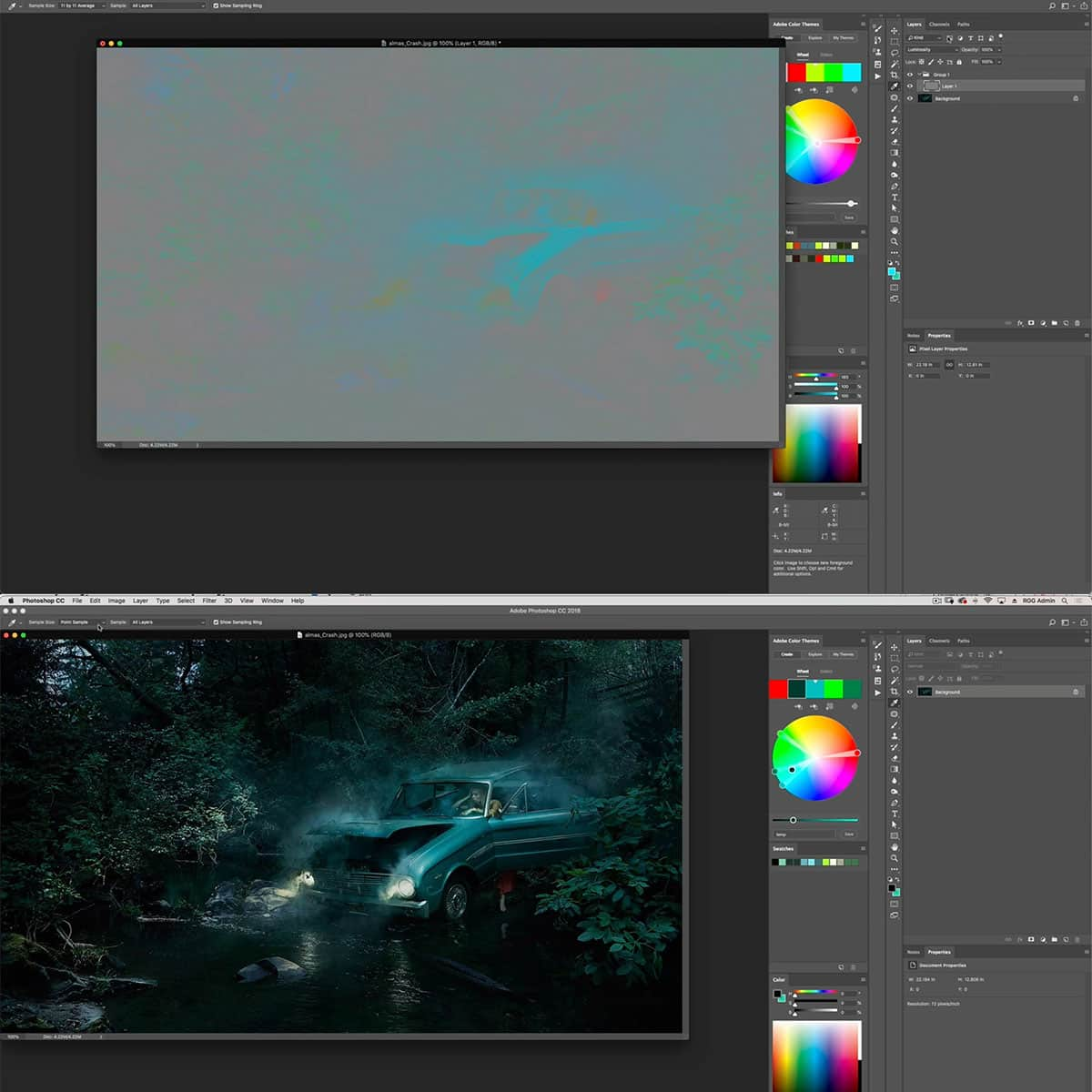
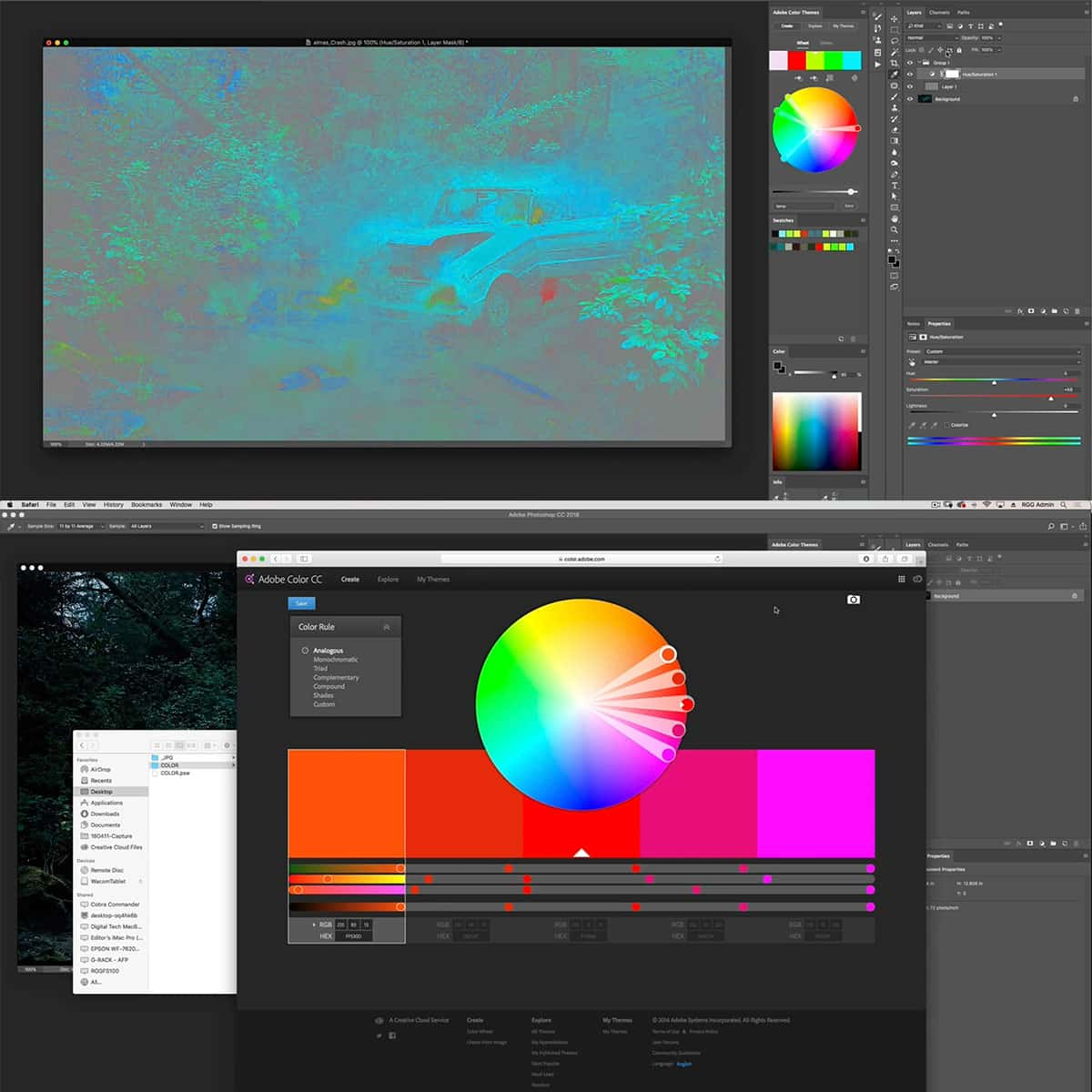
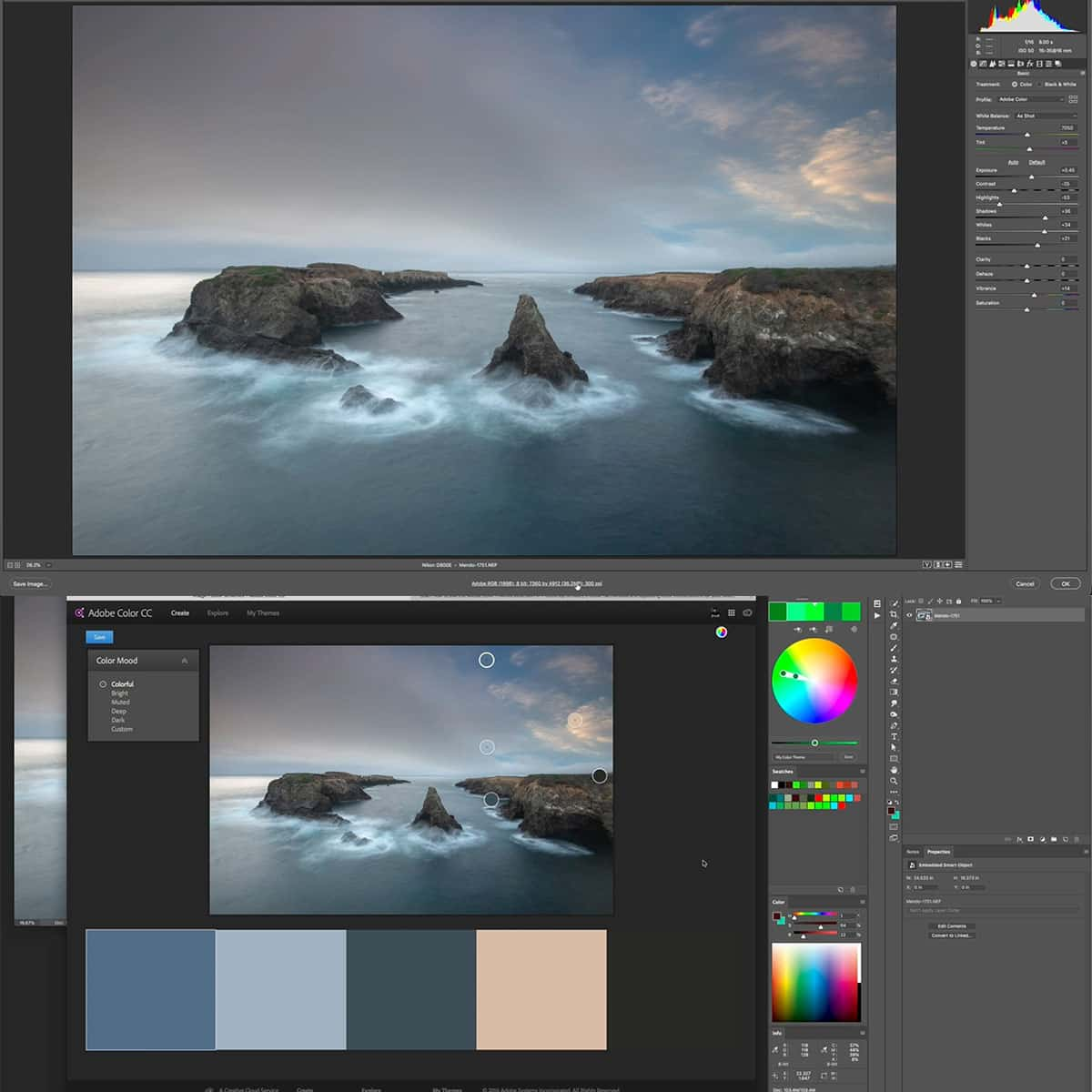
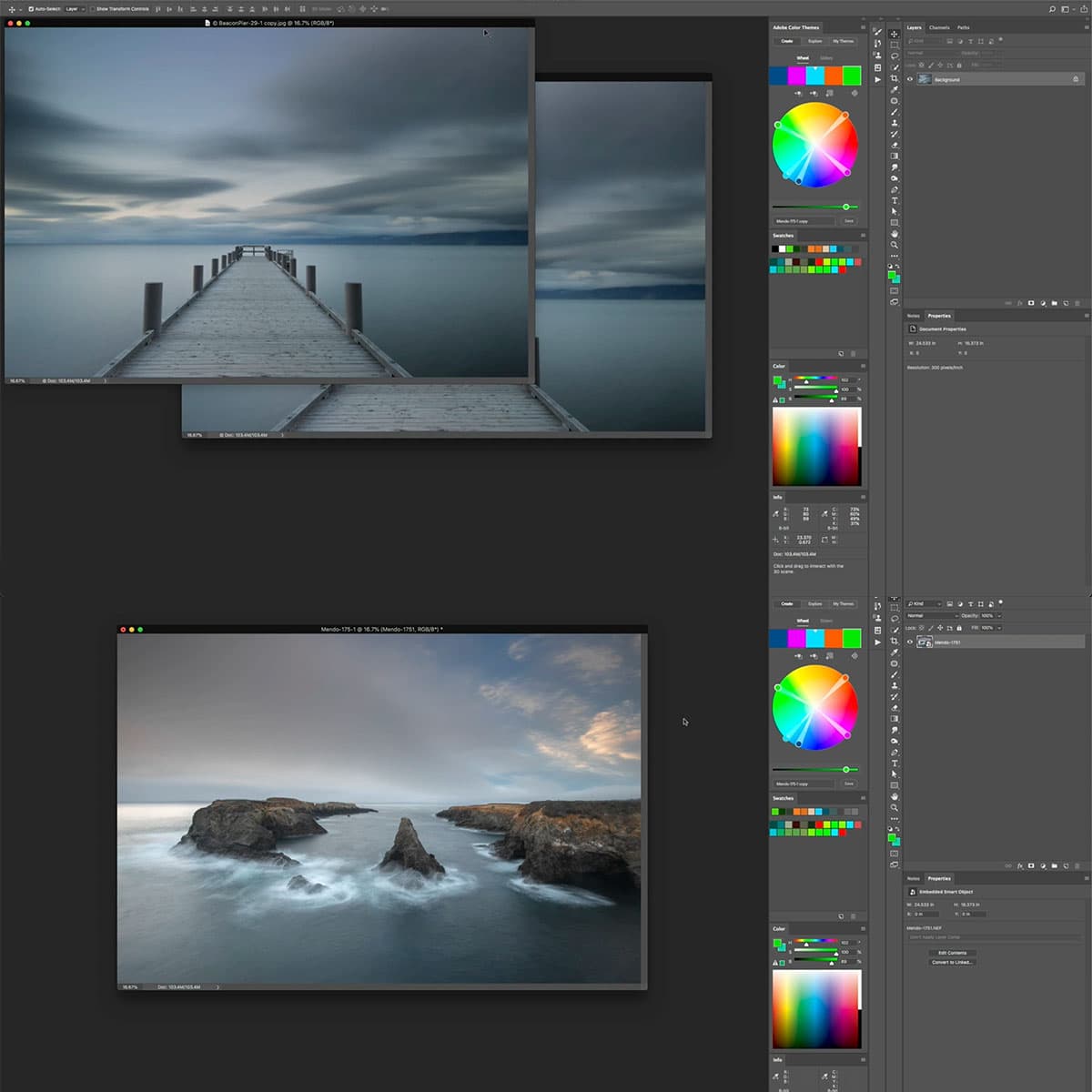
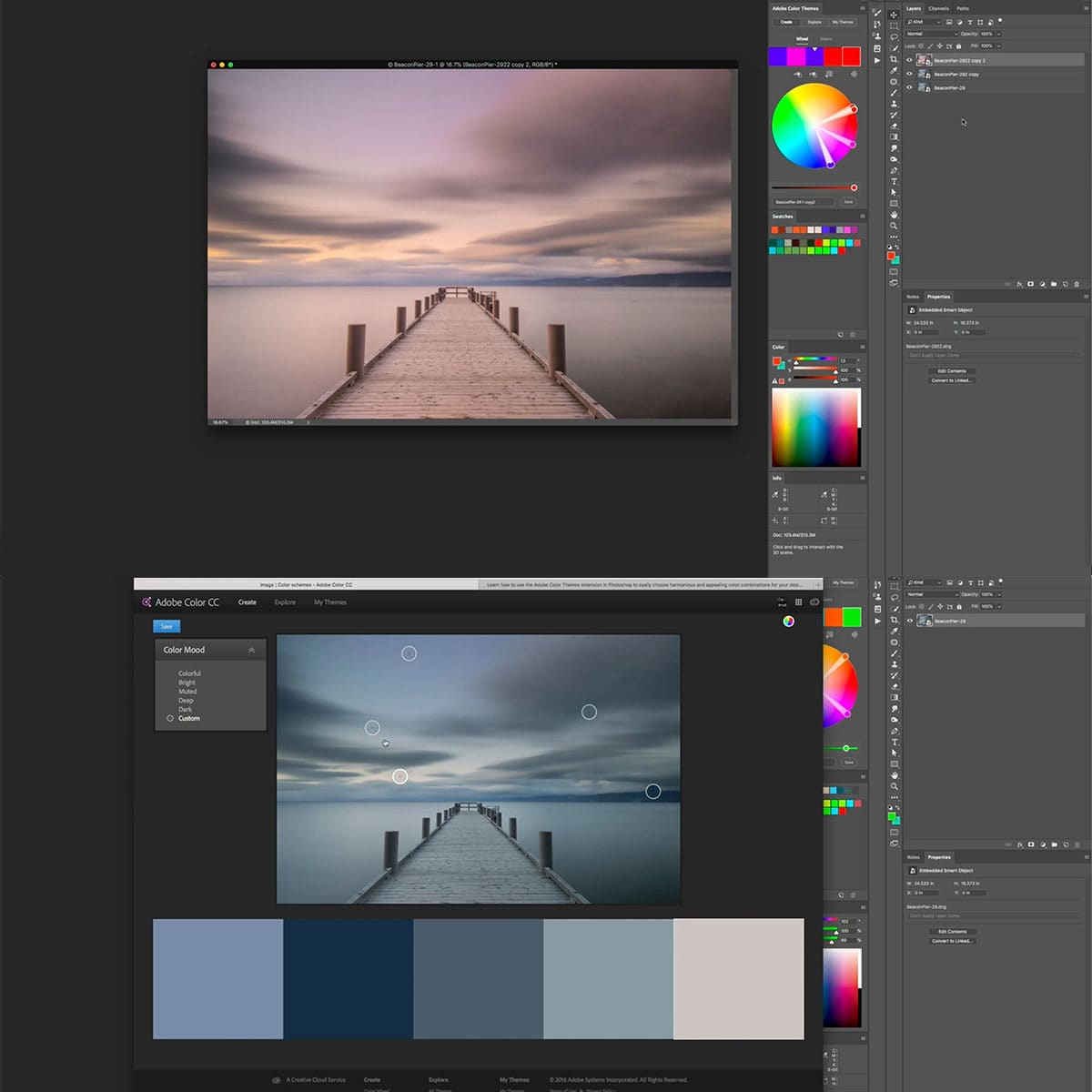
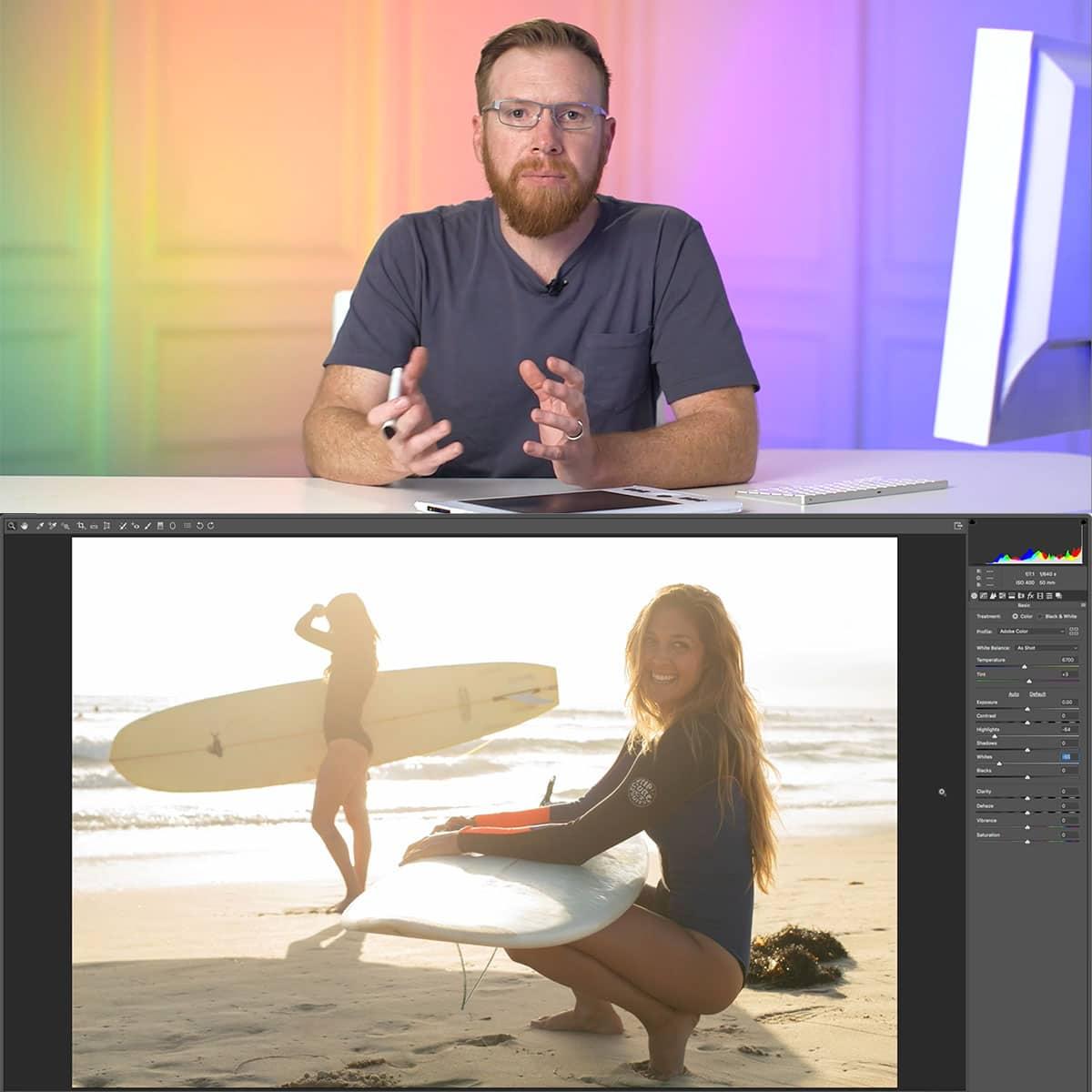
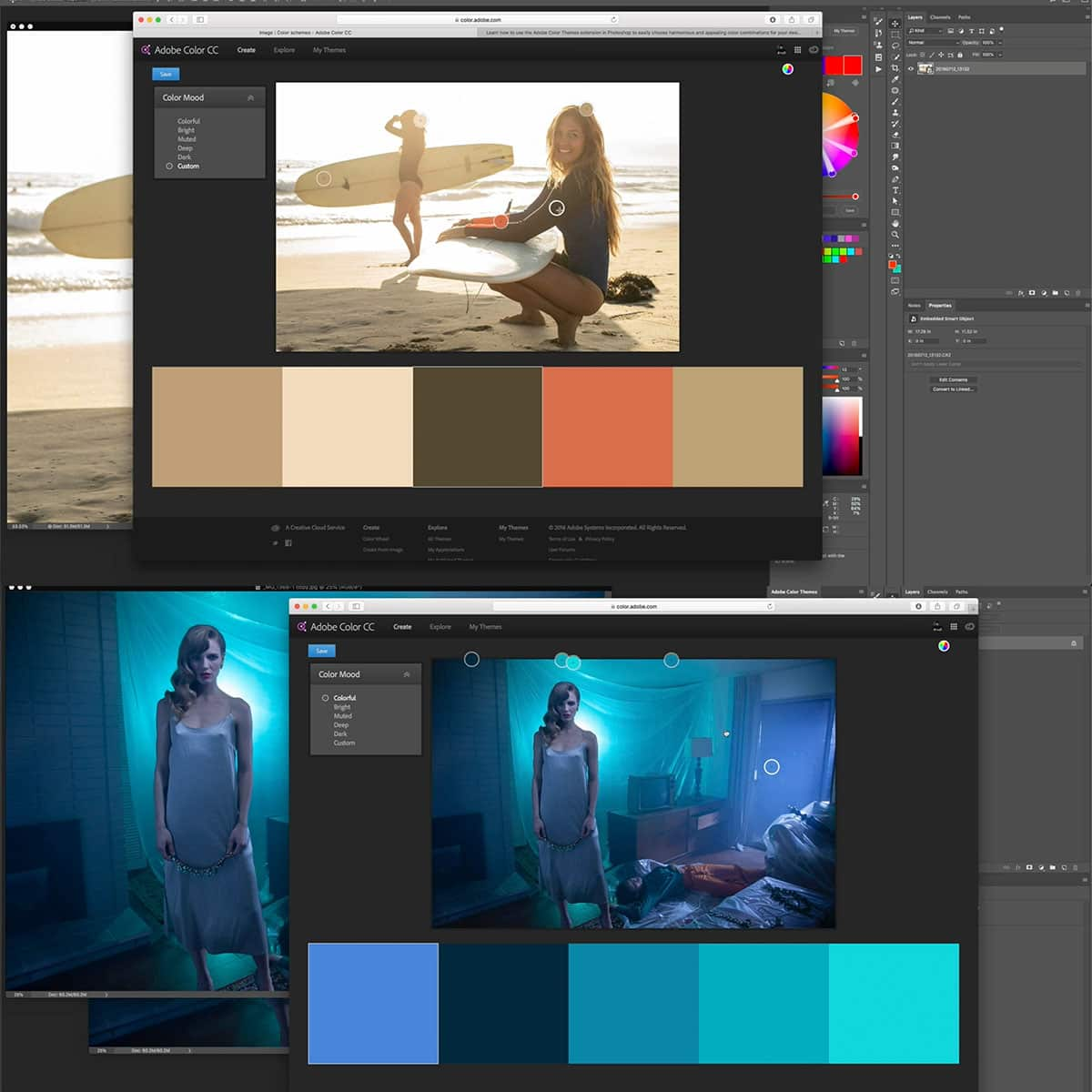

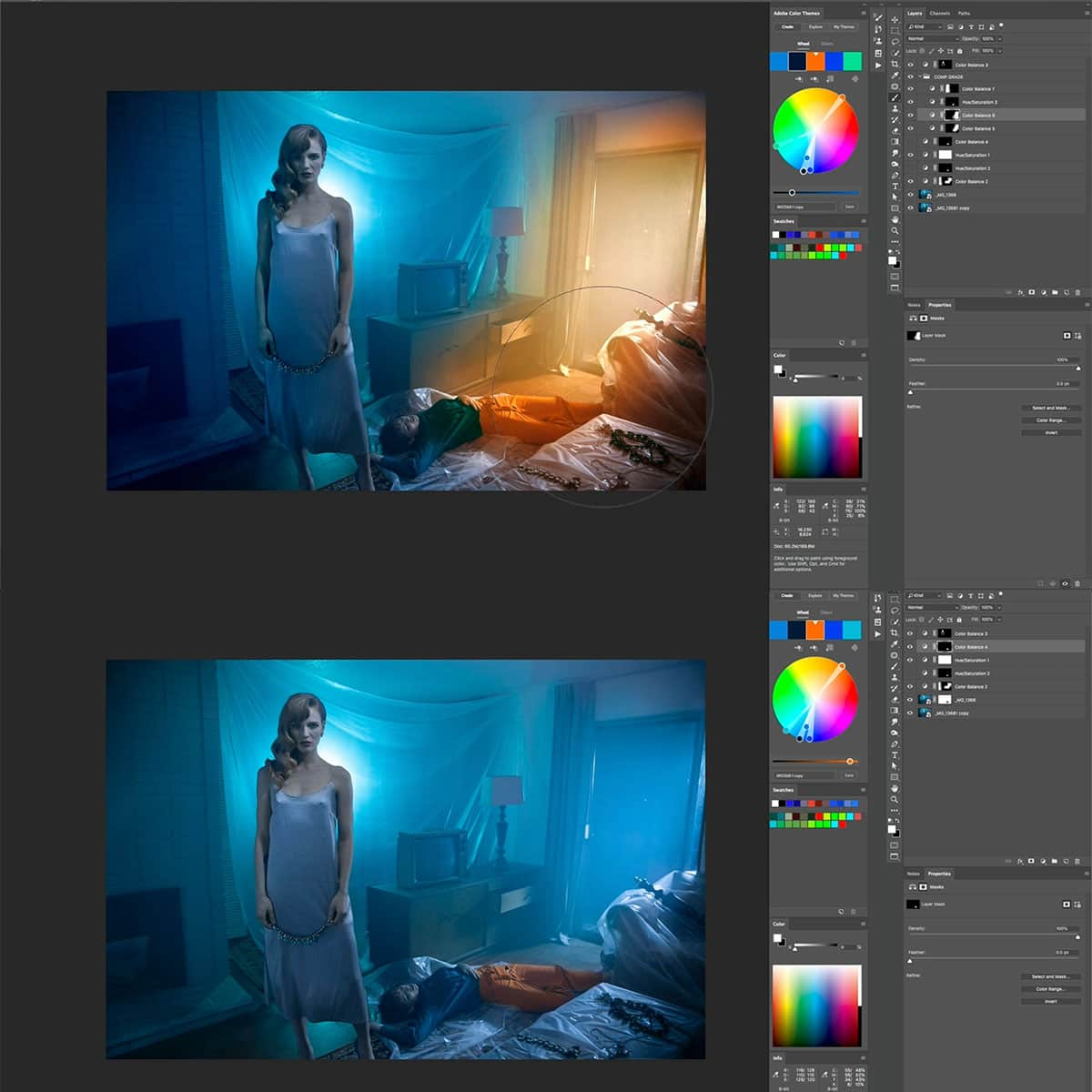

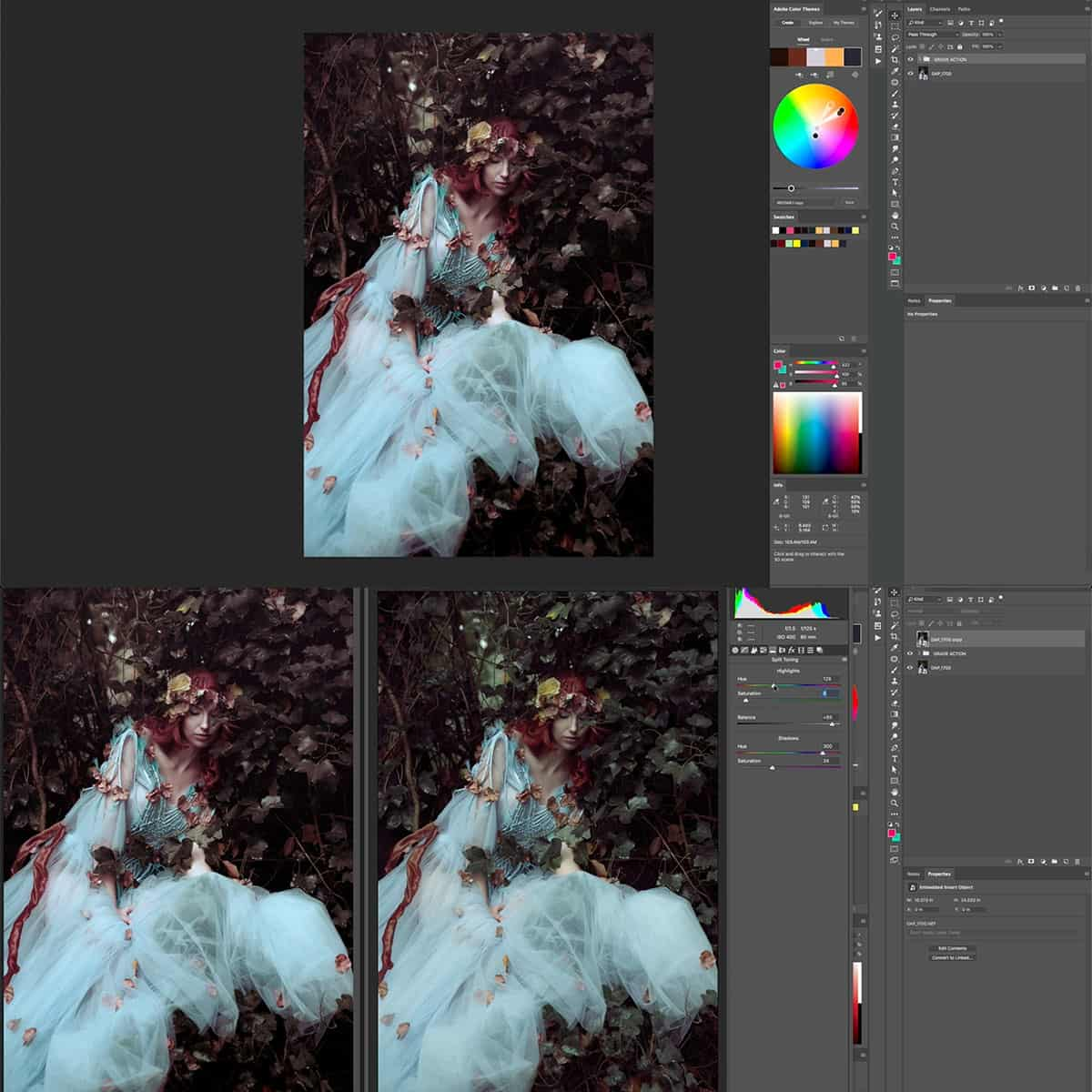
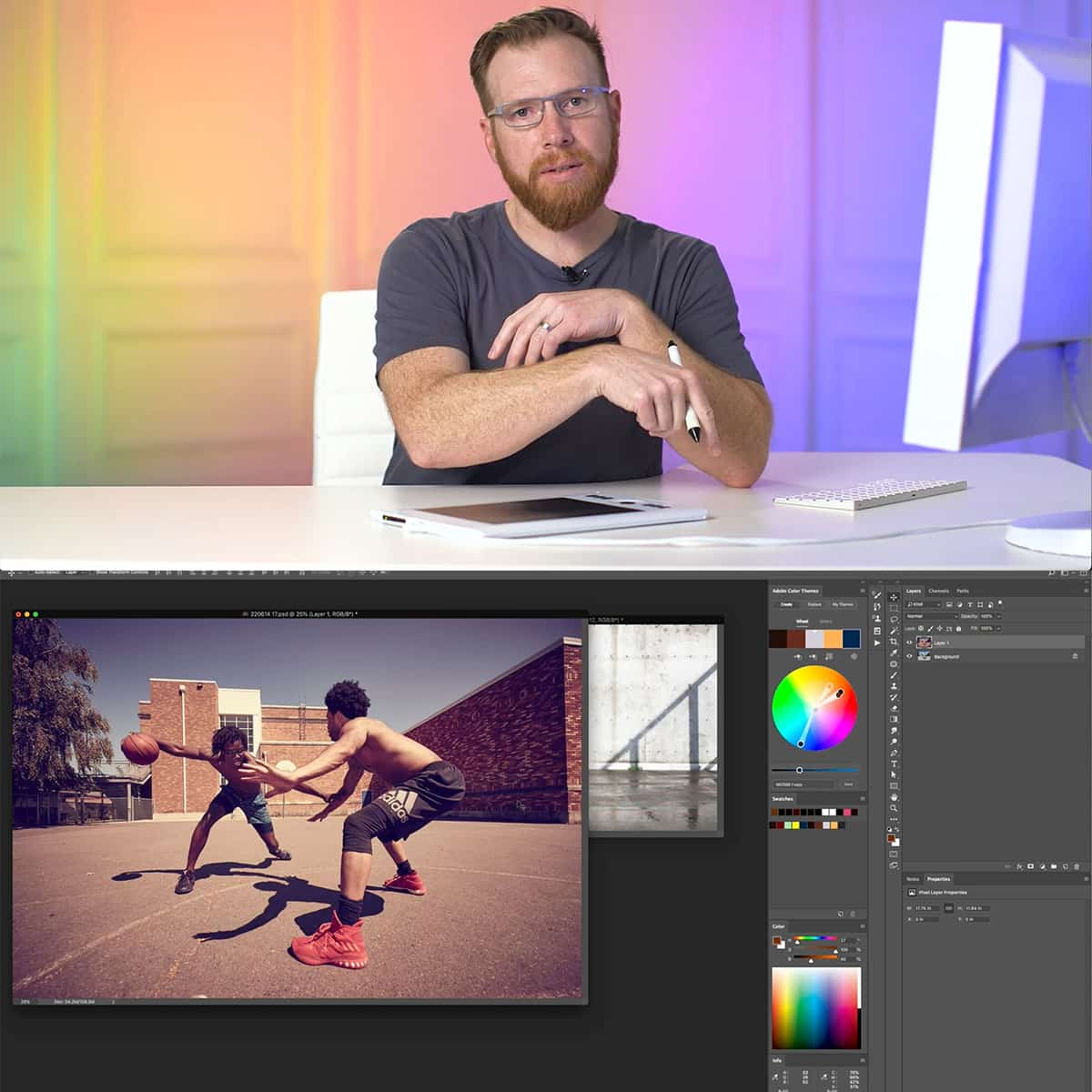
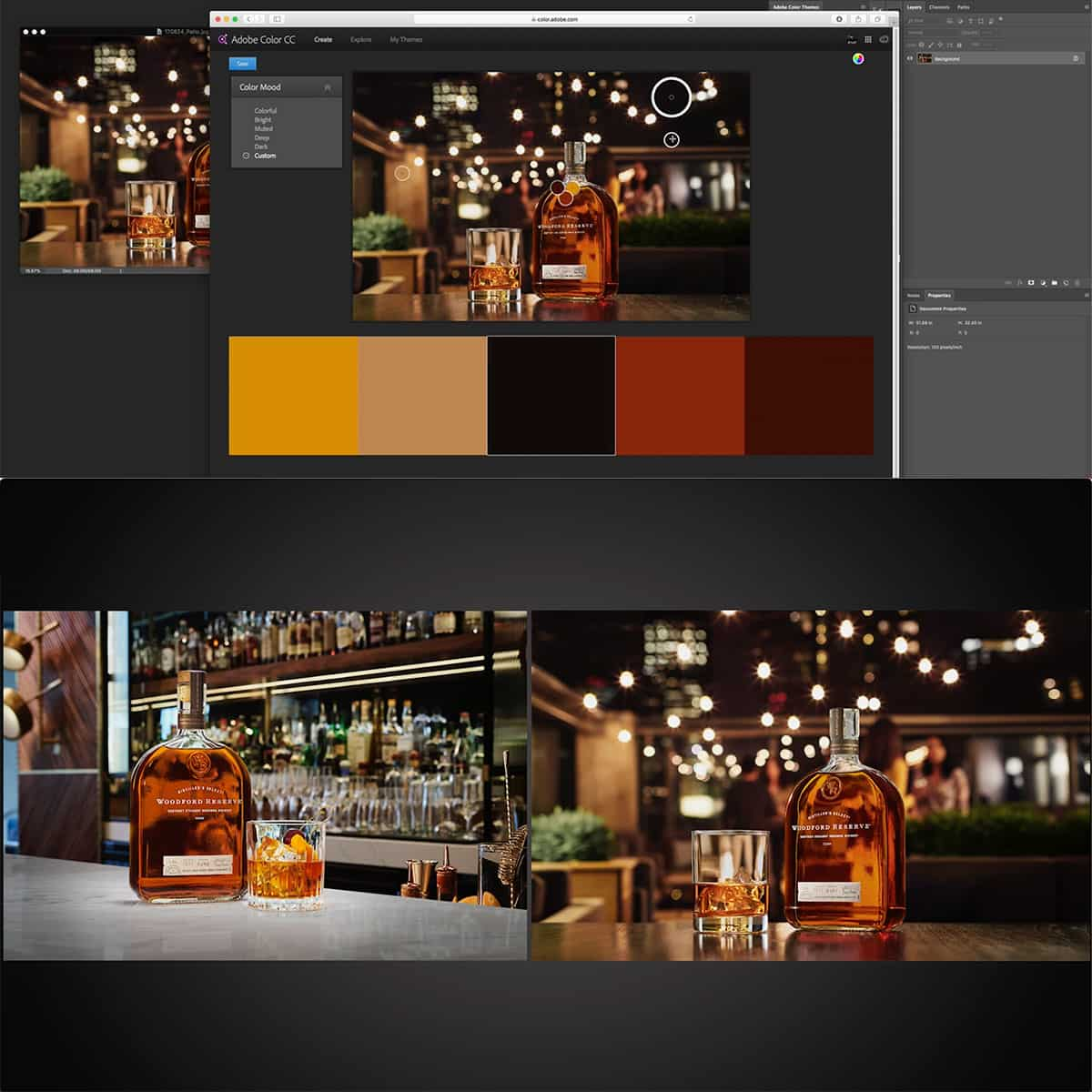
Commercial Retouching Workflow: Adv Color Grading
Adobe Photoshop is a powerhouse for color grading, but it can be tough to know where to start. That's where Sef McCullough comes in. In this course, he'll show you how to audit and grade colors, create cohesive image families using color palettes, and more. You'll be able to create beautiful, polished images with ease – without relying on filters or packs. So why wait? Join Sef today and start improving your commercial color grading skills!
Commercial Retouching Workflow: Adv Color Grading is included with hundreds of products and courses in our Unlimited PRO PLAN membership, learn more here.

What's Included In
Commercial Retouching Workflow: Adv Color Grading
Once you purchase this course, you can sign in and download all videos and assets.
STREAM + DOWNLOAD HERE30
3.5
Yes
Yes
Yes
Desktop, iOS App, Android, AppleTV, ROKU, Amazon Fire Stick
Yes
Yes, Sign up here.


LEARN WHY TO USE A COLOR GRADE
In this tutorial, Sef McCullough will show you the ins and outs of commercial color grading with techniques used at the top level. You'll learn how to audit and grade colors, create cohesive image families using color palettes, and more.

STOP RELYING ON FILTERS FOR COLOR
When it comes to color grading, Adobe Photoshop is a powerhouse. But the process can be tough and figuring out where to start could leave even the most seasoned pros feeling lost! Sef McCullough will show how audit your image with just about any color palette imaginable and build cohesion in your imagery.
PUSH YOUR IMAGES FURTHER WITH COMMERCIAL COLOR
If you're a photographer or video editor, chances are you've been asked to color grade an image. But if you don't have a background in design, it can be hard to know where to start. In this course, pro colorist Sef McCullough will show you how to use Adobe Photoshop's powerful tools for grading images like the pros do. The techniques he'll teach come from his years of experience working on campaigns for Nike and Adidas. You'll learn how to create cohesive image families using palettes; how to audit your colors using curves; how to fix common problems like skin tones; and much more. With this course, you'll be able take any photo and turn it into something beautiful that looks good in print or on screen – without relying on filters or packs! So why wait? Join Sef today and get started improving your commercial color grading skills.

Before
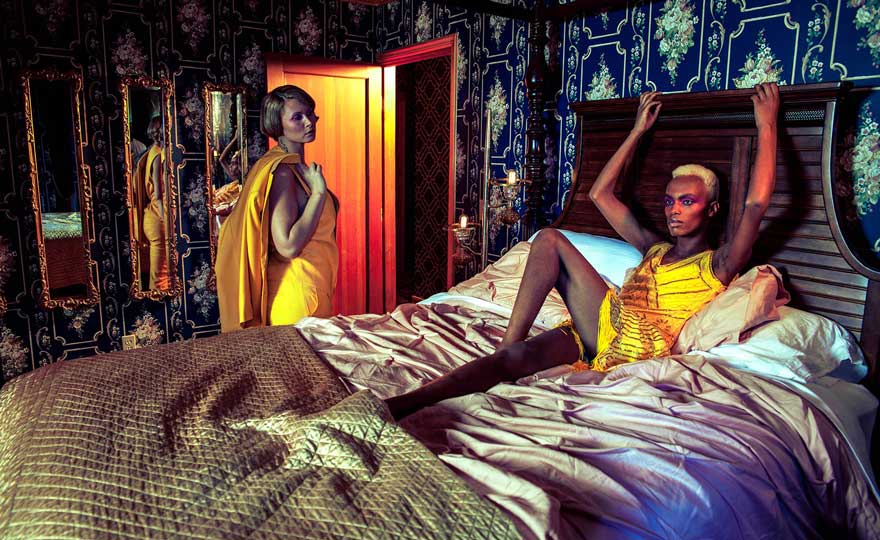
After
Absolutely brilliant! I had no idea the way I was color grading was so bad for my photos. I’ve completely implemented this new way of grading into my workflow.
I love the way Sef teaches. Everything in this tutorial is made easy to follow and create on your own. Definitely worth the purchase!
Get to know your new instructor
ABOUT Sef McCullough
For over 10 years, Sef McCullough has produced high-end retouching for global brands like Nike, Coca-Cola, and Under Armour. His work has been featured on the world’s largest billboards, top publications, and high-traffic digital spaces. He has mentored retouchers, designers, and photographers wanting to break into the field of retouching. To his credit, those artists now make a pretty nice living. Sef often collaborates to develop new workflows, and is passionate about teaching and making the commercial retouching process accessible.




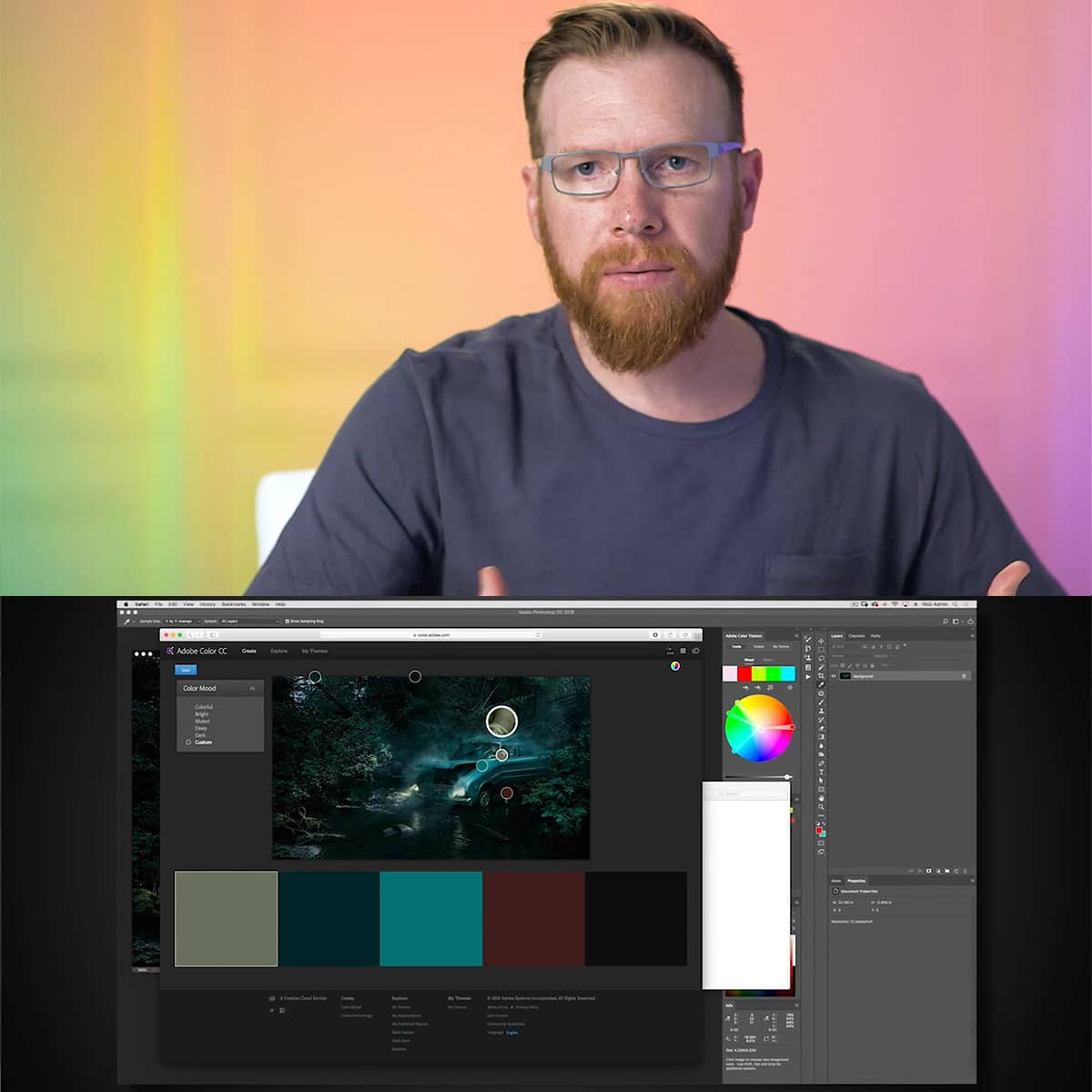
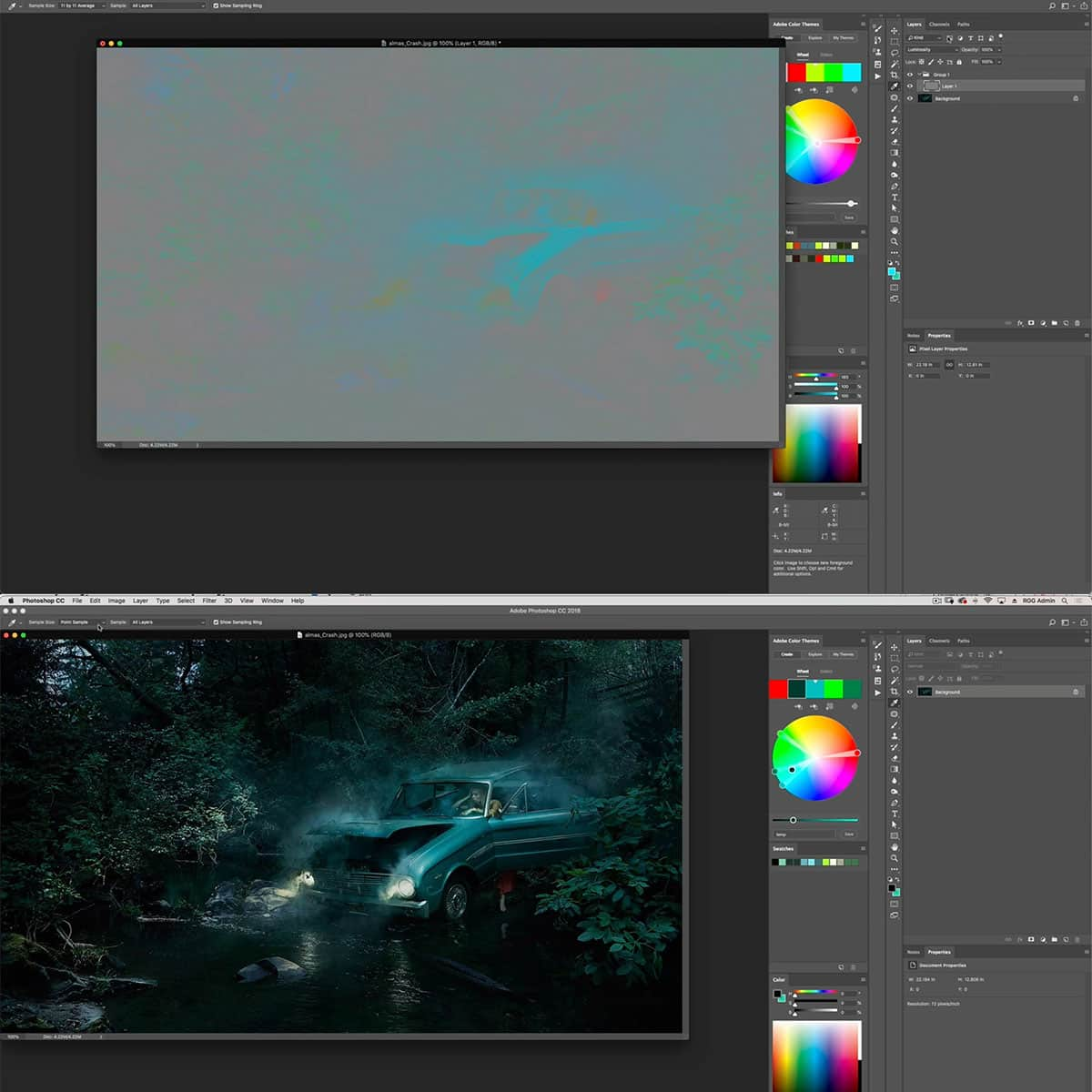
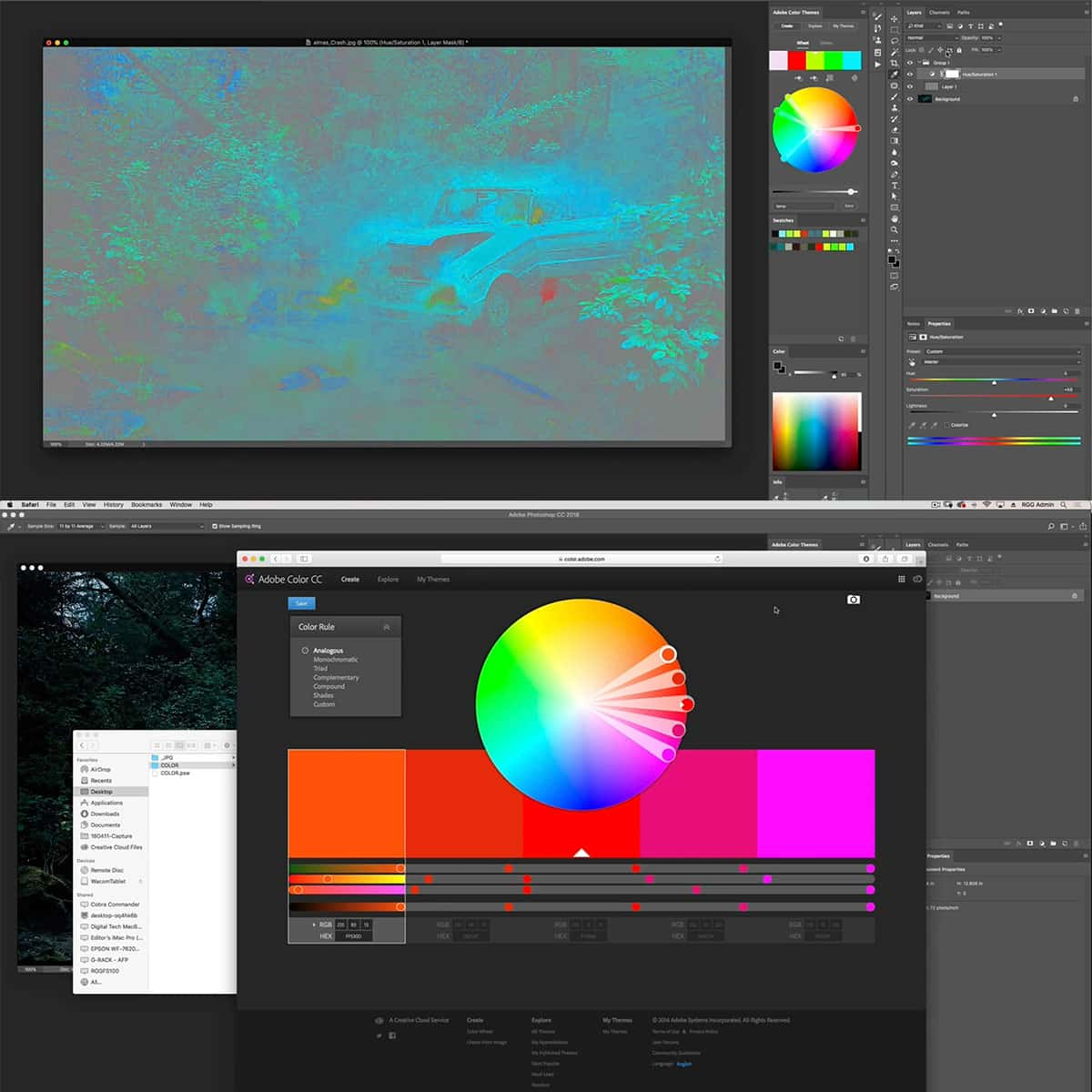
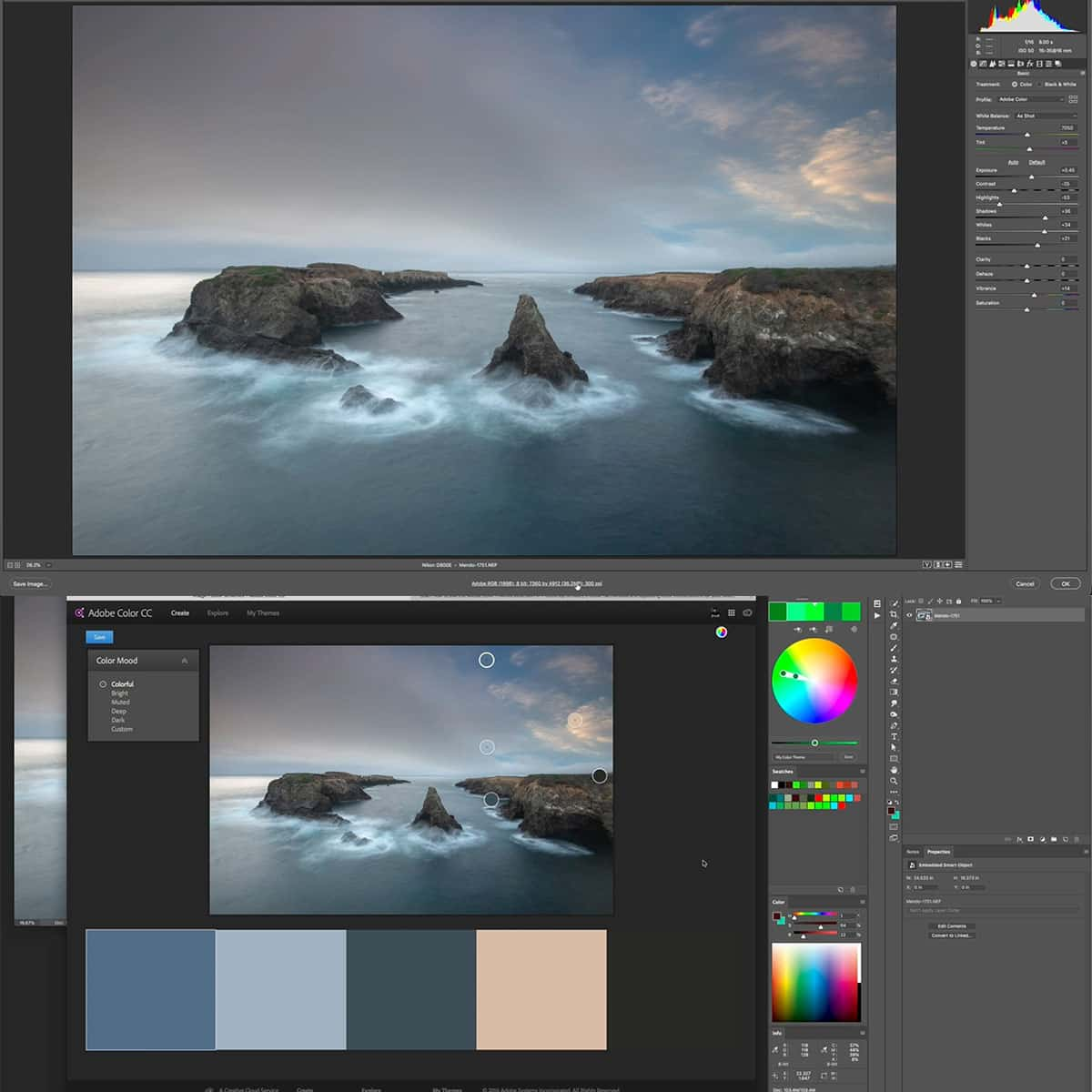
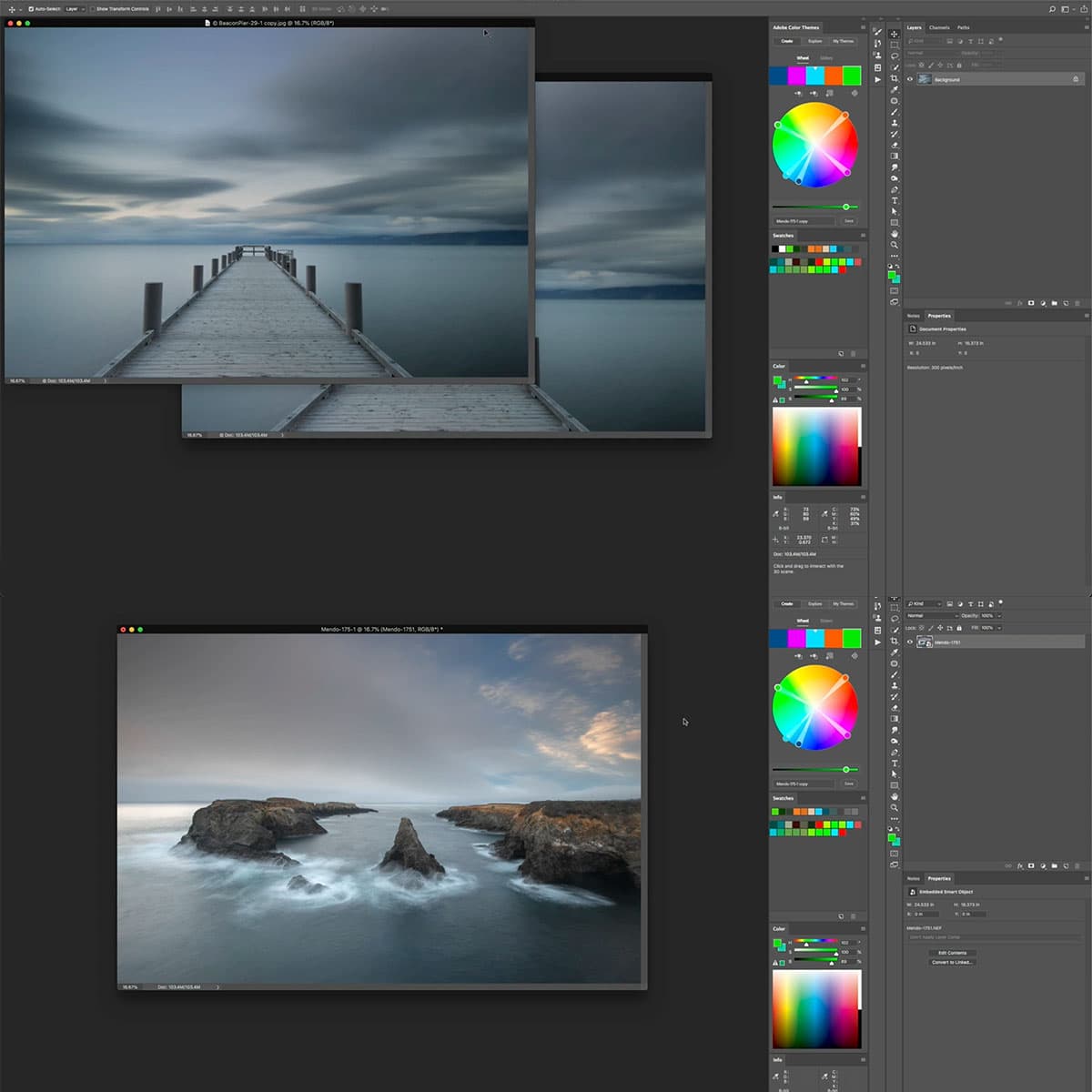
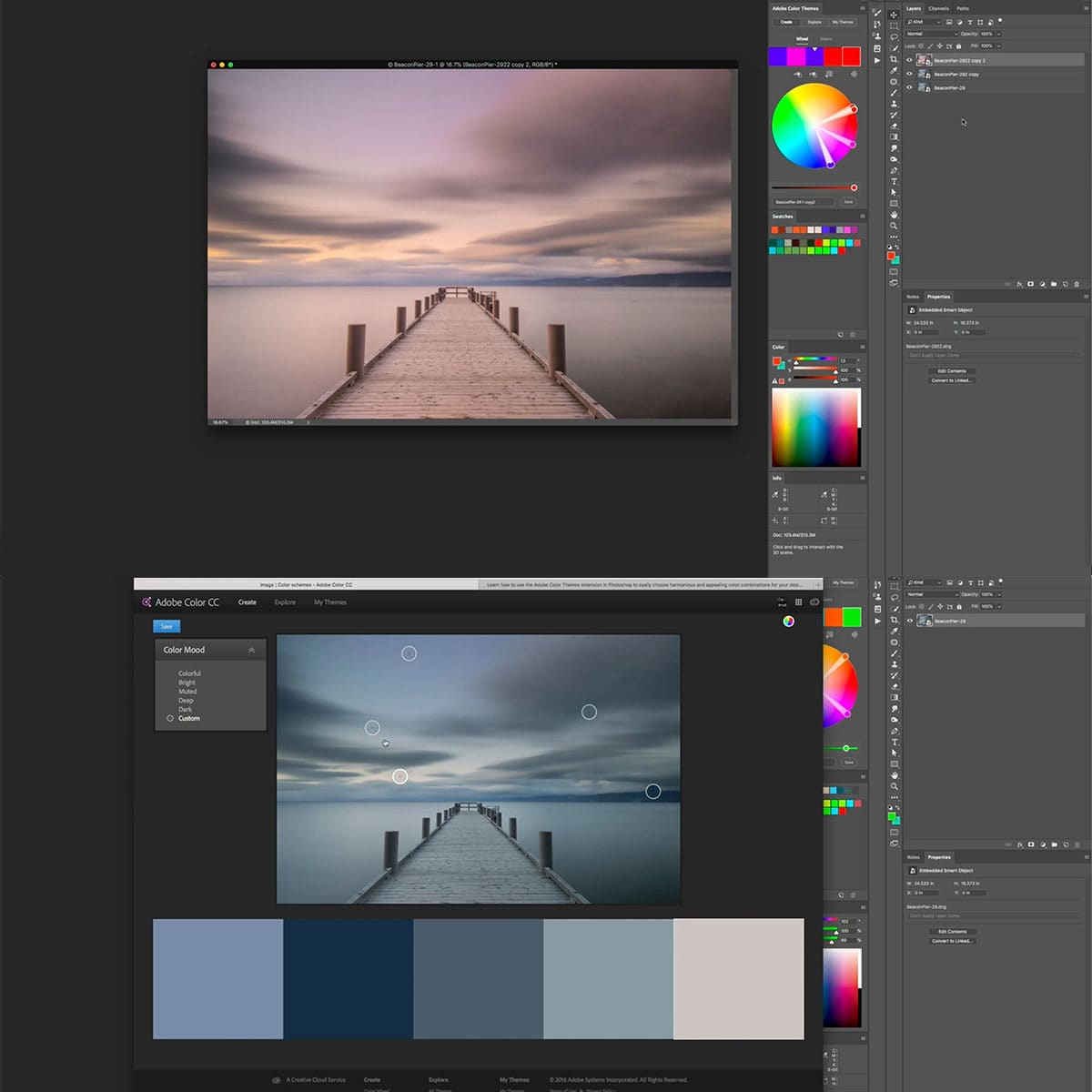
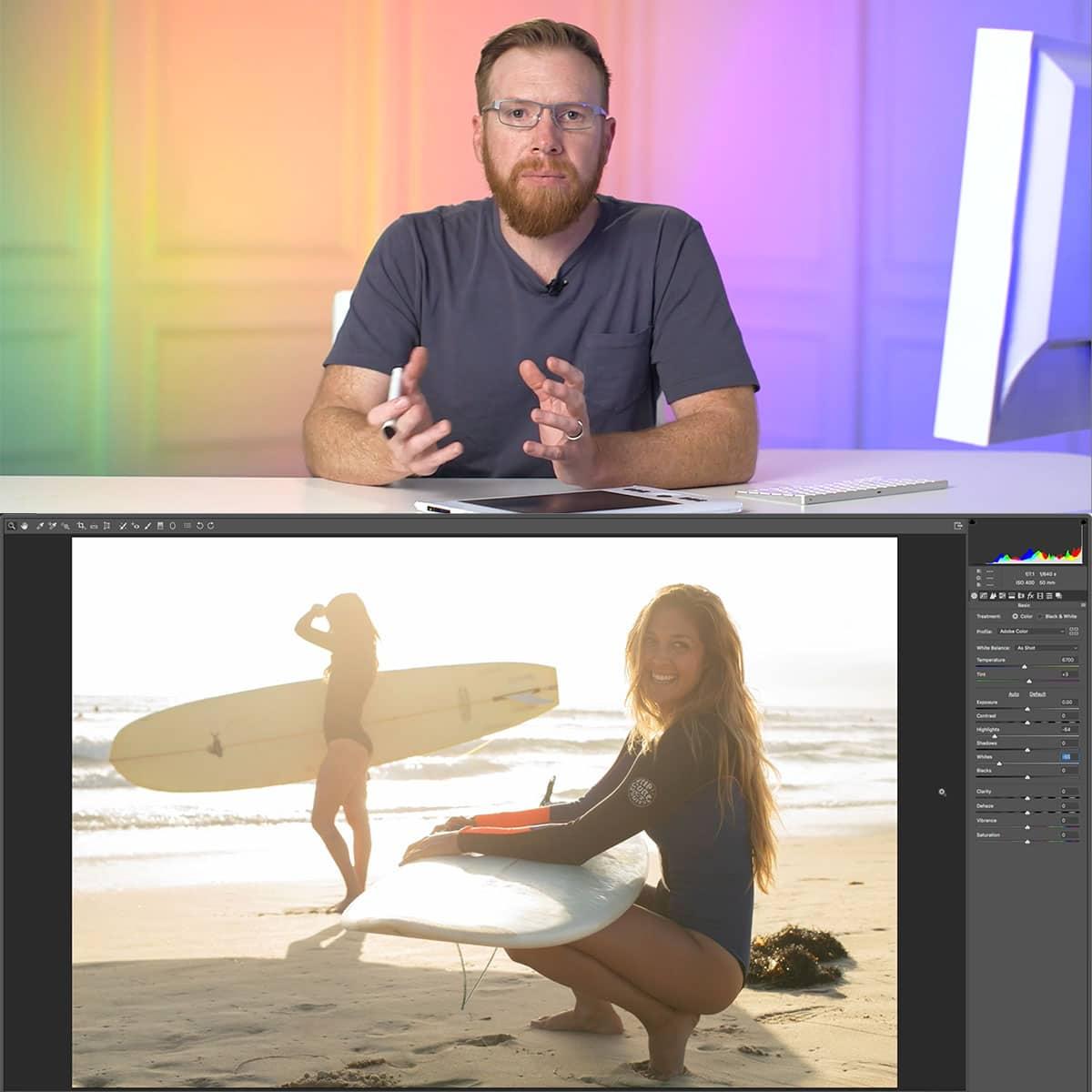
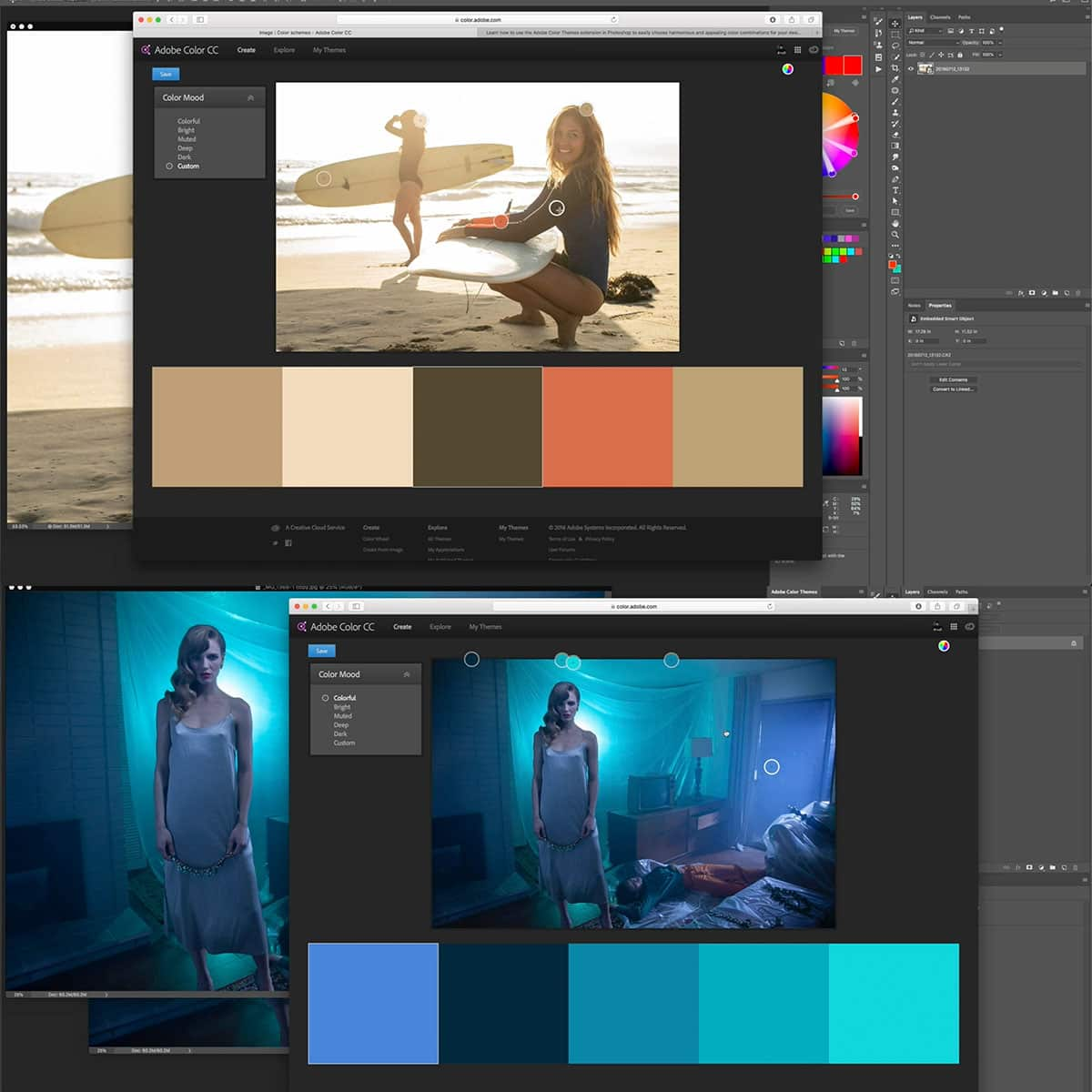

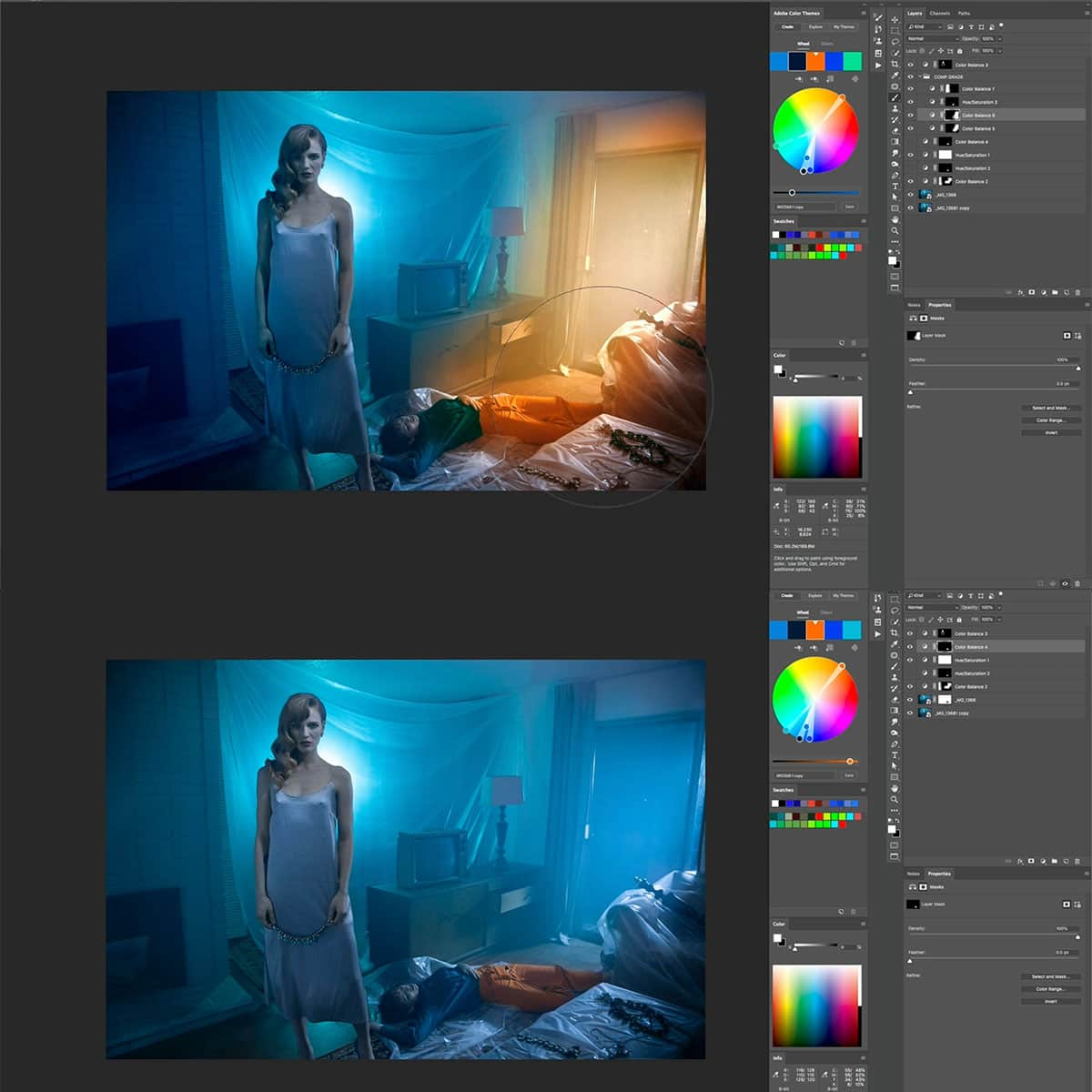

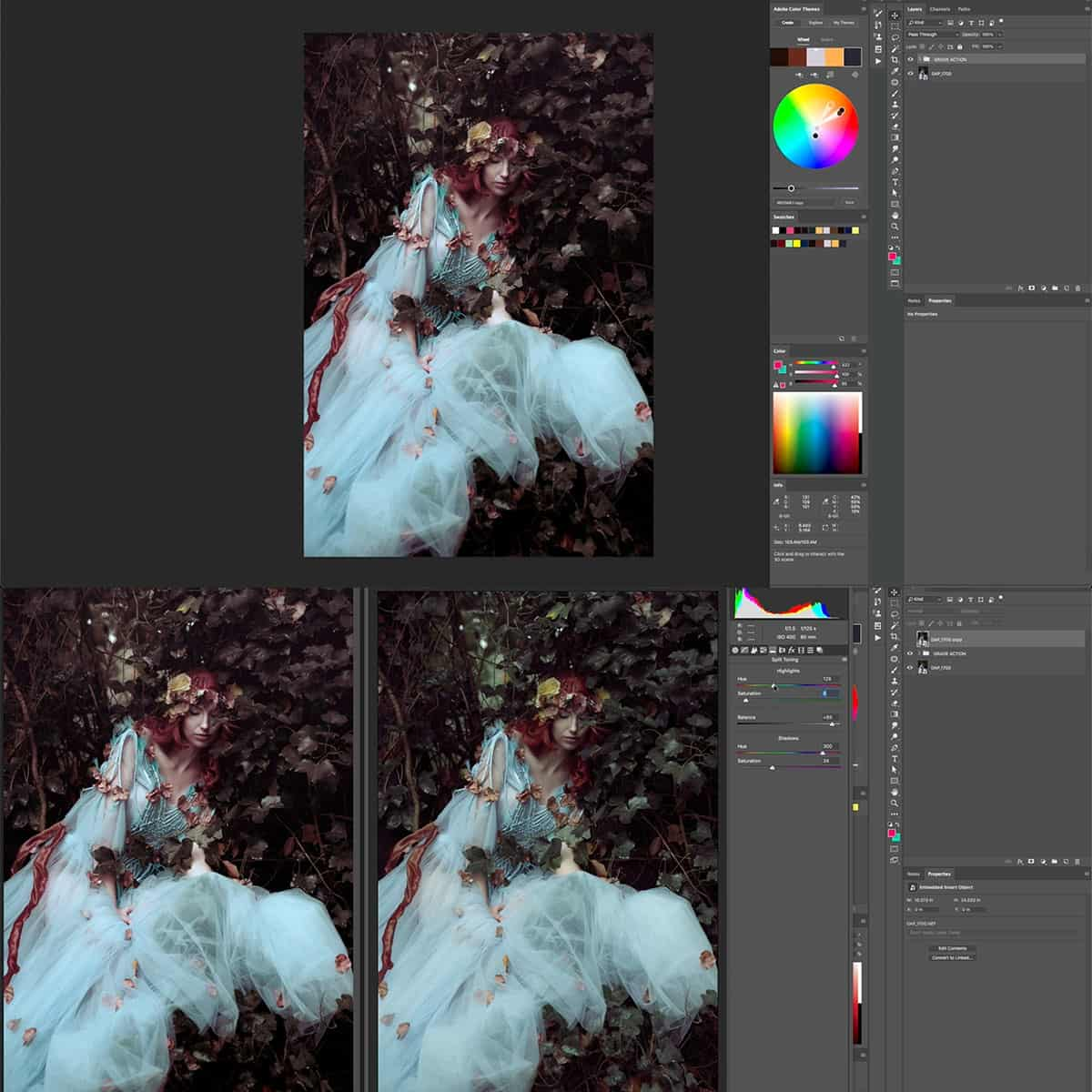
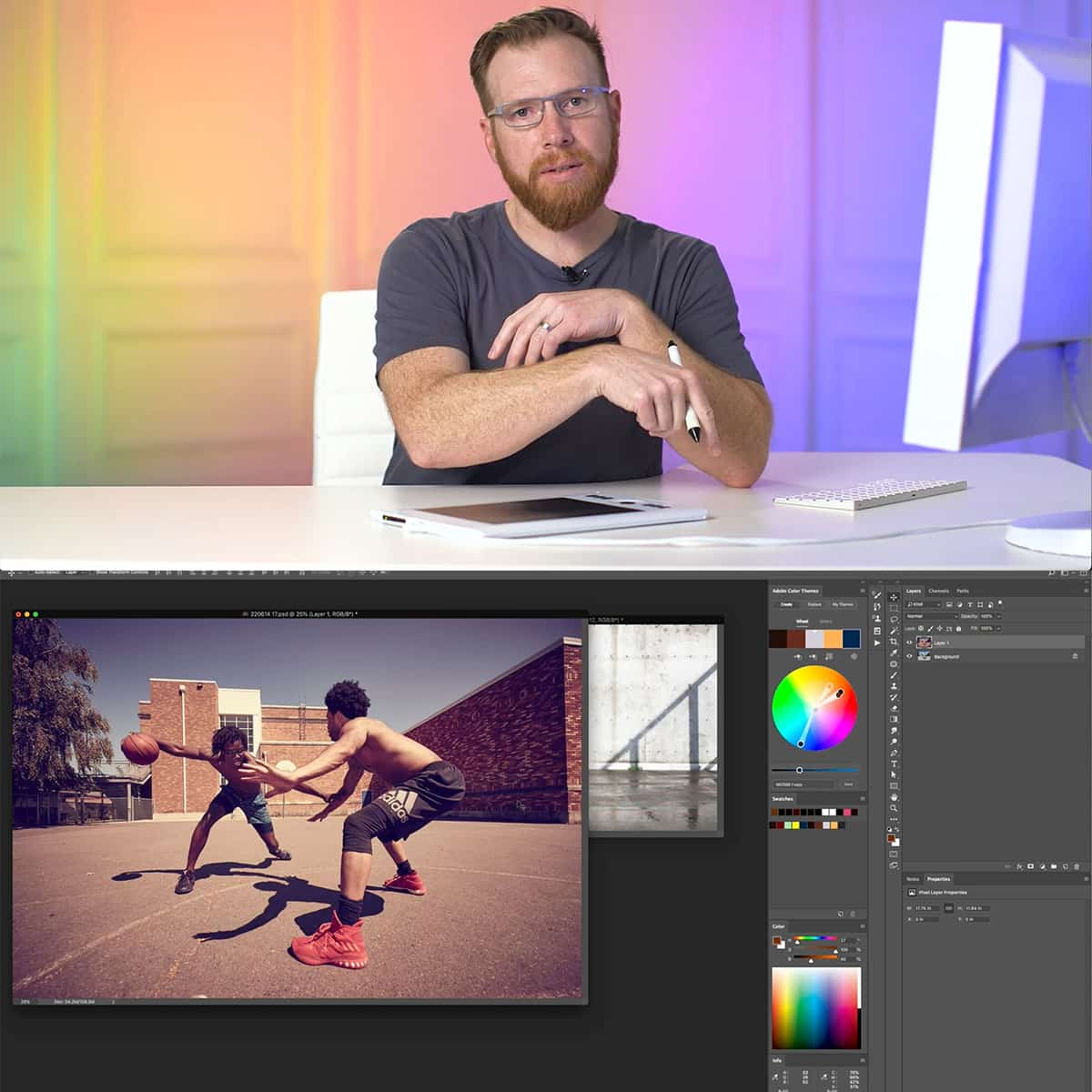
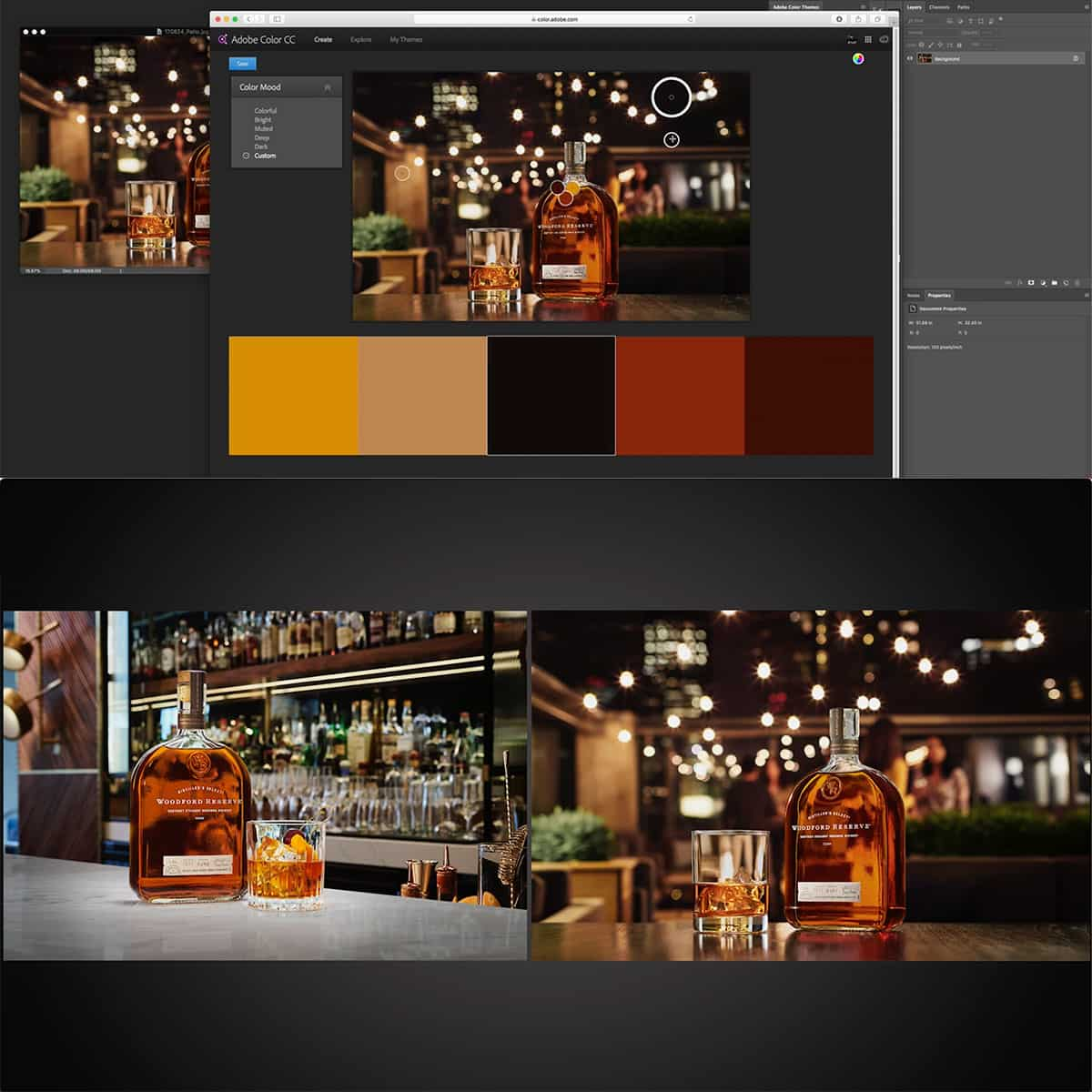
Commercial Retouching Workflow: Adv Color Grading
When you sign up for the Unlimited PRO PLAN you will get Commercial Retouching Workflow: Adv Color Grading and 80+ other courses for the entire year.
-Unlimited Access
-All Courses
-All Tools
-All Plugins
-All 3D Luts
Everything we release for 12 months after you the day you sign up is FREE for PRO PLAN members.
Get this course and every product with any PRO PLAN membership and access everything for 6, 12, or 24 months. Members save 98% versus buying courses individually. Sign up here.
Commercial Retouching Workflow: Adv Color Grading FAQ
Questions about Commercial Retouching Workflow: Adv Color Grading
How do I Access This Course?
Commercial Retouching Workflow: Adv Color Grading is available with the Unlimited PRO PLAN membership can can be viewed on the Learn Platform.
Where Do I Log In To View?
After you become a member of the PRO PLAN, this will become available to stream, download offline, and view in your PRO EDU Learn Account HERE.
Where can I download Apps to view this?
You can download free apps for your mobile devices and TV's on Apple tvOS, iOS, iPad OS, ROKU, Amazon Fire TV, and Google Play for Android.
Are English Closed Captions Included?
Yes.
Are Spanish Subtitles Included?
Yes





