
Photoshop Tutorials: Simple Techniques for Beginners
Discover how Photoshop tutorials can simplify your creative journey! From mastering essential tools to understanding the interface, start your design adventure with us.

Photoshop Tutorials for Graphic Design: Essential Skills for Digital Artists
Discover how Photoshop tutorials can elevate your graphic design skills. From basic tools to advanced techniques, learn how to create stunning visuals and unique designs.

Photoshop Tutorials for Graphic Design: Essential Skills for Creative Professionals
Discover the potential of Photoshop for graphic design with our comprehensive tutorials. Master essential tools and techniques to elevate your creative projects.

What Is The Warp Tool In Photoshop?
Discover how to creatively manipulate and transform images using the Warp tool in Photoshop.
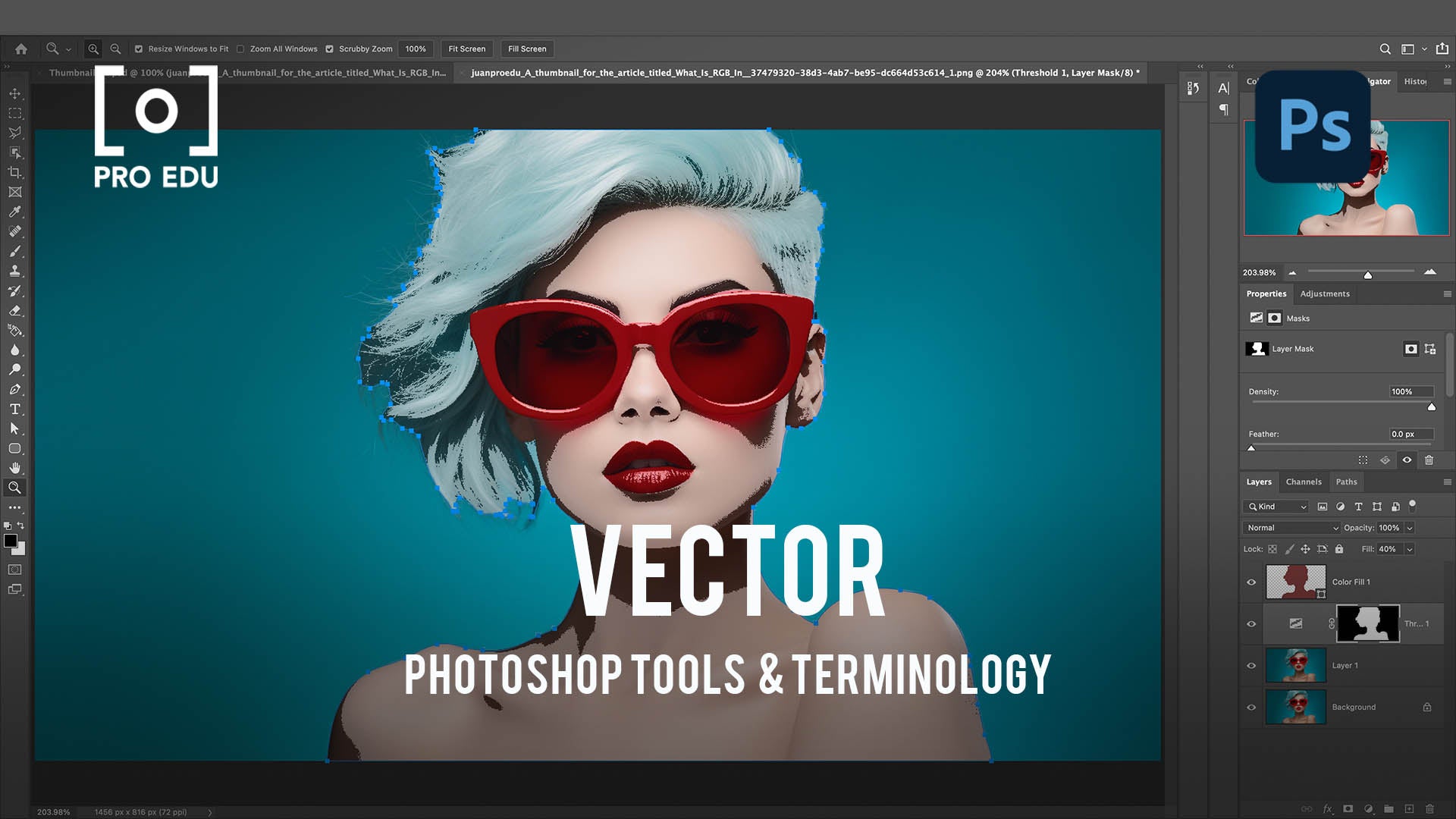
What Is A Vector In Photoshop?
Understand the role of vector graphics in Photoshop and how they differ from raster images.

Explore how to apply the Stroke effect in Photoshop to create borders and enhance your designs.

What Is Rasterize In Photoshop?
Learn what rasterizing means in Photoshop and when to use it for your vector graphics.

What Is A Pen Tool In Photoshop?
Master the Pen Tool in Photoshop for creating precise vector paths and custom shapes in your designs.

What Is A Layer Style In Photoshop?
Dive into Layer Styles in Photoshop to add stunning effects and enhancements to your layers.
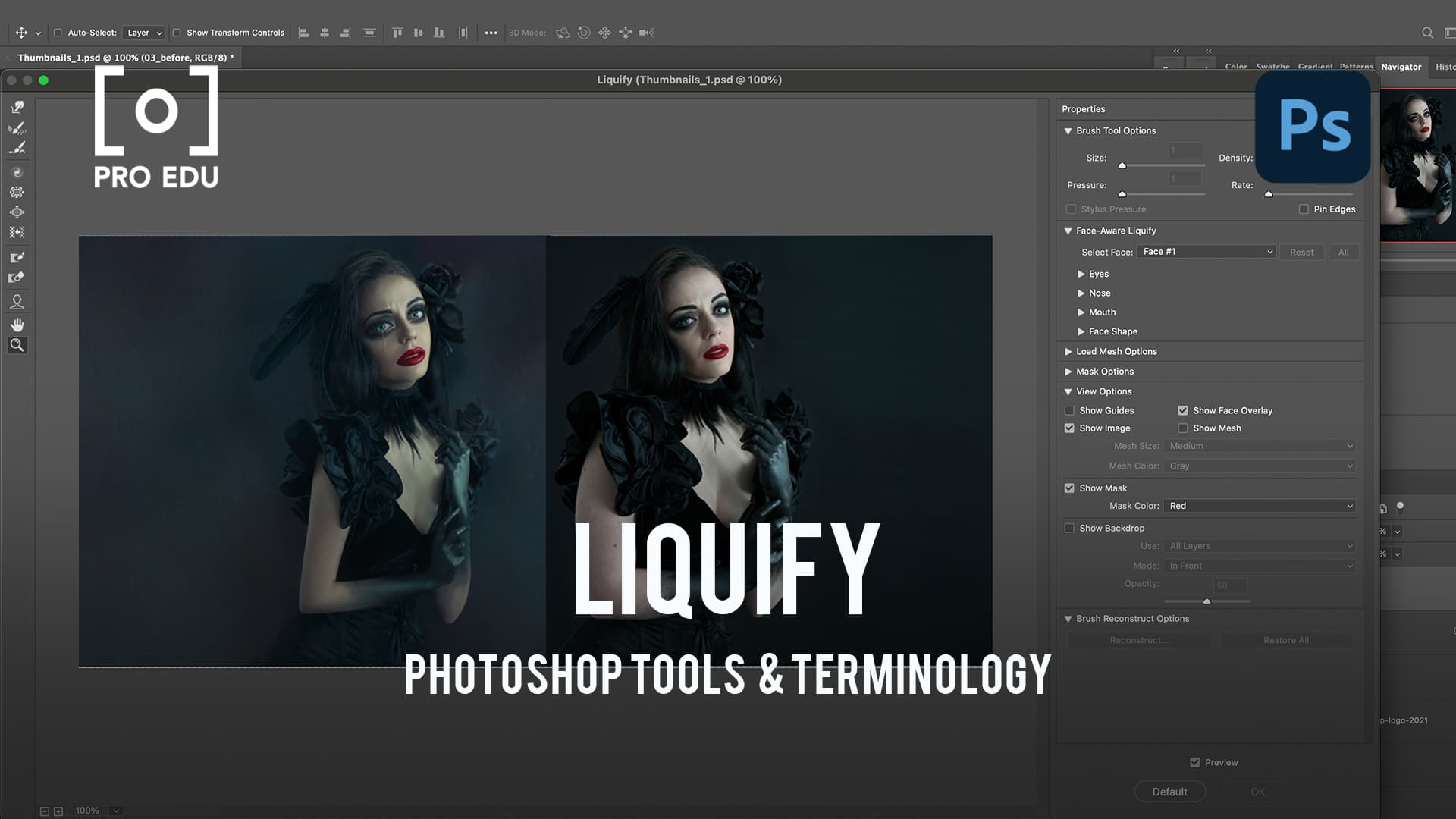
Master the Liquify tool in Photoshop to creatively manipulate and adjust your images.

Learn the art of kerning in Photoshop to improve the spacing and readability of your text.

What Is A Clipping Mask In Photoshop?
Clipping masks in Photoshop offer a dynamic way to control layer visibility and blend images creatively.





