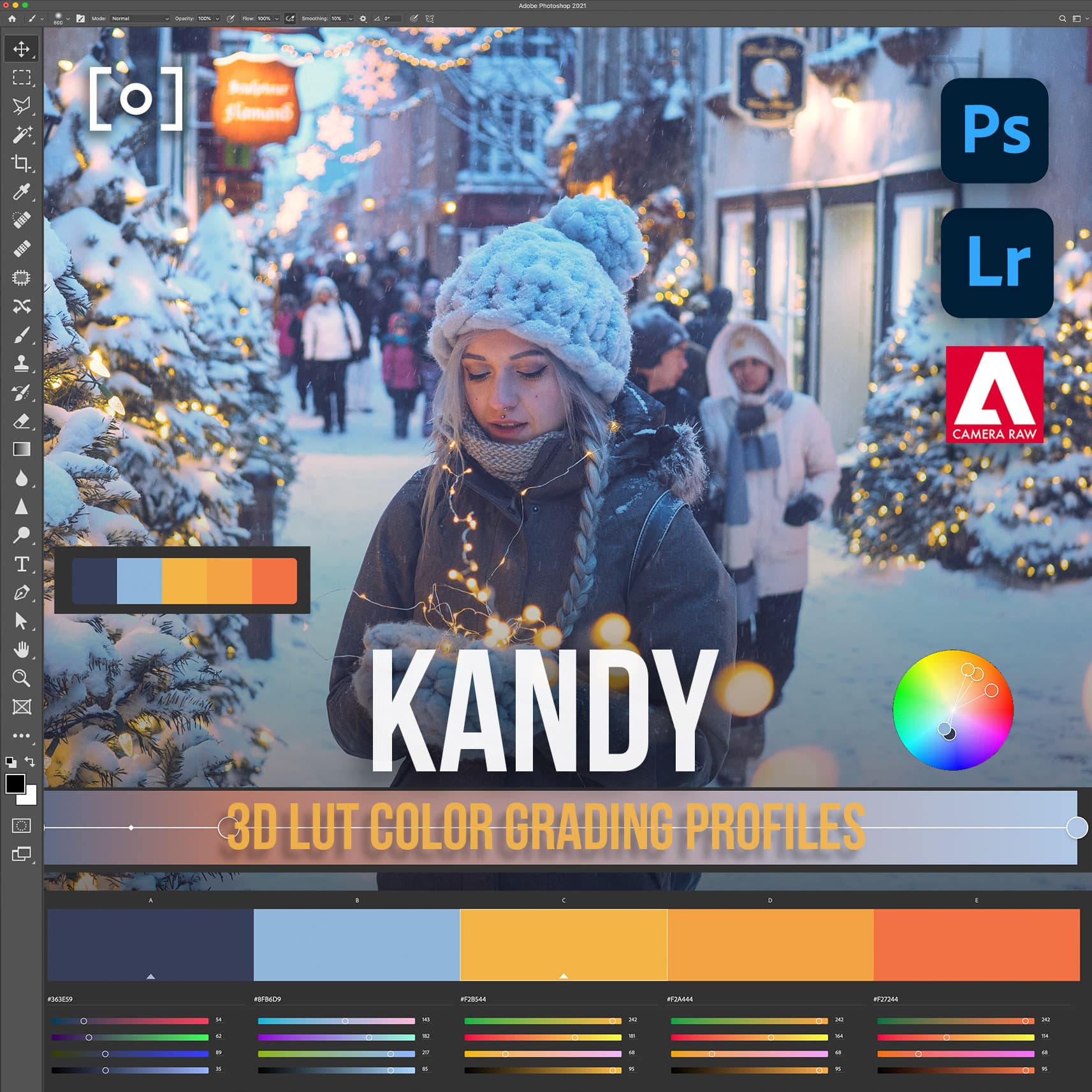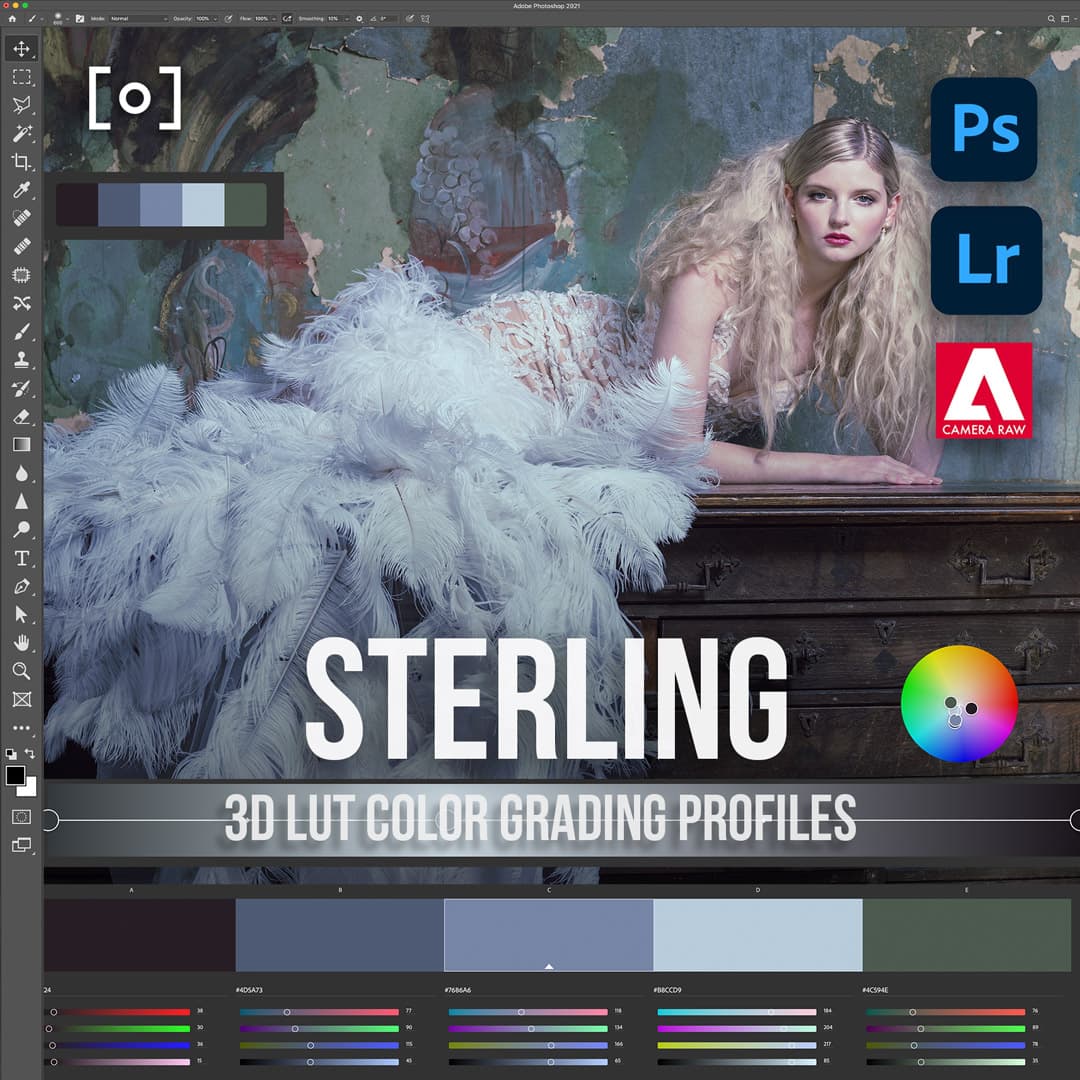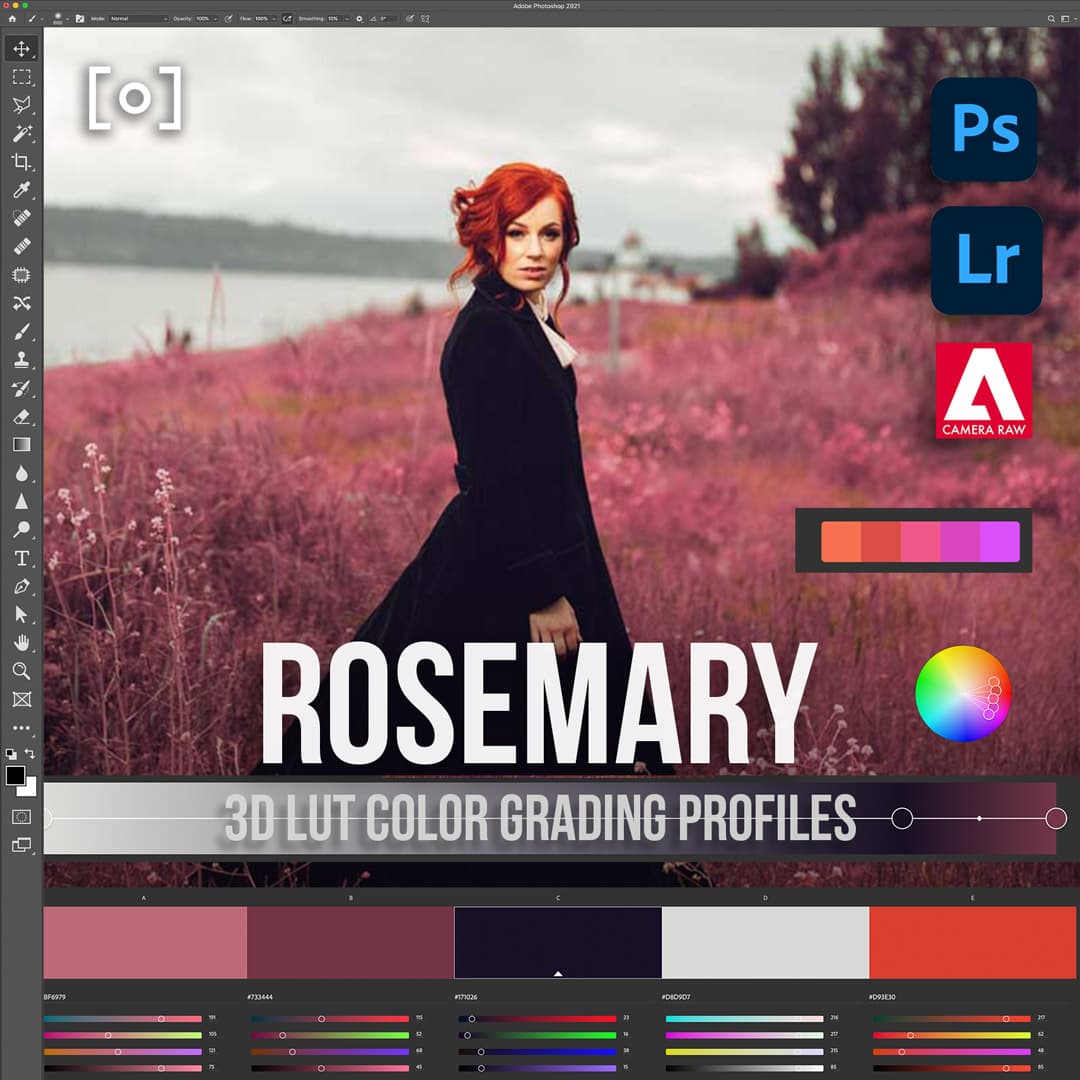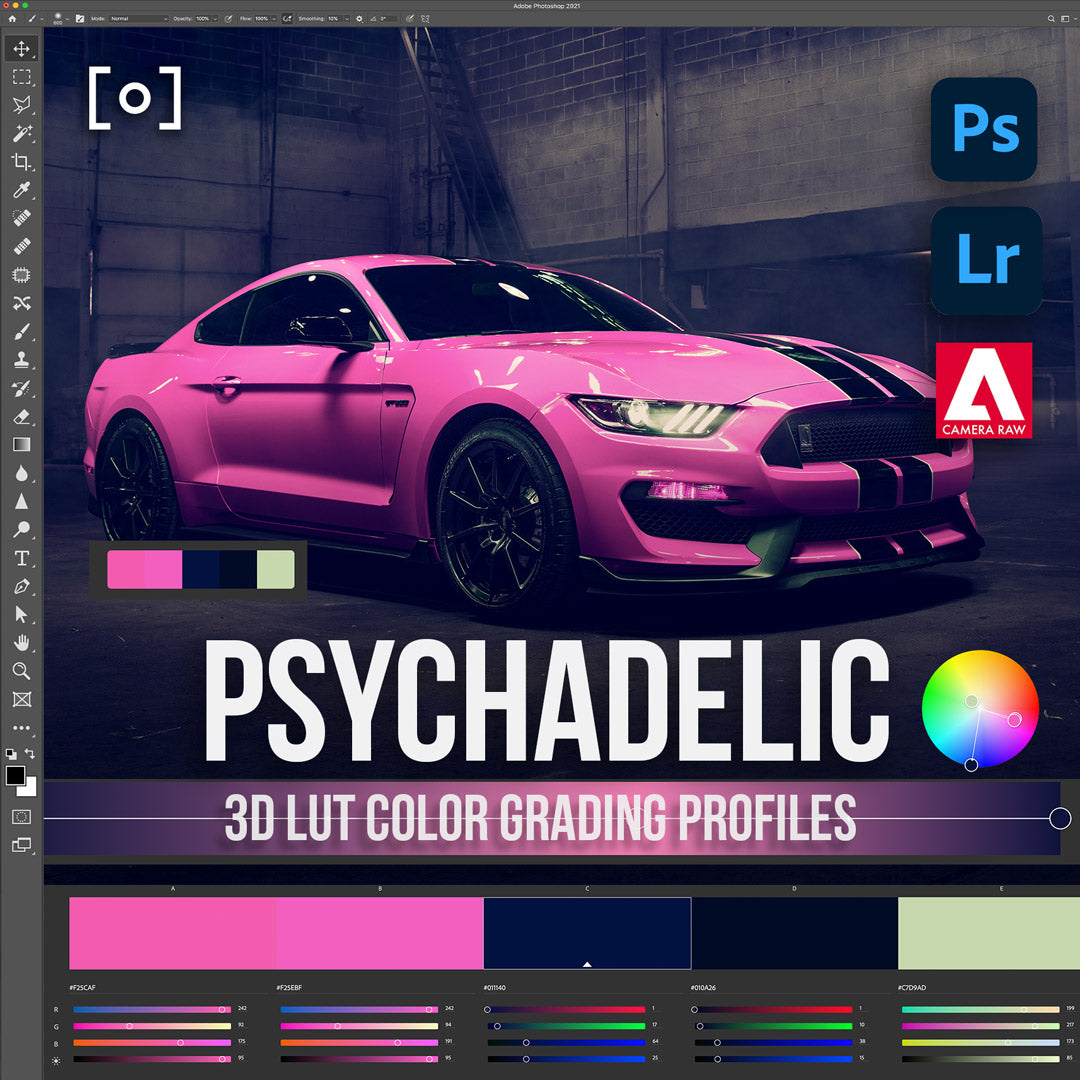Collection principale | Profils LUT 3D pour Capture 1
Kandy, Roller Derby, Daily Bread, Northwest Haze, P Shores, Rosemary, Silver Screen, Sterling et Vintage Brooklyn et Monochrome.
Collection principale | Profils LUT 3D pour Capture 1 et plus de 100 autres ressources sont toutes incluses GRATUITEMENT pour les membres du PLAN PRO. Inscrivez-vous ici.

Ce qui est inclus avec
Collection principale | Profils LUT 3D pour Capture 1
Achetez cet actif individuellement ou obtenez un accès illimité à tout pendant 12 mois.
TÉLÉCHARGER ET DIFFUSER ICIOui
Oui
Oui
Oui
Oui
Oui

REGARDE LA BANDE-ANNONCE
REGARDER ET CRÉER
Apprenez en tête-à-tête avec accès à chaque image RAW et découvrez où vous pouvez mettre en pratique vos nouvelles compétences.

Avant

Après
COLOR GRADING IS THE SECRET TO GREAT IMAGERY
Les photos qui ne sont pas étalonnées peuvent paraître ternes et sans intérêt. Vous devez ajouter un peu de vie et de créativité à vos images si vous voulez qu'elles se démarquent. Les 100 profils d’étalonnage des couleurs LUT 3D pour Capture One Pro vous aideront à y parvenir. Ces profils donneront à vos photos une gamme d'aspects créatifs, allant de changements subtils à des transformations plus spectaculaires. Les 100 profils d'étalonnage des couleurs LUT 3D pour Capture One Pro sont la solution parfaite. Avec ce pack de 100 profils LUT 3D uniques, vous aurez le choix entre une gamme de looks colorés, afin que vous puissiez obtenir le look parfait pour vos photos.
PLUS DE LUTS 3D et collection d'étalonnage des couleurs

CE NE SONT PAS DES PRÉRÉGLAGES
Capture One Pro est le meilleur convertisseur RAW au monde et le choix préféré des retoucheurs professionnels. Désormais, avec 100 profils LUT 3D de Master Collection, vous pouvez amener vos images à un tout autre niveau. Ces LUT créent un point de départ pour vous afin que vous puissiez d'abord étalonner les couleurs et gagner beaucoup de temps.

Vos LUT viennent de recevoir une sérieuse mise à niveau
La puissance du flux de travail LUT Color Profile offre aux retoucheurs la flexibilité de visualiser les images RAW comme si elles avaient été prises en RAW avec un étalonnage couleur, vous offrant ainsi un tout nouveau point de départ pour votre travail couleur.
Apprenez à connaître l'artiste
À PROPOS PRO ÉDU
Earth Oliver a travaillé dans le monde de la retouche commerciale haut de gamme pour des clients tels que Nike, Adidas, Adobe, Coca Cola, Google, Dodge, Target, EA et Levi's, pour n'en nommer que quelques-uns. Earth a profité du succès de ces LUTS 3D pour Lightroom et les a repensés pour fonctionner dans le puissant logiciel de Capture One Pro. Ces packs de profils de couleurs avancés d'un créateur de LUT 3D offrent aux retoucheurs des outils de flux de travail avancés pour améliorer leurs images au niveau commercial avec une immense efficacité.

APPRENDRE ENCORE PLUS
OPTIONS DU PLAN PRO











Collection principale | Profils LUT 3D pour Capture 1
Vous vous sentez bloqué dans vos activités créatives ? C'est un défi courant auquel sont confrontés les artistes et les photographes du monde entier. La difficulté à trouver des ressources complètes et de haute qualité peut freiner vos progrès et ternir votre passion. Mais voici la bonne nouvelle : PRO EDU a une solution qui vous est destinée. Avec notre adhésion PRO PLAN, disponible exclusivement sur Learn.proedu.com, vous bénéficiez d'un accès inégalé à une sélection organisée de contenus, de cours, de ressources et de logiciels. Conçues spécifiquement pour les besoins des artistes et des photographes numériques, nos offres sont conçues pour vous propulser de la frustration à la percée. Ne laissez pas les limites définir votre parcours créatif. Entrez dans un monde où votre potentiel est illimité. Rejoignez l'adhésion PRO PLAN et transformez vos aspirations en réalité.
FAQ
Questions sur Collection principale | Profils LUT 3D pour Capture 1
Comment accéder à Collection principale | Profils LUT 3D pour Capture 1
Collection principale | Profils LUT 3D pour Capture 1 est inclus pour les membres du PLAN PRO.
Où puis-je me connecter pour voir ?
Après l'achat, celui-ci sera disponible en streaming, téléchargement et visualisation dans votre compte PRO EDU Learn ICI. , ou consulté sur le site Learn ici :
Où puis-je télécharger des applications pour voir cela ?
Vous pouvez télécharger des applications gratuites pour vos appareils mobiles et vos téléviseurs sur Apple tvOS , iOS , iPad OS , ROKU , Amazon Fire TV et Google Play pour Android.
Combien de temps puis-je y accéder ?
Vous avez un accès illimité à tout le contenu PRO EDU avec un abonnement valide.