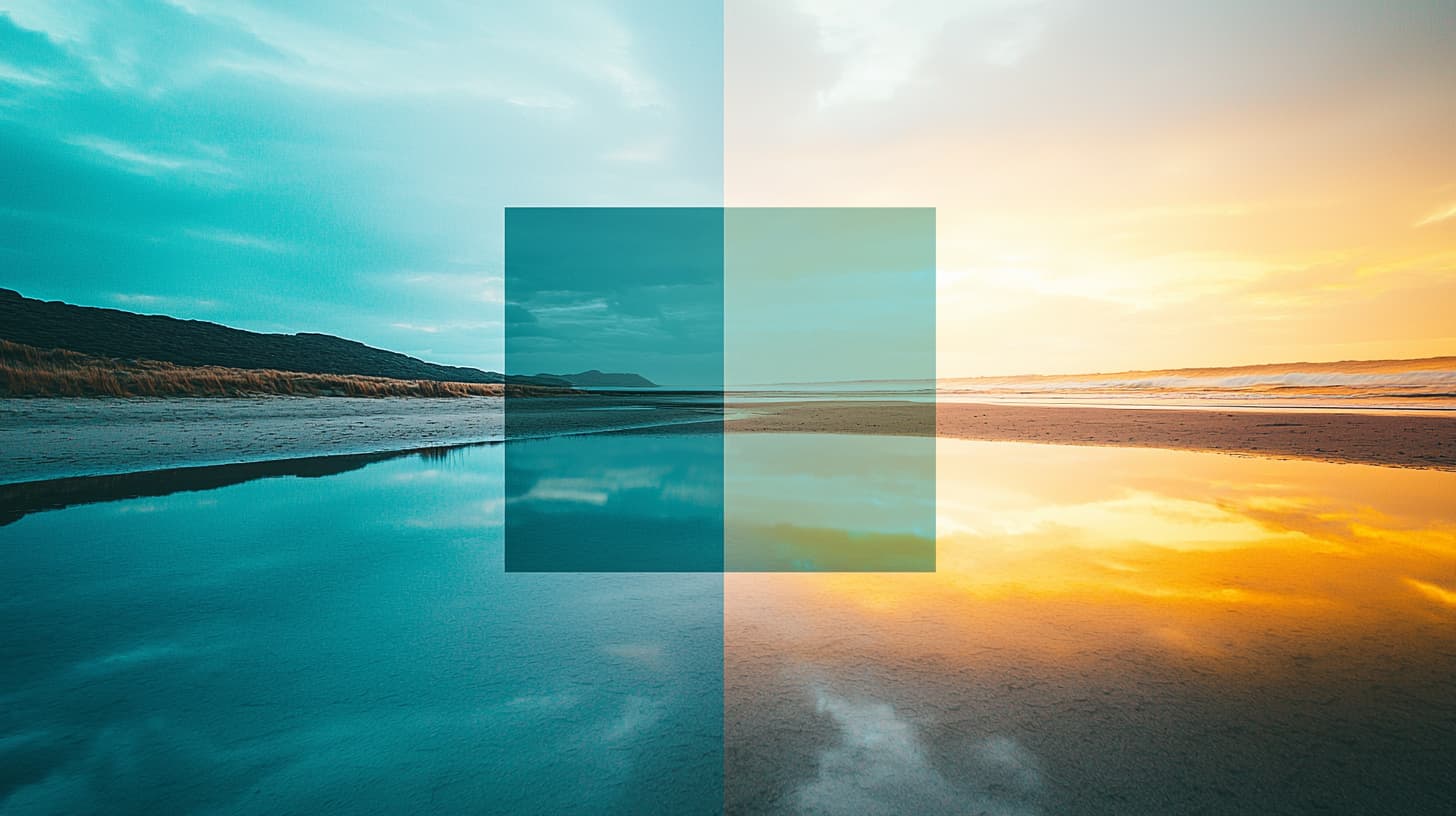Apprendre la photographie en ligne gratuitement n'a jamais été aussi simple, avec de nombreuses ressources disponibles pour les photographes débutants et avancés. Le meilleur de ces cours est qu'ils offrent une éducation de haute qualité sans frais. En explorant une variété de sujets tels que les réglages de l'appareil photo , la composition et le post-traitement, vous pouvez améliorer considérablement vos compétences sans quitter votre domicile.
Avec de nombreuses plateformes proposant des cours de photographie gratuits , vous pouvez trouver le cours idéal en fonction de vos intérêts et de votre niveau de compétence. Que vous souhaitiez maîtriser les bases ou vous plonger dans des techniques spécifiques, ces cours couvrent tout, de la photographie de paysage à la photographie de nouveau-nés . S'engager dans ces communautés en ligne vous aide non seulement à apprendre, mais vous permet également de rester motivé.
L'apprentissage en ligne a révolutionné notre façon d'aborder la photographie. En tirant parti de ces ressources gratuites, vous pouvez continuellement enrichir votre portfolio et élargir vos horizons artistiques. Des quiz interactifs, des notes téléchargeables et des tutoriels d'experts vous garantissent une expérience d'apprentissage complète.
Principaux points à retenir
- Vous pouvez apprendre la photographie en ligne gratuitement.
- De nombreux cours couvrent les réglages de l'appareil photo et le post-traitement.
- Construire un portfolio est essentiel pour améliorer vos compétences.
Apprenez à connaître votre appareil photo
Comprendre votre appareil photo est la première étape pour prendre de superbes photos. Nous aborderons les paramètres de l'appareil photo, les différents types d'appareils photo et la maîtrise du mode manuel pour vous aider à démarrer.
Comprendre les paramètres de l'appareil photo
Il est essentiel de connaître les paramètres de base de l'appareil photo. Les principaux paramètres sont l'ouverture, la vitesse d'obturation et l'ISO . L'ouverture contrôle la quantité de lumière qui pénètre dans l'appareil photo, ce qui affecte la profondeur de champ. Une valeur f plus faible signifie plus de lumière et un arrière-plan plus flou.
La vitesse d'obturation détermine la durée pendant laquelle le capteur de l'appareil photo est exposé à la lumière. Les vitesses d'obturation rapides figent le mouvement, tandis que les vitesses lentes capturent le mouvement dans des conditions de faible luminosité.
L'ISO mesure la sensibilité du capteur de l'appareil photo à la lumière. Des valeurs ISO plus faibles signifient une sensibilité moindre, ce qui donne des photos plus nettes. Une valeur ISO élevée permet de prendre des photos dans des conditions de faible luminosité, mais peut introduire du bruit.
Découverte des différents types d'appareils photo
Différents types d'appareils photo répondent à différents besoins. Les reflex numériques (DSLR) sont appréciés pour leur polyvalence et leur haute qualité d'image. Ils sont dotés d'un mécanisme à miroir qui reflète la lumière et d'un viseur optique.
Les appareils photo sans miroir , en revanche, ne disposent pas de mécanisme de miroir, ce qui les rend plus petits et plus légers. Ils offrent des viseurs électroniques et des capacités de prise de vue rapide.
Chaque type d'appareil a ses points forts. Les reflex numériques sont parfaits pour la photographie traditionnelle, tandis que les appareils photo sans miroir sont excellents pour une utilisation moderne et flexible. Comprendre ces différences permet de choisir le bon appareil photo.
Maîtriser le mode manuel
Le mode manuel vous offre un contrôle total sur votre photographie. Il nous permet de régler l'ouverture, la vitesse d'obturation et l'ISO indépendamment, pour obtenir la photo parfaite.
En maîtrisant le mode manuel, nous pouvons manipuler l'exposition de manière créative et obtenir des effets spécifiques. C'est essentiel pour photographier des conditions difficiles, comme la photographie commerciale de bière où l'éclairage joue un rôle important.
Avec la pratique, nous gagnons en confiance dans le réglage des paramètres à la volée, améliorant ainsi à la fois les compétences techniques et la qualité de nos images. La pratique du mode manuel peut conduire à des résultats professionnels.
Techniques et composition photographiques
Pour créer des photographies époustouflantes, il est essentiel de comprendre les techniques clés telles que les règles de composition, l'utilisation efficace de l'éclairage et les différents styles de photographie. Ces éléments vous aideront à capturer des images avec une touche professionnelle et à captiver votre public.
Apprentissage des règles de composition
Maîtriser la composition implique plusieurs règles qui améliorent le cadrage et l'équilibre de vos photos. Une règle fondamentale est la règle des tiers , où vous imaginez une grille superposée sur votre image et placez les éléments principaux le long de ces lignes ou de leurs intersections. Cette technique ajoute du dynamisme à la composition.
Une autre technique essentielle est celle des lignes directrices . Il s'agit de lignes dans l'image qui attirent le regard du spectateur vers le sujet principal ou à travers la photo. La profondeur de champ joue également un rôle crucial, car le réglage de l'ouverture de l'appareil photo permet de flouter l'arrière-plan et de garder le sujet net.
Pour les techniques plus avancées, le nombre d'or offre une manière plus complexe de cadrer vos photos, offrant un équilibre agréable. Comprendre ces règles et les appliquer peut grandement améliorer l'attrait esthétique de votre photographie.
Utilisation de l'éclairage
L'éclairage est l'un des aspects les plus importants de la photographie. La lumière naturelle peut créer des images douces et flatteuses, en particulier pendant les heures dorées du lever et du coucher du soleil. Cependant, apprendre à manipuler la lumière artificielle est tout aussi crucial. Maîtriser les techniques de prise de vue en extérieur implique d'étudier des tutoriels tels que Apprendre à éclairer les extérieurs de jour .
Pour la photographie en intérieur ou en studio, les techniques de lumière stroboscopique permettent un contrôle précis de l'environnement lumineux. Des cours comme « L'art de façonner la lumière stroboscopique » peuvent vous aider à capturer de superbes portraits photographiques. Les ajustements d'éclairage peuvent avoir un impact significatif sur l'ambiance et la clarté de vos photos.
Découvrir les styles de photographie
Différents styles de photographie nécessitent différentes techniques et compositions. La photographie de portrait se concentre souvent sur la capture de la personnalité du sujet. L'utilisation de portraits à longue exposition peut ajouter des effets uniques et des touches créatives.
La photographie de paysage met l'accent sur les vastes scènes et la nature, en s'appuyant souvent sur la règle des tiers et les lignes directrices pour créer de la profondeur et de l'intérêt. La Masterclass de photographie de paysage donne des conseils pour perfectionner ce style exigeant.
L'exploration de différents styles tels que le portrait artistique, comme le montre le didacticiel sur le portrait artistique , élargira vos compétences et inspirera la créativité. Chaque style s'accompagne de défis et de récompenses uniques, offrant des possibilités infinies de croissance dans votre parcours photographique.
L'art du post-traitement
Le post-traitement consiste à transformer des images brutes en œuvres d'art soignées. Les aspects clés incluent la maîtrise des techniques d'édition essentielles, l'utilisation de logiciels puissants et l'organisation d'un flux de travail efficace. Explorons ces éléments en détail.
Notions de base sur la retouche photo
Il est essentiel de comprendre les bases de la retouche photo. Le recadrage et le redimensionnement sont les premières étapes pour cadrer correctement votre sujet. Ensuite, des réglages tels que l'exposition, le contraste et la luminosité aident à équilibrer la lumière dans l'image. La correction des couleurs, notamment le réglage de la balance des blancs et de la saturation, garantit que vos couleurs sont réalistes et éclatantes.
L'amélioration de la netteté de vos photos peut améliorer les détails, tandis que la réduction du bruit atténue le grain indésirable, en particulier dans les prises de vue en basse lumière. Ces techniques améliorent non seulement la qualité de l'image, mais préparent également vos photos à d'autres modifications créatives, telles que la création de véritables composites IA .
Utilisation d'un logiciel d'édition
Il est essentiel de choisir le bon logiciel de retouche. Adobe Lightroom et Photoshop sont des standards du secteur dotés de fonctionnalités robustes. Lightroom est excellent pour le traitement par lots et la gestion de grandes bibliothèques de photos. Il permet des modifications non destructives, ce qui signifie que vos fichiers d'origine restent intacts. Photoshop, en revanche, offre des capacités de manipulation plus détaillées comme les calques et les masques, parfaites pour les projets complexes tels que la retouche de paysages urbains .
Outre les produits Adobe, d'autres outils comme GIMP proposent de puissantes fonctions d'édition gratuites. Chaque logiciel possède des outils et des fonctionnalités uniques, il est donc intéressant de découvrir celui qui correspond à vos besoins. Prendre le temps d'apprendre à utiliser ces outils grâce à des tutoriels et à la pratique améliore considérablement vos compétences en matière d'édition.
Développer un flux de travail d'édition
Développer un flux de travail d'édition cohérent permet de gagner du temps et de garantir des résultats de haute qualité. Commencez par importer et organiser vos images de manière efficace. Utilisez des conventions de dénomination et des balises cohérentes pour classer vos photos. Commencez par des modifications globales, telles que l'exposition et la balance des blancs, puis passez aux ajustements locaux comme l'atténuation et la saturation.
L'utilisation de préréglages ou la création d'actions personnalisées peuvent simplifier les tâches répétitives. Par exemple, nous pouvons appliquer un paramètre spécifique d'étalonnage des couleurs ou de réduction du bruit à plusieurs images en quelques clics. Terminez toujours en peaufinant les détails tels que la netteté et l'exportation de vos images au format et à la résolution appropriés à leur utilisation prévue.
En adoptant un flux de travail structuré, nous pouvons maintenir la cohérence et le professionnalisme dans notre routine de post-traitement , obtenant ainsi les meilleurs résultats possibles pour nos photos.
Cours et tutoriels de photographie en ligne
Apprendre la photographie en ligne offre de nombreux avantages, notamment la flexibilité et l'accès à un large éventail de ressources. Cette section traite du choix du cours adapté, de l'identification des ressources d'apprentissage gratuites et payantes et de l'apprentissage auprès de photographes professionnels.
Choisir le bon cours
Lorsque vous choisissez des cours de photographie en ligne , vous devez tenir compte de votre niveau de compétence actuel. Par exemple, les débutants peuvent bénéficier de plateformes comme Udemy qui proposent des cours structurés. Les photographes intermédiaires peuvent préférer des cours interactifs sur Skillshare , où ils peuvent interagir avec une communauté.
Il est essentiel de rechercher certaines caractéristiques clés. Les cours avec des programmes complets , des devoirs et des commentaires sont inestimables. Il est également important de vérifier les antécédents de l'instructeur pour s'assurer qu'il est expérimenté.
Ressources d'apprentissage gratuites et payantes
Il existe de nombreuses options gratuites et payantes pour apprendre la photographie en ligne. Des sites Web tels que PetaPixel et iPhotography proposent des cours gratuits adaptés à différents niveaux. Ces cours incluent généralement des tutoriels vidéo et des quiz pour tester nos connaissances.
Pour ceux qui sont prêts à investir, des cours professionnels sur des plateformes comme PRO EDU couvrent des sujets avancés. Les ressources payantes incluent souvent un contenu plus approfondi et des commentaires personnalisés de la part des instructeurs.
Apprendre des photographes professionnels
Apprendre auprès de professionnels chevronnés améliore notre compréhension et nos compétences. Des photographes comme Karl Taylor et des tuteurs sur des plateformes comme Alison proposent des cours approfondis qui vont des techniques de base aux techniques avancées.
Nous pouvons également trouver de précieux tutoriels sur YouTube , où des experts partagent régulièrement du contenu gratuit. S'engager dans des communautés telles que Reddit Photoclass peut également fournir des commentaires et un soutien précieux entre pairs.
En participant activement aux discussions et en sollicitant des retours d'expérience, nous pouvons affiner nos compétences et acquérir des connaissances pratiques auprès de ceux qui maîtrisent le métier. En collaborant avec des professionnels, nous nous assurons de rester au courant des dernières tendances et techniques en photographie.
Créer un portfolio de photographies
Créer un portfolio de photographe est essentiel pour mettre en valeur vos compétences et attirer des clients. Décomposons les étapes à suivre pour que votre portfolio se démarque.
Présentez vos meilleures images
Lors de la création d'un portfolio de photographie, il est essentiel de sélectionner les meilleures images. Nous devons privilégier la qualité à la quantité. Mettre en valeur nos photos les plus fortes permet de transmettre notre style et nos atouts uniques.
Ensuite, organiser les images en catégories peut rendre le portfolio plus accessible. Par exemple, nous pouvons créer des sections pour les portraits, les paysages ou la photographie immobilière. De cette façon, les clients potentiels peuvent rapidement trouver ce qui les intéresse.
L'ajout d'avis clients peut donner de la crédibilité à notre travail. Les commentaires de clients satisfaits peuvent être un outil puissant pour convaincre les autres de nous embaucher. Ces avis doivent être mis en évidence à côté des images correspondantes. Cela crée une présentation cohérente et professionnelle.
De plus, l'intégration de liens vers les réseaux sociaux permet aux internautes d'explorer plus facilement notre travail et de nous suivre pour être informés des mises à jour. Cela les maintient engagés et augmente notre visibilité.
Enfin, il est essentiel d’utiliser un site Web intuitif et visuellement attrayant. Il existe de nombreux sites Web de portfolio gratuits spécialement destinés aux photographes, ce qui permet de créer facilement une présence en ligne époustouflante.
Questions fréquemment posées
Nous recevons souvent des questions sur les meilleures façons d'apprendre la photographie gratuitement en ligne. Voici quelques questions courantes et nos réponses pour vous guider.
Quels sont les meilleurs cours de photographie en ligne gratuits pour les débutants ?
Il existe plusieurs options intéressantes pour les cours de photographie gratuits . Le cours de photographie gratuit sur l'éducation visuelle propose un programme complet de 10 cours. Un autre choix solide est le cours 60 Second Photographer d'iPhotography , qui couvre les compétences essentielles en photographie numérique grâce à des leçons rapides et pratiques.
Puis-je trouver des cours de photographie gratuits en ligne qui offrent une certification à la fin ?
Oui, certains cours de photographie gratuits proposent des certifications à la fin de la formation. Des sites Web comme Coursera et Alison proposent parfois des cours gratuits avec certificats. Il est judicieux de vérifier les spécificités de chaque plateforme, car certaines peuvent exiger des frais pour le certificat, même si le cours lui-même est gratuit.
En tant que débutant, comment puis-je apprendre la photographie par moi-même sans assister à des cours physiques ?
Apprendre la photographie en autodidacte est une tâche facile à réaliser grâce à des ressources en ligne. Commencez par des cours de base qui expliquent les bases. Il est essentiel de mettre en pratique ce que vous apprenez en prenant régulièrement des photos. Rejoignez des communautés en ligne pour obtenir des commentaires et vous améliorer. Des ressources comme le guide de Shotkit sur les questions courantes en photographie peuvent également fournir de précieux conseils.
Existe-t-il des cours de photographie en ligne spécifiques disponibles pour les utilisateurs d'appareils photo Canon ou Nikon ?
Oui, certains cours en ligne sont spécialisés dans l'enseignement des techniques de photographie spécifiques aux appareils photo Canon ou Nikon. De nombreux forums et sites Web spécialisés dans les appareils photo proposent des tutoriels gratuits. Ces ressources aident souvent les nouveaux utilisateurs à comprendre les paramètres de leur appareil photo et à tirer le meilleur parti de leur équipement.
Quelle est la meilleure façon de commencer à apprendre la photographie en tant que novice complet ?
Pour les novices, il est essentiel de commencer par des cours de base couvrant la terminologie, les réglages de l'appareil photo, l'éclairage et la composition . Des cours gratuits tels que ceux proposés par Visual Education et iPhotography peuvent être très utiles. De plus, entraînez-vous en prenant beaucoup de photos et en expérimentant différents réglages et techniques.
Comment puis-je améliorer mes compétences en photographie grâce à des ressources en ligne gratuites ?
Pour améliorer vos compétences, continuez à vous lancer dans des projets plus ambitieux et recherchez des tutoriels avancés. Utilisez des plateformes comme YouTube pour des tutoriels approfondis et suivez des blogs de photographie pour obtenir des conseils et des tendances. Interagir avec les communautés sur les réseaux sociaux peut également offrir de nouveaux défis et des opportunités d'apprentissage.