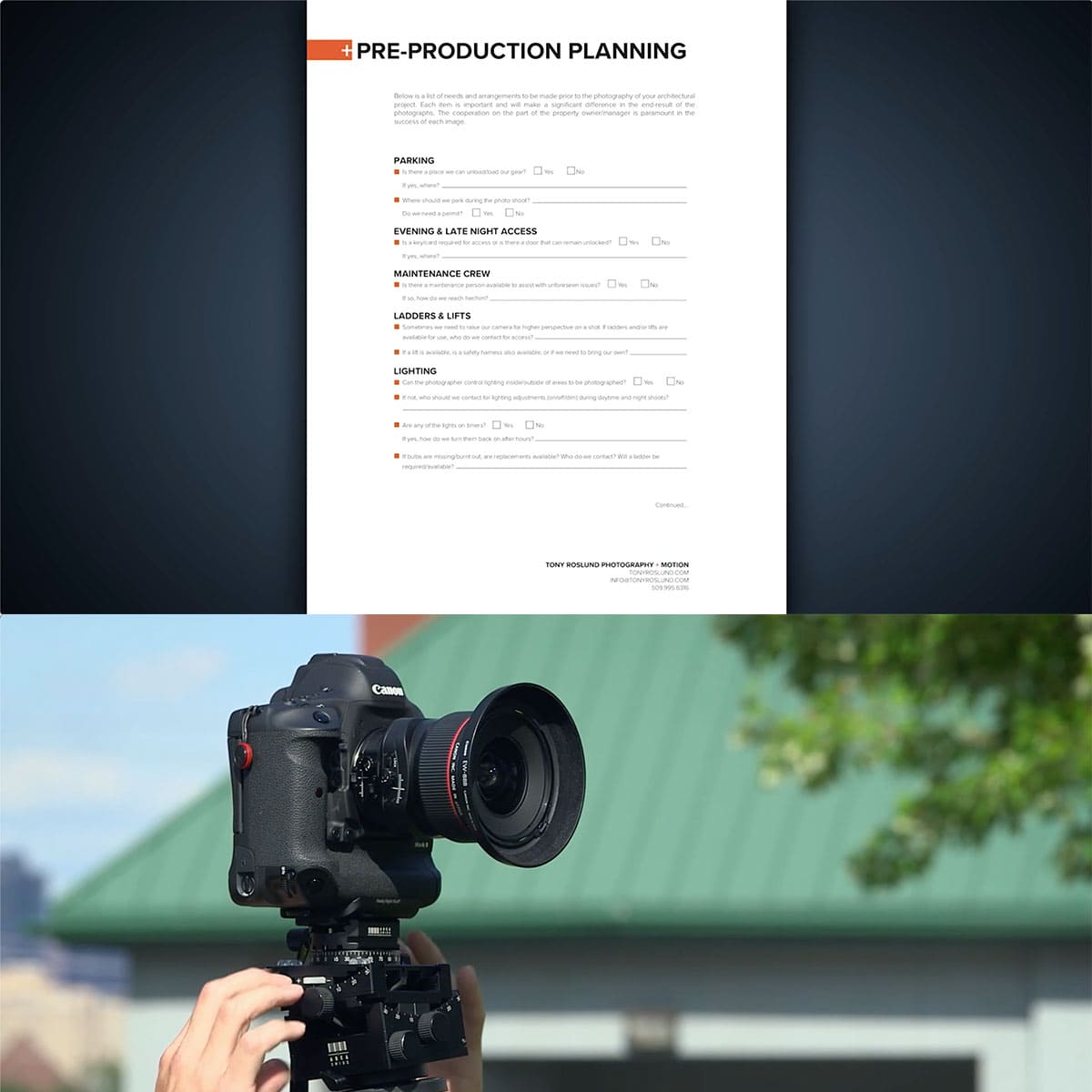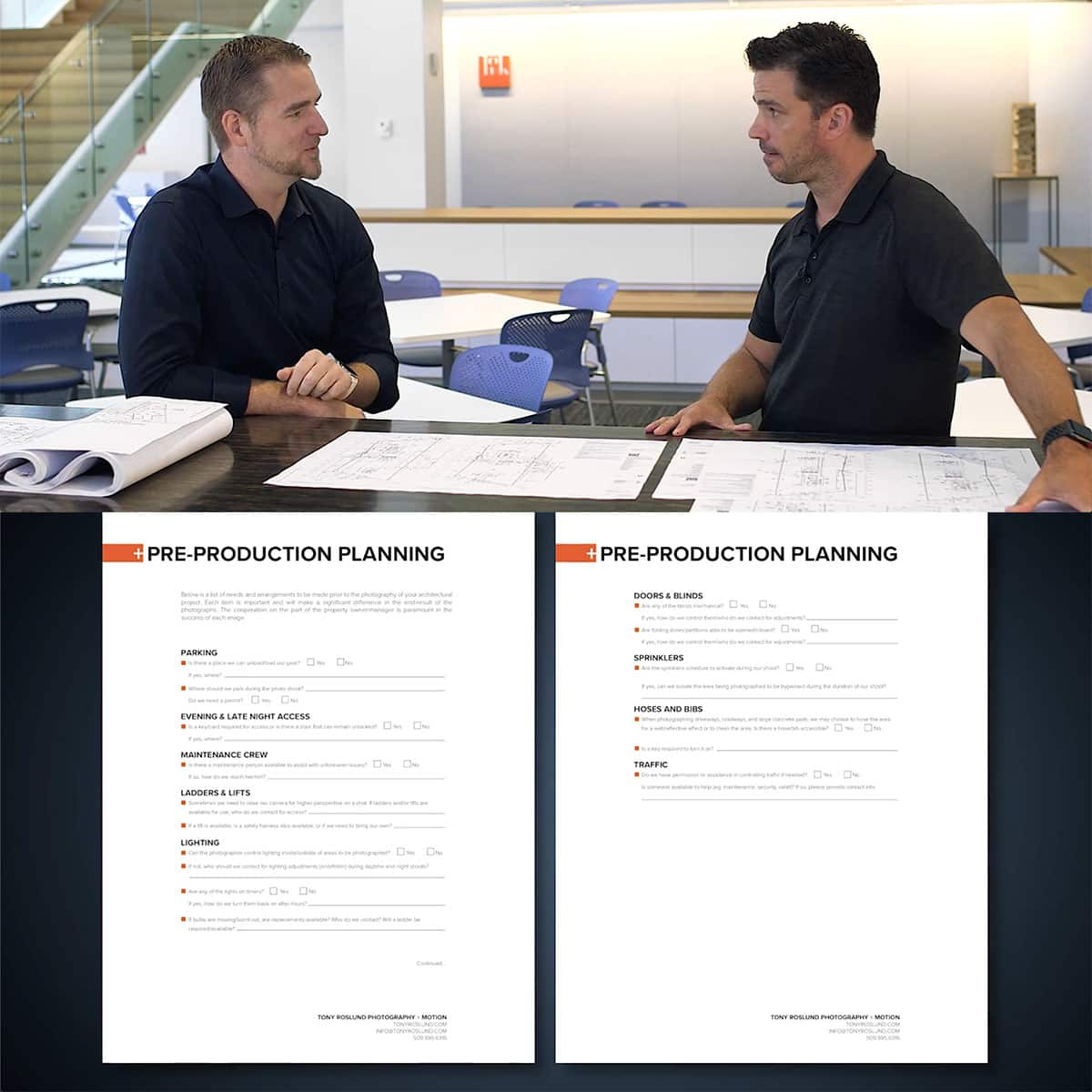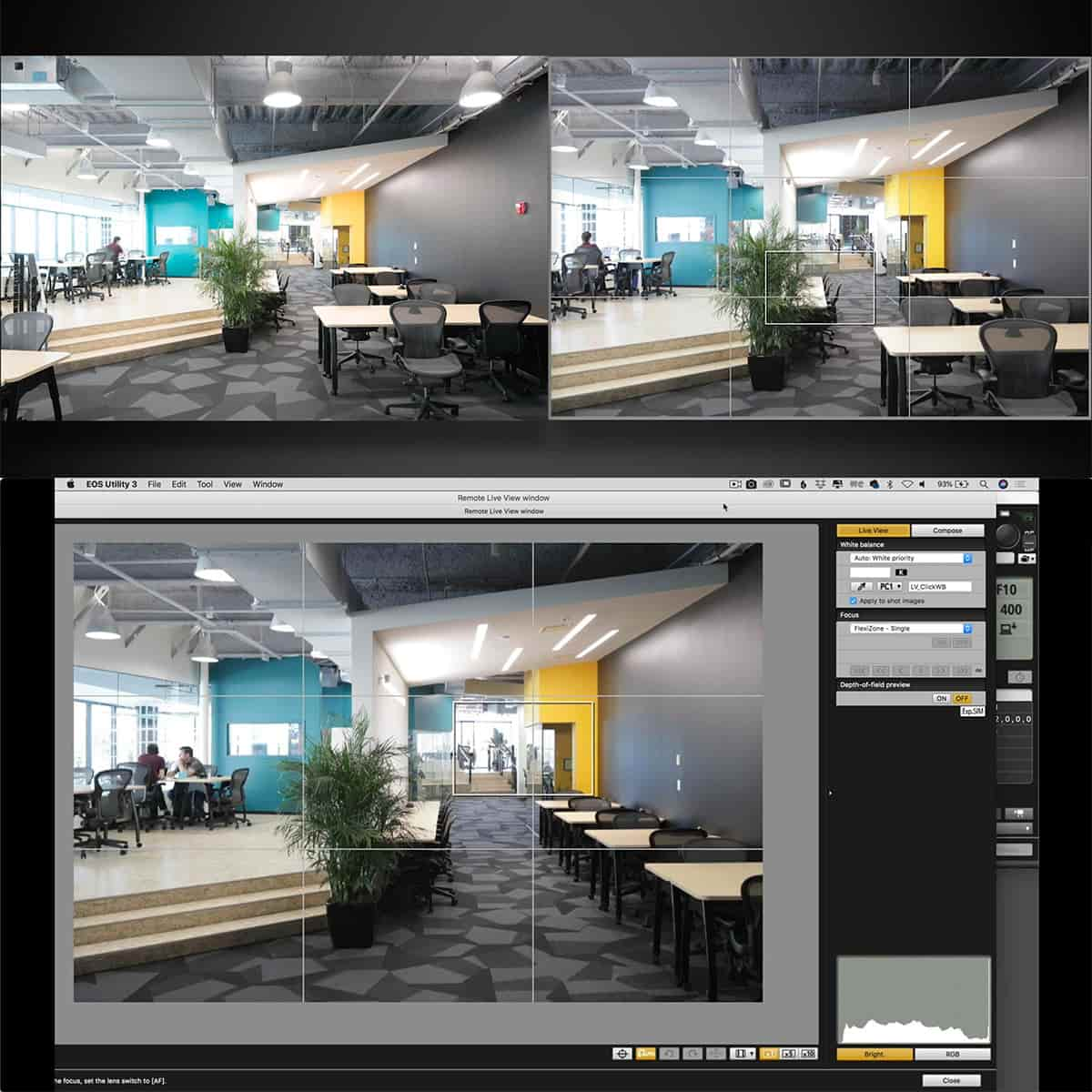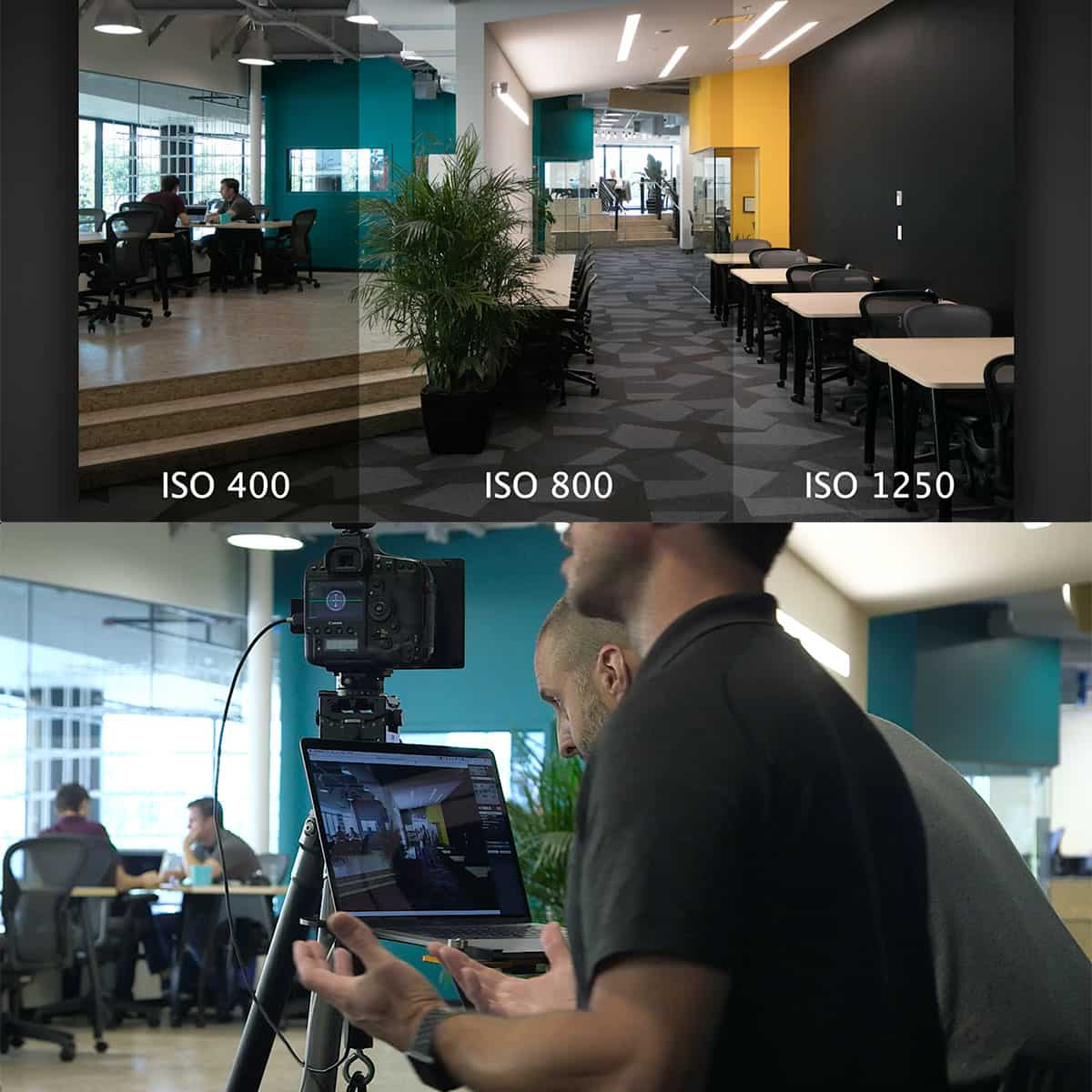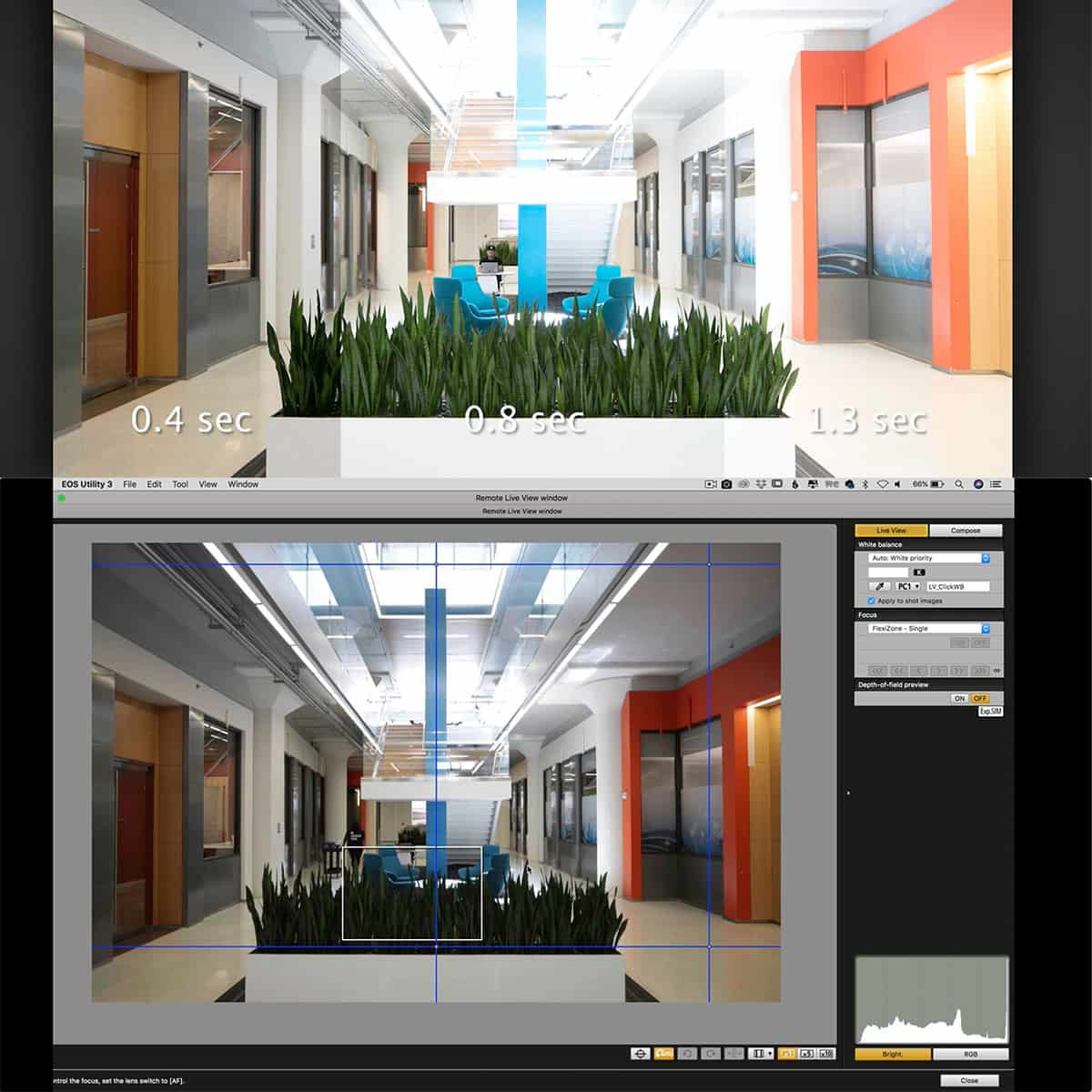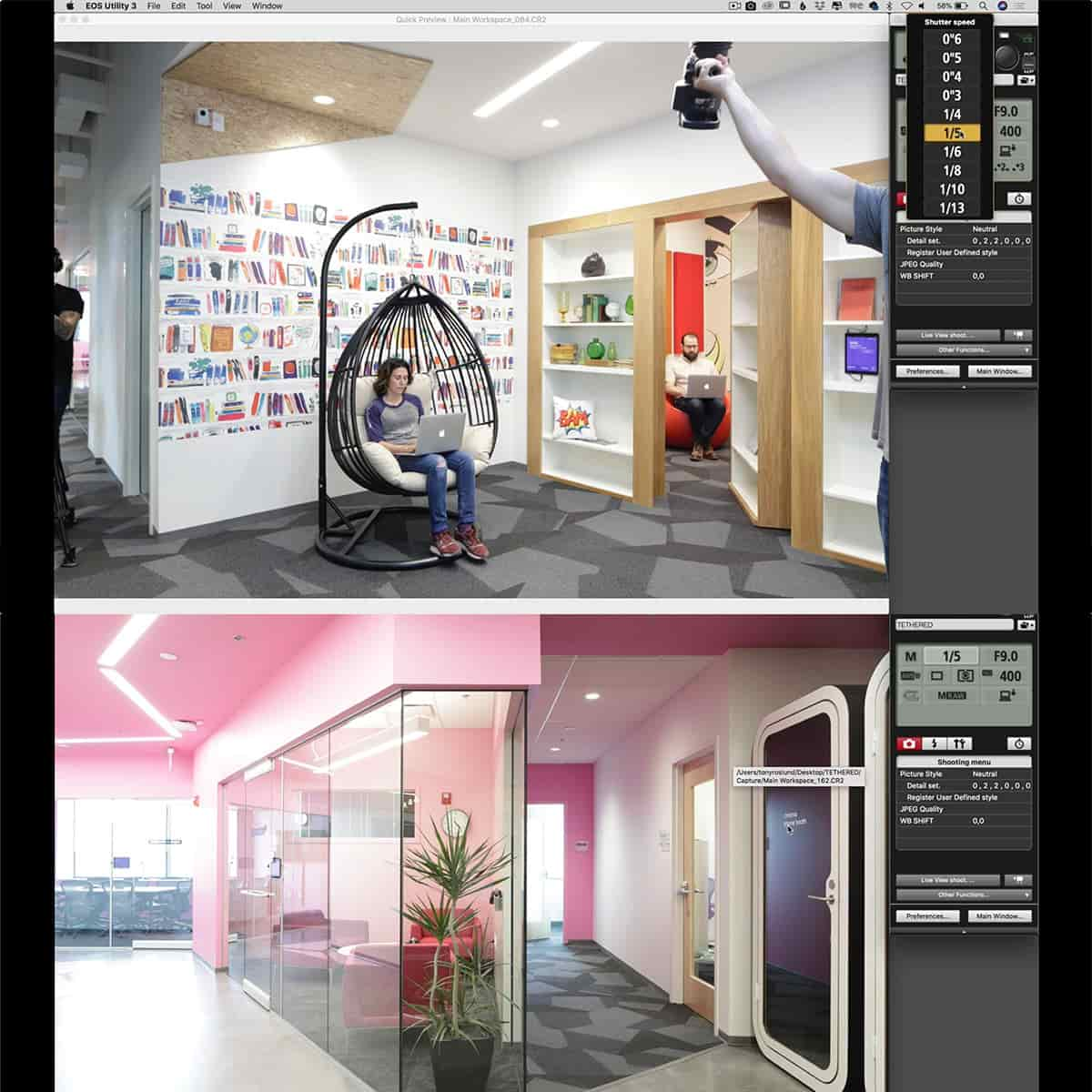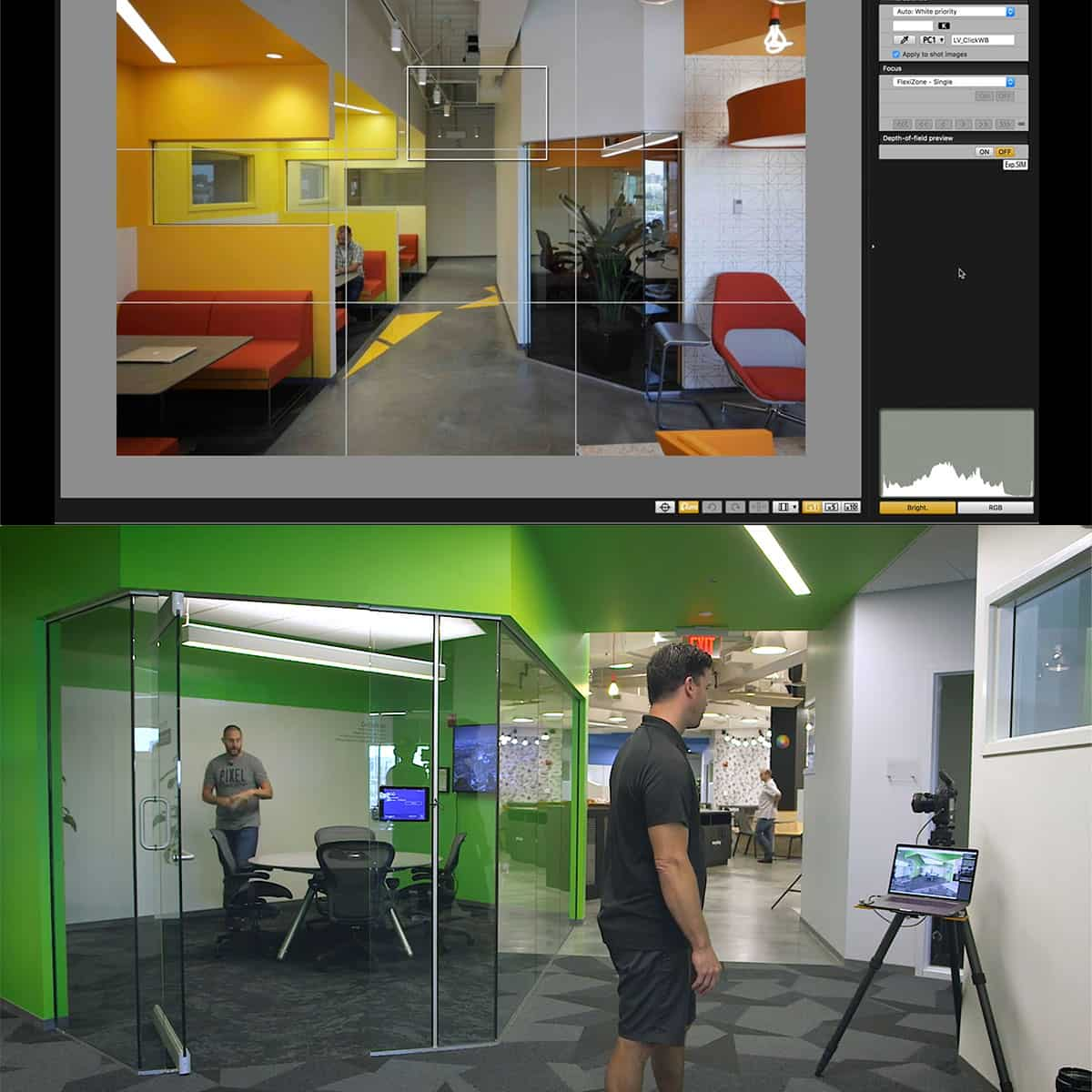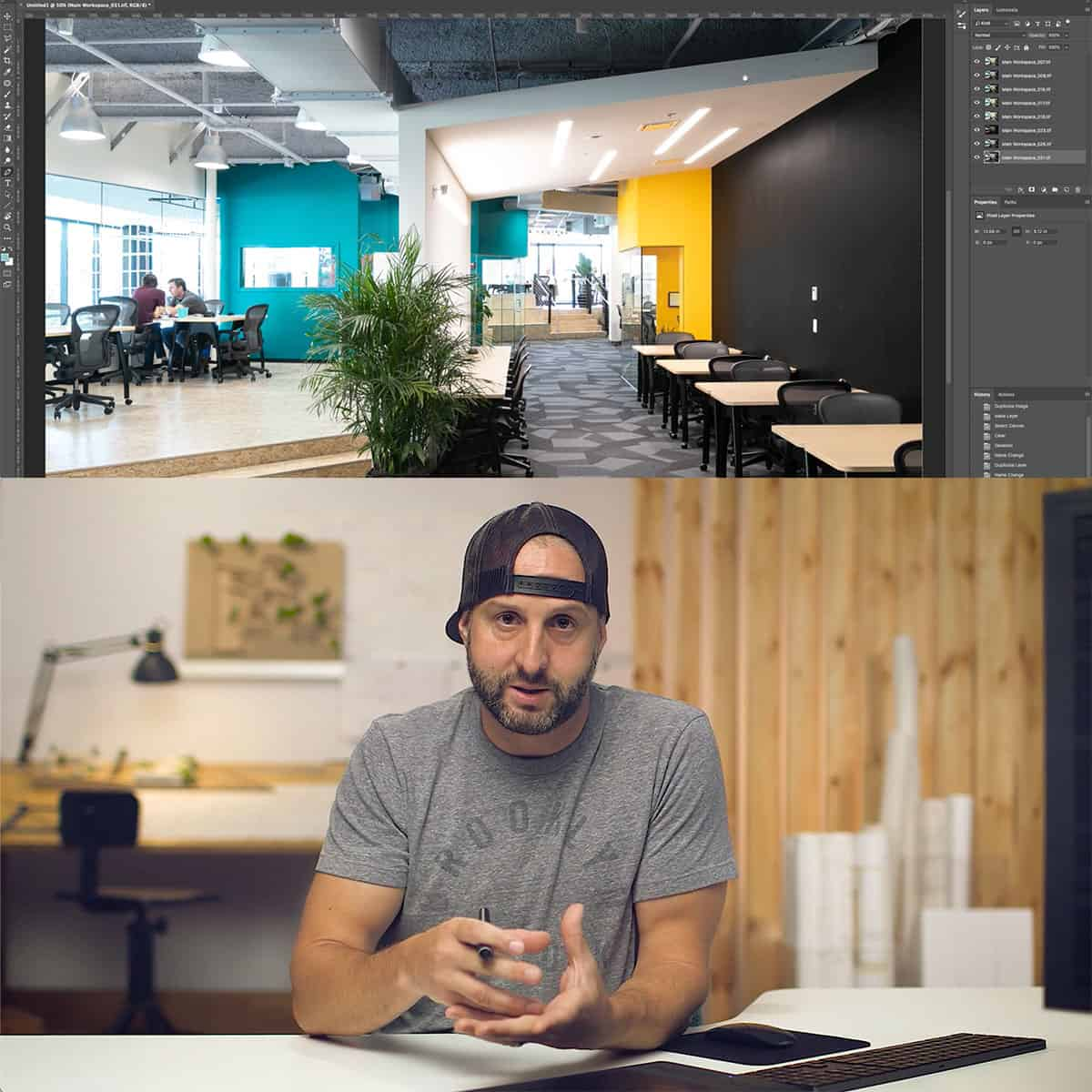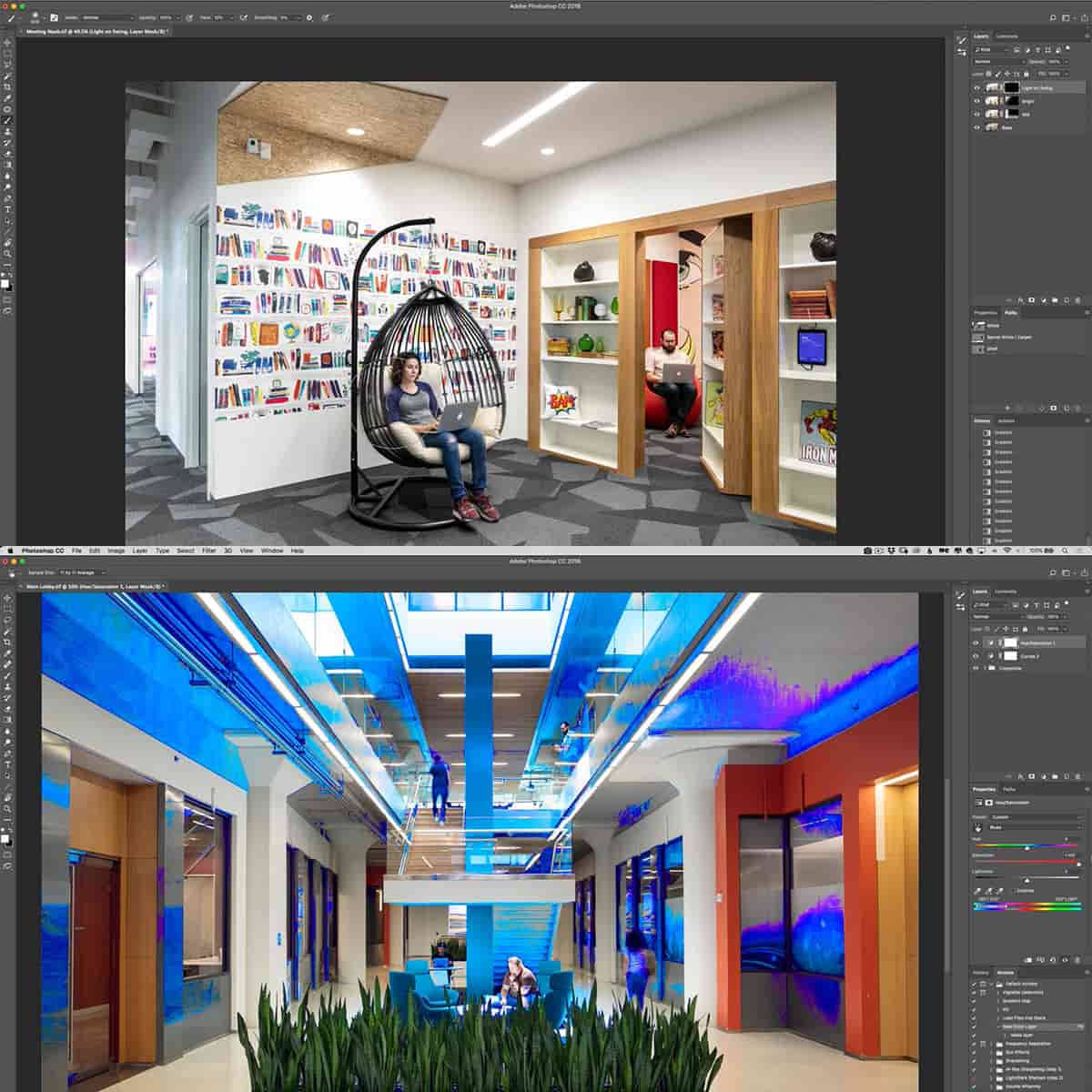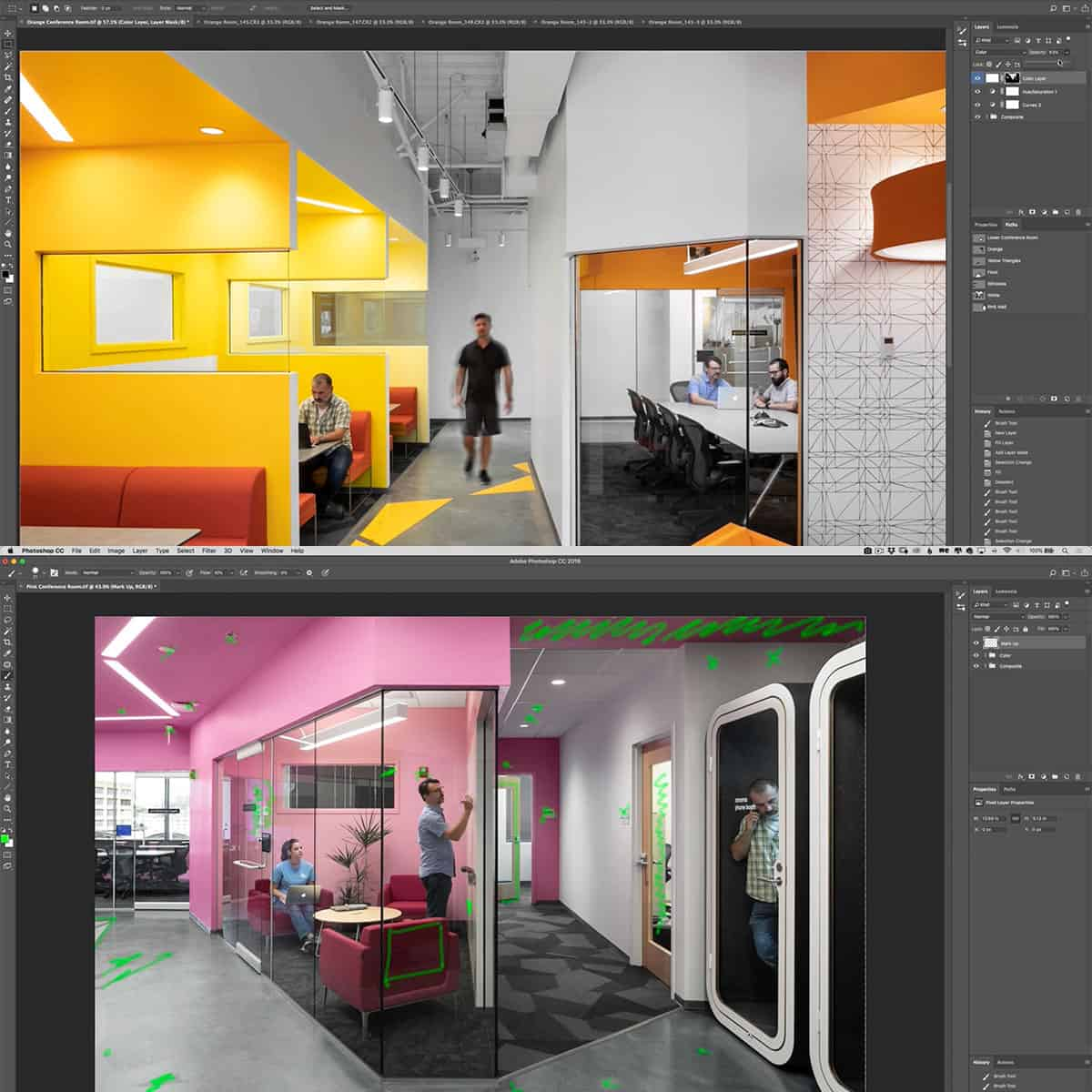Photoshop's Role in Architectural Photography: Enhancing Visual Narratives
In architectural photography, the interplay between light, composition, and the photographer's artistic vision is crucial. Yet, the role of post-processing, particularly through tools like Photoshop, is equally paramount in crafting the final image. With Photoshop, photographers are able to refine colors, enhance textures, and manipulate lighting to better convey the architect's work and their own interpretative vision. By adjusting various elements, the photographer can control the narrative and set the desired tone for each photograph, whether it’s to highlight the harmony between a building and its surroundings or to isolate and accentuate specific architectural features.
While Photoshop's capabilities are vast, understanding its potential starts with mastering basic editing techniques, which serve as building blocks for more complex tasks. Subtlety is key; the objective is not to distort reality but to present it in the most impactful way. Experienced photographers use advanced editing techniques to create visuals that often extend beyond the capture of mere physical dimensions into the realm of storytelling. Knowing how to enhance architectural renderings, optimize workflow, and use non-destructive editing approaches can make a substantial difference in the final product. It's also about communication—presenting architectural designs through photographs in a way that is both accessible and captivating to clients and the public alike.
Key Takeaways
- Photoshop enables photographers to refine the artistic presentation of architectural designs.
- Mastery of editing techniques is essential for enhancing architectural renders and visuals.
- Effective use of Photoshop enhances storytelling and communication in architecture photography.
Recommended Course: Architecture Photography & Retouching with Tony Roslund & Barry Mackenzie.
Fundamentals of Photoshop in Architectural Photography
In architectural photography, mastering Photoshop is crucial for creating compelling images. We will explore the essential aspects of Photoshop to enhance our architectural photographs effectively.
Understanding the Interface
When we first open Photoshop, we're greeted by the interface designed to streamline our workflow. The workspace comprises various panels—Layers, Adjustments, History, and the tools panel are pivotal for us. We organize our project with the Layers panel, where each element of our image can be edited independently on separate layers. This allows us more control and flexibility during editing. Understanding the interface is the first step in leveraging Photoshop's powerful capabilities.
Basic Tools and Techniques
Our toolbox in Photoshop houses a range of tools that are essential for refining architectural images. We frequently use brushes to selectively edit parts of the image, adjusting exposure or color exactly where needed. Masks work hand-in-hand with layers, letting us conceal or reveal aspects of each layer without permanently altering our image.
We apply adjustments like levels, curves, and hue/saturation to tweak the image's overall tone and mood. Techniques involving these adjustments are often non-destructive, ensuring that the original image stays intact.
A well-organized workflow is essential, and we achieve this by making use of shortcuts to expedite common actions, saving considerable time. Adjusting the canvas size and resolution is a basic yet crucial task, ensuring our final image meets the necessary specifications for display or print.
By getting acquainted with these fundamental tools and techniques, we are better equipped to produce high-quality architectural photography that stands out in the professional realm.
Working with Architectural Designs
In architectural photography, our manipulation of digital designs is critical to the final presentation. We work with CAD files, manage layers meticulously, and create textures that tell the true story of the materials we're representing. Our approach is methodical and aims at precision - mirroring the exacting standards of architecture itself.
Importing CAD Files
When we import CAD files into Photoshop, we take the initial step in bringing architectural designs to life. This exact process enables us to seamlessly blend technical accuracy with artistic vision. We ensure that file compatibility is maintained and that the vector data translates correctly into pixels, maintaining every crucial detail of the architect's plan.
Layer Management for Designs
Layer management is the cornerstone of our Photoshop workflow. With detailed layer management strategies, which include naming conventions and consistent color coding, we create an organized framework that allows for efficient edits and adjustments. Each element, whether it be structural or embellishment, resides on its own dedicated layer, giving us the utmost control over the final composition.
Creating Realistic Textures
Our goal is to simulate realistic textures that faithfully reflect the architect’s vision for materials used in the design. By carefully selecting and refining textures, we apply them to surfaces, ensuring they interact naturally with light and shadow. This introduces a tangible quality to digital renderings, often indistinguishable from a photograph of the finished structure.
Advanced Editing Techniques
Advanced editing techniques in Photoshop allow us to refine our architectural photography, enhancing both realism and visual impact. Through the use of non-destructive editing methods, we ensure that the original image can be preserved while we adjust and experiment.
Using Adjustment Layers
Adjustment layers are fundamental in non-destructive editing. We prefer to use these for applying color corrections and exposure adjustments because they allow us to tweak settings like hue/saturation without permanently altering the original image pixels. For instance:
- Hue/Saturation Adjustment Layer: Adjust color tones and saturation with precision.
- Curves Adjustment Layer: Fine-tune the image's exposure and contrast to balance light and shadow effects.
Mastering Layer Masks
Layer masks grant us the control to hide or reveal parts of the image or adjustment layers. We use masks extensively to selectively apply effects to specific areas. Key points include:
- Black Mask: Hides the effect; paint with white to reveal the adjustment on desired areas.
- Gray Mask: Partially masks the effect for a more subtle transition between altered and original states.
Incorporating Filters and Effects
Photoshop's arsenal of filters and effects can elevate the visual narrative of an architectural subject. We must use them judiciously to maintain authenticity:
- Sharpening Filters: Accentuate details and texture.
- Blur Filters: Create depth of field or highlight focal points by blurring the periphery.
By judiciously applying these advanced editing techniques, we bring out the true essence of the architectural work, maintaining a balance between an authentic representation and an artful interpretation.
Architectural Rendering Enhancements
https://www.youtube.com/watch?v=mPG0j6PFIbc&embed=true
In our practice, we leverage Photoshop to elevate architectural renderings, focusing on lighting and realism to accurately convey proposed designs.
Enhancing Lighting and Shadows
We understand the pivotal role of lighting in architectural visualisation. By manipulating lighting and shadows, we add depth and dimension to our renderings. Utilizing Photoshop's robust toolkit, we can simulate various lighting scenarios that not only enhance aesthetics but also help convey the intended atmosphere of the space. For instance:
- Adjustment Layers: To tweak brightness and contrast without compromising the image’s quality.
- Shadow/Highlight: To fine-tune the light and dark areas, ensuring they're visible and realistic.
Creating Realistic Renderings
Our goal with realistic renderings is to produce visualisations that are indistinguishable from real-life photographs. Here's how we achieve this:
- Detail Enhancement: Carefully adding textures and details to materials, ensuring that surfaces such as glass or brick appear true to life.
- 3D Elements: Integrating 3D models within the scene that react to the virtual environment’s light, enhancing the overall realism.
By harnessing Photoshop for architectural renders, we aim to merge technical accuracy with visual storytelling to help clients envision the final architecture.
Workflow Optimization
In architectural photography, optimizing our workflow is essential for enhancing our productivity and performance. We need to focus on automating repetitive tasks and organizing our files effectively.
Batch Process and Actions
When we're dealing with multiple photos, batch processing saves us considerable time. By applying the same adjustments to a group of images in Photoshop, we can maintain consistency across our project. We use Actions to record the sequence of edits we make to one photo and then apply this set of steps to the rest. Efficient use of Actions ensures our output quality is uniform and significantly speeds up editing time.
Efficient File Management
Our file management approach is critical for a smooth workflow. We categorize images into folders based on various criteria such as project phase, location, or editing status, which allows us to locate files quickly. We make use of descriptive naming conventions for ease of identification and retrieval. This level of organization is not just about keeping our files in order but also about enhancing our overall workflow performance, ensuring we can focus on creativity rather than clerical work.
Non-Destructive Editing and Backup
In our work, we emphasize a non-destructive workflow and robust backup strategies to ensure architectural photography remains flexible and secure throughout the editing process.
Working with Smart Objects
Smart Objects are foundational to a non-destructive workflow. When we use Smart Objects in Photoshop, we maintain the original characteristics of our images, allowing us to apply edits, filters, and transformations without permanent changes. This strategy not only preserves the original data but also gives us the freedom to adjust or revert edits at any time. For example, if we need to reformat an image for different media, Smart Objects maintain image quality across any required adjustments.
Best Practices for File Safety
For file safety, our best practices include regular backups on multiple storage devices and cloud services. This protects our work from being lost due to corrupt files or hardware failures. Additionally, we use the Image Processor in Photoshop to convert and save copies of our Smart Objects in various formats, serving as a secondary backup and making the images ready for different uses.
Communication and Presentation
In our field, effective communication is paramount when presenting architectural concepts. We utilize Photoshop to convey our design ideas clearly and persuasively, ensuring that our architectural drawings and mood boards are not only visually appealing but also convey the correct message to our customers.
Preparing Architectural Drawings
In preparing architectural drawings, our priorities are clarity and accuracy. Photoshop allows us to enhance these drawings, ensuring that every line communicates the intended design. We focus on composition to establish balance within the visuals, helping customers understand the spatial relationships at a glance. Labels and annotations are added to emphasize important features and specifications, which might include dimensions, materials, or specific design elements unique to the project.
Designing Compelling Mood Boards
For mood boards, our design presentations aim to evoke specific emotions and set the tone for the project. We skillfully select images and textures, arranging them on the board to create a cohesive display that tells the design story. It is pivotal to strike a balance between diverse visual elements, ensuring none overpower another, to maintain harmony on the board. Photoshop streamlines this process, providing tools to adjust color, light, and contrast to achieve the desired outcome.
Through meticulous layering and blending techniques, we craft mood boards that not only inspire but also resonate with the viewer's expectations, setting the stage for our architectural proposals.
Extending Skills and Resources
When it comes to enhancing our architectural photography, learning to utilize Photoshop effectively can transform our visuals from basic images to compelling stories of design and structure. Developing a robust skill set and refining our design prowess are essential for producing high-quality Photoshop architectural renderings.
Learning with Photoshop Tutorials
We find that dedicating time to Photoshop tutorials is a worthwhile investment. It literally pays to learn everything from basic edits to complex manipulations. By doing so, we ensure our work reflects a thorough understanding of the software's capabilities. Here are some actionable tips:
- Keyboard Shortcuts: Mastering these can drastically improve our workflow efficiency.
- Photoshop Architectural Rendering: Focus on tutorials that specifically enhance our rendering techniques.
Building a Resource Library
Our design ideas flourish when we have a resource library at our fingertips. It’s pivotal to cultivate a collection of textures, templates, and assets that support our Photoshop endeavors. Here's what we prioritize:
- Quality over Quantity: Opt for high-resolution, versatile resources.
- Organization: Maintain a structured library for easy access. This can include categorizing resources by type, such as textures, brushes, or templates.
By enhancing our skill set with targeted Photoshop tutorials and building a rich resource library, we become better equipped to produce architectural visualizations that are both aesthetically pleasing and rich in detail.
Frequently Asked Questions
In our exploration of Photoshop's role in architectural photography, we address crucial queries about its use, revealing how vital this tool is for both photographers and architects in enhancing and visualizing their work.
How is Photoshop utilized to enhance architectural images?
We use Photoshop to make architectural images more visually appealing and to correct or enhance specific aspects of the photographs. This can include adjusting colors, enhancing contrast, or cleaning up distractions in the image, ultimately leading to a more polished and professional presentation.
In what ways is Photoshop critical for professional architectural photographers?
For professional architectural photographers, Photoshop is indispensable due to its comprehensive toolset that allows for intricate image editing. It enables us to convey the right mood, focus on specific architectural details, and ensure the final image aligns with our creative vision.
What typical post-processing techniques in Photoshop do photographers apply to improve building photographs?
We apply a range of post-processing techniques in Photoshop, such as exposure blending, perspective correction, and layer masking. These techniques allow us to craft images that more accurately reflect the scale, texture, and ambiance of architectural spaces.
How does Photoshop aid in the visualization process for architects and designers?
Photoshop aids architects and designers by allowing them to seamlessly superimpose their designs onto existing landscapes, adding realistic textures, and simulating various lighting scenarios. This capability is vital in presenting how a final structure will look within its intended environment.
What skills should an architectural photographer have in Photoshop for effective post-production?
A proficient architectural photographer should have a solid grasp of Photoshop’s basic and advanced features, such as layer management, selection tools, and non-destructive editing techniques. Mastery of these skills enables us to perform effective post-production that enhances the final image without compromising quality.
How does the use of Photoshop in architecture photography affect the portrayal of textures and lighting?
Photoshop's sophisticated tools allow us to manipulate textures and lighting, giving us the ability to accentuate or soften materials as needed, and to recreate lighting conditions that showcase the architectural design's true essence. This manipulation can greatly influence the perception and emotional impact of the photographed space.