


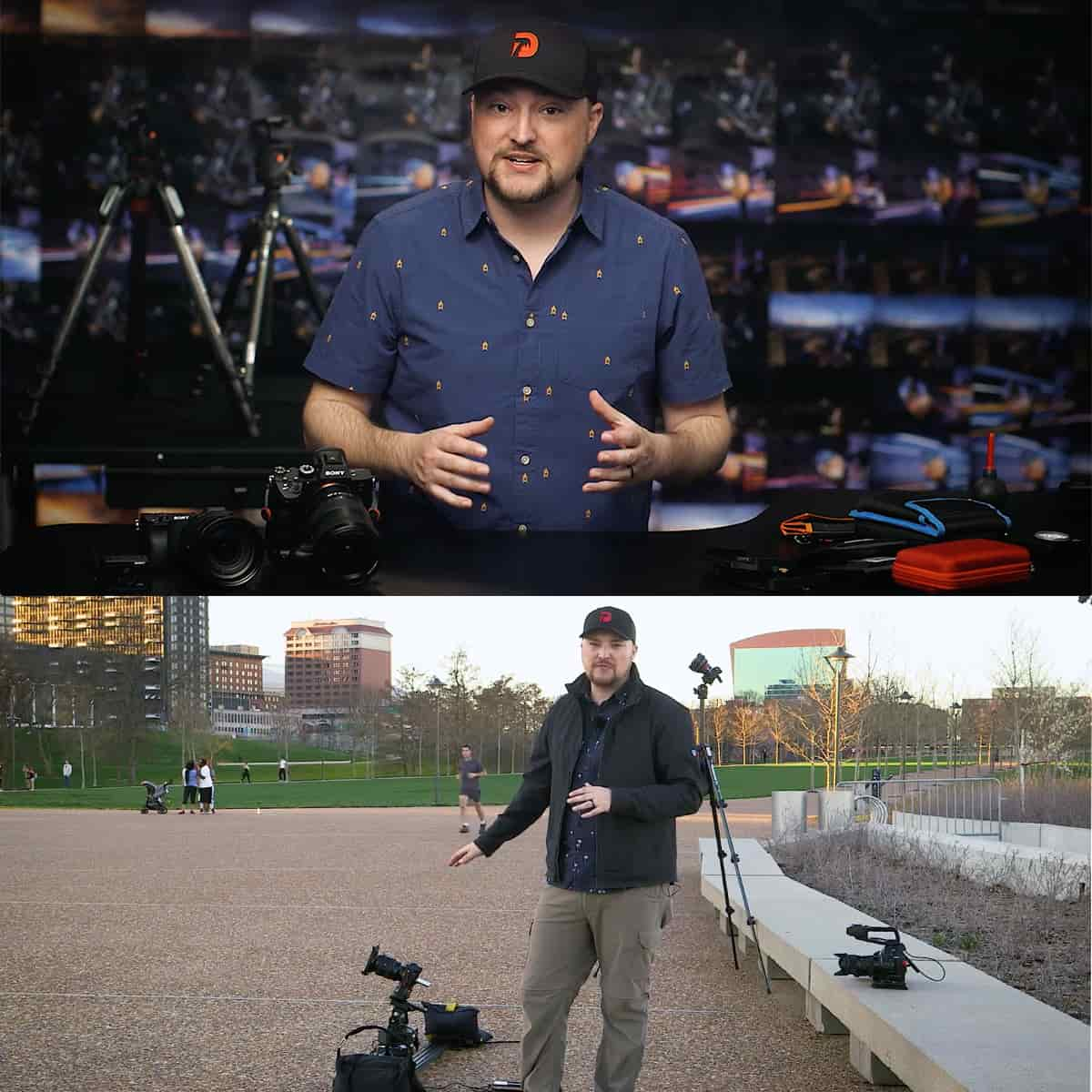



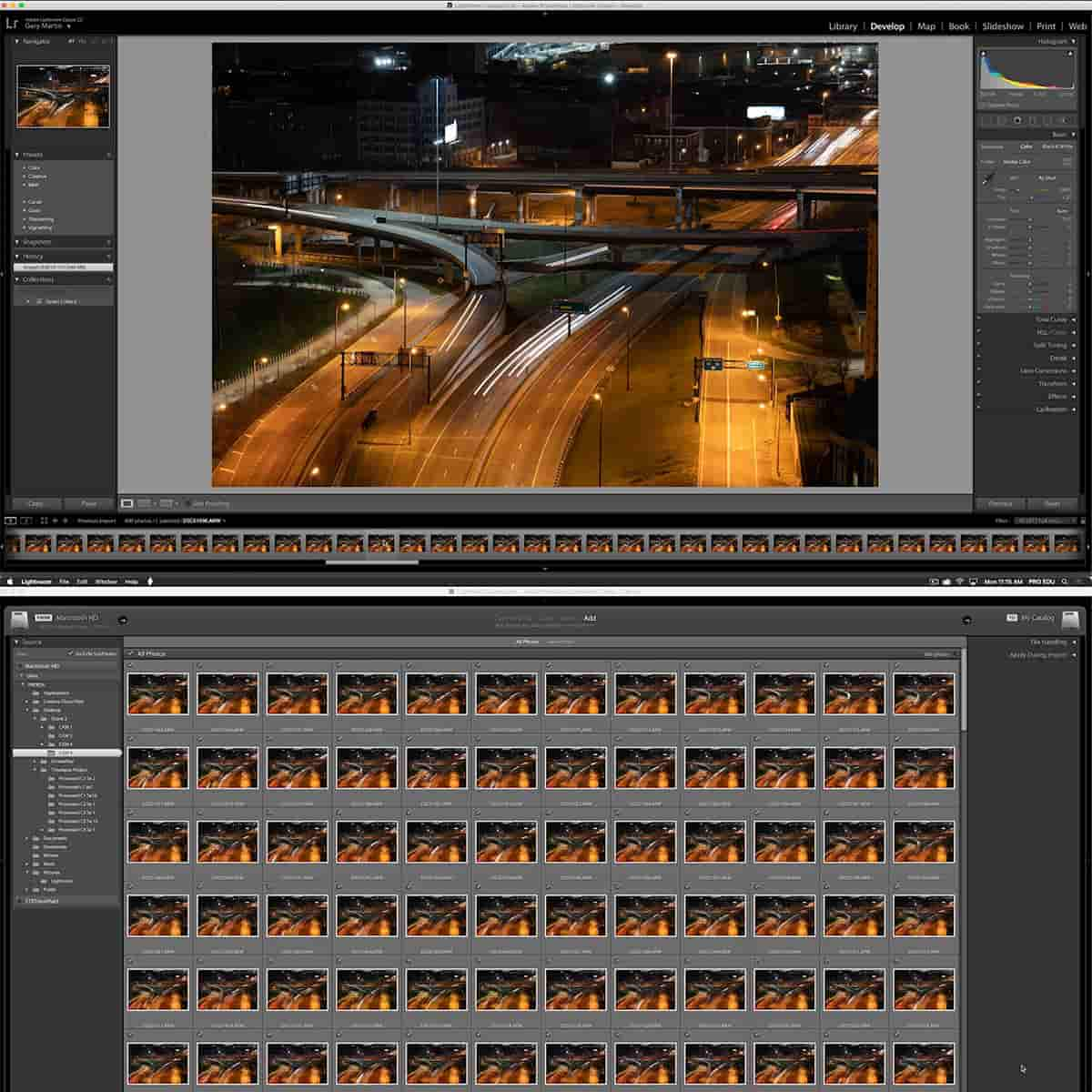
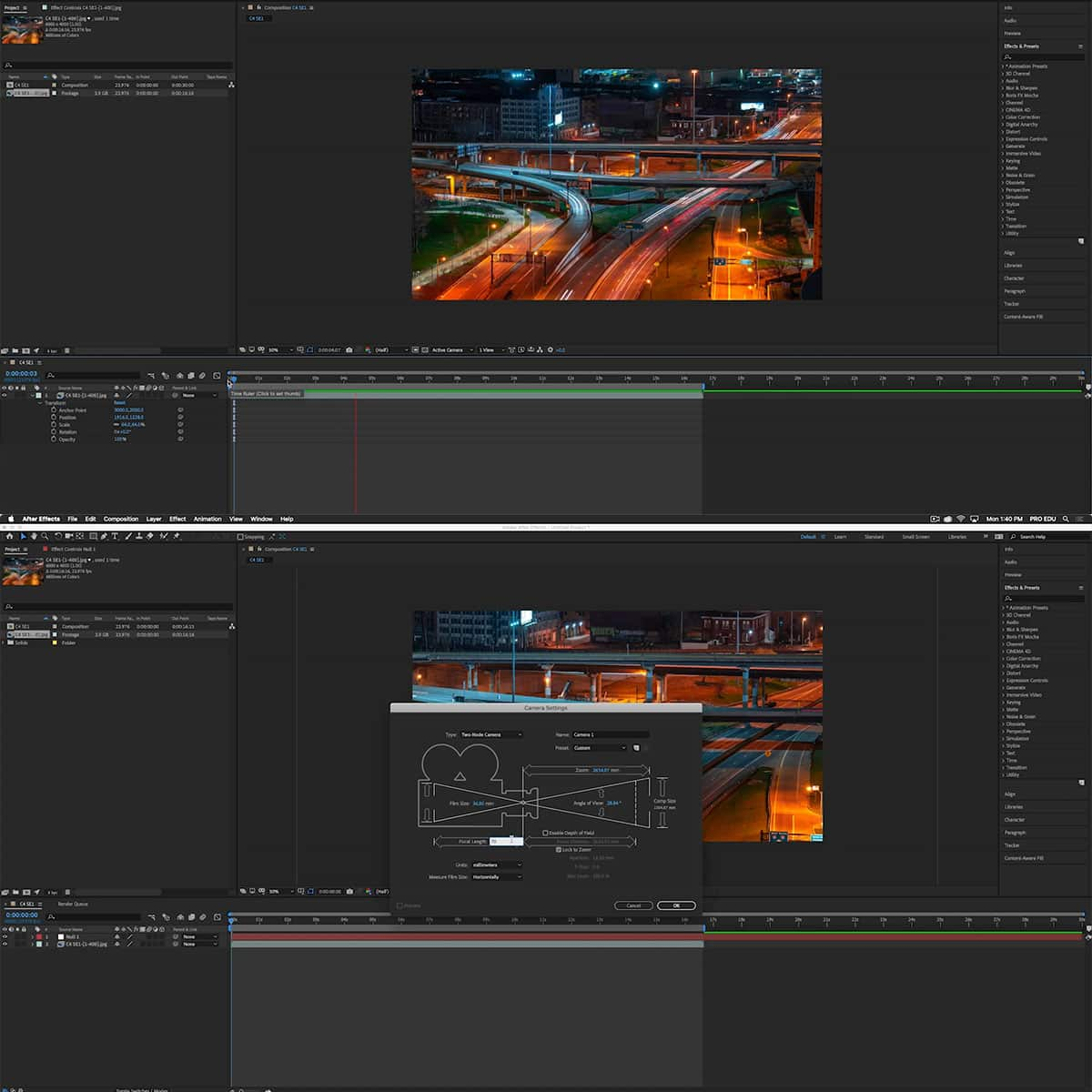
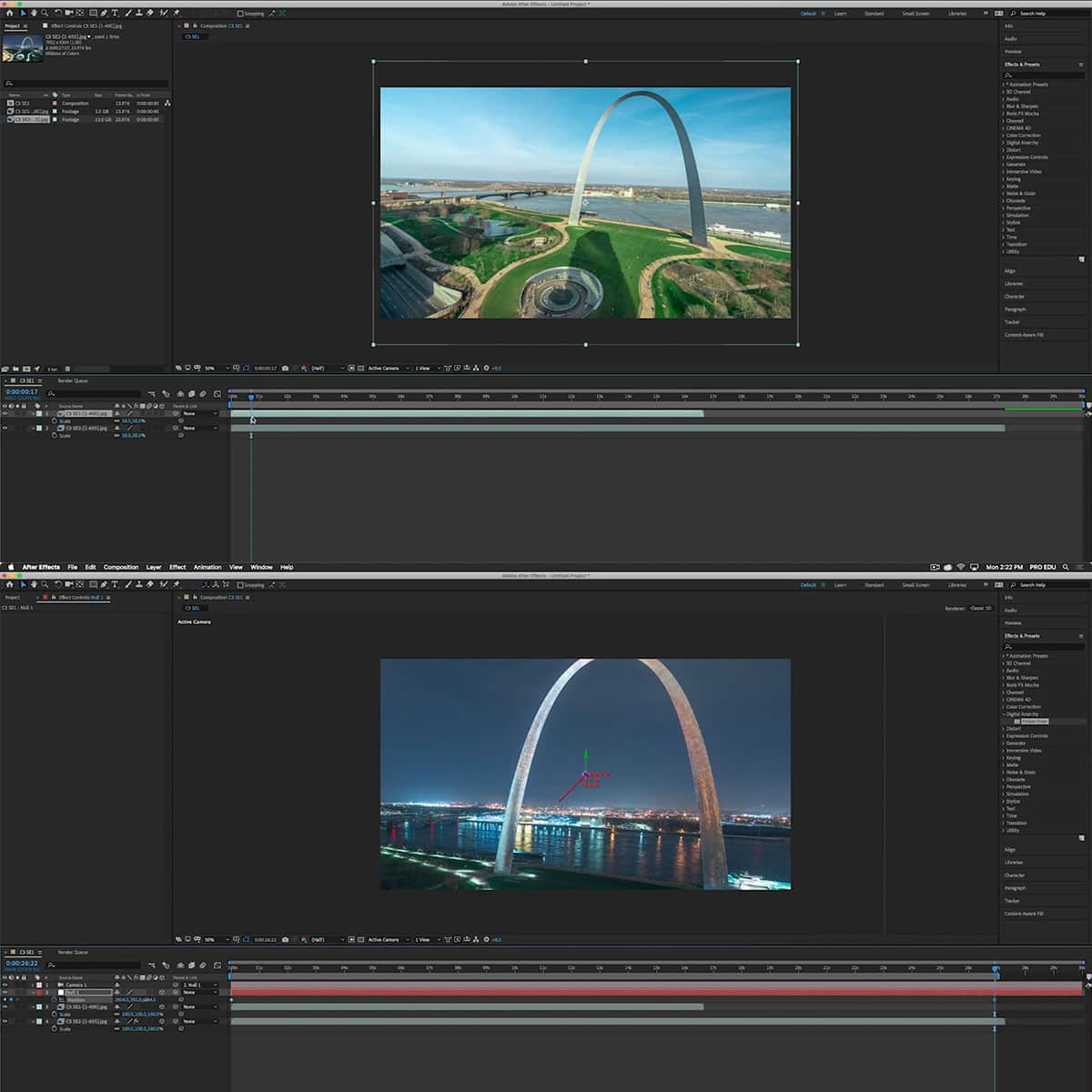

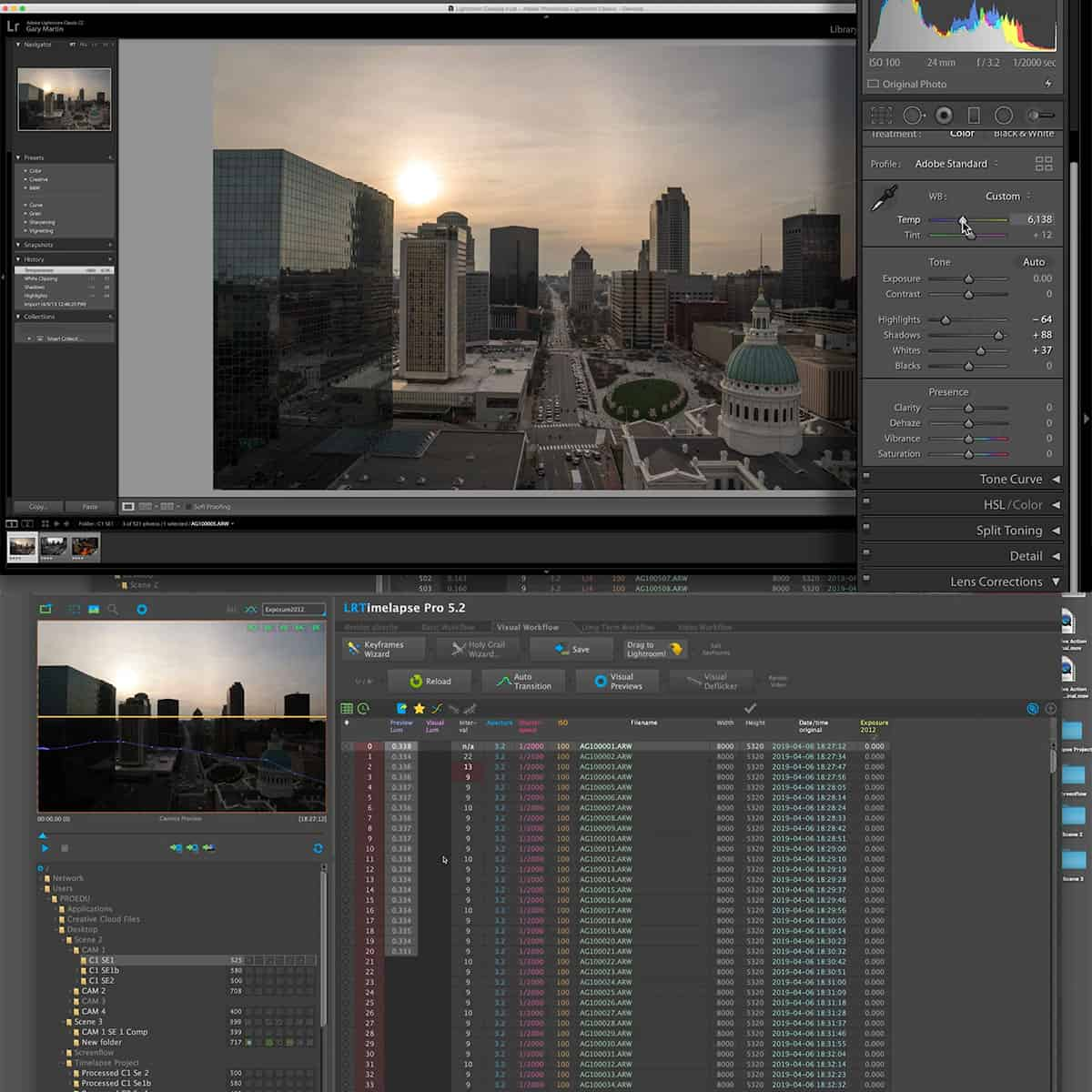
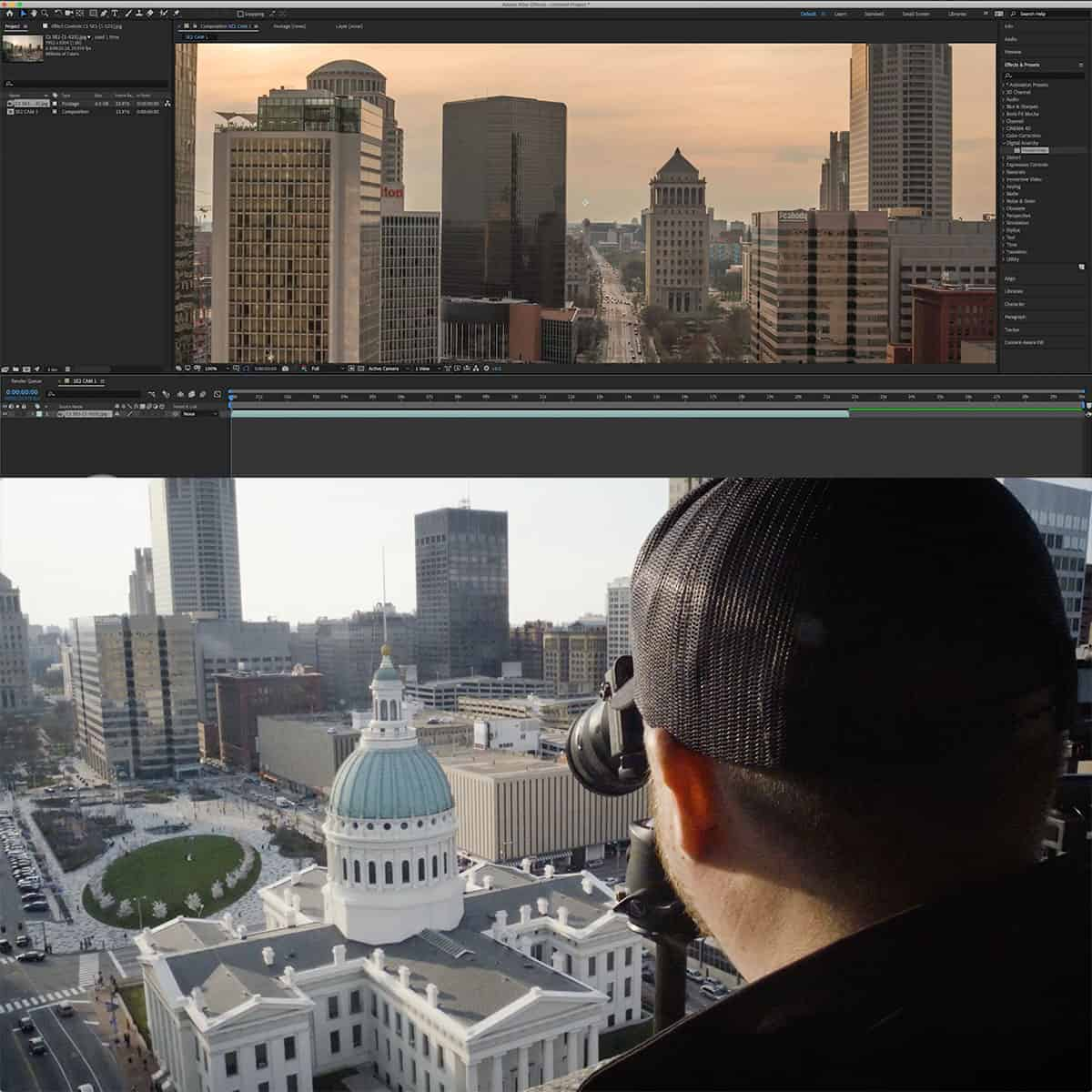
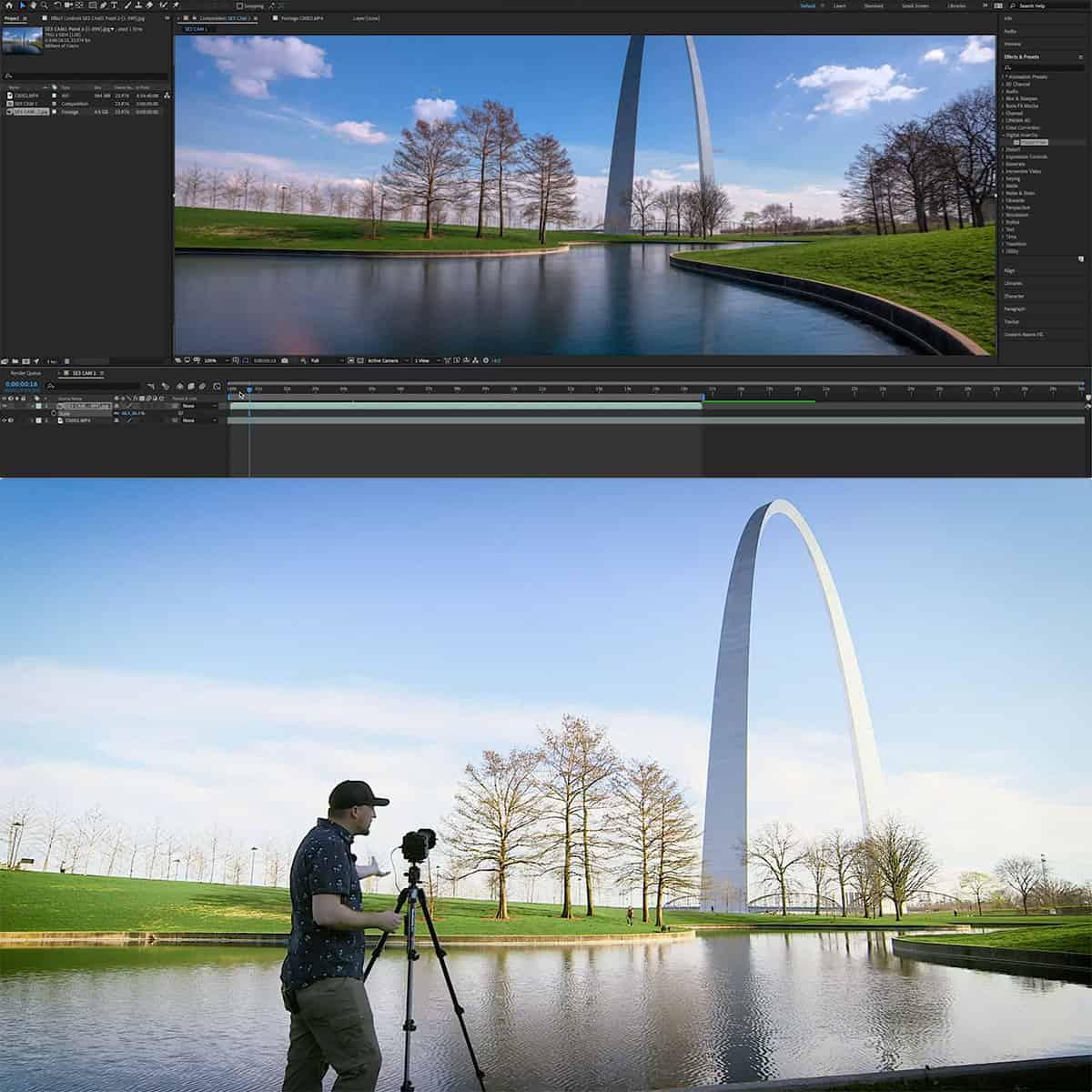
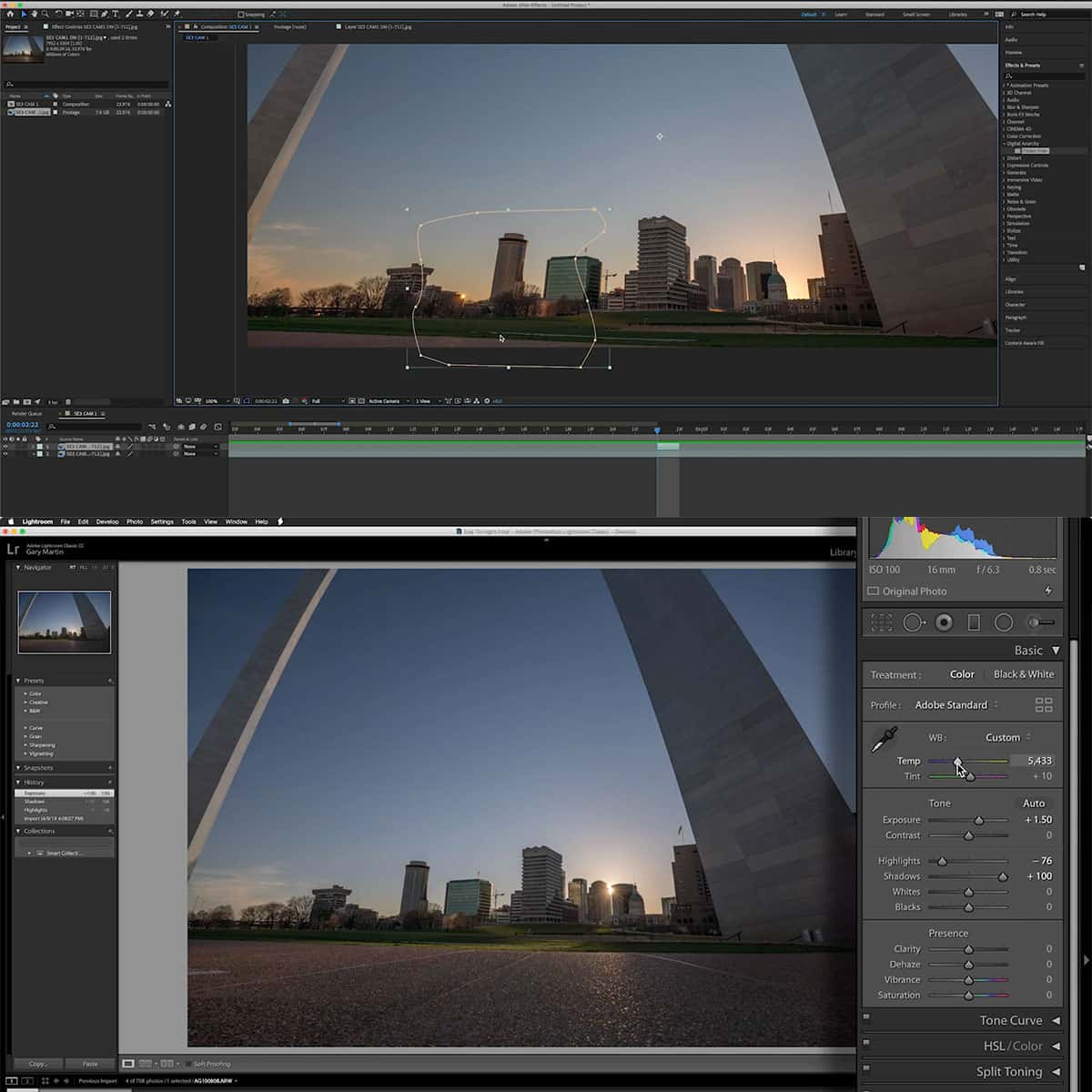


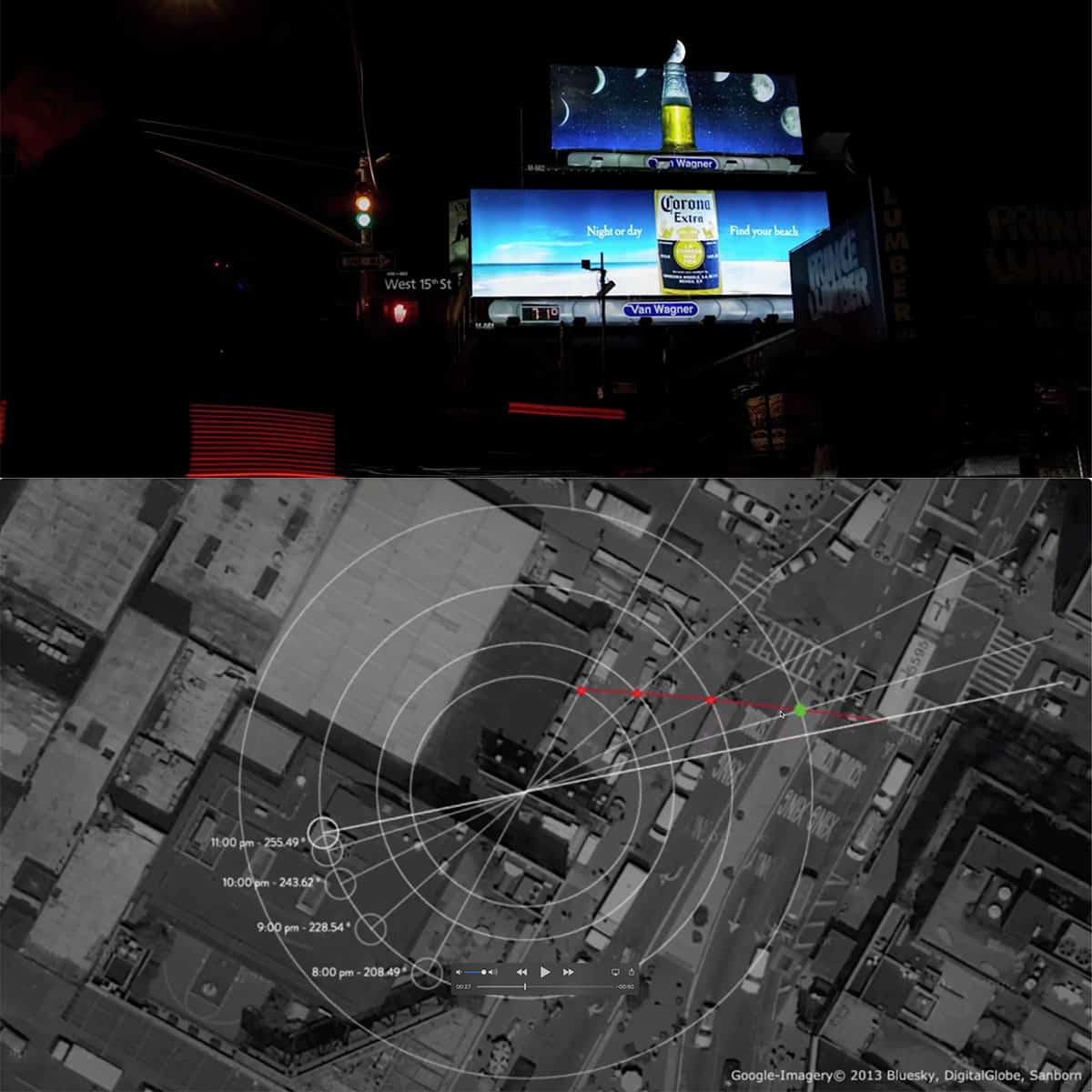
Time-Lapse Photography & Editing
Capture time in a whole new light with this comprehensive tutorial from Drew Geraci. Learn how to take stunning time-lapse photos and videos with ease, using techniques that work for any location. From start to finish, you'll get all the tips and tricks you need to create beautiful time-lapses of your own. Travel the world with Drew as he shares his expert knowledge on this fascinating art form.
Time-Lapse Photography & Editing is included with hundreds of products and courses in our Unlimited PRO PLAN membership, learn more here.

What's Included In
Time-Lapse Photography & Editing
Once you purchase this course, you can sign in and download all videos and assets.
STREAM + DOWNLOAD HERE33
2.5
Yes
Yes
Yes
Desktop, iOS App, Android, AppleTV, ROKU, Amazon Fire Stick
Yes
Yes, Sign up here.
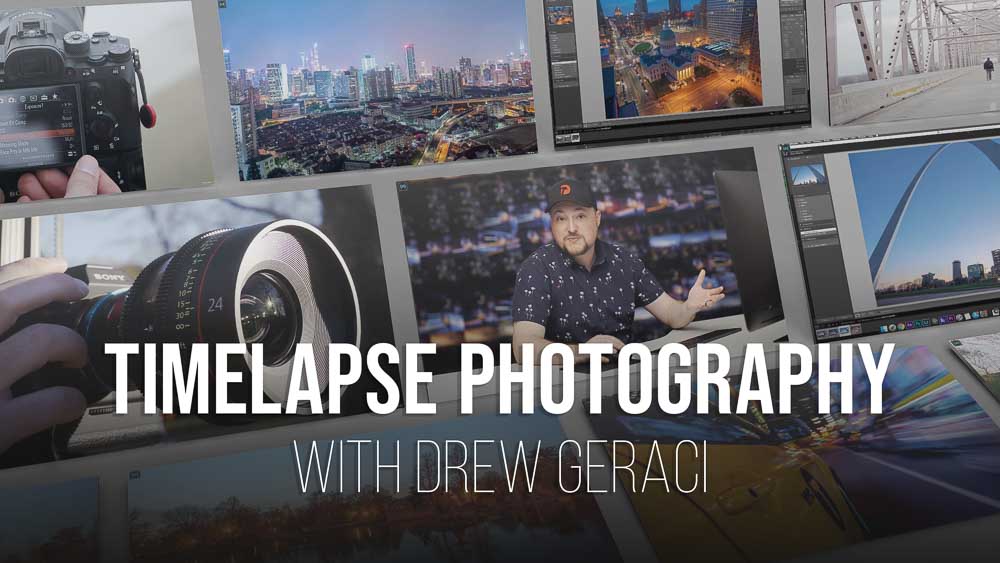

IT'S NOT AS EASY AS YOU THINK
Drew show the entire opening sequence for the hit show House of Cards shot by David Lynch. David hired Drew because of his technical expertise. It's the same reason why Steven Spielberg also hired Drew to shoot sequences in his latest movie. Learn from an industry pro on best practices.

DIVERSIFY YOUR BAG OF SKILLS
With Drew’s comprehensive tutorial, you won't just be able to take stunning time-lapse photos and videos with ease. You'll also learn techniques that work for any location. From start to finish, this guide will give you all the tips and tricks you need to create beautiful time-lapses of your own.
LEARN FROM THE #1 TIMELAPSE PHOTOGRAPHER
Capturing time-lapses is a fun hobby for many people, but it can be hard to get started. Time-lapse photography has become increasingly popular over the last few years because of its unique ability to capture and convey movement in a still photograph. The process involves taking hundreds or thousands of photos at set intervals and then stitching them together into one video that shows movement through time. This tutorial will teach you how to create professional looking time-lapses using any camera. In this course I'll show you all the tips and tricks I've learned from shooting hundreds of my own time-lapses around the world. We'll start by going over all the gear needed for creating great time lapses before diving into specific techniques used by pros like me. You'll learn everything from basic motion control settings on your camera, lighting considerations, and everything in post-production.

Before

After
This is the most comprehensive tutorial I’ve found. You can’t get this type of experience on YouTube.
After watching this I’m excited to create something new and exciting for my clients to enjoy!
Get to know your new instructor
ABOUT Drew Geraci
Drew Geraci is an award-winning creative who specializes in motion time-lapse photography, video production, and aerial videography and has been in the industry for over 15 years. He's a US Navy veteran, worked as the Director of Multimedia Production for the Washington Times in Washington, DC, and is the owner of District 7 Media. His passion for HDR time-lapse photography lead him to create the iconic opening sequence to Netflix's House of Cards. He strives to produce the highest quality productions for clients including Apple, NFL Films, NIKE, Discovery Channel, Red Bull Media, HBO Documentaries, ESPN, Corona Extra's 'Luna Corona' Promos, PBS's Frontline, and more.




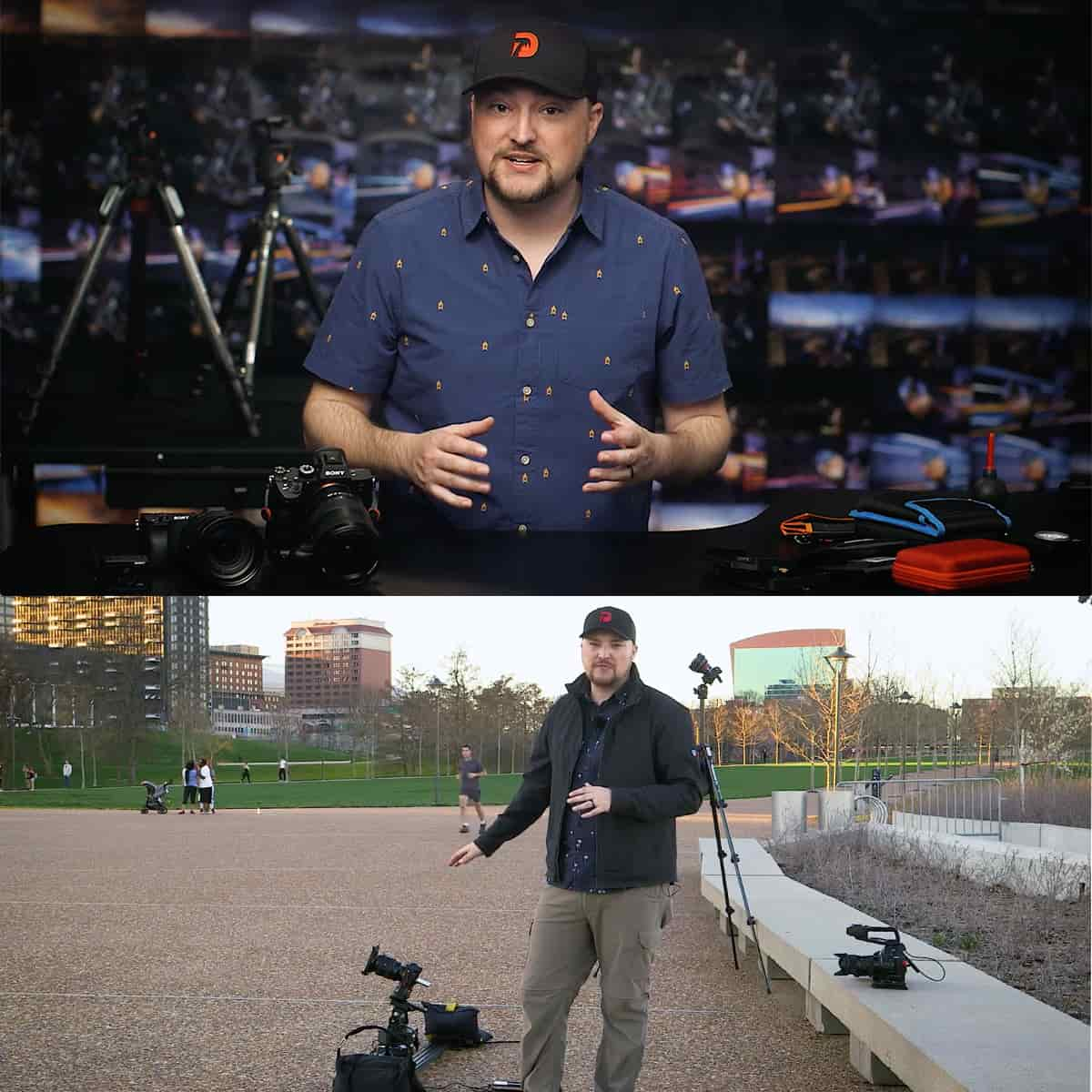



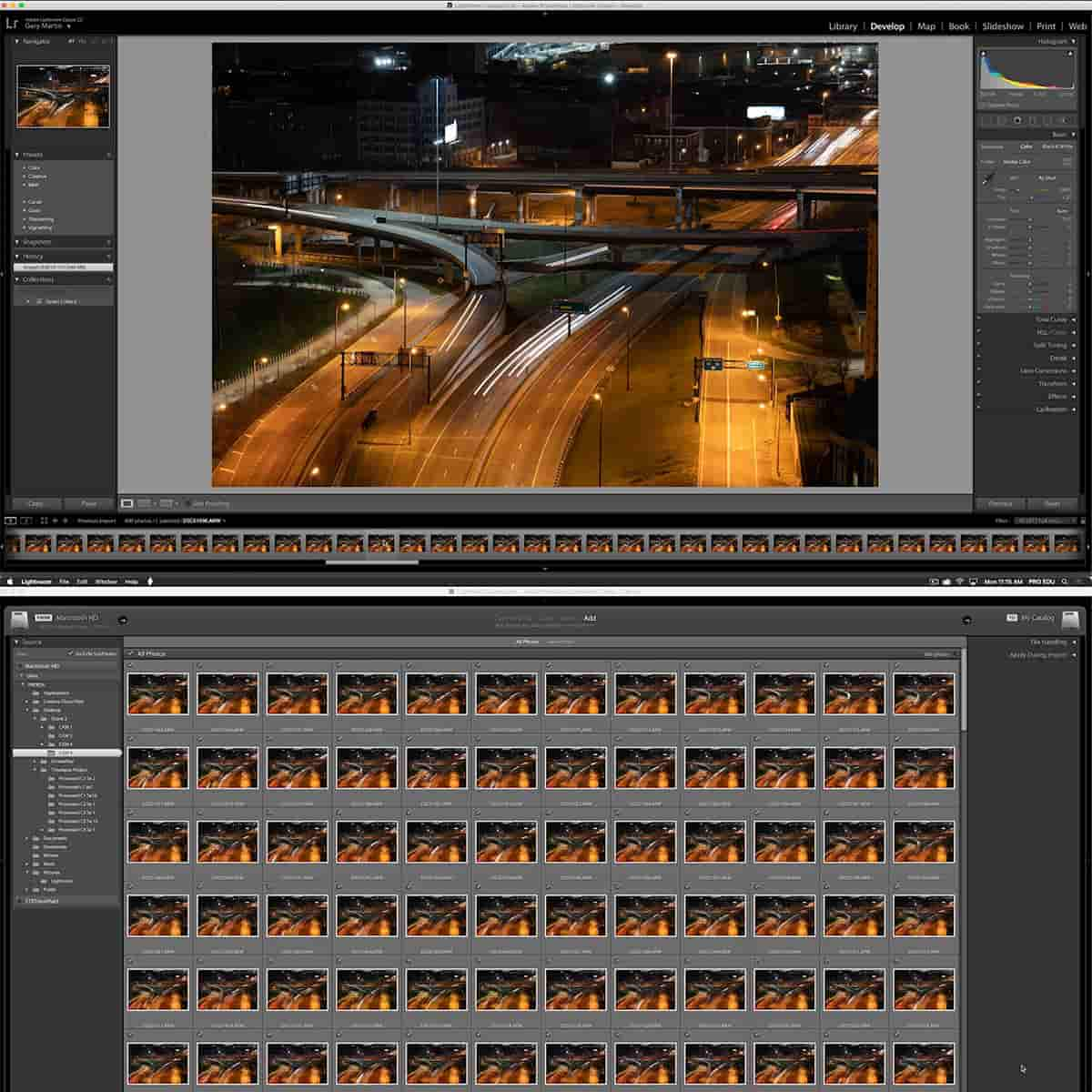
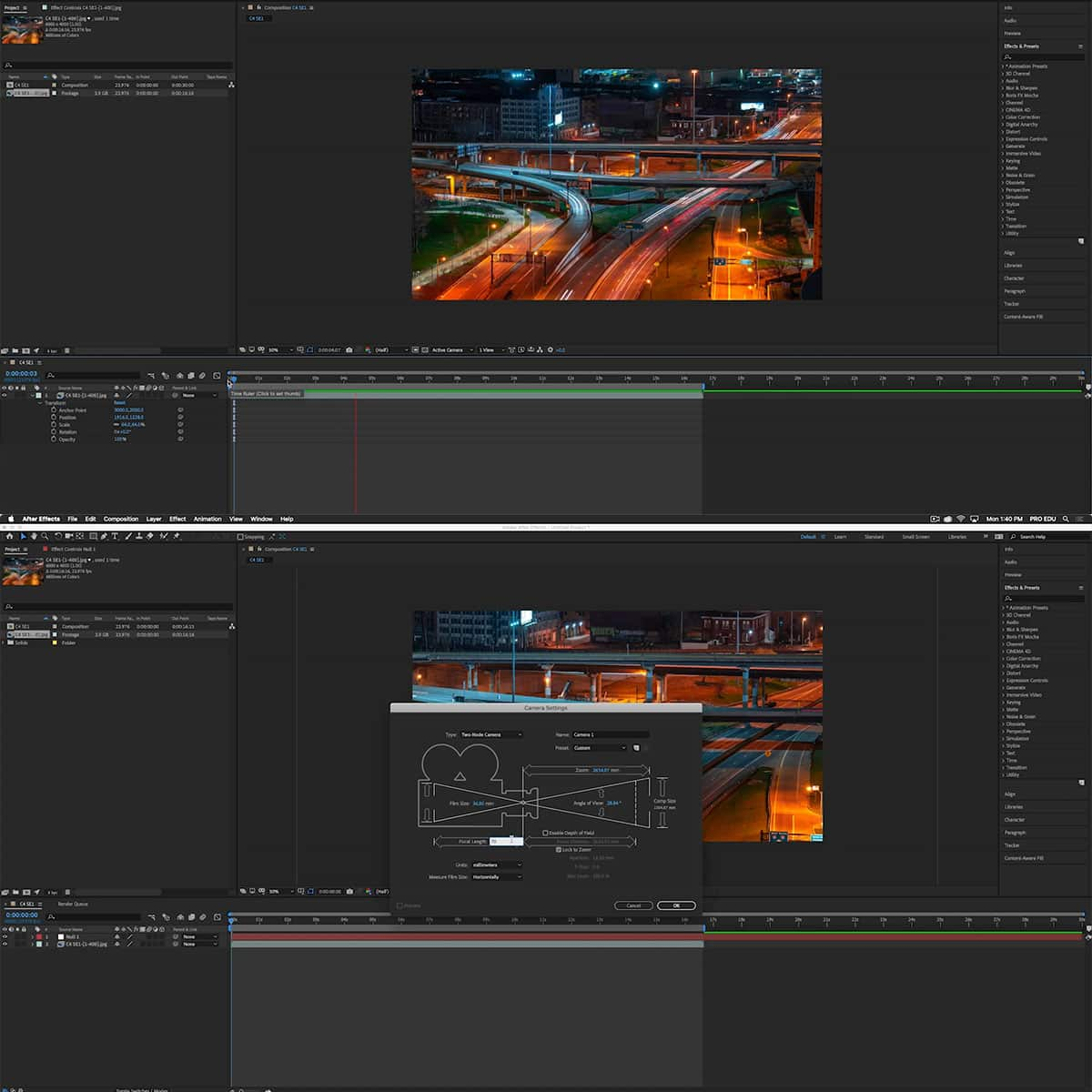
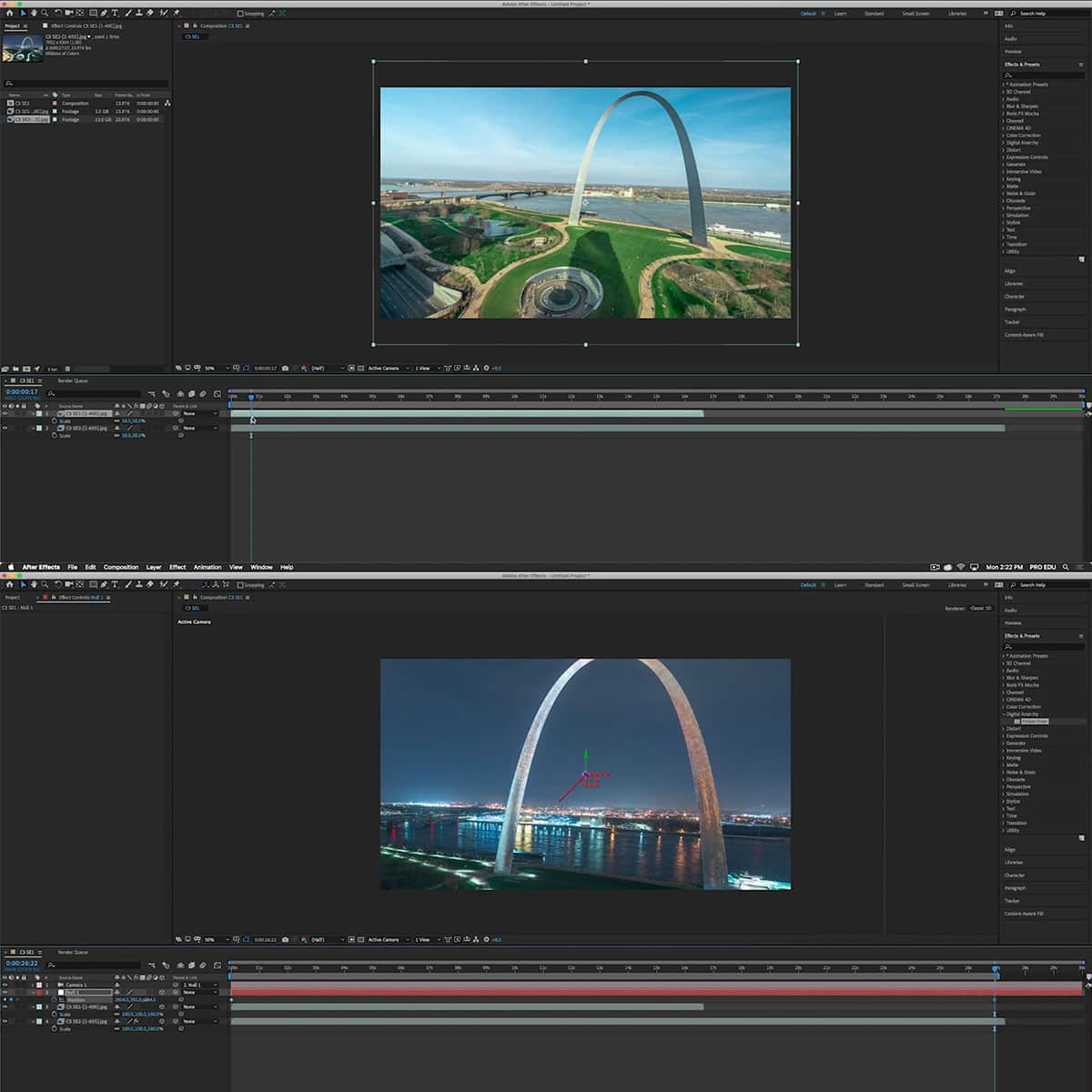

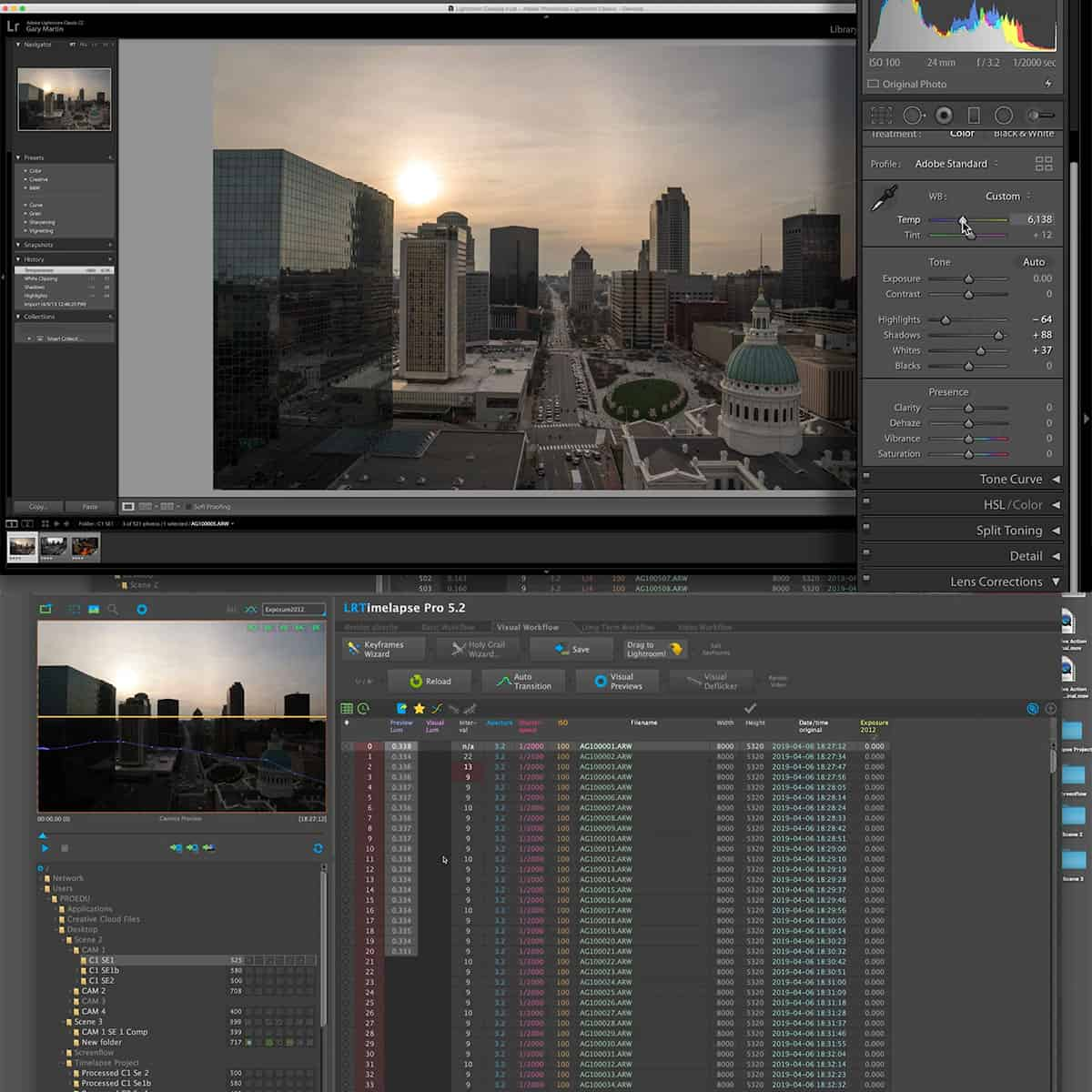
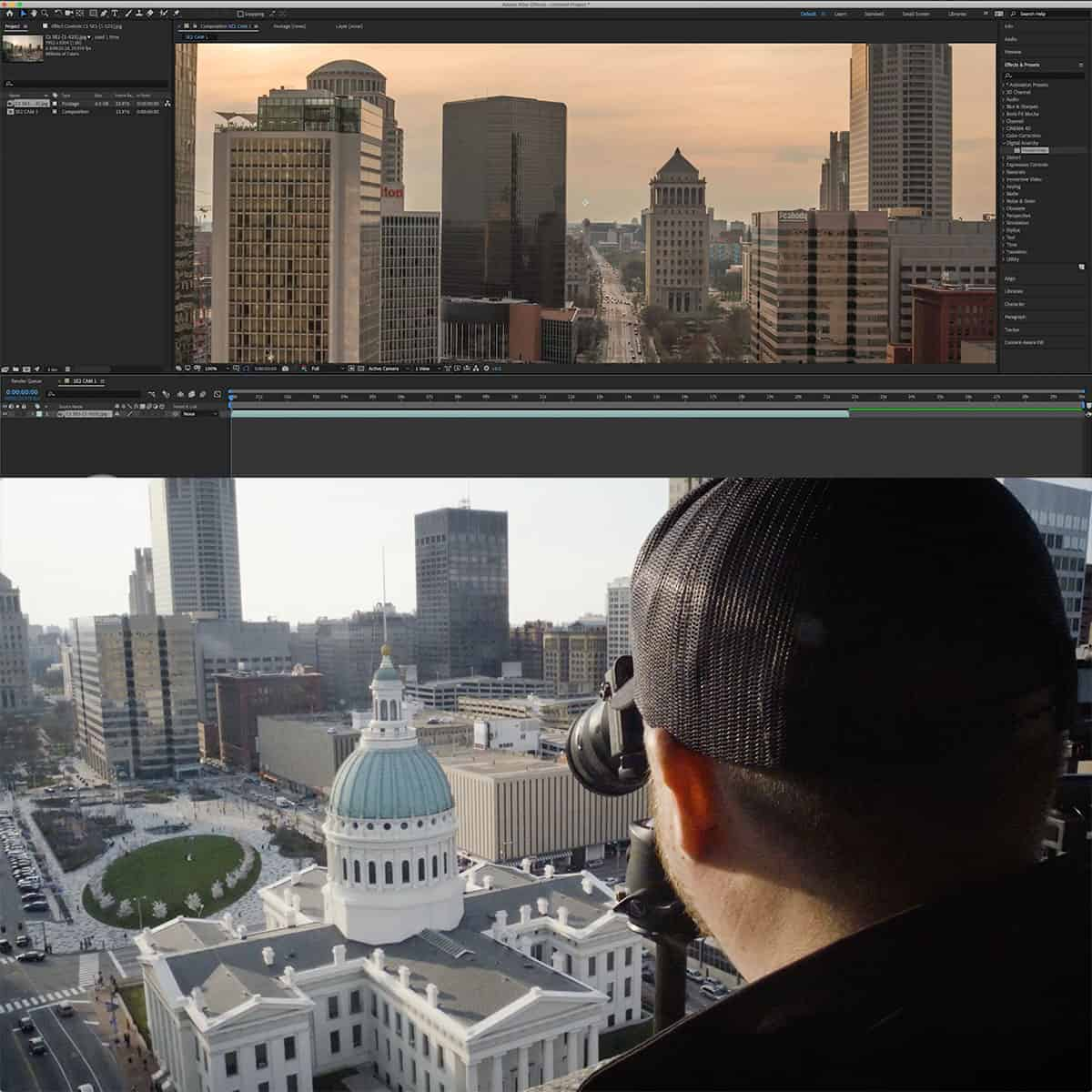
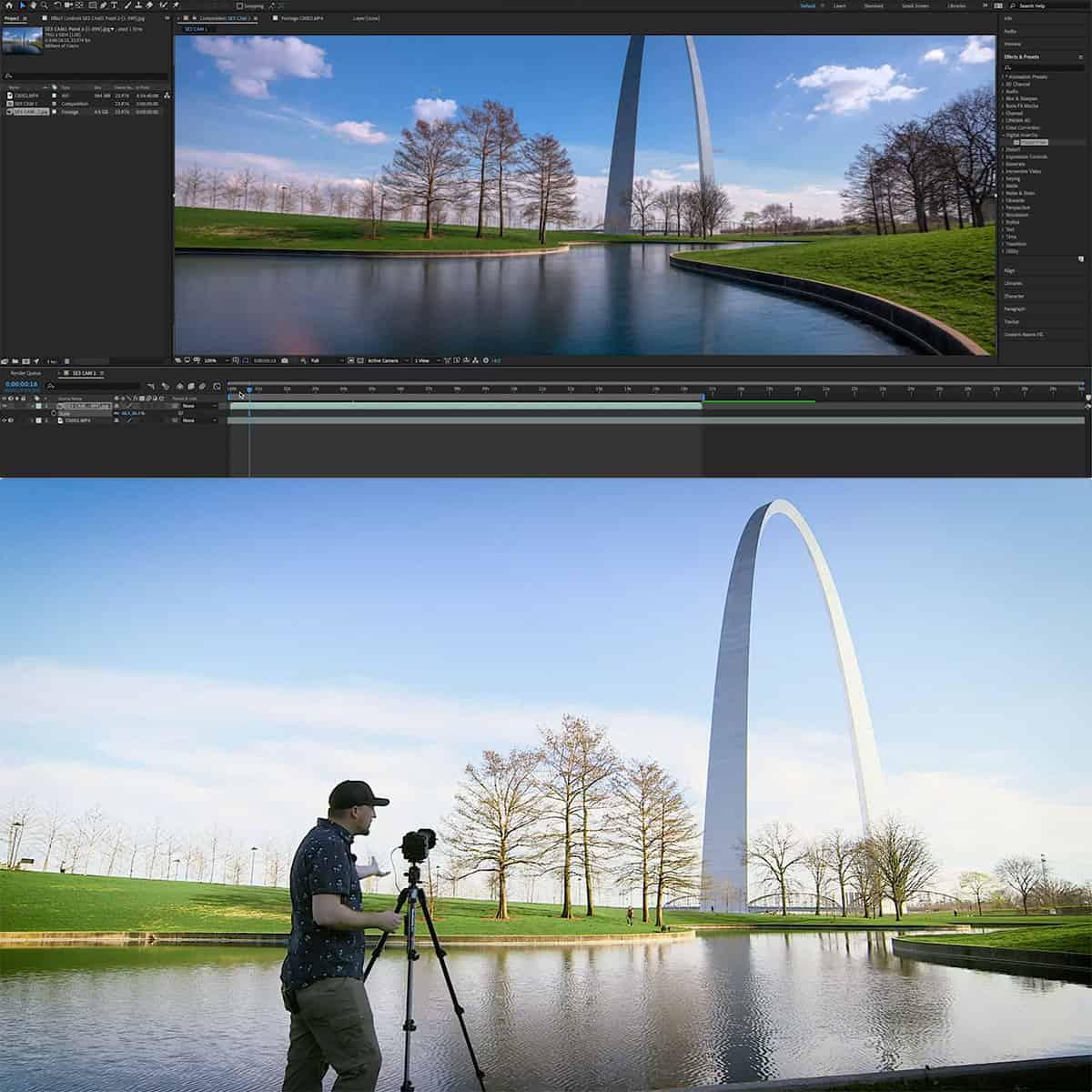
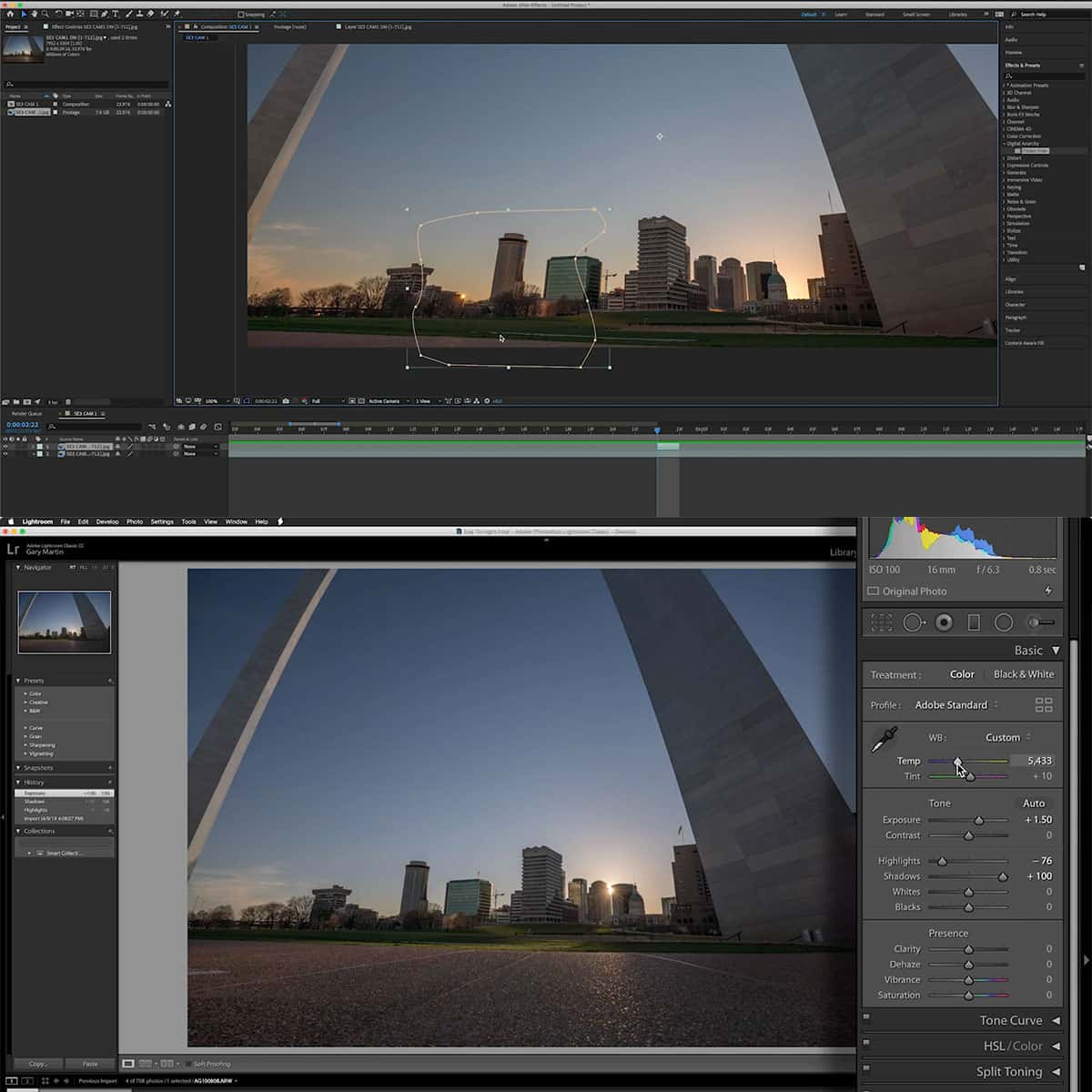


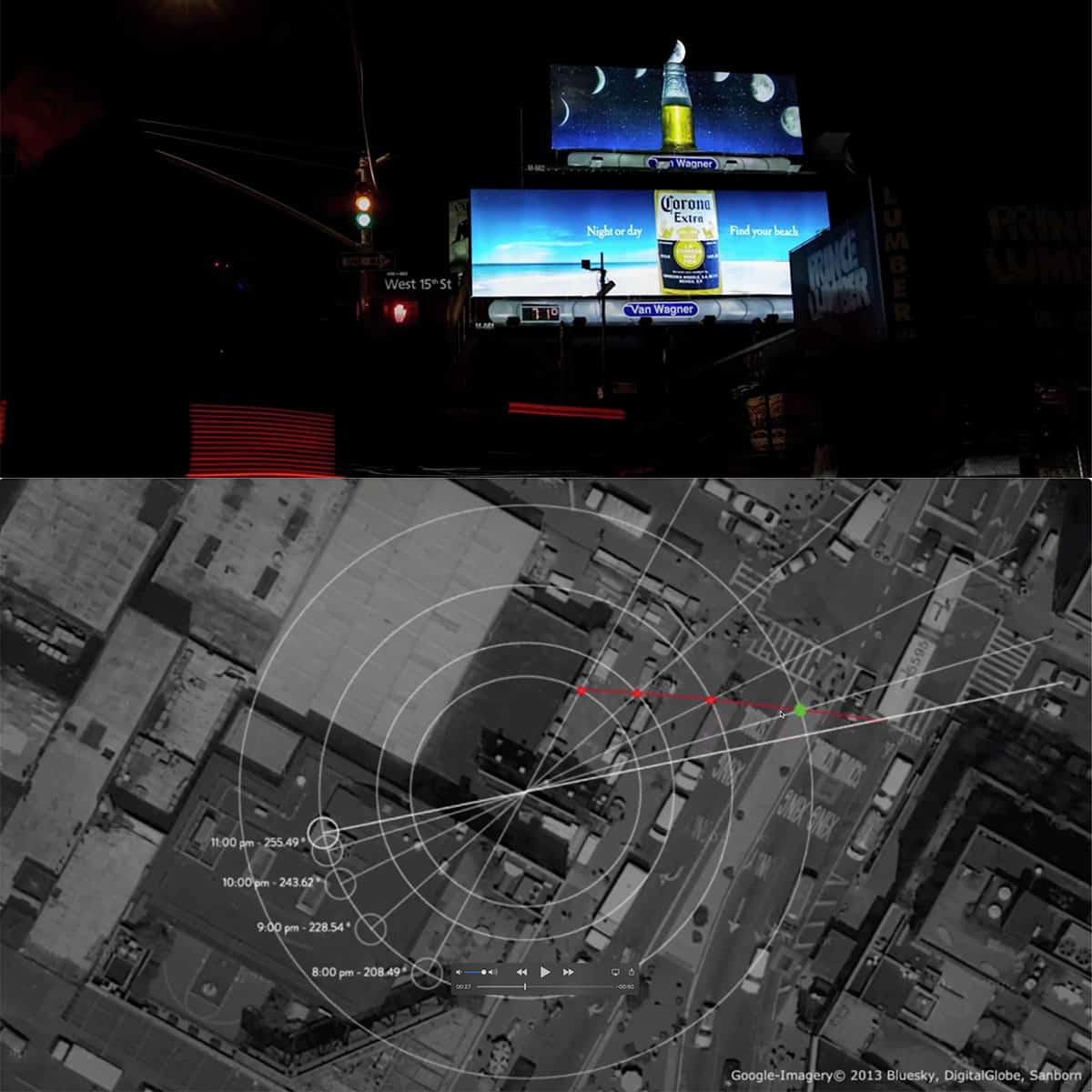
Time-Lapse Photography & Editing
When you sign up for the Unlimited PRO PLAN you will get Time-Lapse Photography & Editing and 80+ other courses for the entire year.
-Unlimited Access
-All Courses
-All Tools
-All Plugins
-All 3D Luts
Everything we release for 12 months after you the day you sign up is FREE for PRO PLAN members.
Get this course and every product with any PRO PLAN membership and access everything for 6, 12, or 24 months. Members save 98% versus buying courses individually. Sign up here.
Time-Lapse Photography & Editing FAQ
Questions about Time-Lapse Photography & Editing
How do I Access This Course?
Time-Lapse Photography & Editing is available with the Unlimited PRO PLAN membership and can be streamed and downloaded offline on our Mobile Apps on the Learn Platform.
Where Do I Log In To View?
After you become a member of the PRO PLAN, this will become available to stream, download offline, and view in your PRO EDU Learn Account HERE.
Where can I download Apps to view this?
You can download free apps for your mobile devices and TV's on Apple tvOS, iOS, iPad OS, ROKU, Amazon Fire TV, and Google Play for Android.
Are English Closed Captions Included?
Yes.
Are Spanish Subtitles Included?
Yes





