



Introduction To Redshift Render Engine
Intro to Redshift Render Engine in Cinema 4D walks users through using Redshift for all their rendering needs in Cinema 4D. While Cinema 4D is used, Redshift is compatible with the majority of CGI programs and is a top choice render engine of top artists everywhere.
Introduction To Redshift Render Engine is included with hundreds of products and courses in our Unlimited PRO PLAN membership, learn more here.

What's Included In
Introduction To Redshift Render Engine
Once you purchase this course, you can sign in and download all videos and assets.
STREAM + DOWNLOAD HERE37
6.0
Yes
Yes
Yes
Desktop, iOS App, Android, AppleTV, ROKU, Amazon Fire Stick
Yes
Yes, Sign up here.
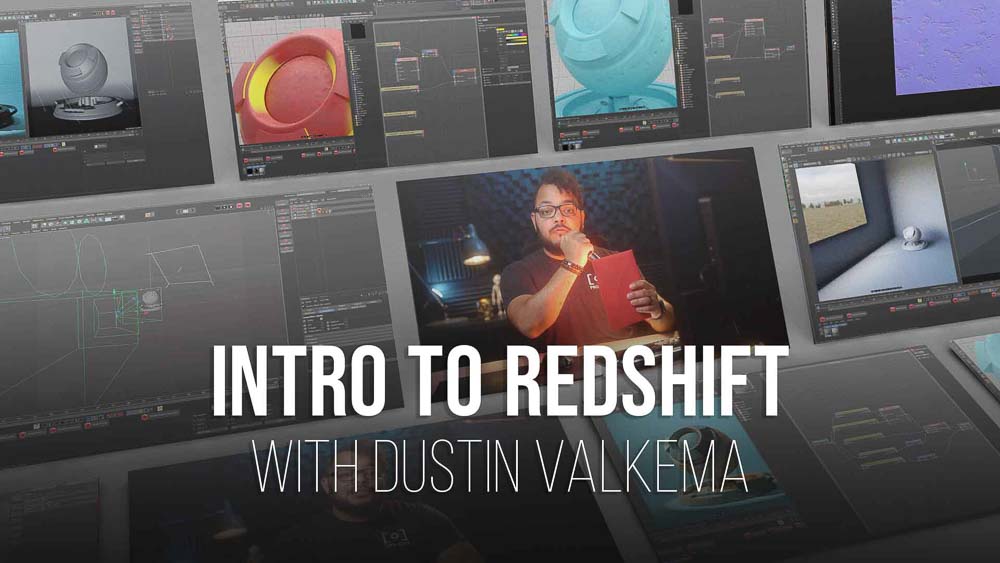

MAKE THE UNREAL VERY REAL
This tutorial will teach you the concepts of 3D rendering in Redshift so that your models can stand out in any shoot with the exact materials and textures your job needs. You'll equip yourself with foundational knowledge in Redshift and the ability to create a gameplan for any project.
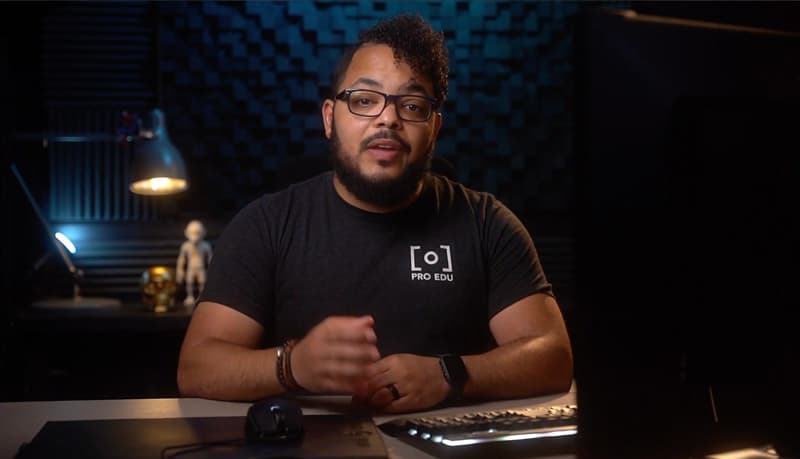
Learn to render in Redshift & C4D
Download all of the assets and follow along as Dustin gives you the ability to mix and match any textures and materials in Redshift. This knowledge will provide you with the ability to adapt any model and create an unlimited amount of assets quickly.
Unleash the power of Redshift Render In Your CGI
Texture & Materials is an enjoyable part of CGO and is a critical part of any photography job that utilizes the power of CGI. Rendering is a unique skill in the CGI workflow, and it's hard to find good tutorials that teach the basics of navigating the interface. If you're new to CGI and rendering, you may not even know where to start or the language you need to know to work with others in the industry. This tutorial is perfect for beginners looking to start a career in CGI rendering or for photographers who need to develop a well-rounded skillset in CGI. Dustin Valkema takes you through the basics of setting up your workspace, rendering a product, and how to achieve various textures and materials. By the end of this tutorial, you'll have a basic understanding of how Redshift Render Engine from Maxon and you will be leaps and bounds ahead of the competition.
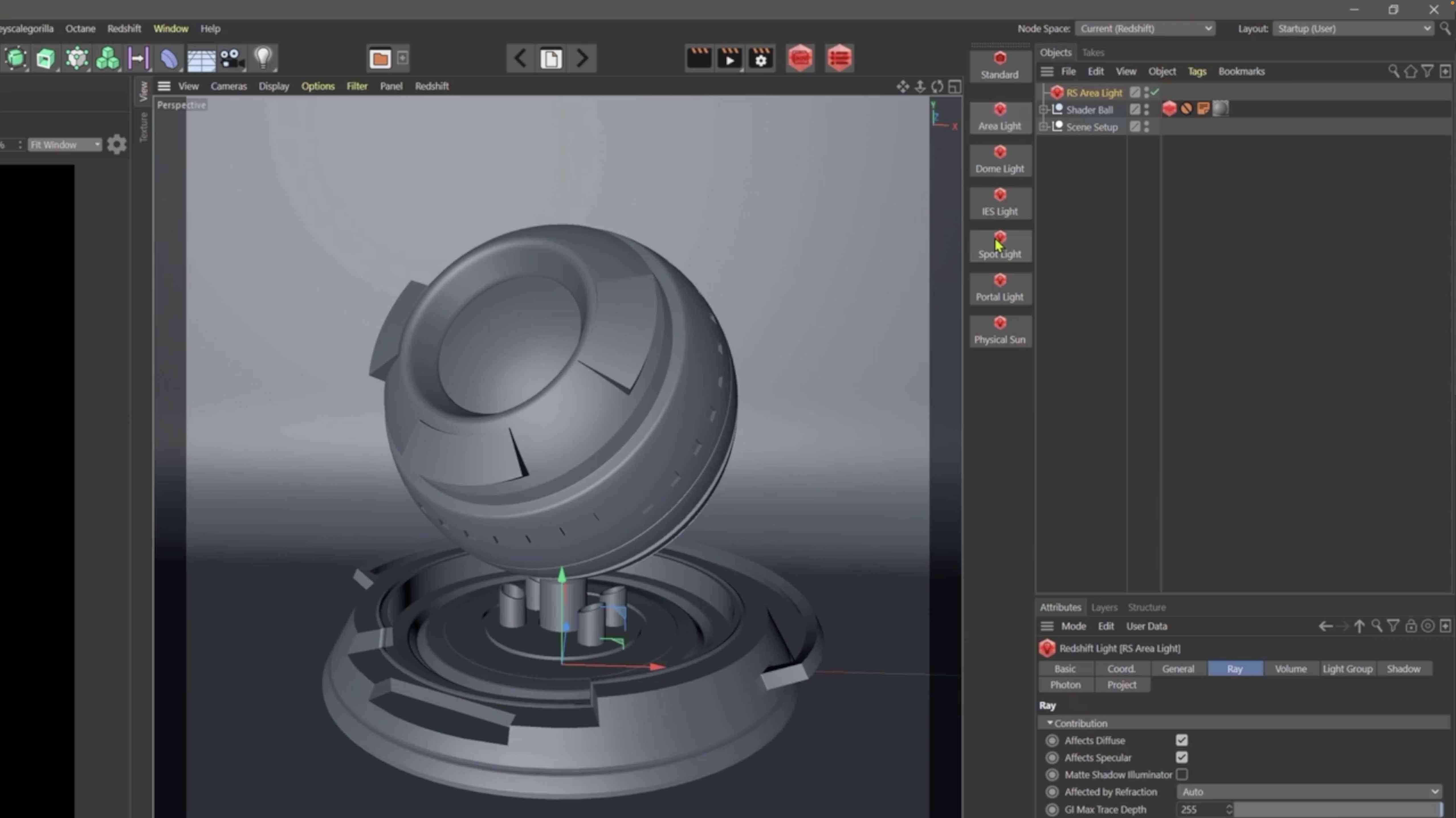
Before

After
I jumped to CGI about a year ago from Photography and PRO EDU has taught me 85% of what I currently know! Thanks guys!
The courses and certifications are an amazing option! This helped SO much.
Get to know your new instructor
ABOUT Dustin Valkema
"I’m a seasoned creative artist, a student who’s spent a whole lot of time learning to learn from failure. Pushing my creative boundaries is a thriving passion of mine and I enjoy helping others do the same. Learning a new skill set can be intimidating, but it doesn’t have to be. I see too many artists quit before starting on a new path, but pushing through that winding path will lead to fruitful creativity. I’m looking forward to using my industry experience as a Composite and CGI artist to help you dive into your new journey. It’s important to never forget that we’re all “forever students” and continuously adapting our toolbox and workflows. Let’s take the dive together and make cool shit!"





Introduction To Redshift Render Engine
When you sign up for the Unlimited PRO PLAN you will get Introduction To Redshift Render Engine and 80+ other courses for the entire year.
-Unlimited Access
-All Courses
-All Tools
-All Plugins
-All 3D Luts
Everything we release for 12 months after you the day you sign up is FREE for PRO PLAN members.
Get this course and every product with any PRO PLAN membership and access everything for 6, 12, or 24 months. Members save 98% versus buying courses individually. Sign up here.
Introduction To Redshift Render Engine FAQ
Questions about Introduction To Redshift Render Engine
How do I Access This Course?
Introduction To Redshift Render Engine is available with the Unlimited PRO PLAN membership and can be streamed and downloaded offline on our Mobile Apps on the Learn Platform.
Where Do I Log In To View?
After you become a member of the PRO PLAN, this will become available to stream, download offline, and view in your PRO EDU Learn Account HERE.
Where can I download Apps to view this?
You can download free apps for your mobile devices and TV's on Apple tvOS, iOS, iPad OS, ROKU, Amazon Fire TV, and Google Play for Android.
Are English Closed Captions Included?
Yes.
Are Spanish Subtitles Included?
Yes





