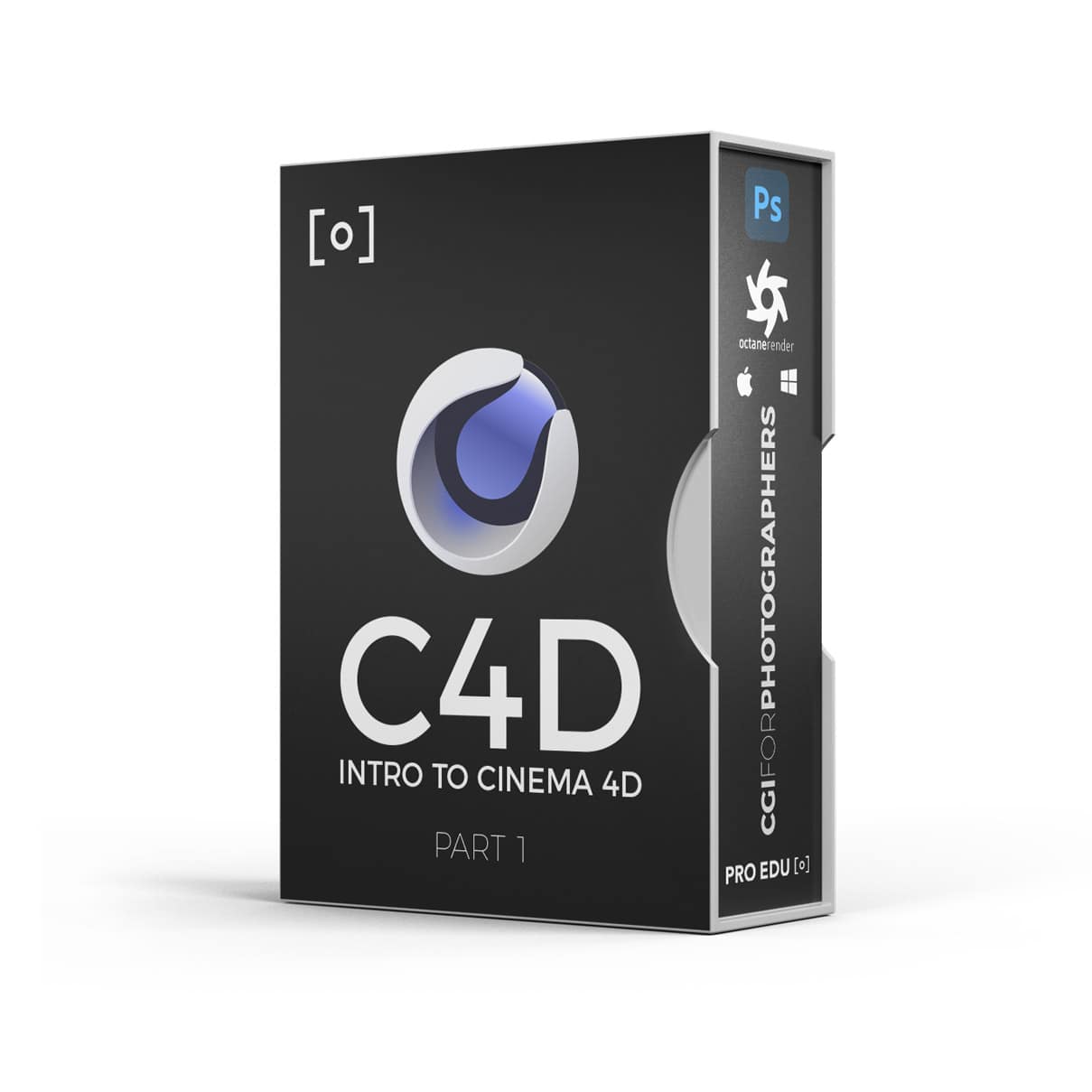
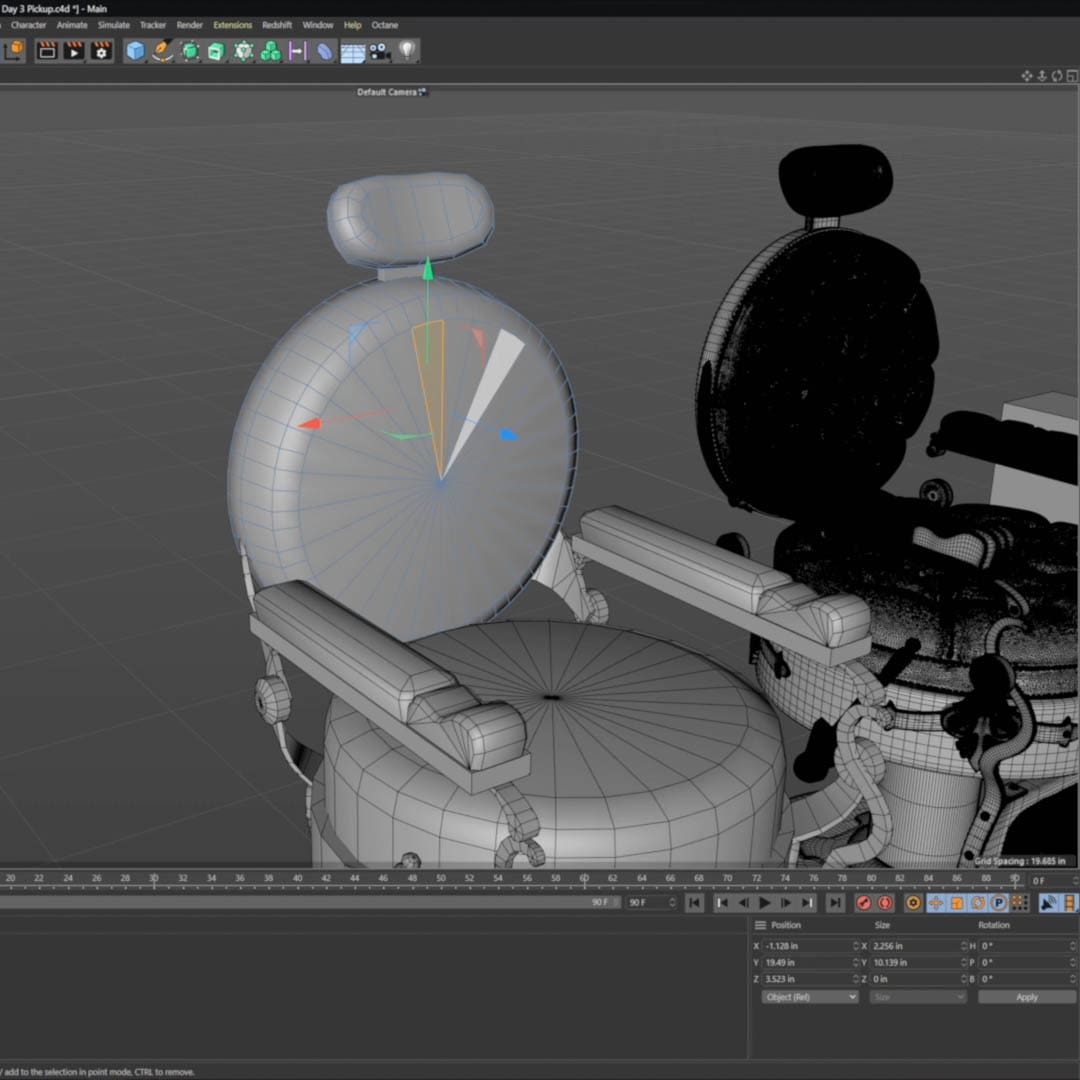
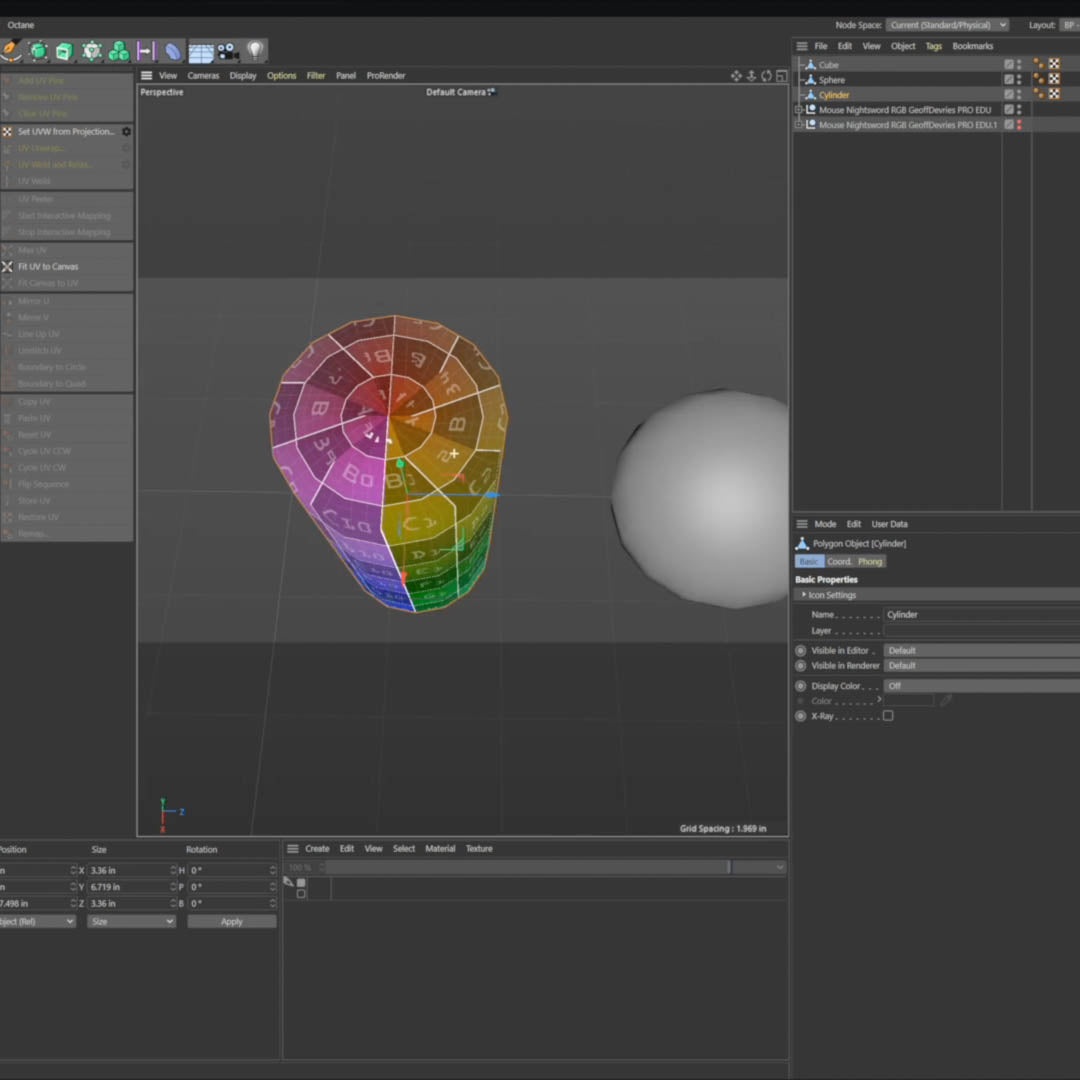
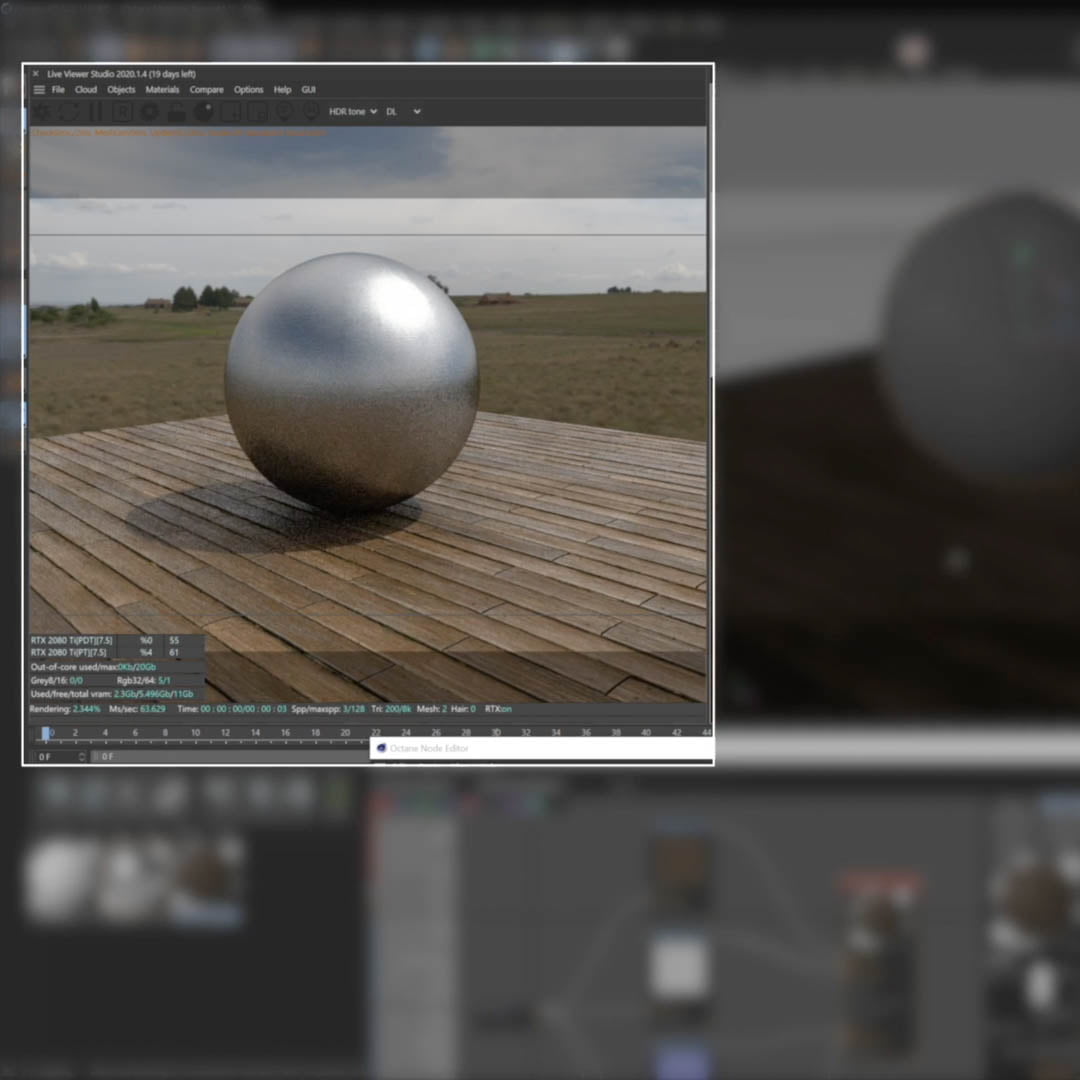
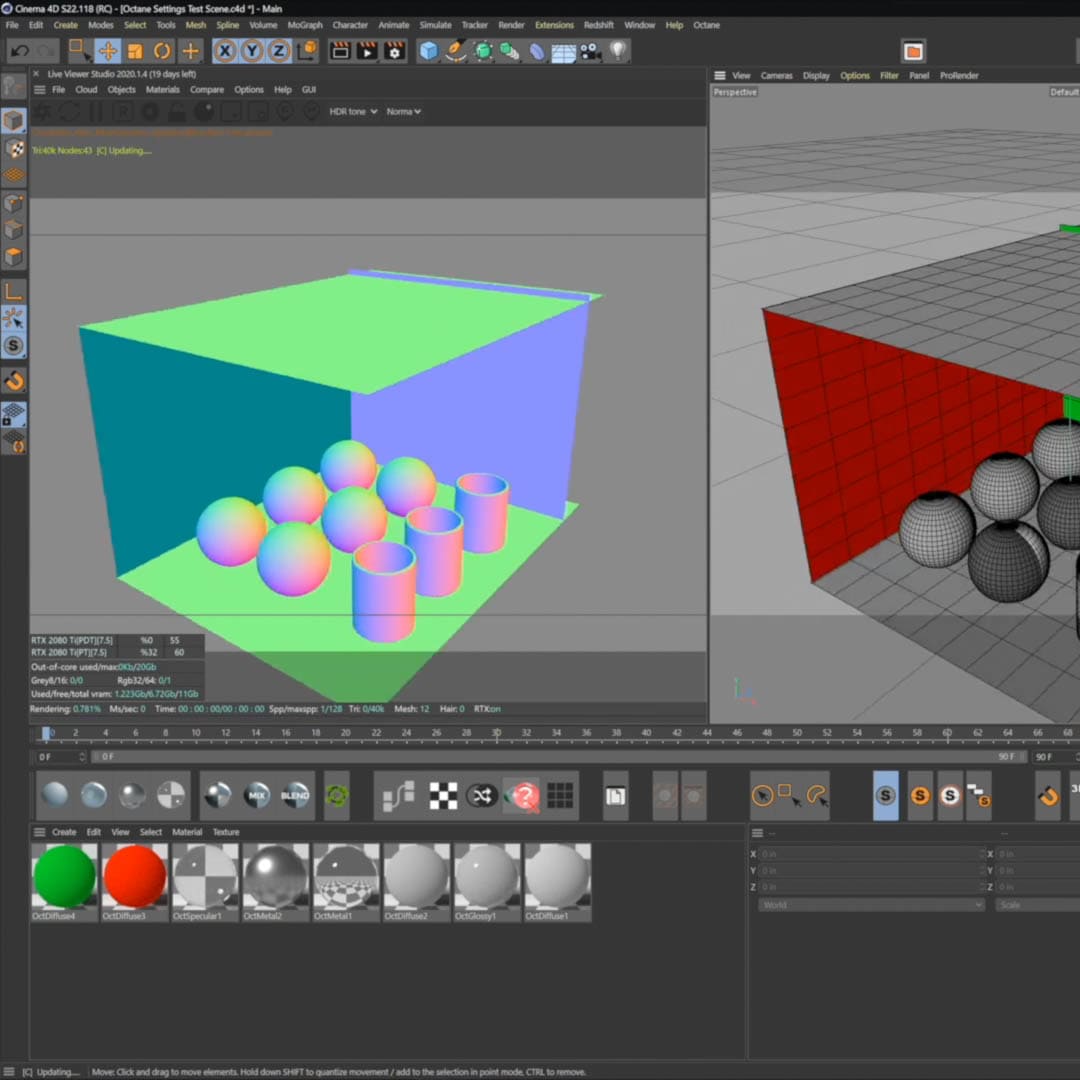

Intro to CGI: Cinema 4D + Octane
Intro to Cinema 4D and Octane render engine is a 94 part series to take photographers from zero to functional in both the program and the idea of what CGI can do for a photographer or creative director's workflow. You can dip your toes in the water with this course, or buy part's 2 and 3 that come with complete creative builds and bundle packages to get discounts on the software as well.
Intro to CGI: Cinema 4D + Octane is included with hundreds of products and courses in our Unlimited PRO PLAN membership, learn more here.
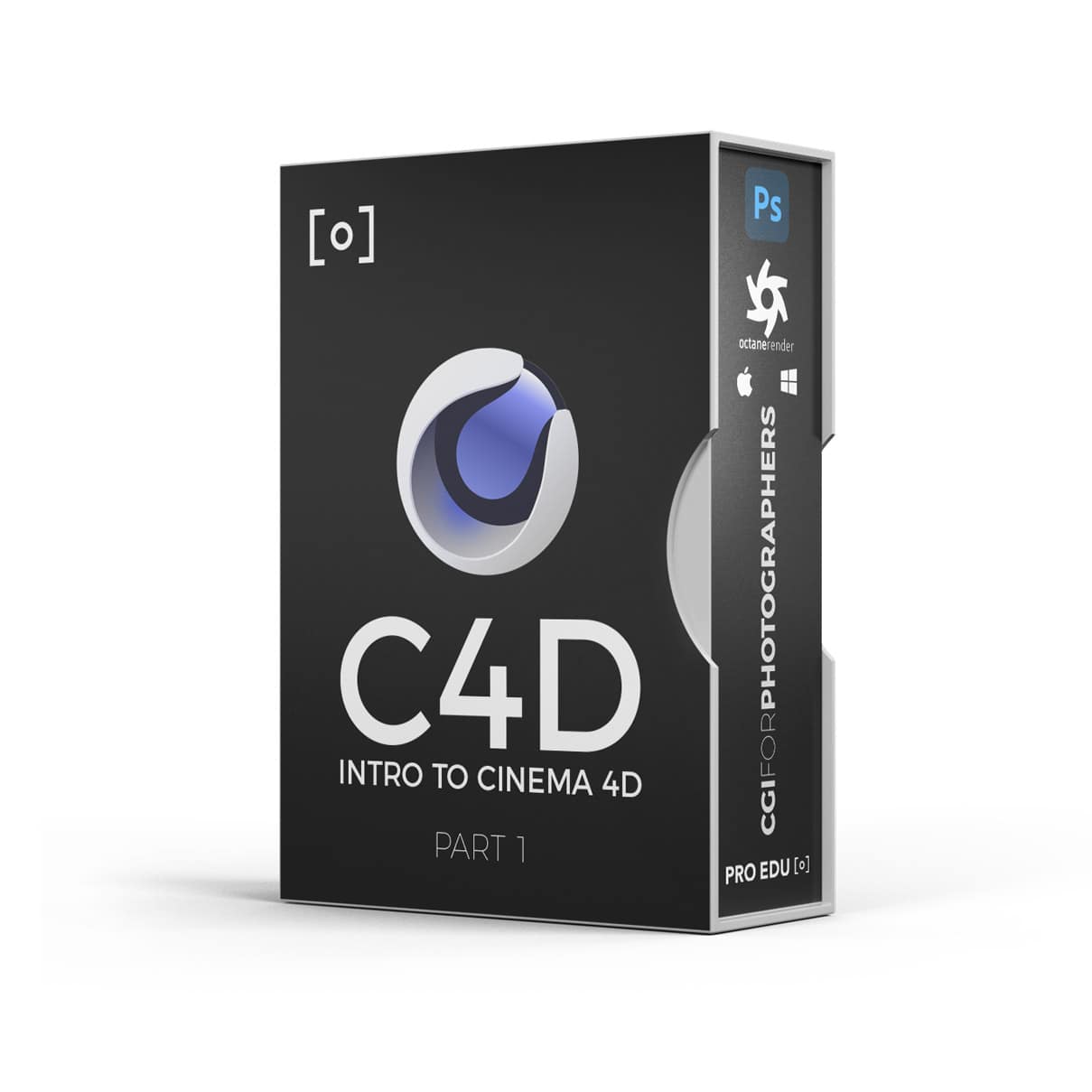
What's Included In
Intro to CGI: Cinema 4D + Octane
Once you purchase this course, you can sign in and download all videos and assets.
STREAM + DOWNLOAD HERE94
18.0
Yes
Yes
Yes
Desktop, iOS App, Android, AppleTV, ROKU, Amazon Fire Stick
Yes
Yes, Sign up here.
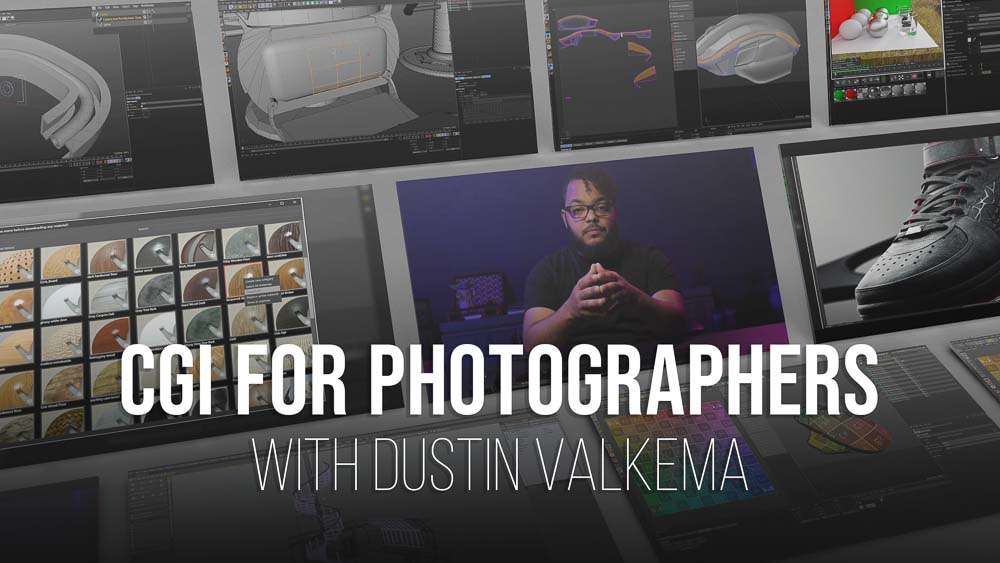
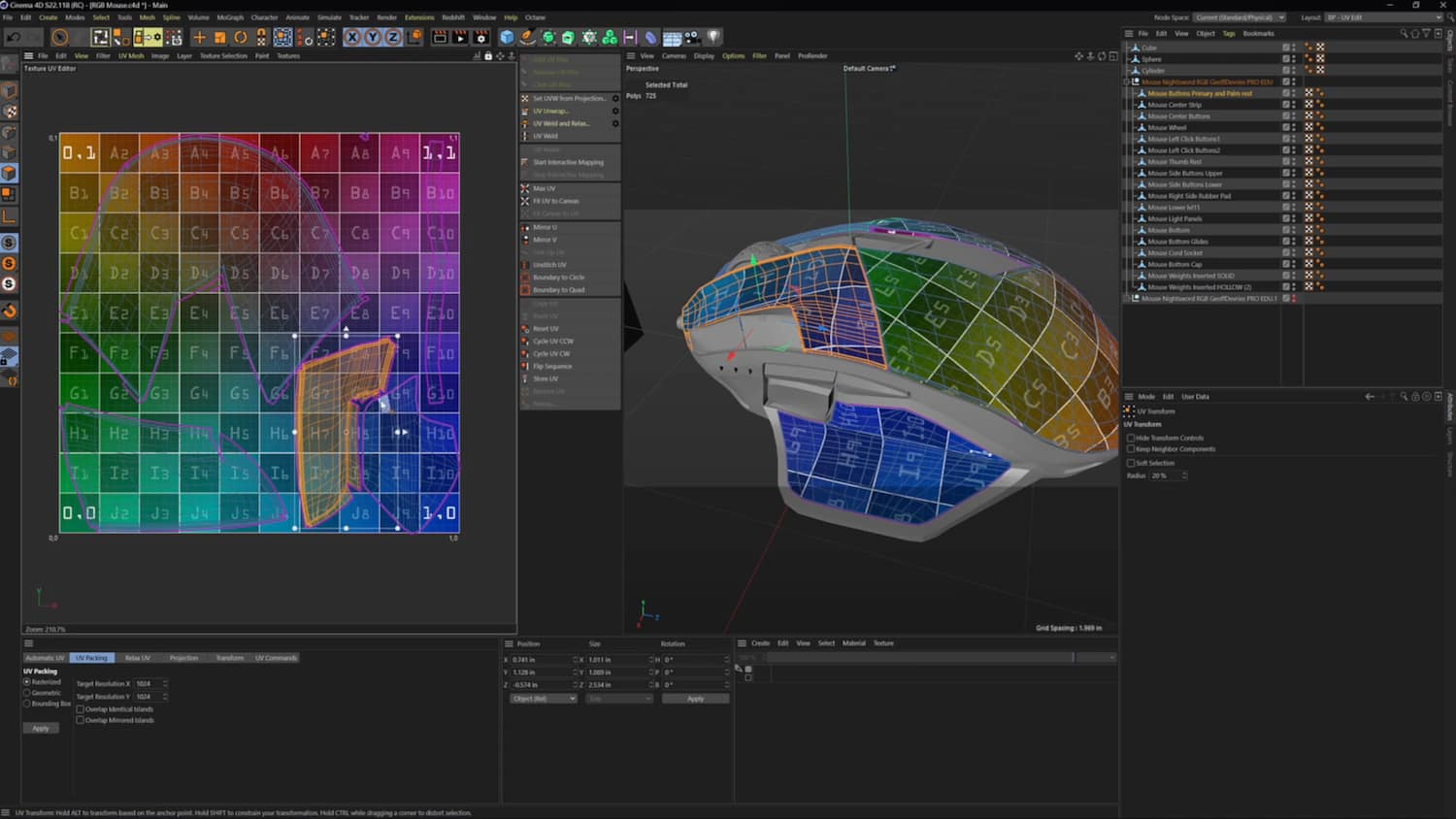
YOUR CLIENTS WILL PAY 10X FOR THIS
Do you know all the people who resisted digital photography and held onto film cause it would never be replaced? Welp, all of those people didn't make it and went out of business. We're half joking here, but we are serious that we believe ALL photographers should understand this process. When you know what this can do, your clients will love it.
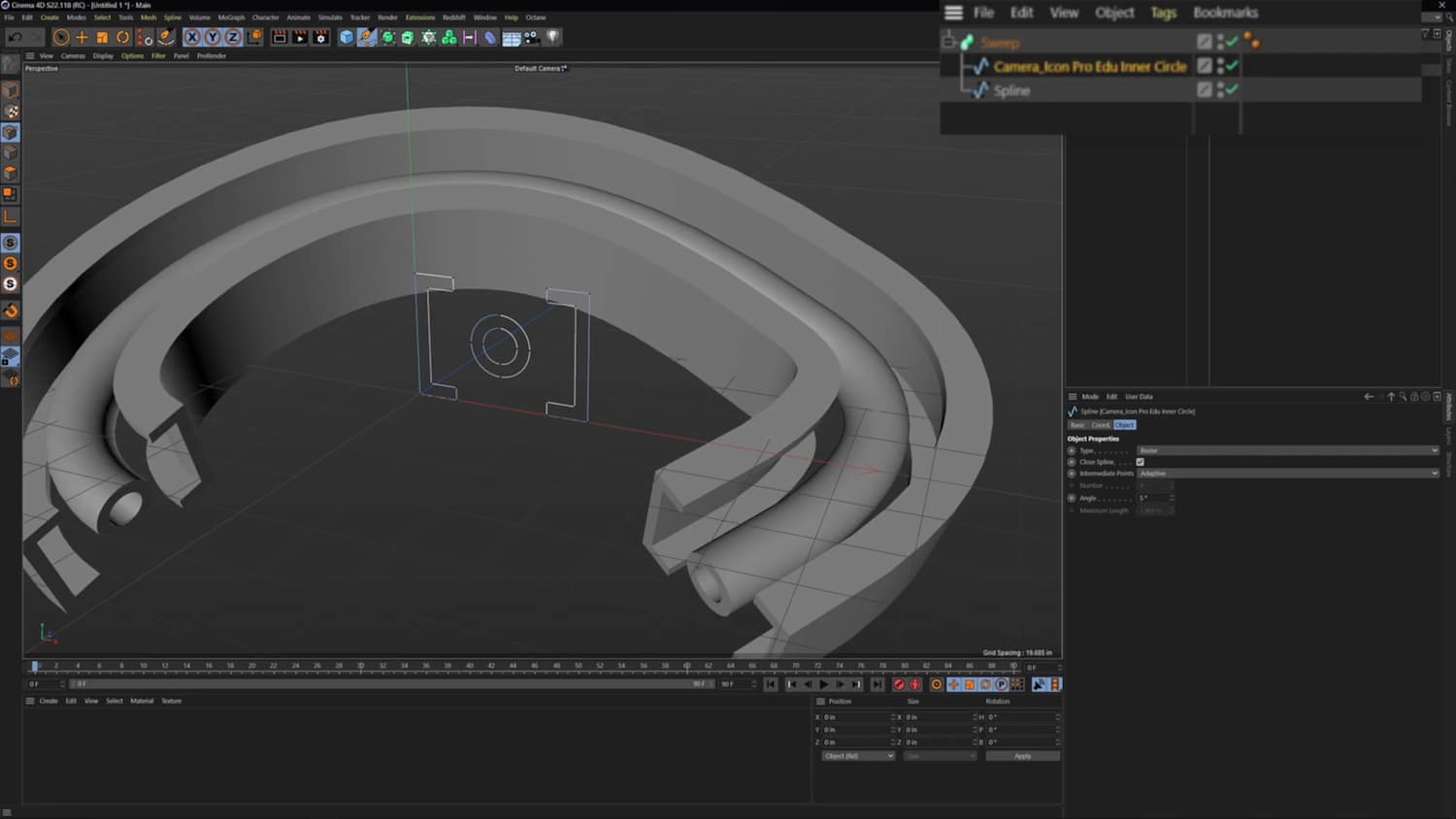
START CREATING SOLUTIONS
You’re about to learn the basics of 3D modeling, texturing, lighting and rendering. We’ll start with a simple cube and work our way up to complex objects. This course is perfect for anyone who wants to get started with CGI or just brush up on their skills and apply them to their photography.
IMAGINE WHAT YOU COULD CREATE (IT'S ANYTHING)
Learning a new program is hard, especially when you're trying to get something done and the tutorials are boring. I've been there! I know how it feels to have no idea what's going on in your software because of bad tutorials. That's why my intro course is different than all the others. You'll learn by doing and following along with me as we create an entire commercial shoot from scratch using Cinema 4D and Octane render engine for 3d rendering, compositing, and animation workflows. By taking this course you will be able to produce a finished product that can be used for portfolio pieces or even sold outright if your heart desires it. This 94 part series covers everything from installation setup, modeling, texturing/painting, lighting set ups and everything you need to retouch renders to create realistic images.

Before

After
Easy to Follow!
Great introduction to CGI! I've been looking everywhere for this type of content and love your tutorials.
Get to know your new instructor
ABOUT Dustin Valkema
Dustin spent the better part of a decade as a senior team leader at a 3D agency producing work for some of the biggest clients and brand names in the world. Today he has joined forces with PRO EDU to begin to teach the limitless possibilities that can be achieved with 3D.

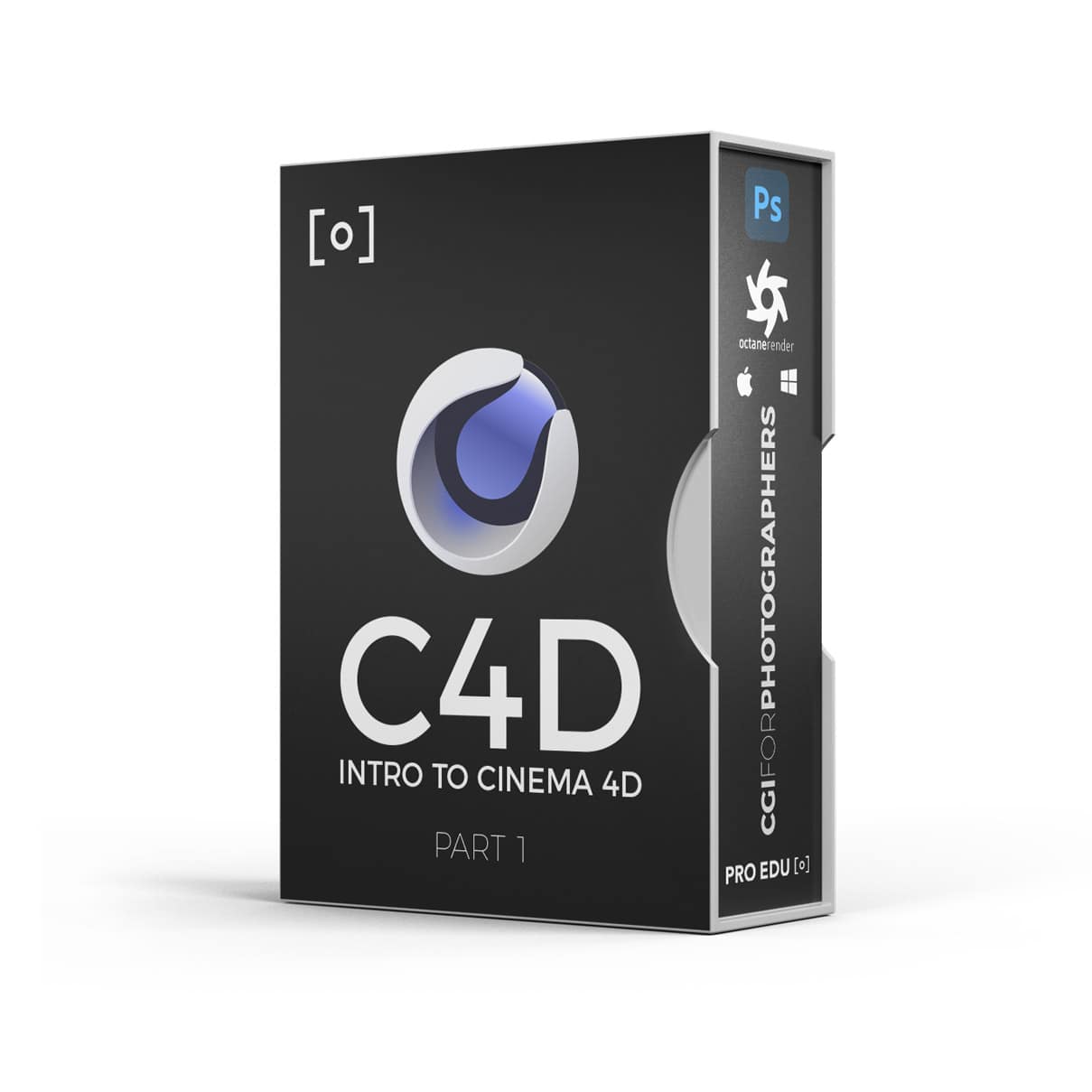
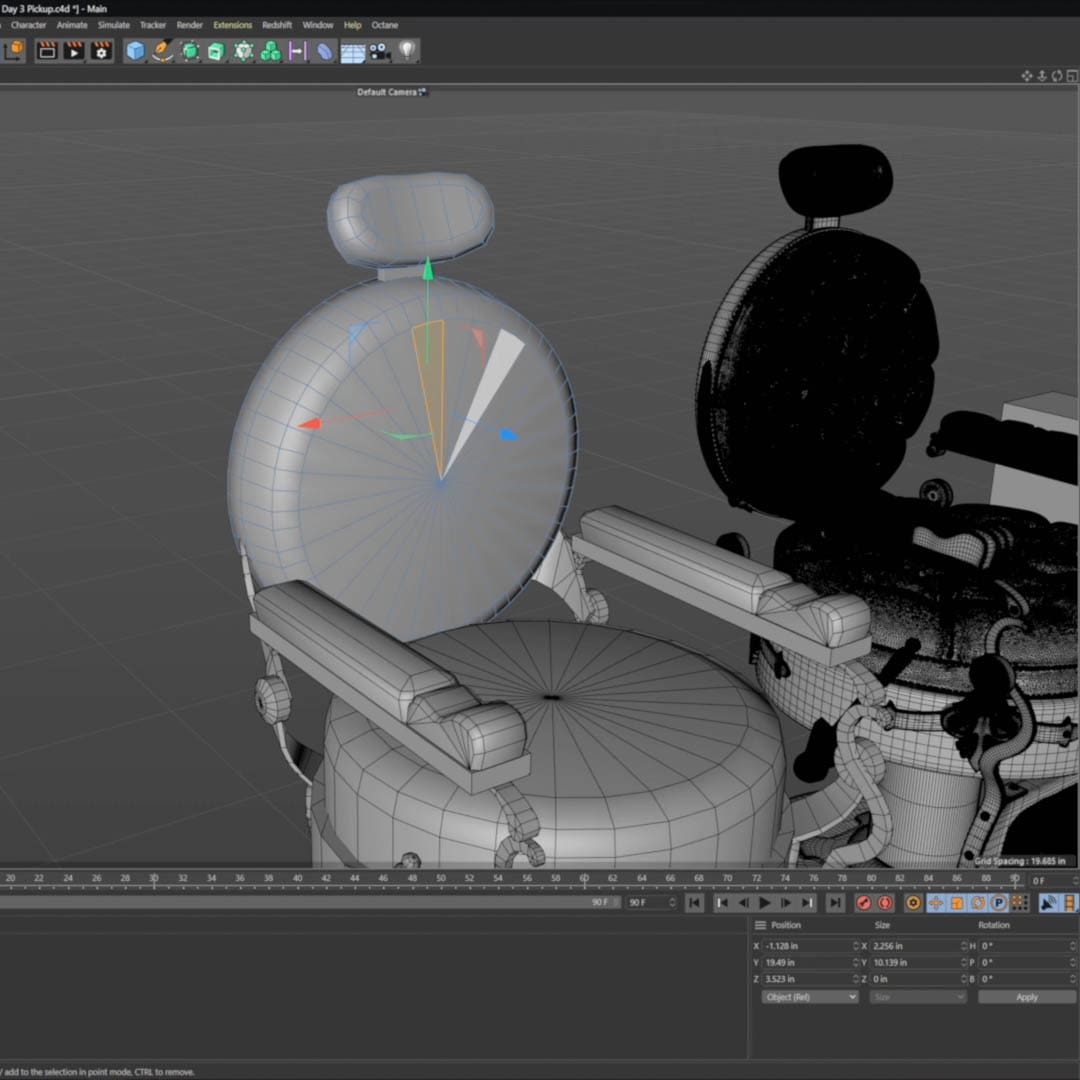
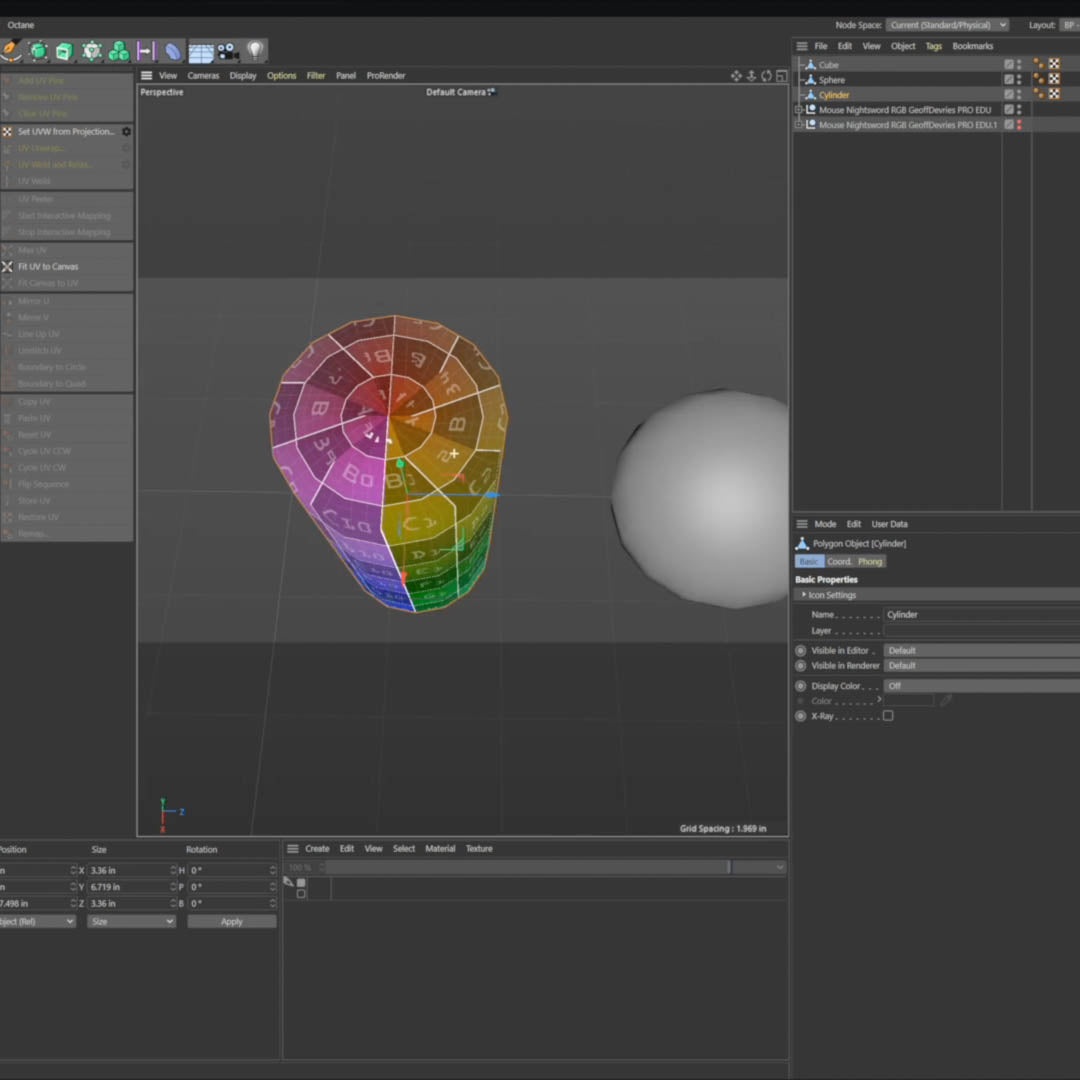
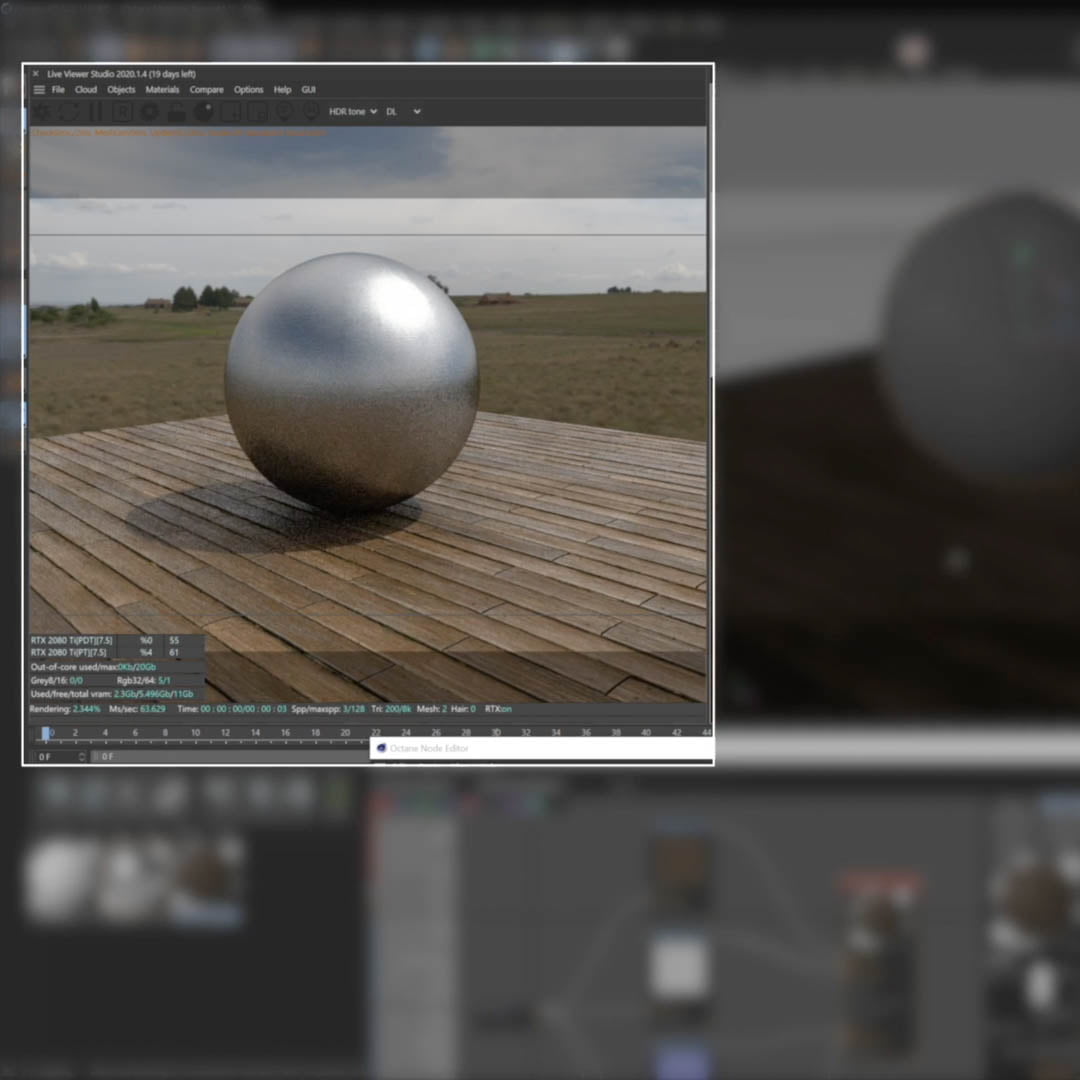
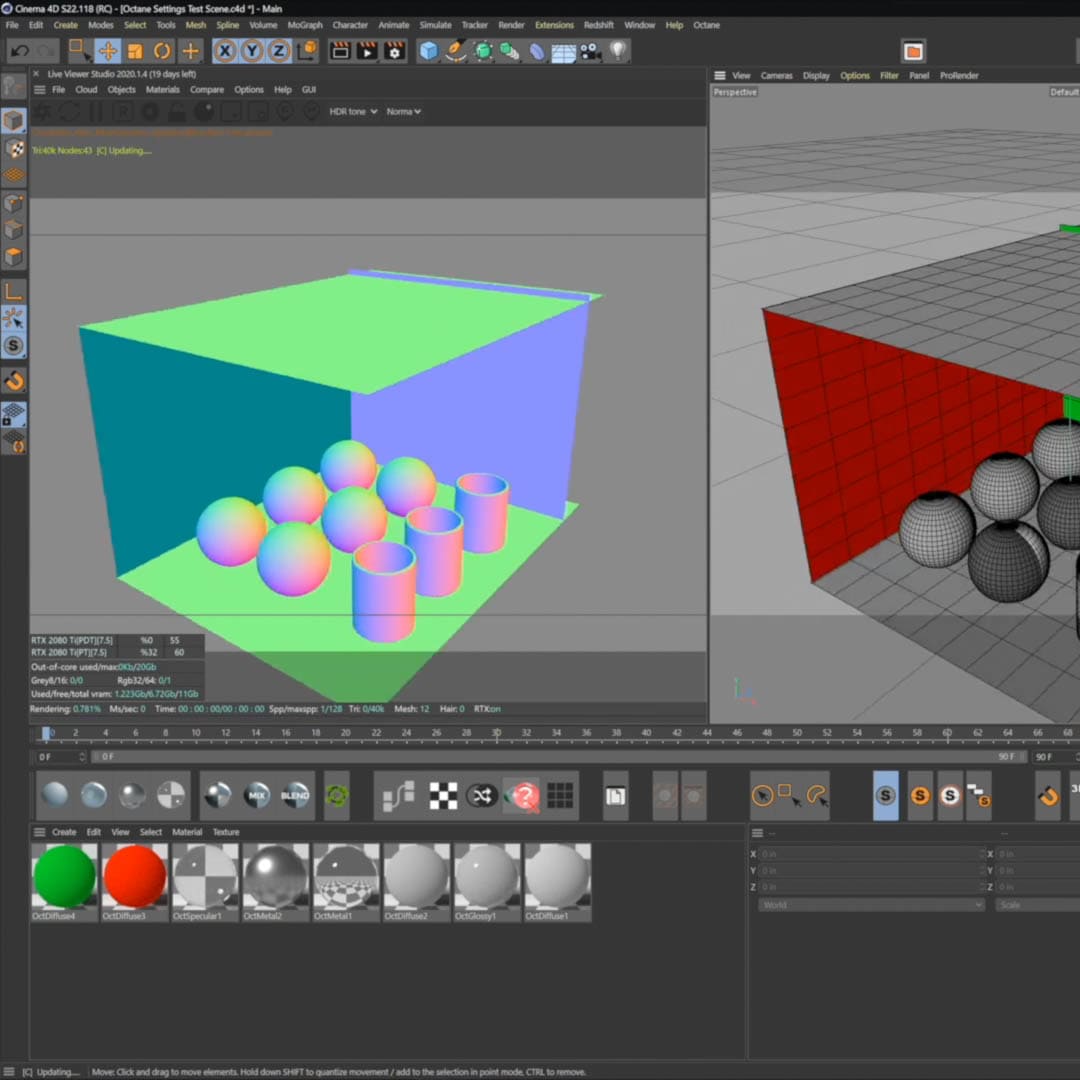

Intro to CGI: Cinema 4D + Octane
When you sign up for the Unlimited PRO PLAN you will get Intro to CGI: Cinema 4D + Octane and 80+ other courses for the entire year.
-Unlimited Access
-All Courses
-All Tools
-All Plugins
-All 3D Luts
Everything we release for 12 months after you the day you sign up is FREE for PRO PLAN members.
Get this course and every product with any PRO PLAN membership and access everything for 6, 12, or 24 months. Members save 98% versus buying courses individually. Sign up here.
Intro to CGI: Cinema 4D + Octane FAQ
Questions about Intro to CGI: Cinema 4D + Octane
How do I Access This Course?
Intro to CGI: Cinema 4D + Octane is available with the Unlimited PRO PLAN membership and can be streamed and downloaded offline on our Mobile Apps on the Learn Platform.
Where Do I Log In To View?
After you become a member of the PRO PLAN, this will become available to stream, download offline, and view in your PRO EDU Learn Account HERE.
Where can I download Apps to view this?
You can download free apps for your mobile devices and TV's on Apple tvOS, iOS, iPad OS, ROKU, Amazon Fire TV, and Google Play for Android.
Are English Closed Captions Included?
Yes.
Are Spanish Subtitles Included?
Yes





