

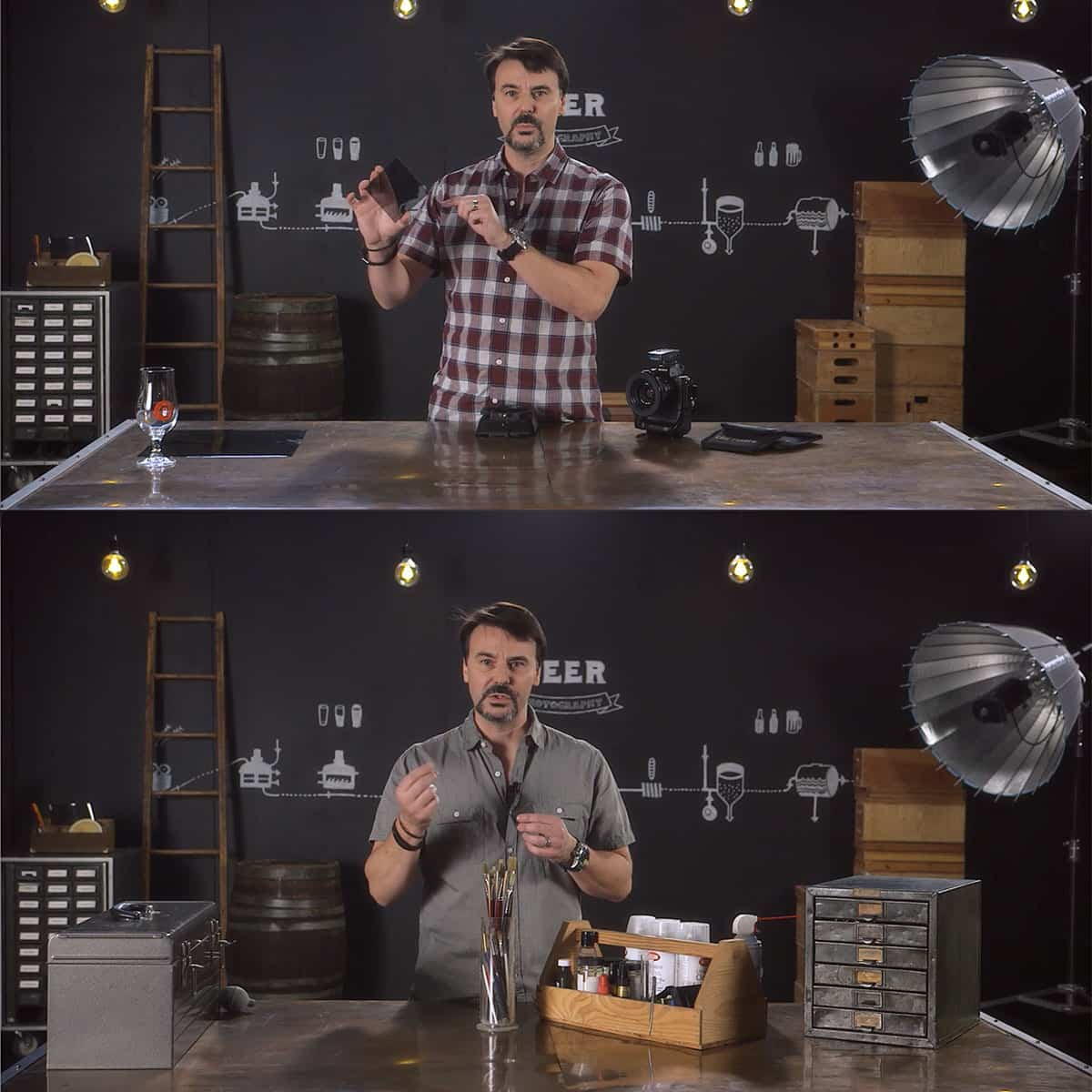




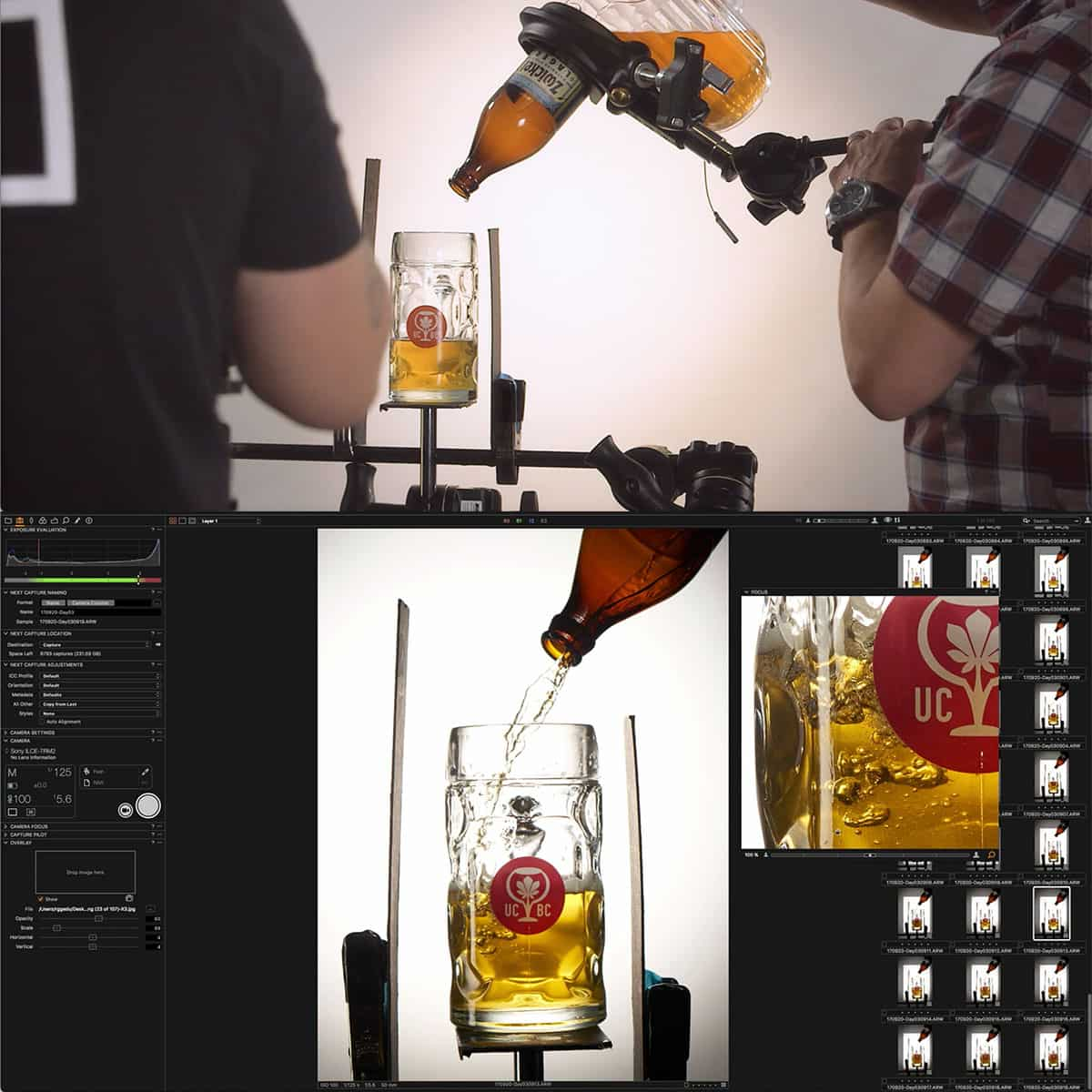

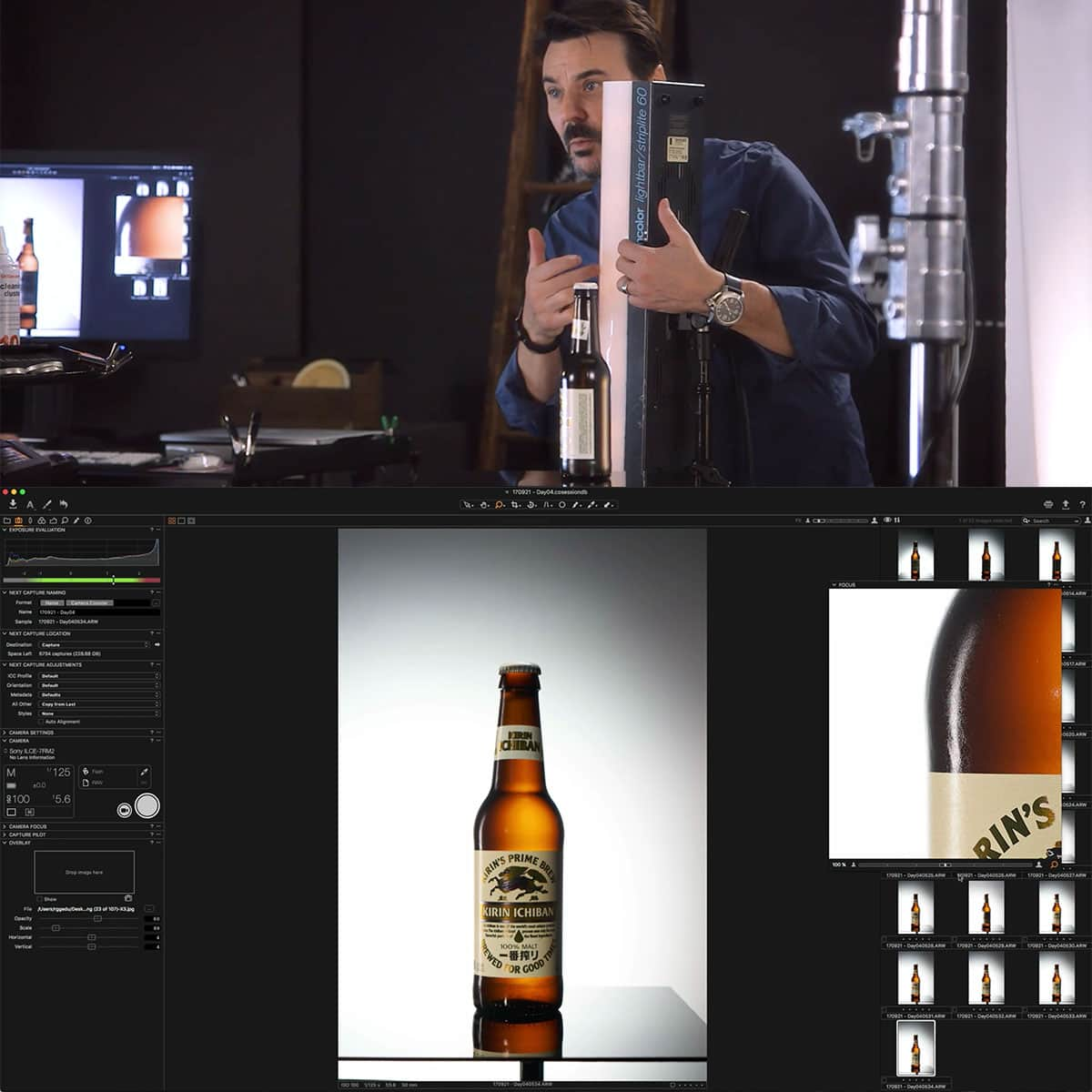

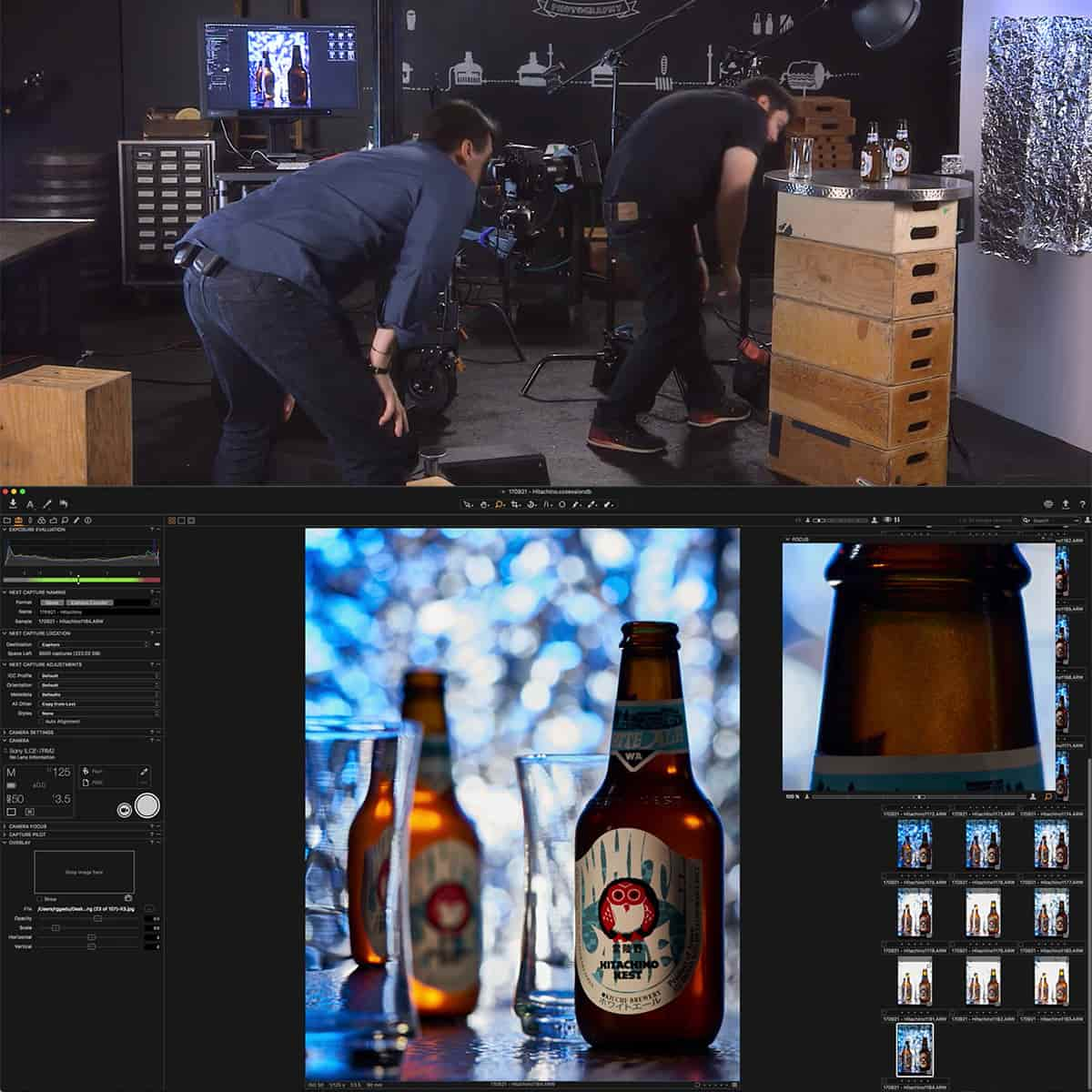
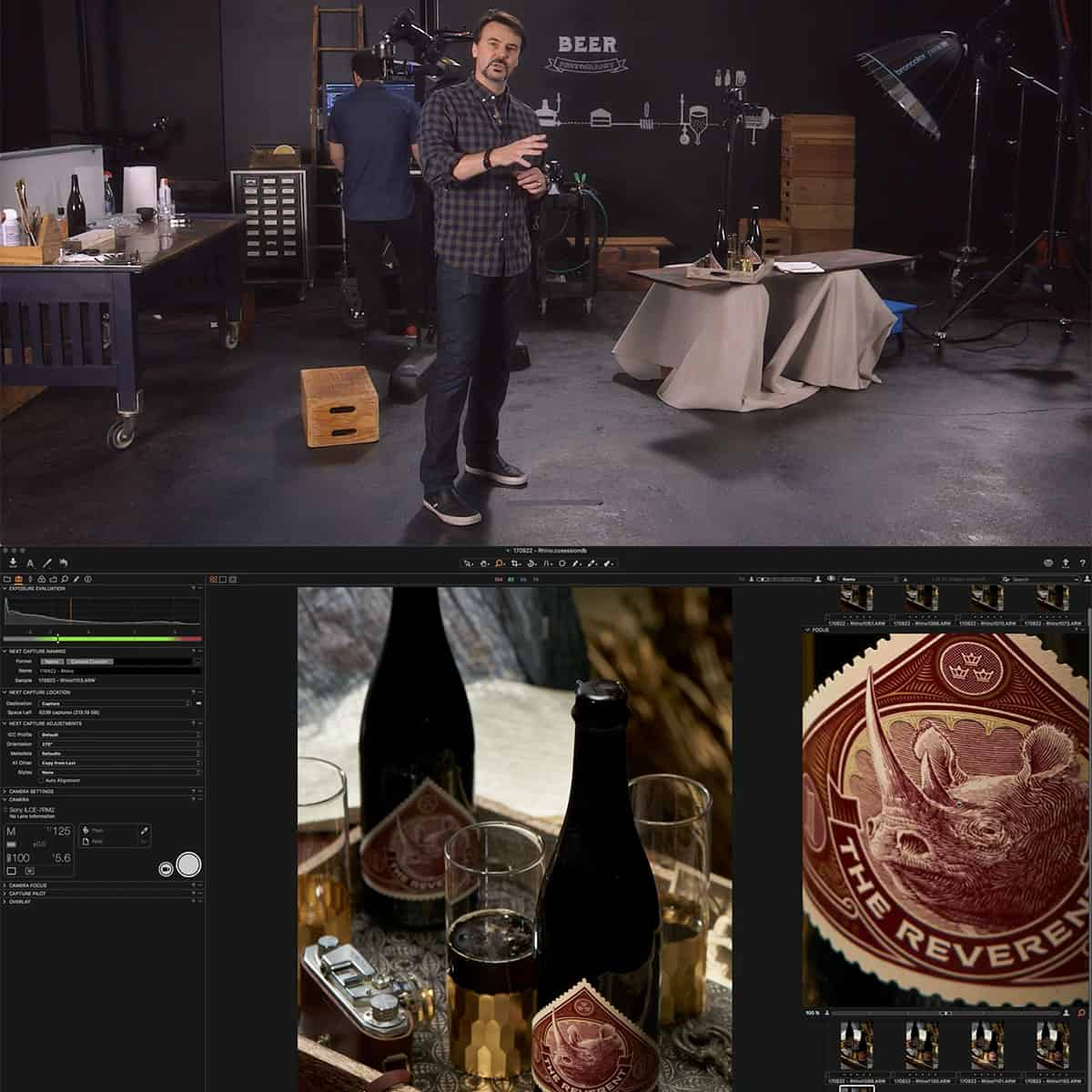
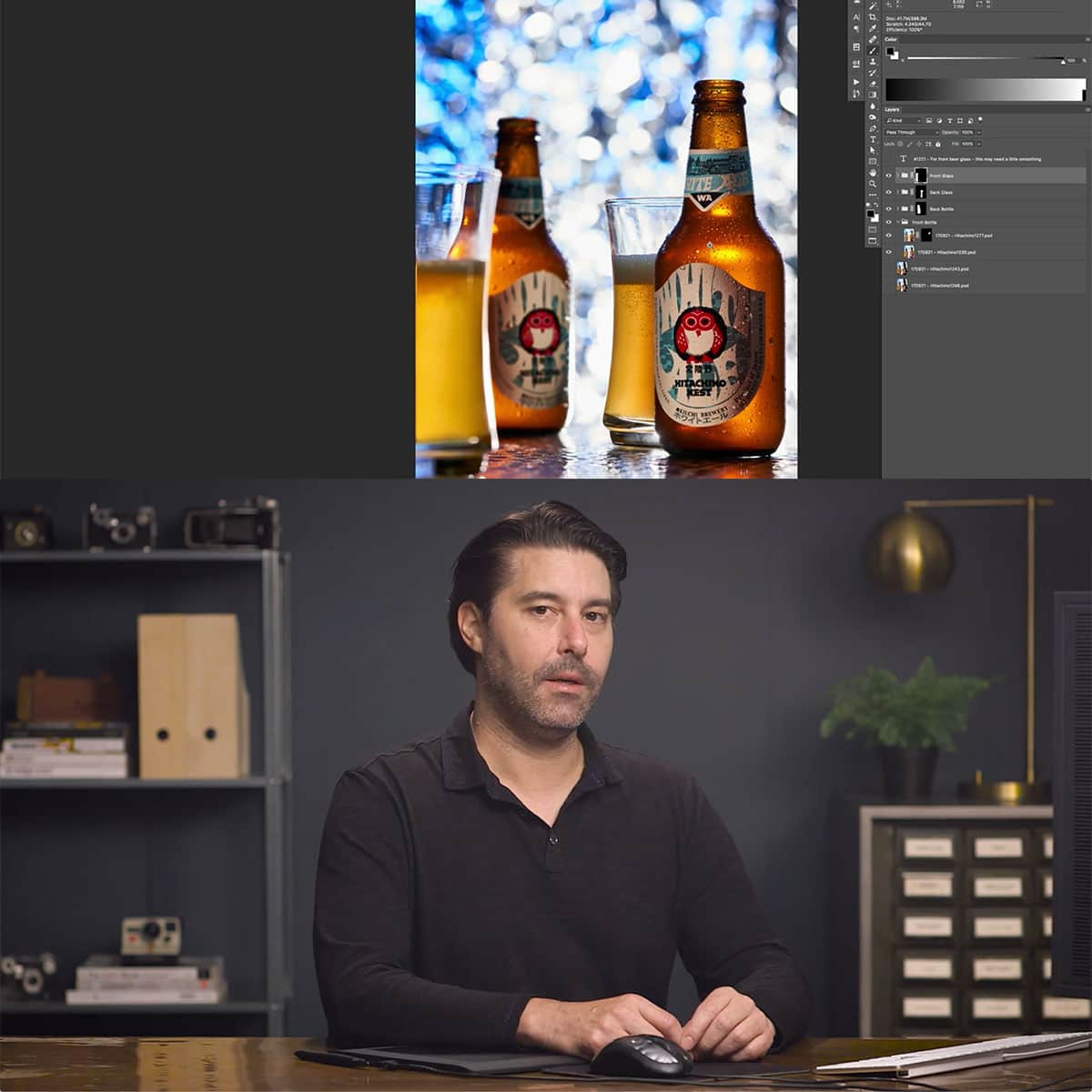
Commercial Beer Photography: Lighting & Retouching
Commercial Beer Photography: Lighting & Retouching is included with hundreds of products and courses in our Unlimited PRO PLAN membership, learn more here.

What's Included In
Commercial Beer Photography: Lighting & Retouching
Once you purchase this course, you can sign in and download all videos and assets.
STREAM + DOWNLOAD HERE25
8.5
Yes
Yes
Yes
Desktop, iOS App, Android, AppleTV, ROKU, Amazon Fire Stick
Yes
Yes, Sign up here.
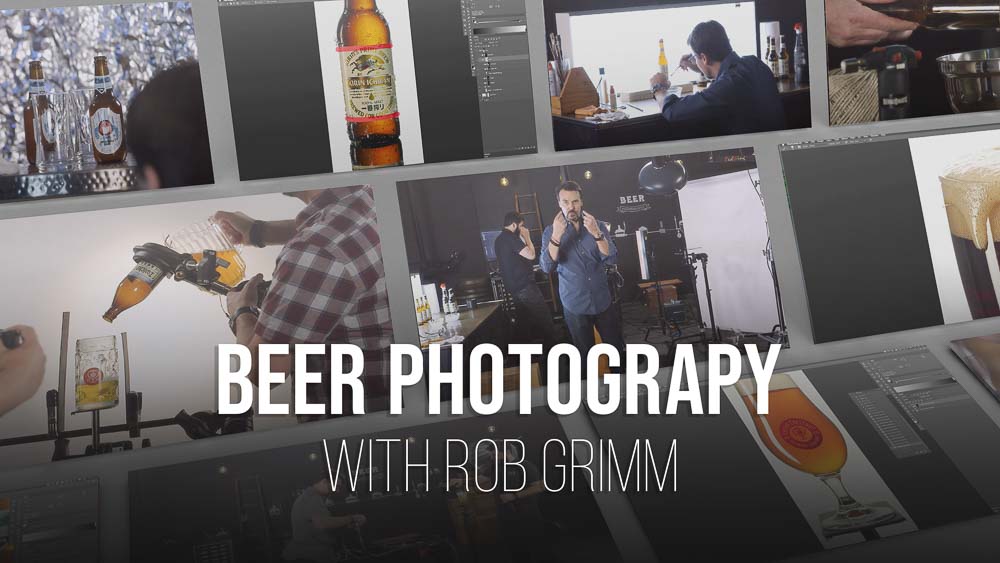

LEARN THE TRICKS EVERY PRO KNOWS
Beer photography is a fun and exciting way to express your creativity, but it can also be frustrating if you don't have the right tools. There are plenty of resources out there for beer photographers, but most of them focus on specific products or techniques that may not work well with all types of equipment.
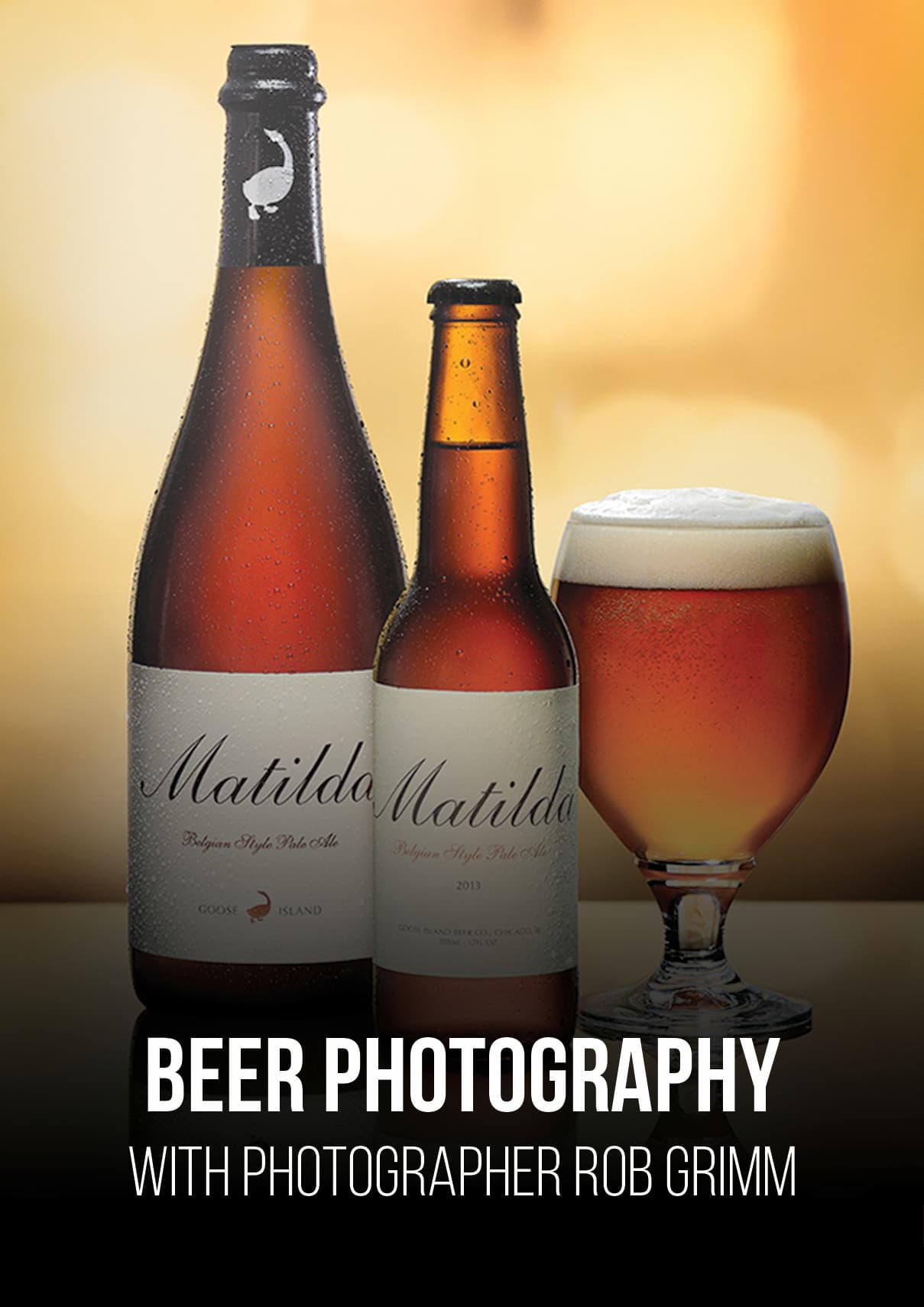
CREATE IMAGES THAT CAUSE SALIVATION
This tutorial will help you create stunning images every time by teaching you how to master lighting and composition as well as how to retouch photos in post-processing. You'll learn everything from setting up your shot using natural light to editing in Photoshop so that your final product looks professional and polished.
Create Stunning Beer Photos For Any Brewery
Are you looking for a tutorial on how to create stunning, eye-catching beer photography? Rob Grimm walks you through his entire process, from lighting and composition to retouching and post-processing. With over 20 years of experience in the field, Grimm knows what it takes to produce amazing images that capture the emotion and essence of beer. So whether you're a beginner just starting out or an experienced pro looking to up your game, this tutorial has something for everyone. You can learn everything there is about creating beautiful images with Beer Photography & Retouching! This tutorial will show you how to set up your camera properly so that every shot looks professional; choose the right lenses; use natural light instead of flash; compose shots like a pro; shoot at night without using flash (and get great results); use Photoshop techniques like dodging and burning as well as color grading for maximum impact. All these tips are explained step by step so even if you’re new to photography or have never used Photoshop before, this course will give you all the information needed to take great photos of beer! And don't forget - once purchased, lifetime access means no limits on when or where you watch it – so grab yourself a cold one and let's get started!

Before

After
Great tutorial with loads of great info, well shot and all clear and easy to understand.
Great tutorial about shooting beer, with many learning points, from lighting to set planning. Robb really does an amazing job teaching and PRO EDU team are always awesome.
Get to know your new instructor
ABOUT Rob Grimm
For three decades Rob Grimm has worked as a commercial photographer in the advertising industry. His focus and passion are food and beverage photography with an emphasis in glass and liquids. Rob is a creative problem-solver with extensive experience working with creative directors for brands like AB+InBev, Bacardi, Kraft, Grey Goose, and Jack Daniels, helping them bring their creative visions to life.
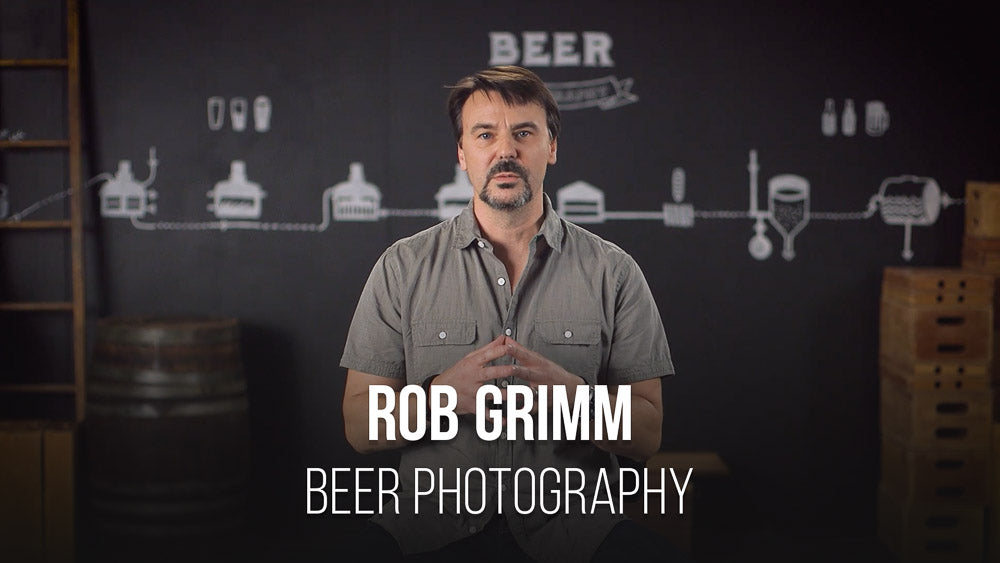


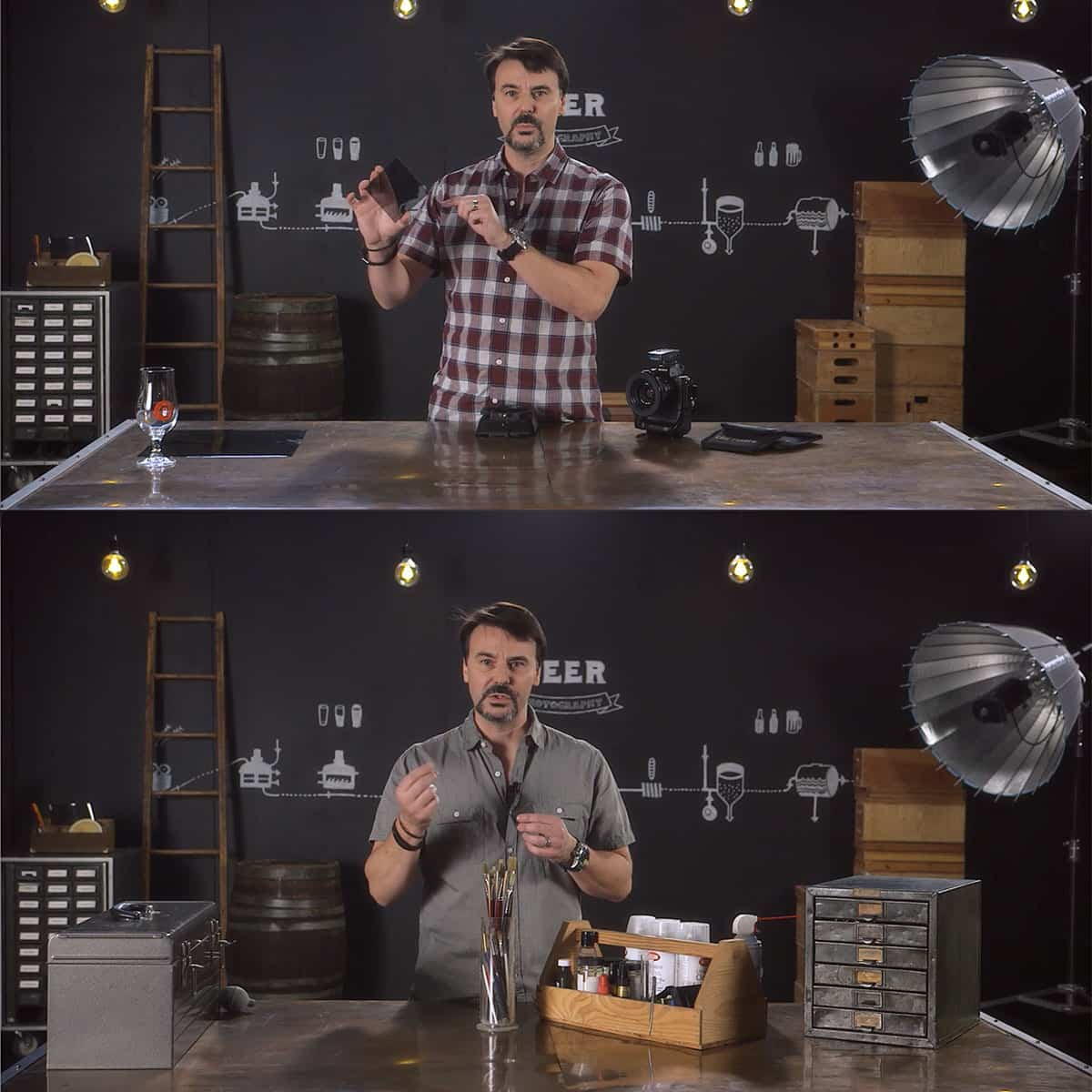




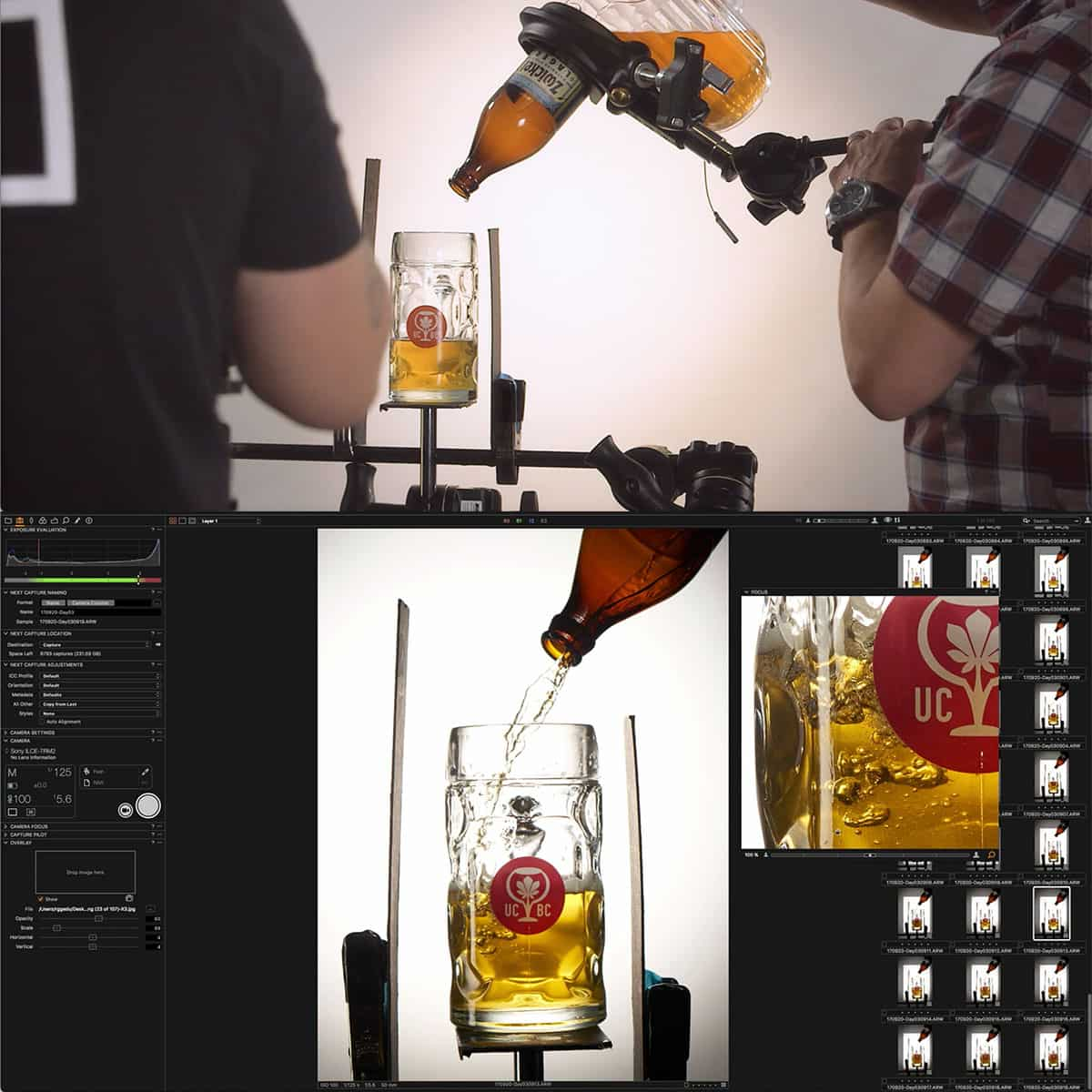

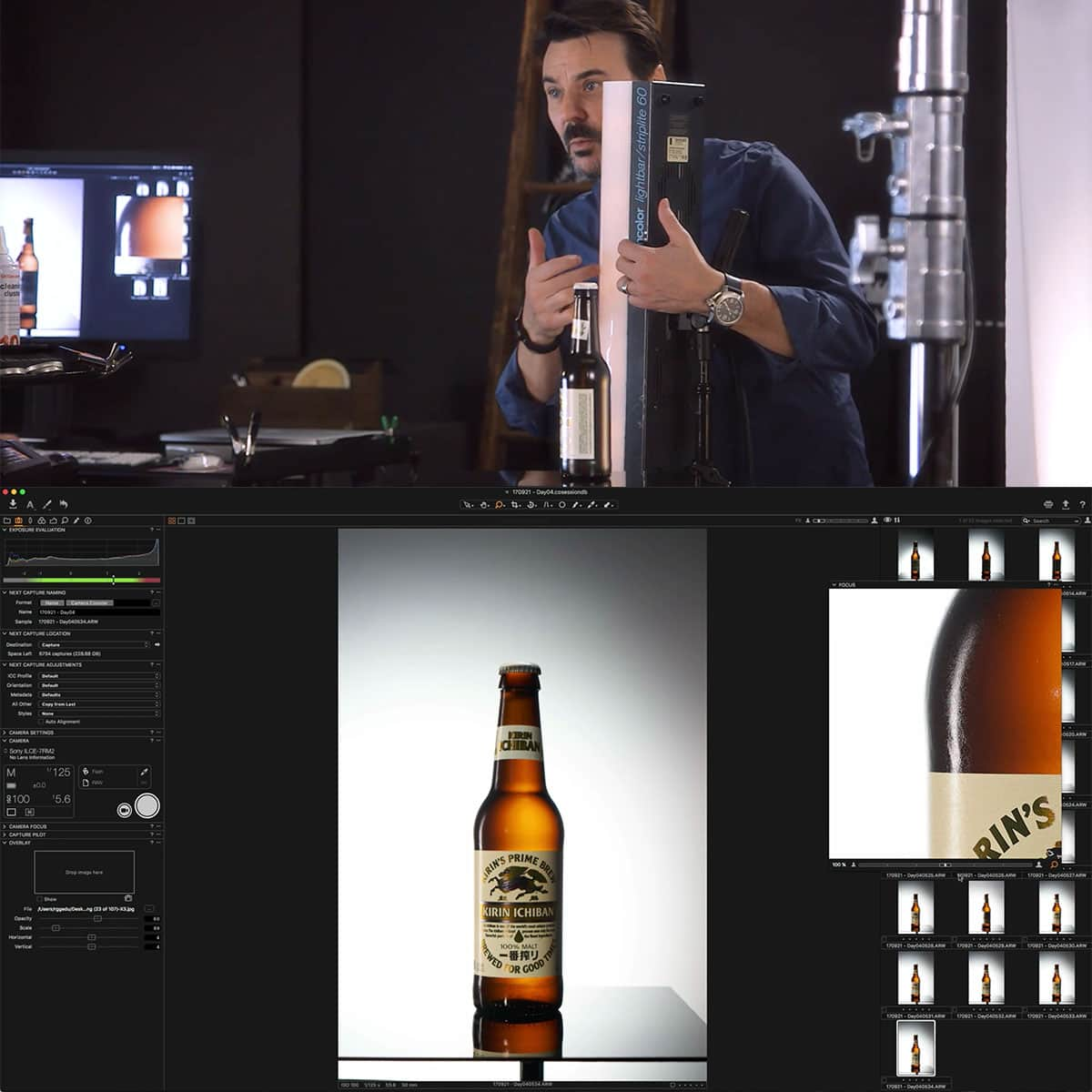

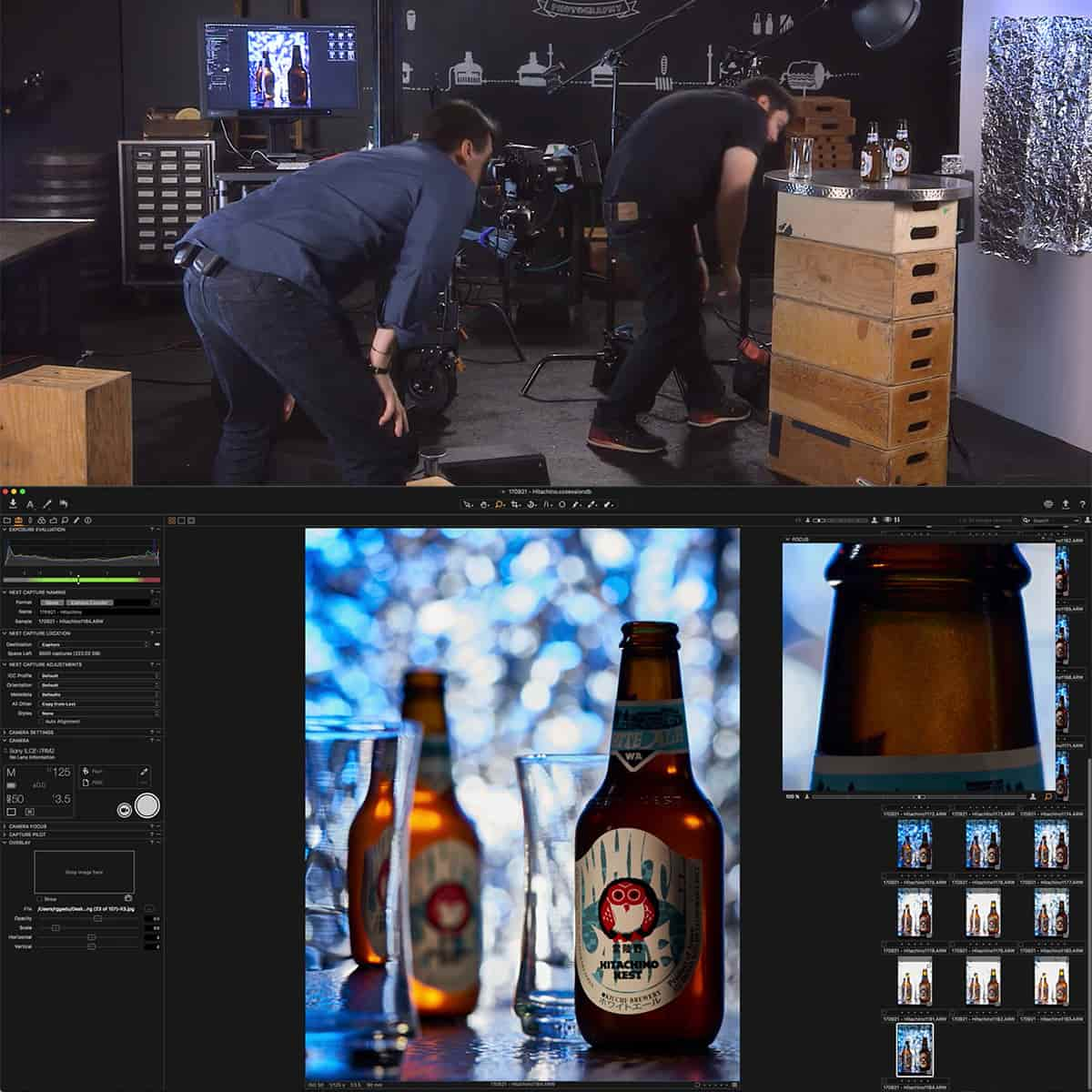
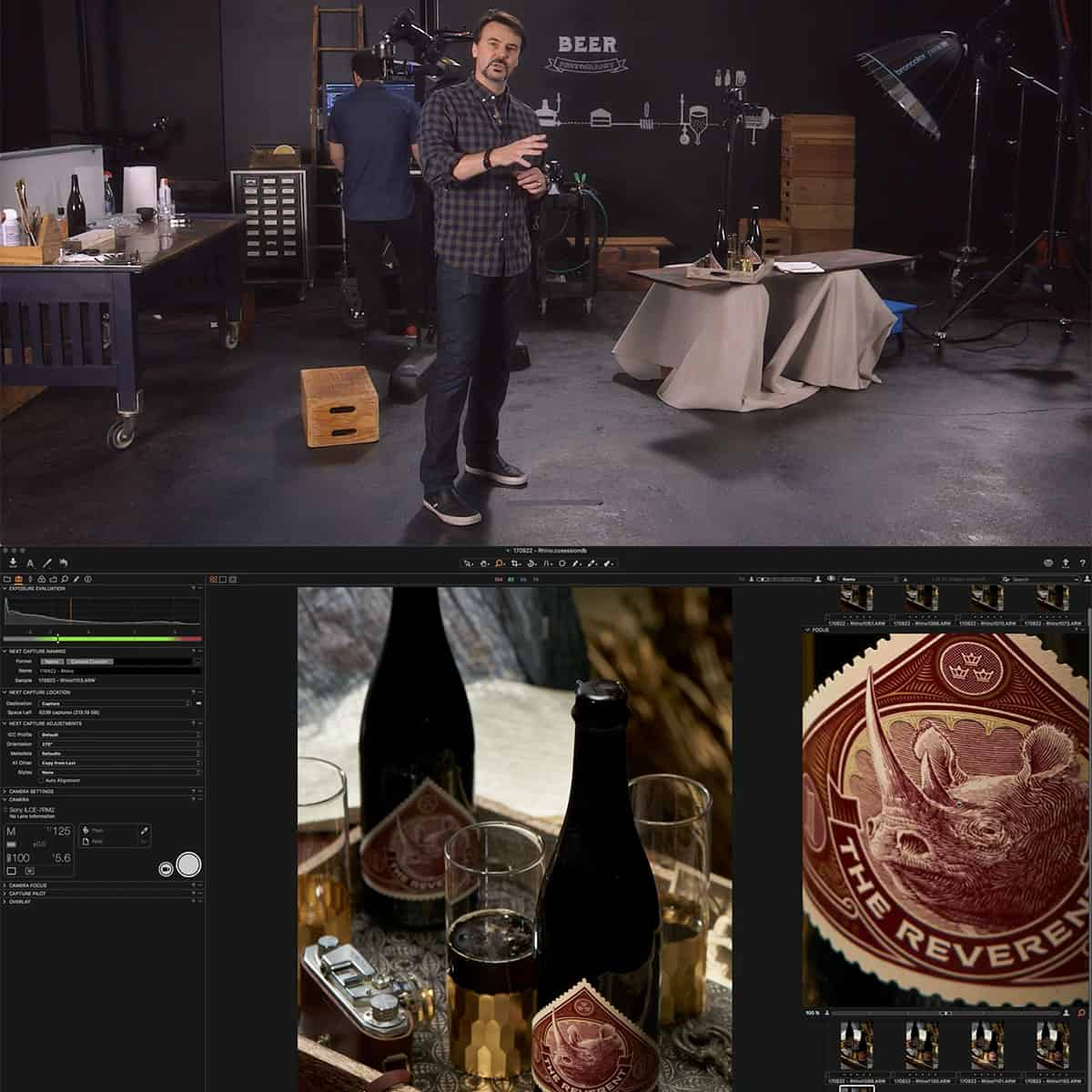
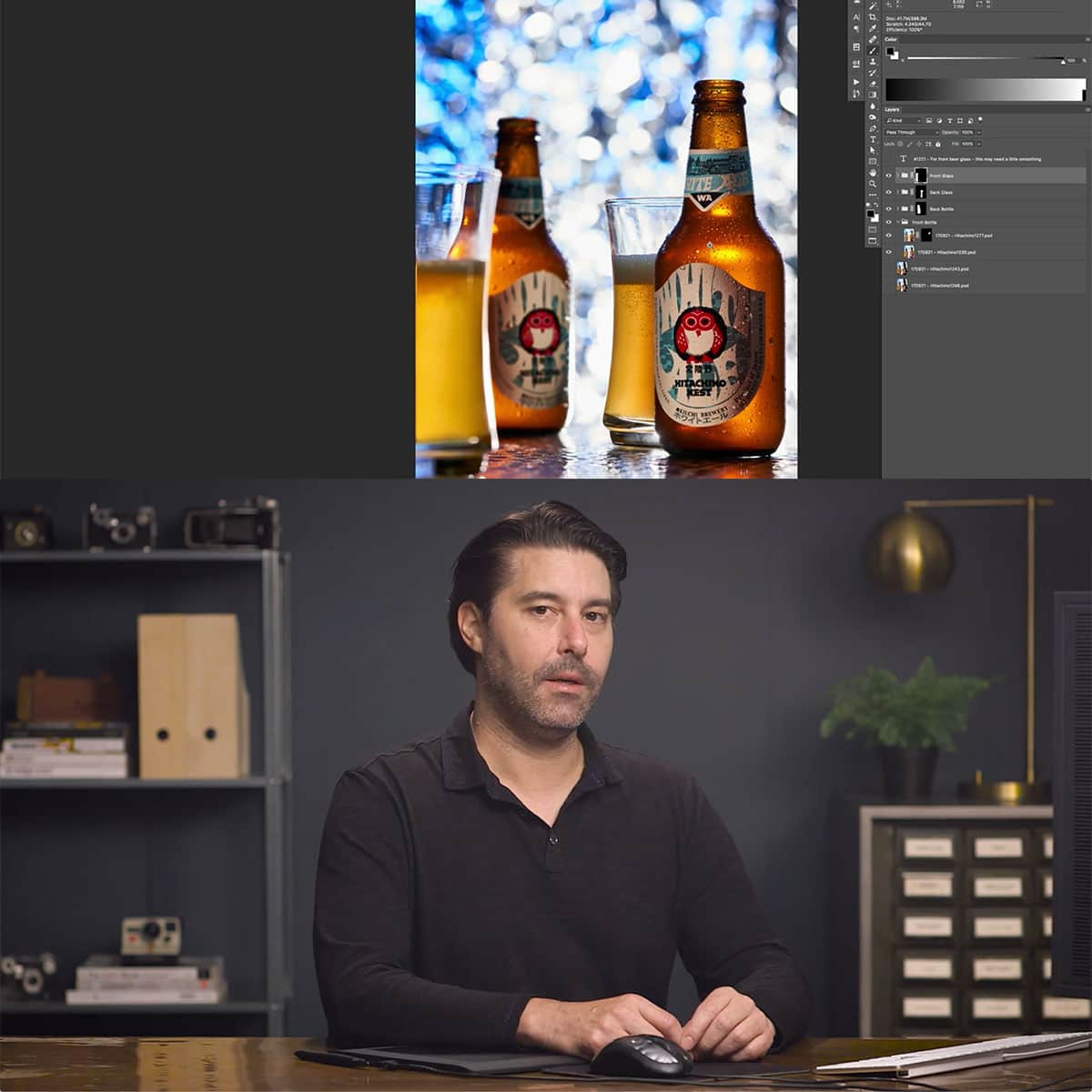
Commercial Beer Photography: Lighting & Retouching
When you sign up for the Unlimited PRO PLAN you will get Commercial Beer Photography: Lighting & Retouching and 80+ other courses for the entire year.
-Unlimited Access
-All Courses
-All Tools
-All Plugins
-All 3D Luts
Everything we release for 12 months after you the day you sign up is FREE for PRO PLAN members.
Get this course and every product with any PRO PLAN membership and access everything for 6, 12, or 24 months. Members save 98% versus buying courses individually. Sign up here.
Commercial Beer Photography: Lighting & Retouching FAQ
Questions about Commercial Beer Photography: Lighting & Retouching
How do I Access This Course?
Commercial Beer Photography: Lighting & Retouching is available with the Unlimited PRO PLAN membership and can be streamed and downloaded offline on our Mobile Apps on the Learn Platform.
Where Do I Log In To View?
After you become a member of the PRO PLAN, this will become available to stream, download offline, and view in your PRO EDU Learn Account HERE.
Where can I download Apps to view this?
You can download free apps for your mobile devices and TV's on Apple tvOS, iOS, iPad OS, ROKU, Amazon Fire TV, and Google Play for Android.
Are English Closed Captions Included?
Yes.
Are Spanish Subtitles Included?
No





