


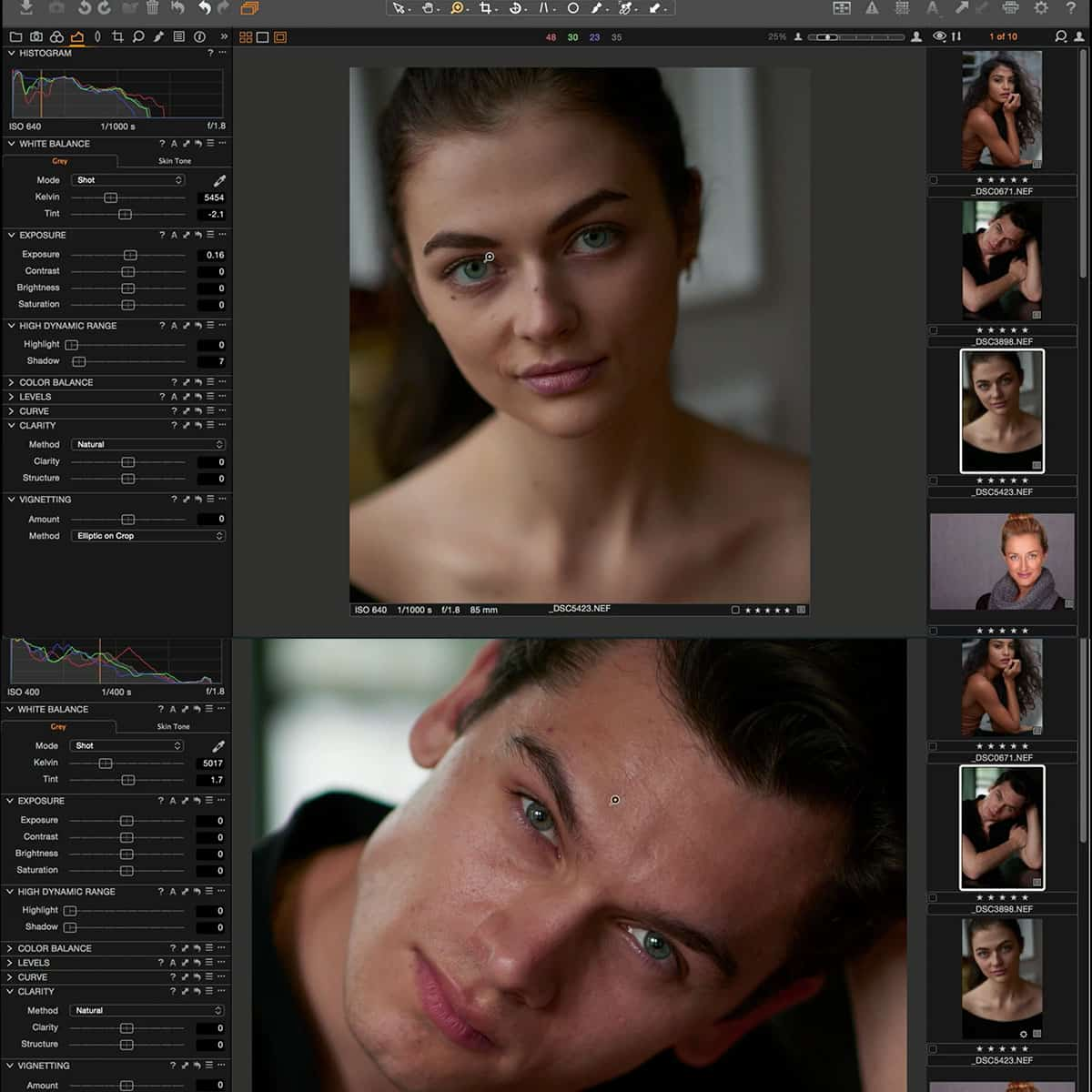
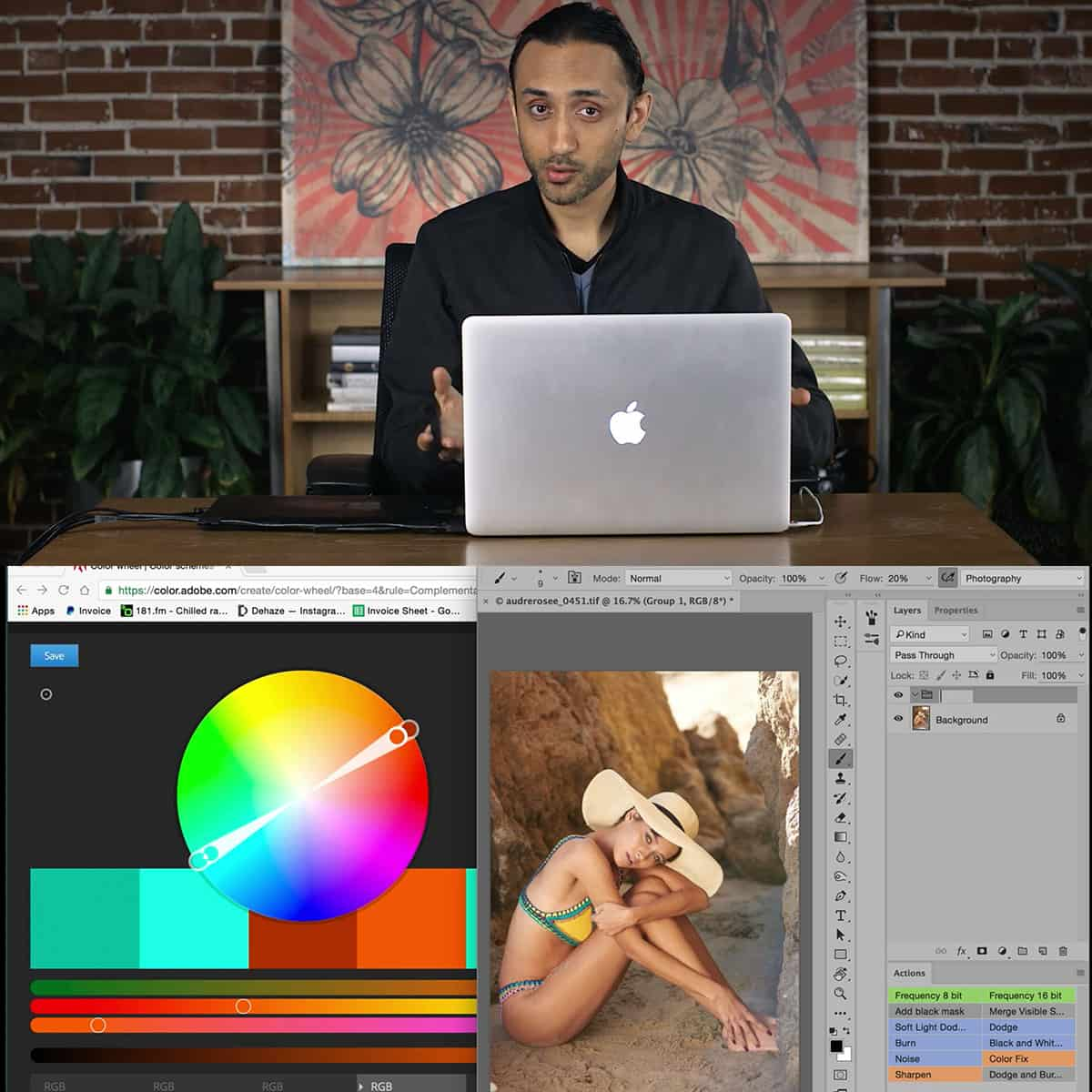
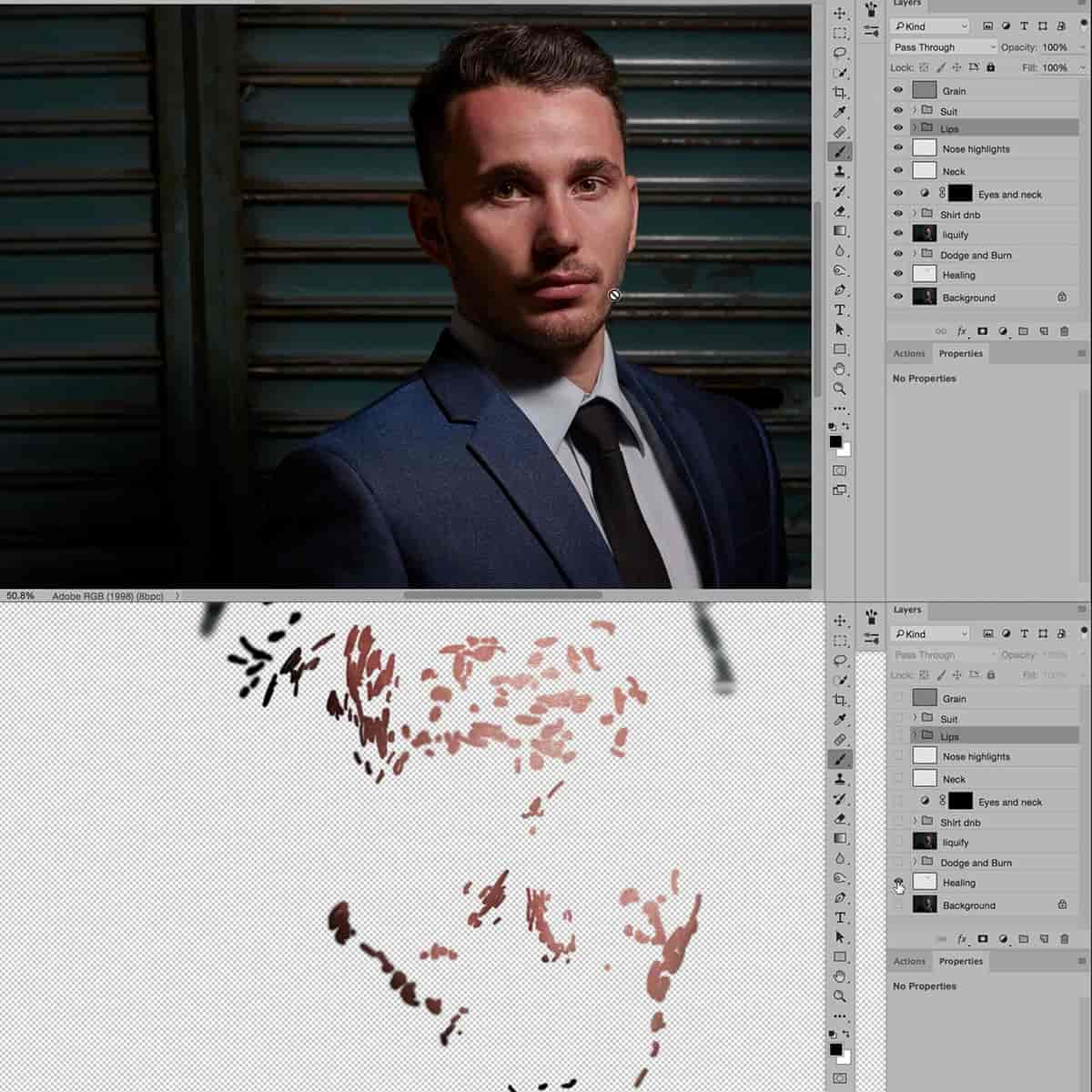
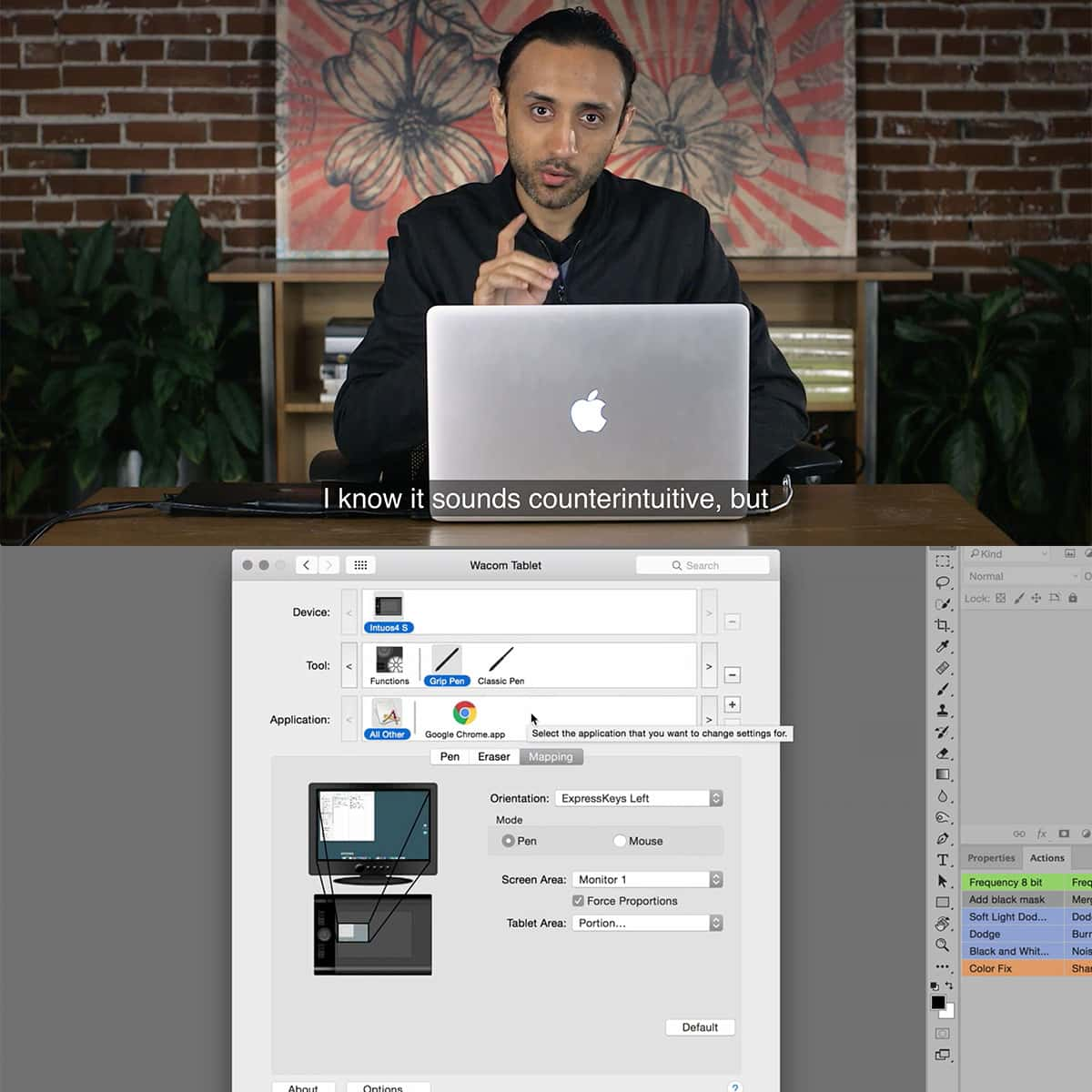
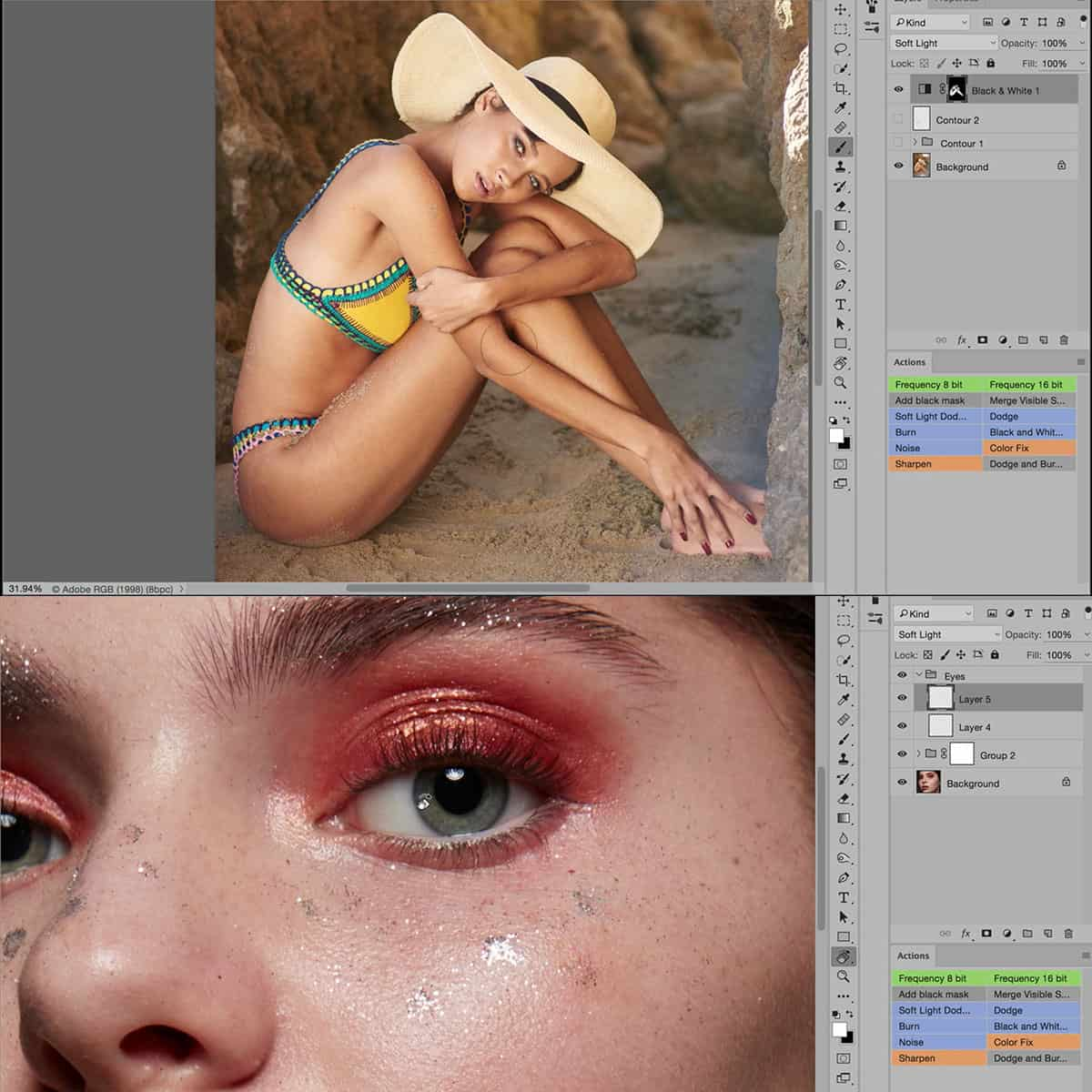
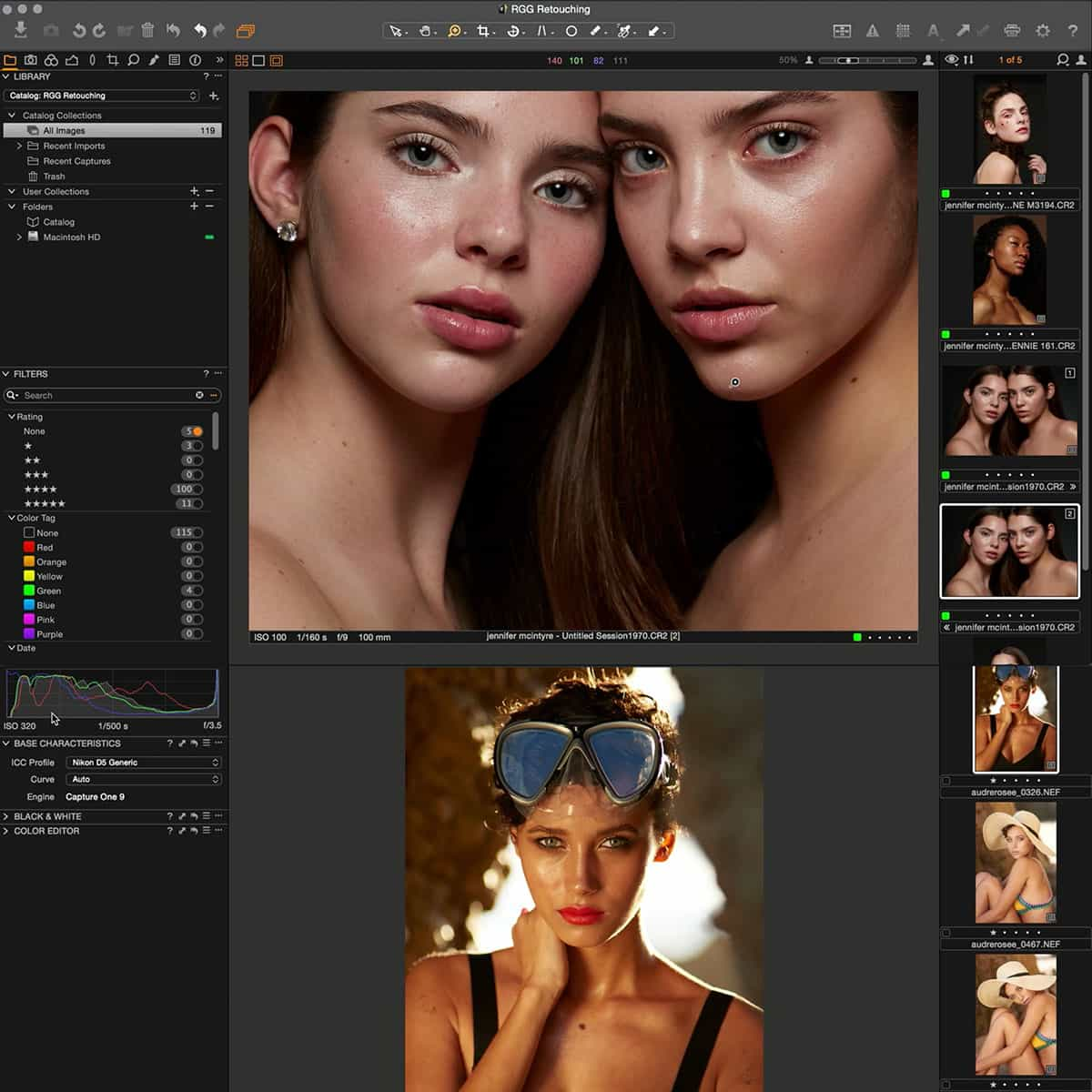
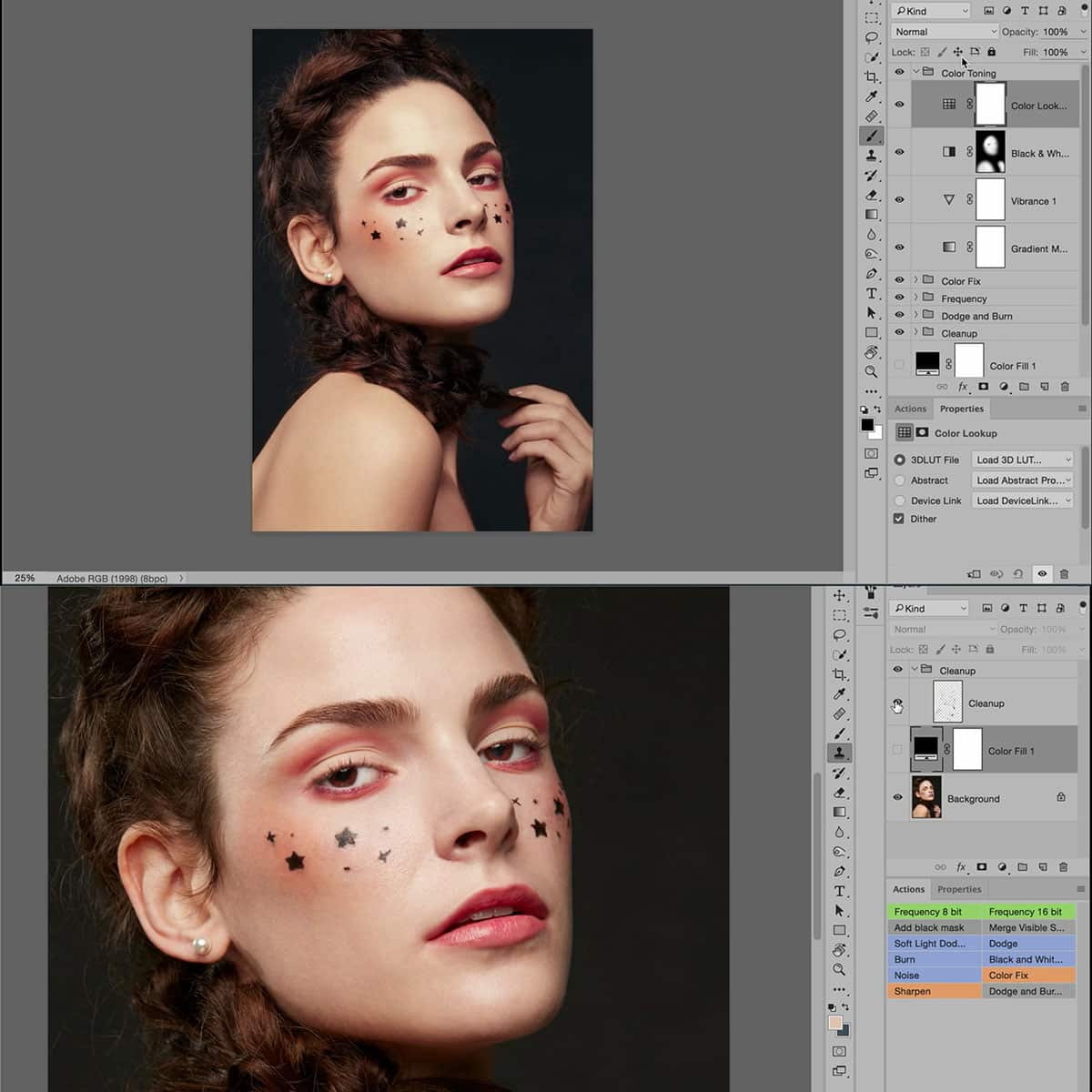
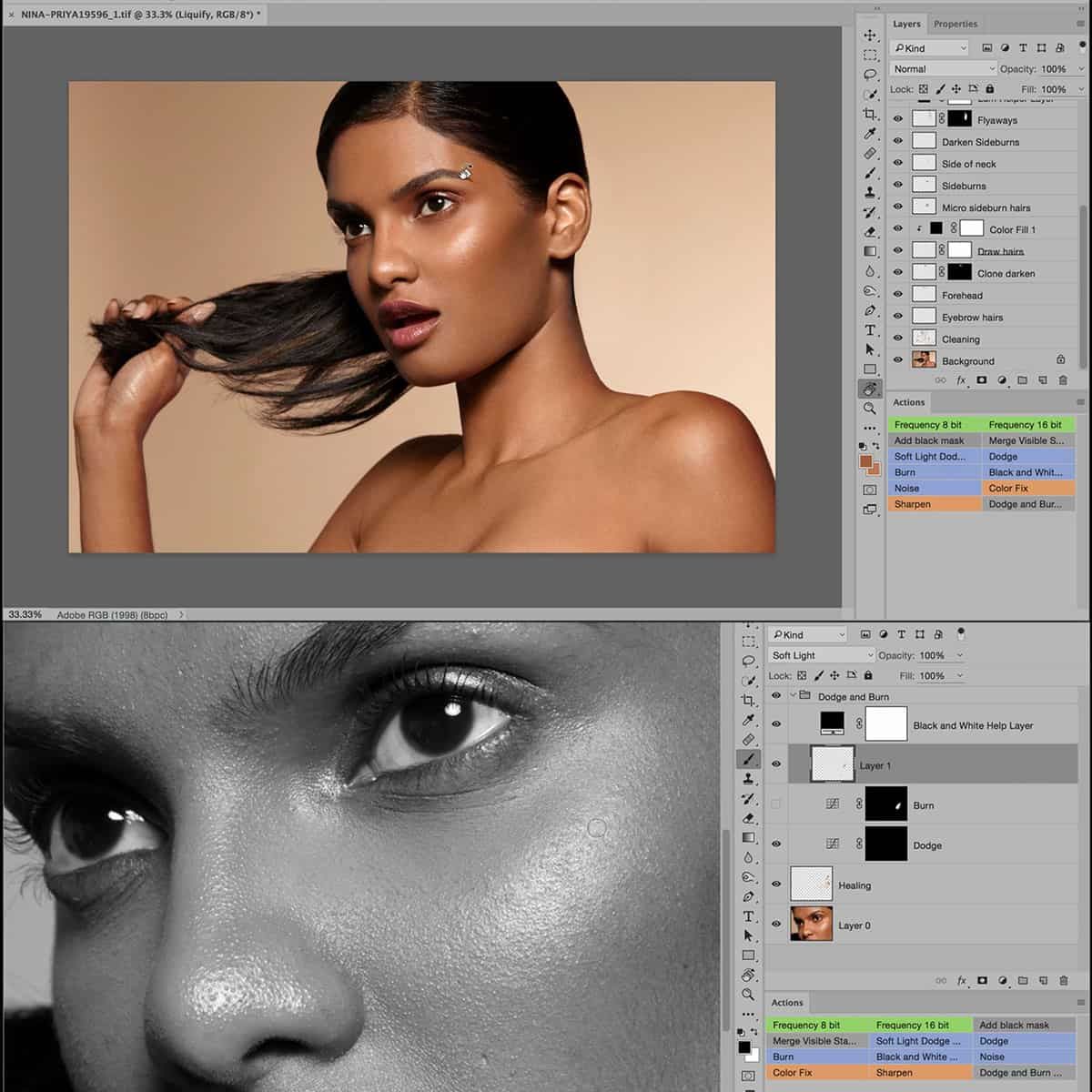
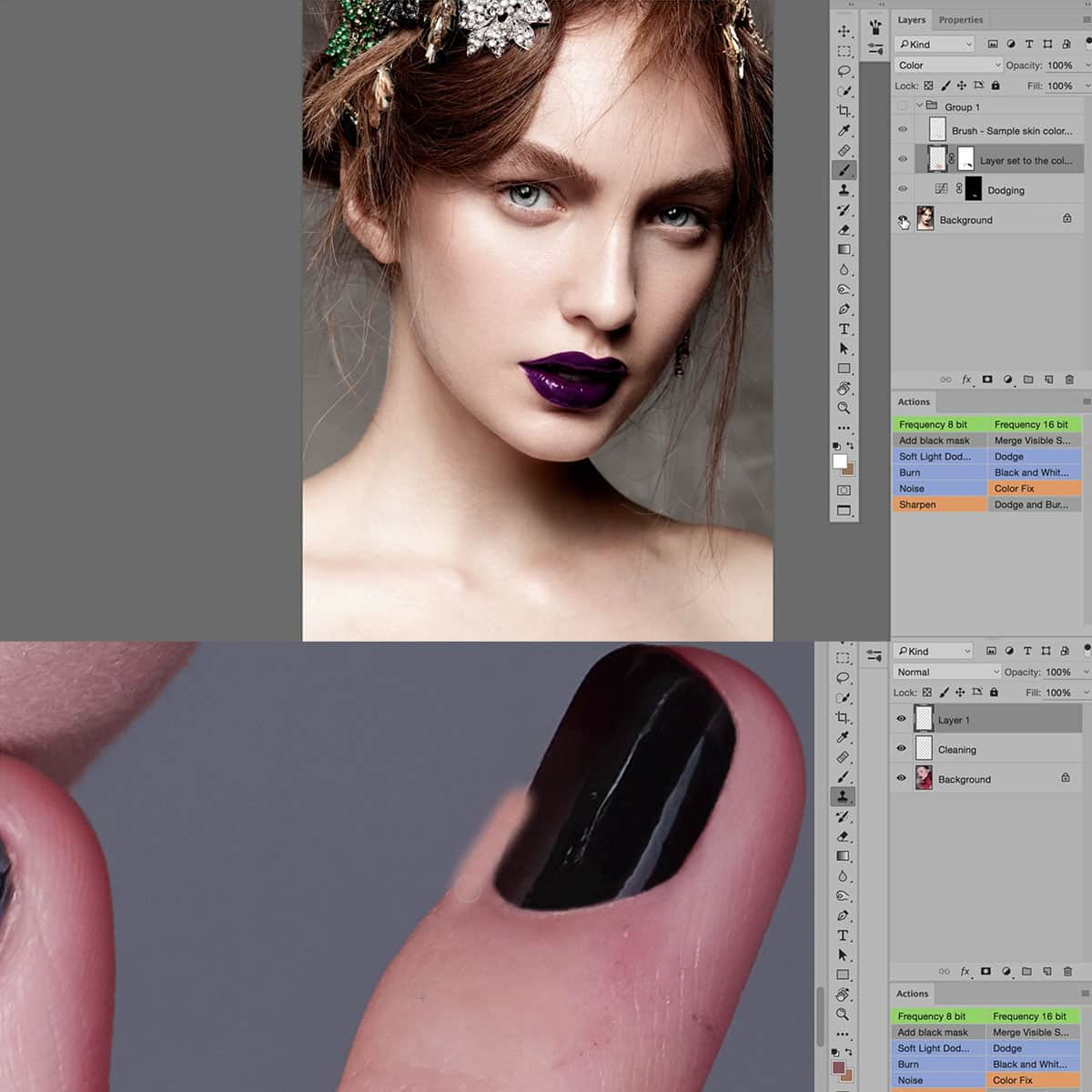
Portrait & Headshot Retouching
If you're looking to take your portrait retouching skills to the next level, look no further than this tutorial by Pratik Naik. In it, he covers everything from the basics of image analysis to more advanced techniques for tackling portraits and other beauty images. So whether you're a beginner or an experienced retoucher, you'll find something new here to help you take your work to the next level.
Portrait & Headshot Retouching is included with hundreds of products and courses in our Unlimited PRO PLAN membership, learn more here.

What's Included In
Portrait & Headshot Retouching
Once you purchase this course, you can sign in and download all videos and assets.
STREAM + DOWNLOAD HERE54
13.0
Yes
Yes
Yes
Desktop, iOS App, Android, AppleTV, ROKU, Amazon Fire Stick
Yes
Yes, Sign up here.


LEARN FOUNDATIONAL SECRETS NOW
Many photographers struggle with portrait retouching because it's hard to know where to start and when to stop This tutorial will help you learn how to tackle any image, from the basics of analyzing skin tones and lighting, all the way through advanced techniques for getting that perfect finish.

LEARN FROM THE LEADER OF RETOUCHING
The tutorials covers everything from beginner tips on analyzing an image, to more advanced topics like color grading and creating a cohesive look across multiple images in a campaign. Pratik shares his personal workflow so you can take your skills up another notch.
LEARN HOW TO APPROACH EVERY TYPE OF PORTRAIT
Looking to take your portrait retouching skills to the next level? In this tutorial by Pratik Naik, he covers everything from the basics of image analysis to more advanced techniques for tackling portraits and other beauty images. So whether you're a beginner or an experienced retoucher, you'll find something new in this course. You can learn how to tackle skin tones like a pro with his simple technique that will give you amazing results every time! He also shows how to use color theory when working on different types of images so that your final result is always consistent and professional looking. By the end of this course, you'll have all the tools necessary for creating beautiful portraits with Photoshop! Download it right now.

Before

After
First class tutorial. Learned a lot and very easy to follow.
Solid Course. Lots of good info that you can adapt to your workflows for people on the first day.
Get to know your new instructor
ABOUT Pratik Naik
Pratik Naik is a commercial and editorial retoucher. He founded Solstice Retouch, a post-production studio that handles high-end commercial work for photographers like Jeremy Cowart, Lara Jade, and Joey Lawrence.




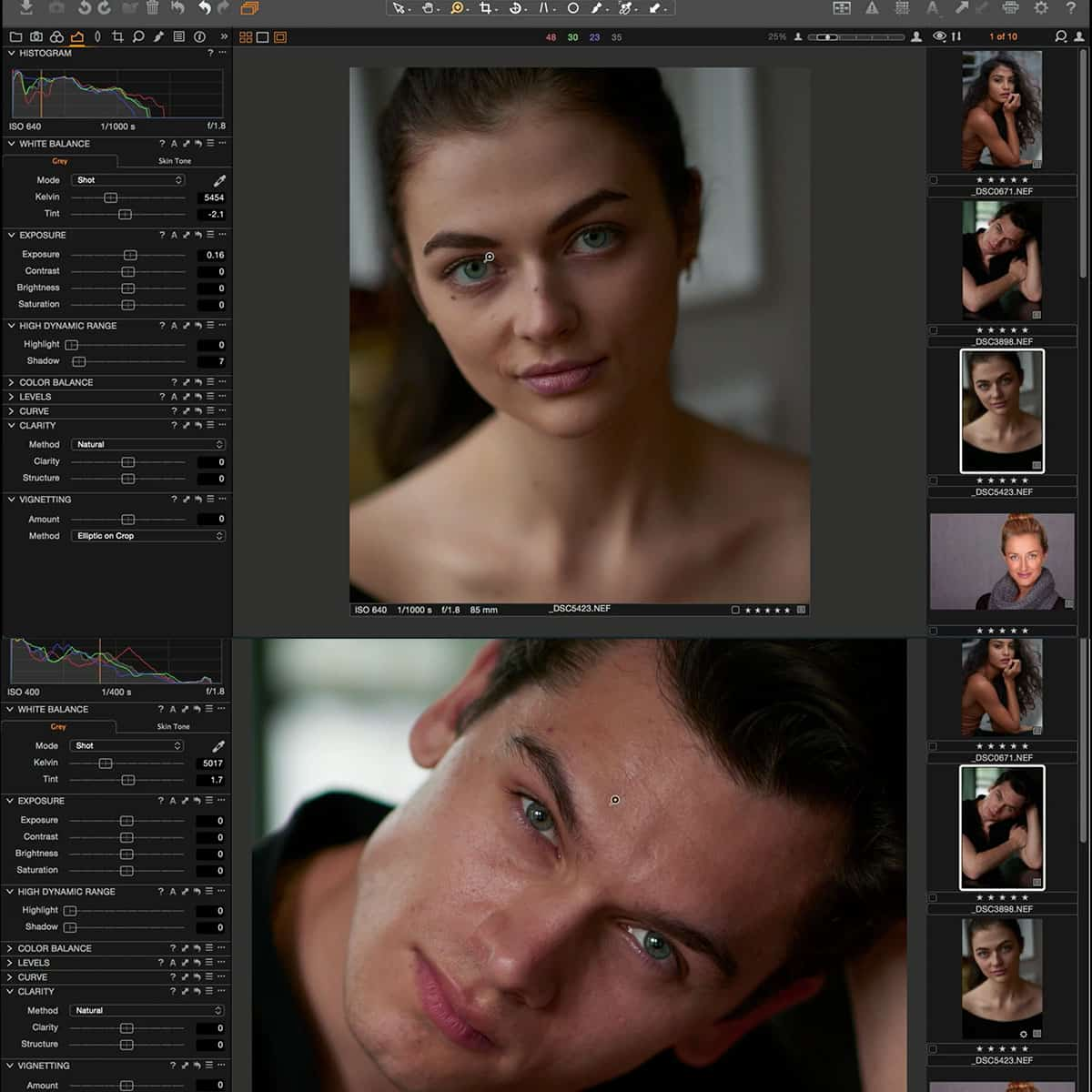
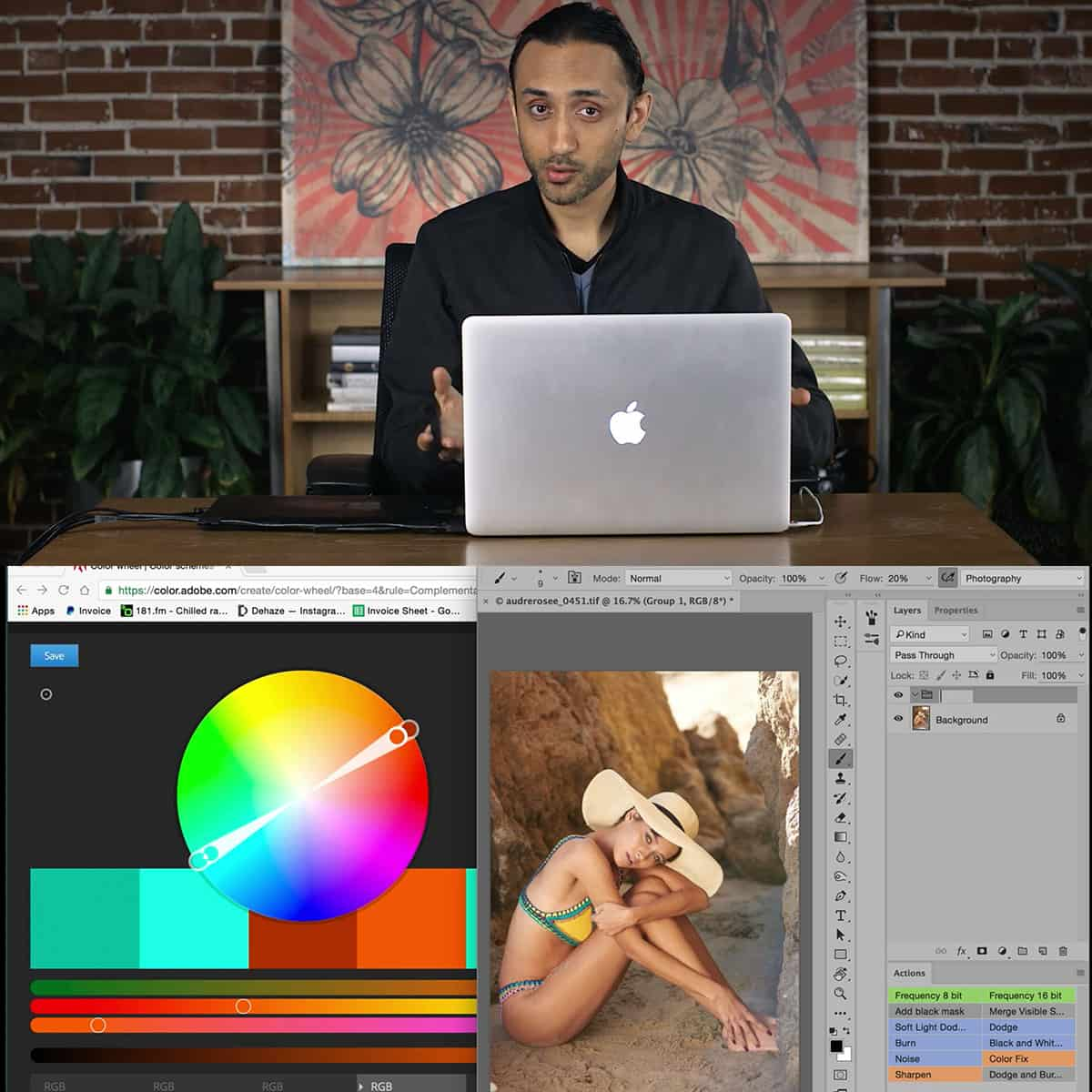
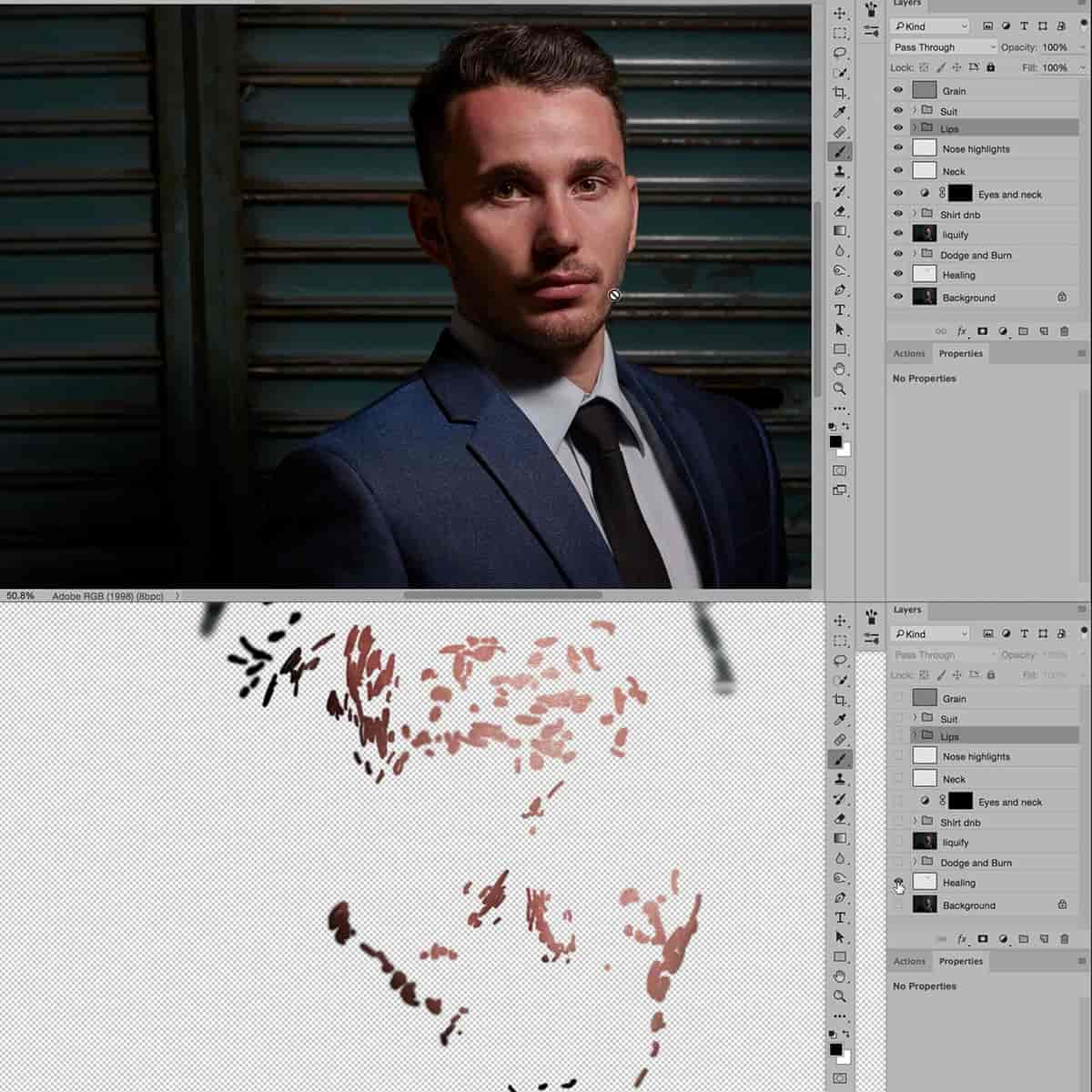
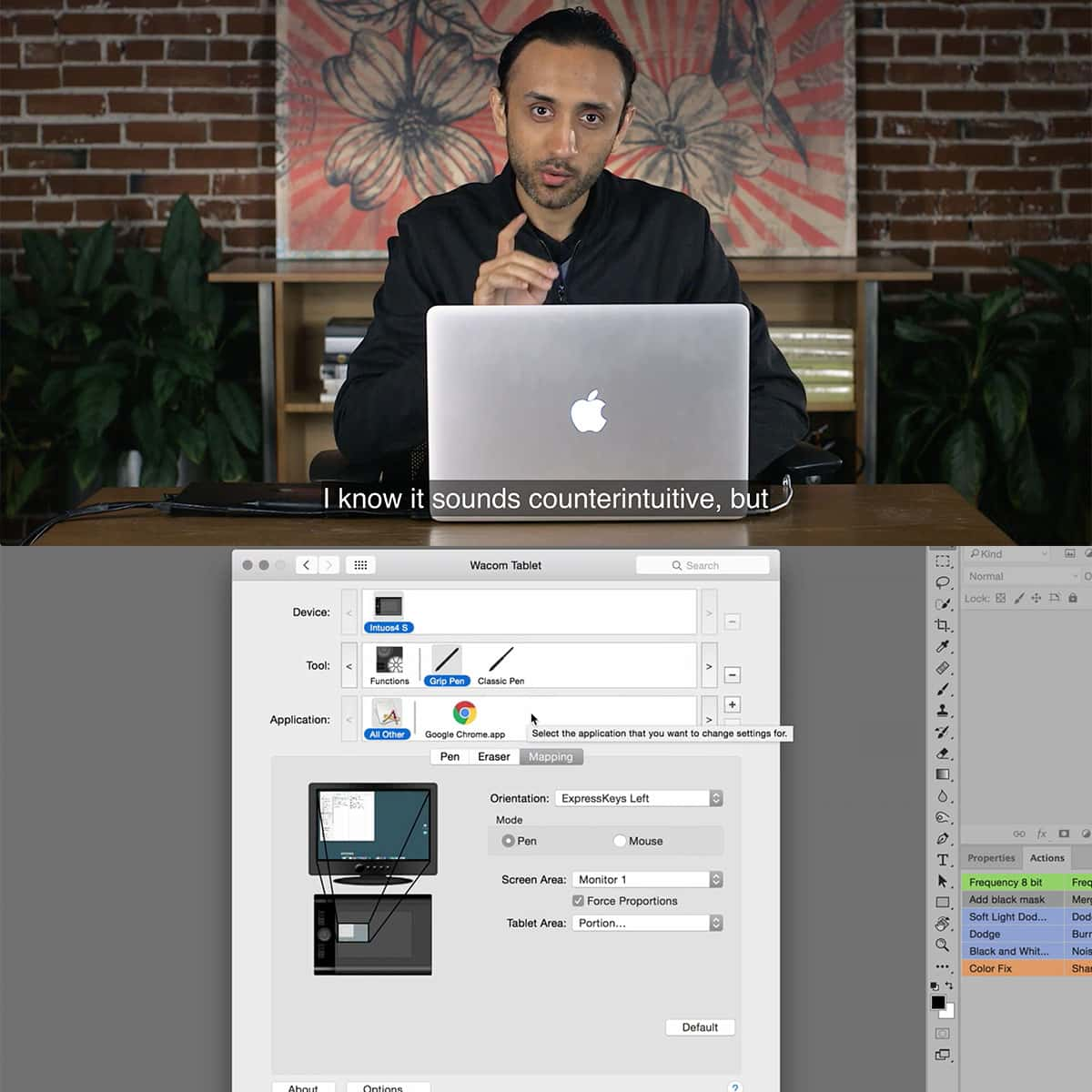
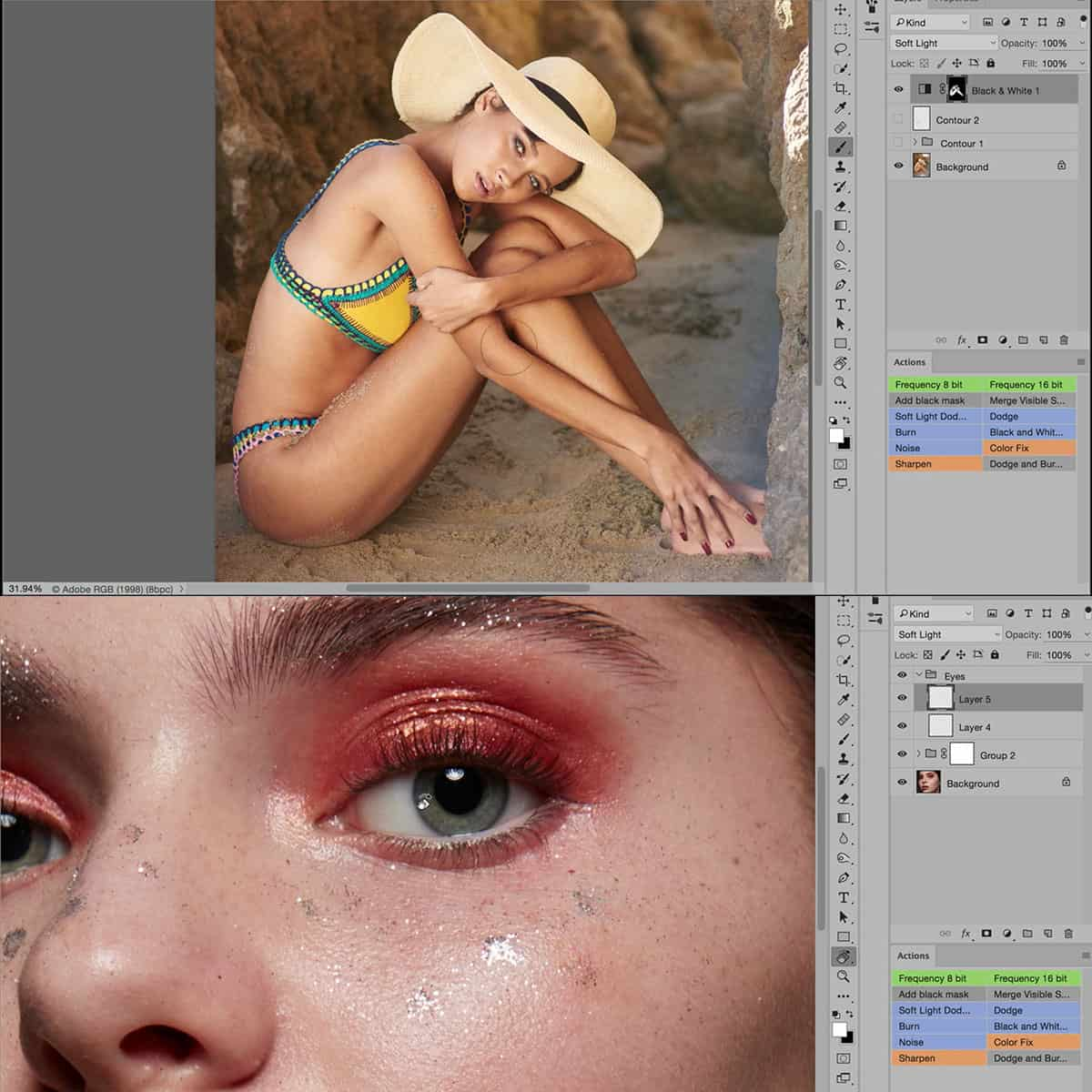
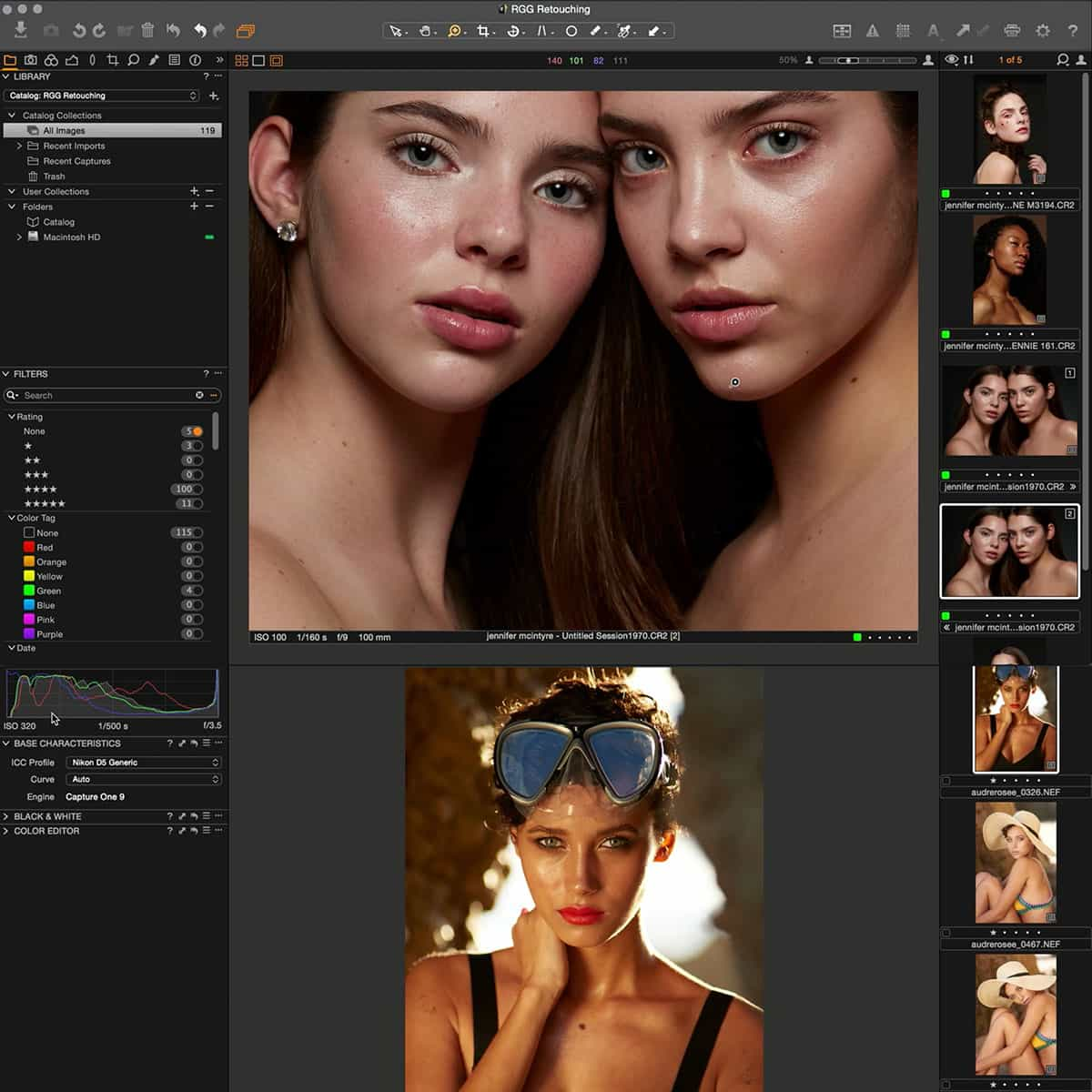
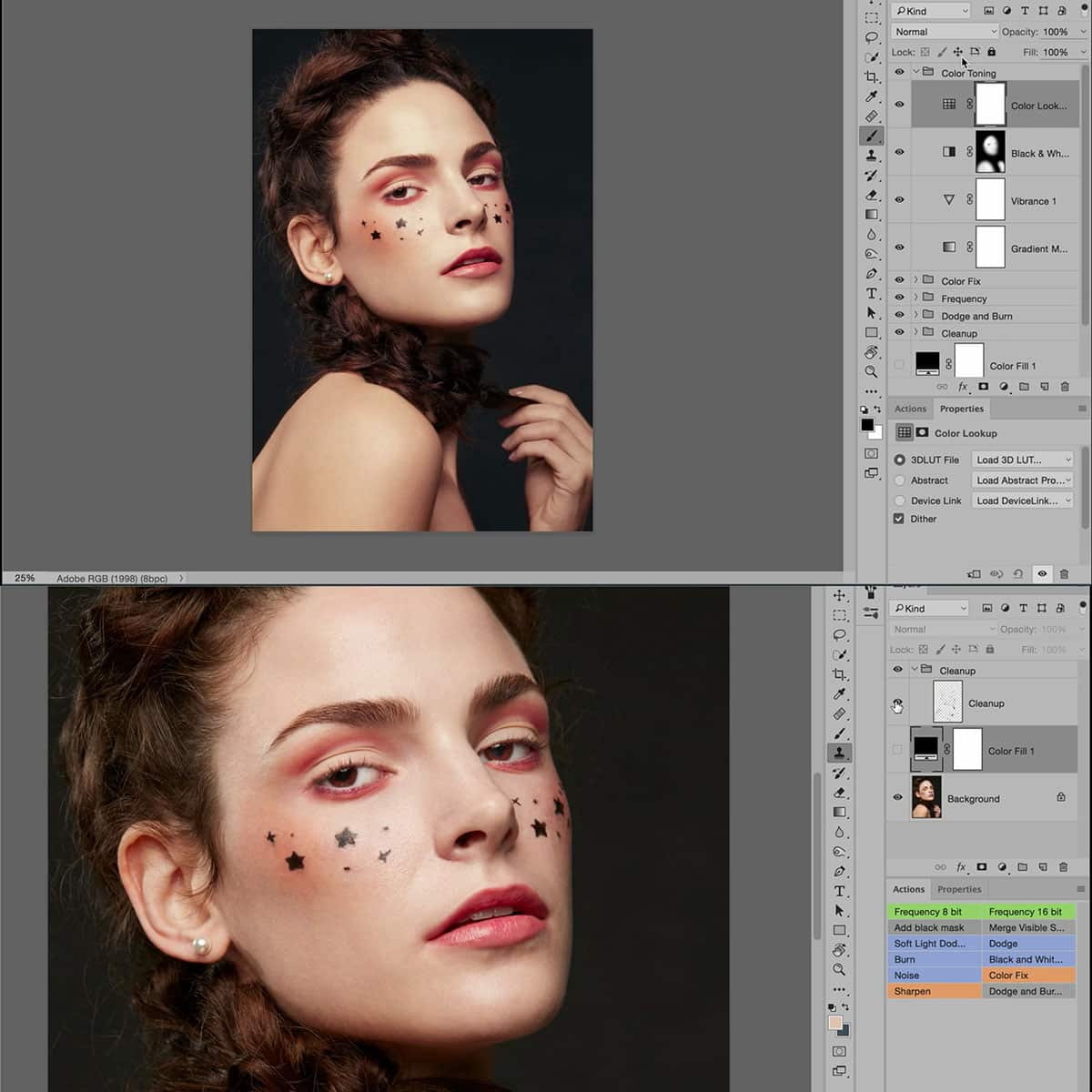
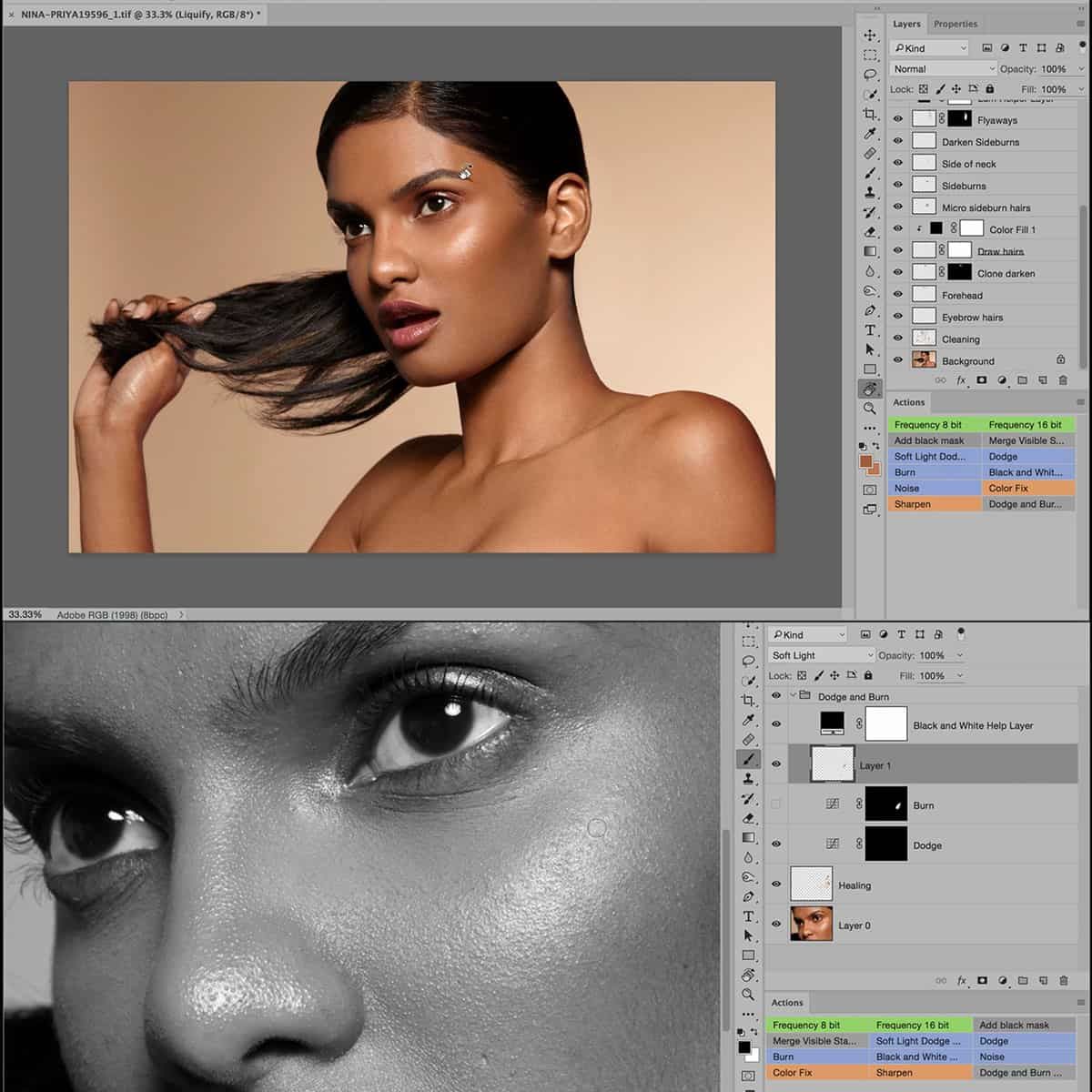
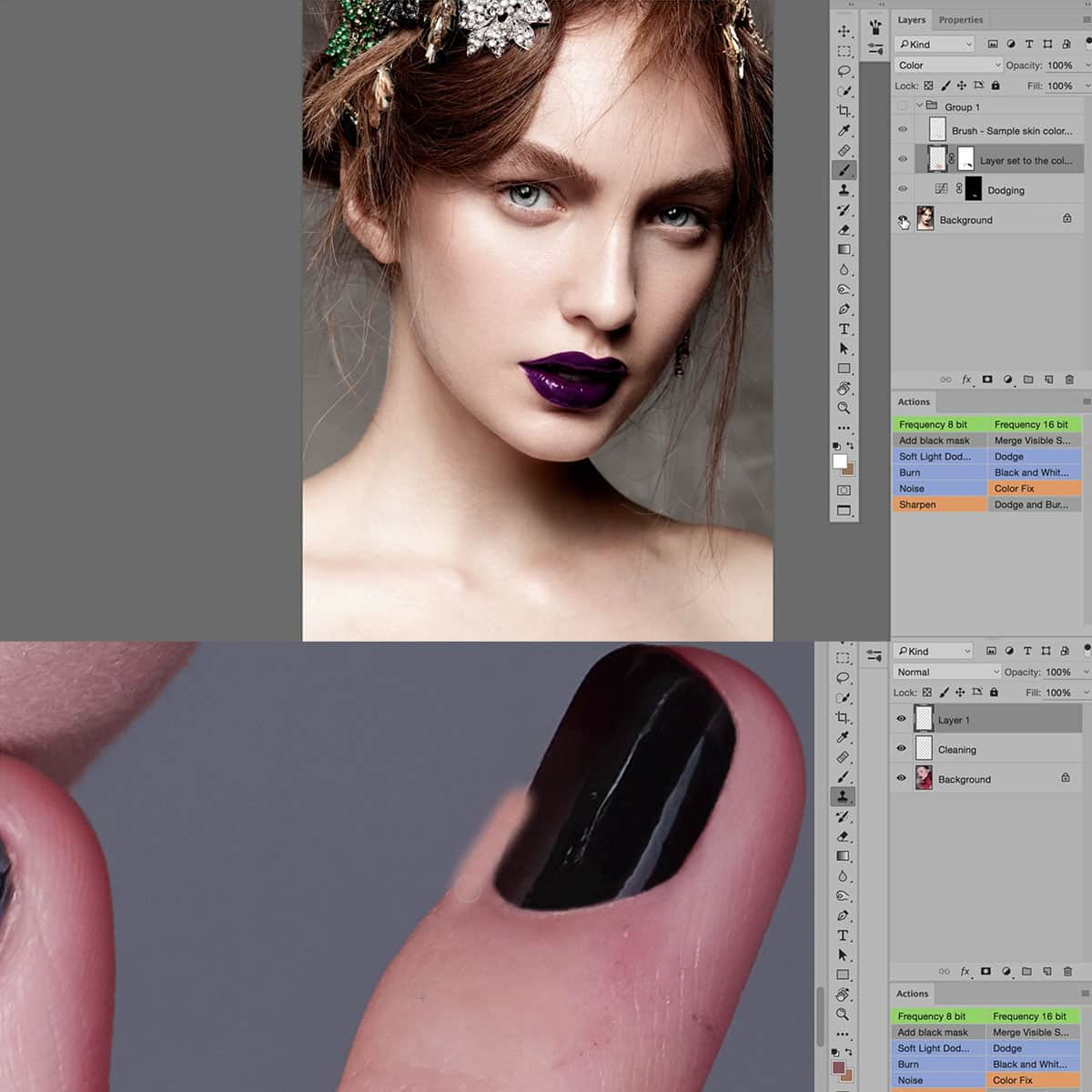
Portrait & Headshot Retouching
When you sign up for the Unlimited PRO PLAN you will get Portrait & Headshot Retouching and 80+ other courses for the entire year.
-Unlimited Access
-All Courses
-All Tools
-All Plugins
-All 3D Luts
Everything we release for 12 months after you the day you sign up is FREE for PRO PLAN members.
Get this course and every product with any PRO PLAN membership and access everything for 6, 12, or 24 months. Members save 98% versus buying courses individually. Sign up here.
Portrait & Headshot Retouching FAQ
Questions about Portrait & Headshot Retouching
How do I Access This Course?
Portrait & Headshot Retouching is available with the Unlimited PRO PLAN membership and can be streamed and downloaded offline on our Mobile Apps on the Learn Platform.
Where Do I Log In To View?
After you become a member of the PRO PLAN, this will become available to stream, download offline, and view in your PRO EDU Learn Account HERE.
Where can I download Apps to view this?
You can download free apps for your mobile devices and TV's on Apple tvOS, iOS, iPad OS, ROKU, Amazon Fire TV, and Google Play for Android.
Are English Closed Captions Included?
Yes.
Are Spanish Subtitles Included?
Yes





