



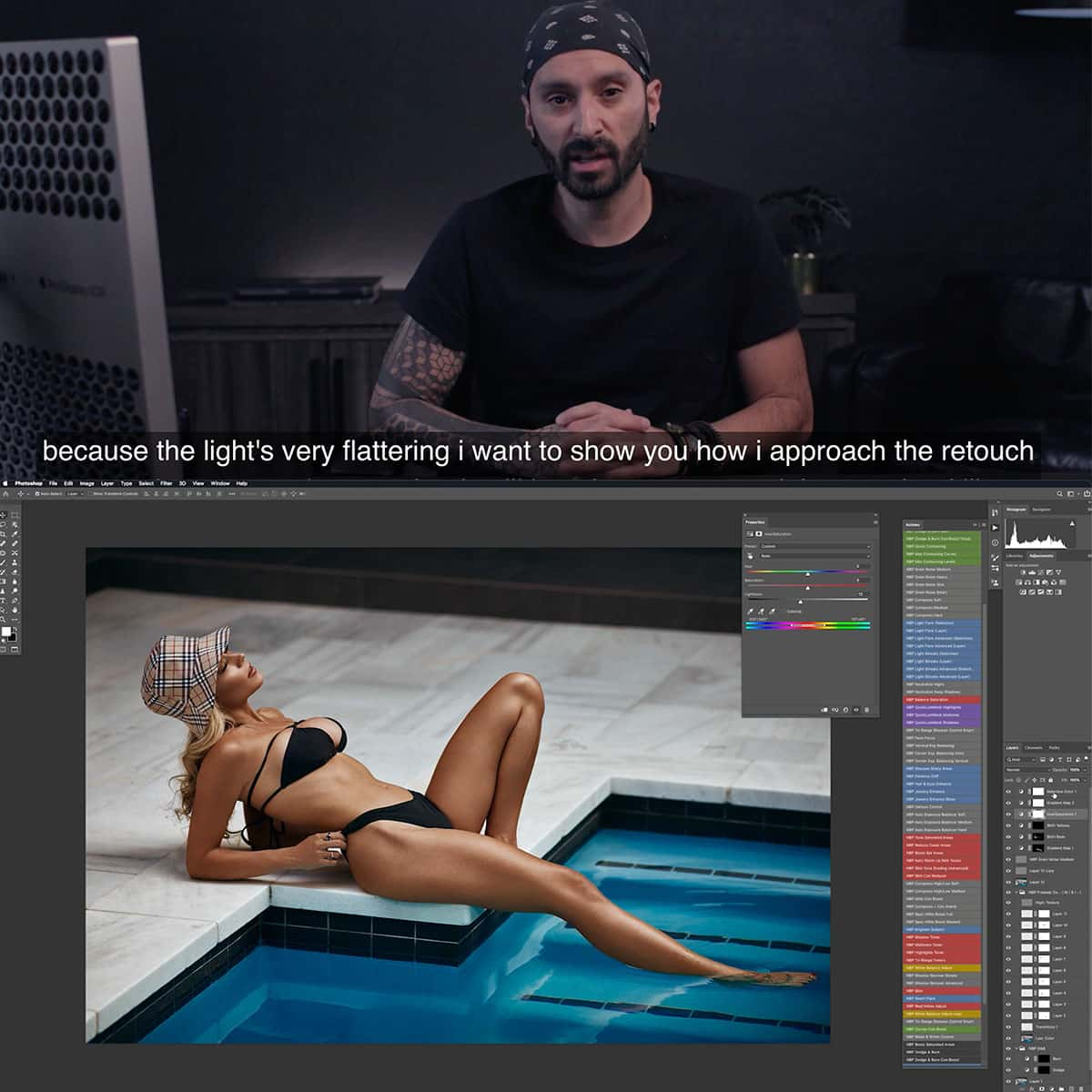

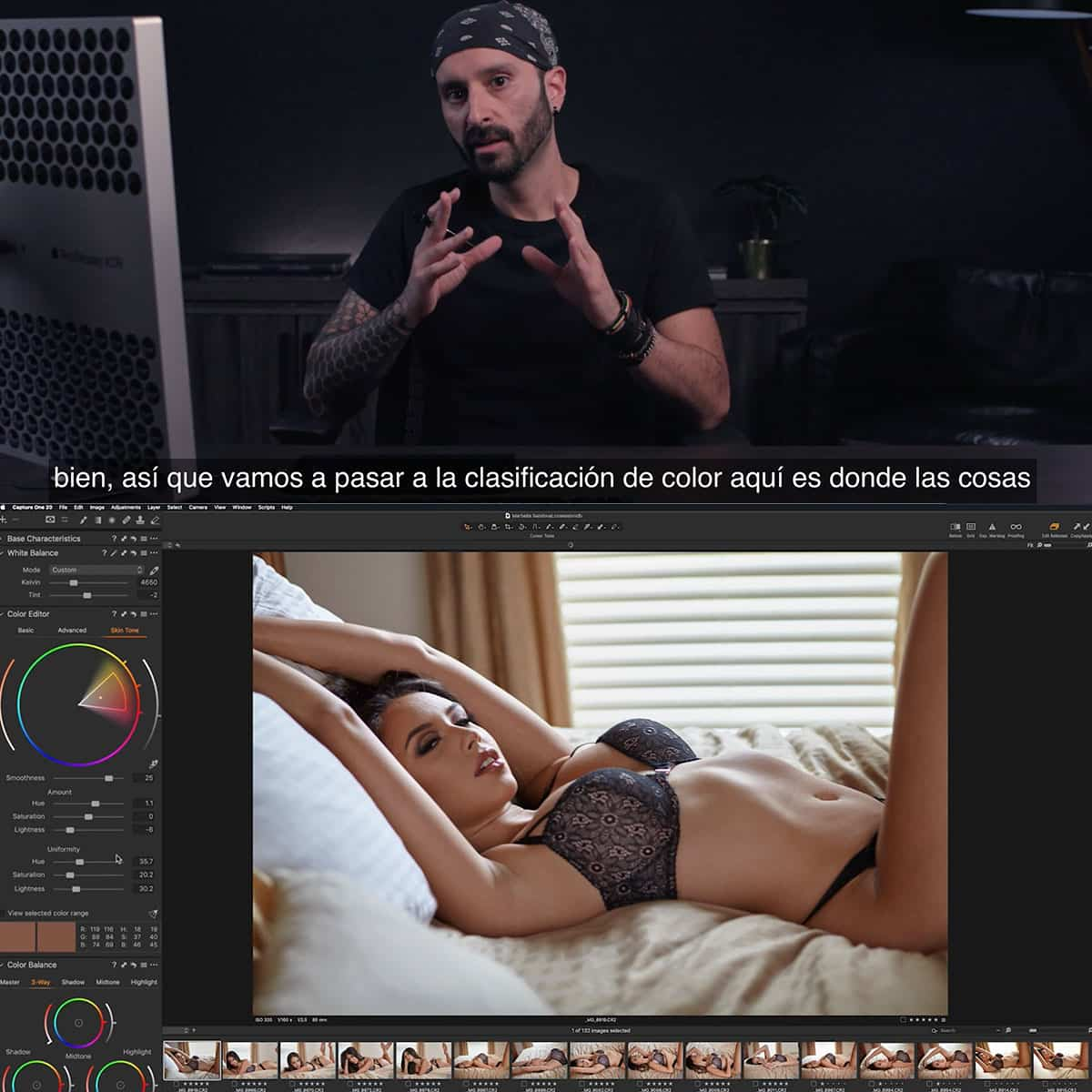

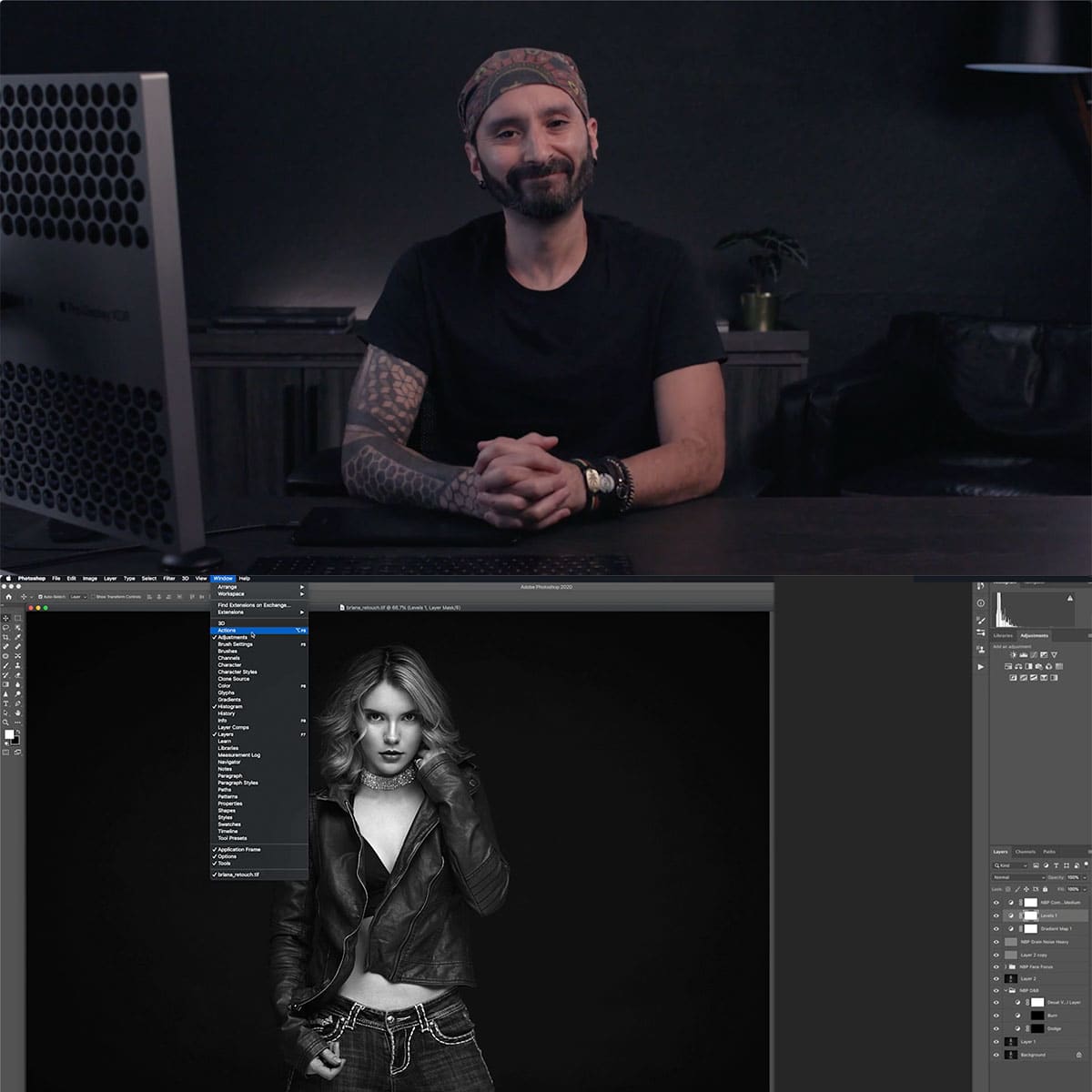


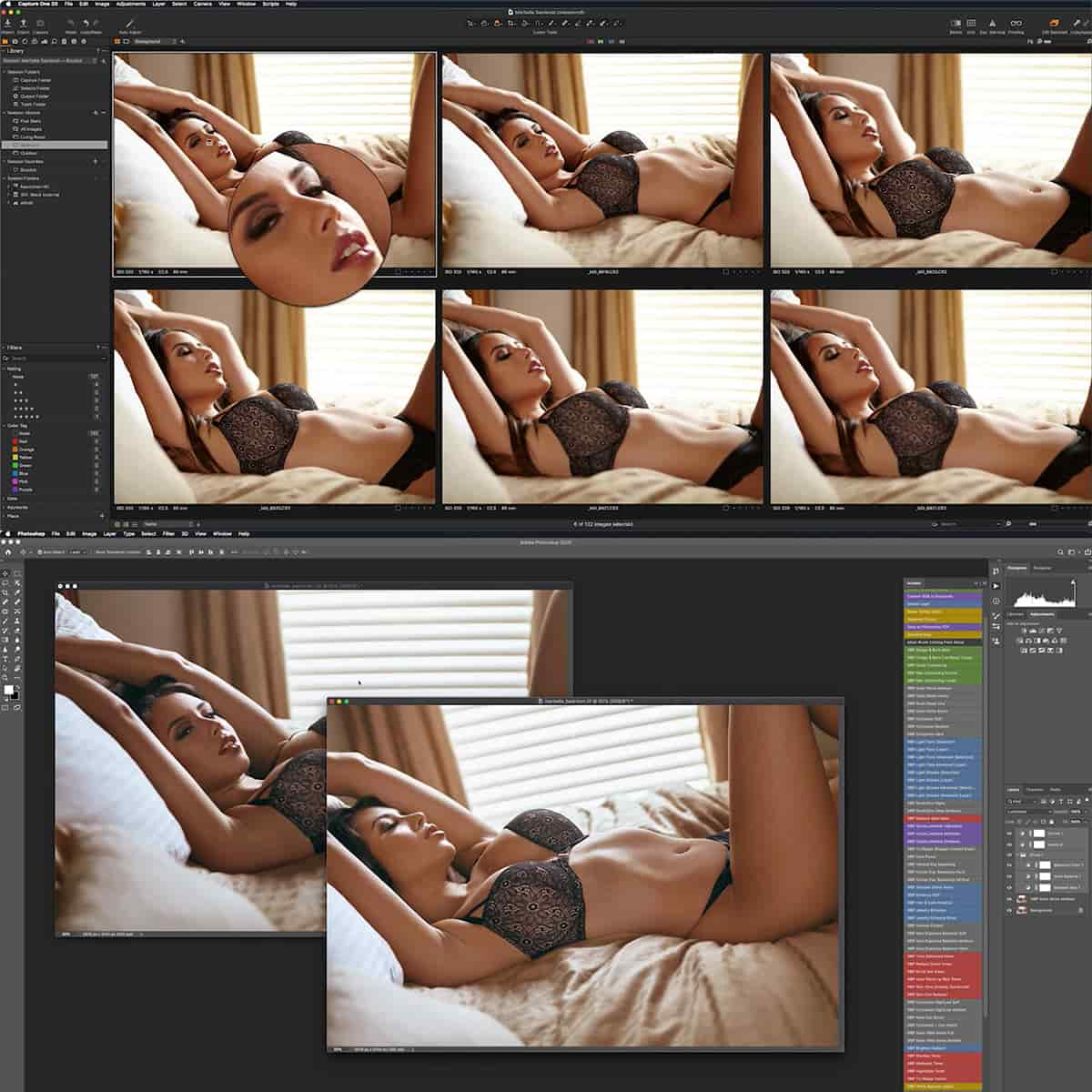
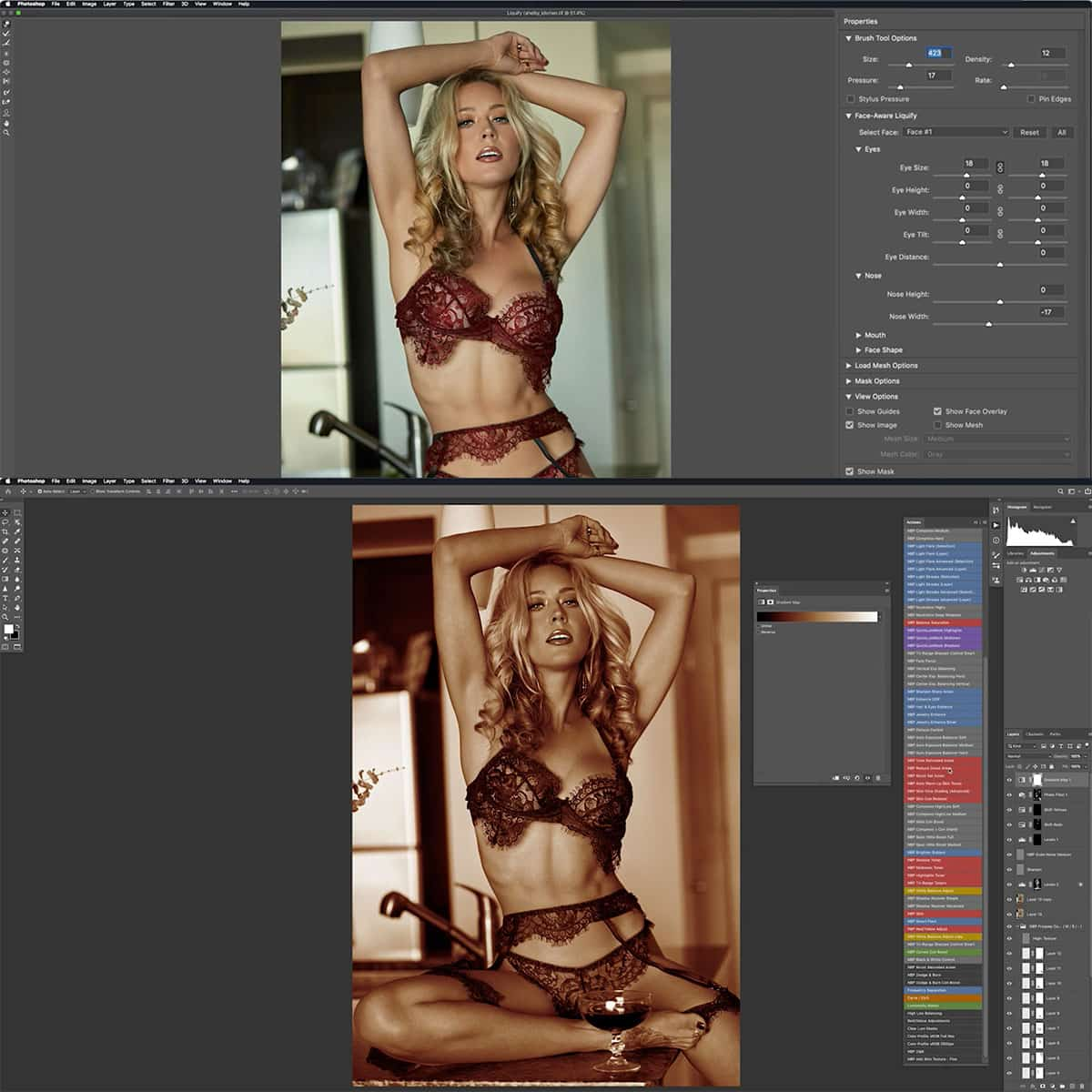
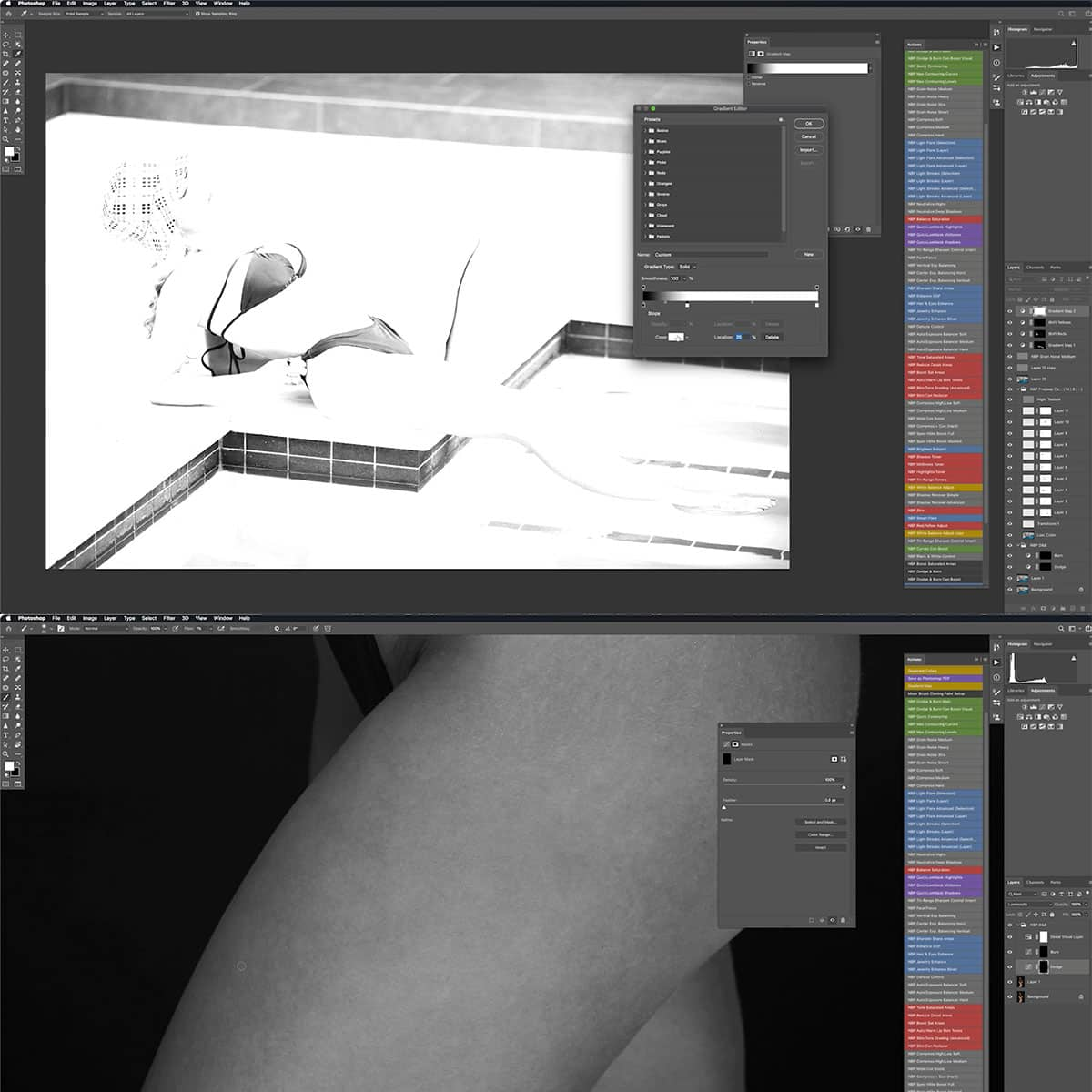
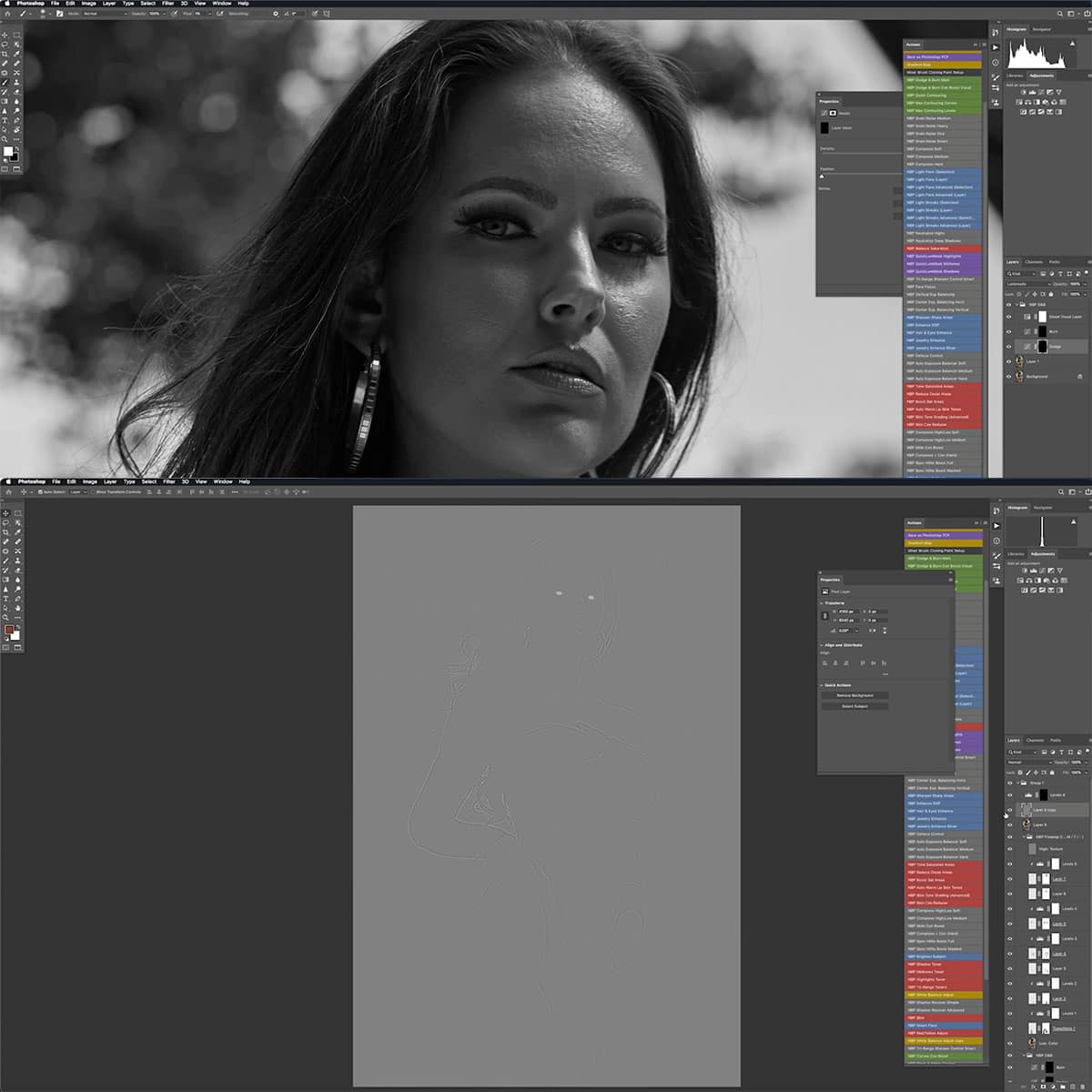

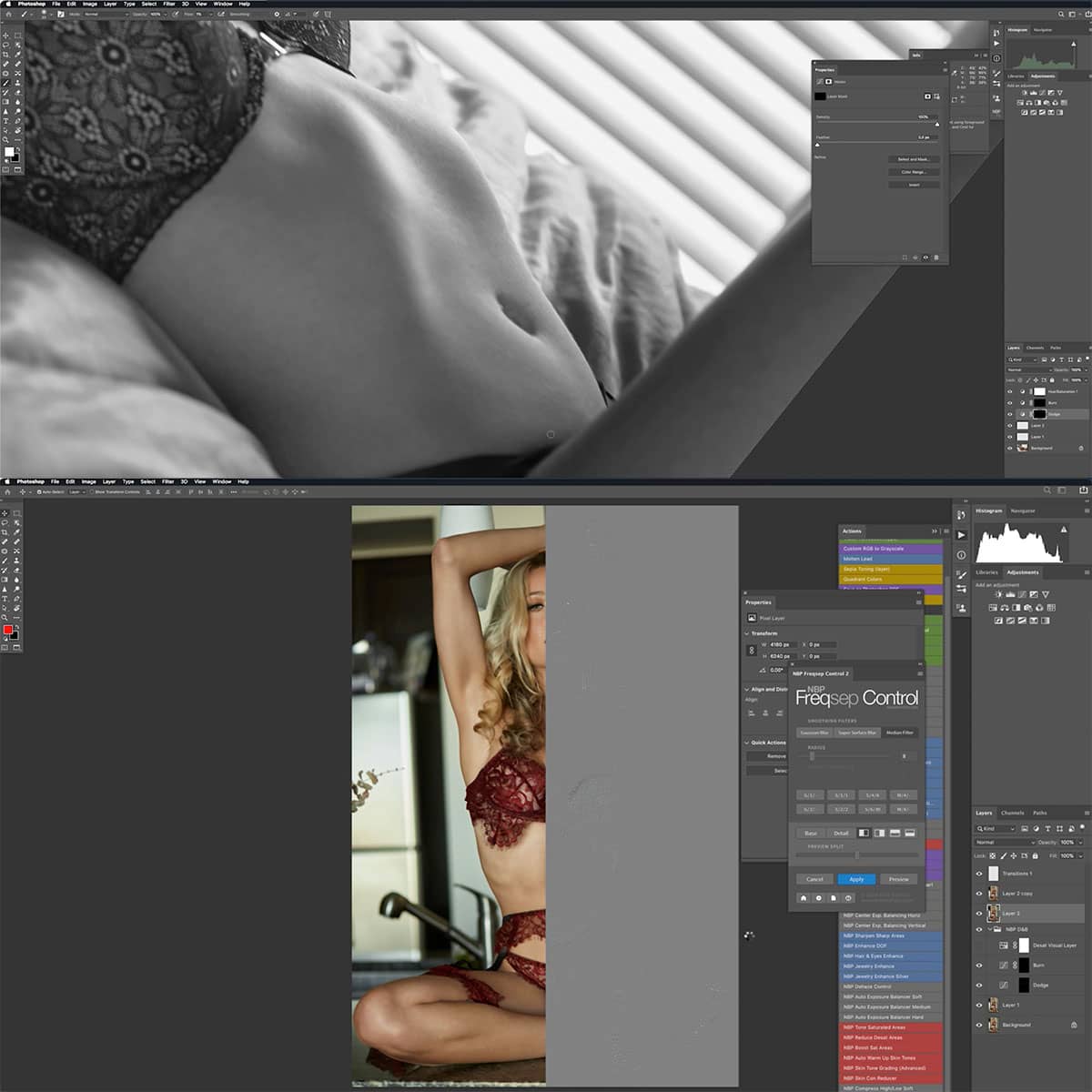
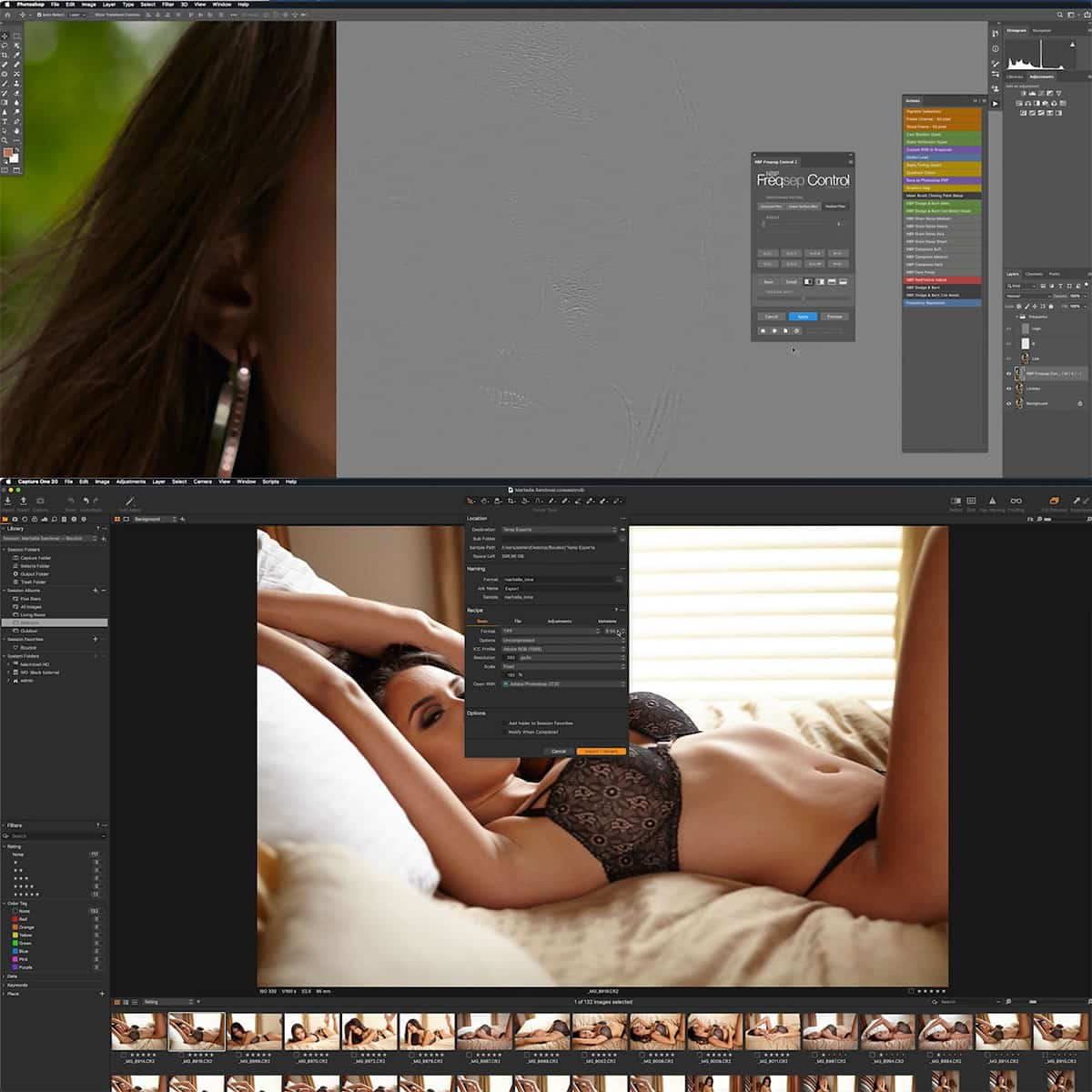
Advanced Skin Retouching Workflow
Are you looking to master advanced skin retouching techniques? Look no further than Advanced Skin Retouching Workflow with Nino Batista. This comprehensive retouching tutorial reveals all of Nino's secrets for achieving smooth skin in Photoshop while preserving a natural, realistic look.
What You’ll Learn:
- Smooth Skin in Photoshop: Discover how to smooth skin in Photoshop without losing texture or detail.
- Skin Tone Adjustment: Learn how to change skin tone in Photoshop to achieve consistent and flattering results.
- Professional Retouching Workflow: Follow Nino’s step-by-step workflow for skin retouching, used by top photographers worldwide.
- Color Correction: Master the art of changing skin color in Photoshop to match any lighting condition.
- Skin Texture Enhancement: Enhance the features of your subject’s skin while maintaining its natural appearance.
Advanced Skin Retouching Workflow is included with hundreds of products and courses in our Unlimited PRO PLAN membership, learn more here.

What's Included In
Advanced Skin Retouching Workflow
Once you purchase this course, you can sign in and download all videos and assets.
STREAM + DOWNLOAD HERE77
10.0
Yes
Yes
Yes
Desktop, iOS App, Android, AppleTV, ROKU, Amazon Fire Stick
Yes
Yes, Sign up here.


NATURAL RESULTS EVERY SINGLE TIME
With this workflow, you'll be able to enhance the features of your subjects' skin while preserving its natural appearance. So whether you're working on a personal project or need to touch up some photos for work, these tutorials will help you get the results you're looking for.

WARNING: NUDITY
Learn the retouching that went into a Playboy cover image in this tutorial. By the end of it all, not only will your images look amazing but so will your confidence when it comes time to edit them yourself! And if that's not enough there are also downloadable RAW files included with each lesson.
GET FLAWLESS SKIN, GUARANTEED
Skin retouching can be a tricky business. If you want to enhance the appearance of your subject's skin without making them look artificial, then it's important that you use techniques that preserve the natural and healthy look of their complexion. Nino Batista is one of the most sought-after digital photographers in the world, and this Advanced Skin Retouching Workflow with Nino Batista will show you how he goes about achieving his signature style. In this tutorial, Nino will walk you through all of his favorite tips and tricks for taking care of skin during post-production. You'll learn how to fix blemishes and remove imperfections while preserving your subject's natural glow. And by following these steps, you'll be able to create beautiful portraits that are both realistic and flattering at the same time!
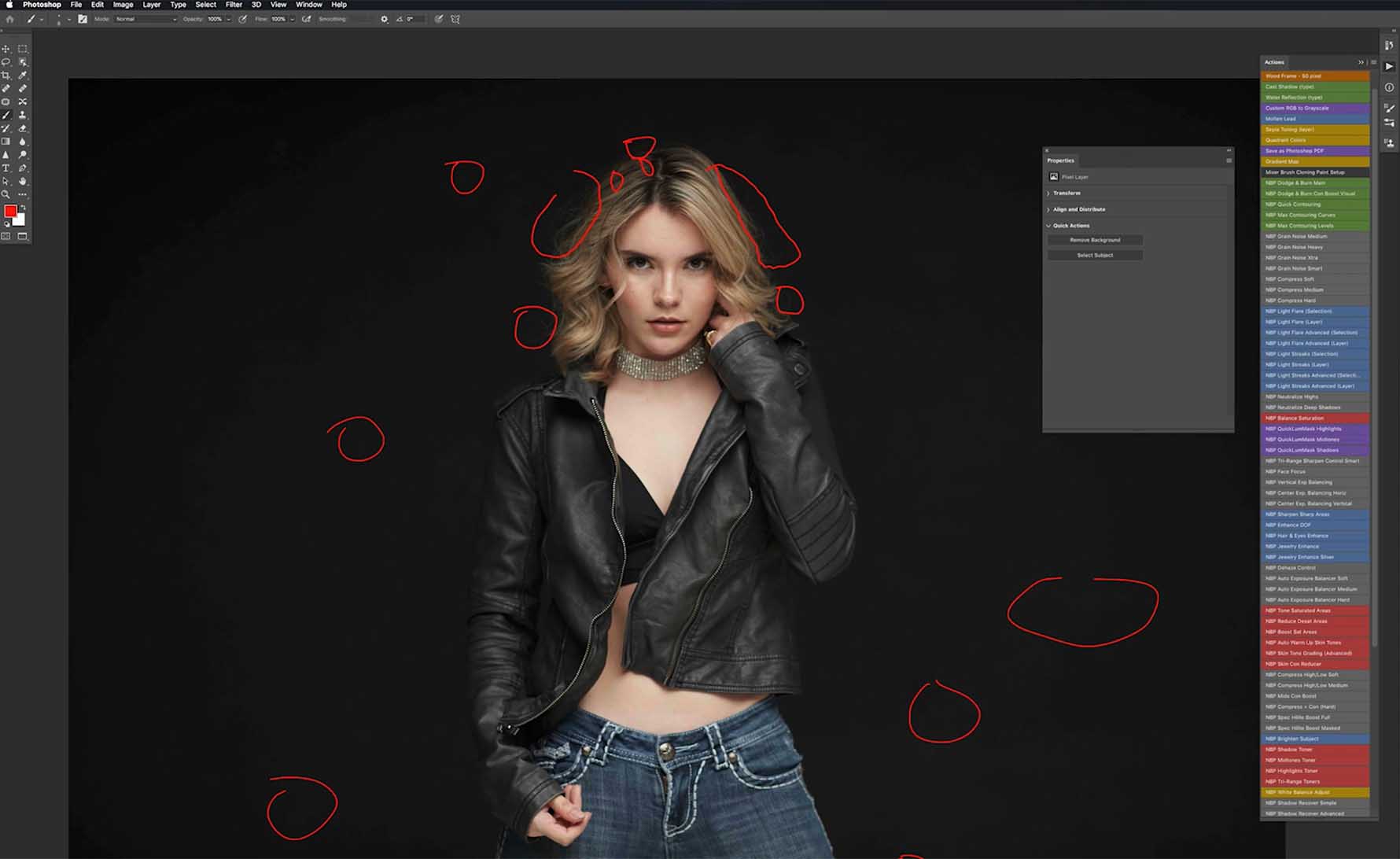
Before

After
This course was everything I needed to Unlearn all of the bad workflows I got from YouTube. Worthy of SIX out of five starts if I could.
A must have. Very precise and definitely a game changer for me and my Skin retouching workflow.
Get to know your new instructor
ABOUT Nino Batista
Ron "Nino" Batista is a model photographer in the United States. His work is regularly seen in the largest publications in the world, including many international editions of Playboy, FHM and more. He is regarded as the premier model photography and retouching educator based in the United States. Nino has established himself as one of the strongest and affluent teachers of Capture One Pro in the world traveling and hosting workshops, giving one-on-one mentorship and teaching to thousands at workshops and clinics.





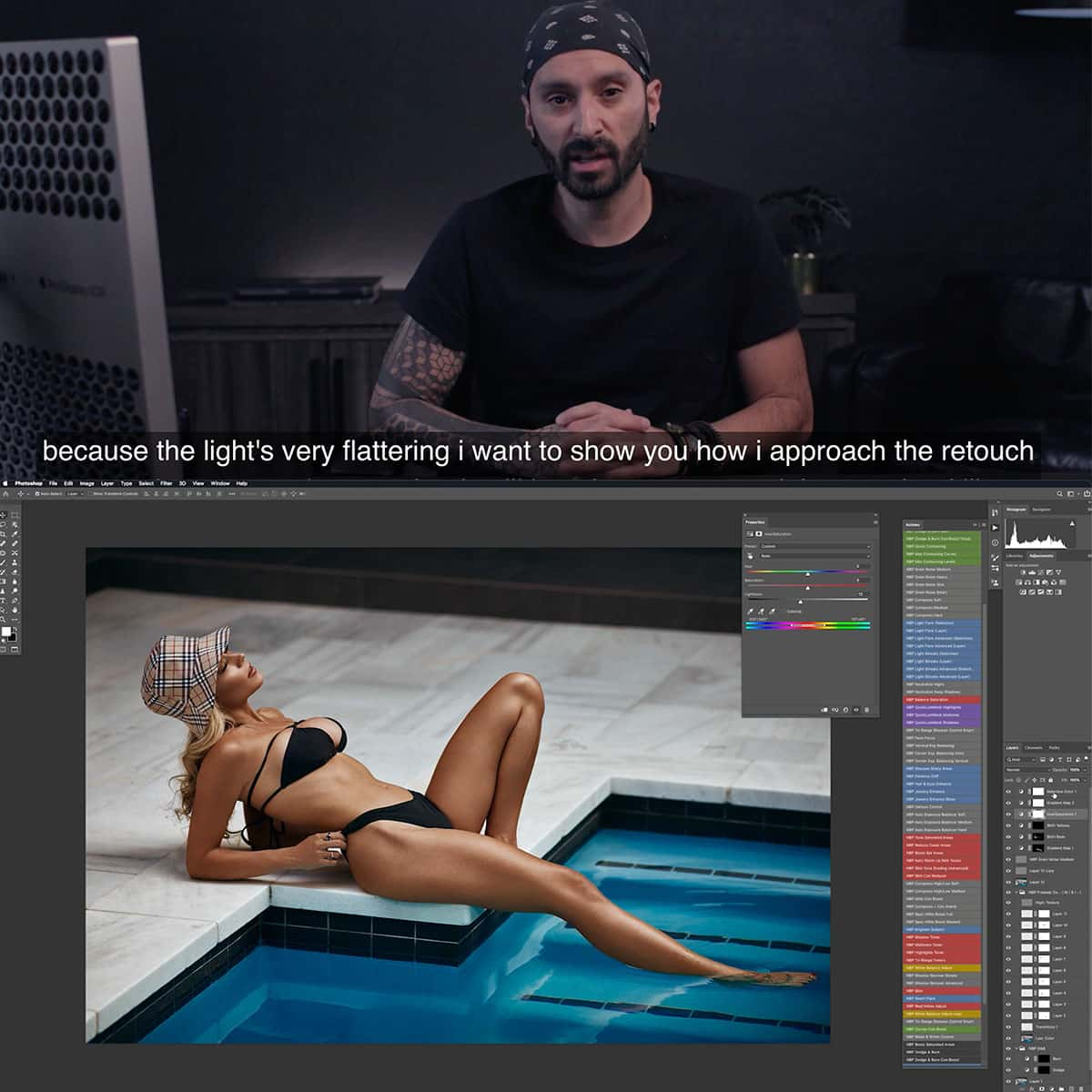

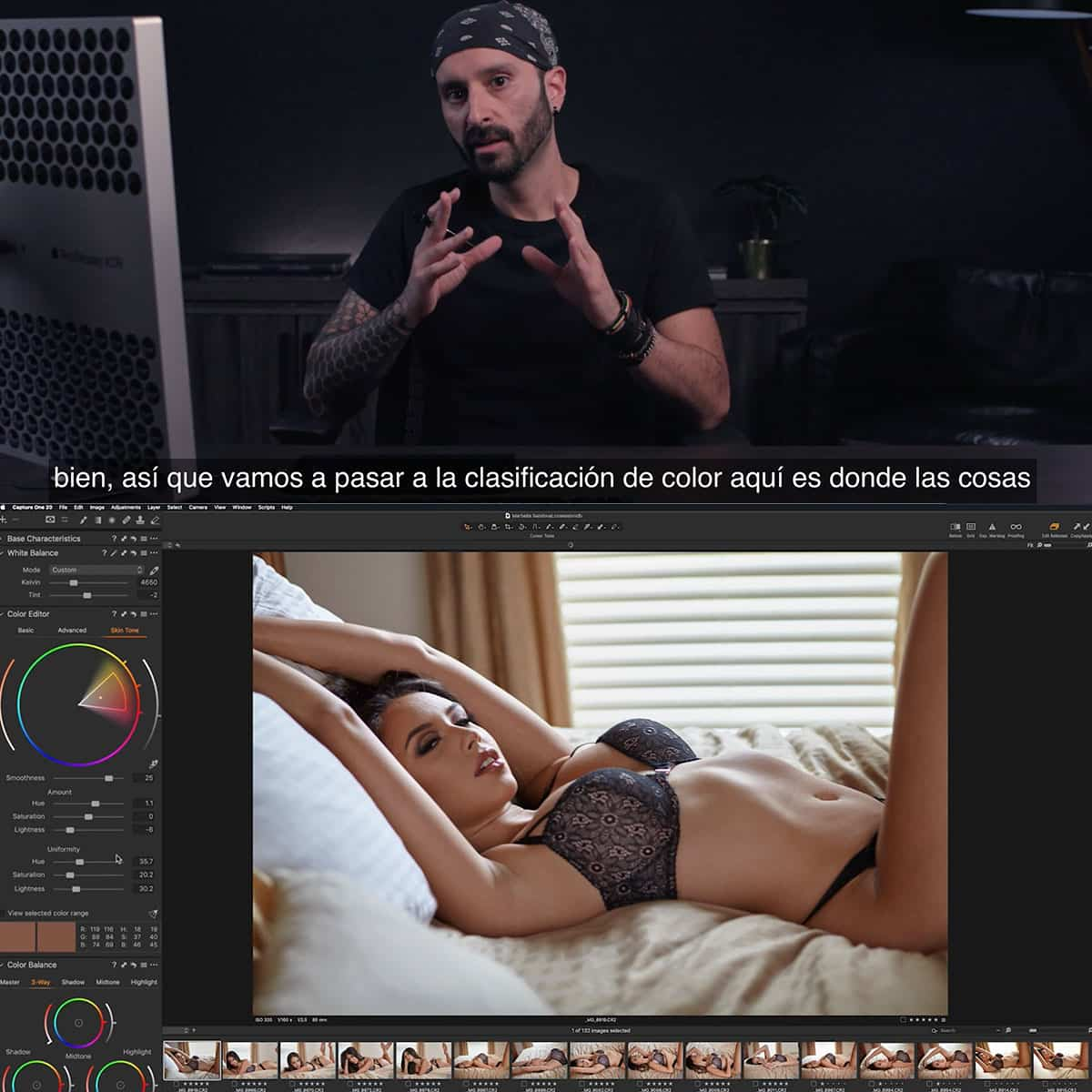

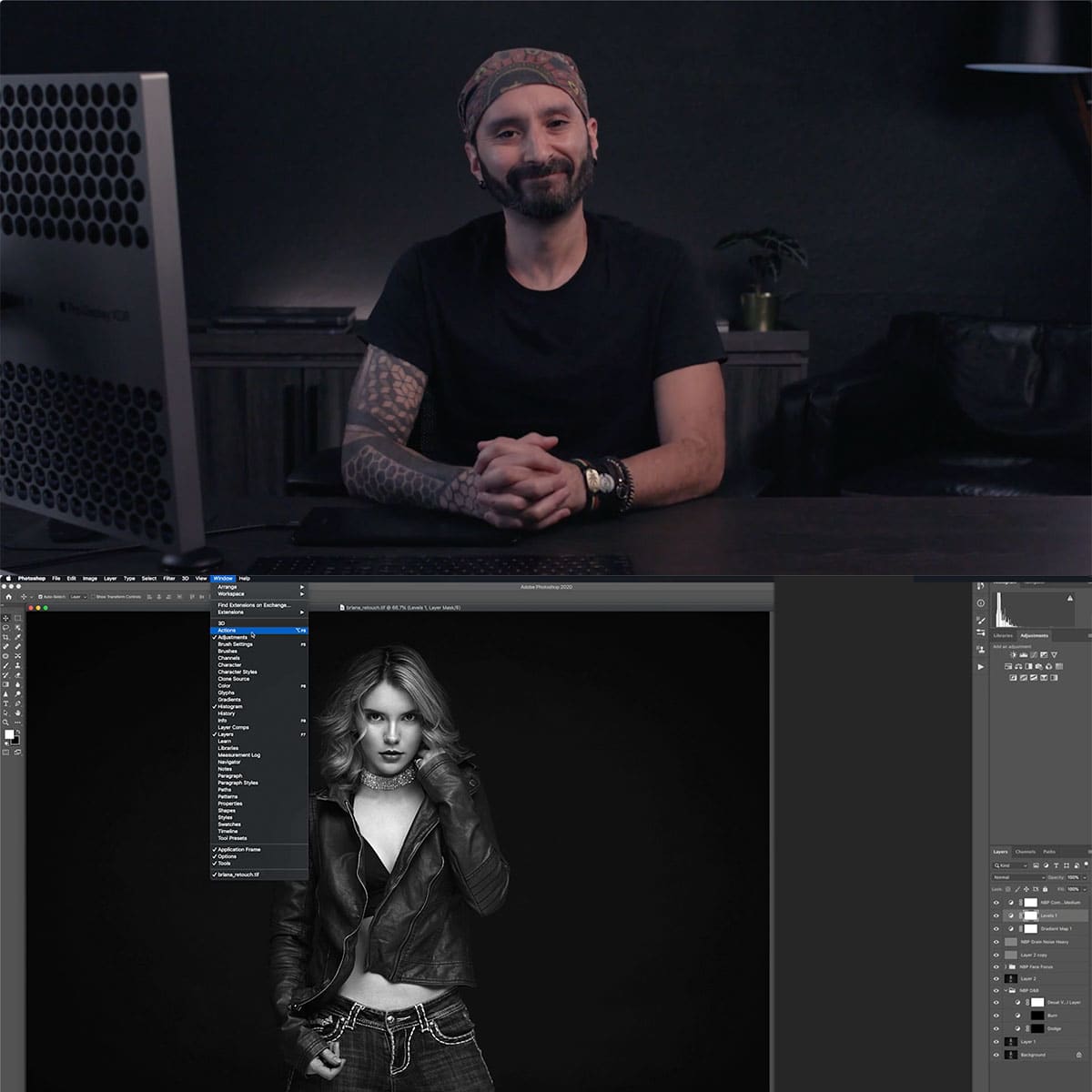


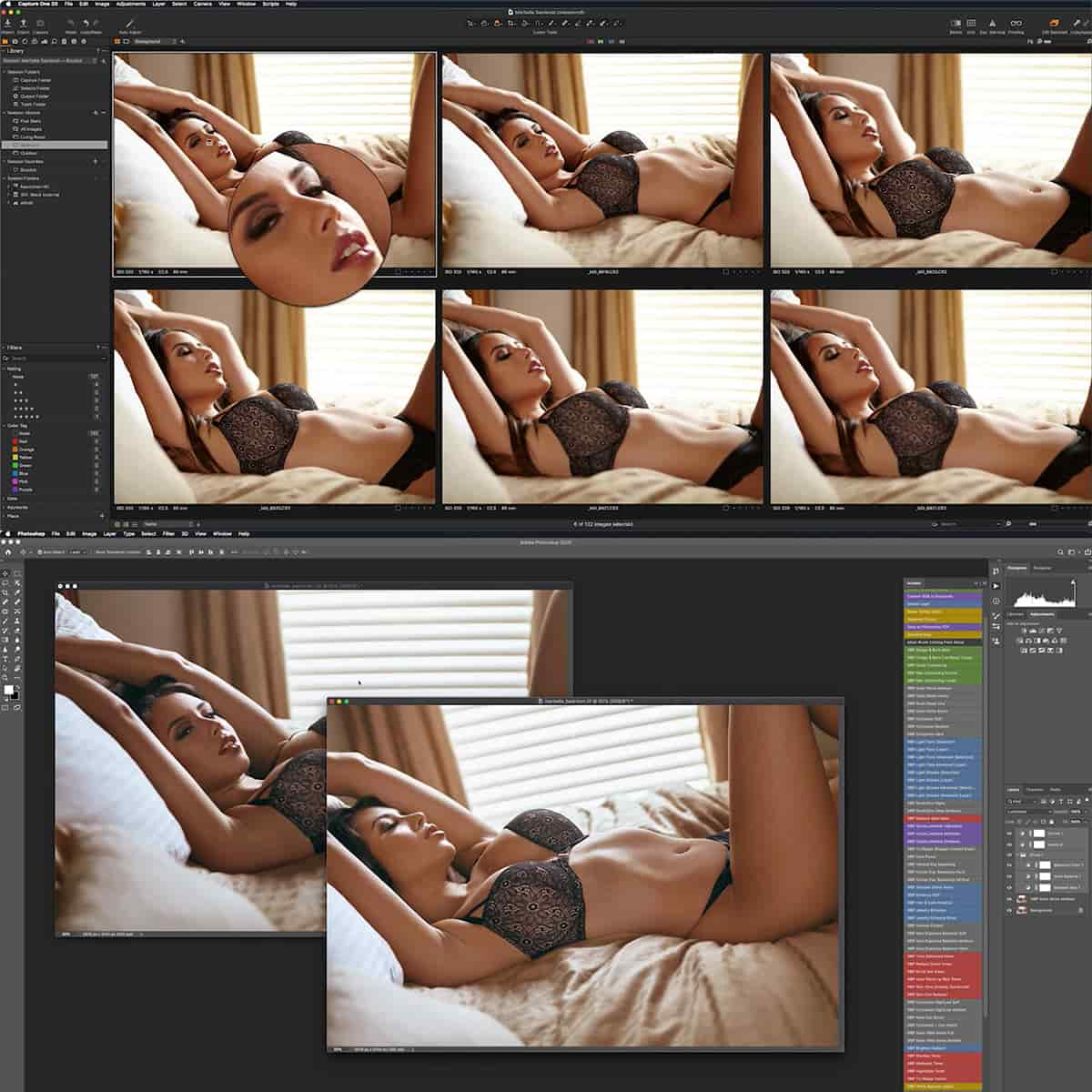
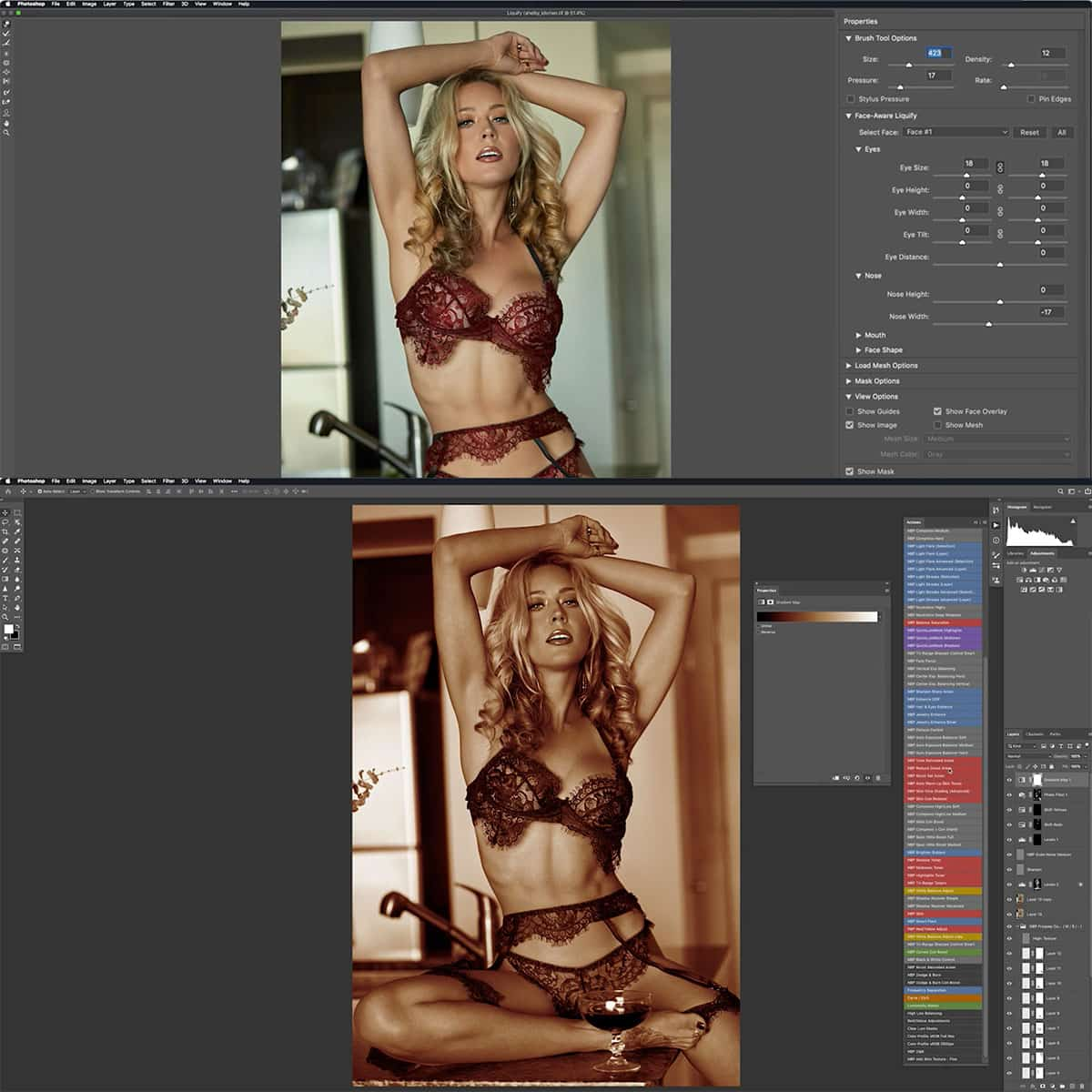
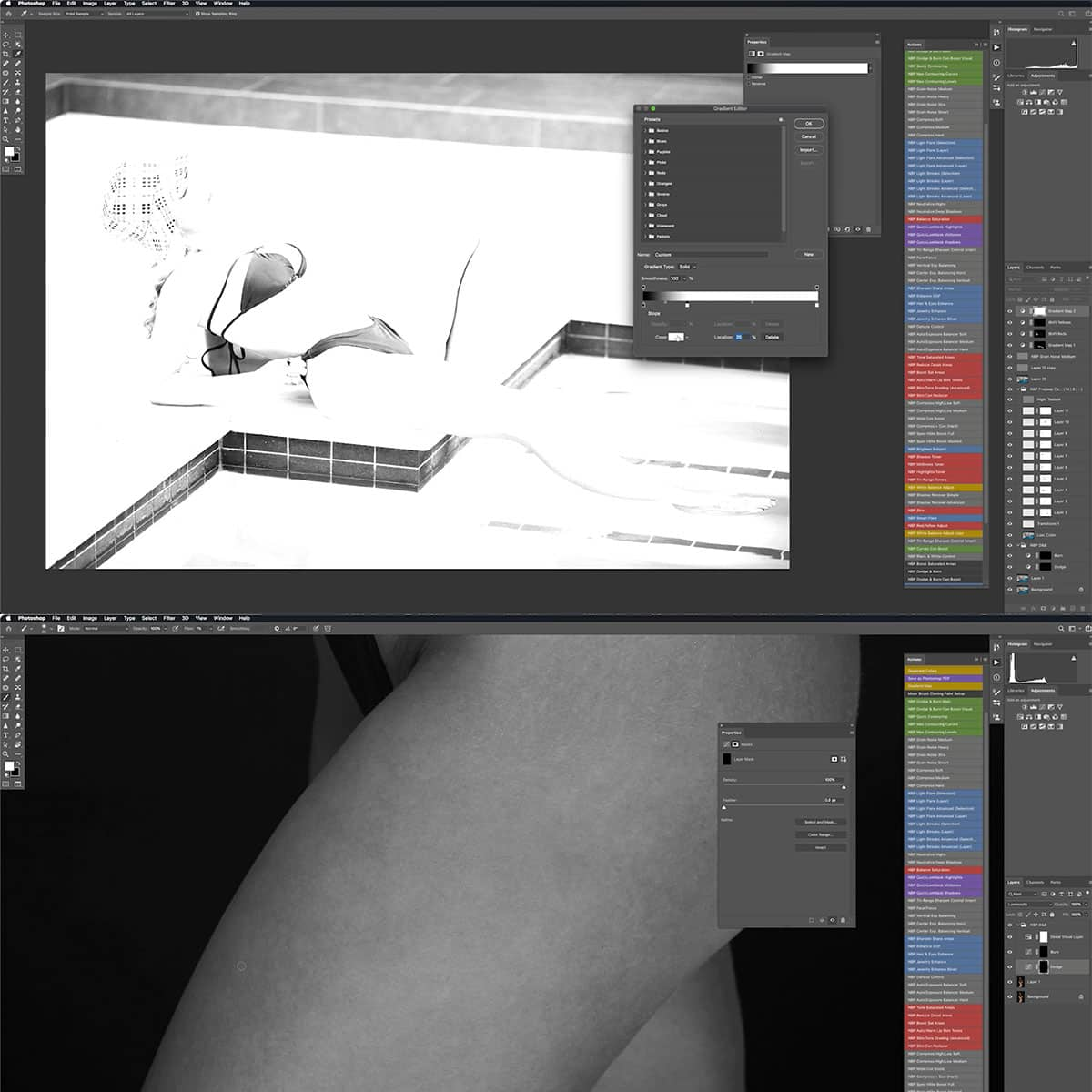
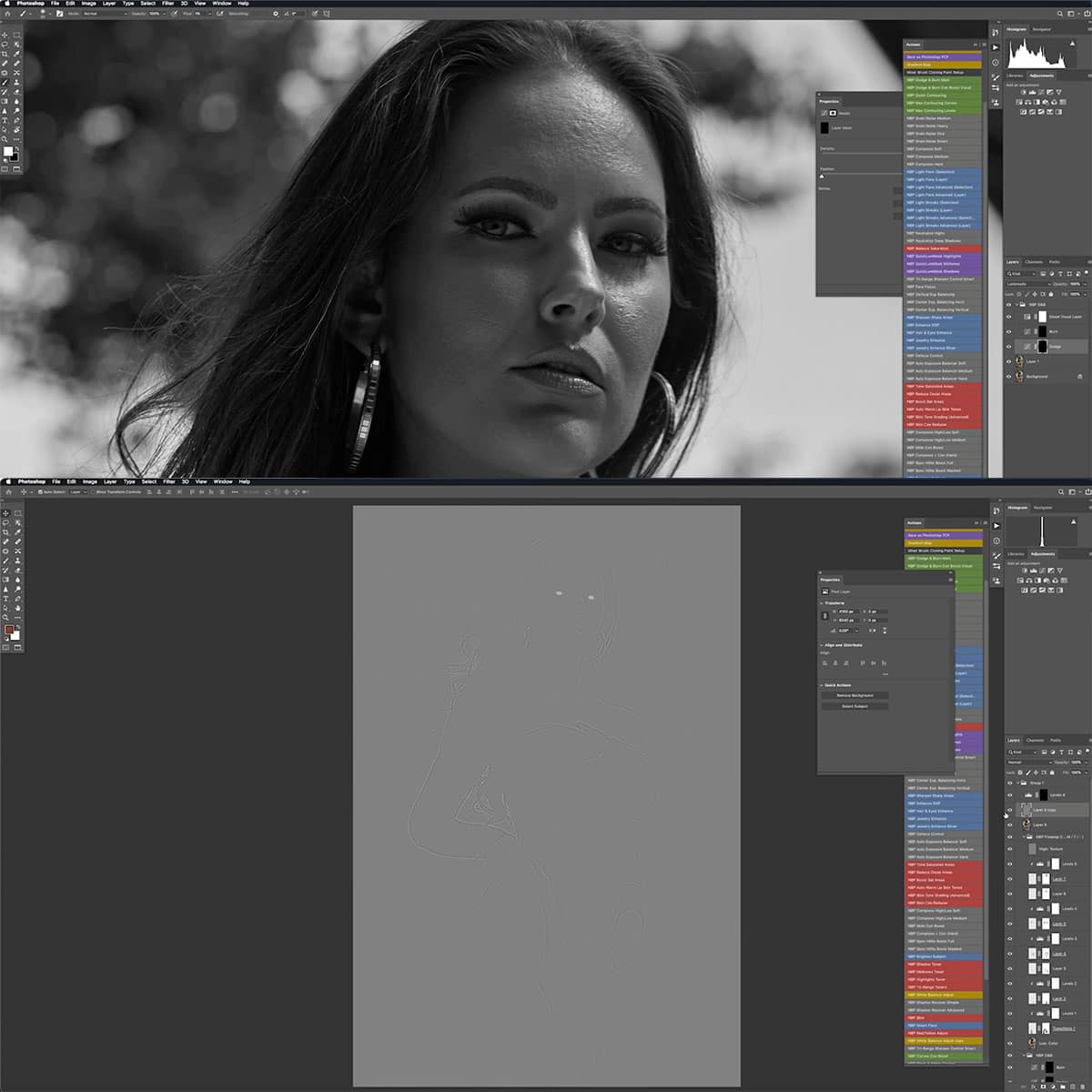

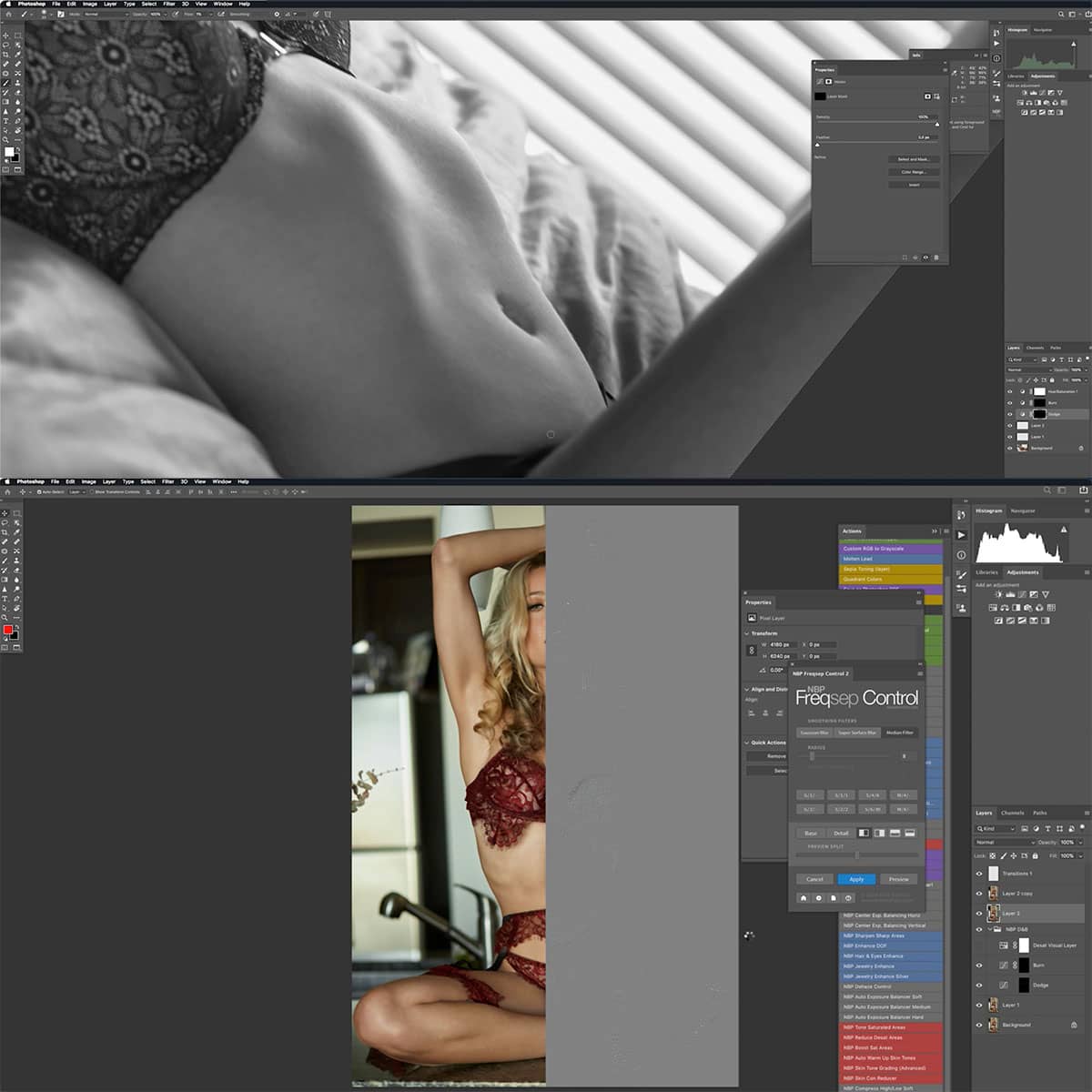
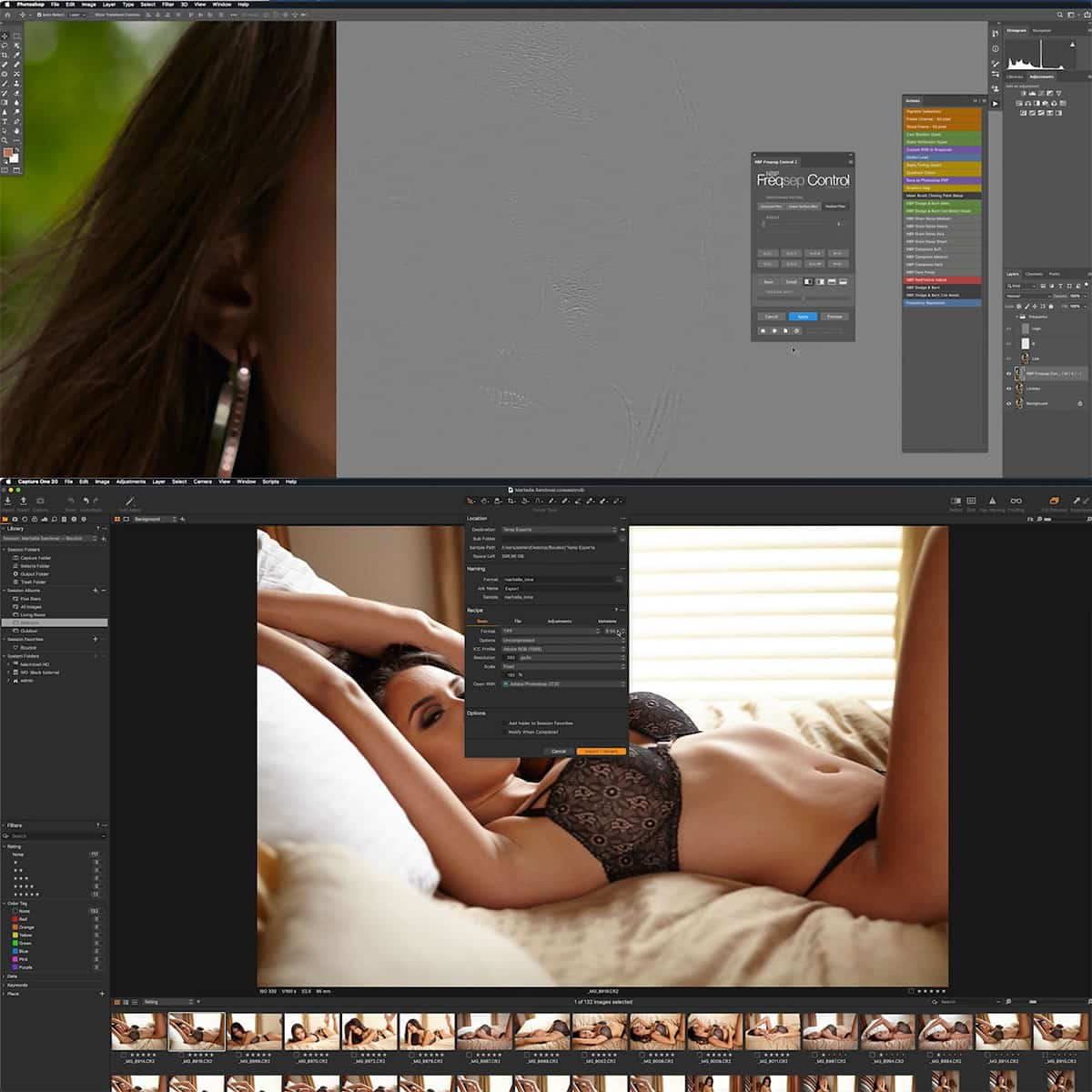
Advanced Skin Retouching Workflow
When you sign up for the Unlimited PRO PLAN you will get Advanced Skin Retouching Workflow and 80+ other courses for the entire year.
-Unlimited Access
-All Courses
-All Tools
-All Plugins
-All 3D Luts
Everything we release for 12 months after you the day you sign up is FREE for PRO PLAN members.
Get this course and every product with any PRO PLAN membership and access everything for 6, 12, or 24 months. Members save 98% versus buying courses individually. Sign up here.
Advanced Skin Retouching Workflow FAQ
Questions about Advanced Skin Retouching Workflow
How do I Access This Course?
Advanced Skin Retouching Workflow is available with the Unlimited PRO PLAN membership and can be streamed and downloaded offline on our Mobile Apps on the Learn Platform.
Where Do I Log In To View?
After you become a member of the PRO PLAN, this will become available to stream, download offline, and view in your PRO EDU Learn Account HERE.
Where can I download Apps to view this?
You can download free apps for your mobile devices and TV's on Apple tvOS, iOS, iPad OS, ROKU, Amazon Fire TV, and Google Play for Android.
Are English Closed Captions Included?
Yes.
Are Spanish Subtitles Included?
Yes





