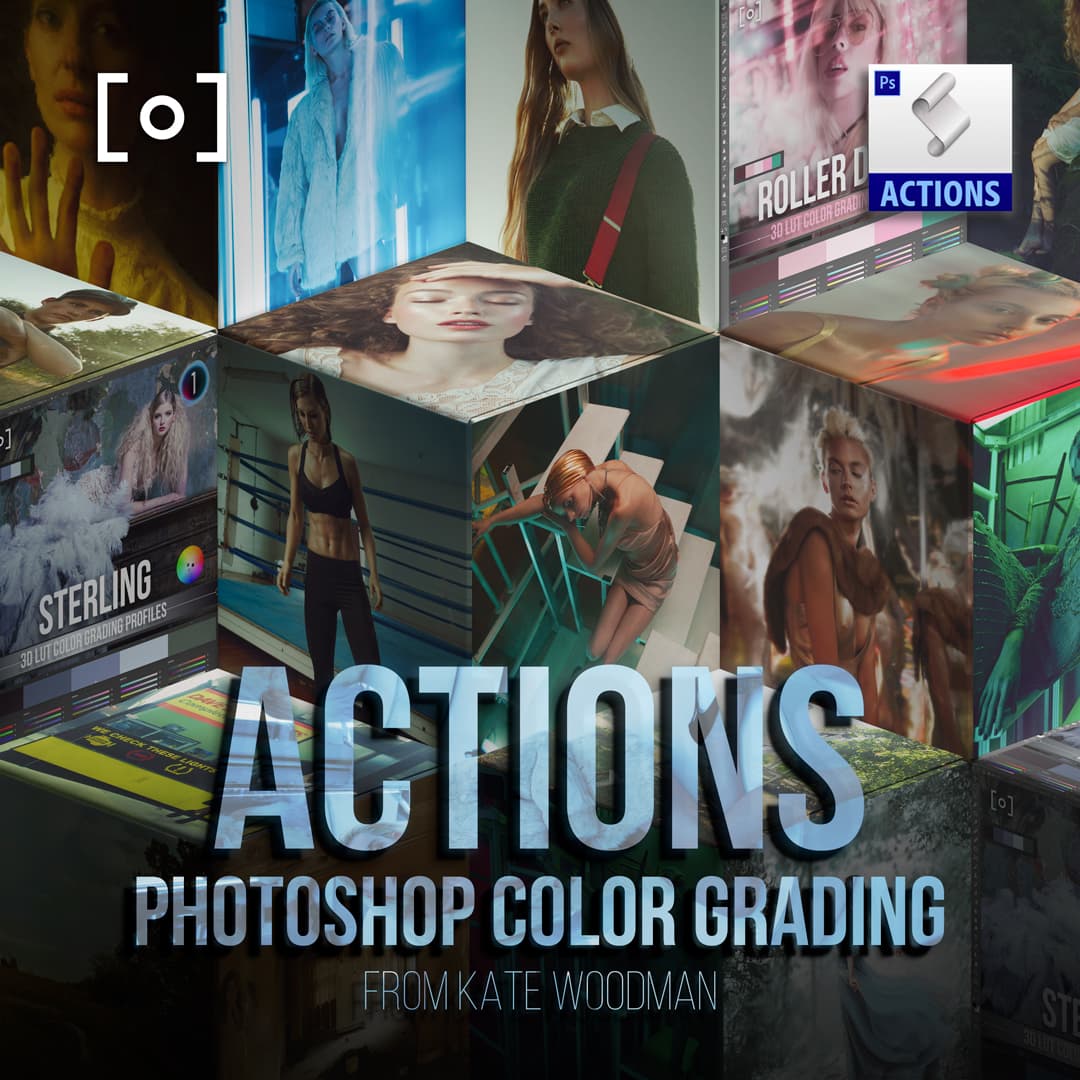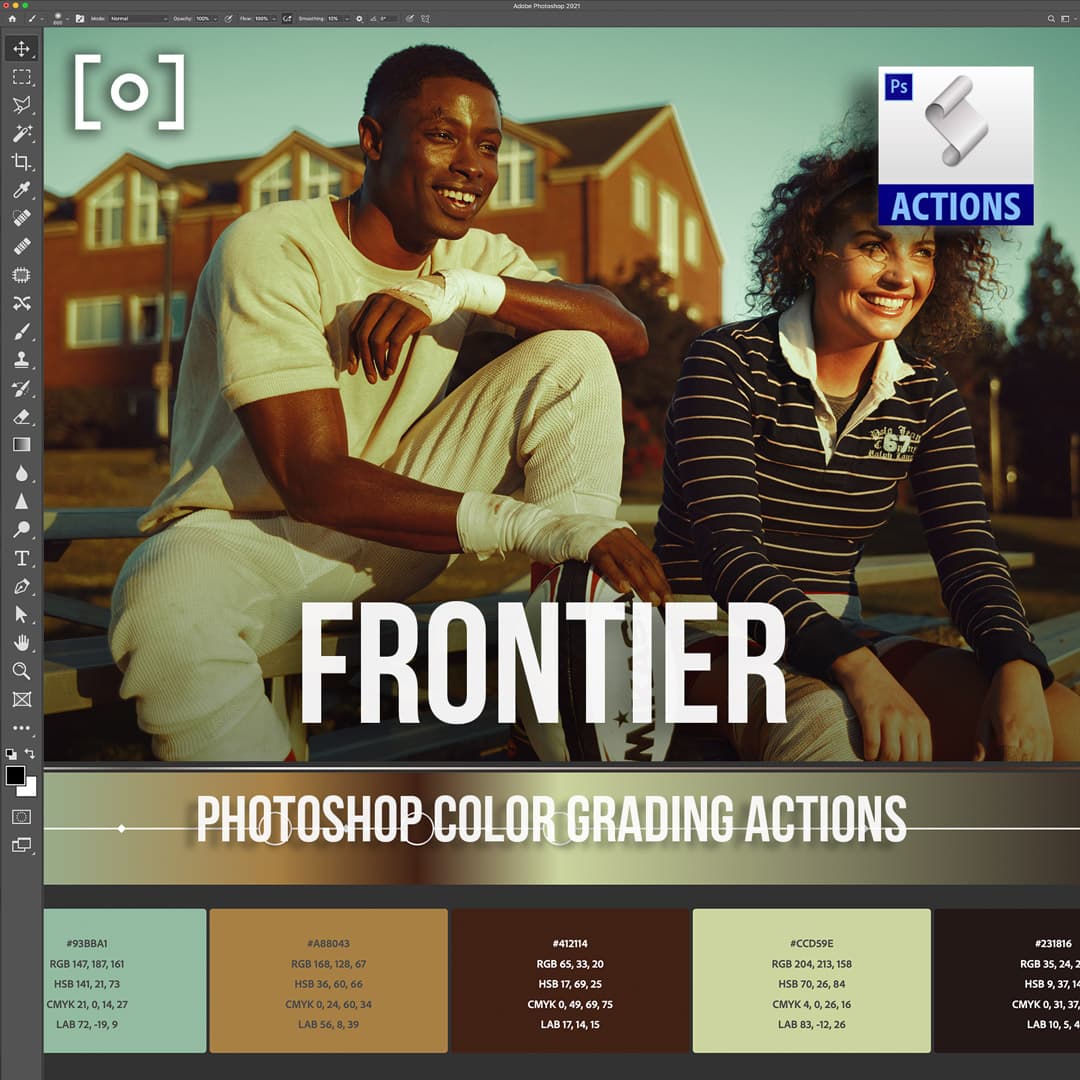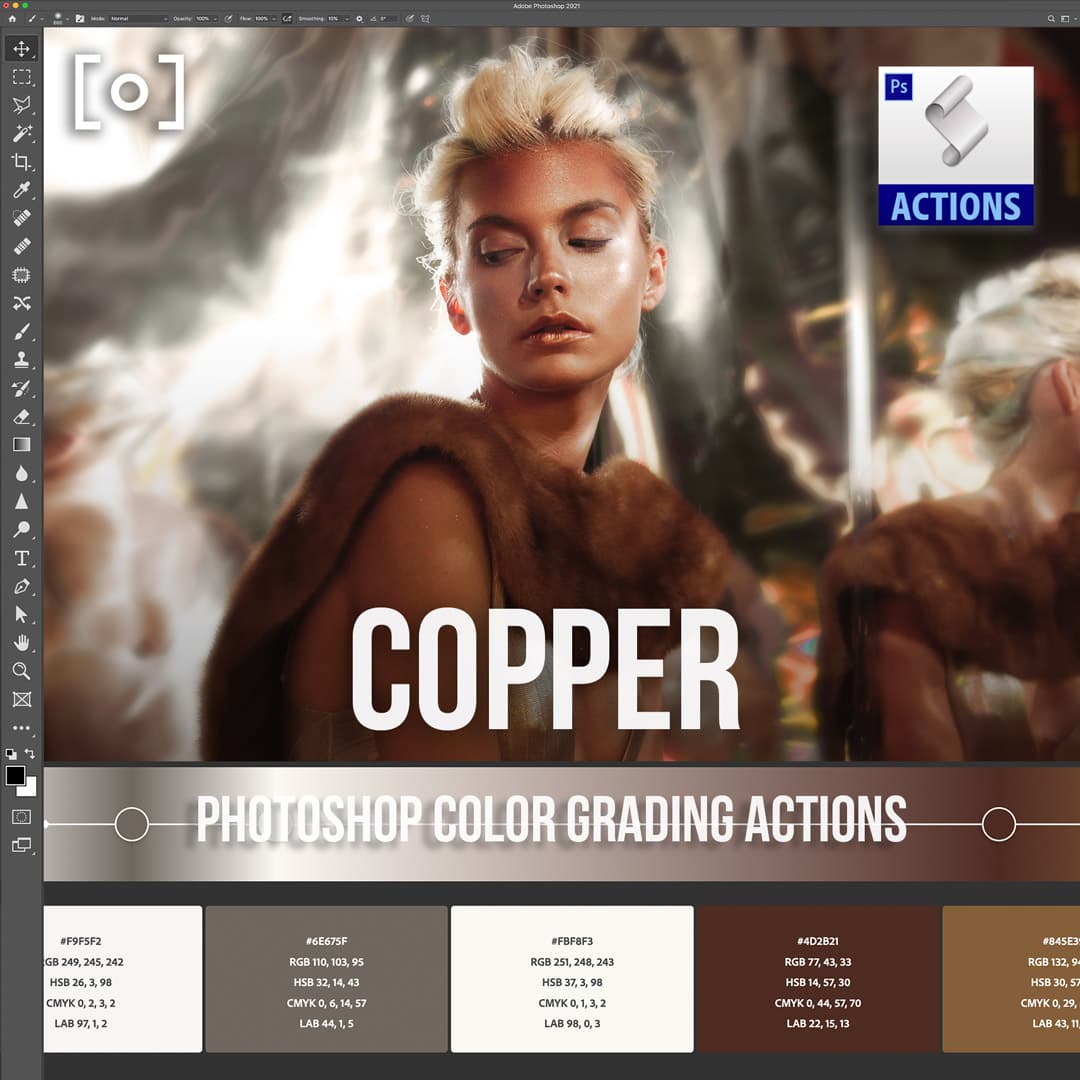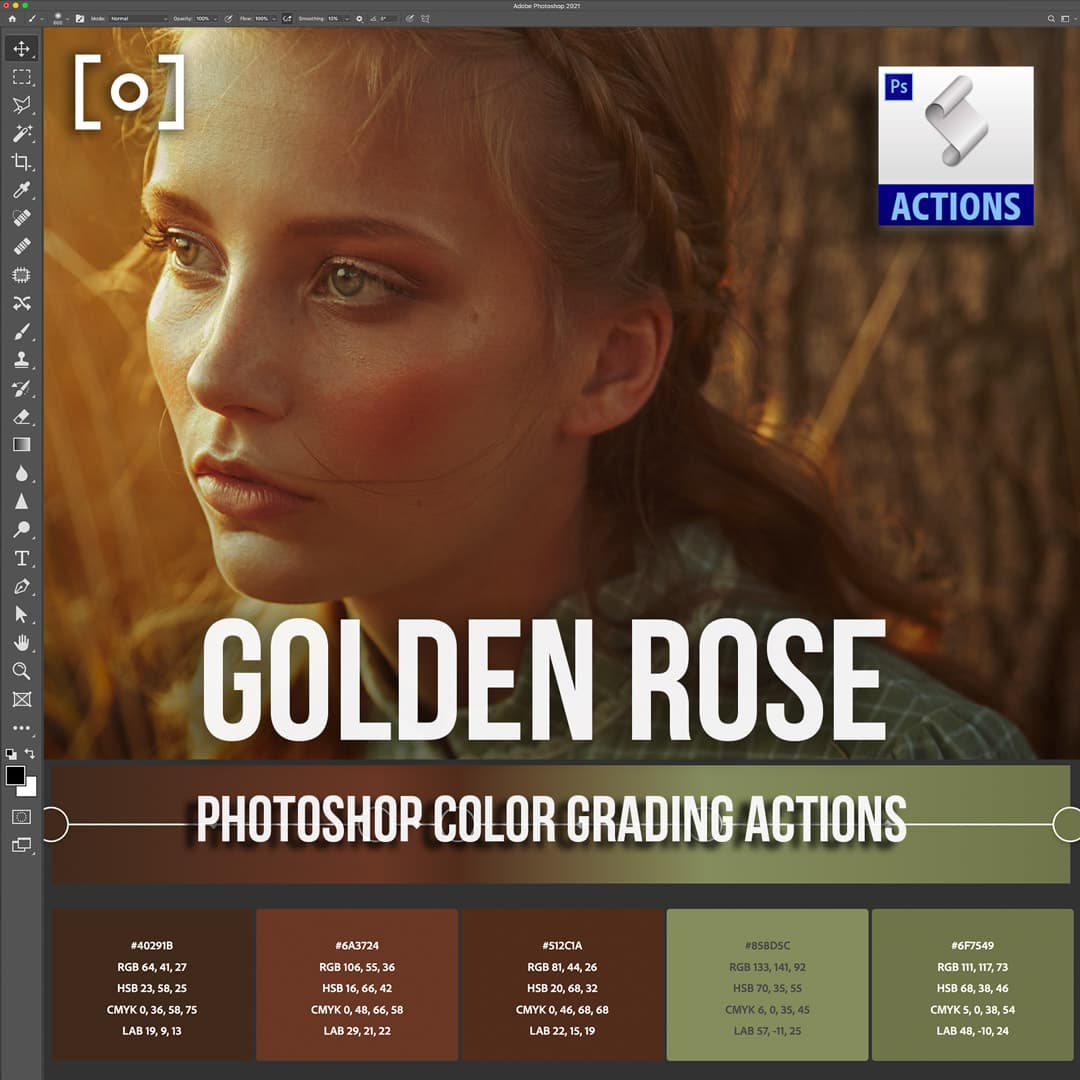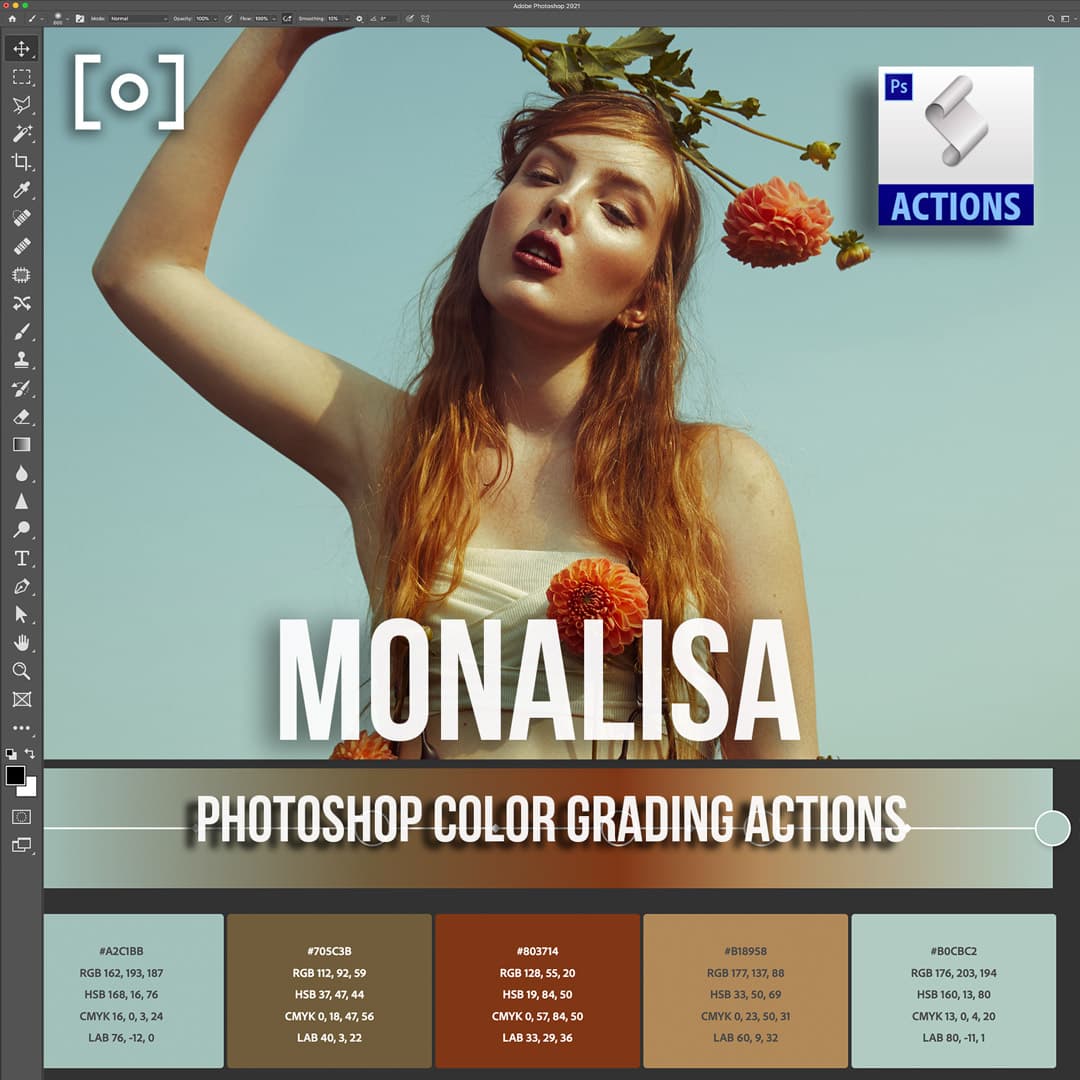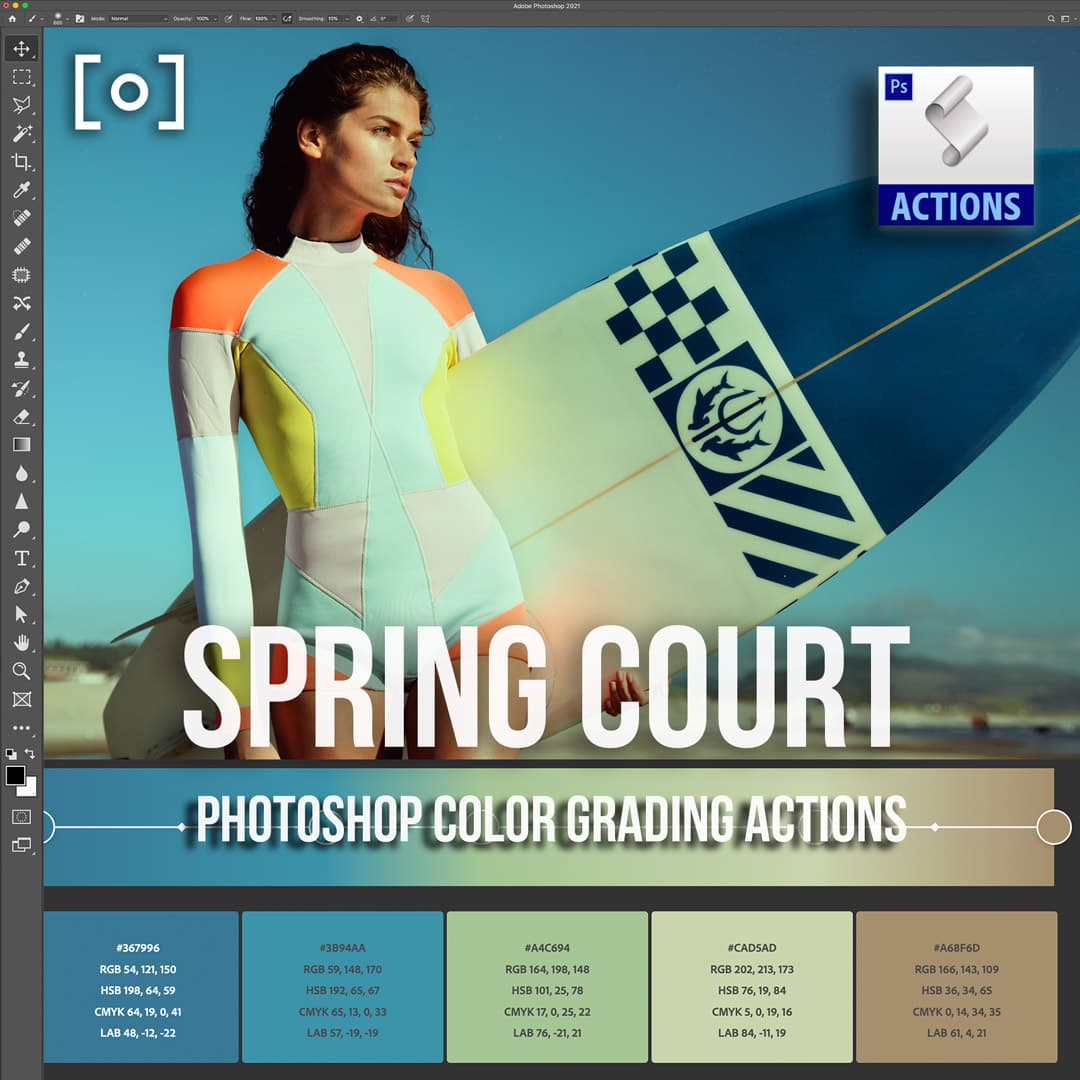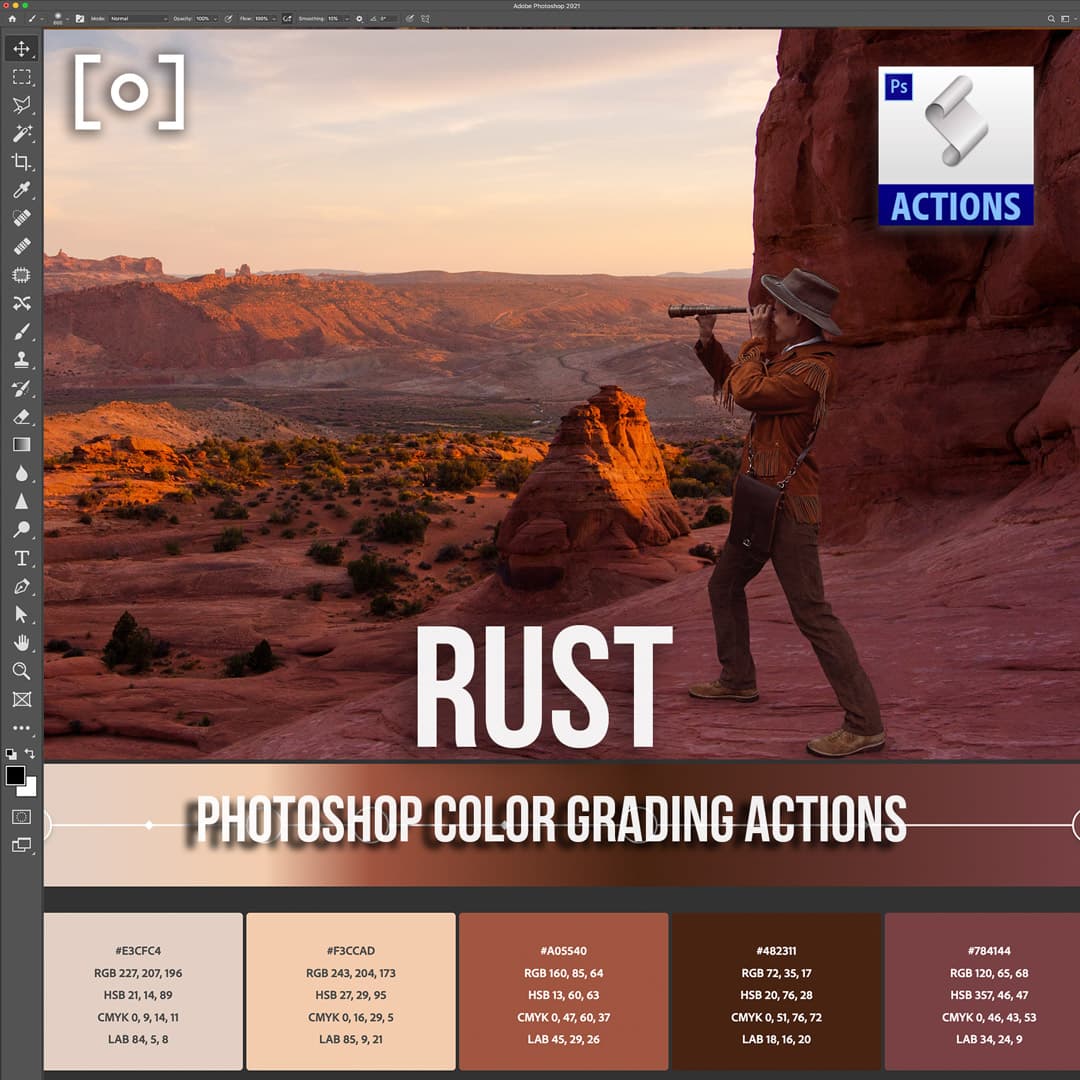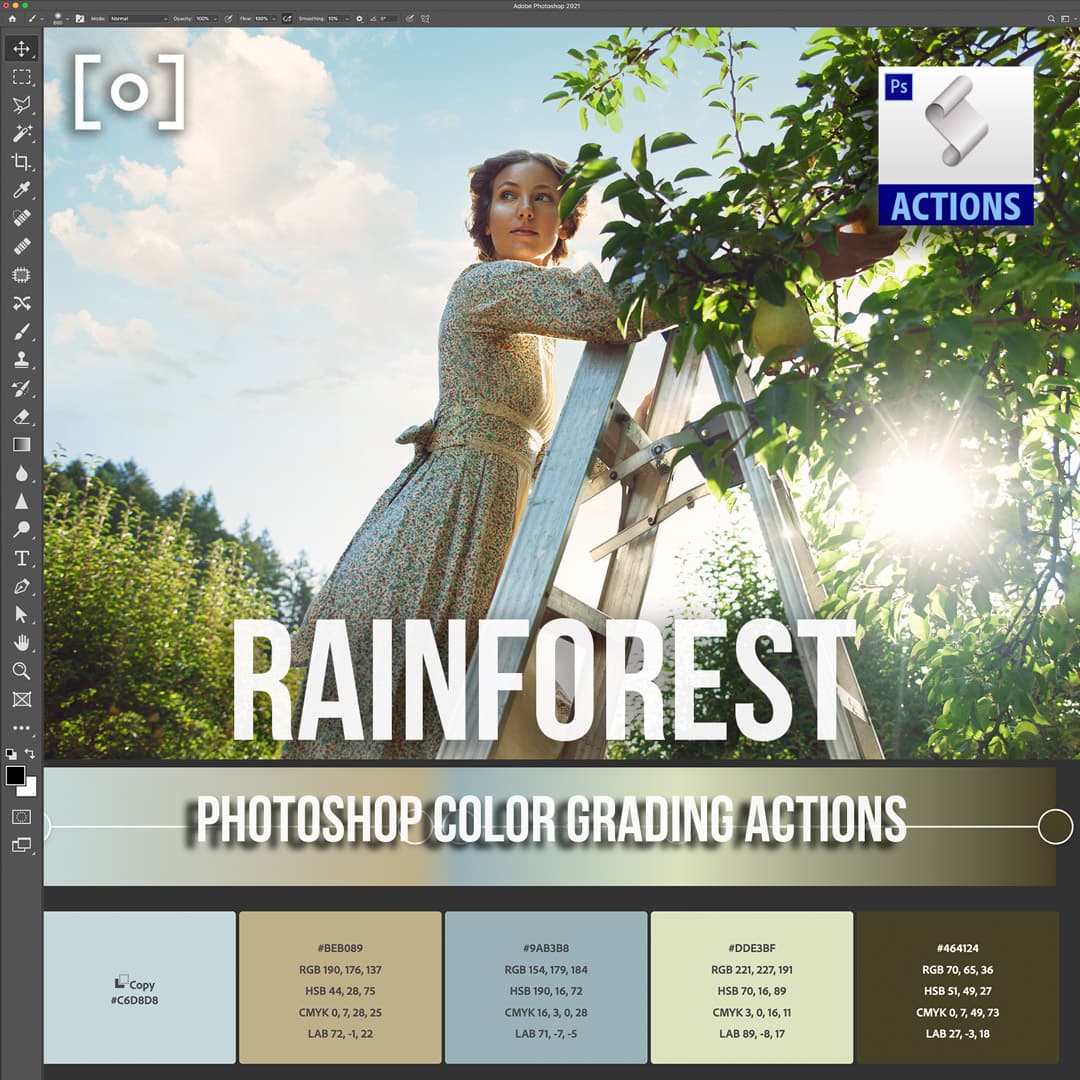Adobe Photoshop Actions for Color | Gloaming Action
Adobe Photoshop Actions for Color | Gloaming Actionand 100+ other assets are all included FREE for PRO PLAN members. Sign Up Here.

What is included with
Adobe Photoshop Actions for Color | Gloaming Action
Purchase this asset individually or get unlimited access to everything for 12 months.
DOWNLOAD & STREAM HEREYes
Yes
Yes
Yes
Yes
Yes

WATCH TRAILER
WATCH & CREATE
Learn one-on-one with access to every RAW image and check out where you can take your new skills.

Before

After
PS actions designed by pro photographers
These actions are specifically designed by award-winning photographer and retoucher Kate Woodman to give you the ultimate control over your color grading. With just a few clicks, you'll be able to create beautiful gradients and color variations that will make your photos pop.
MORE FROM Adobe Photoshop Actions
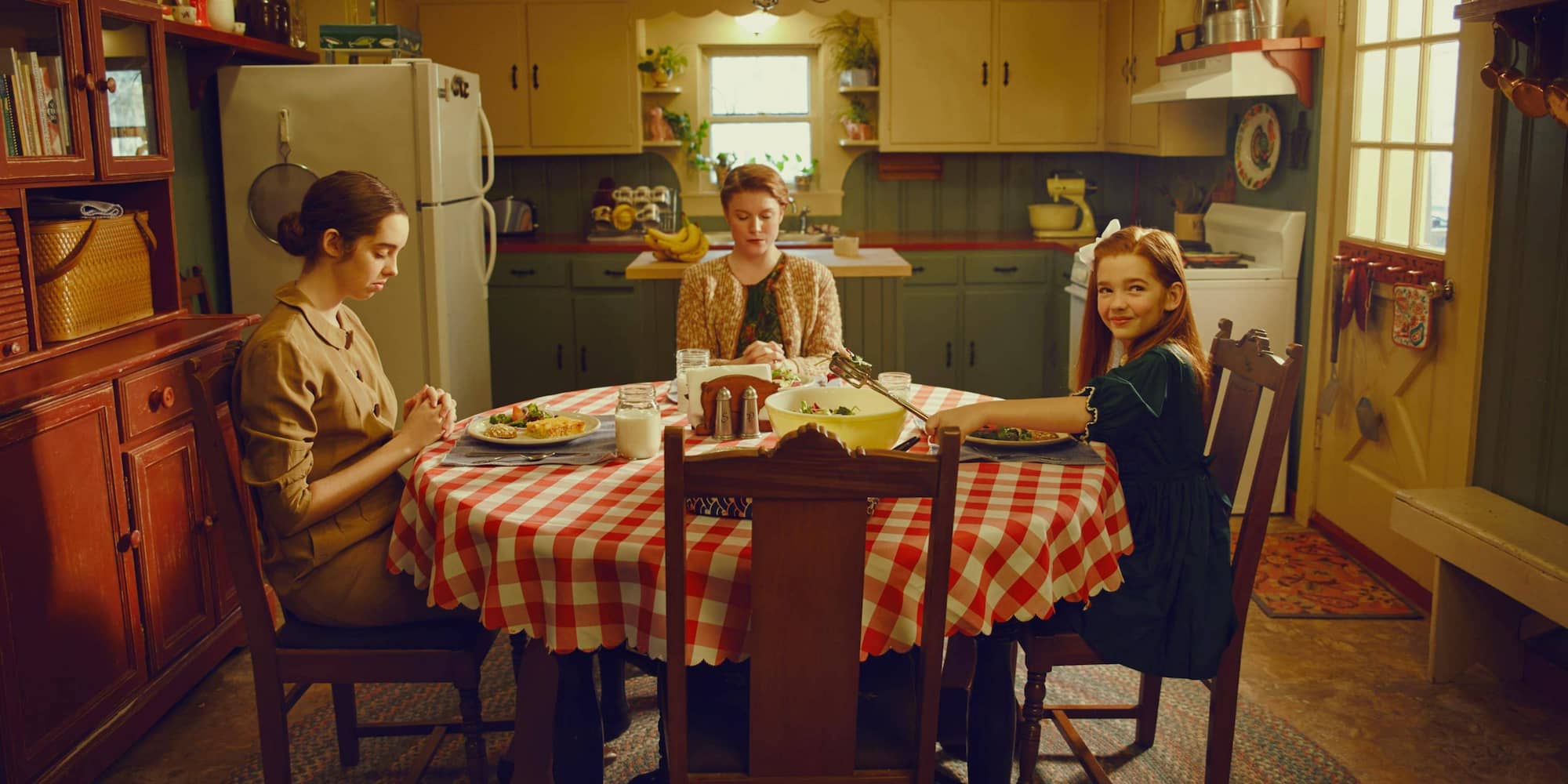
The most incredible color tones, quickly
Photoshop is a versatile tool that can be used for a variety of photography applications. One area where Photoshop really shines is in color grading. Photoshop color grading allows you to quickly and easily create stunning color grades that will make your photos pop.

Create Mood, Enhance Narrative, Evoke Emotion
Take all of the guesswork out of color grading and start with Kate's personal photoshop actions. Download 1 or get the entire collection of 10 and start creating thousands of looks in a fraction of the time.
Get to know the artist
ABOUT Kate Woodman
Born in Darmstadt, Germany, Kate Woodman was brought up in Connecticut and currently calls Portland, Oregon home. A structural engineer by training, Kate developed her love of photography in 2011 while investigating earthquake damage in New Zealand. What began as a compulsion to document the environment expanded into a fascination for narrative storytelling, typically with a conceptual twist. Her engineering background serves her well in her photography, provoking a sense of balance and attention to detail and engendering a creative approach to the technical challenges of creating an image.

LEARN MORE
PRO PLAN OPTIONS





Adobe Photoshop Actions for Color | Gloaming Action
Feeling stuck in your creative pursuits? It's a common challenge, faced by artists and photographers worldwide. The struggle to find high-quality, comprehensive resources can halt your progress and dim your passion. But here's the good news: PRO EDU has a solution that's just for you. With our PRO PLAN Membership, exclusively available at Learn.proedu.com, you gain unparalleled access to a curated selection of content, courses, assets, and software. Designed specifically for the needs of digital artists and photographers, our offerings are tailored to propel you from frustration to breakthrough. Don't let limitations define your creative journey. Step into a world where your potential is limitless. Join the PRO PLAN Membership and transform your aspirations into reality.
FAQ
Questions about Adobe Photoshop Actions for Color | Gloaming Action
How do I access Adobe Photoshop Actions for Color | Gloaming Action
Adobe Photoshop Actions for Color | Gloaming Action is included for members in the PRO PLAN.
Where Do I Log In To View?
After purchase, this will become available to stream, download, and view in your PRO EDU Learn Account HERE., or viewed on the Learn site here:
Where can I download Apps to view this?
You can download free apps for your mobile devices and TV's on Apple tvOS, iOS, iPad OS, ROKU, Amazon Fire TV, and Google Play for Android.
How Long Can I Access This?
You have unlimited access to all PRO EDU content with a valid membership.