


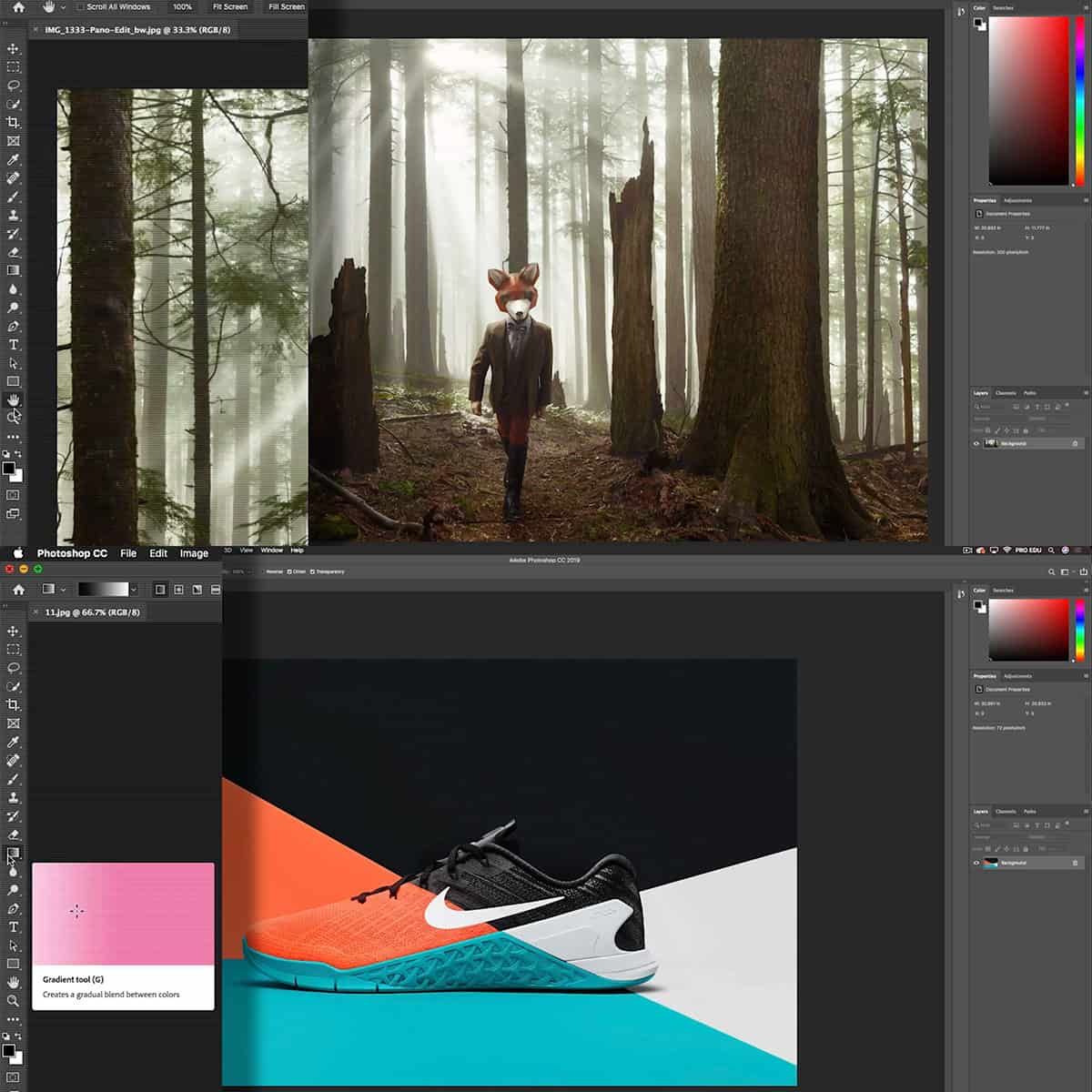
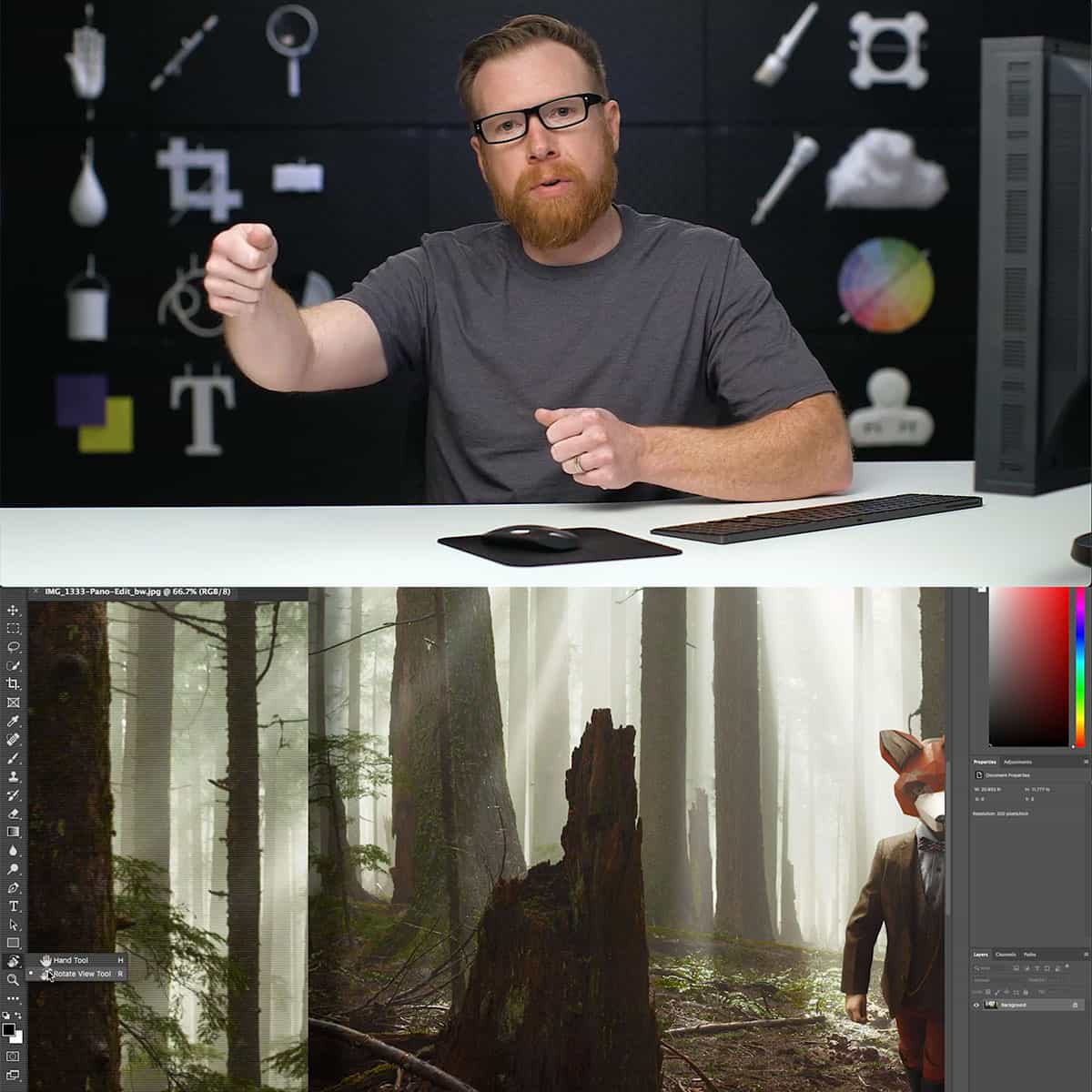
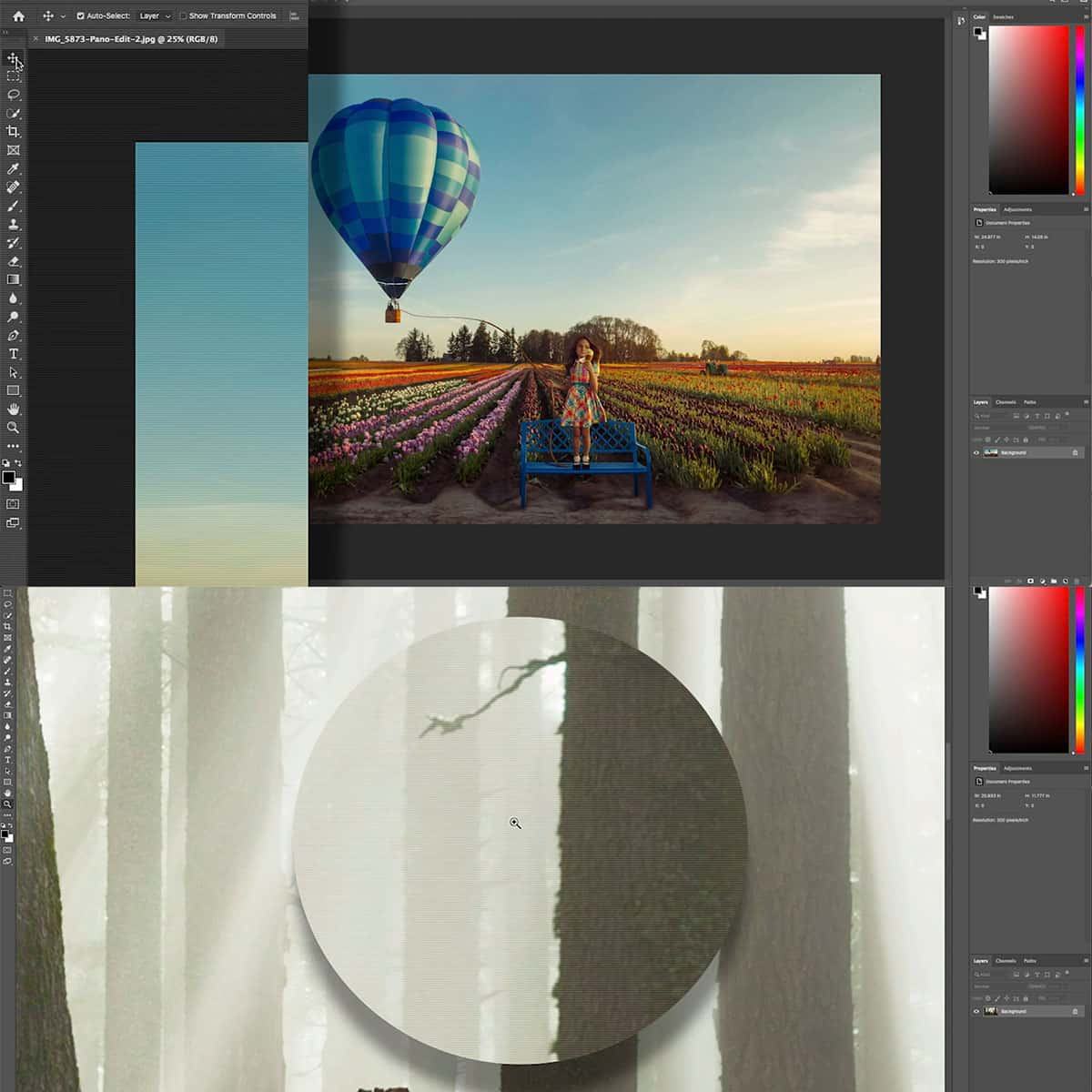
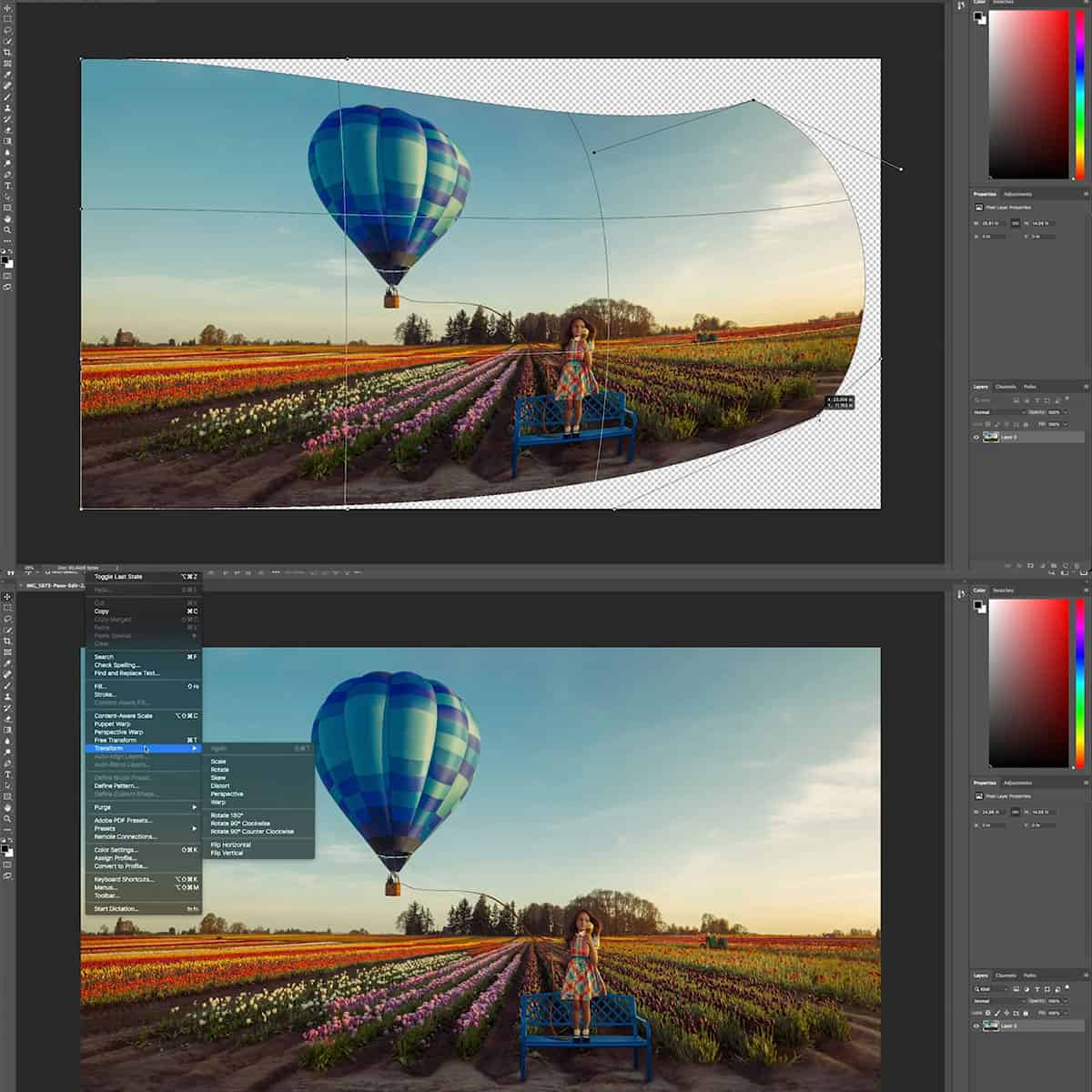

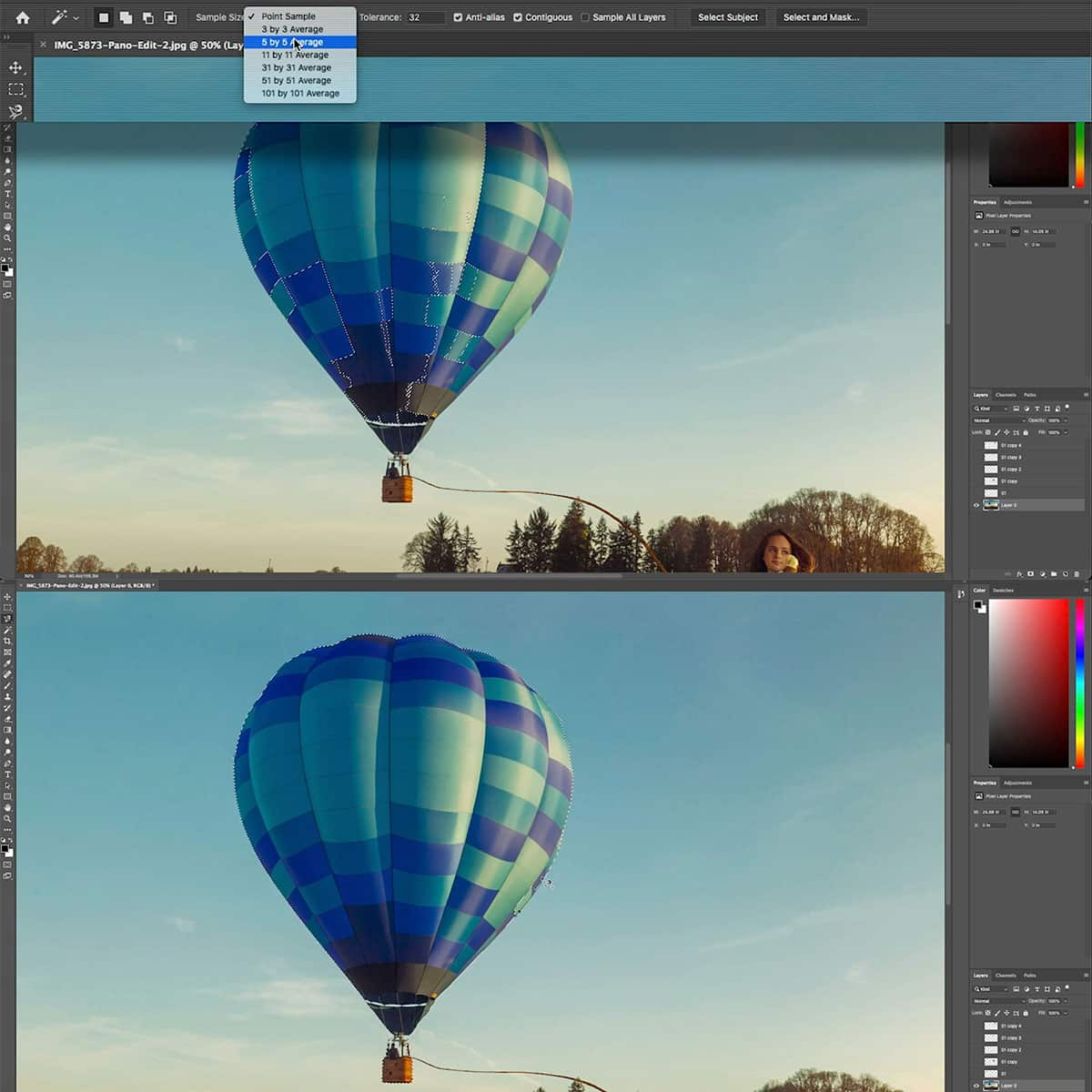
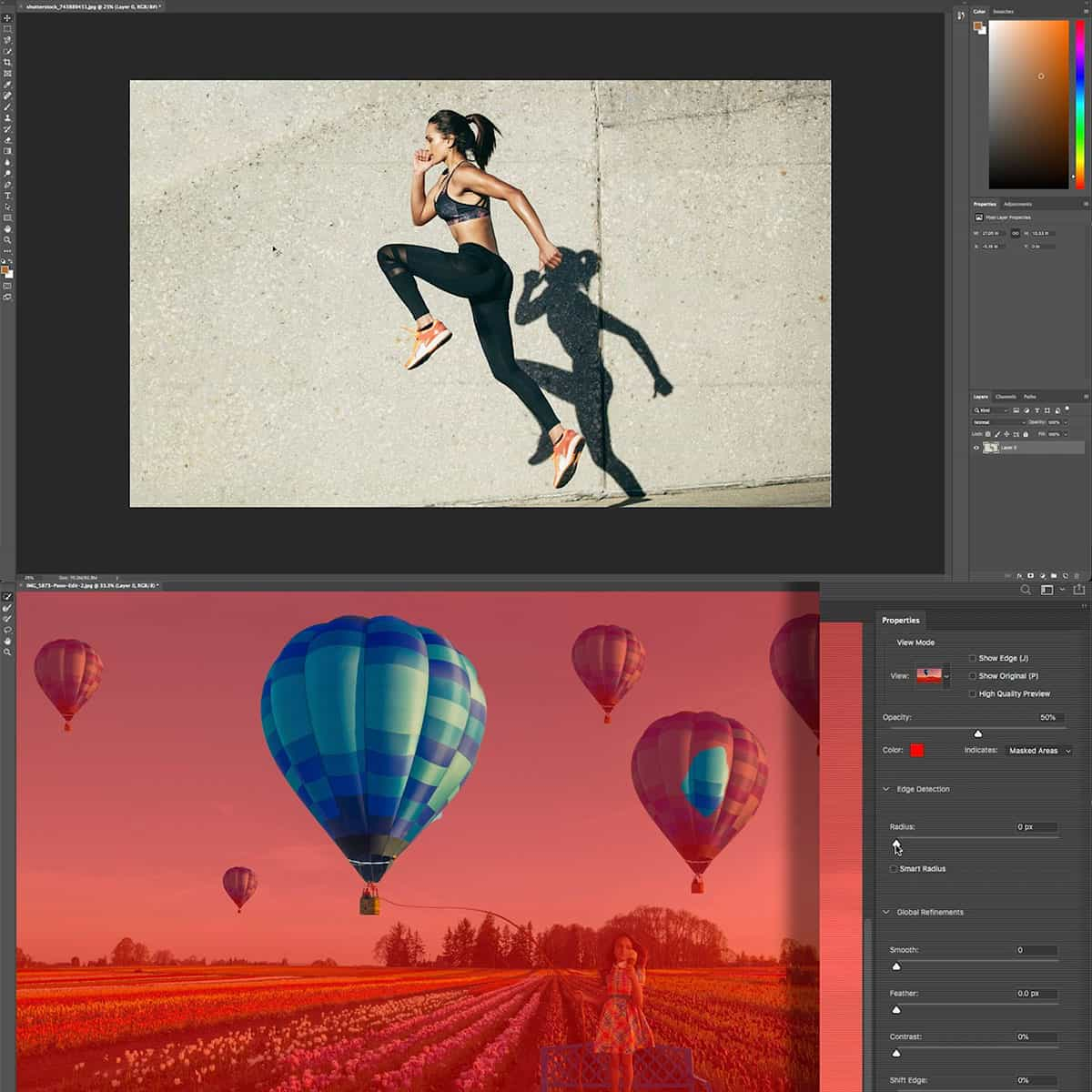
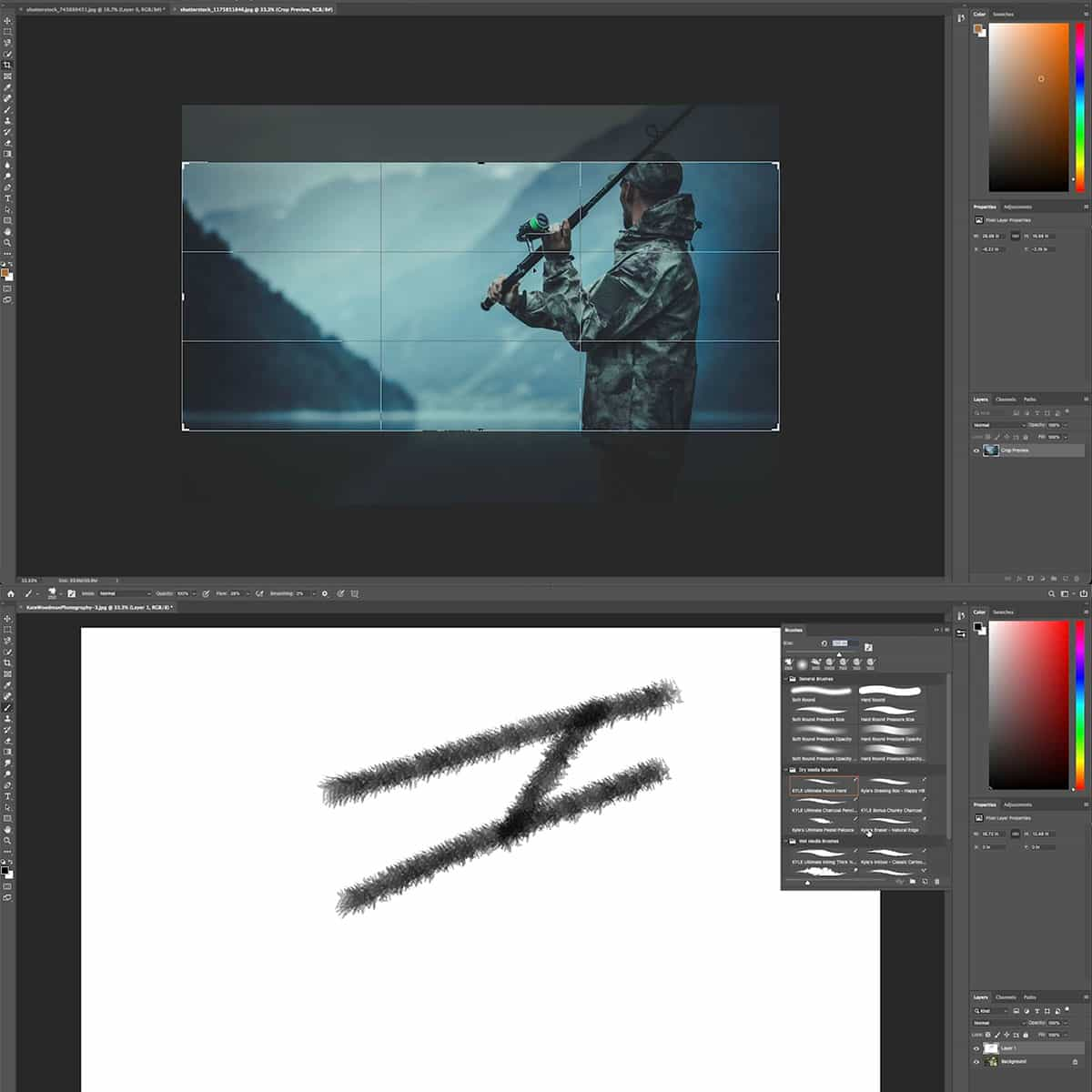
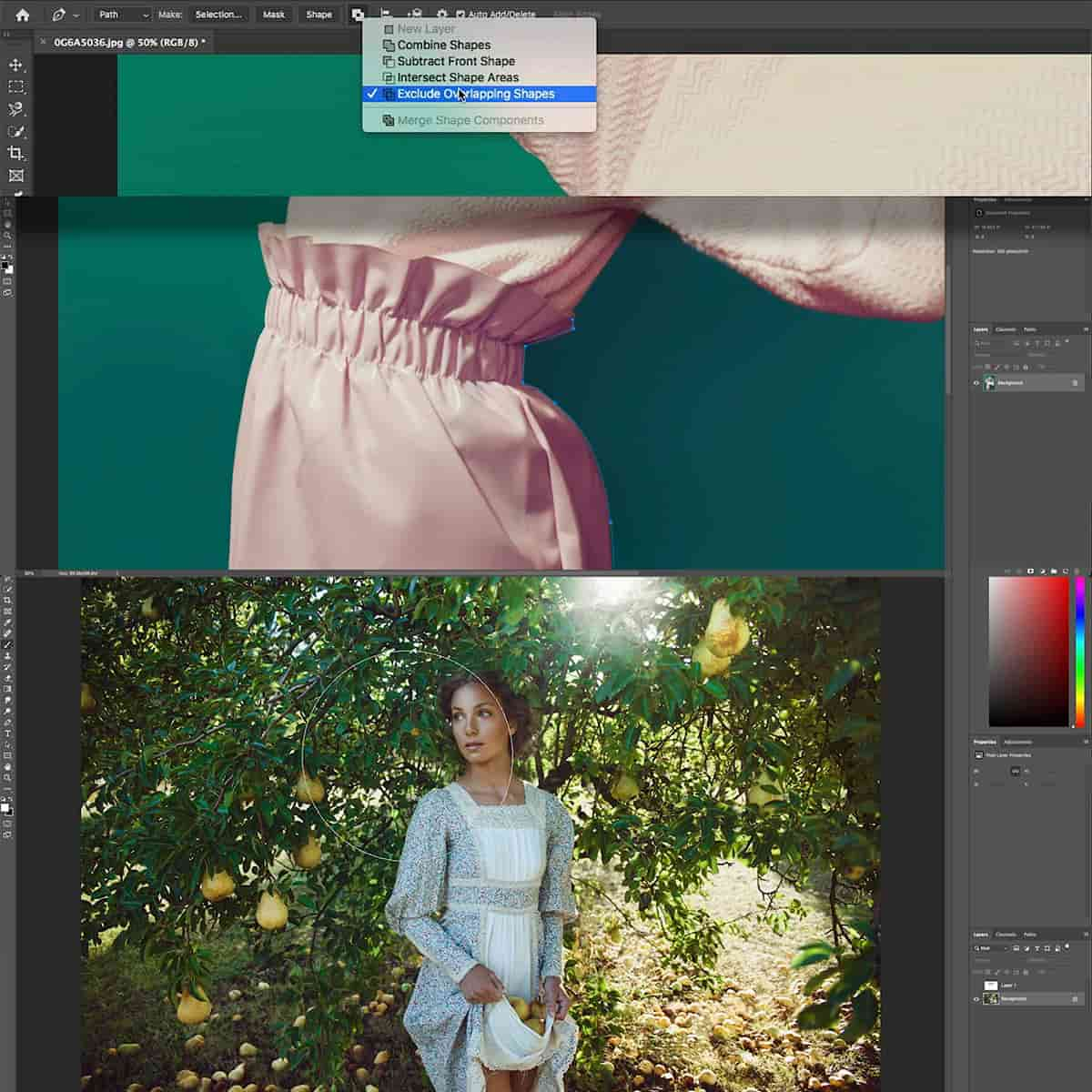

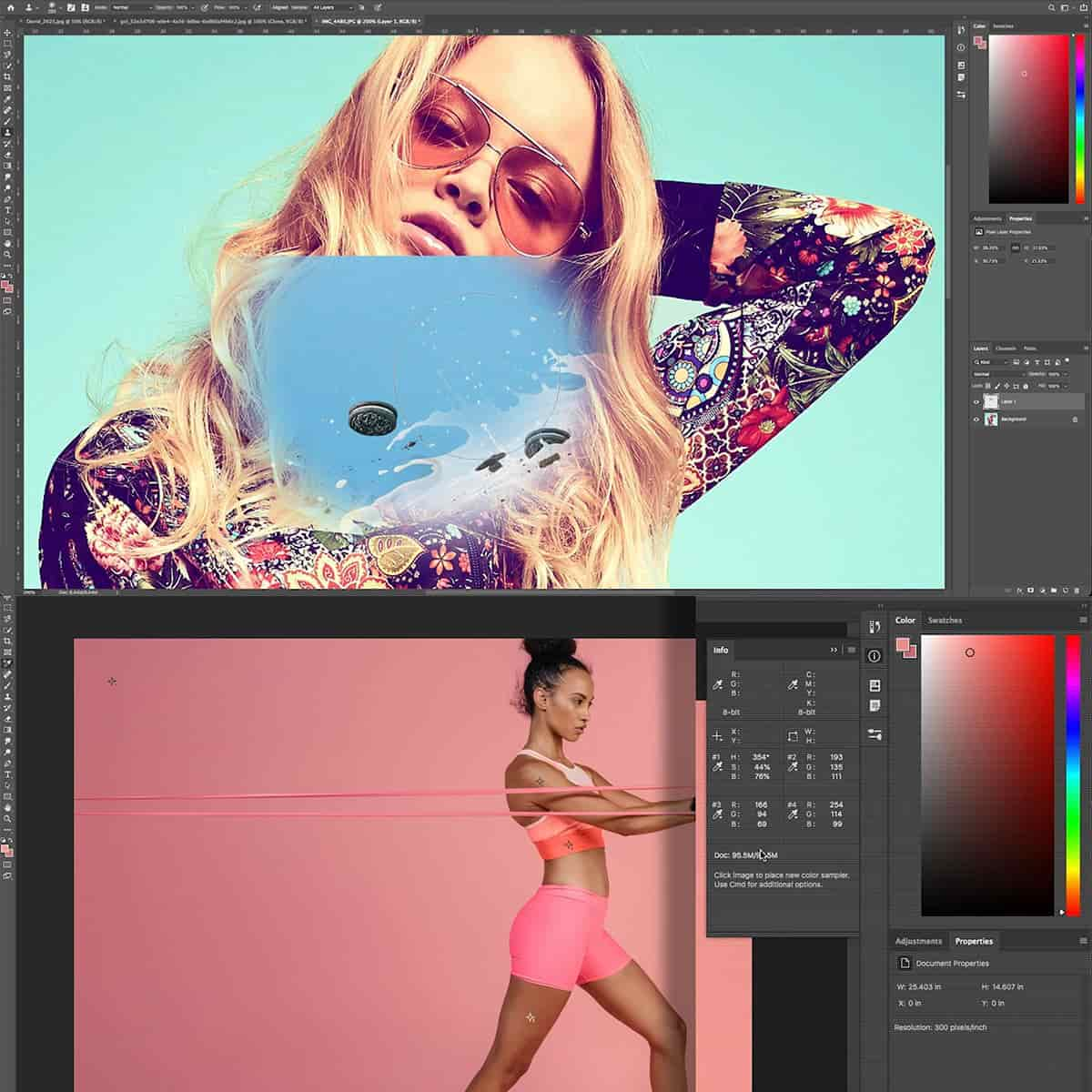
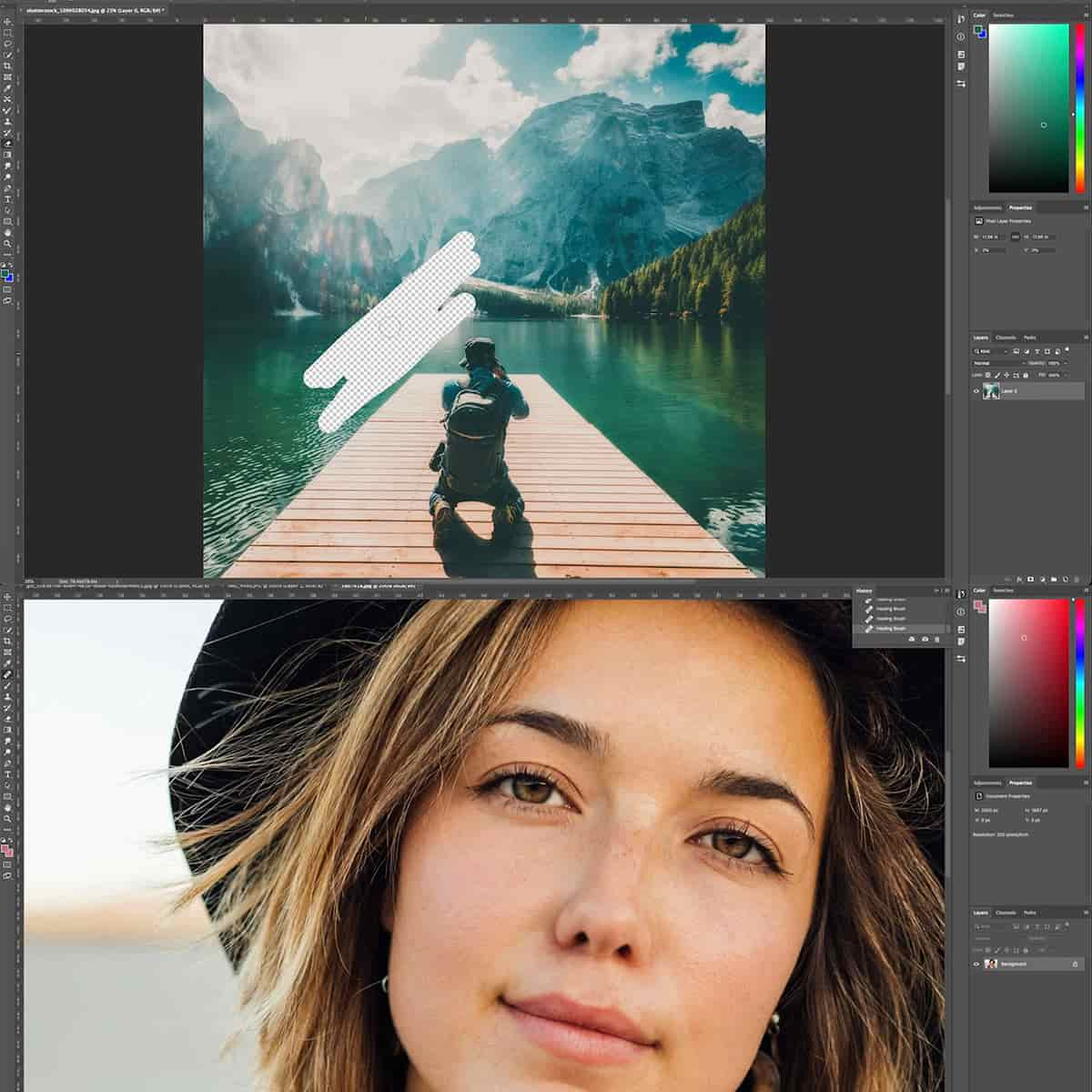
Introduction à Photoshop : outils de retouche commerciaux
Photoshop est le meilleur logiciel d'imagerie et de conception graphique au monde pour les photographes et les retoucheurs. Ce didacticiel est conçu pour être le guide de référence ultime pour tous ceux qui souhaitent apprendre la retouche commerciale dans Photoshop. Commencez par apprendre la disposition de l'espace de travail, puis suivez Sef qui parcourt et démontre en détail chaque outil de la barre d'outils. Il vous donnera des trucs et astuces subtils qui propulseront vos compétences en photoshopping à un tout autre niveau.
Introduction à Photoshop : outils de retouche commerciaux est inclus avec des centaines de produits et de cours dans notre abonnement PRO PLAN illimité, apprenez-en plus ici.

Ce qui est inclus dans
Introduction à Photoshop : outils de retouche commerciaux
Une fois que vous avez acheté ce cours, vous pouvez vous connecter et télécharger toutes les vidéos et ressources.
STREAM + TÉLÉCHARGEMENT ICI20
2.0
Oui
Oui
Oui
Bureau, application iOS, Android, AppleTV, ROKU, Amazon Fire Stick
Oui
Oui, inscrivez-vous ici.
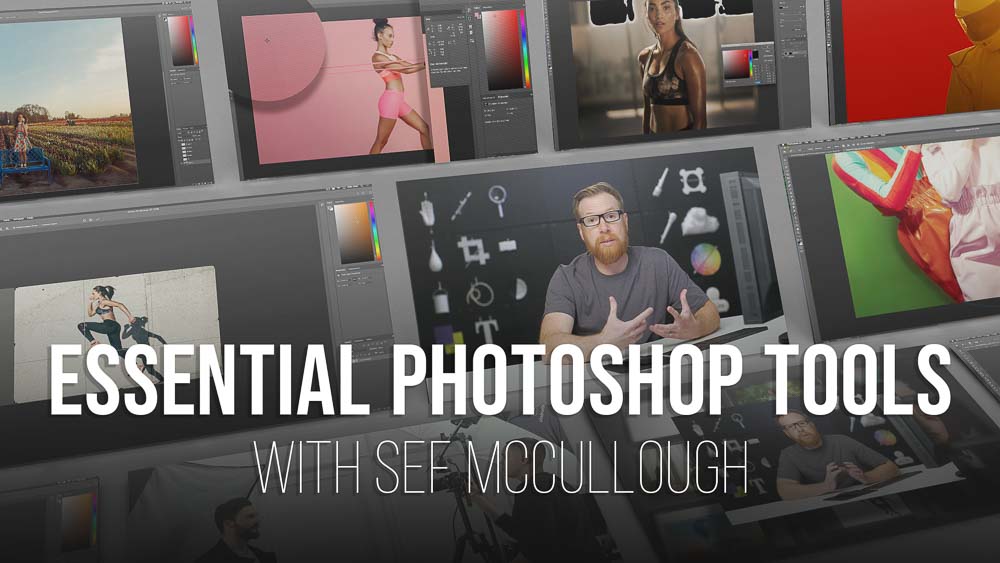
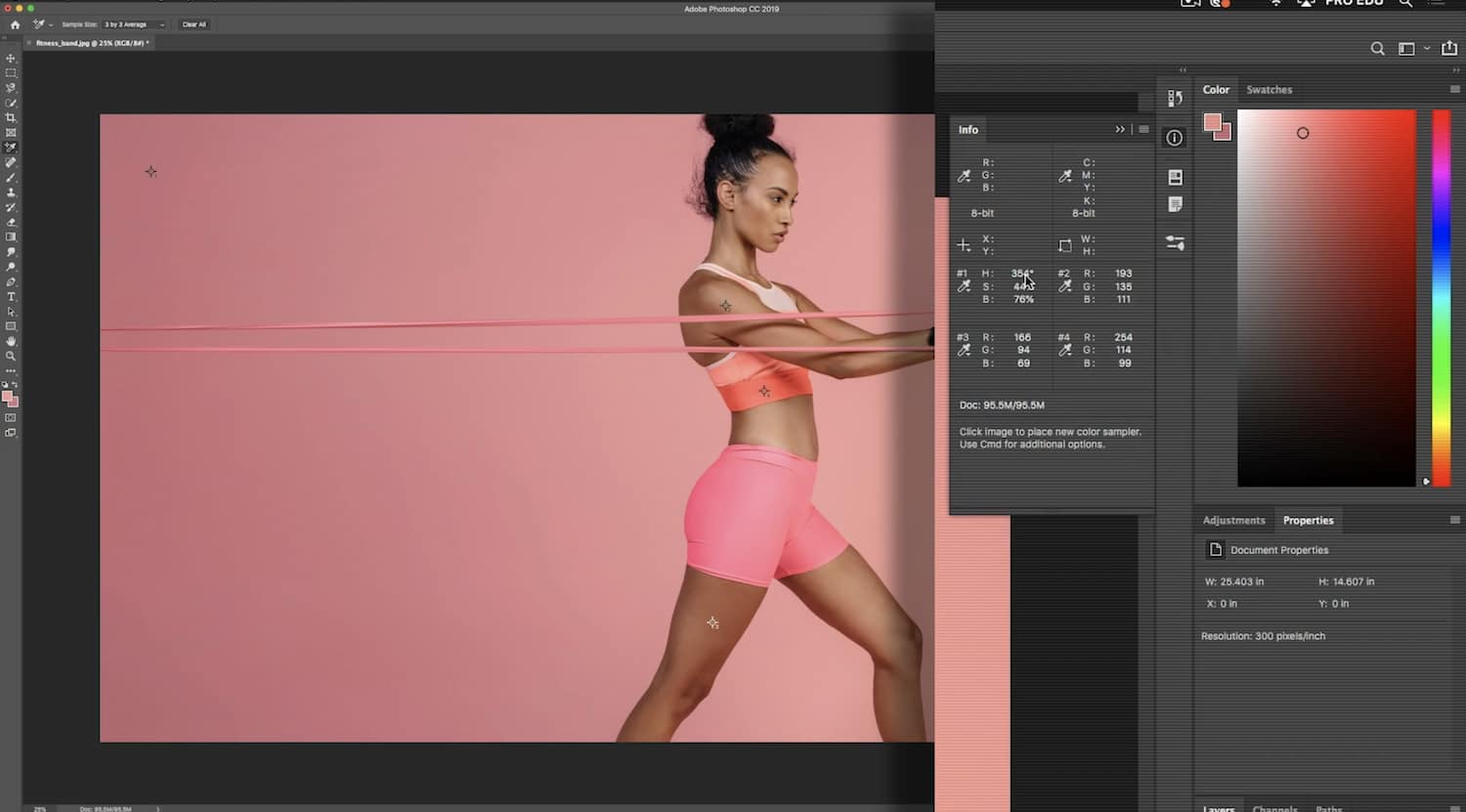
CECI EST UNIQUEMENT POUR LES PHOTOGRAPHES
Ce didacticiel est conçu pour être le guide de référence ultime pour tous ceux qui souhaitent apprendre la retouche commerciale dans Photoshop. Commencez par apprendre la disposition de l'espace de travail, puis suivez Sef qui parcourt et démontre en détail chaque outil de la barre d'outils.
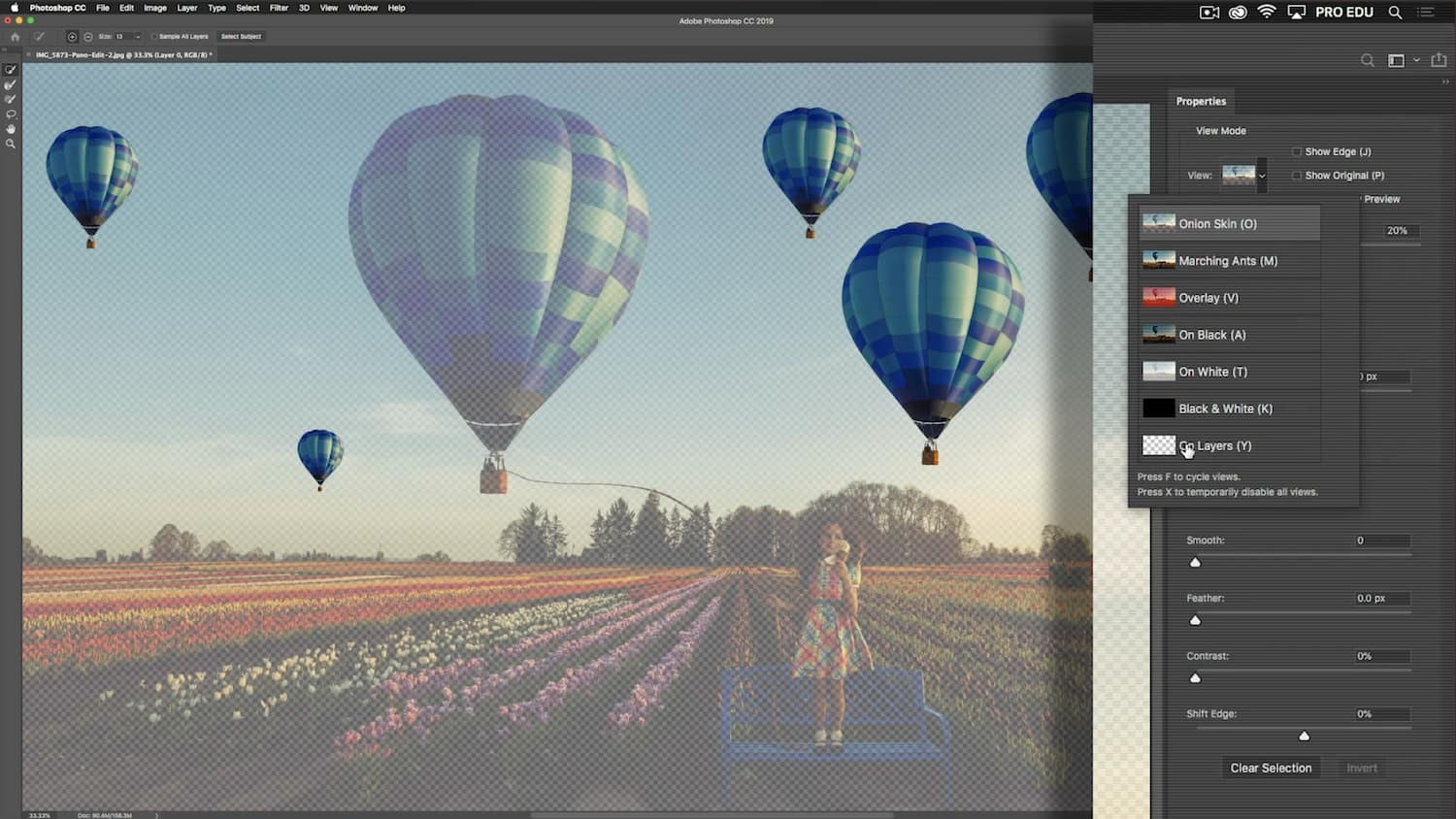
FLUX DE TRAVAIL FLUX DE TRAVAIL FLUX DE TRAVAIL
You can start this course right now, no experience necessary! Learn how to use Adobe Photoshop like a pro with step-by-step instructions from industry expert Sef McCullough. By following along with these lessons, you’ll quickly become familiar with the tools needed to build better workflows when you are ready.
CONSTRUIRE DES HABITUDES PHOTOSHOP DE SANTÉ
Photoshop est un programme puissant, mais il peut être intimidant à utiliser au début. Il n'est pas rare que les nouveaux utilisateurs de Photoshop se sentent dépassés par le logiciel et ne savent pas par où commencer. Il n’est d’ailleurs pas rare que des photographes chevronnés ne connaissent pas non plus le logiciel ! Ce didacticiel vous donnera un aperçu approfondi des techniques de retouche commerciales utilisées quotidiennement par les photographes professionnels et les éditeurs de photos. Vous apprendrez tout : supprimer les imperfections de la peau de votre sujet, blanchir les dents, ajouter des effets de correction des couleurs, créer une profondeur de champ avec des outils de flou, rendre les cheveux plus volumineux ou plus brillants tout en réduisant les poils rebelles - et même supprimer des objets comme les lignes électriques de vos images ! Avec ce cours, vous acquerrez une compréhension approfondie des outils d'Adobe Photoshop CC que les professionnels chevronnés utilisent régulièrement lorsqu'ils travaillent sur des projets photographiques haut de gamme. Vous apprendrez toutes les ficelles du métier pour pouvoir créer vous-même des images époustouflantes !

Avant

Après
Sef a découvert de nouvelles utilisations des outils Photoshop traditionnels auxquelles je n'avais jamais pensé.
Eh bien, je ne suis plus intimidé par toutes les icônes de la barre d'outils. Merci Sef !
Apprenez à connaître votre nouvel instructeur
À PROPOS Sef McCullough
Sef McCullough a fait ses débuts en enseignant l'art de la retouche dans Adobe Photoshop via PRO EDU, anciennement connu sous le nom de RGG EDU. Avec près de 30 heures de formation en ligne et des milliers de téléspectateurs enthousiastes, il a fait ses preuves en tant qu'instructeur de premier plan dans son métier. Sef réalise des retouches haut de gamme pour de nombreuses entreprises de premier plan comme Nike, Coca-Cola et Under Armour depuis plus de 15 ans. Son travail a été présenté sur les plus grands panneaux d'affichage du monde, dans les meilleures publications et dans des espaces numériques à fort trafic. Vous pouvez retrouver son parcours complet de tutoriels dans le parcours de retouche commerciale de PRO EDU.




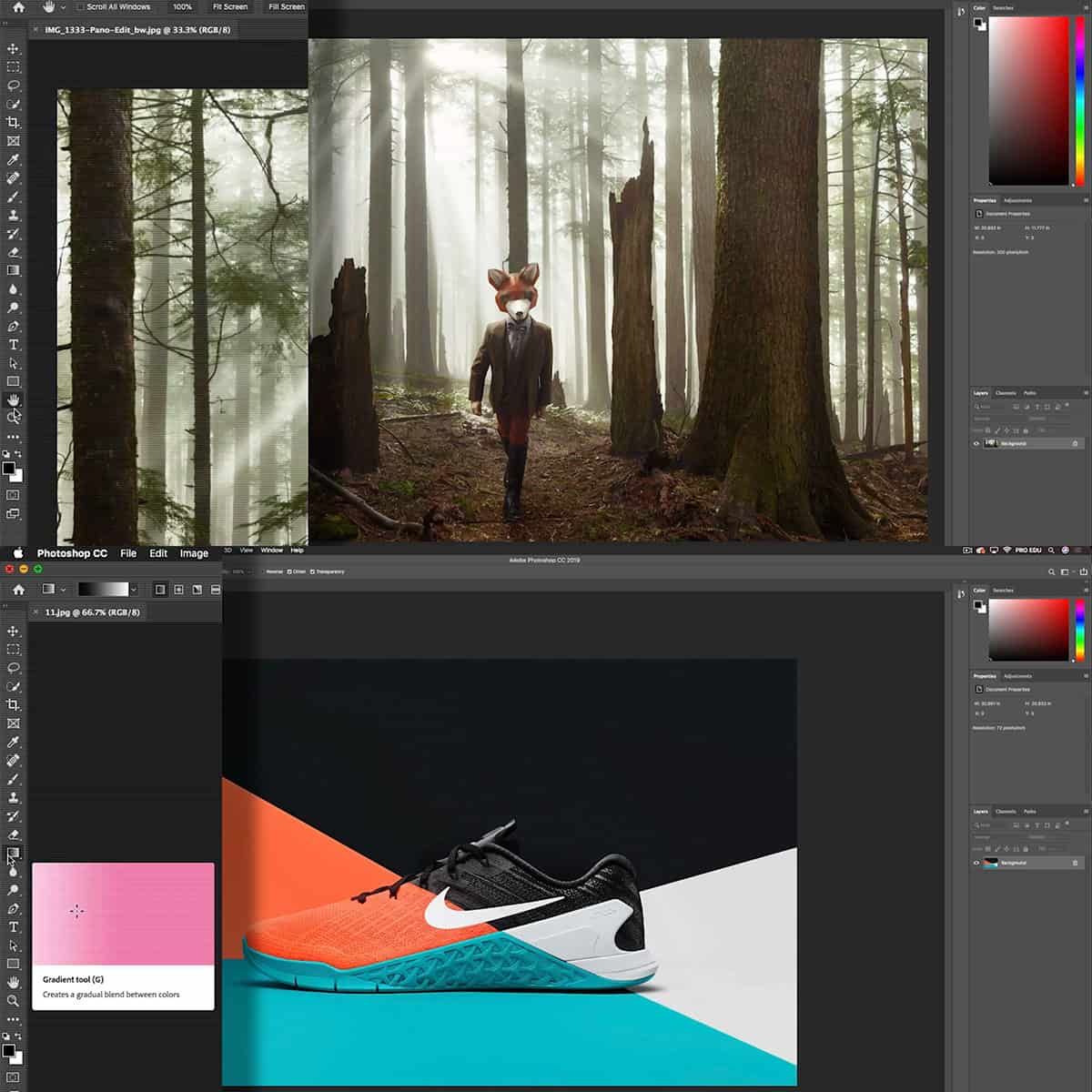
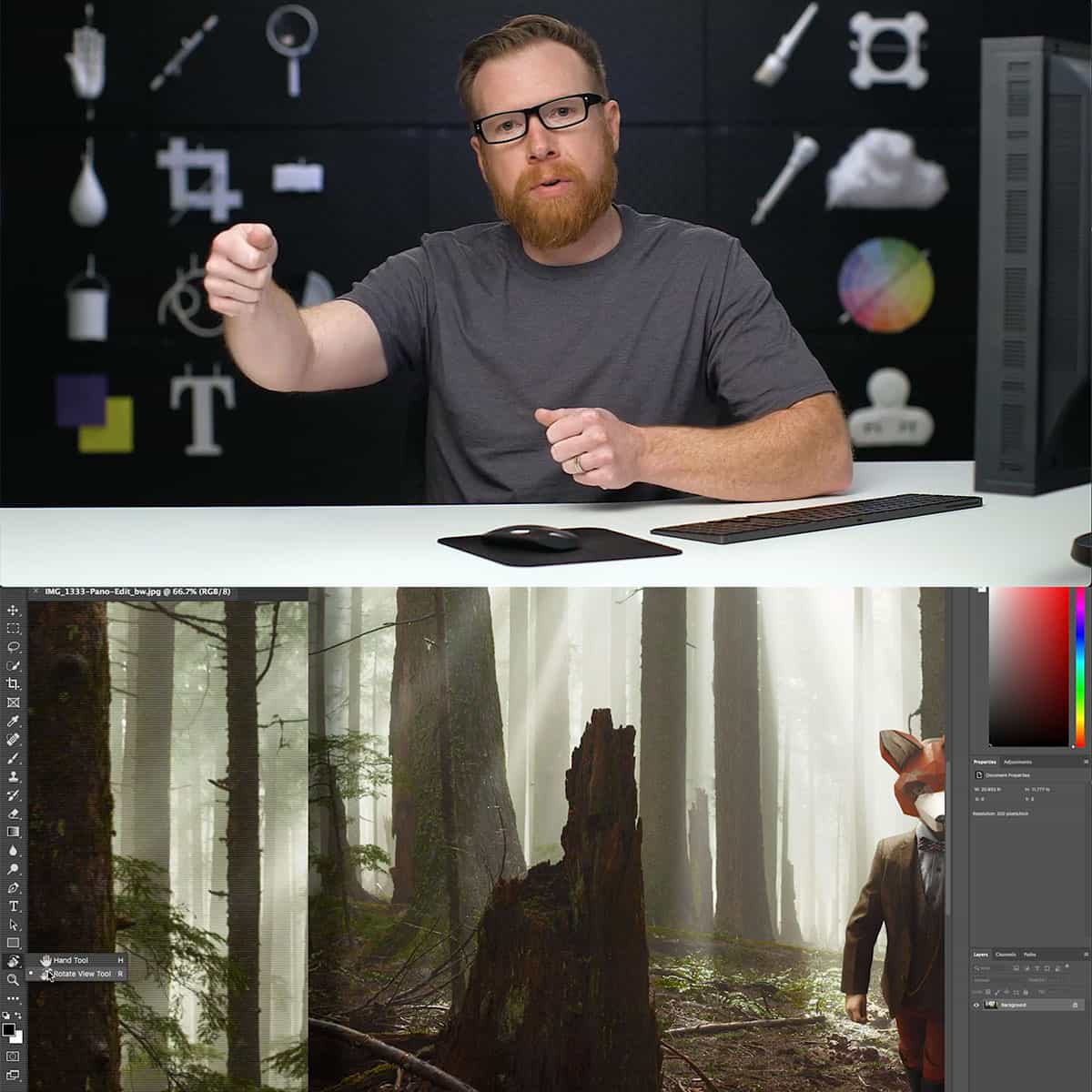
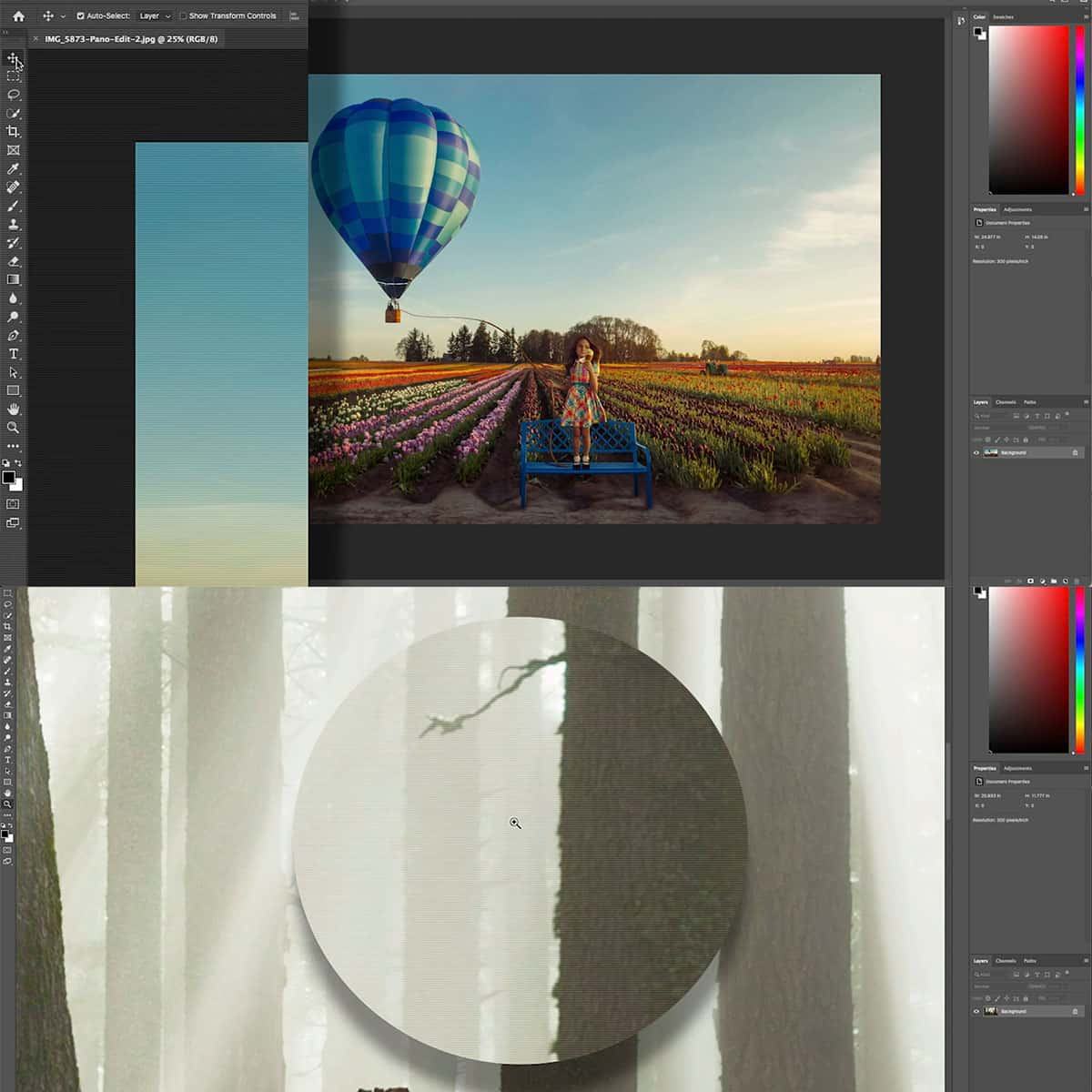
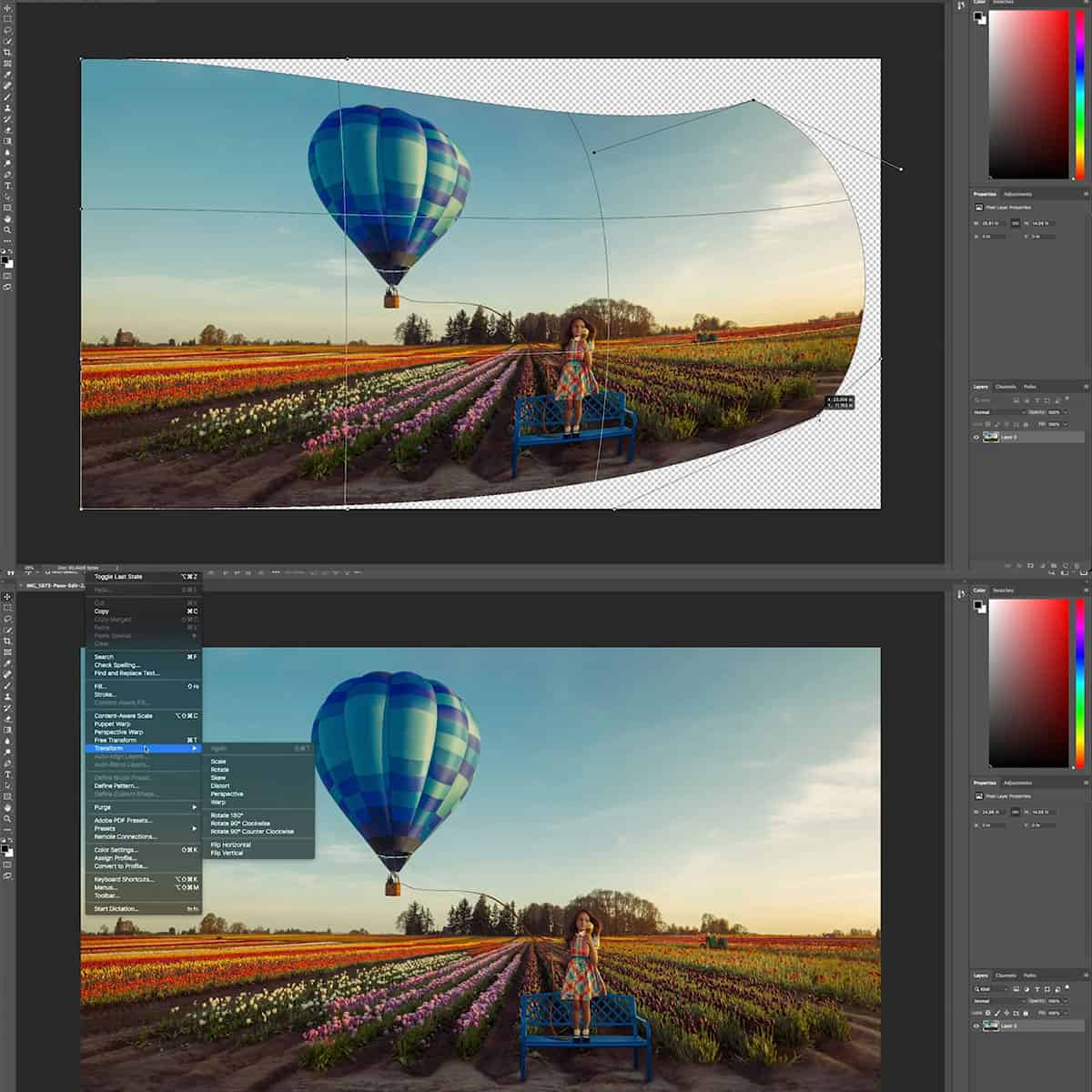

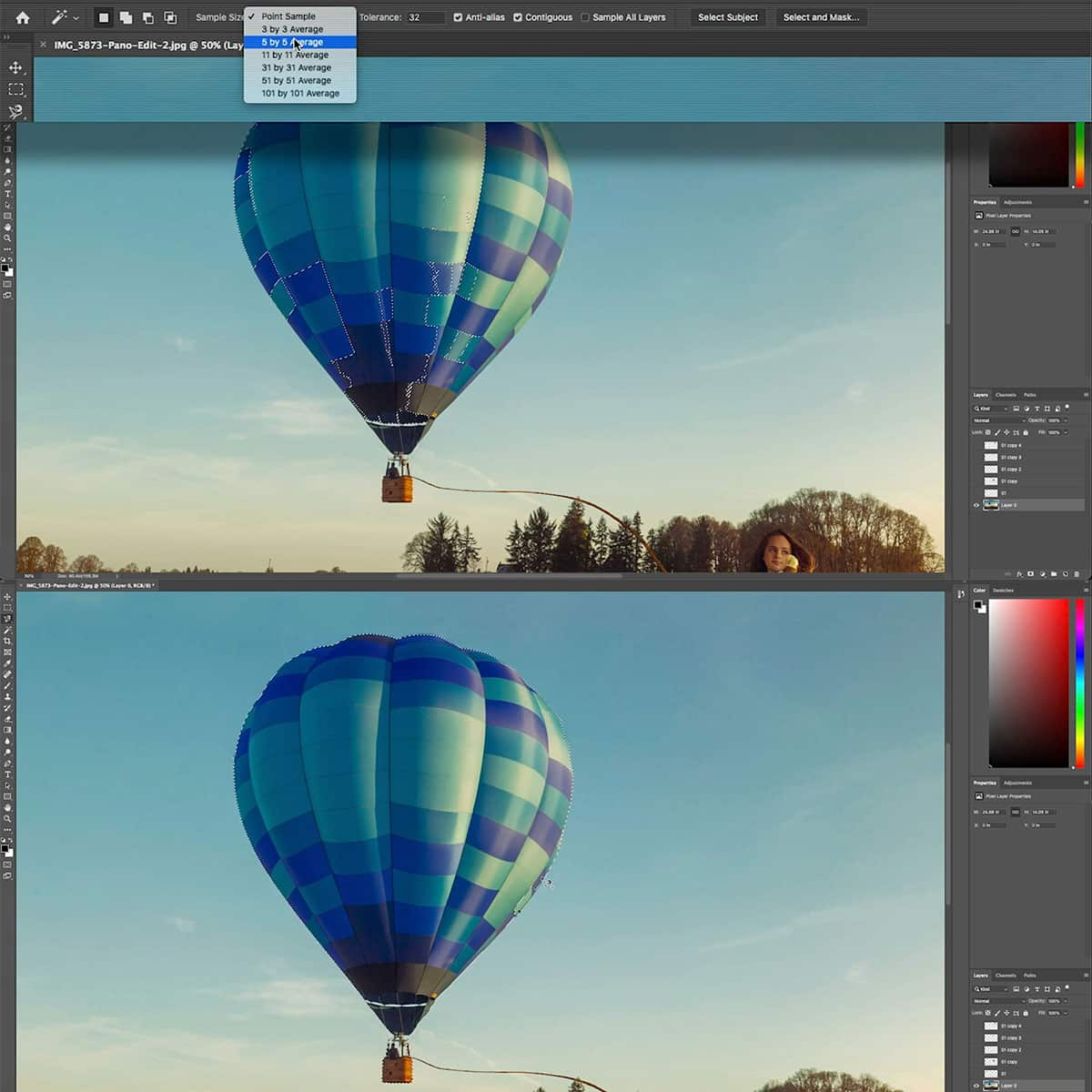
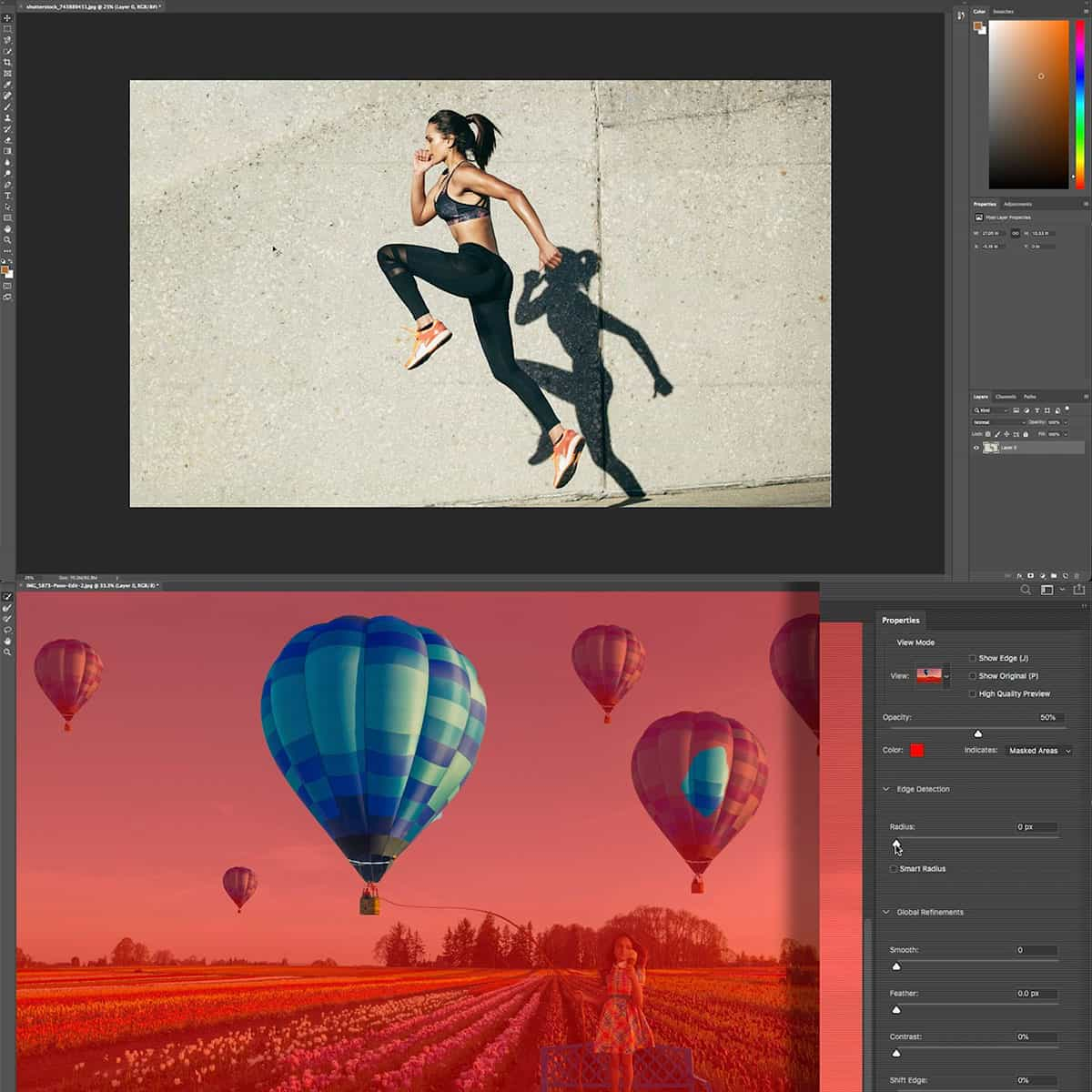
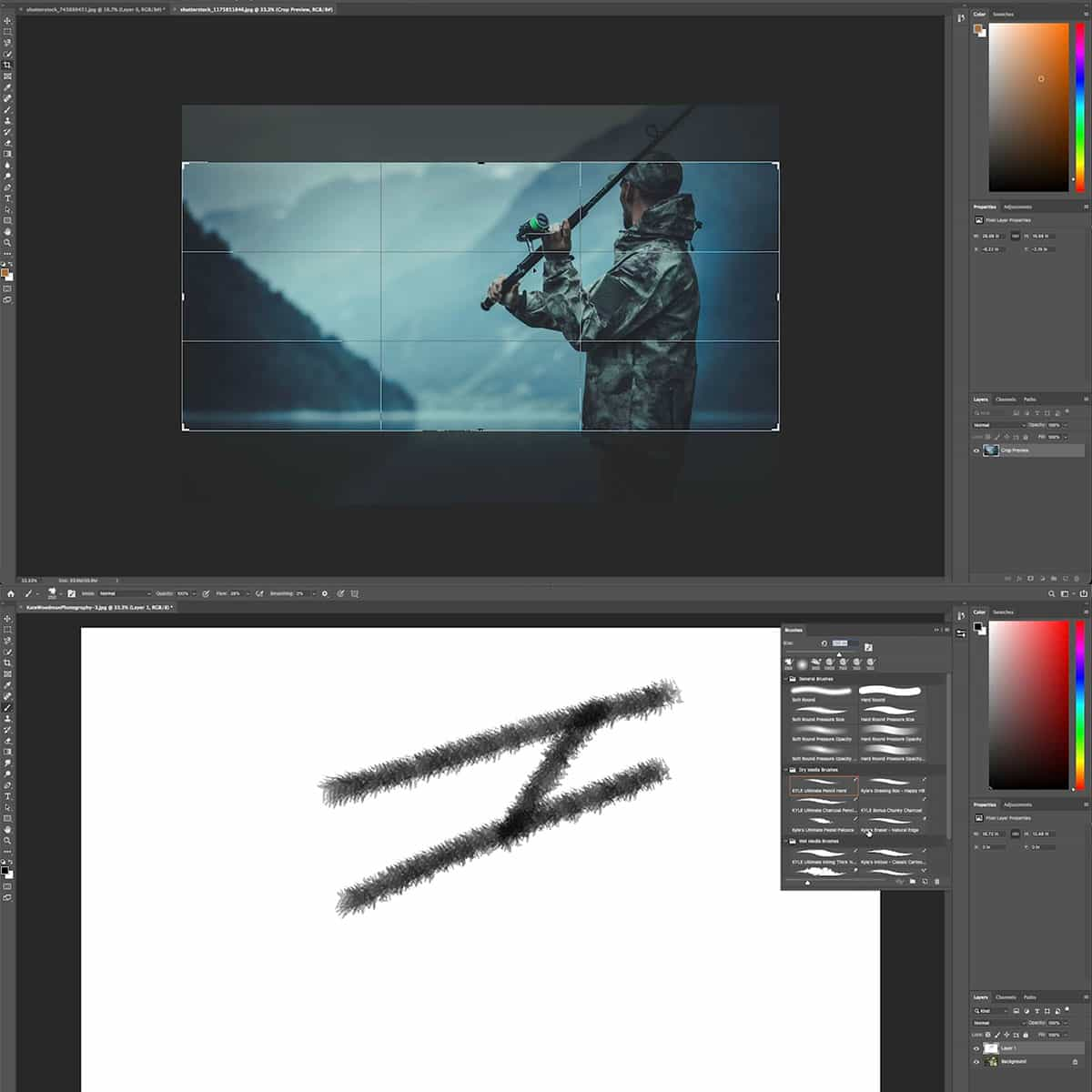
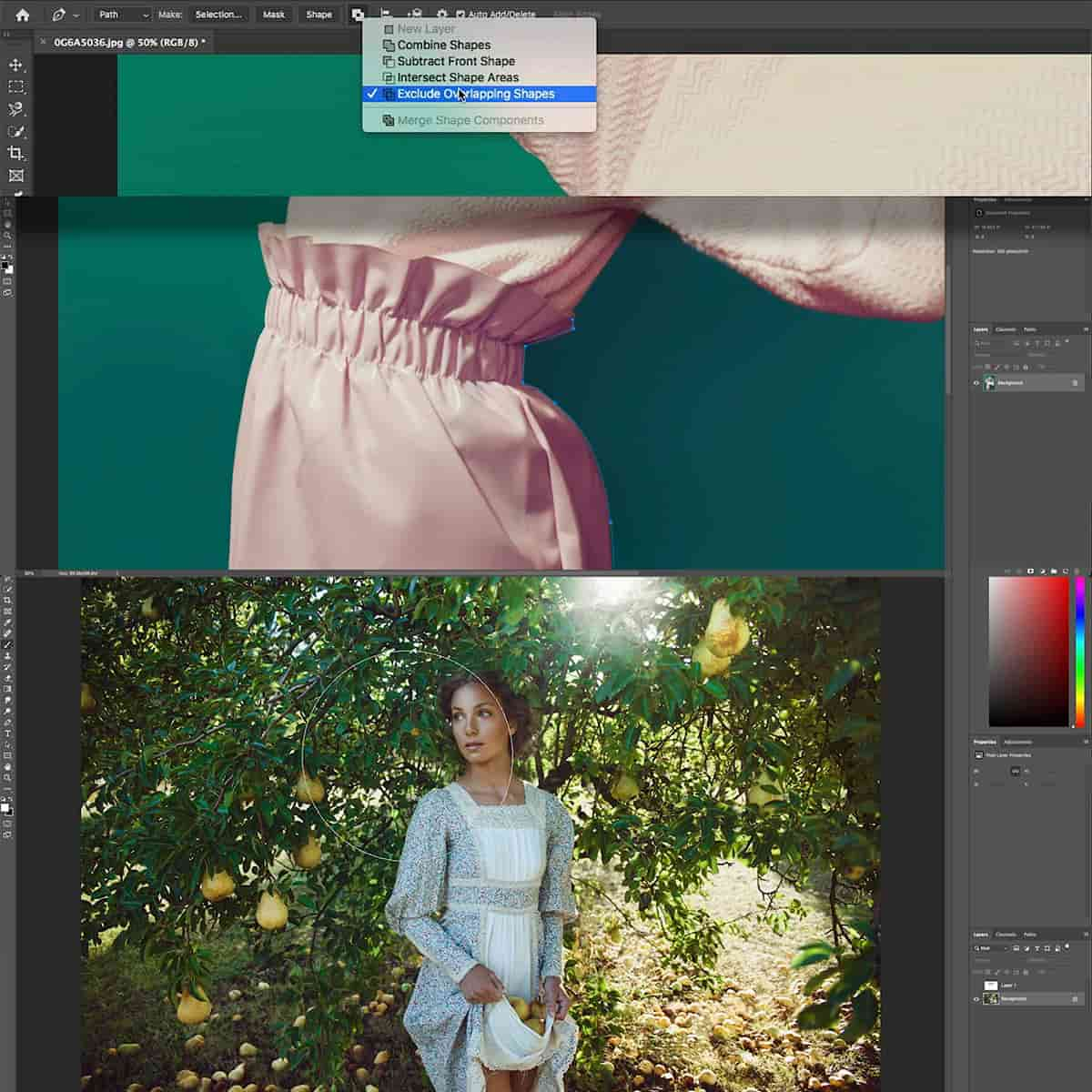

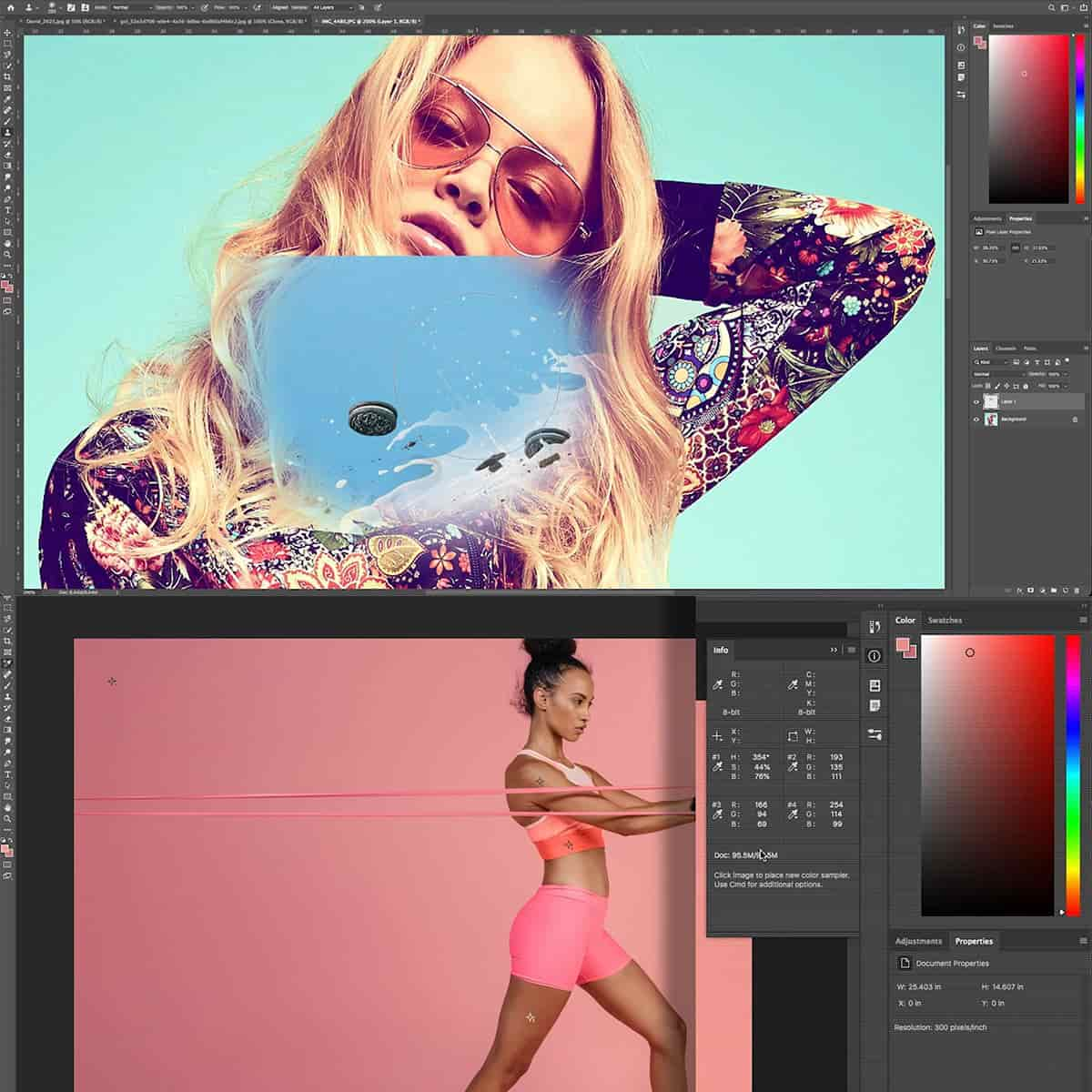
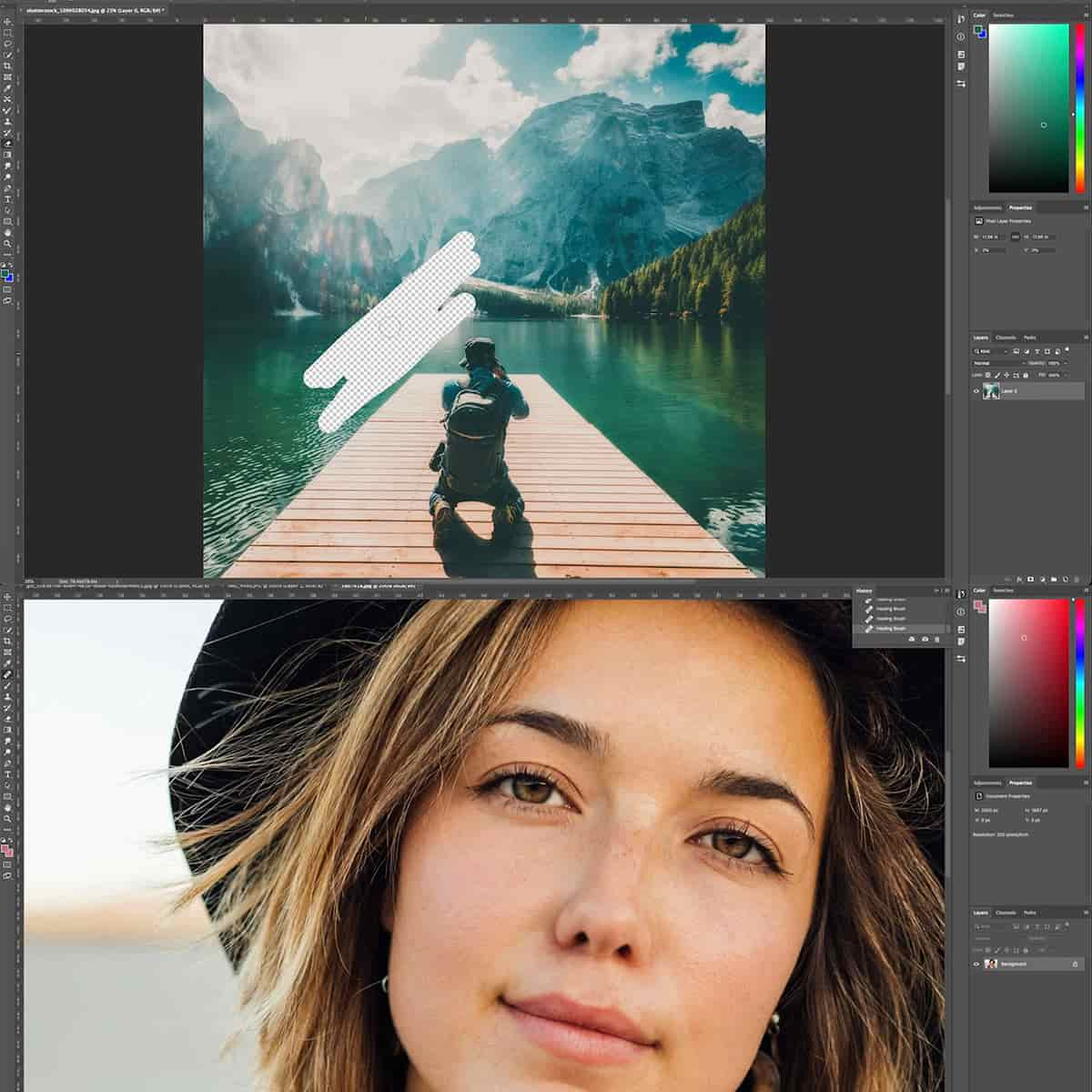
Introduction à Photoshop : outils de retouche commerciaux
Lorsque vous vous inscrivez au PLAN PRO illimité, vous obtiendrez Introduction à Photoshop : outils de retouche commerciaux et plus de 80 autres cours pendant toute l'année.
-Accès illimité
-Tous les cours
-Tous les outils
-Tous les plugins
-Tous les Luts 3D
Tout ce que nous publions pendant 12 mois après votre inscription est GRATUIT pour les membres du PLAN PRO.
Obtenez ce cours et tous les produits avec n'importe quel abonnement PRO PLAN et accédez à tout pendant 6, 12 ou 24 mois. Les membres économisent 98 % par rapport à l'achat de cours individuels. Inscrivez-vous ici.
Introduction à Photoshop : outils de retouche commerciaux FAQ
Questions sur Introduction à Photoshop : outils de retouche commerciaux
Comment puis-je accéder à ce cours?
Introduction à Photoshop : outils de retouche commerciaux est disponible avec l' abonnement PRO PLAN illimité et peut être diffusé et téléchargé hors ligne sur nos applications mobiles sur la plateforme d'apprentissage .
Où puis-je me connecter pour voir ?
Une fois que vous serez devenu membre du PLAN PRO, ce cours sera disponible en streaming, en téléchargement hors ligne et en visualisation dans votre compte PRO EDU LearnICI.
Où puis-je télécharger des applications pour voir cela ?
Vous pouvez télécharger des applications gratuites pour vos appareils mobiles et vos téléviseurs sur Apple tvOS , iOS , iPad OS , ROKU , Amazon Fire TV et Google Play pour Android.
Les sous-titres codés en anglais sont-ils inclus ?
Oui .
Les sous-titres espagnols sont-ils inclus ?
Oui





