
Tutoriels Photoshop Retouche photo : techniques essentielles pour les débutants
Découvrez les techniques Photoshop essentielles pour les débutants, de la maîtrise des calques et des masques à l'édition avancée et aux effets créatifs. Libérez votre potentiel de retouche photo d...

Découvrez le potentiel de Photoshop pour la conception graphique grâce à nos tutoriels complets. Maîtrisez les outils et techniques essentiels pour dynamiser vos projets créatifs.

Améliorez votre flux de travail Photoshop professionnel grâce à des techniques avancées, des optimisations et des personnalisations. Découvrez comment tirer parti des plug-ins, de l'automatisation...
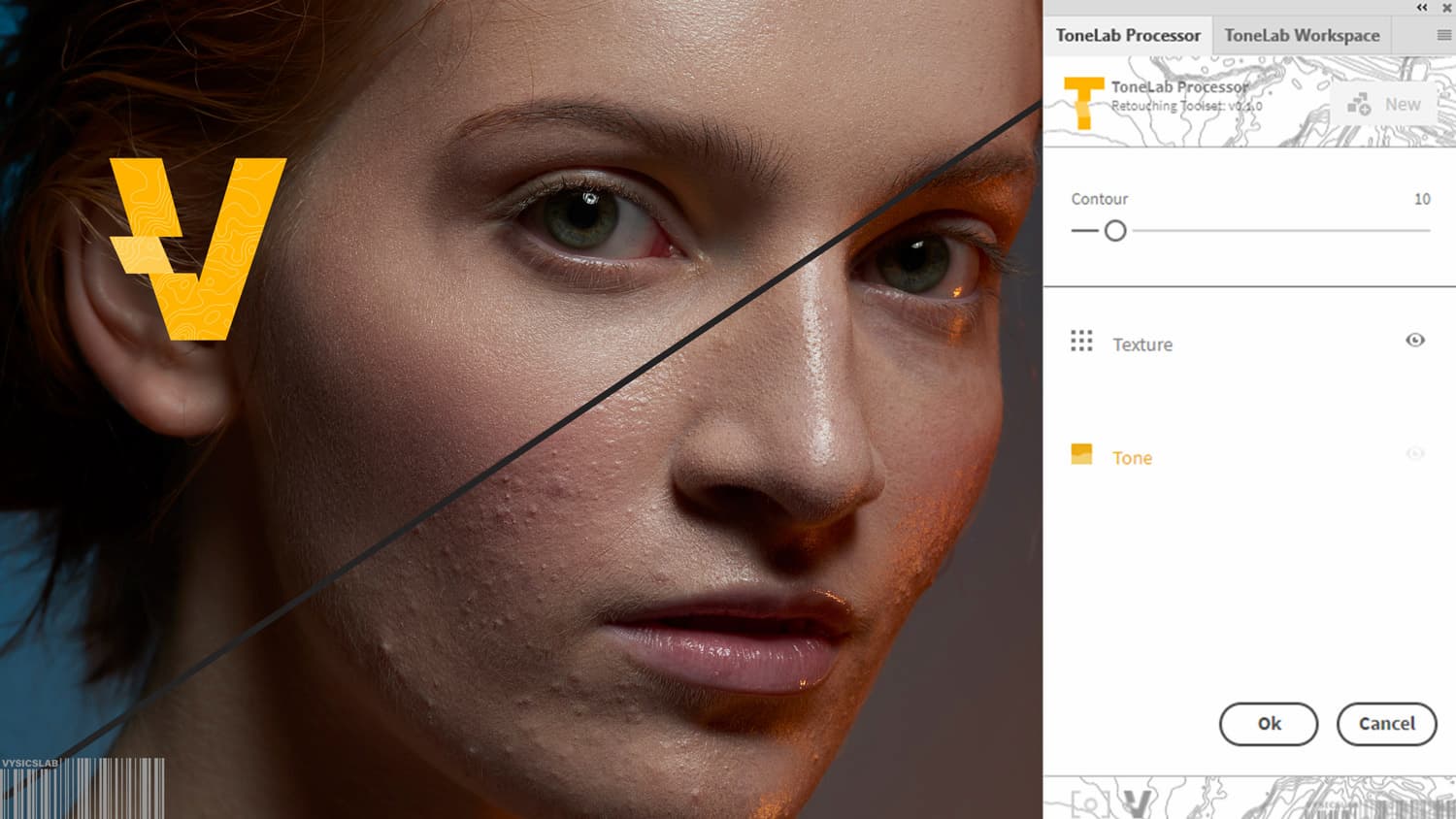
Optimisation du flux de travail Photoshop pour les professionnels
Améliorez votre flux de travail Photoshop professionnel grâce à des techniques avancées, des optimisations et des personnalisations. Découvrez comment tirer parti des plug-ins, de l'automatisation ...

Qu'est-ce qu'un objet intelligent dans Photoshop ?
Découvrez les avantages de l'utilisation des objets intelligents dans Photoshop pour une édition flexible et non destructive.

Qu’est-ce que l’aplatissement dans Photoshop ?
Explorez le processus d'aplatissement dans Photoshop pour fusionner les calques et réduire la taille du fichier pour le résultat final.

Qu'est-ce que le tampon de clonage dans Photoshop ?
Découvrez comment fonctionne l'outil de tampon de clonage dans Adobe Photoshop et utilisez le pouvoir de la duplication pour perfectionner vos images.
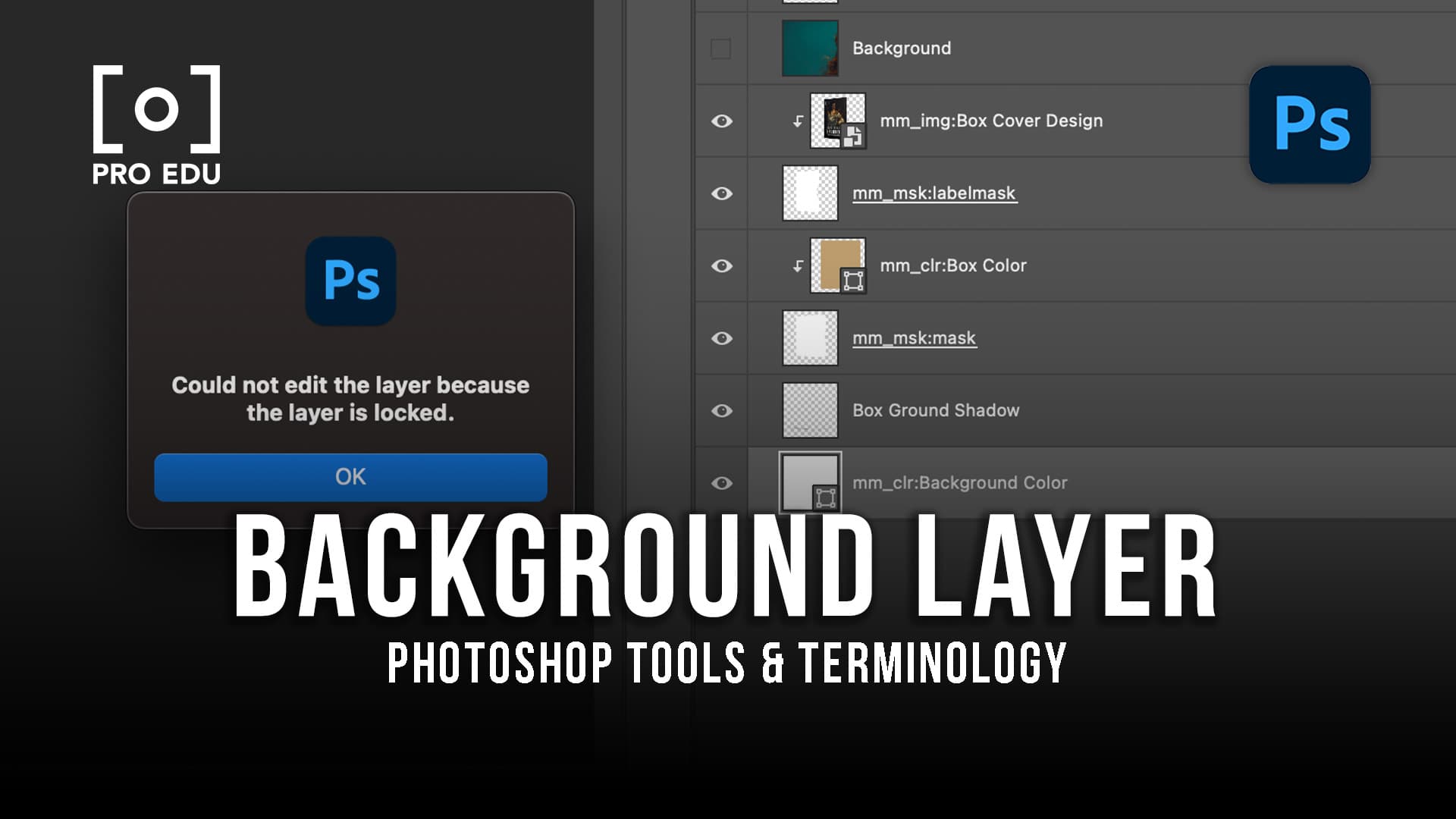
Qu'est-ce qu'un calque d'arrière-plan dans Photoshop ?
Le calque d’arrière-plan de Photoshop sert de canevas de base pour vos projets créatifs.





