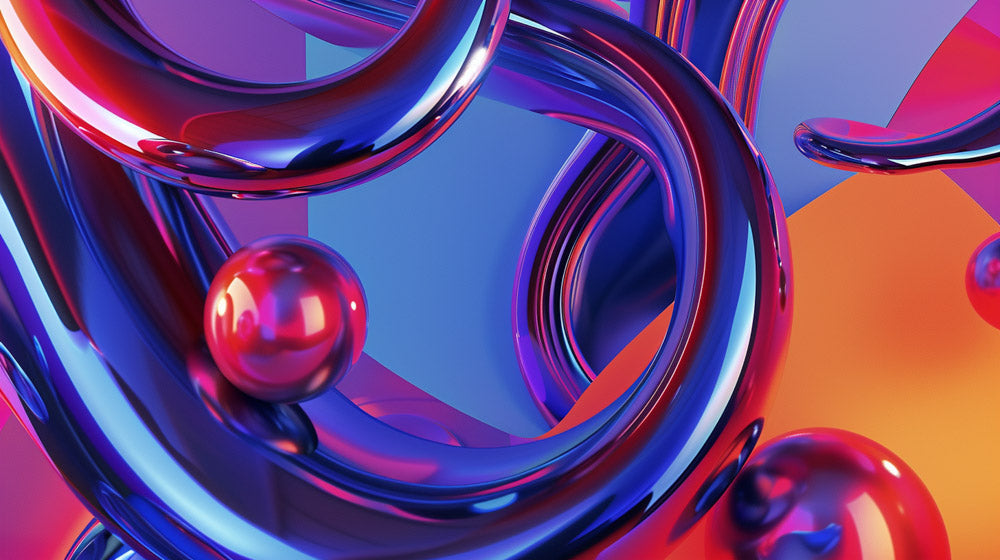Are you interested in mastering the art of 3D modeling and animation? Cinema 4D classes might just be what you need. Cinema 4D is a powerful tool for creating animations and visual effects that can elevate your projects to a professional level.
Whether you are a beginner or an experienced artist, learning Cinema 4D can open up new opportunities. Not only does it cover fundamental techniques, but it also dives deep into advanced topics like texturing and rendering. You can find comprehensive courses that fit into your schedule, allowing you to learn at your own pace and apply your newfound skills immediately.
For those aiming to create stunning visuals, courses such as the Intro to CGI: Cinema 4D + Octane offer detailed insights into cinematic lighting and rendering techniques. This knowledge will help you bring your creative ideas to life, making your 3D models and animations stand out in any project.
Key Takeaways
- Cinema 4D is essential for 3D modeling and animation.
- Courses cover from fundamentals to advanced texturing.
- Learn at your pace with flexible online classes.
Fundamentals of Cinema 4D
Cinema 4D is a powerful tool for creating 3D graphics. This section covers core aspects like the interface, essential concepts, and how to navigate tools and menus.
Understanding the Interface
The interface of Cinema 4D is designed to be user-friendly yet comprehensive. At the top, there's a toolbar with common actions. The viewport in the center is where we see our 3D models and animations. On the right, the object manager lists everything in our scene.
The attributes panel below the object manager changes based on what we select, showing us different properties that we can tweak. The timeline is at the bottom, allowing us to animate objects. Understanding these sections helps us navigate Cinema 4D more efficiently.
Exploring Core Concepts
Key concepts in Cinema 4D include modeling, texturing, and rendering. Modeling involves creating 3D objects like cubes, spheres, or more complex shapes. Texturing is the process of adding colors and textures to those objects. Rendering is what turns our 3D scenes into 2D images or videos.
We can also create animations by keyframing, where objects change position, rotation, or other properties over time. Learning these concepts is crucial for completing projects in Cinema 4D, whether it's for product rendering or creative animations.
Navigating through Tools and Menus
Cinema 4D has a variety of tools and menus that enhance our workflow. We start with the primatives tool for basic shapes and the move, scale, and rotate tools for manipulating them. The material editor lets us create and apply materials to our models.
We also find the menu bar at the top essential for accessing more advanced features like MoGraph, which is useful for motion graphics, and the render settings menu, which helps export our projects. Knowing where to find and how to use these tools is key in making the most of Cinema 4D.
By understanding the interface, core concepts, and how to navigate through tools and menus, we can effectively use Cinema 4D for a wide range of 3D modeling and animation projects.
Modeling and Texturing Techniques
In Cinema 4D, mastering modeling and texturing can take your 3D projects to the next level. Whether you're a beginner or an advanced user, understanding these essential skills is crucial for creating realistic and visually appealing 3D models.
Creating Your First 3D Model
To create your first 3D model, start with simple shapes. Cinema 4D provides a user-friendly interface where you can select basic shapes like cubes, spheres, and cylinders. Begin by manipulating these shapes using the move, scale, and rotate tools. Once you become comfortable, you can explore more complex geometric shapes and add details.
We can use the Extrude tool to give depth to our shapes and the Bevel tool to smooth out edges. Combining these basic techniques, we can form more intricate models by duplicating and merging shapes. Along the way, practice is key. Constantly experiment with different tools to see how they affect your model.
Introduction to Texturing in Cinema 4D
Texturing gives life to your 3D models by adding colors, patterns, and materials. In Cinema 4D, texturing starts with creating or selecting a material. We can then apply these materials to our model's surface. The software’s material editor allows us to tweak properties like color, specular, and reflectance. By adjusting these properties, we can simulate materials such as metal, plastic, or wood.
Using UV mapping, we ensure that textures are accurately applied to the model’s surface. We can even create complex textures using layers and shaders. Learning to use these techniques effectively can greatly enhance the realism of our models. Courses like Volume and Texture in Cinema 4D offer more insights into these processes.
Advanced Modeling Tools
For those looking to go beyond the basics, Cinema 4D offers advanced modeling tools. The MoGraph module is fantastic for creating complex animations and structures. Tools like Subdivision Surface allow us to smooth out models and add intricate details without significantly increasing the polygon count.
We can also use sculpting tools for more organic shapes. These tools let us mold and refine our models similar to clay sculpting in the real world. Additionally, learning to use plugins and external renderers, such as Redshift, can further enhance our workflow. Tutorials like Intro To 3D Modeling In C4D are excellent resources for learning these sophisticated techniques.
Animation and Motion Design
In our exploration of Cinema 4D, we delve into various essential animation and motion design techniques. These enable users to create compelling and dynamic visuals by mastering different aspects of 3D animation.
Basic Animation Techniques
We start with the basics of 3D animation techniques, which are fundamental for anyone using Cinema 4D. Keyframing is crucial, allowing us to set specific points for any parameter and smoothly transition from one value to another. We also focus on timing and easing, which impact the speed and flow of animations, making them look more natural and appealing.
Looping animations are another cornerstone of basic animation. By ensuring seamless transitions, we can create endless animations perfect for background loops or GIFs. Spline-based animations help us animate objects along defined paths, adding both complexity and fluidity to movements.
Motion Graphics with Mograph
Mograph is one of Cinema 4D’s most powerful tools for creating stunning motion graphics. This module allows us to clone objects, manipulate them with effectors, and generate complex animations quickly. Cloners and effectors are essential features that help us multiply objects and animate them in various ways, such as scaling, rotating, or translating based on dynamic inputs.
Using the Mograph module, we can create intricate animations using very few steps. MoText and MoSpline tools give us control over text and spline-based animations, making it easy to animate and style typographic elements. Random and shader effectors introduce dynamic, randomized elements controlled via shaders, enhancing our motion design projects significantly.
Character Animation Fundamentals
Character animation brings characters to life, requiring a different skill set within Cinema 4D. Rigging is the process of creating a skeletal structure that can be animated. We provide bones and joints to characters, setting up influences and constraints that allow for realistic movement.
Animating these rigs involves keyframing various parts of the body and refining movements with weight painting and constraints. Expressions can be added using sliders and controllers, creating facial animations or detailed gestures. This ensures our characters are not only functional but expressive and engaging, essential for storytelling in animation.
By mastering these basic principles, tools, and techniques, we can harness the full potential of Cinema 4D for animation and motion design.
Cinematic Lighting and Rendering
Cinematic lighting and rendering in Cinema 4D can bring a scene to life, making it visually stunning and realistic. A good grasp of lighting principles and using powerful tools like Redshift are key to achieving this.
Basics of Lighting in 3D
Lighting is crucial in 3D design for creating depth, mood, and realism. In Cinema 4D, we start with primary light types like point, spot, and area lights.
Point lights emit light in all directions from a single point. They are great for simulating small light sources. Spot lights cast a cone of light, making them ideal for focused highlights. Area lights provide a more natural, scattered illumination, perfect for simulating large light sources like windows.
Balancing intensity, color, and shadows adds realism. We can also use techniques like global illumination, which simulates the way light bounces off surfaces, providing a more realistic lighting effect.
Rendering with Redshift
Redshift is a powerful GPU-based render engine that integrates seamlessly with Cinema 4D. It excels in rendering complex scenes quickly, making it a top choice for visual effects artists.
Redshift supports realistic lighting setups by offering advanced features such as physical light types, which mimic real-world light behaviors. It allows us to create rich, detailed images with accurate light reflections and shadows.
Redshift's system is optimized for high-speed performance, enabling efficient rendering workflows. For example, it's used extensively in commercial projects like creating CGI beverages in Cinema 4D. By adjusting settings like sampling and light paths, we can achieve pristine renders without excessive noise.
For those looking to deepen their skills, the Introduction To Redshift Render Engine provides a thorough tutorial on mastering this tool.
The Cinema 4D Community and Industry
The Cinema 4D community is vibrant and supportive, providing opportunities for networking and collaboration. The industry leverage Cinema 4D in different areas, especially in film and visual effects.
Connecting with Other 3D Artists
Engaging with other 3D artists helps us grow our skills and keep up with trends. Platforms like forums, social media groups, and professional networks let us share our work and get feedback.
The School of Motion offers training and creates a community around learning. We also benefit from online courses, such as the ones by Maxon Certified Trainer, EJ Hassenfratz, which include forums for student interaction.
By participating in competitions and challenges, we push our creativity. These events often get coverage in top motion graphics communities, enhancing our visibility.
Working in Film and Visual Effects
Cinema 4D is a mainstay in the film and visual effects industry. Its tools are powerful for creating stunning visuals. It’s used by creative directors and graphic designers to produce high-quality content.
In many cases, we find Cinema 4D integrated into workflows at studios and agencies. The Cinema 4D Basecamp from the School of Motion offers a detailed curriculum for learning advanced techniques applicable in film production.
Additionally, Cinema 4D’s reliable performance in motion graphics makes it a preferred choice for producing animations, title sequences, and special effects seen in movies and TV shows. This versatility increases its adoption in the industry.
Frequently Asked Questions
We're here to answer common questions about Cinema 4D training, covering topics like the best online platforms, course availability, proficiency timelines, training locations, difficulty levels, and licensing costs.
What are the best online platforms to learn Cinema 4D?
Several top online platforms offer excellent resources for learning Cinema 4D. Cineversity provides a wide range of tutorials, curriculum, and material. Another option is Skillshare’s Cinema 4D Masterclass, which covers everything from basics to advanced techniques.
Are there any free Cinema 4D courses available for beginners?
Yes, there are free resources available for beginners. Platforms like Cineversity and CG Shortcuts offer introductory courses and tutorials to help you get started without any cost.
How long does it typically take to become proficient in Cinema 4D?
Becoming proficient in Cinema 4D varies from person to person. Generally, it could take a few months of regular practice. Intensive courses and dedicated practice can accelerate this process.
Can I find effective Cinema 4D training in NYC?
Yes, there are opportunities for hands-on Cinema 4D training in NYC. Local schools and workshops often offer specialized courses. Additionally, online platforms provide the flexibility to learn from anywhere.
Is Cinema 4D considered difficult for someone with no prior 3D modeling experience?
Cinema 4D is designed to be user-friendly, even for beginners. While some concepts may initially be challenging, many find the software approachable. Numerous beginner courses can help ease the learning curve.
What is the cost of a professional Cinema 4D software license?
A professional Cinema 4D software license can be quite pricey. The cost varies based on the version and any additional features you may need. It's best to check Maxon’s official website for the latest pricing details and subscription options.