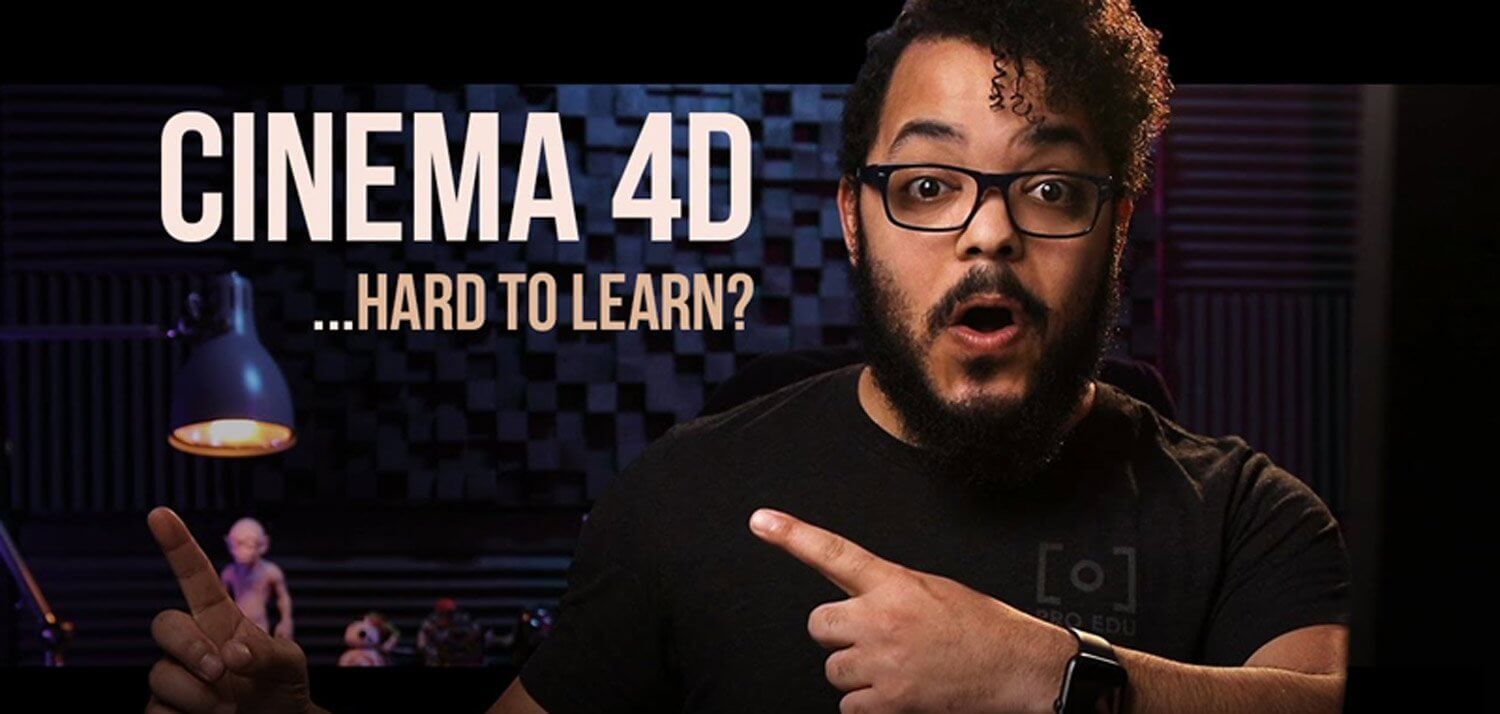"Success is no accident. It is hard work, perseverance, learning, studying, sacrifice and most of all, love of what you are doing or learning to do.” – Pelé
"Learning how to Navigate 3D space, create and move objects, modeling basics, material creation, lighting, and rendering your final product is a must. This comes with time and experience and is not only fun but transferable to other 3D software!"
— DUSTIN VALKEMA
LEARNING 3D FOR THE FIRST TIME
This is a question I'm often asked as artists begin to venture into 3D software for the first time and are considering Cinema 4D as an option. The answer is definitely a bit more complicated than a simple yes or no response. Let's talk about it! In the video above, I discuss Cinema 4D's learning curve, how to lessen that curve and begin the journey. I talk about ways of learning, feedback, and the importance of community-based mentorship.
You'll also get to see parts of an interview with Ashley Murrel, a current student in the PRO EDU 6-Week CGI Course for photographers. This is an excellent opportunity to look at what's possible within just 4 weeks of using Cinema 4D.
THE CINEMA 4D LEARNING CURVE
Cinema 4D is known for having a quick and smooth learning curve compared to other 3D software. From my experience over the past 13 years of using 3D programs such as 3DS Max, Maya, Blender, and Cinema 4D is that Cinema 4D has been the easiest to learn and produce results quickly. This 3D software has a sleek, clean and intuitive interface. It is extremely user-friendly when it comes to navigation and ease of use.
Opening any new program for the first time can be intimidating, of course. One of the most essential pieces of advice that I give artists new to 3D is not to discount their previous experience! Use the skills and knowledge that you already have and use 3D to expand on that! We're all different when it comes to our learning styles. It's ok to slow down and have patience with yourself along the journey.
As an avid Photoshop user, I immediately looked to make as many direct correlations between the C4D interface and Photoshop interface as possible. This was relatively easy to do with the smooth layout Cinema 4D offers. In the video above, I show a short example of the comparison I made between the two interfaces to better understand it.
WHY 3D FUNDAMENTALS ARE SO IMPORTANT
I feel many new users of 3D software have the most awkward experience when diving into this journey. Learning a new interface, verbiage, tools, and functions is always rough, regardless of whether you're using Cinema 4D or not. Learning the fundamentals of 3D is vitally important. Learning how to Navigate 3D space, create and move objects, modeling basics, material creation, lighting, and rendering your final product is a must. This comes with time and experience and is not only fun but transferable to other 3D software!
In the video below, we cover a tool called Splines, which is a very similar tool and concept at the pen tool in Photoshop and a hugely important tool for you to learn and master.
YOUR MINDSET FOR LEARNING 3D
I feel many new users of 3D software have the most awkward experience when diving into this journey. Learning a new interface, verbiage, tools, and functions is always rough, regardless of whether you're using Cinema 4D or not. Learning the fundamentals of 3D is vitally important. Learning how to Navigate 3D space, create and move objects, modeling basics, material creation, lighting, and rendering your final product is a must. This comes with time and experience and is not only fun but transferable to other 3D software!
COMMUNITY IS CRITICAL FOR LEARNING
I feel many new users of 3D software have the most awkward experience when diving into this journey. Learning a new interface, verbiage, tools, and functions is always rough, regardless of whether you're using Cinema 4D or not. Learning the fundamentals of 3D is vitally important. Learning how to Navigate 3D space, create and move objects, modeling basics, material creation, lighting, and rendering your final product is a must. This comes with time and experience and is not only fun but transferable to other 3D software!
CONCLUSION
I feel many new users of 3D software have the most awkward experience when diving into this journey. Learning a new interface, verbiage, tools, and functions is always rough, regardless of whether you're using Cinema 4D or not. Learning the fundamentals of 3D is vitally important. Learning how to Navigate 3D space, create and move objects, modeling basics, material creation, lighting, and rendering your final product is a must. This comes with time and experience and is not only fun but transferable to other 3D software!