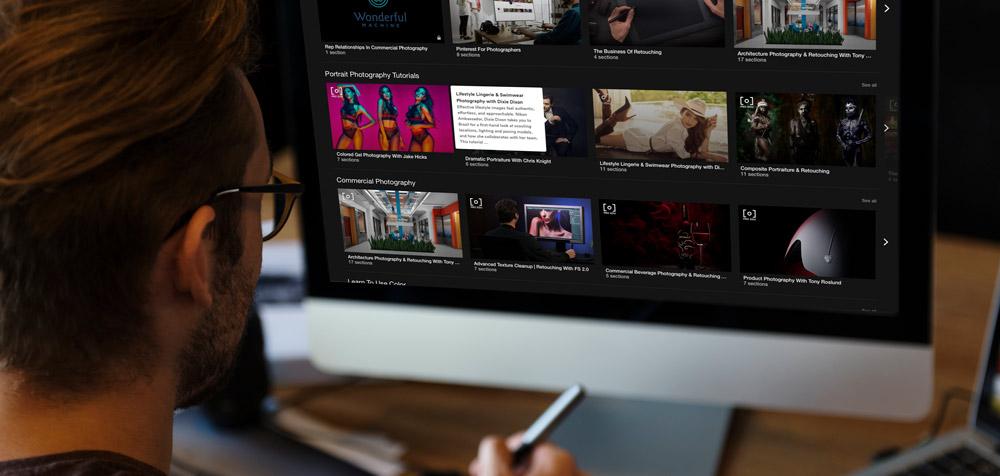Dear Photography Community,
I never thought I would be writing these words or be in this situation. After listening to many of the FB requests for some education due to the amount of time you all now have on your hands, we've decided to do an unplanned sale. Some steep discounts of our products to everyone in the world due to the pandemic until April 1, 2020. We hope you all stay safe and positive!
We’re all affected by what is going on and we’re all encouraged to self quarantine and not go outside. I know many of you have had shoots cancelled, clients lost, and your life is now postponed.
While you are stuck indoors I’d like to encourage you to set some goals for learning and binge learn as much as possible! Apply, then watch again.
I'd also encourage you to learn other genres that you might not be interested in like studio Beverage Photography or even Fine Art. You’d be surprised how much knowledge can translate into your genre when you are learning the properties of light and picking up small tips and tricks from each instructor.
They say that 20% of your knowledge leads to 80% of your success, so I would strongly encourage you to make your 20% as big as possible. It can never hurt!
In putting together some deals for everyone stuck indoors, I wanted to take all customers into consideration and I thought of the following scenarios: PRO EDU Subscribers, and New and Current Customers Who Haven't Purchased Recently, and Customers Who Just Purchased In The Last 30 Days.
FLASH SALE DETAILS:
1.) New & Current Customers Who Want To Purchase Education:
25% Off Any Purchase With Code: INDOORS
Any Two Tutorials (priced at $99) For $109: INDOORS2
Three Tutorials (priced at $99) For $158 With Code: INDOORS3
Four Tutorials (priced at $99) For $179 With Code: INDOORS4
PRO EDU Unlimited Plan: $399 (normally $499) + Get 2 Free Master Collections After You Sign Up. Instructions will be in your confirmation email to redeem after purchase and we will add these to your account manually. Discount codes are not applicable to the PRO EDU Unlimited Plan.
*This pricing doesn't include the brand new launch of Lightroom Universe Masterclass for only $47 (Normally $241 for all 3). You will not be able to bundle this tutorial because it is discounted EVEN lower as a launch special
2. Current PRO EDU Subscribers
You all have access to everything already! I have sent an email to subscribers with a special offer only for you all. Check your email if you are a current subscriber. If you didn't get an email, please email support@proedu.com so we can send it to you.
3. Customers Who Just Purchased In The Last 30 Days
We will honor the offer in part 1 for you. Please email us with your purchase information and we will figure out the difference in pricing or free tutorials for your past purchases! No refunds will be given but we will make you special discount codes or add free tutorials to your account depending on how much you have spent in the last 30 days. Email your order number and request with the subject "Just Purchased" to support@proedu.com.
Valid until April 2, 2020. These cannot be combined with any other offers or coupon codes. 1 code per checkout.
Let’s stay safe, engaged, and supportive of one another. If you need help and there is anything I can do, please feel free to email me at gary@proedu.com
RETOUCHING PATH SUGGESTION:
Looking to get REALLY good at retouching? Increase the speed in your workflow while drastically adding to the quality of your work by watching these tutorials in order:
Watch In Order:
1.) Intro To Photoshop | Commercial Retouching Tools
2.) COMMERCIAL RETOUCHING WORKFLOW PART 1: THE INDUSTRY STANDARD
3.) COMMERCIAL RETOUCHING WORKFLOW PART 2 ADVANCED COLOR GRADING
4.) COMMERCIAL RETOUCHING WORKFLOW PART 3 ADVANCED HAIR MASKING
5.) COMMERCIAL RETOUCHING WORKFLOW PART 4 BUSINESS & PRICING
Cheers,
Gary Martin
Founder PRO EDU