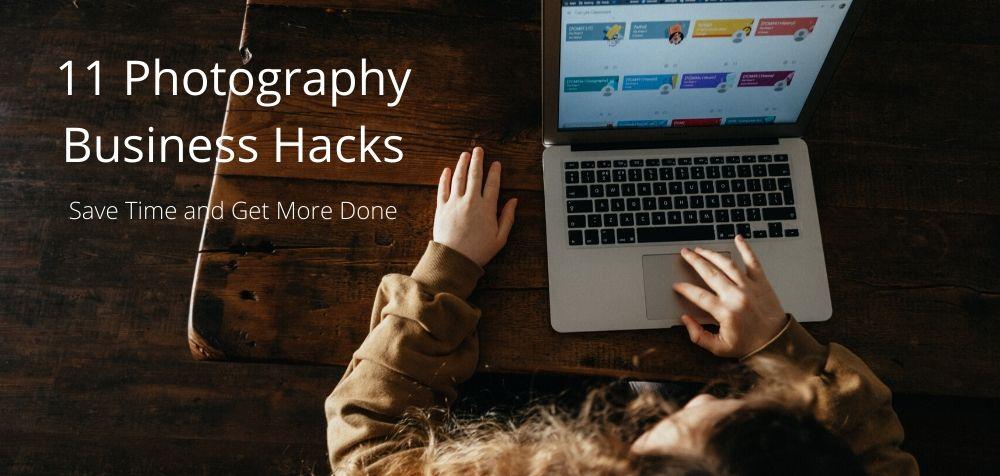“Time is money.” The age-old phrase that we’ve all heard, but find so hard to routinely embrace. There is truth to the statement, and finding ways to increase productivity in your business is essential to growing while also staying sane.
As a photography business owner, you are responsible for practically everything, which means your to-do list is always a mile long. Here are my favorite business hacks and tools to streamline your day and keep you focused on the most important tasks.
Business Productivity Hacks
If you need a little more time in your day to day business activities, try some of my photography business productivity hacks out. While some involve utilizing software and others are all about changing your habits, each of them will save you time.

Use a CRM for Task Management
CRM stands for “customer relationship management”, and is an essential tool for keeping on top of each and every client in your business. From lead management to organizing all of your tasks, a CRM tool can be a powerful tool for your business.
A simple but powerful CRM hack is to set up a defined workflow that every client goes through. This includes all of your contact points and deliverables and can be organized all the way down to the specific emails you send and corresponding due dates.
When it all comes together, you have the ability to accurately see all of your tasks on a daily basis. It also helps prevent you from forgetting a task.
Stop Multi-tasking
Multi-tasking is the great productivity killer. There are studies abound on its impact, with stark figures showing that multitasking:
- Leads to a roughly 40% drop in productivity Source
- Reduces IQ by 15 points during cognitive tasks Source
- Creates stress and anxiety while simultaneously killing creativity Source
We’ve all heard it before, but the fact is that you have to do something about it. Here are a few great ways to stop bouncing from task to task in your day to day work:
- Make a To-Do List for your Day (and stick to it)
- Schedule Distraction Time (so you’ll stay focused during the other times)
- Turn off Phone Notifications (and desktop notifications while you’re at it)
- Check Email Several Times per Day (and no more)
- Try using Technology to Help Focus
For example, the app SelfControl allows you to control which websites you allow yourself to visit during work time.
Chunk Similar Tasks Together
Grouping similar tasks is a great productivity hack to help you get more done each day. Once you have your to-do list created for the day, don’t just dive in. Instead, look it over and group tasks with similarities together.
For example, group your email and blog writing together in the morning, and then tackle all of your phone calls at once. Pick out all the mundane tasks, such as paying bills and sending out invoices, and do them in a chunk. Determine all of your creative tasks for the day and do them together.
Get the Most Important Thing Done First
Many experts say that doing the most important thing on your list first is the single biggest productivity hack you can find. I have personally employed this tactic for almost a decade, and it has profoundly changed what I get done in a day.
The interesting thing about this hack is that it actually doesn’t get anything done faster – it just gets things done in better order. And, typically that is actually much more important. Rare is the day that you make it through your to-do list, and that shouldn’t be the goal.
But, if you get the most important thing done first, then your day will be far more productive.
Don’t Leave Email or Social Media Open
Both email and social media can be huge distractions for you and subsequently pull you away from being productive. If you want to be more productive in your business, limit your email and social media time.

An easy strategy to adopt is to check your email once in the morning and once in the afternoon. While hard to implement at first, it’s actually pretty easy to keep up with. It’s very rare that there are any emergencies sent over email that can’t wait a few hours, and you’ll be far more focused on your other tasks.
For social media, give yourself scheduled time during the day to partake. Perhaps you prefer to check several times per day for shorter periods, or twice a day for longer times. Either way, but scheduling it, you can avoid it during other times.
Related: Watch Pro Edu’s Course on Pinterest Marketing for Your Business
Productivity Tools for Business
With all the right productivity hacks in place for your photography business, you also need to harness tools that make your life easier and your workflow faster. While there are tons of different tools promising to make your life easier, here are a few tried and tested favorites for a photo business.
CoSchedule
CoSchedule is an amazing piece of software that gathers your blog, social media, and calendar into one tool. From automating social media and blog posts to organizing your calendar, this tool is really helpful in cutting down on your daily tasks.
Related: 6 Tips to Help You Work From Home More Effectively
Evernote
Evernote’s tagline is “Remember Everything”, and they’re product really helps you hold true to that. At its core, the product is a robust note system, but it really does so much more. You can use it for data storage, to-do lists, and reminders.
Evernote has powerful OCR technology that can even read images, so you can take a picture of something and then search for the text in the image later. They give you a plethora of tools to maximize the use of their program, such as their Web Clipper tool.

MileIQ
As a photographer, you probably spend a decent amount of time driving around to shoots for your clients. All of that mileage is tax-deductible, but not if you don’t keep accurate track of it. MileIQ is an app for your smartphone that makes it easy for you to track your photography mileage.
The app works by running in the background, so it knows when you’re driving and keeps track of the trips you make. All you have to do is log in to the app occasionally, and tell it which trips were for business.
IFTTT
IFTTT connects and automates different apps and functions that you use on a daily basis through recipes or mini-programs. As they say, it “helps your apps and devices work together in new ways.”
In a business setting, you can use IFTTT in a variety of ways to save you time. Here are a few of my favorite recipes that I’ve used:
- Share your Instagram photos as a native photo on Twitter: every time I share a photo on Instagram, IFTTT automatically shares that to Twitter (in a way that shows as a photo on Twitter, not a link).
- Reminder every time I drive to log my business miles in MileIQ: using a geo-fence, I get a reminder when I get home from a trip to log my miles in MileIQ.
- Add a Scheduled Mailchimp Email to your Google Calendar: when you schedule out an email to send to your list, it will automatically add it to your calendar (so you’ll remember when it’s sending).
There are so many more opportunities to put IFTTT to use in your business, and I only listed out a few. Not only are there hundreds of pre-made recipes you can use, but you can also create your own.
Related: Must-Have Items for Working from Home

TextExpander
Do you find yourself typing the same things in emails over and over again? Automate that portion of your workflow with TextExpander, which allows you to save custom snippets that you frequently use, and insert them into emails and other documents.
A great example of this might be your photography studio’s address and directions. With TextExpander, all you have to do is hit a keyboard shortcut to insert a pre-scripted paragraph with this set of instructions.
1Password
Nowadays, you need a password for practically every app, program, and piece of software you use. And, security requirements typically mean your passwords have gotten long and complex. If you’re tired of trying to keep track of these ever-changing passwords, give 1Password a shot.
With this program, you have one password, which you use to login to your database. From there, the plugin automatically identifies and plugs in the correct username and password to the website you’re logging in to.
Conclusion
Whether you’re looking to free up time to grow your photography business, or just trying to figure out how to juggle your tasks along with everything else in life, embracing a few productivity hacks and tools will add hours back to your week. At the end of the day, what you do with that added time is up to you.

Jared Bauman is the Co-Founder and CEO of 201 Creative, LLC, a digital marketing agency based in Southern California. An entrepreneur of two decades and a former professional photographer, Jared is an expert at helping businesses grow and expand their online platform.
90 Days Of Content
Over the next 90 days we are going to be working with some top artists to explore recommendations giving you solutions to problems we have all gone through. We are paying the writers a really fair wage for every original article, and we are writing about things that aren’t sponsored by any brand. There is no one but our opinion behind it. We would love it if you do use our affiliate links here so we can continue to keep writing awesome articles that you can trust.