

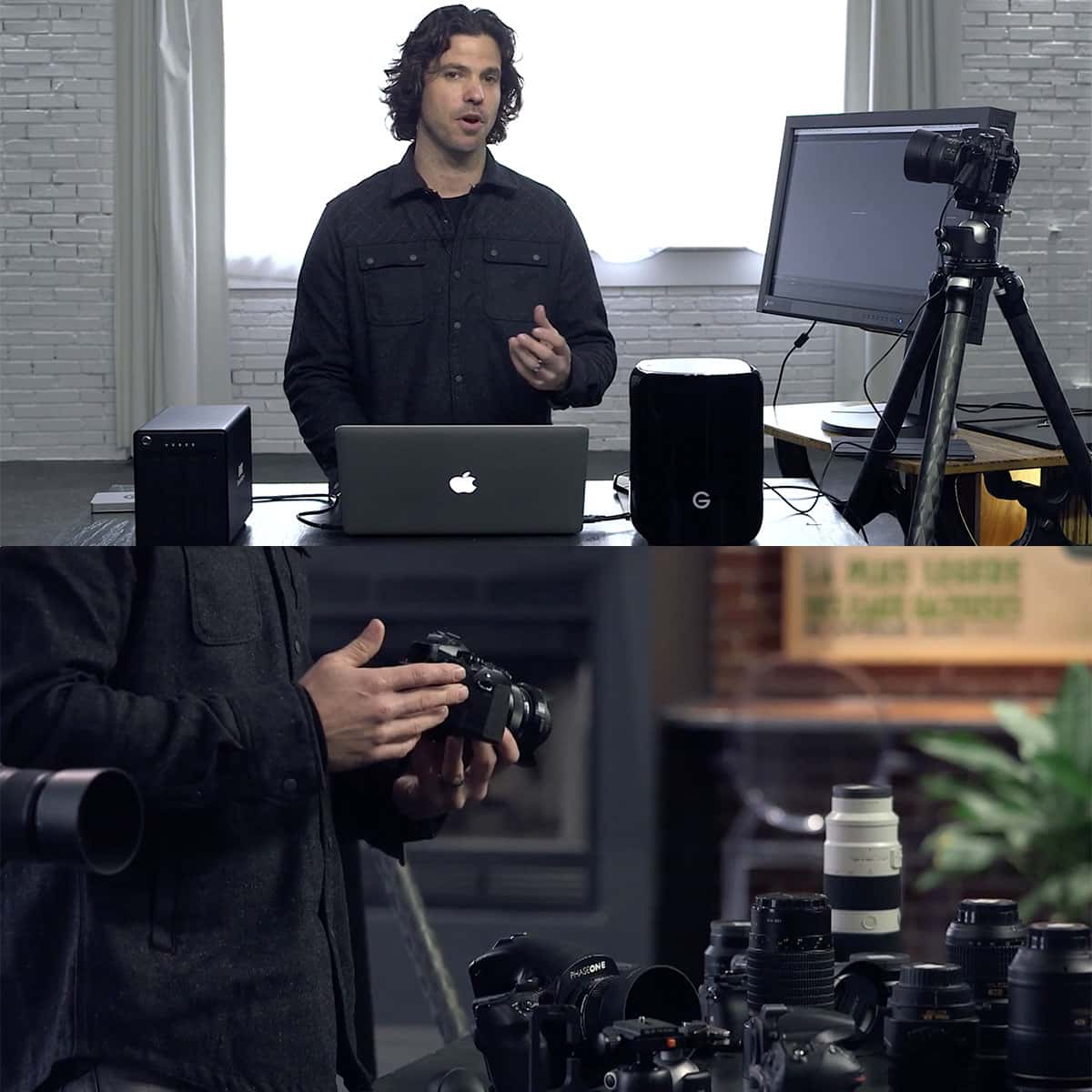
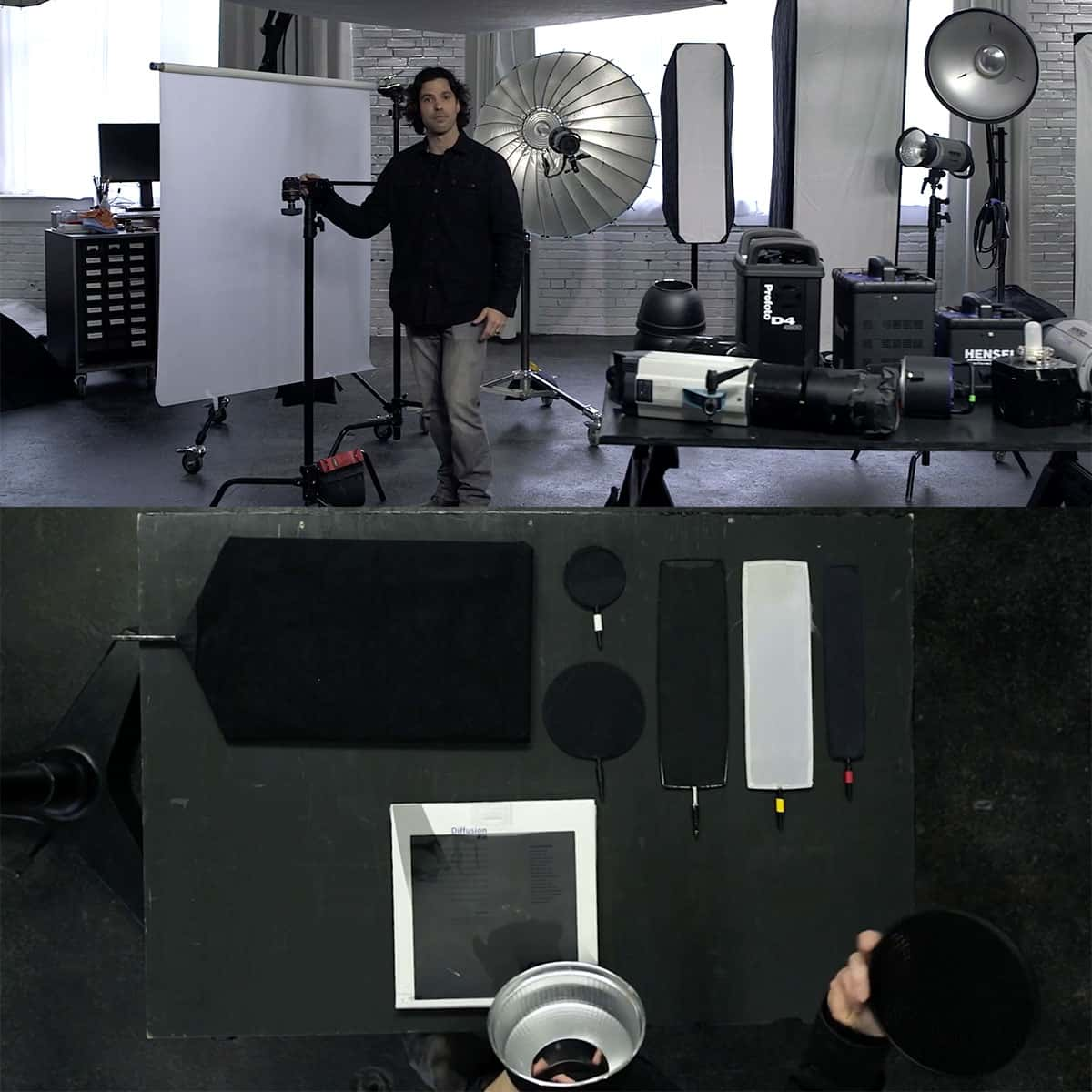

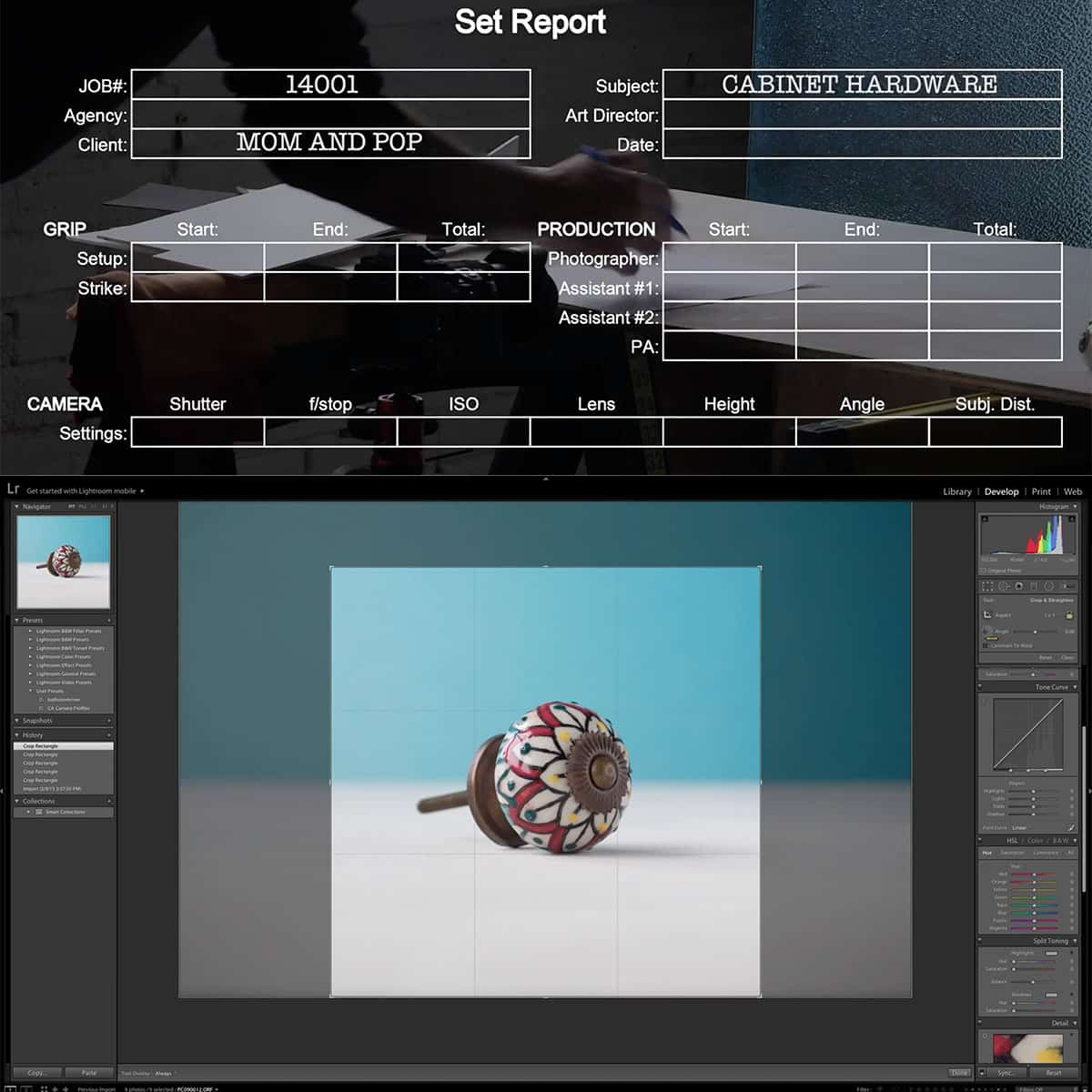
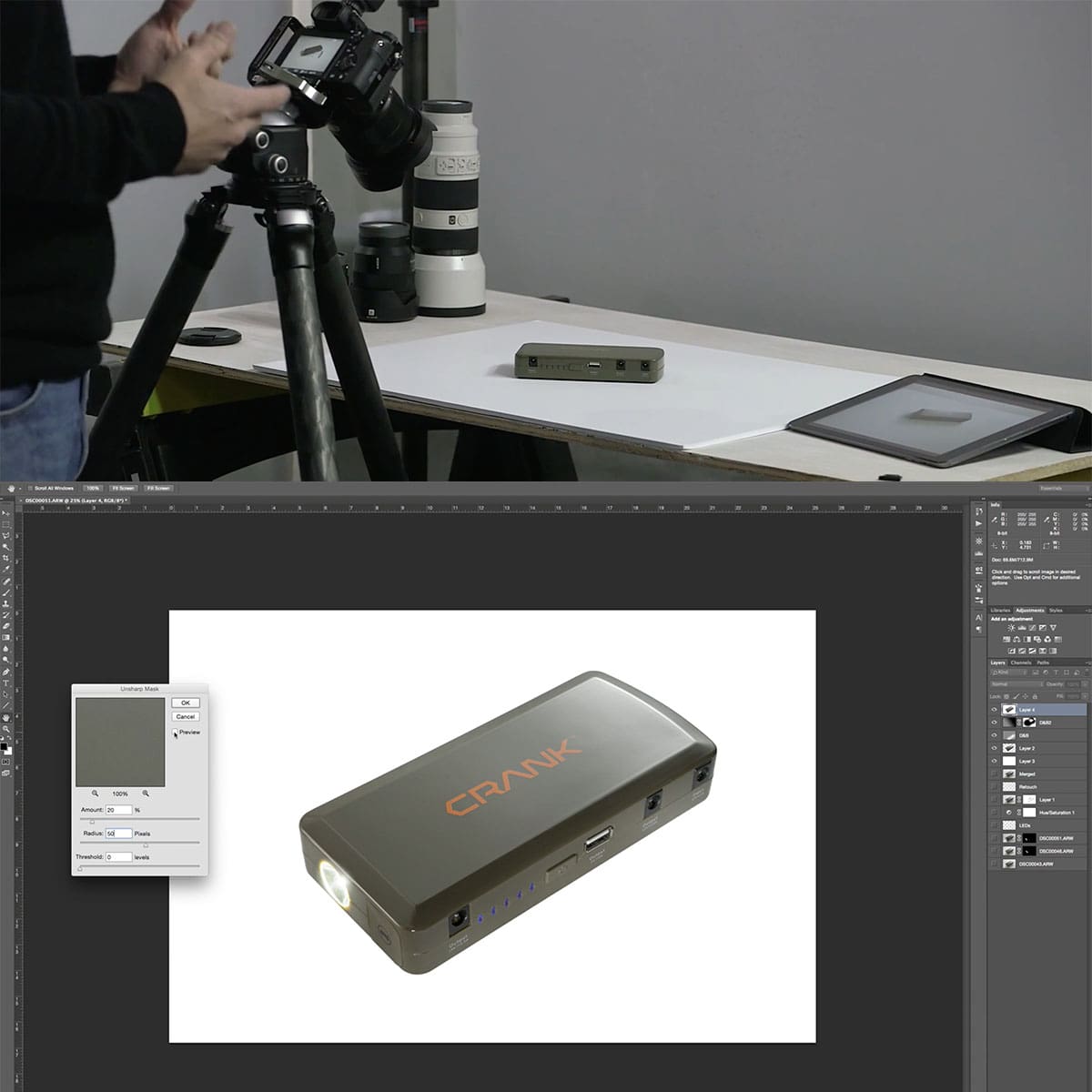
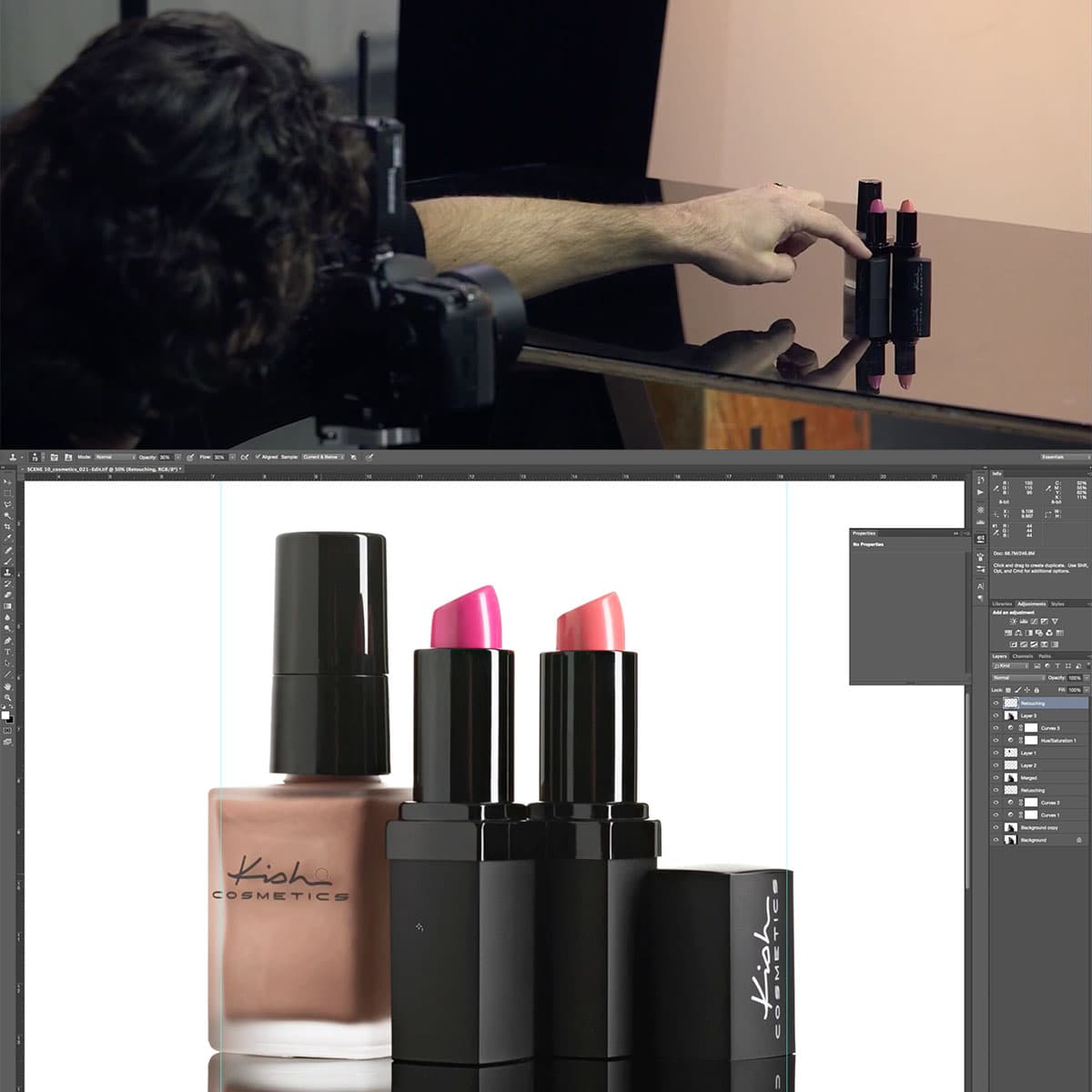
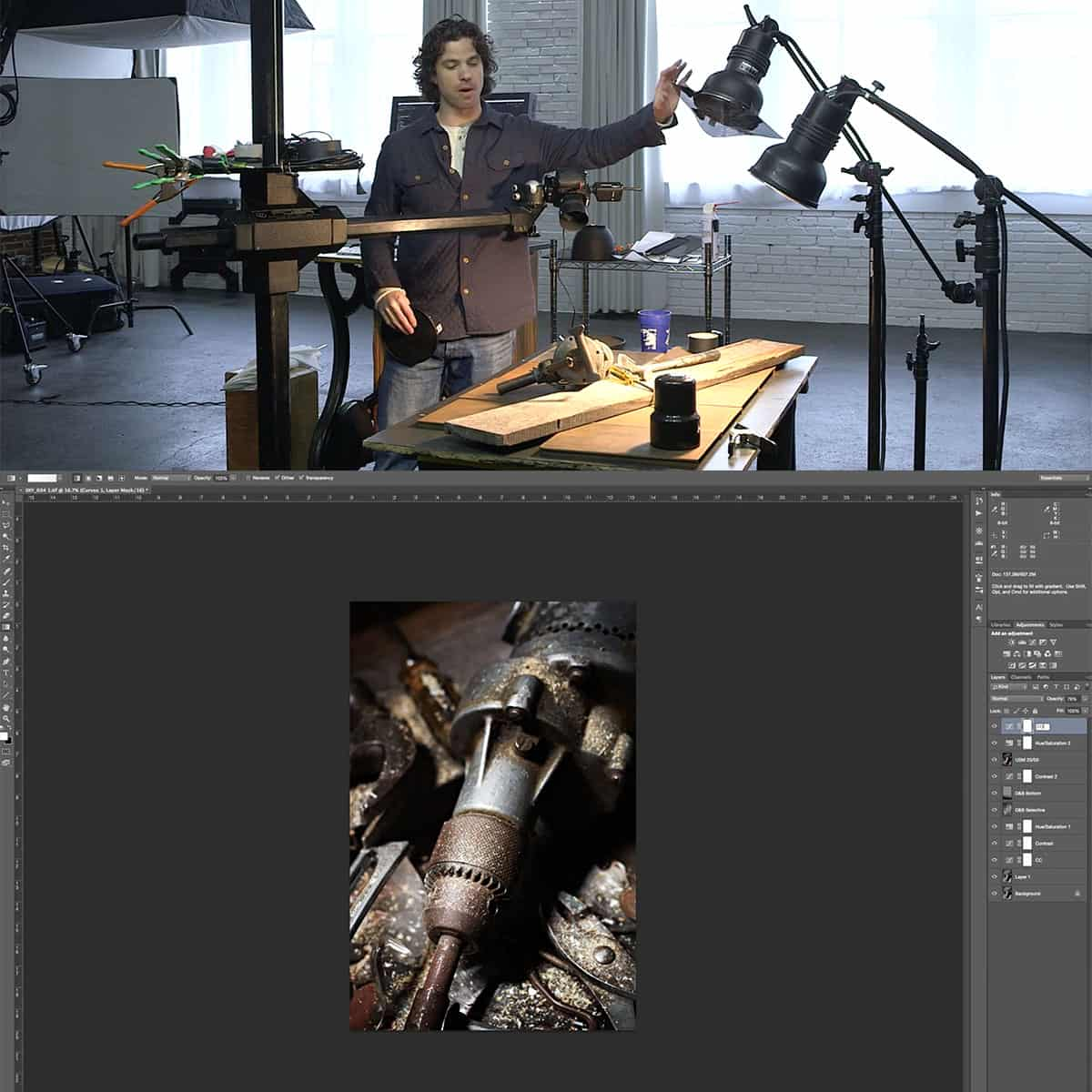
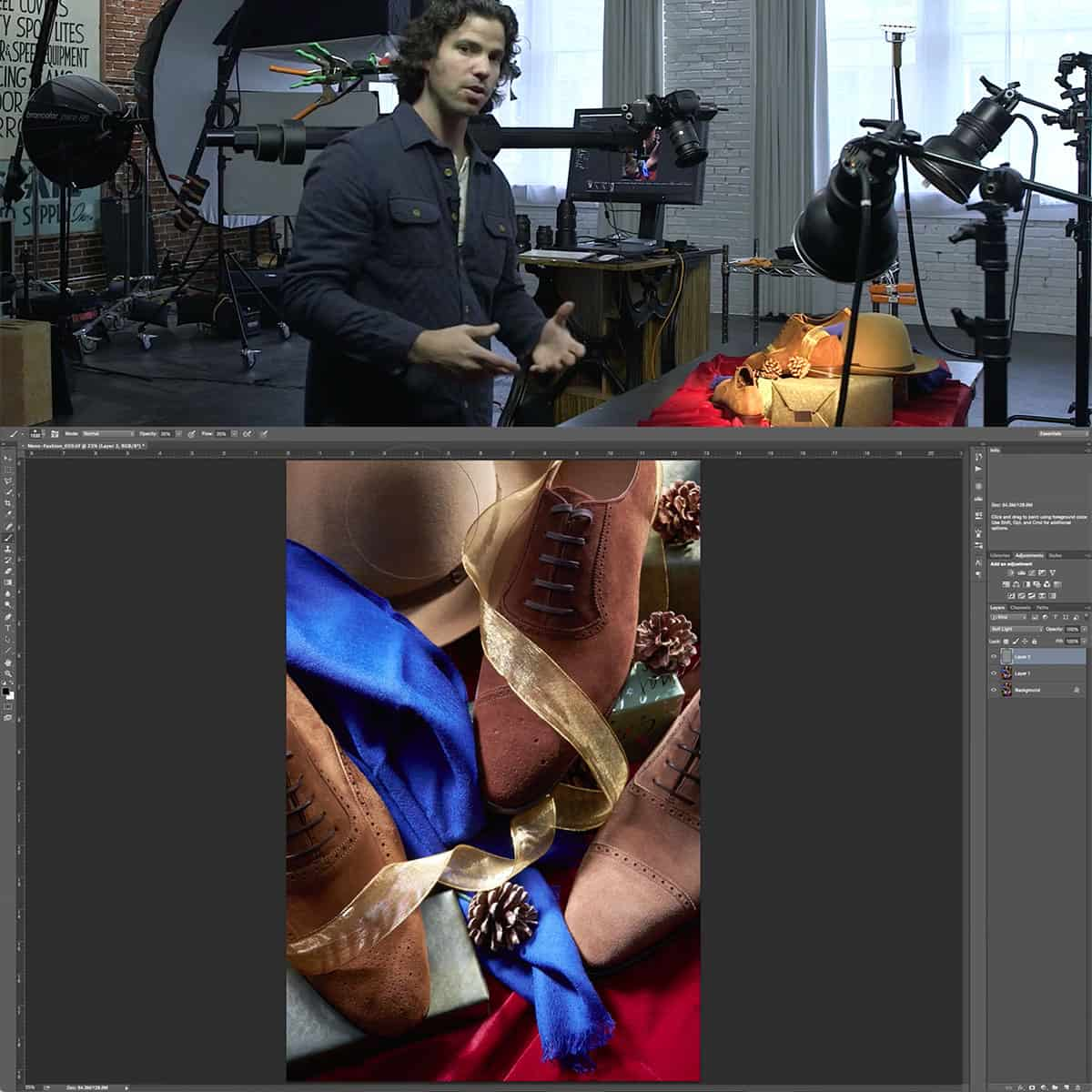


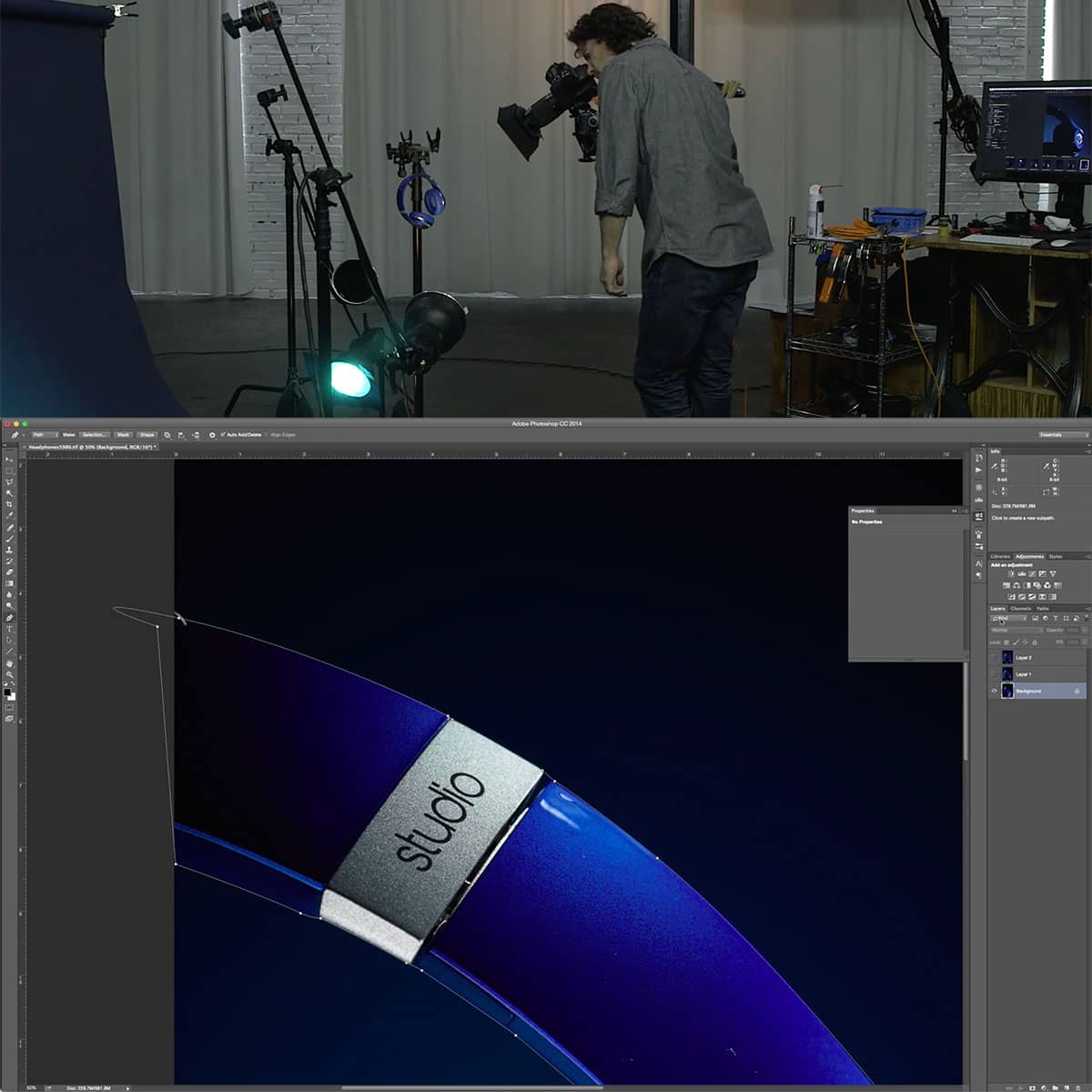


Product Photography: Arrangement & Retouching
Looking to up your product photography game? This tutorial will take you through the fundamentals of shooting catalog, editorial, small business, and commercial work - with 20+ hours of content across 11 photoshoots. You'll learn about the challenges each type of photography presents and best practices for getting the most out of your shoots. So whether you're just starting out or looking to improve your skills, this tutorial has something for everyone.
Product Photography: Arrangement & Retouching is included with hundreds of products and courses in our Unlimited PRO PLAN membership, learn more here.

What's Included In
Product Photography: Arrangement & Retouching
Once you purchase this course, you can sign in and download all videos and assets.
STREAM + DOWNLOAD HERE55
20.0
Yes
Yes
Yes
Desktop, iOS App, Android, AppleTV, ROKU, Amazon Fire Stick
Yes
Yes, Sign up here.
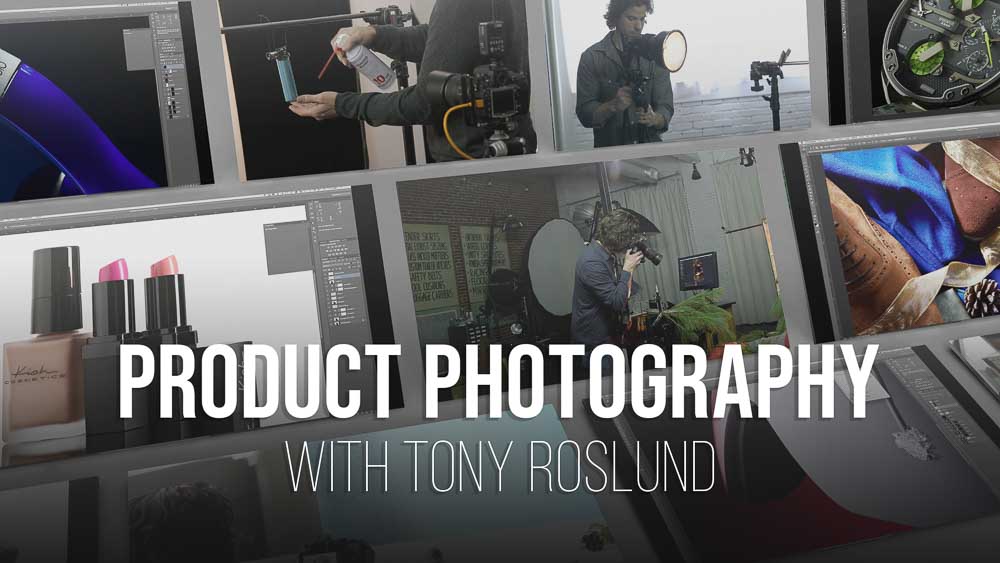

LEARN EVERY KIND OF PRODUCT PHOTOGRAPHY
Do you want to improve your product photography? You'll learn the fundamentals of shooting catalog, editorial, small business and commercial work - with 20+ hours of content across 11 photoshoots. You'll also learn about the challenges each type of photography presents and best practices for getting the most out of your shoots.

ADD PRODUCT PHOTOGRAPHY TO YOUR SKILLSET
Product photography is a mainstay for many studios. Tony Roslund gives a thorough understanding of photographing products for catalogs, editorial use, small business and large commercial clients. Covered here is all the equipment, cameras, lenses, lighting, modifiers and other essential tools on 12 different photoshoots!
IT DOESN'T HAVE TO BE SO HARD
Product photography is a complex task that requires lots of practice and patience. There are many tutorials out there on how to take good product photos, but they're often too basic or too advanced for the beginner photographer. They don't teach you everything you need to know about shooting catalog, editorial, small business, and commercial work. This tutorial will take you through every aspect of product photography from beginning to end - including camera settings, lighting setup, posing models/clothing/props etc., post-processing in Photoshop (or similar software).

Before

After
Amazing!
It was nice to see the real process and the real work, not just going through the already prepared scenes.
Get to know your new instructor
ABOUT Tony Roslund
Tony Roslund is a third-generation photographer who grew up in the family's studios and labs of Northern Virginia. Tony started shooting in the days of film and worked as the photographer for his high school yearbook, not only creating all the images, but also processing everything nightly in his father’s lab. His after school job was also in the studio and lab where he assisted customers, processed film, and printed proofs. A few years after high school, Tony enlisted in the US Navy pursuing a career with the Navy SEALs. Unfortunately he was injured in Hell Week and declined to continue training. Coming full-circle after the military Tony picked up the family craft once again, this time with digital, and started his professional career as a photographer. First with portraits, and eventually moving into commercial product photography.
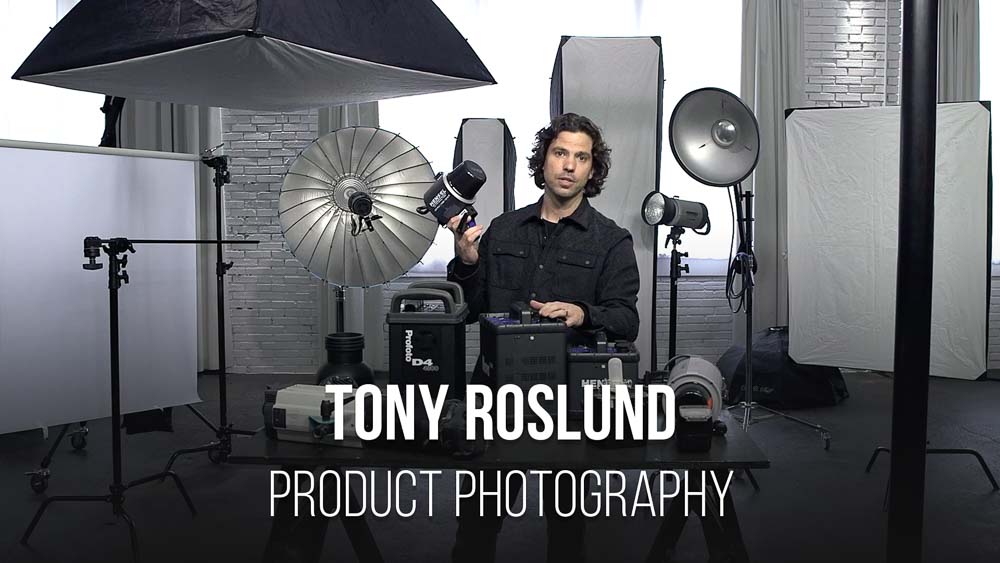


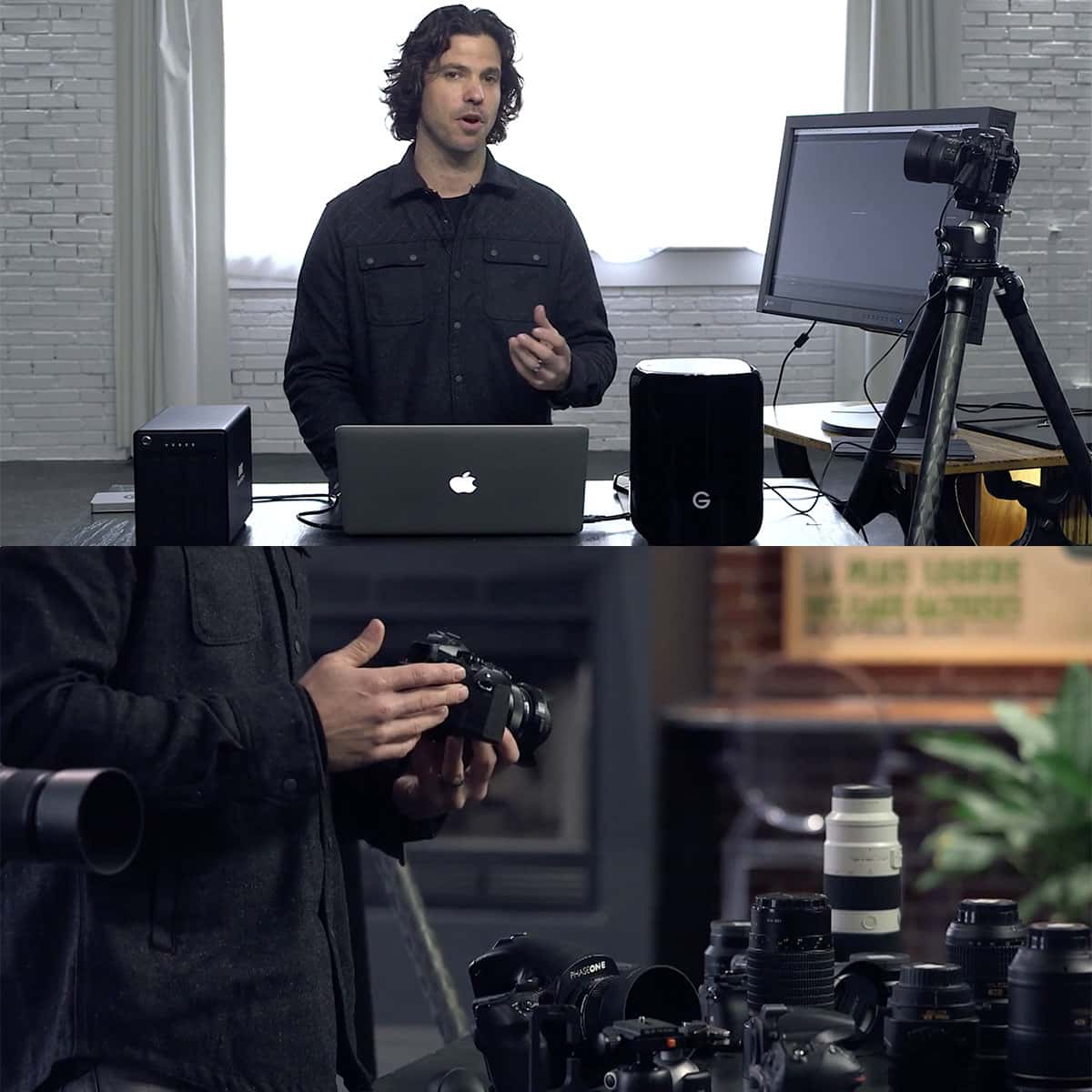
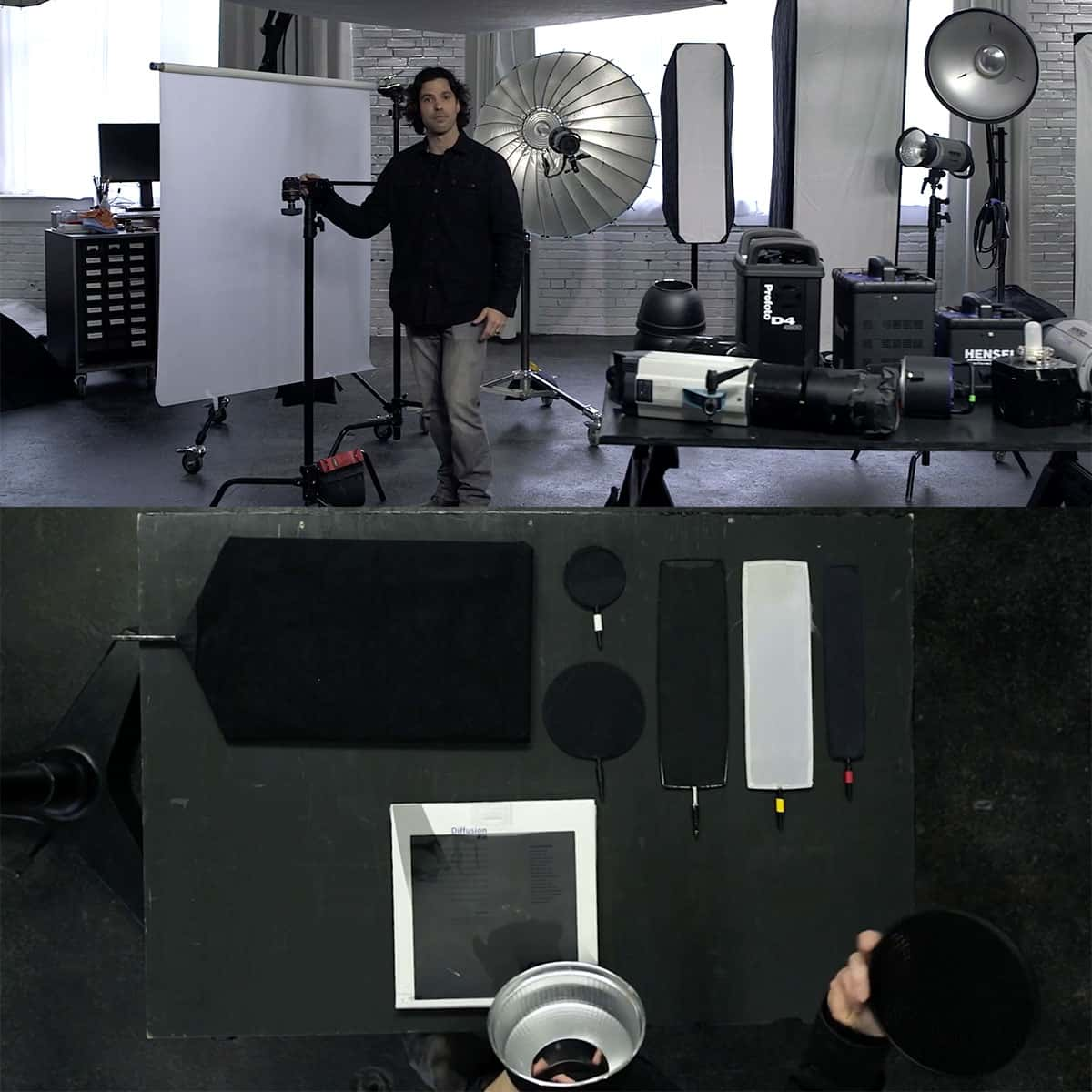

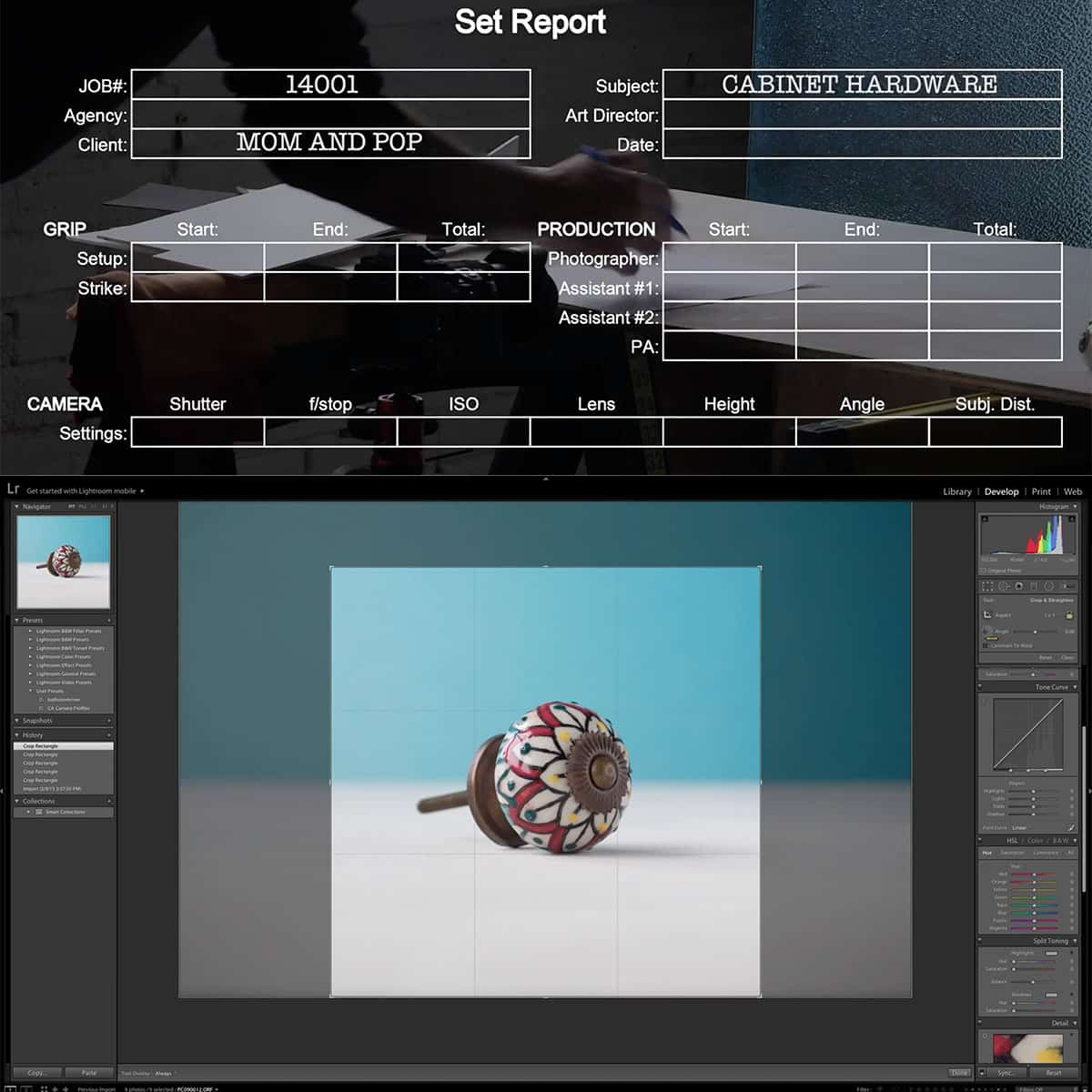
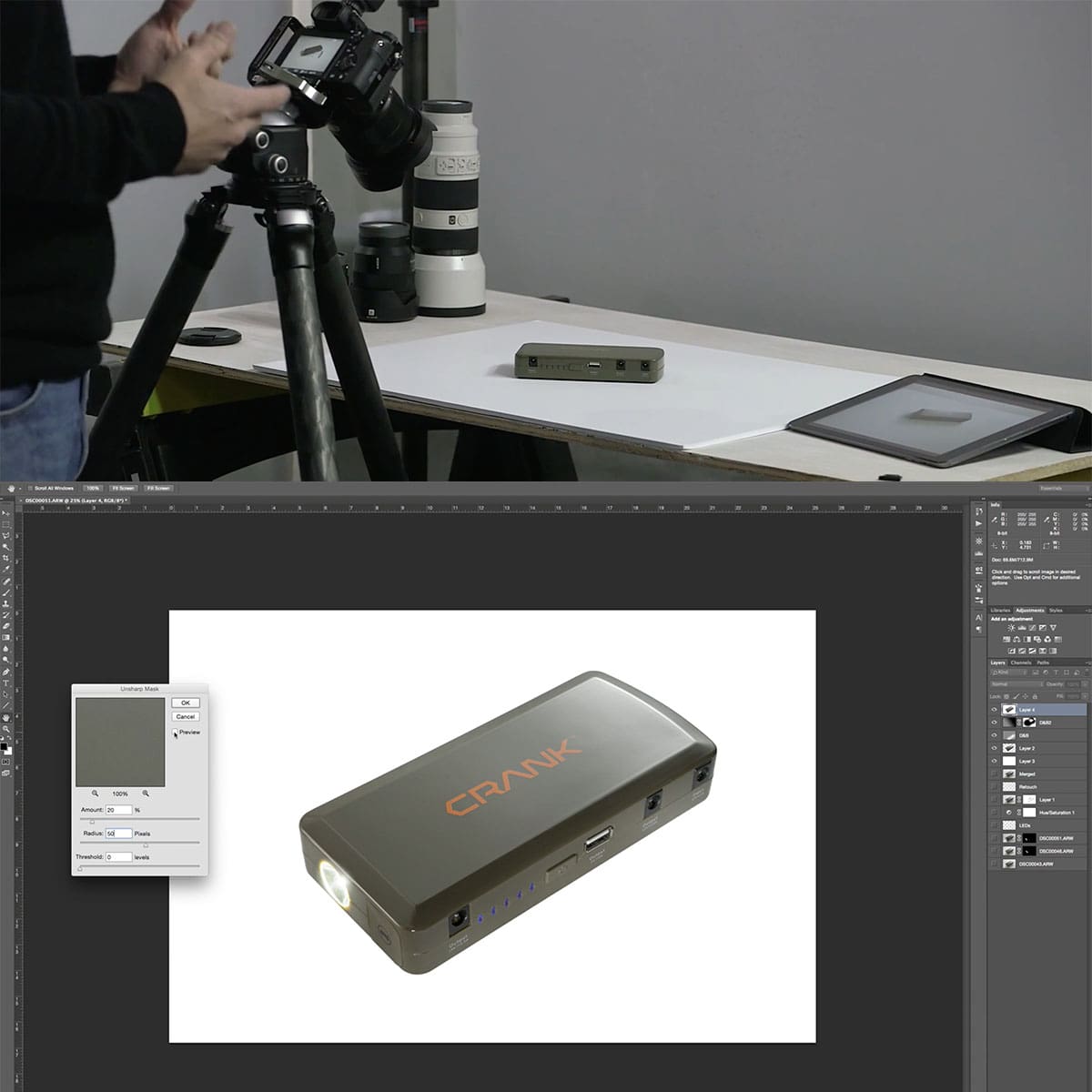
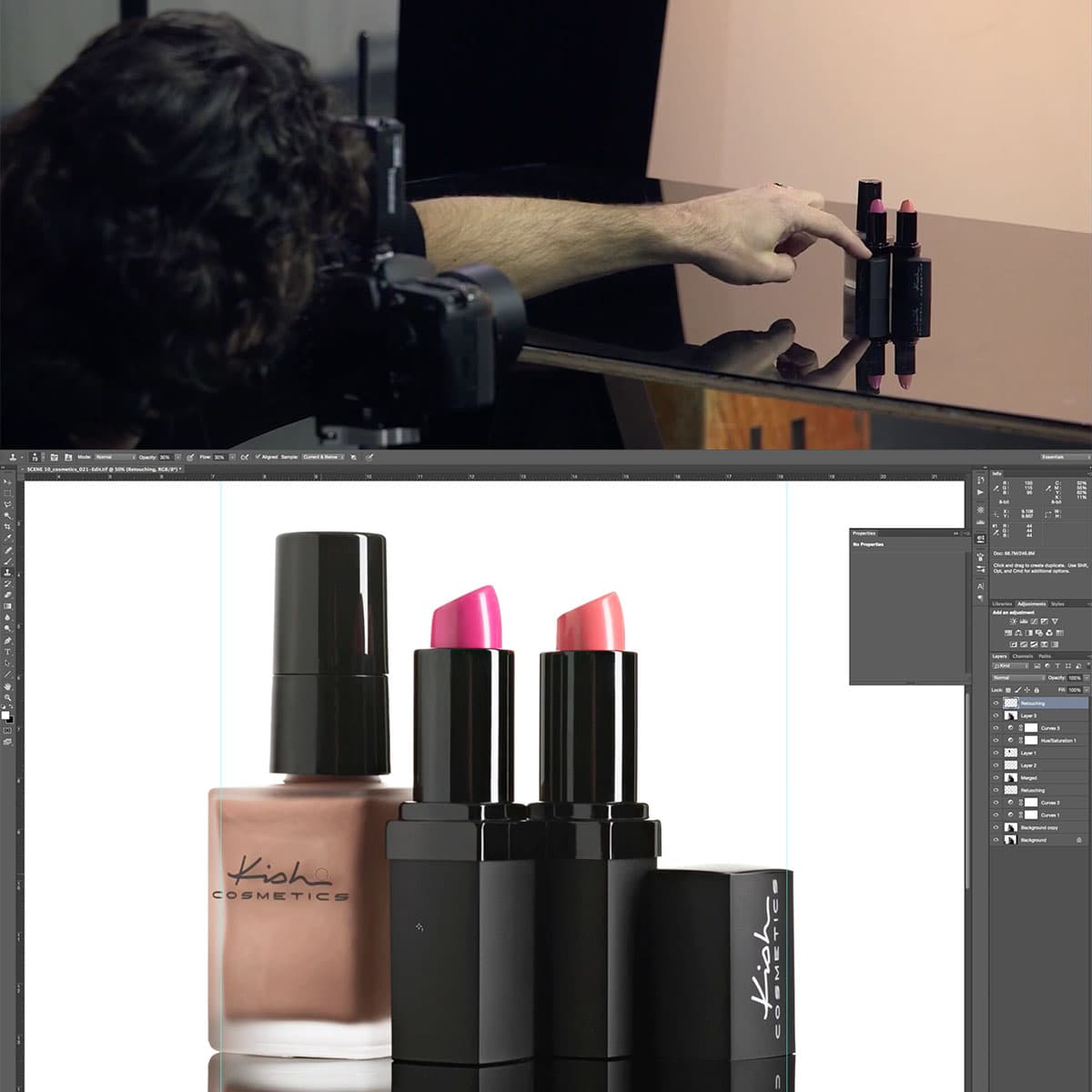
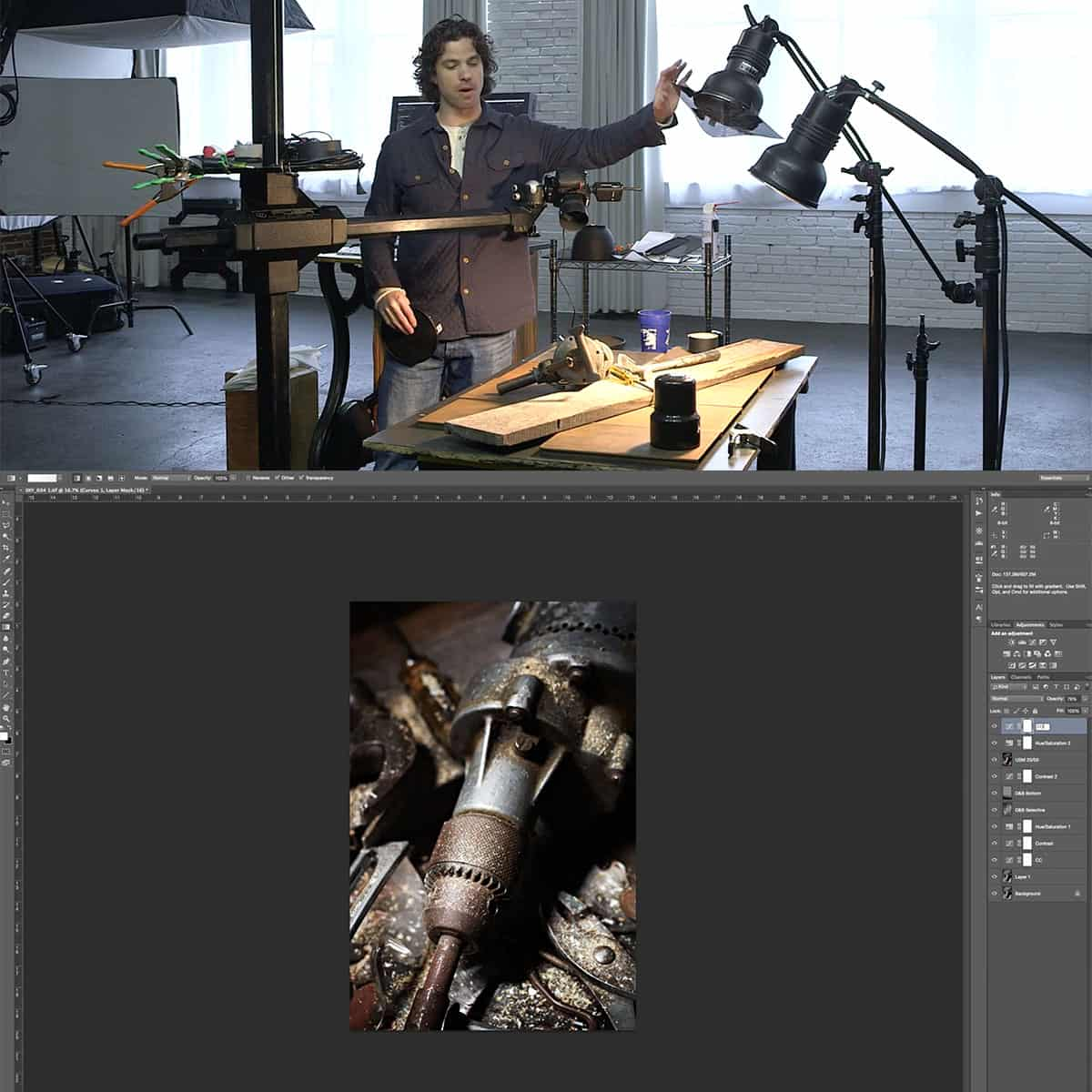
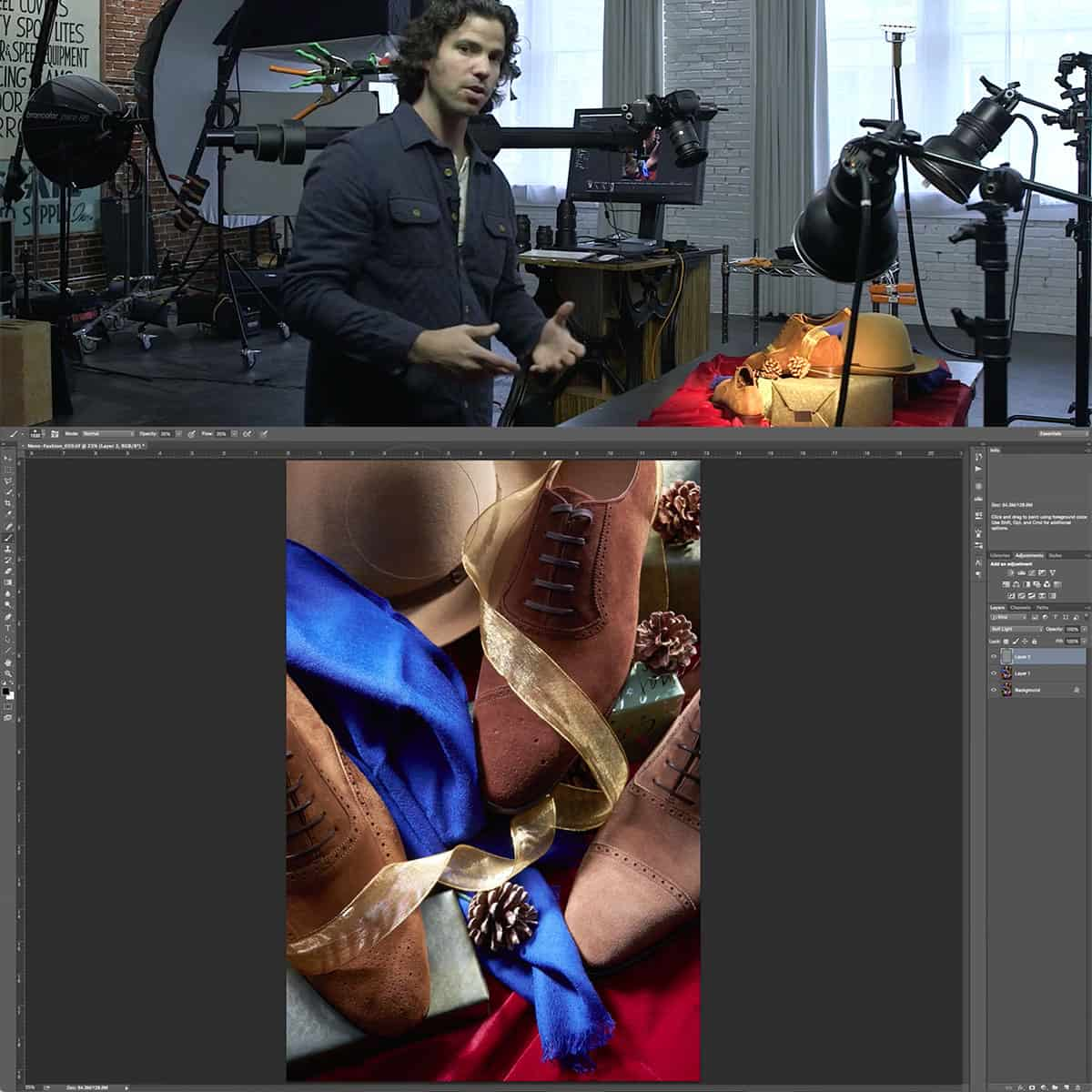


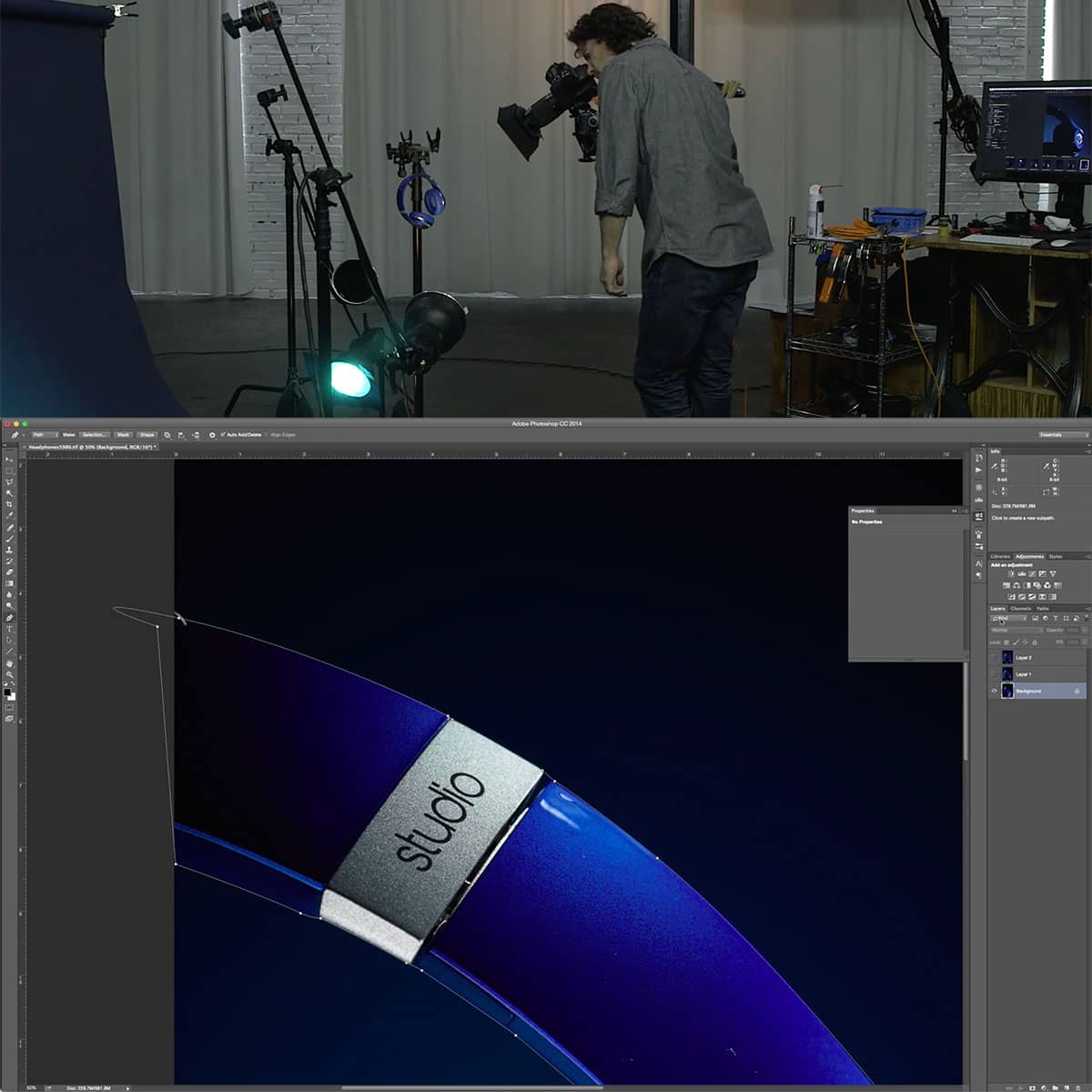


Product Photography: Arrangement & Retouching
When you sign up for the Unlimited PRO PLAN you will get Product Photography: Arrangement & Retouching and 80+ other courses for the entire year.
-Unlimited Access
-All Courses
-All Tools
-All Plugins
-All 3D Luts
Everything we release for 12 months after you the day you sign up is FREE for PRO PLAN members.
Get this course and every product with any PRO PLAN membership and access everything for 6, 12, or 24 months. Members save 98% versus buying courses individually. Sign up here.
Product Photography: Arrangement & Retouching FAQ
Questions about Product Photography: Arrangement & Retouching
How do I Access This Course?
Product Photography: Arrangement & Retouching is available with the Unlimited PRO PLAN membership and can be streamed and downloaded offline on our Mobile Apps on the Learn Platform.
Where Do I Log In To View?
After you become a member of the PRO PLAN, this will become available to stream, download offline, and view in your PRO EDU Learn Account HERE.
Where can I download Apps to view this?
You can download free apps for your mobile devices and TV's on Apple tvOS, iOS, iPad OS, ROKU, Amazon Fire TV, and Google Play for Android.
Are English Closed Captions Included?
No.
Are Spanish Subtitles Included?
No





