

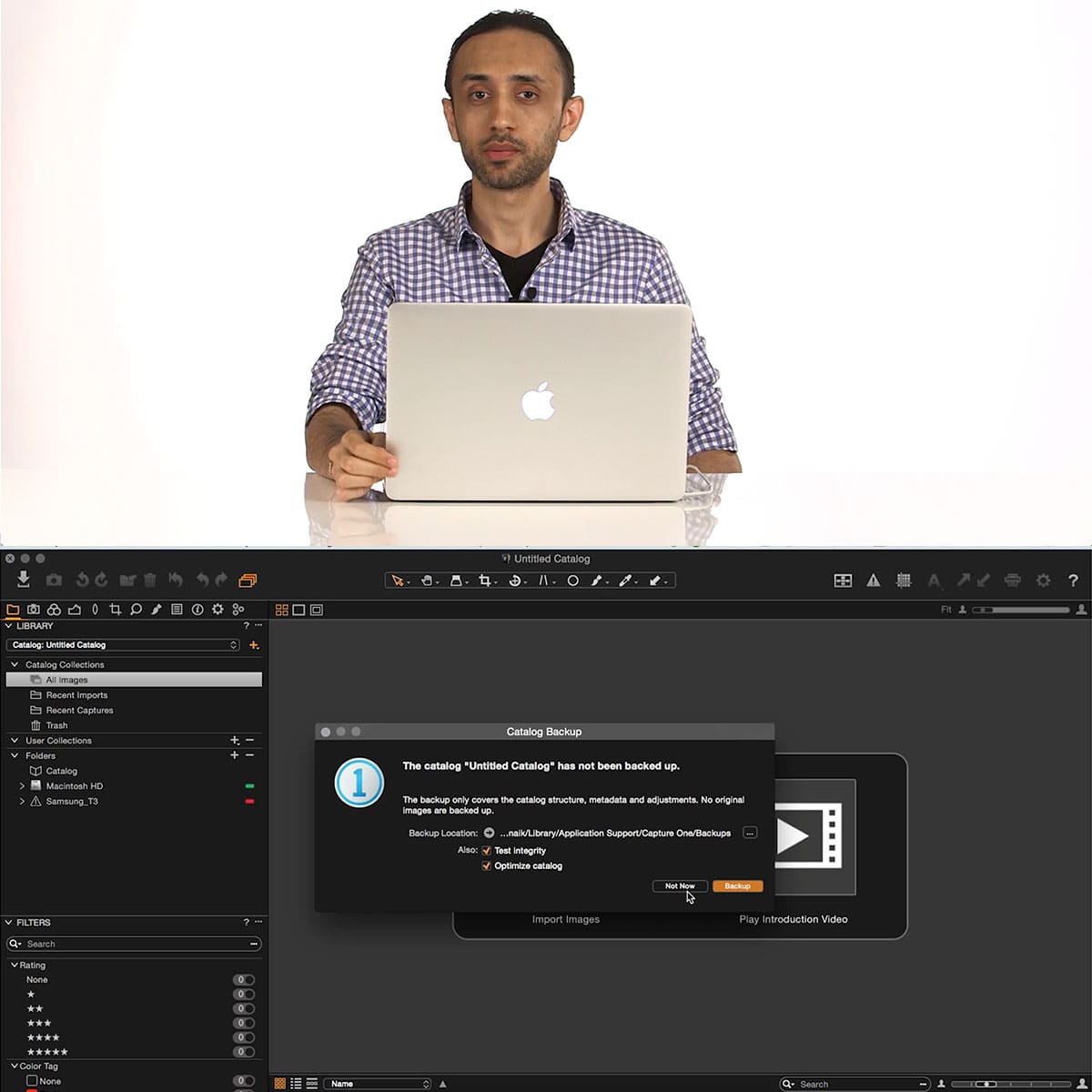
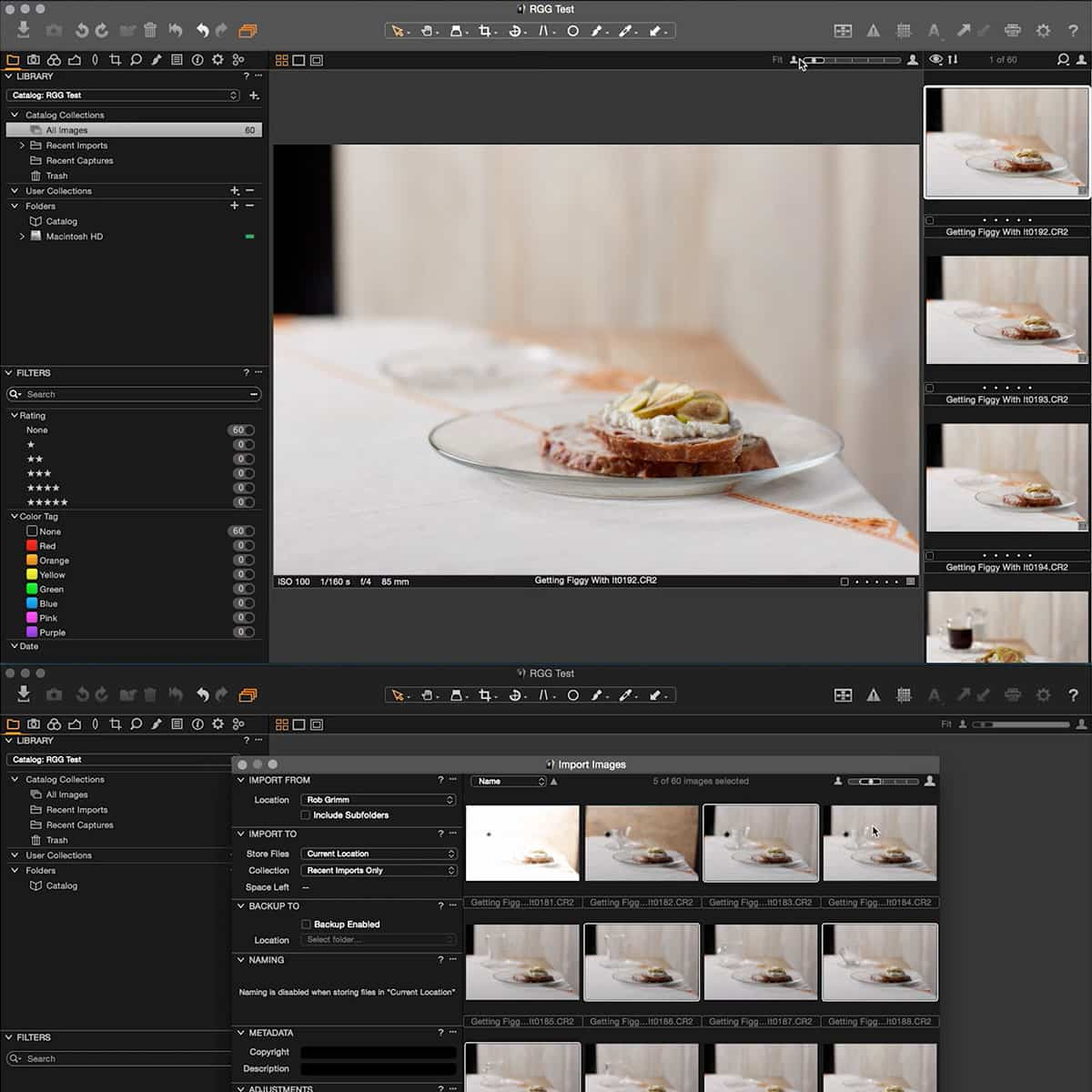
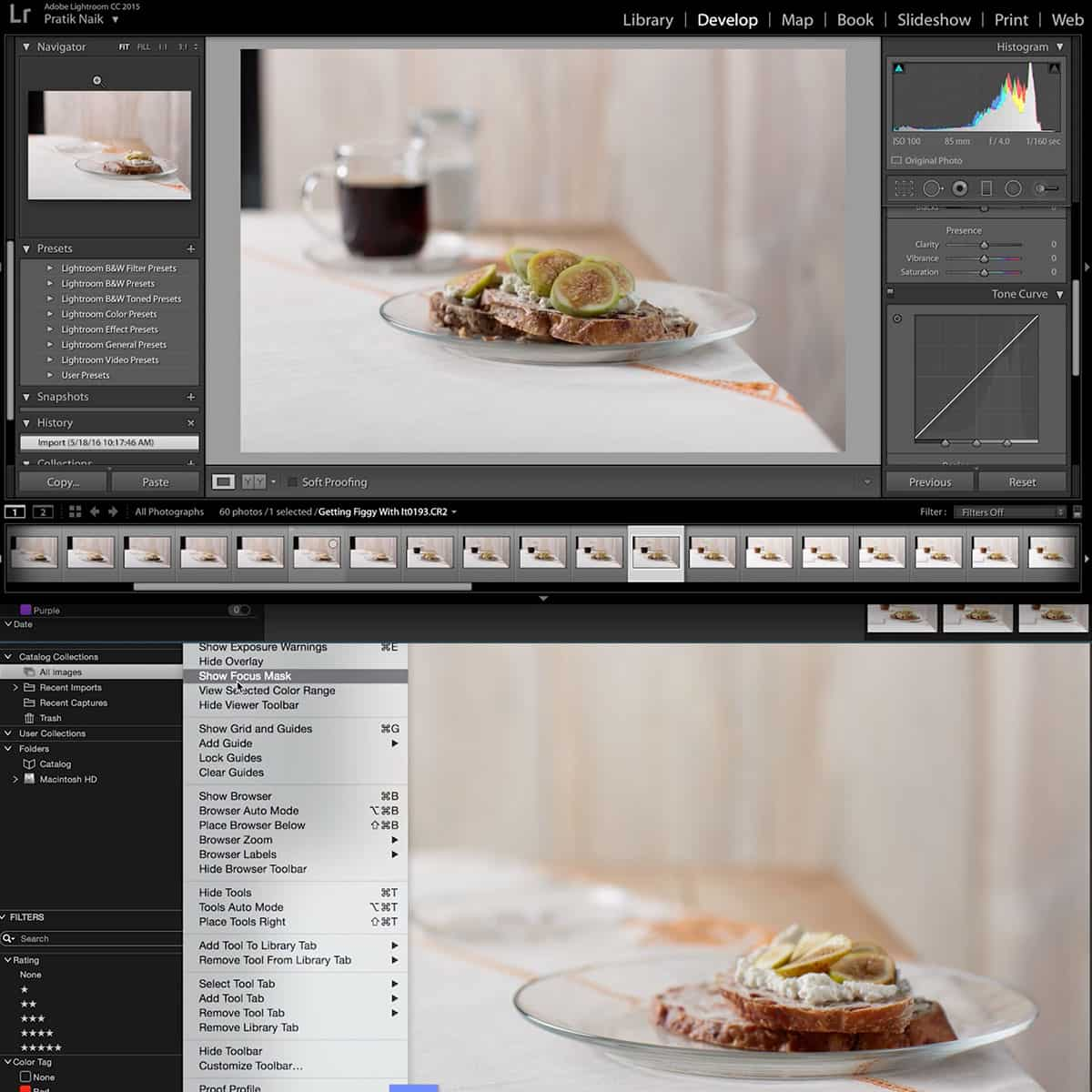

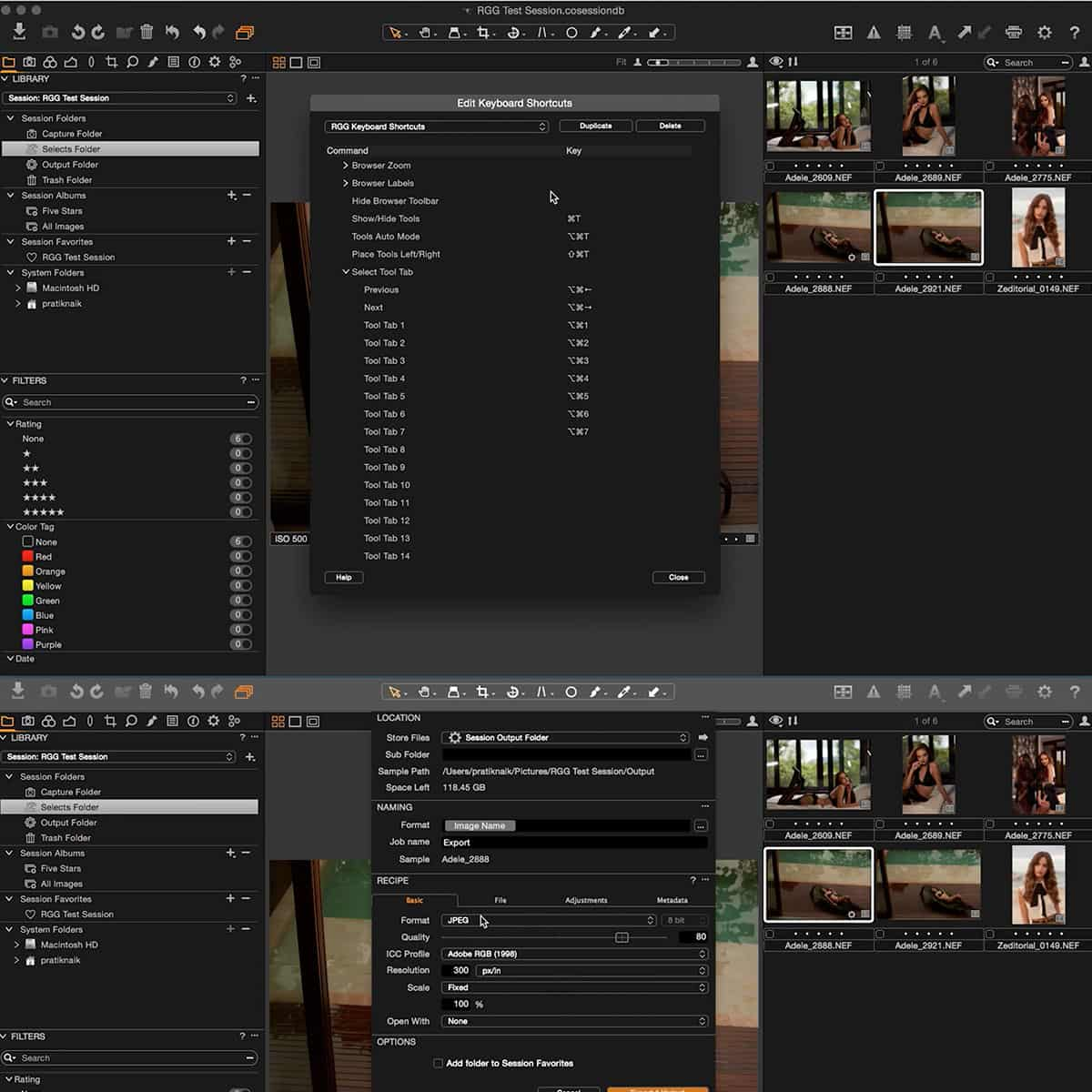
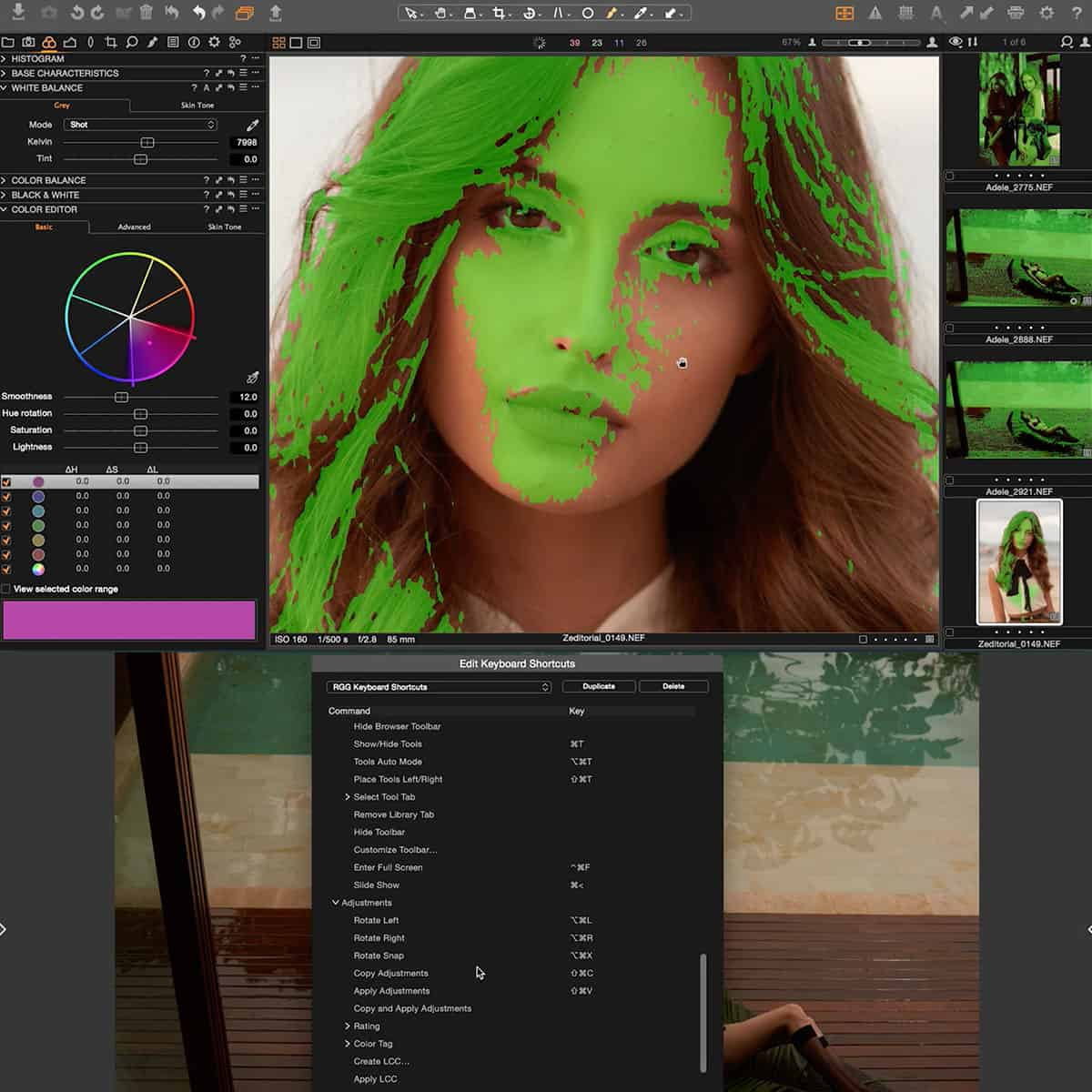
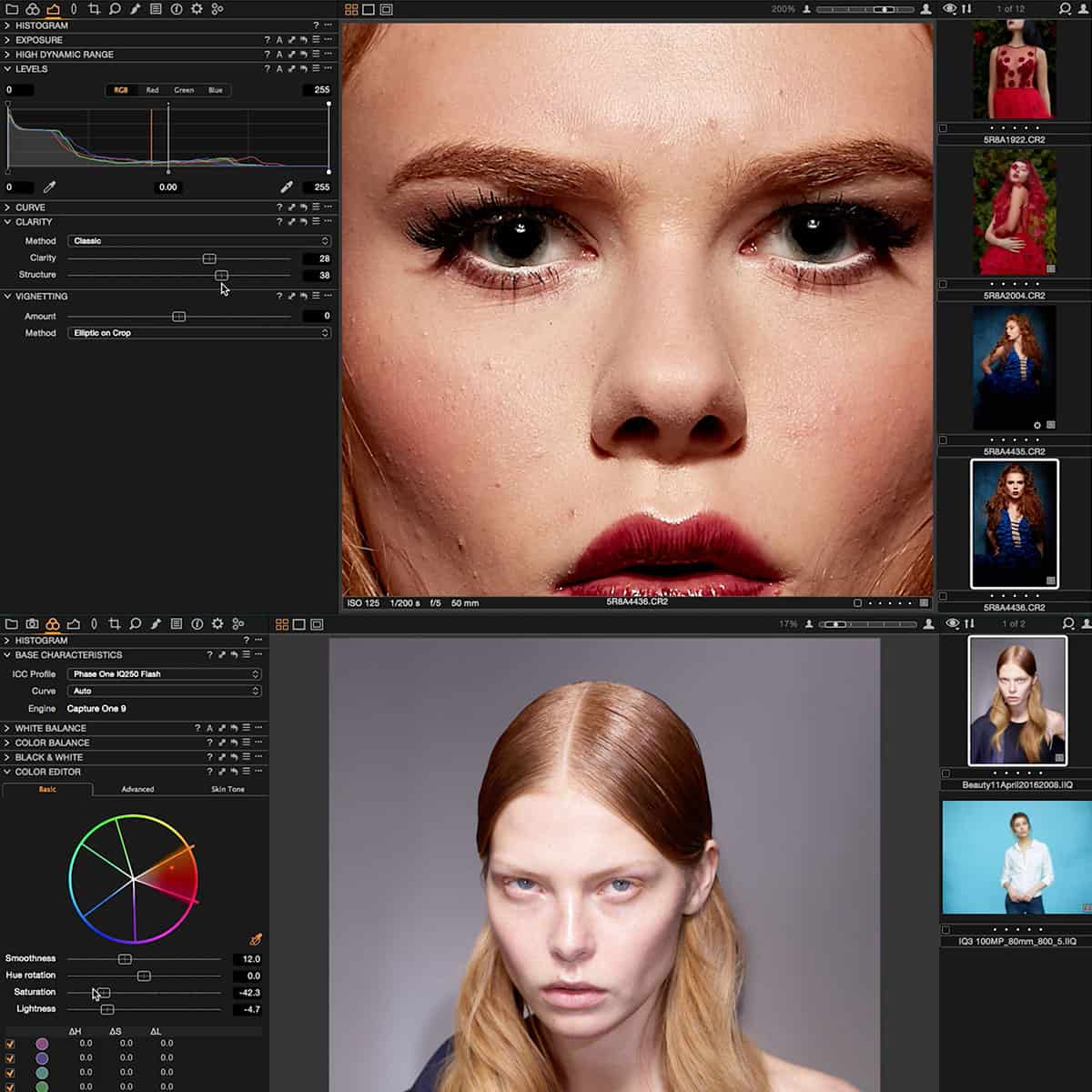

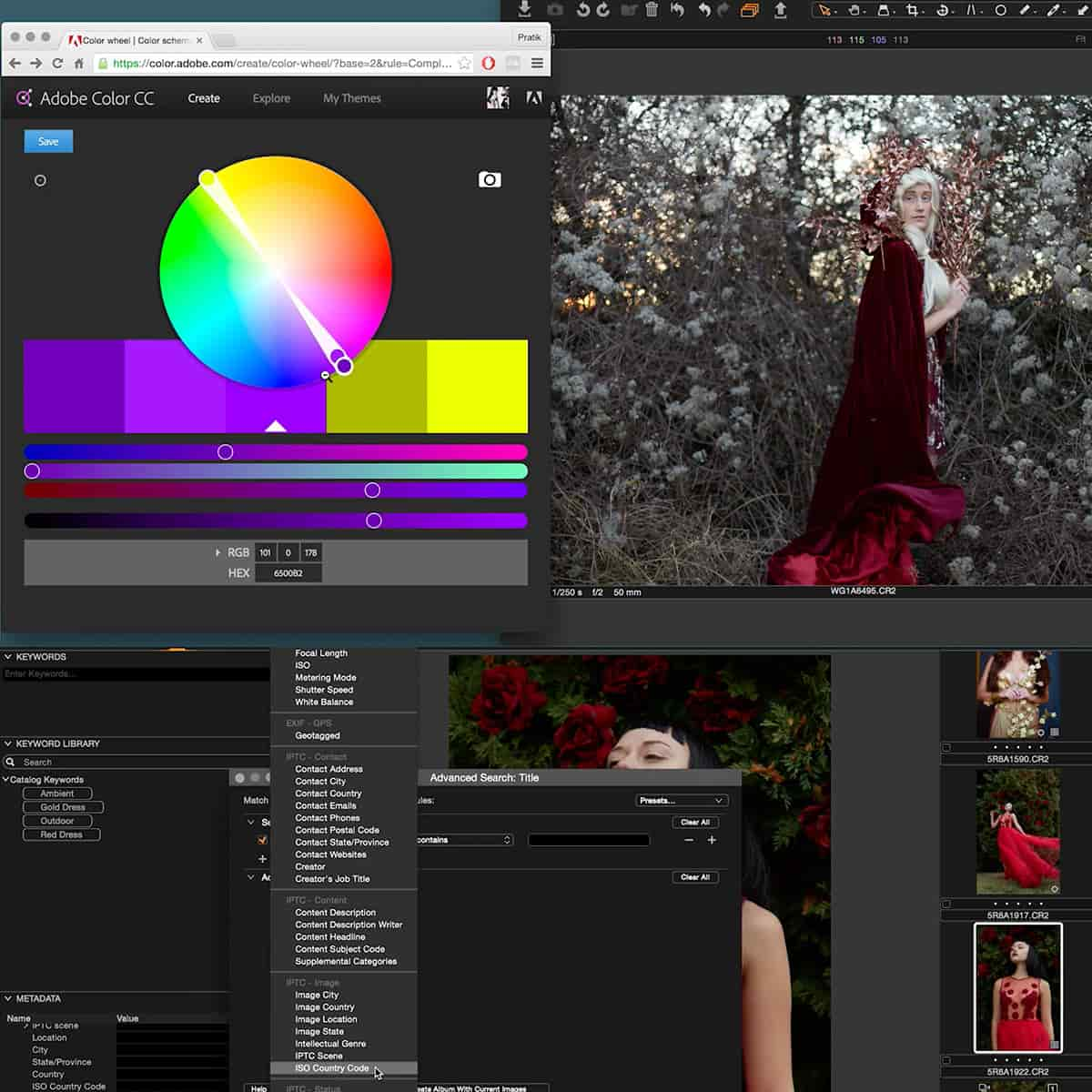
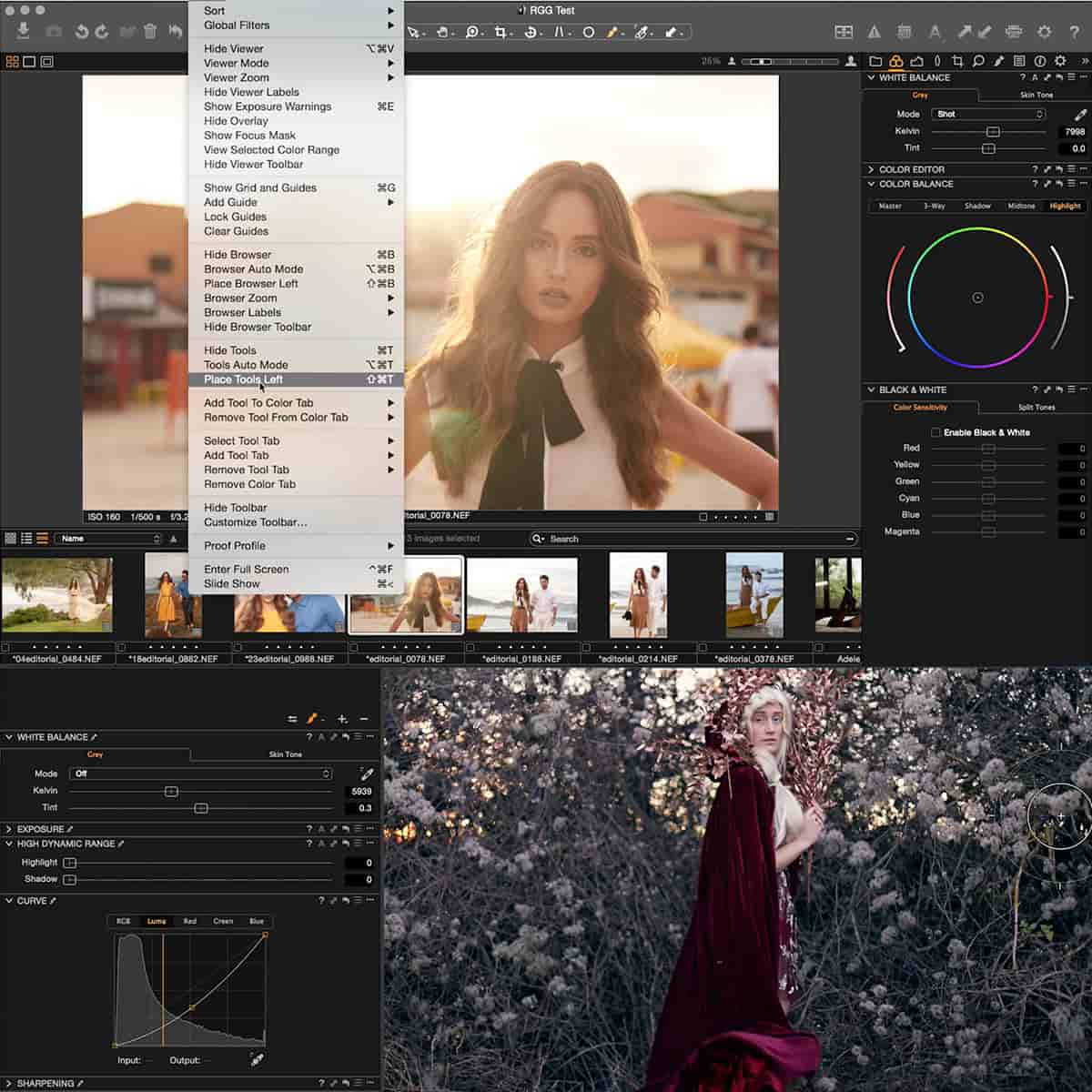
Introduction au logiciel de retouche photo Capture One
Capture One Pro est le logiciel de traitement RAW et le programme de flux de travail de post-production le plus avancé au monde. Conçu pour les photographes et les retoucheurs, ce cours complet de niveau 101 vous apprendra tout ce que vous devez savoir sur la façon de tirer le meilleur parti de vos images à l'aide de Capture One Pro. Avec ses outils puissants et son interface intuitive, Capture One Pro offre aux photographes le meilleur moyen de faire passer leurs images au niveau supérieur.
Introduction au logiciel de retouche photo Capture One est inclus avec des centaines de produits et de cours dans notre abonnement PRO PLAN illimité, apprenez-en plus ici.

Ce qui est inclus dans
Introduction au logiciel de retouche photo Capture One
Une fois que vous avez acheté ce cours, vous pouvez vous connecter et télécharger toutes les vidéos et ressources.
STREAM + TÉLÉCHARGEMENT ICI18
6.0
Oui
Oui
Oui
Bureau, application iOS, Android, AppleTV, ROKU, Amazon Fire Stick
Oui
Oui, inscrivez-vous ici.

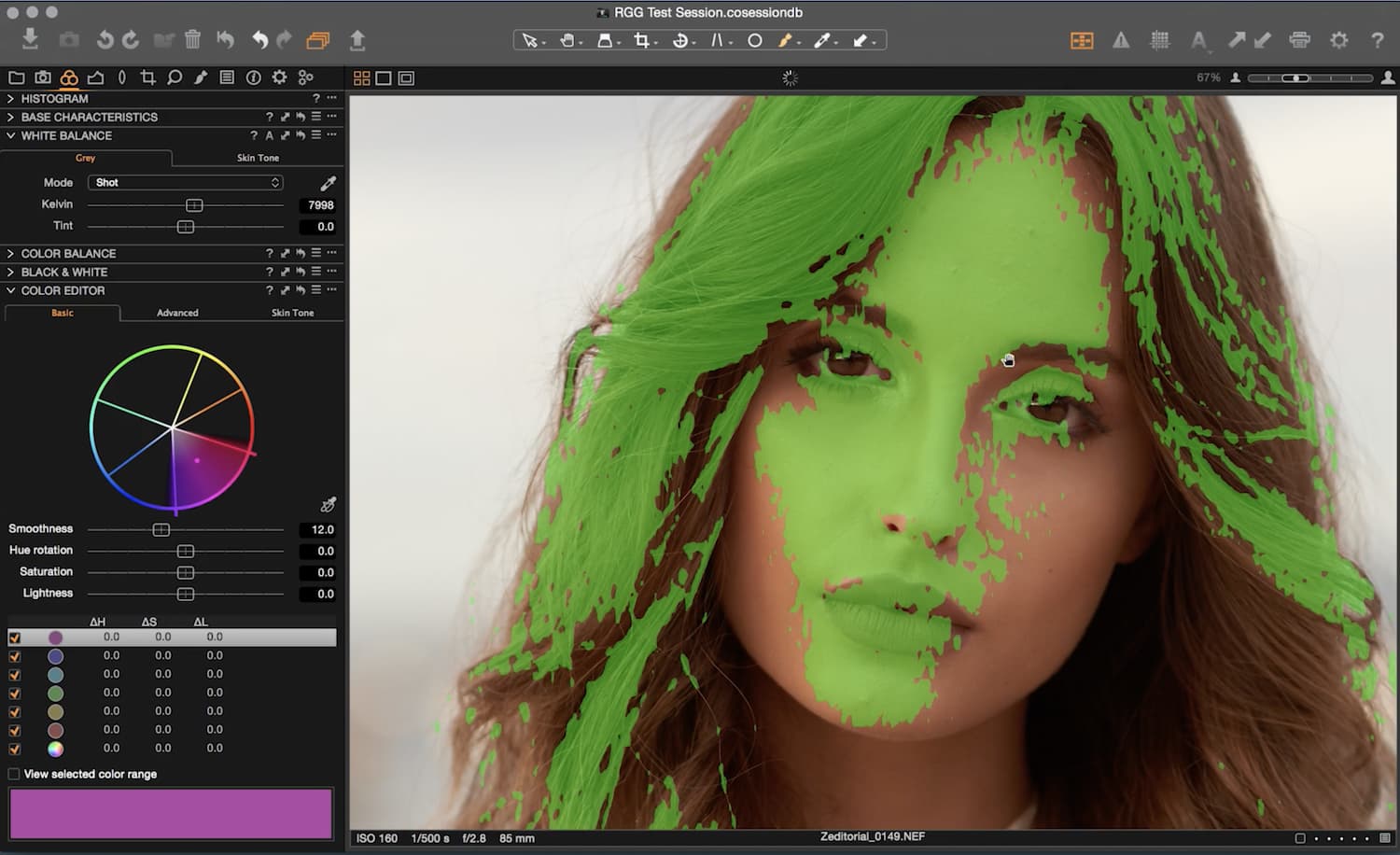
VOIR LA DIFFÉRENCE AVEC PHOTOSHOP
The Capture One Pro software is a powerful tool that can be hard to learn. This course will teach you everything you need to know about how to get the most out of your images using Capture One Pro. It's easy for beginners, but also provides tips and tricks for intermediate users who want to take their skills to the next level.
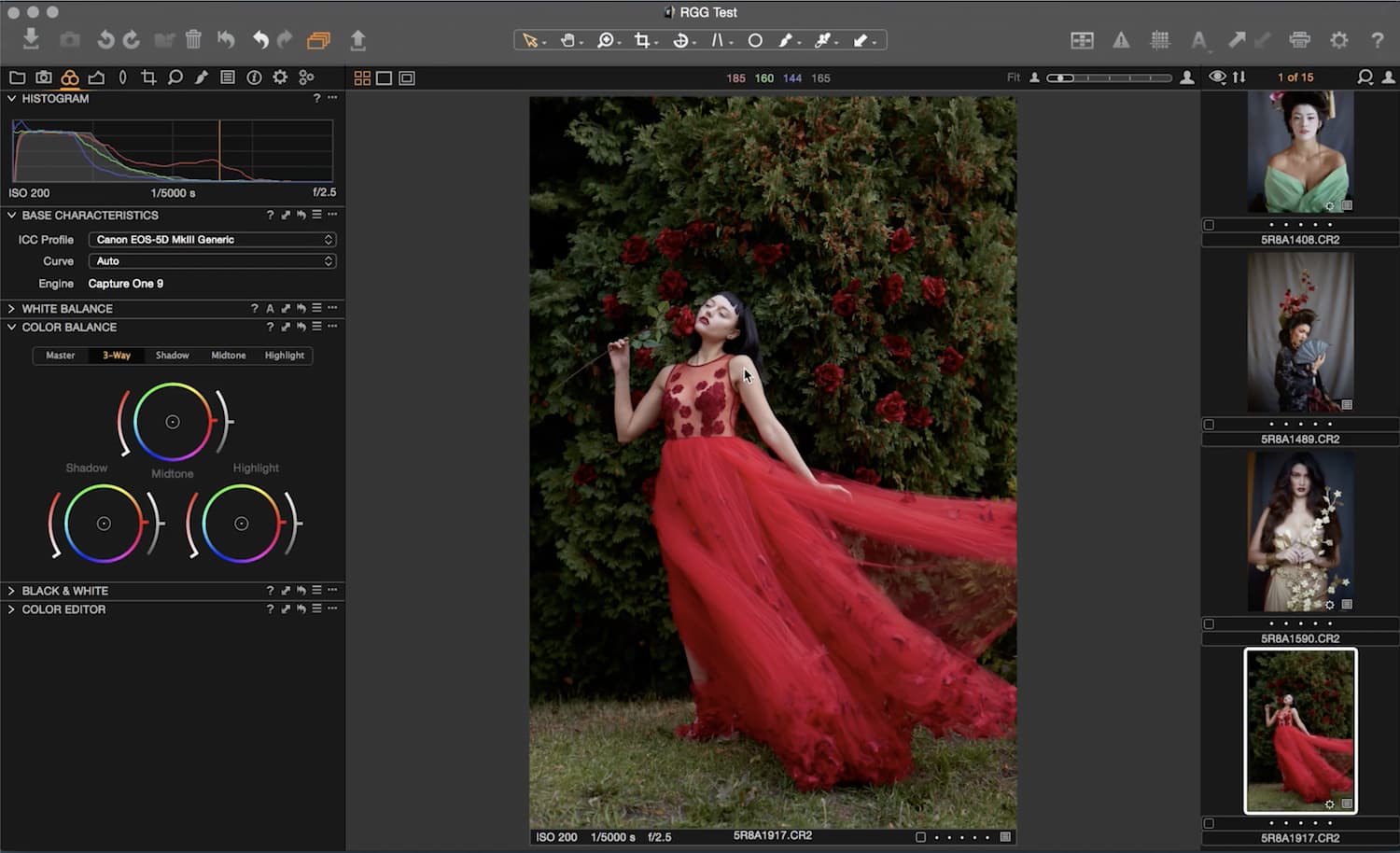
CHOIX N°1 POUR LES RETOUCHEURS PRO
Vous pouvez faire passer votre photographie au niveau supérieur avec Capture One Pro. Ce cours 101 complet vous apprendra tout sur son fonctionnement et ce dont les photographes ont besoin pour leur flux de travail, y compris des outils puissants organisés intuitivement dans une interface facile à utiliser.
LE CHOIX PREMIER POUR LES PROFESSIONNELS
Capture One Pro est le premier logiciel de photographie au monde conçu pour les professionnels. C'est une solution tout-en-un qui vous aidera à organiser, éditer et partager vos images en toute simplicité. Avec ses outils puissants, son interface intuitive et ses fonctionnalités de catalogage étendues, Capture One Pro aide les photographes à créer le meilleur travail possible. Vous pouvez l'utiliser pour importer des fichiers RAW de plus de 400 modèles d'appareils photo directement dans un catalogue centralisé de l'ensemble de votre bibliothèque d'images, y compris les modifications effectuées dans Adobe Lightroom ou Photoshop ! Ce cours vous apprendra tout sur ce logiciel étonnant afin que vous puissiez commencer immédiatement à créer de belles images. À la fin de ce cours, vous serez en mesure d'importer des photos dans Capture One Pro rapidement et facilement ; gérer les métadonnées au sein du programme ; configurer des préréglages et des modèles pour les projets futurs.

Avant

Après
C'est un très bon tutoriel. J'utilise Capture One pro depuis 10 ans maintenant. Je ne peux pas croire à quel point je ne le savais pas.
Pratik Naik ne néglige aucun effort pour découvrir comment libérer le potentiel de ce programme incroyable !
Apprenez à connaître votre nouvel instructeur
À PROPOS Pratik Naik
Pratik Naik est un retoucheur commercial et éditorial. Il a fondé Solstice Retouch, un studio de post-production qui gère des travaux commerciaux haut de gamme pour des photographes comme Jeremy Cowart, Lara Jade et Joey Lawrence.



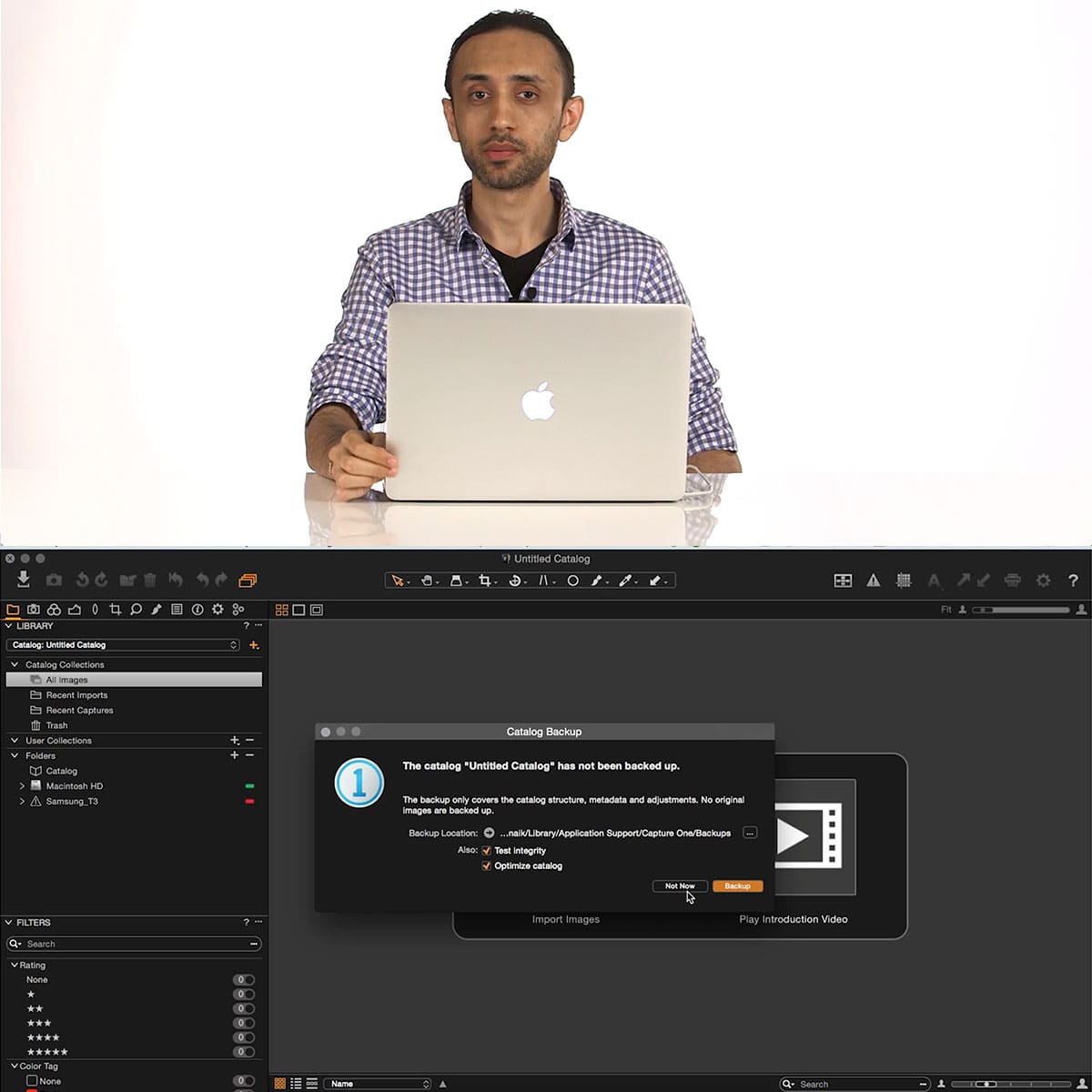
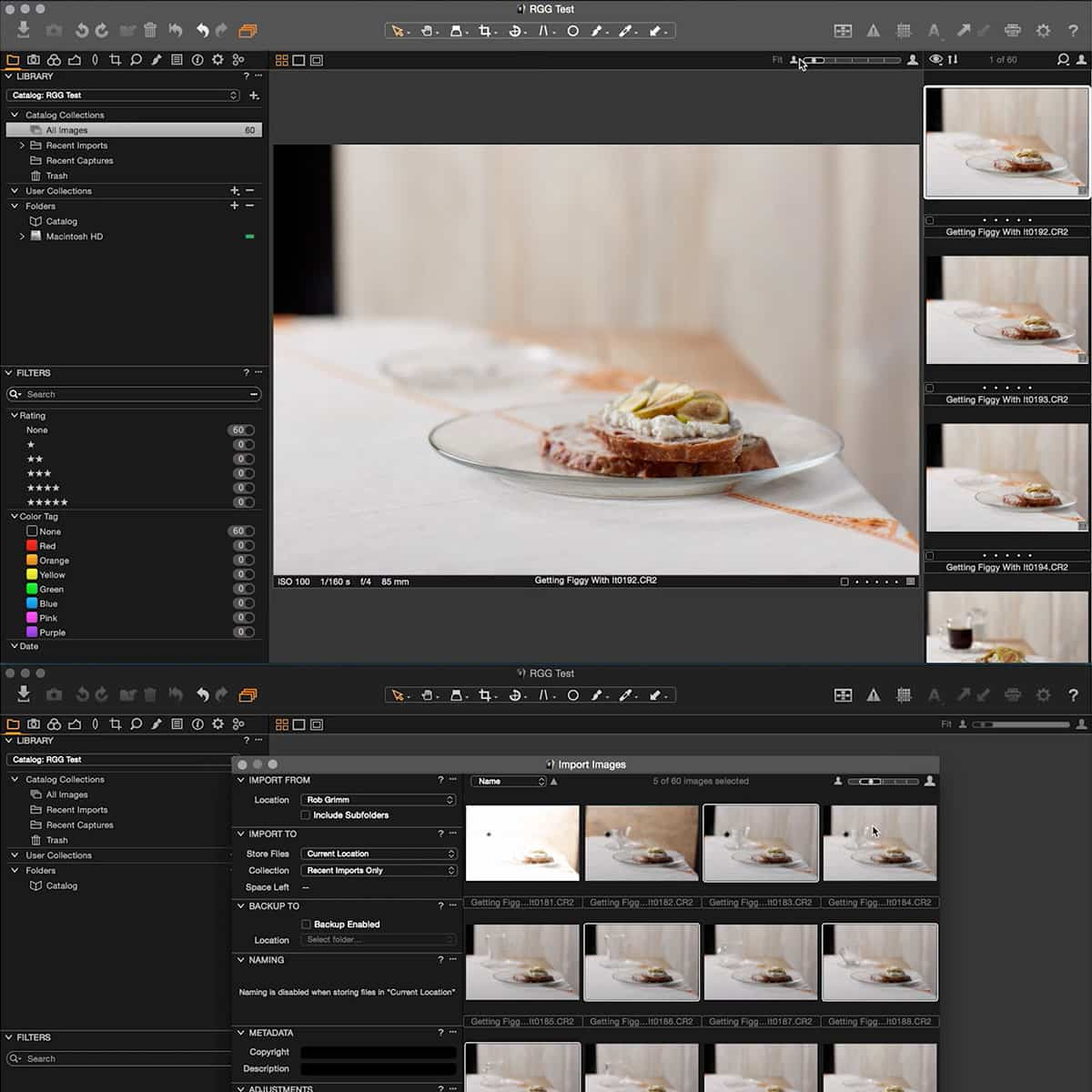
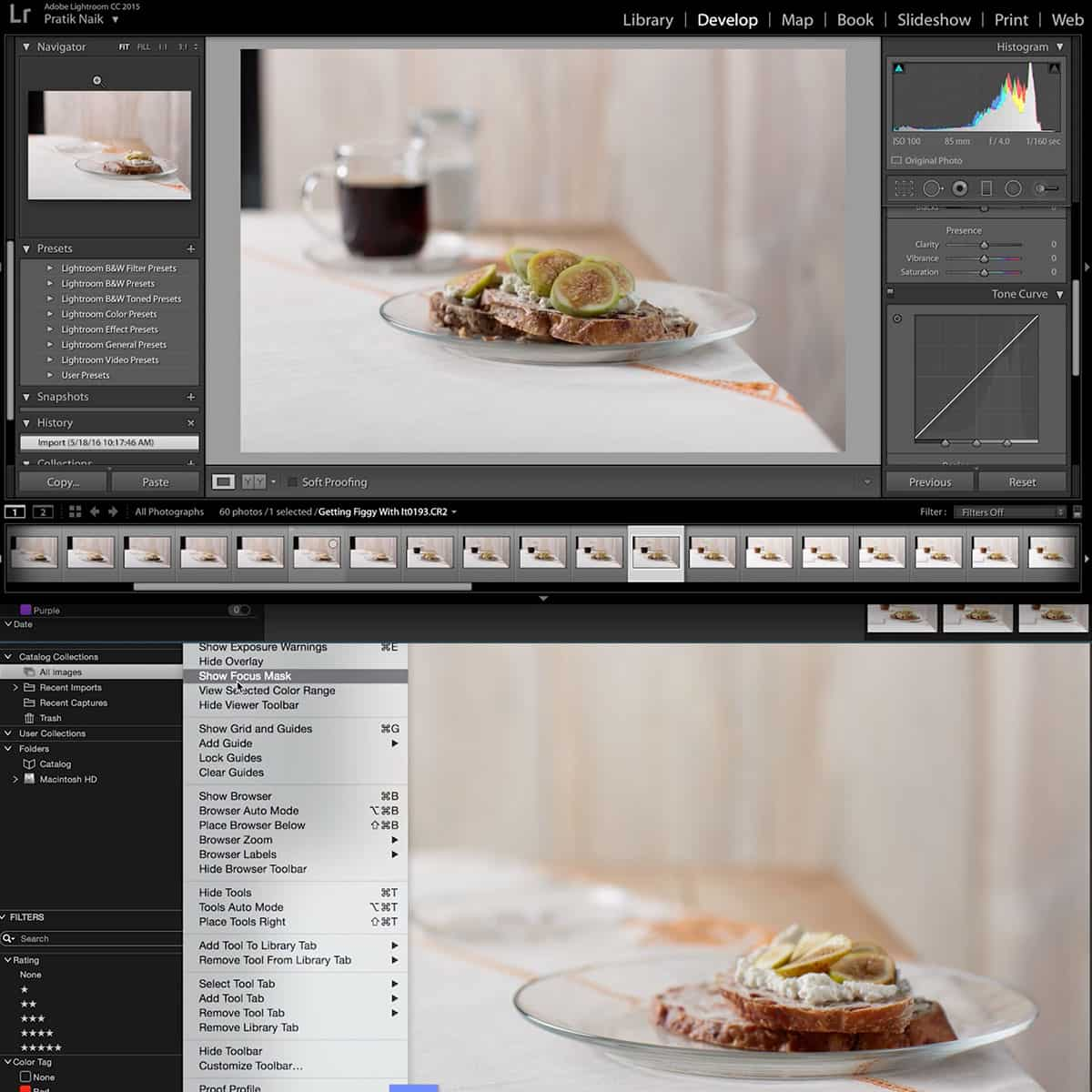

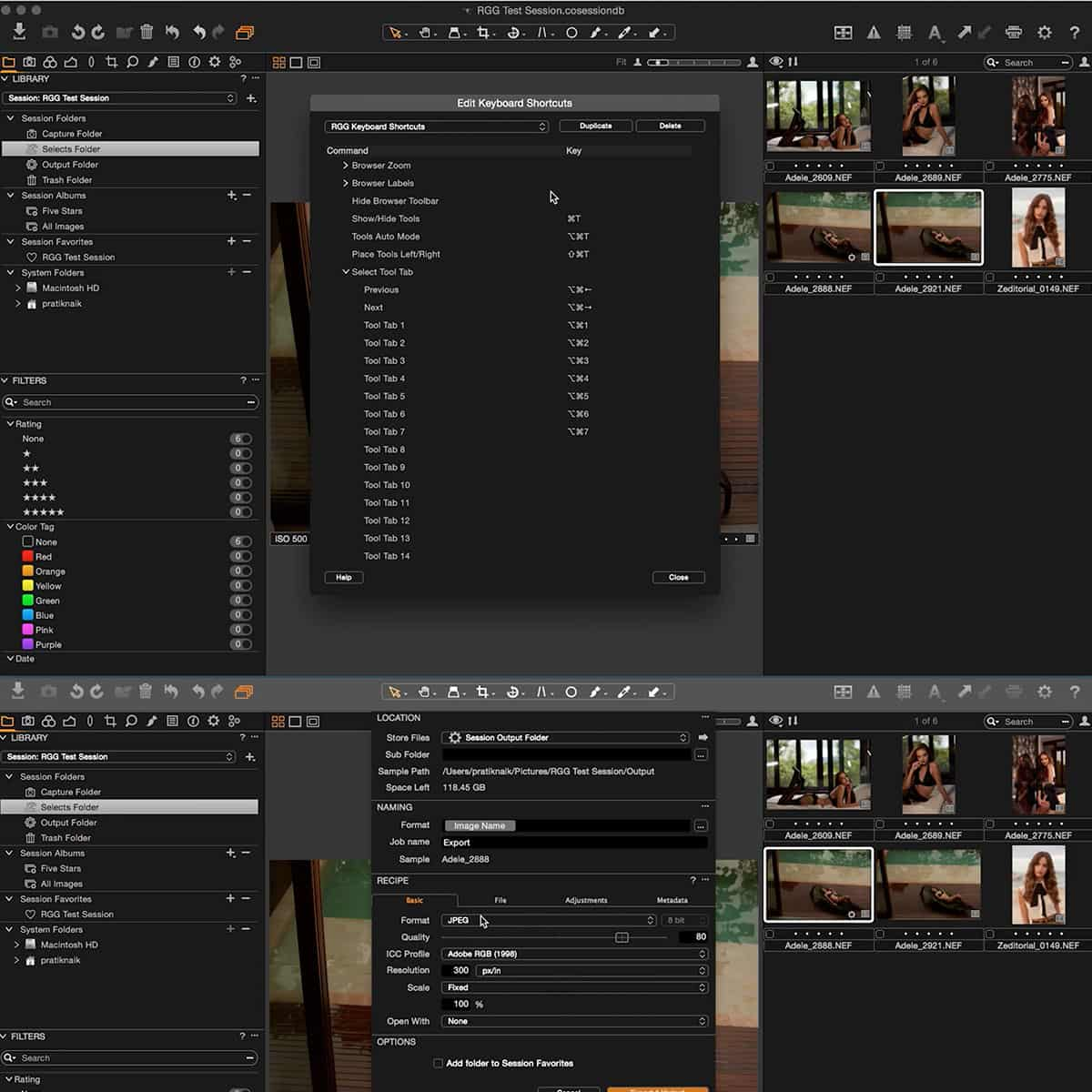
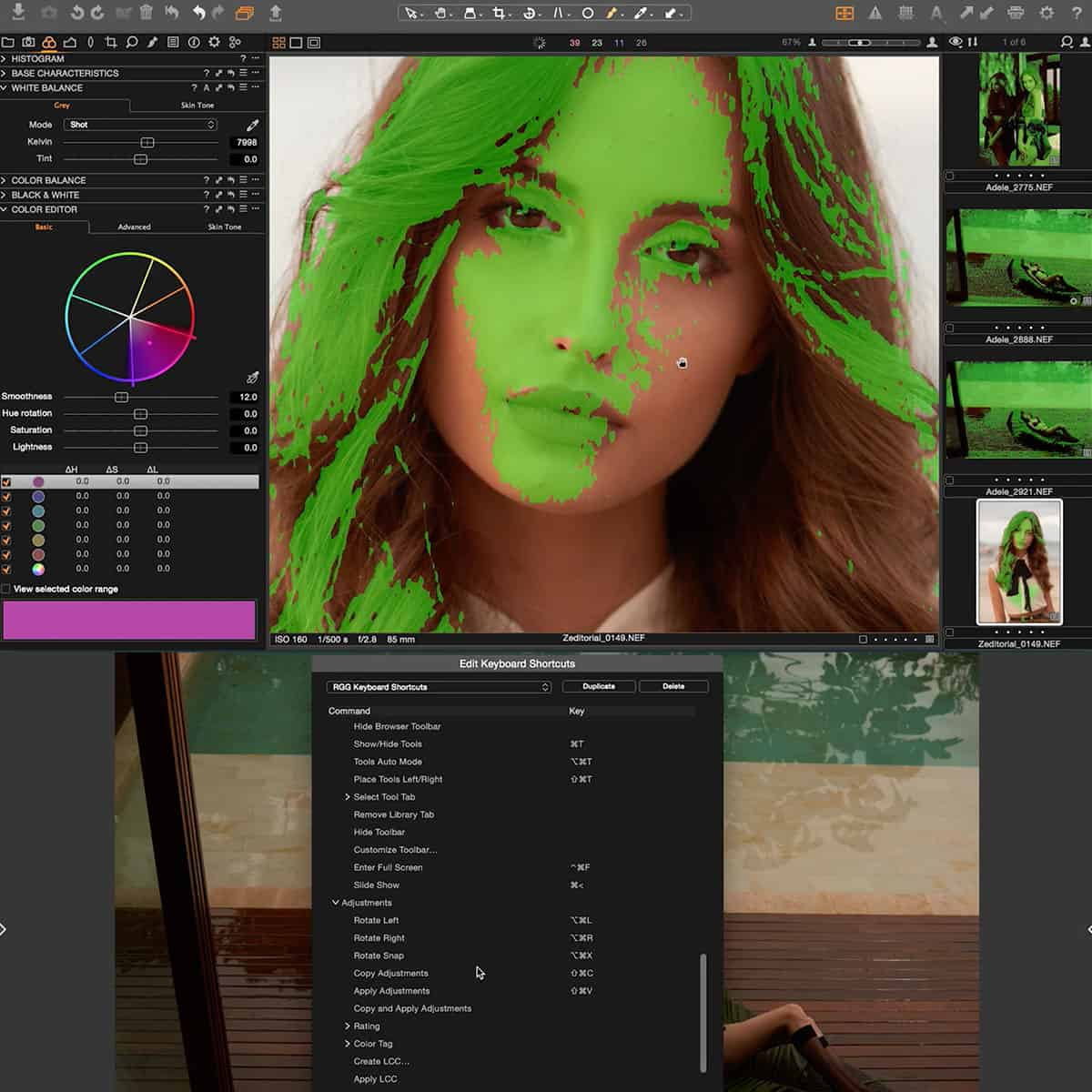
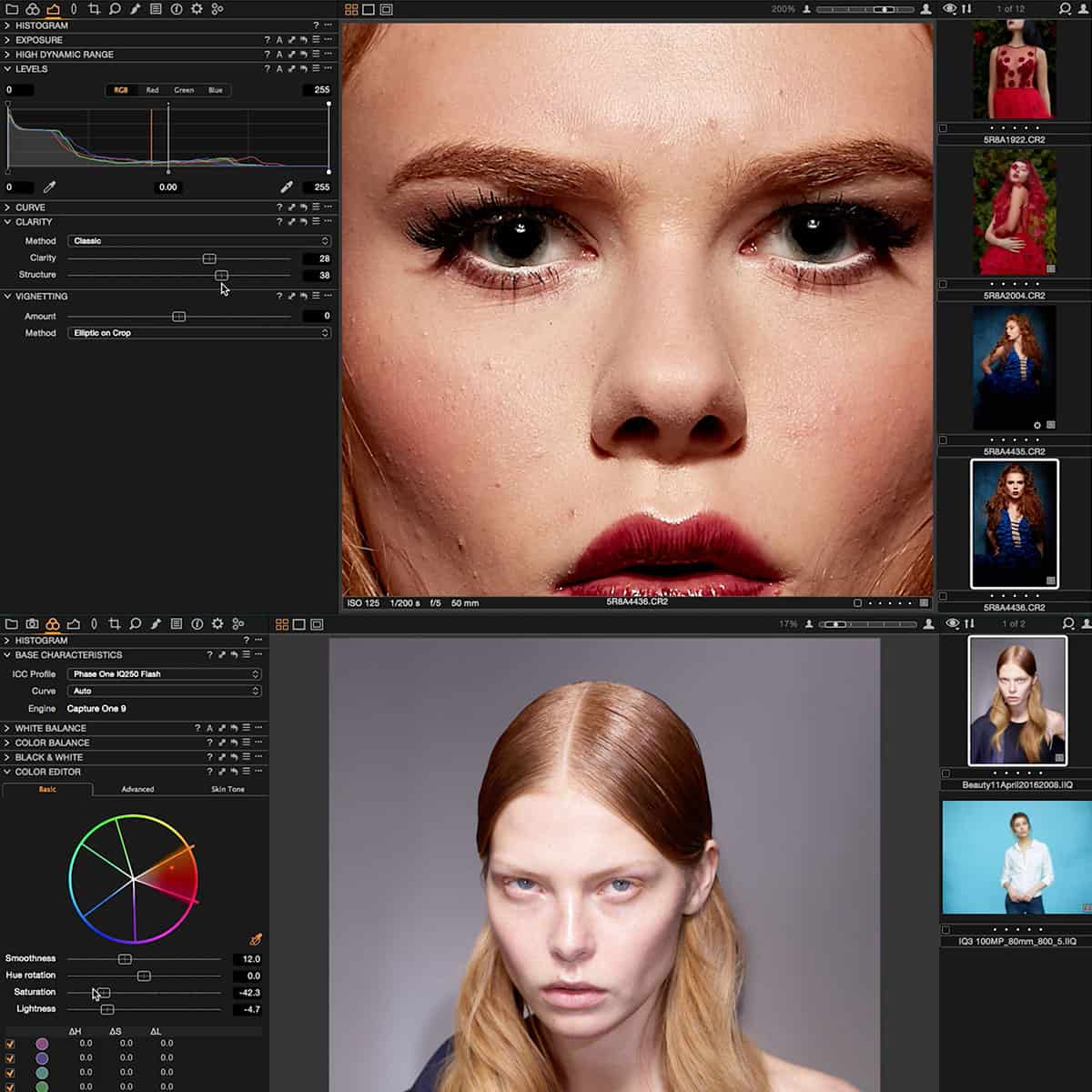

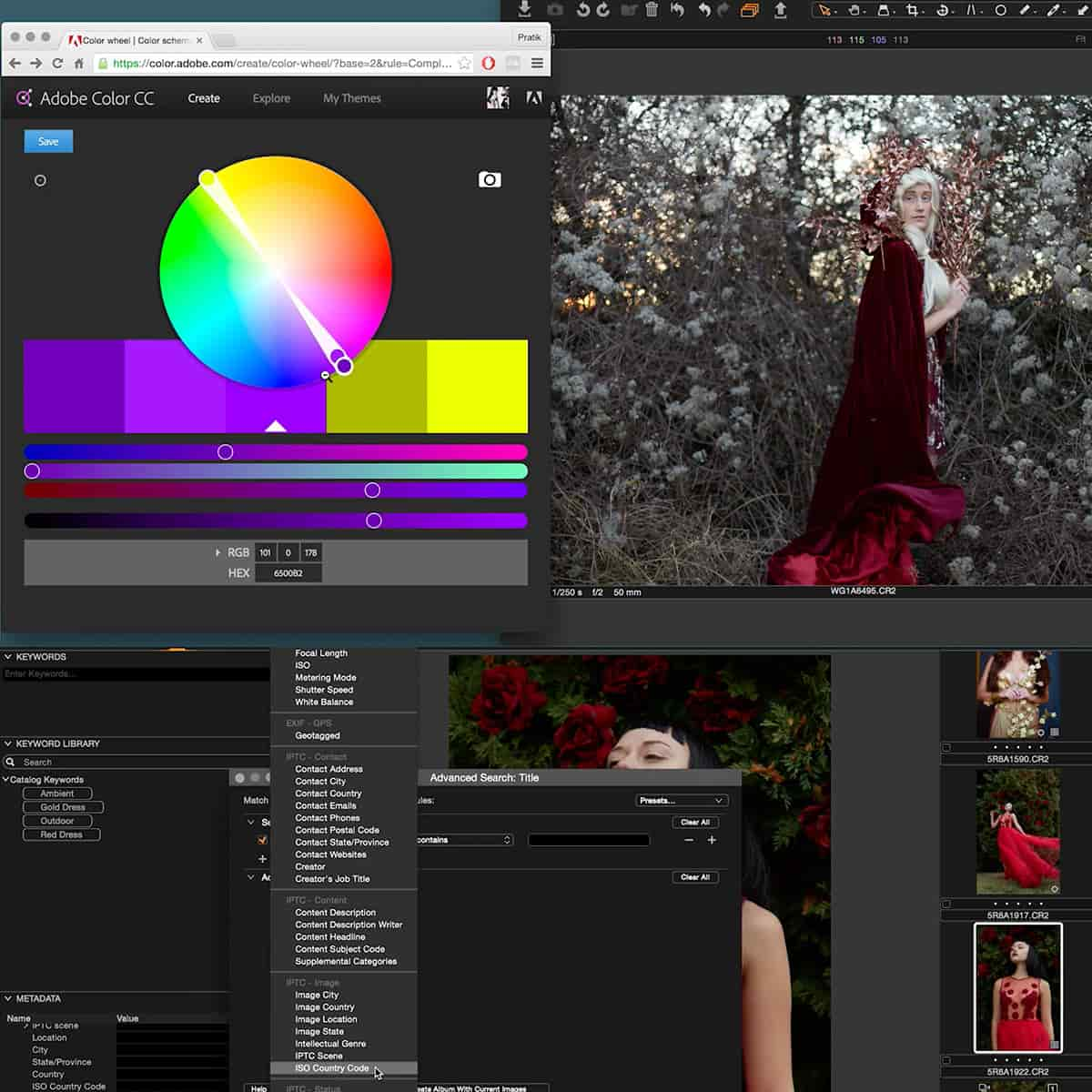
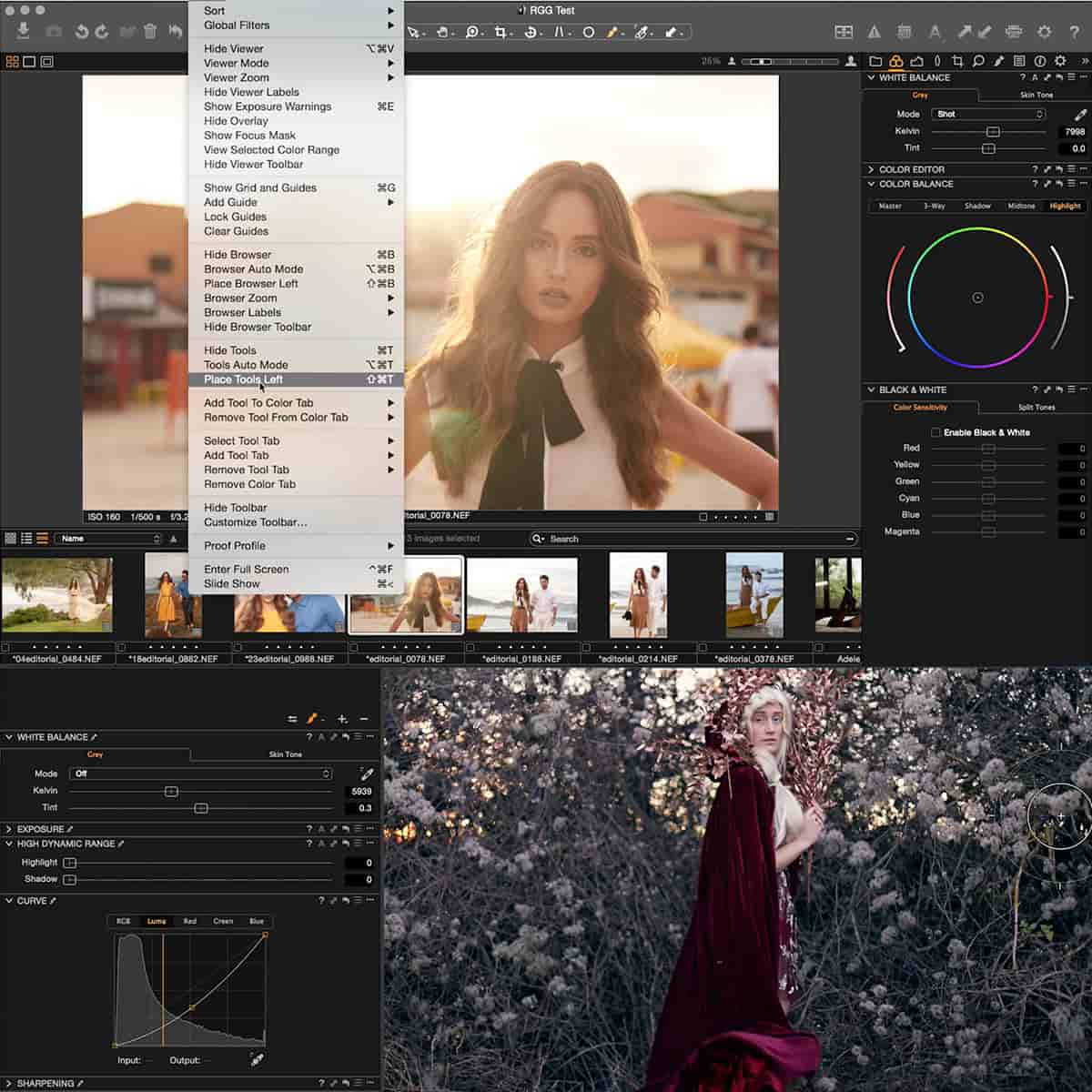
Introduction au logiciel de retouche photo Capture One
Lorsque vous vous inscrivez au PLAN PRO illimité, vous obtiendrez Introduction au logiciel de retouche photo Capture One et plus de 80 autres cours pendant toute l'année.
-Accès illimité
-Tous les cours
-Tous les outils
-Tous les plugins
-Tous les Luts 3D
Tout ce que nous publions pendant 12 mois après votre inscription est GRATUIT pour les membres du PLAN PRO.
Obtenez ce cours et tous les produits avec n'importe quel abonnement PRO PLAN et accédez à tout pendant 6, 12 ou 24 mois. Les membres économisent 98 % par rapport à l'achat de cours individuels. Inscrivez-vous ici.
Introduction au logiciel de retouche photo Capture One FAQ
Questions sur Introduction au logiciel de retouche photo Capture One
Comment puis-je accéder à ce cours?
Introduction au logiciel de retouche photo Capture One est disponible avec l' abonnement PRO PLAN illimité et peut être diffusé et téléchargé hors ligne sur nos applications mobiles sur la plateforme d'apprentissage .
Où puis-je me connecter pour voir ?
Une fois que vous serez devenu membre du PLAN PRO, ce cours sera disponible en streaming, en téléchargement hors ligne et en visualisation dans votre compte PRO EDU LearnICI.
Où puis-je télécharger des applications pour voir cela ?
Vous pouvez télécharger des applications gratuites pour vos appareils mobiles et vos téléviseurs sur Apple tvOS , iOS , iPad OS , ROKU , Amazon Fire TV et Google Play pour Android.
Les sous-titres codés en anglais sont-ils inclus ?
Oui .
Les sous-titres espagnols sont-ils inclus ?
Oui





