

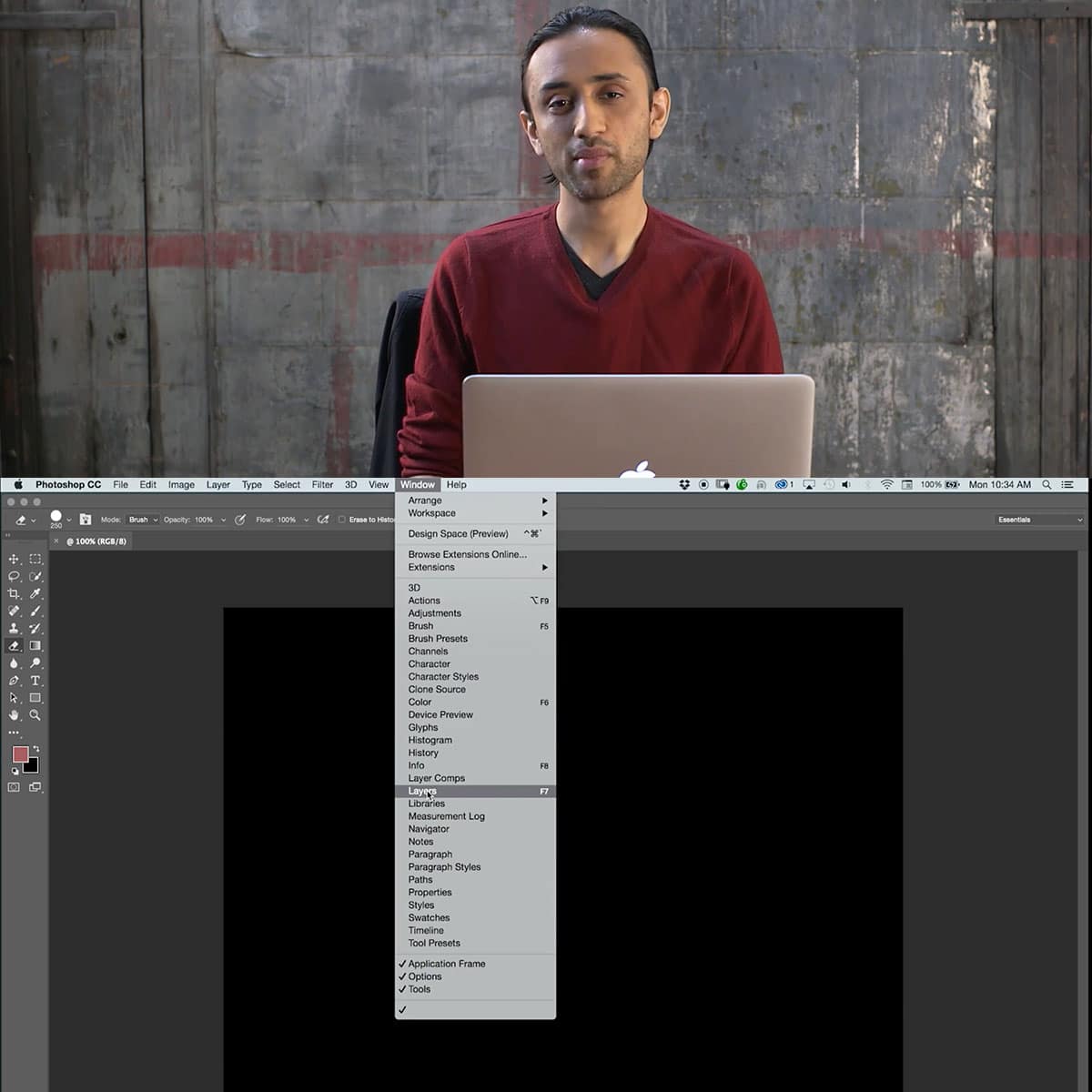
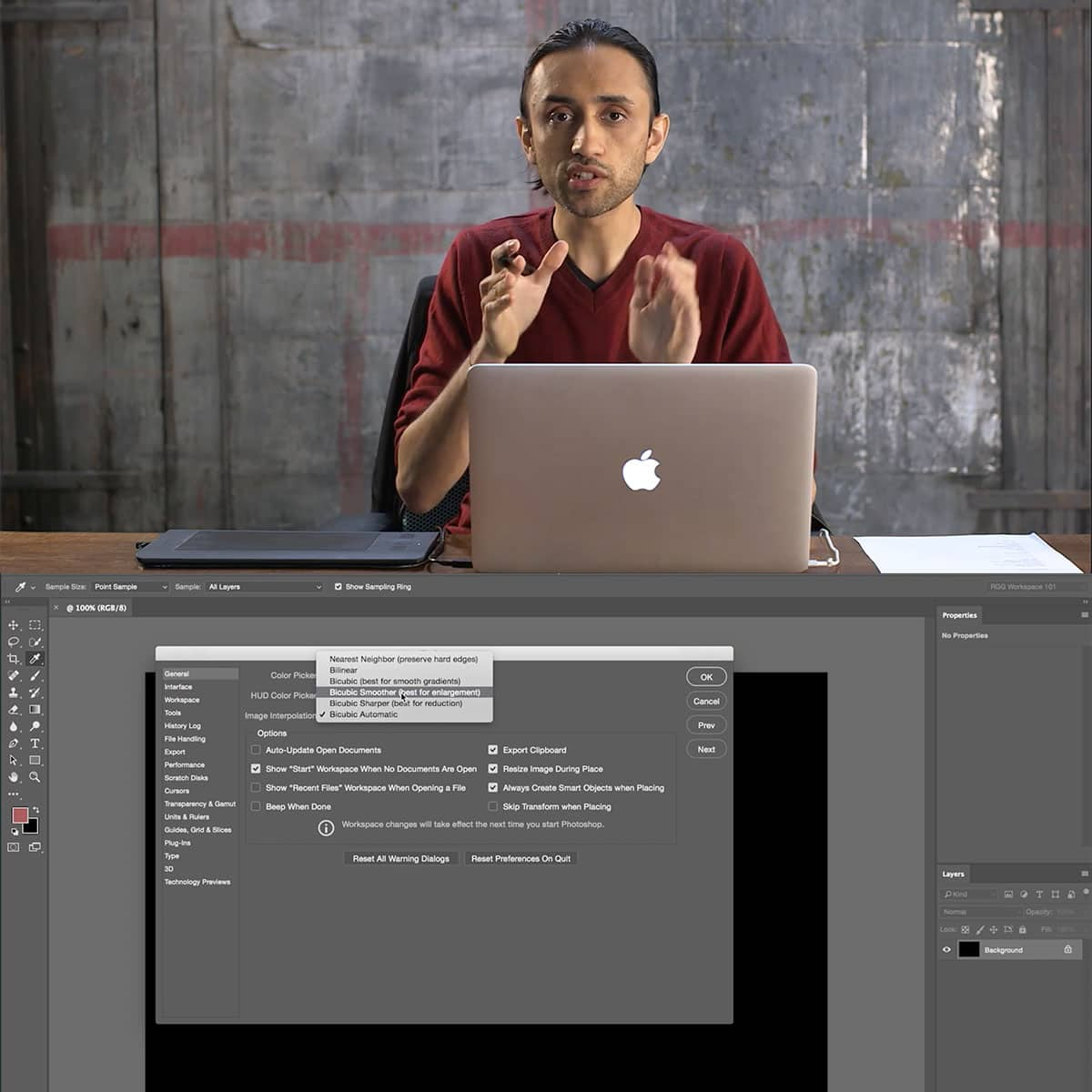
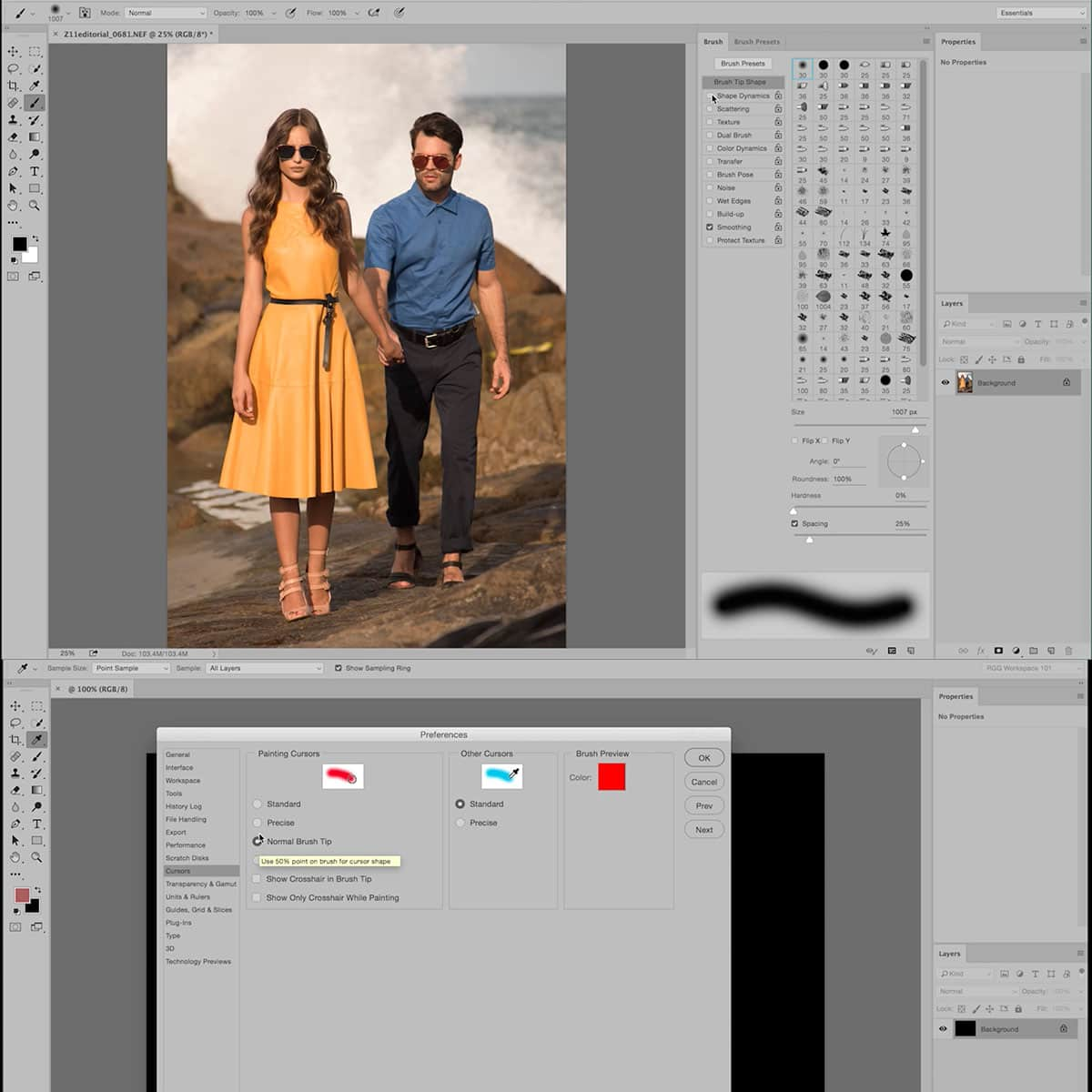
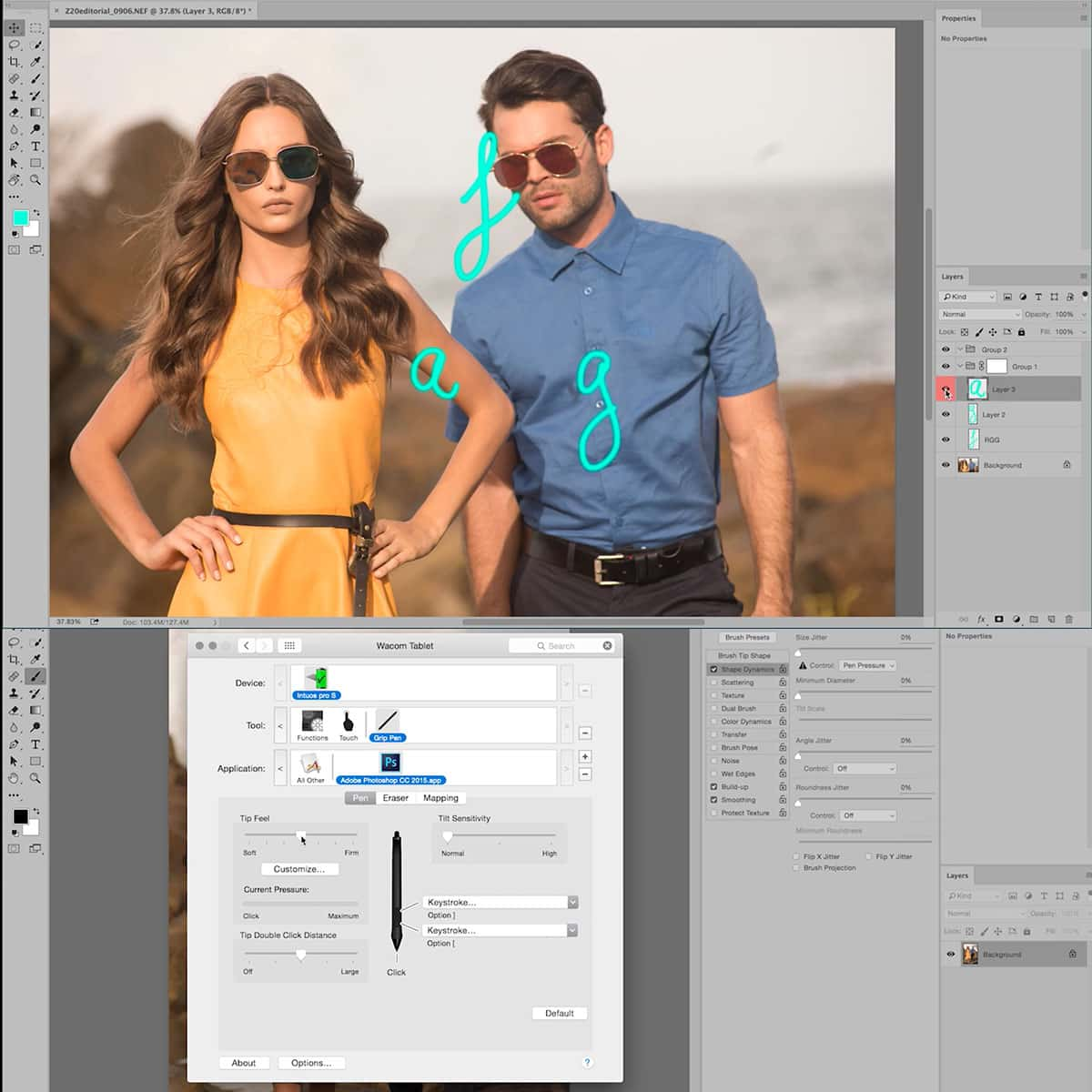
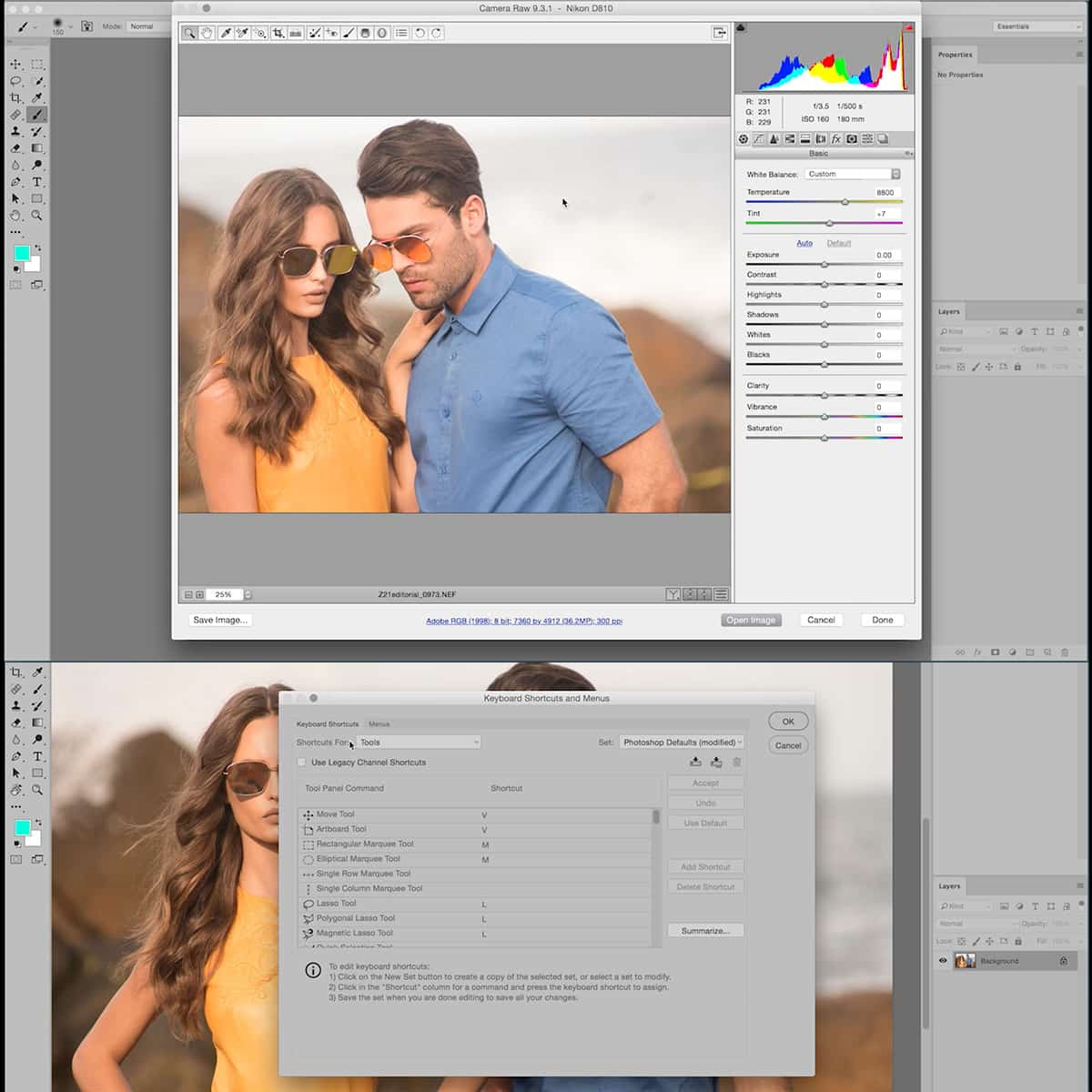
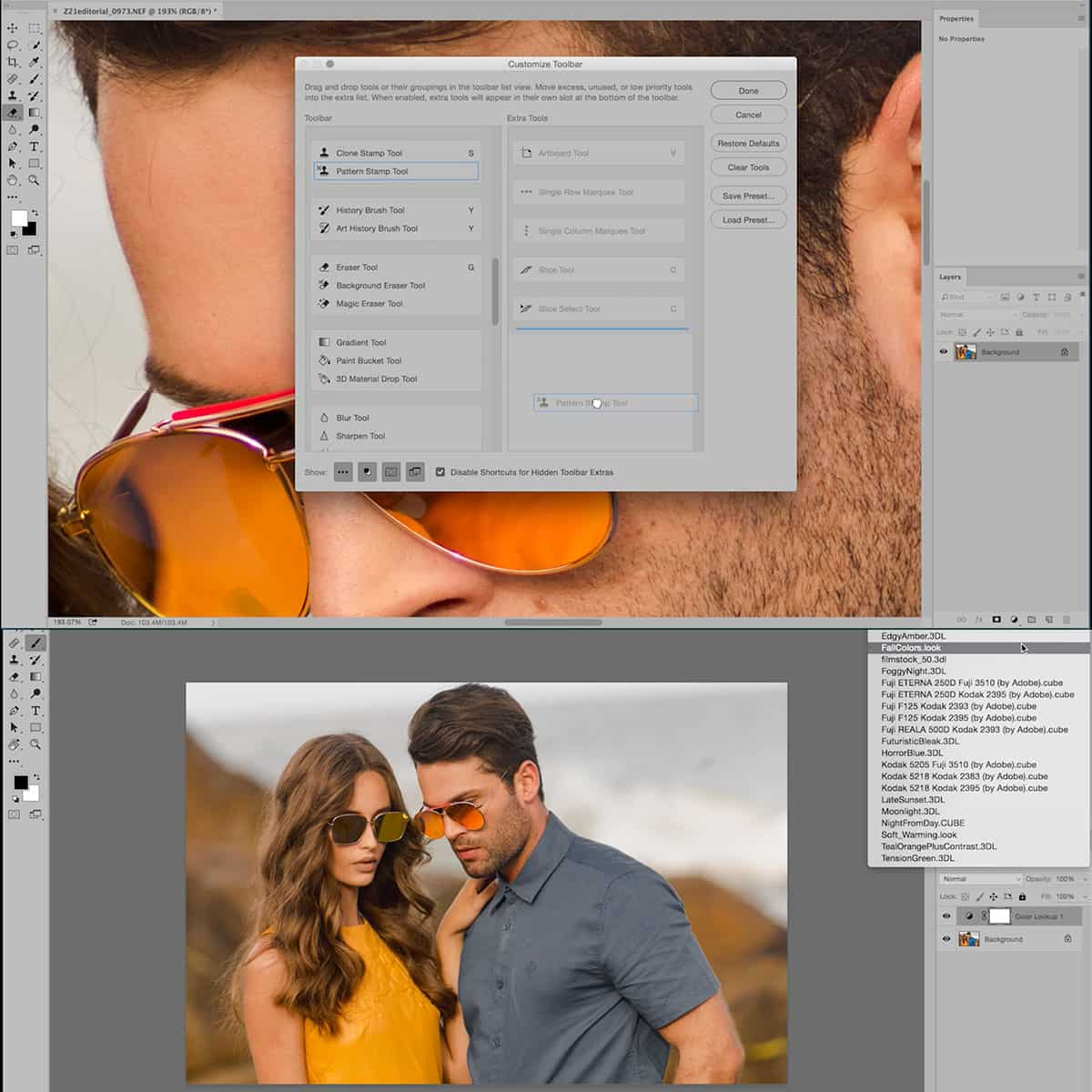
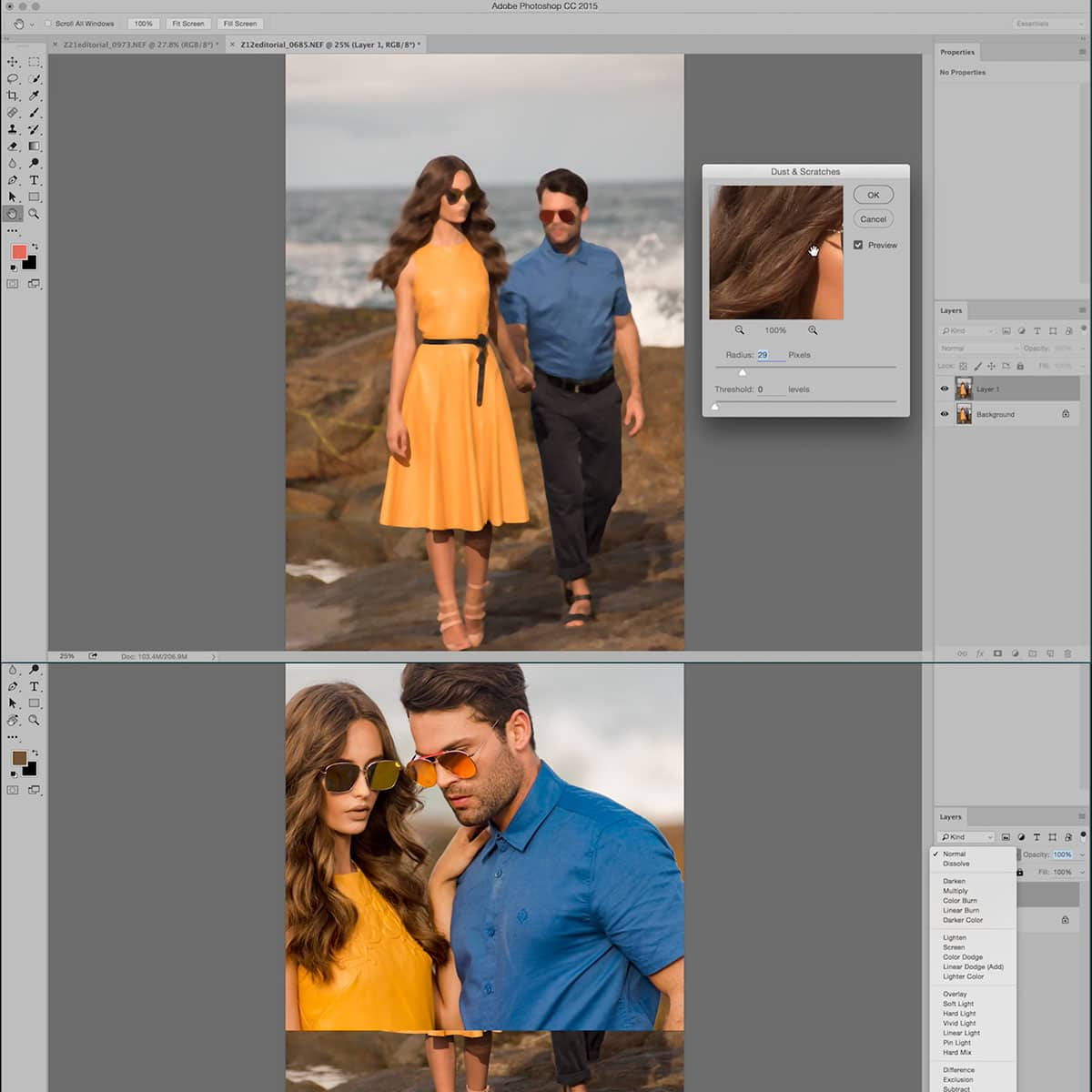
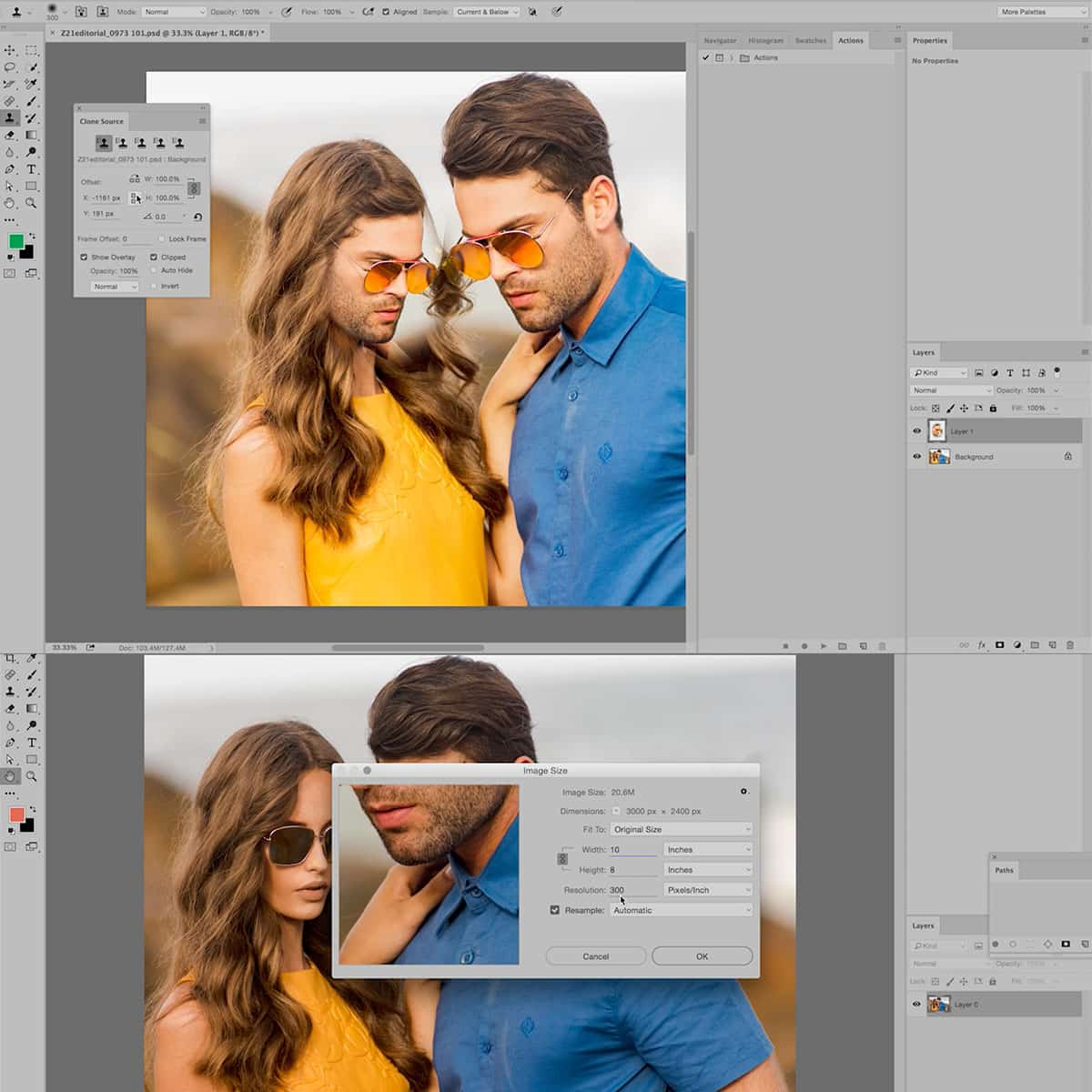
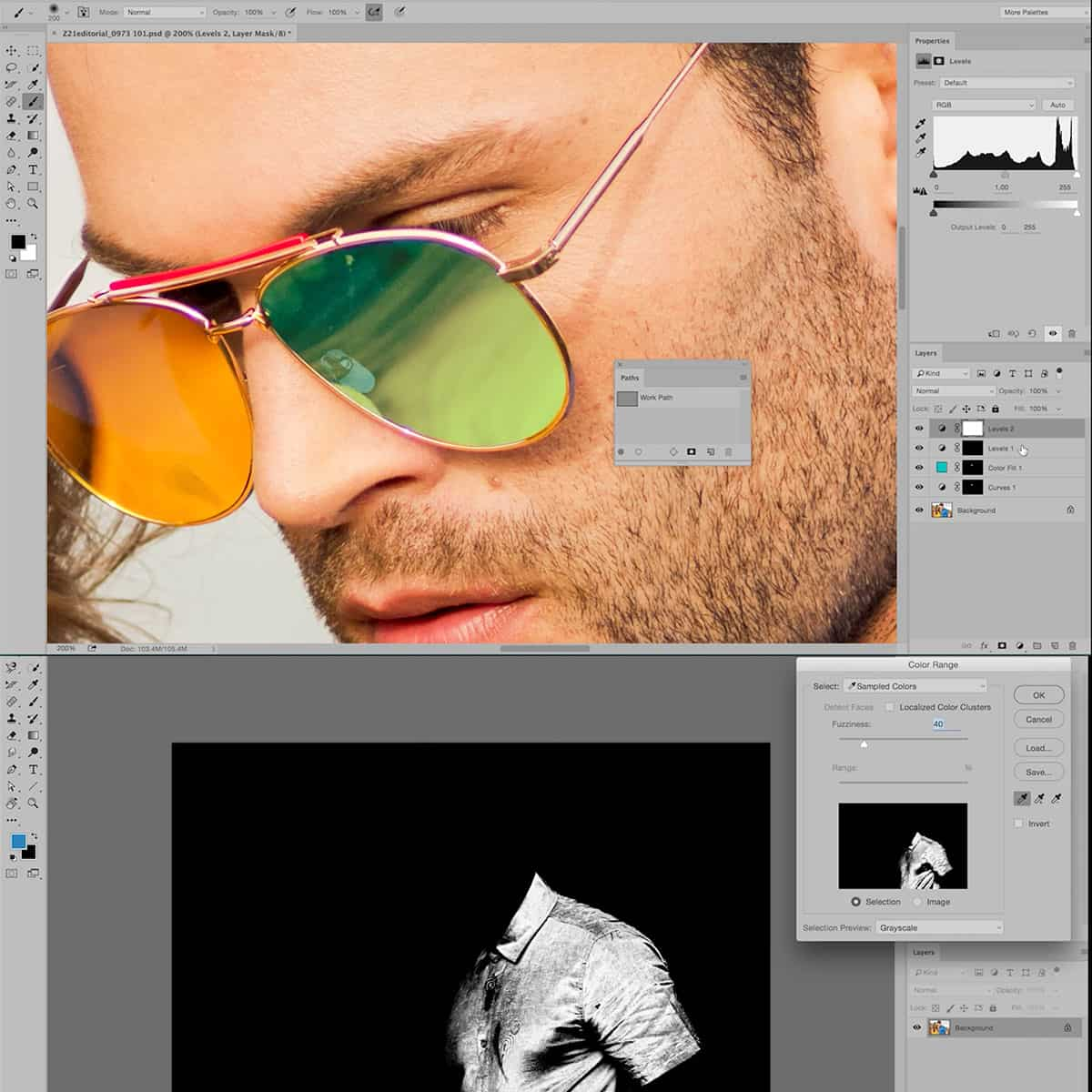
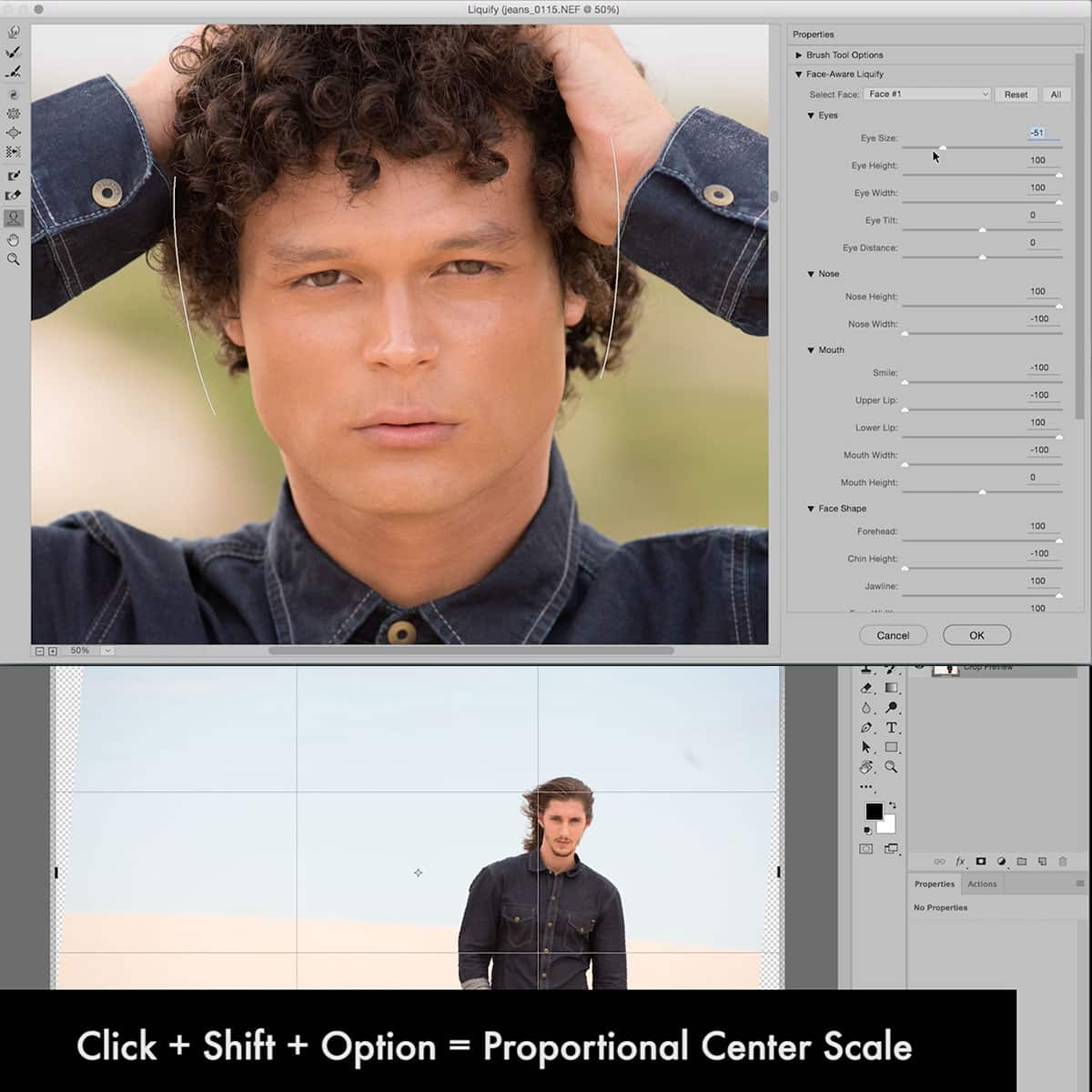
Introduction à Adobe Photoshop
Photoshop est un programme d'édition d'images extrêmement populaire qui offre des possibilités infinies aux photographes. Dans ce cours, Pratik Naik, retoucheur et professeur de renom, démontre les principes fondamentaux de Photoshop spécialement conçus pour les photographes. Vous découvrirez les outils et techniques de base, les raccourcis et les pratiques standard de l'industrie. Ce cours fournit une base solide dans Photoshop afin que vous puissiez commencer à créer vos propres images étonnantes.
Introduction à Adobe Photoshop est inclus avec des centaines de produits et de cours dans notre abonnement PRO PLAN illimité, apprenez-en plus ici.

Ce qui est inclus dans
Introduction à Adobe Photoshop
Une fois que vous avez acheté ce cours, vous pouvez vous connecter et télécharger toutes les vidéos et ressources.
STREAM + TÉLÉCHARGEMENT ICI26
6.0
Oui
Oui
Oui
Bureau, application iOS, Android, AppleTV, ROKU, Amazon Fire Stick
Oui
Oui, inscrivez-vous ici.
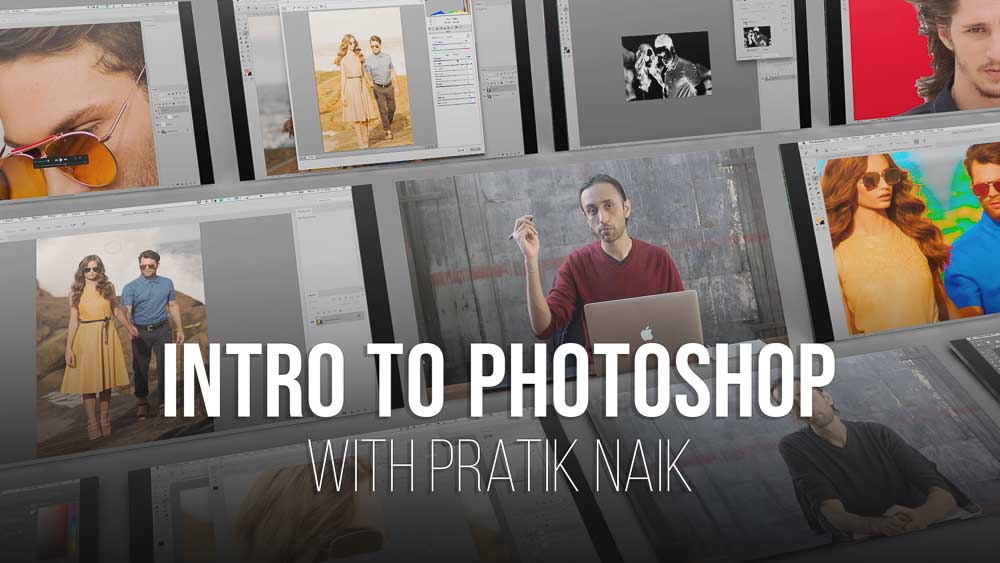
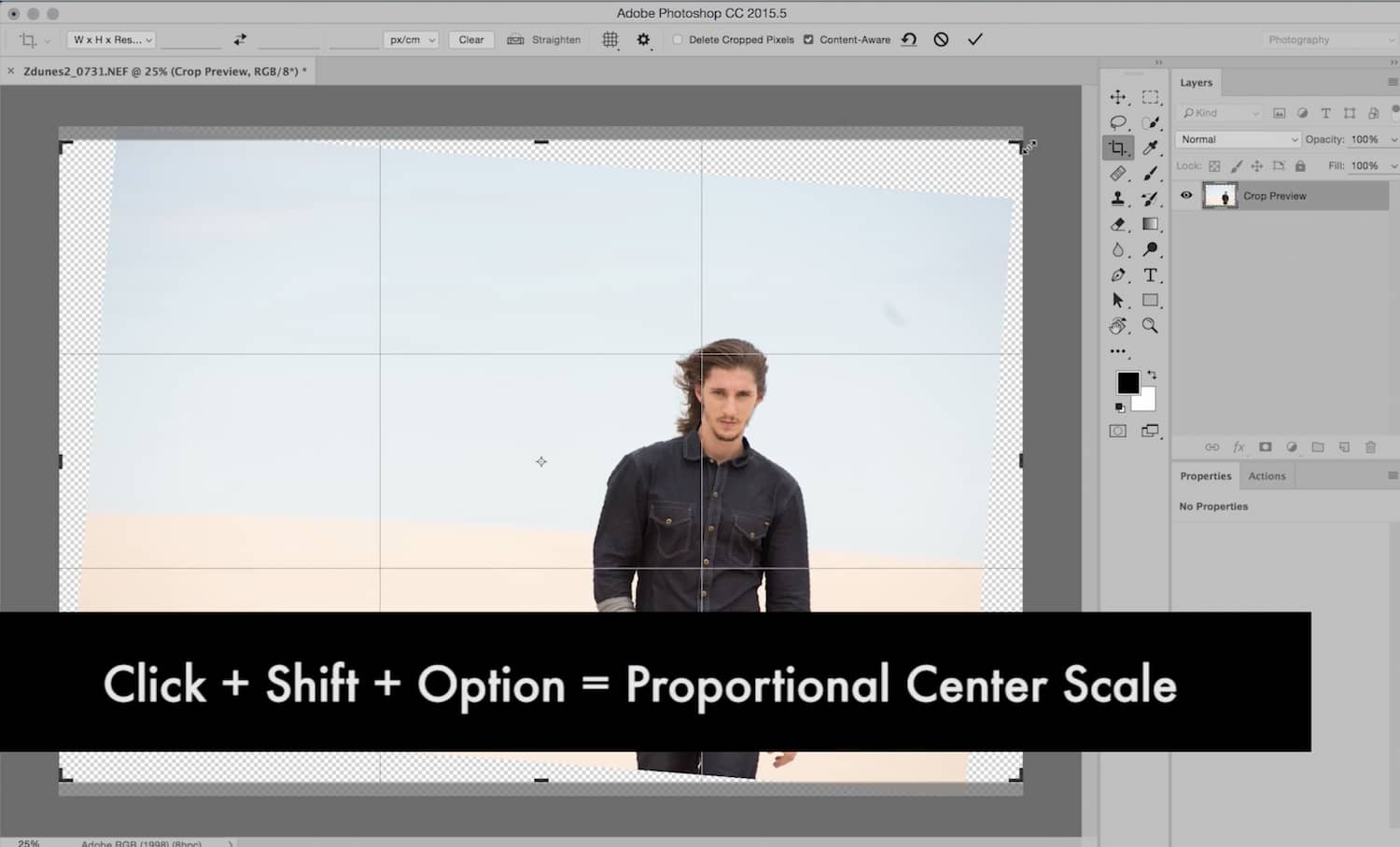
APPRENEZ DE L'UN DES MEILLEURS ENSEIGNANTS
Vous apprendrez des concepts fondamentaux tels que les calques, le masquage, les sélections et les filtres, ainsi que des sujets plus avancés tels que la retouche des tons chair ou la suppression d'objets des images. En un peu plus de deux heures de didacticiels vidéo, Pratik Naik présente tous les outils et techniques de base de Photoshop.
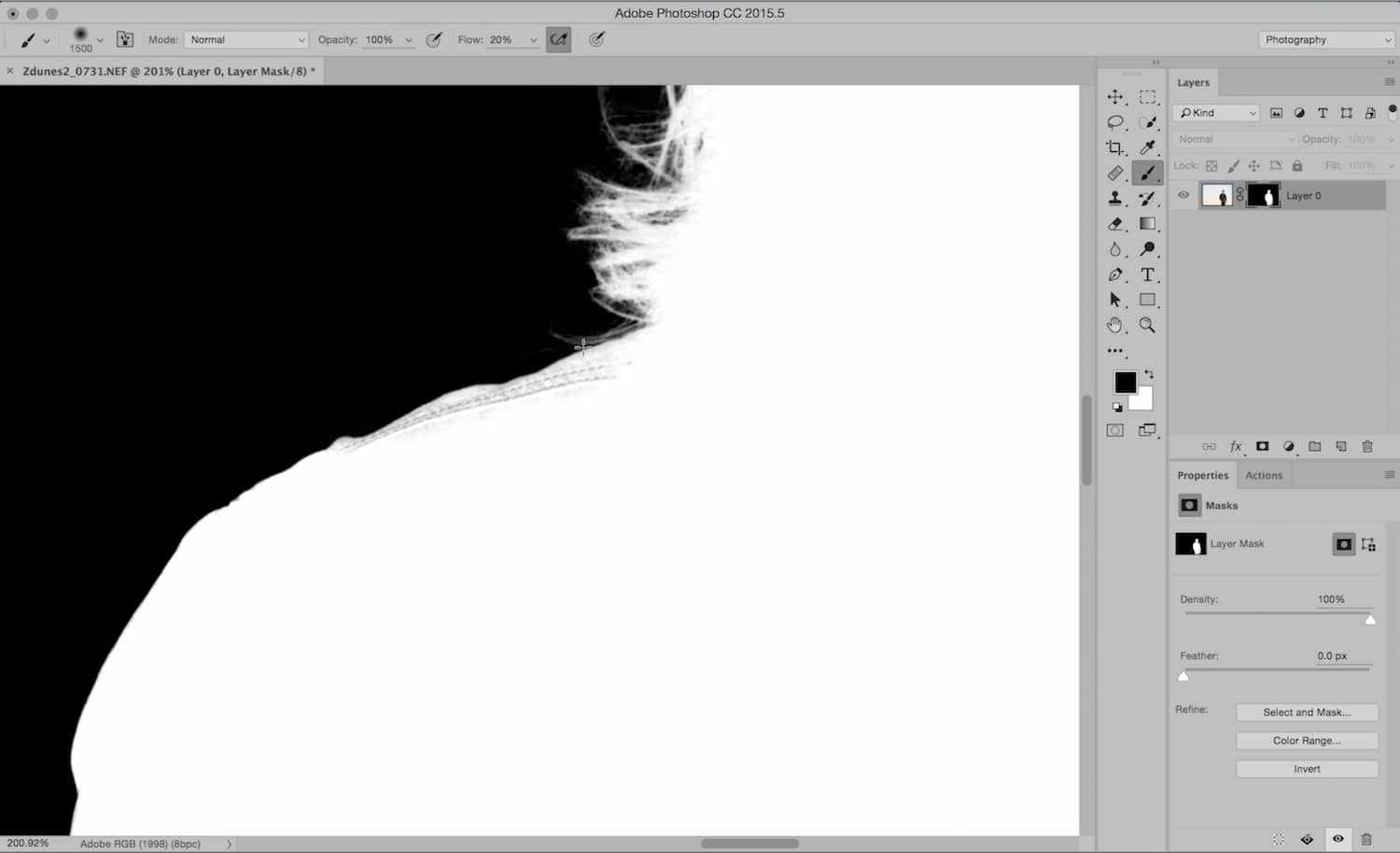
ARRÊTEZ DE REPORTER L'APPRENTISSAGE DE CECI
Photoshop is a powerful tool for the creative photographer. In this course, Pratik Naik teaches how to use Photoshop's core tools and techniques in order create amazing images of your own! The lessons start by teaching you about these fundamentals designed specifically with photographers in mind, like shortcuts so that we can work faster.
APPRENEZ LES FONDAMENTAUX DE PHOTOSHOP
Ce cours est conçu spécifiquement pour les photographes. Vous apprendrez les bases de Photoshop qui vous aideront à créer vos propres images étonnantes. Le cours fournit une base solide dans Photoshop afin que vous puissiez commencer à créer vos propres images étonnantes. Dans ce cours, Pratik Naik, retoucheur et professeur de renom, démontre les principes fondamentaux de Photoshop spécialement conçus pour les photographes. Vous découvrirez les outils et techniques de base, les raccourcis et les pratiques standard de l'industrie. À la fin de ce cours, vous serez capable d'utiliser Adobe Photoshop comme un pro !

Avant

Après
Pratik livre ce qui est écrit sur la boîte et dans un format superbe et facilement compréhensible. Vaut chaque centime.
C'est de loin, clairement le meilleur didacticiel Photoshop pour photographes disponible !
Apprenez à connaître votre nouvel instructeur
À PROPOS Pratik Naik
Pratik Naik est un retoucheur commercial et éditorial. Il a fondé Solstice Retouch, un studio de post-production qui gère des travaux commerciaux haut de gamme pour des photographes comme Jeremy Cowart, Lara Jade et Joey Lawrence.



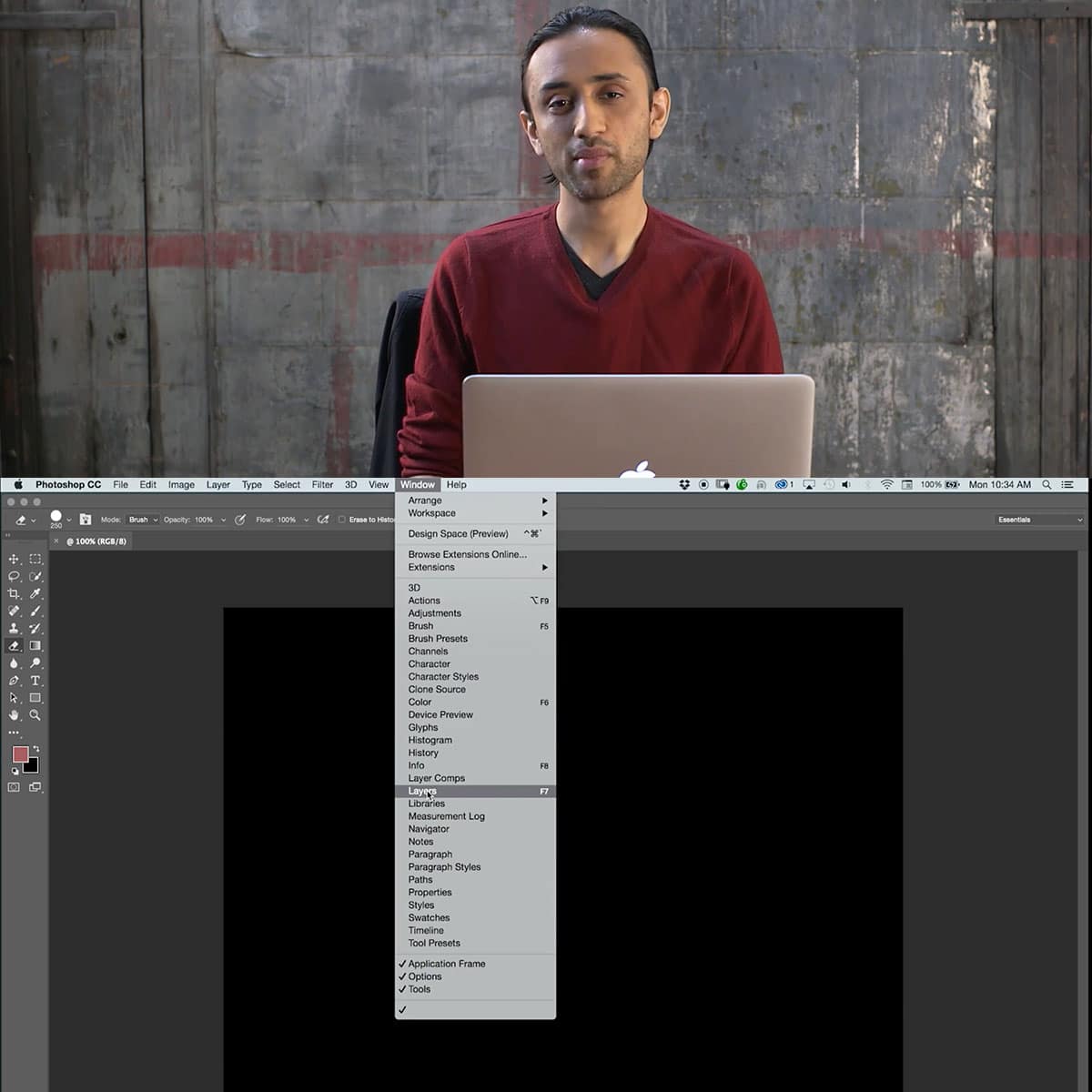
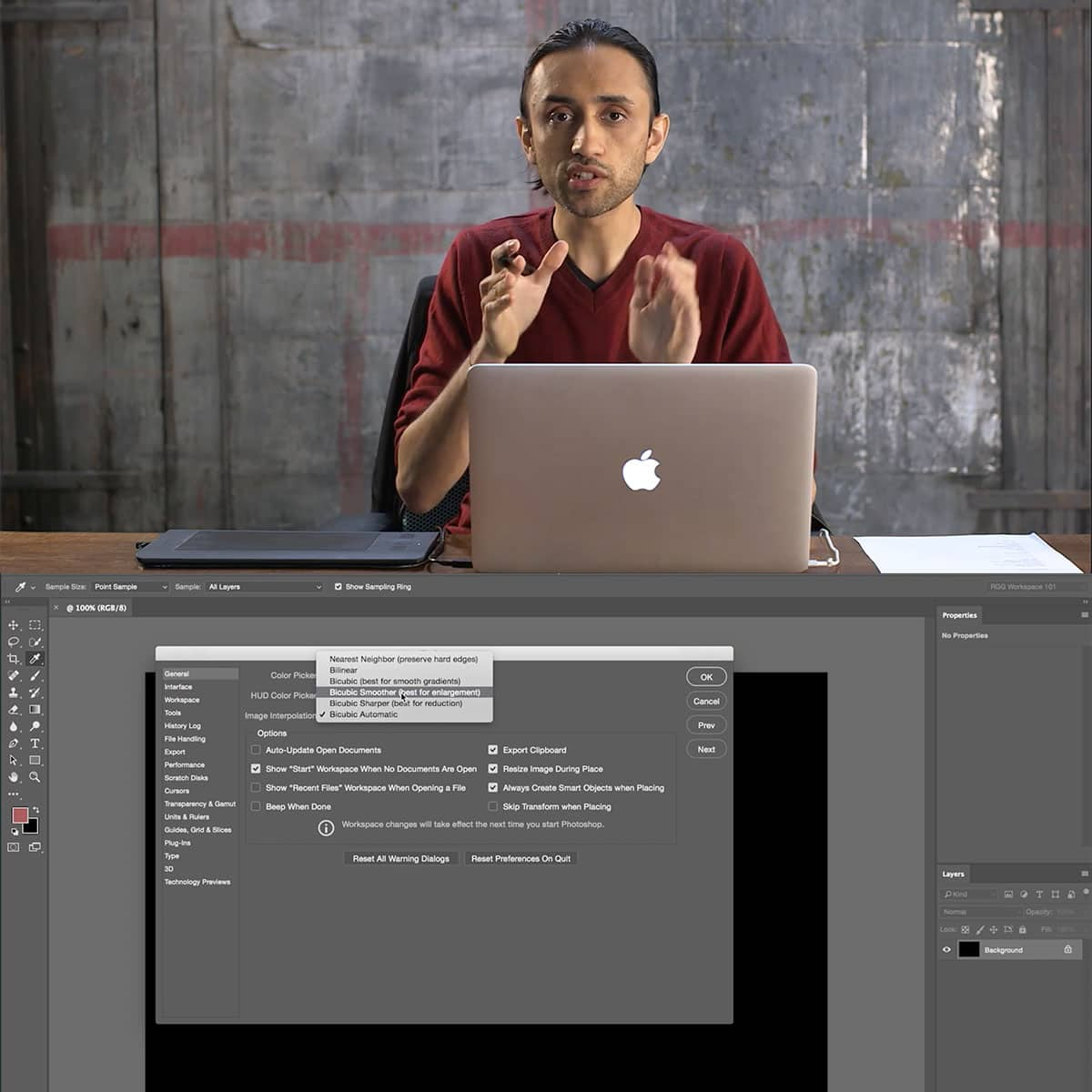
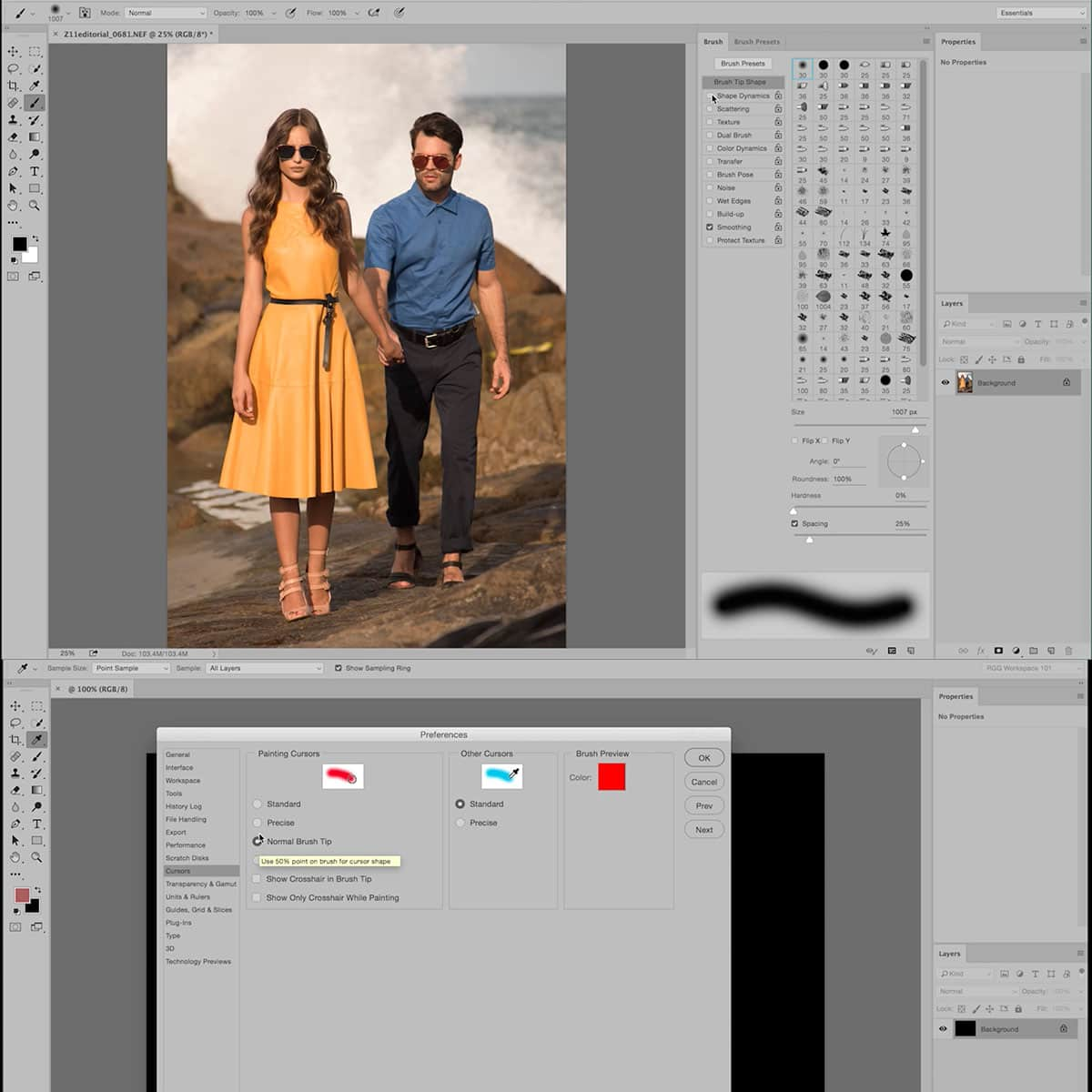
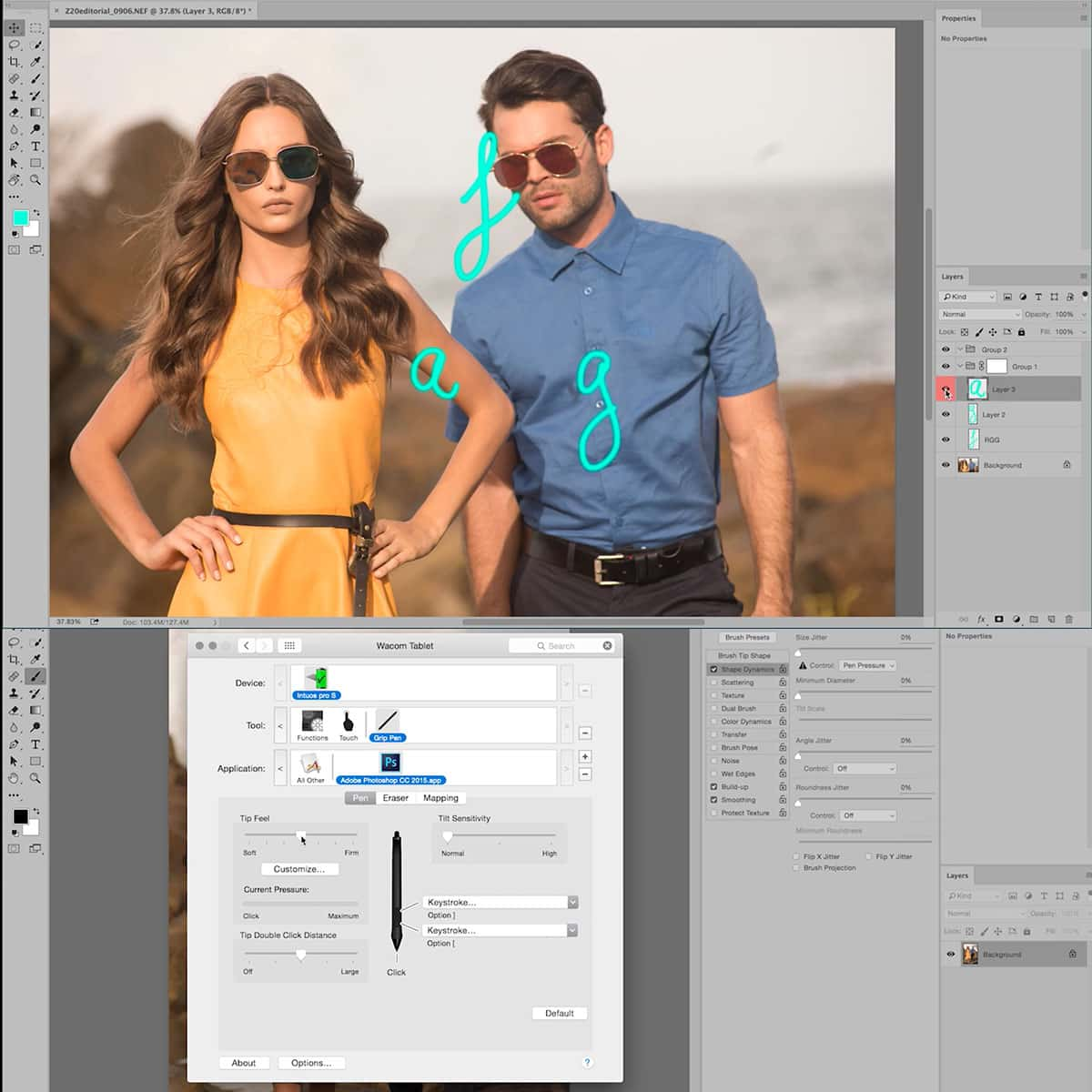
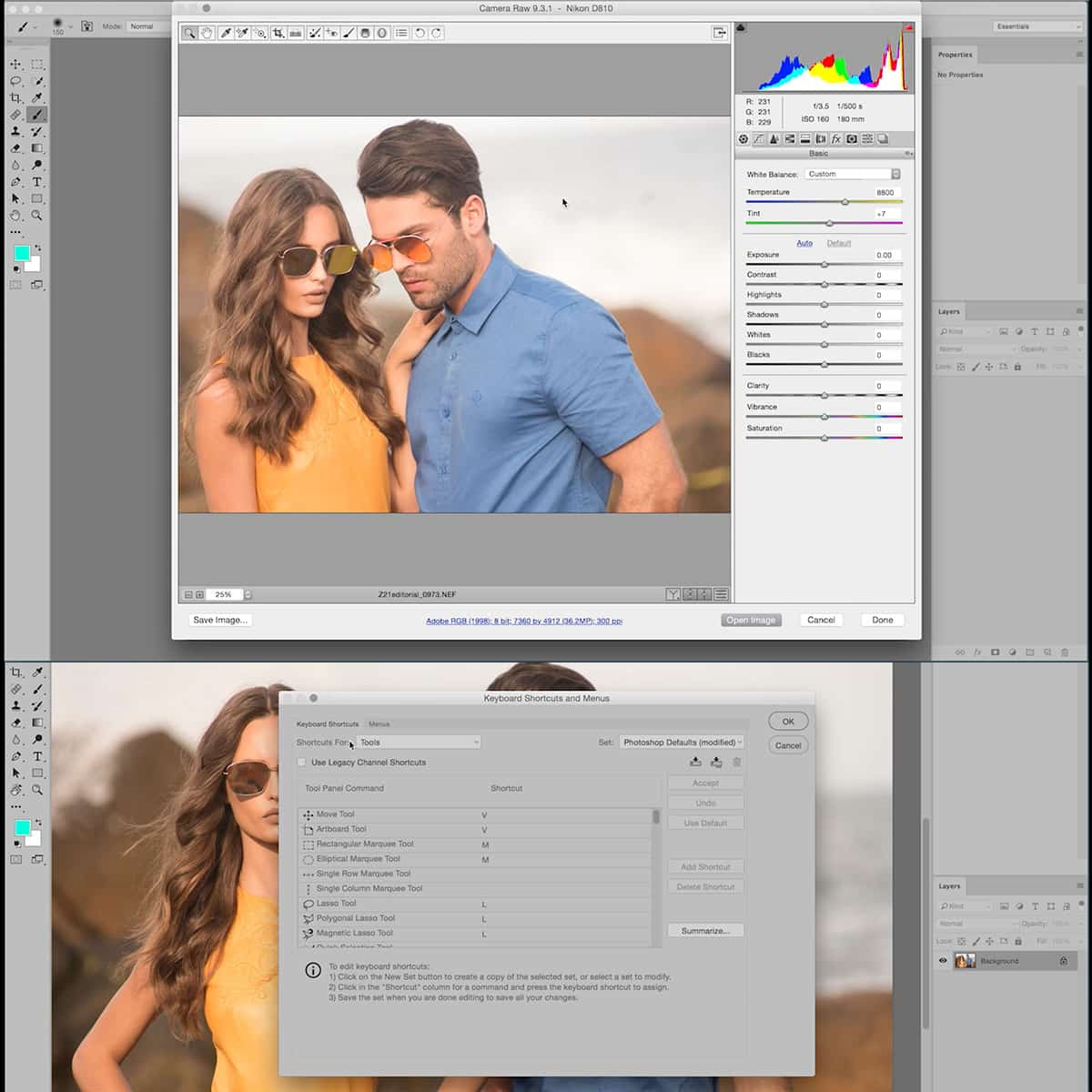
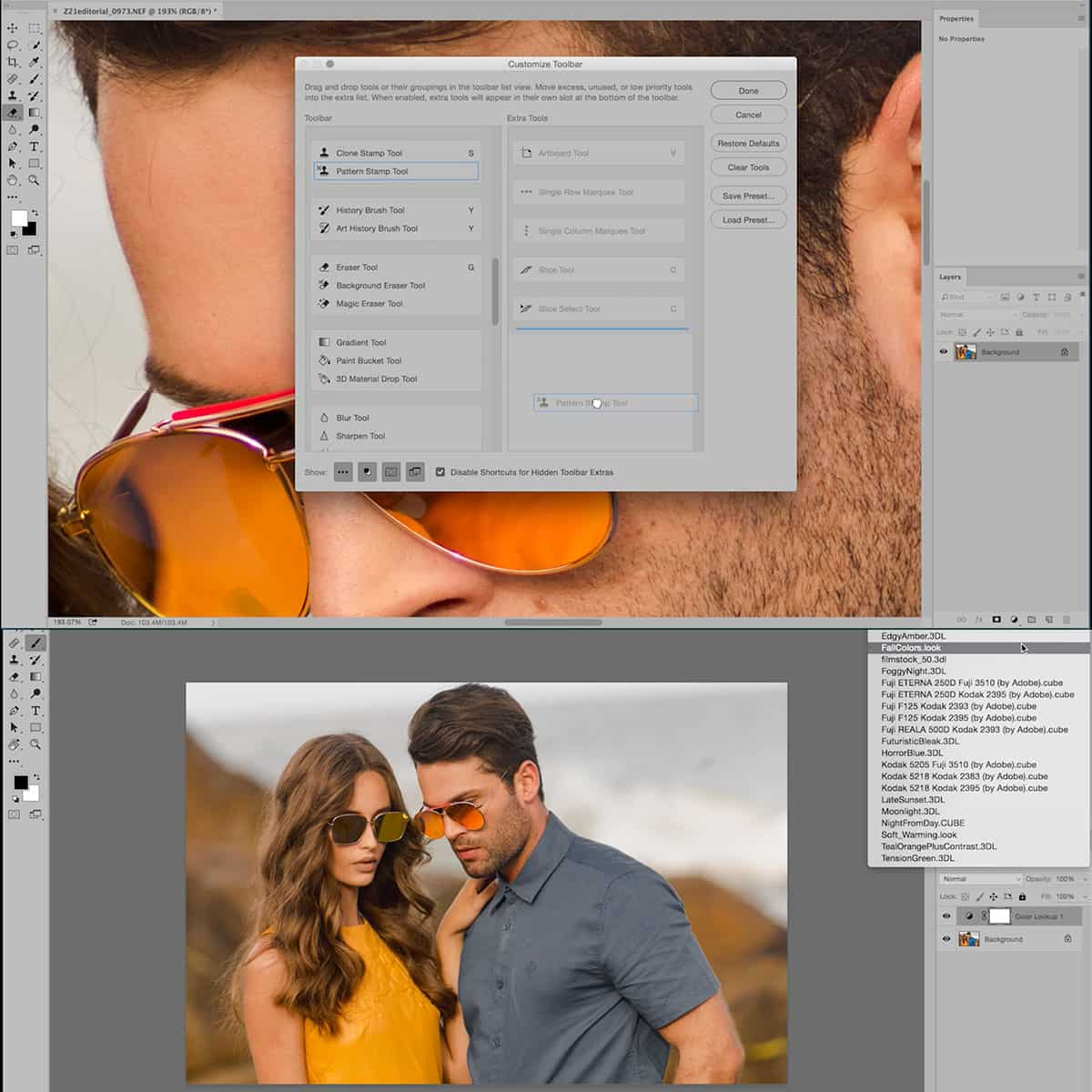
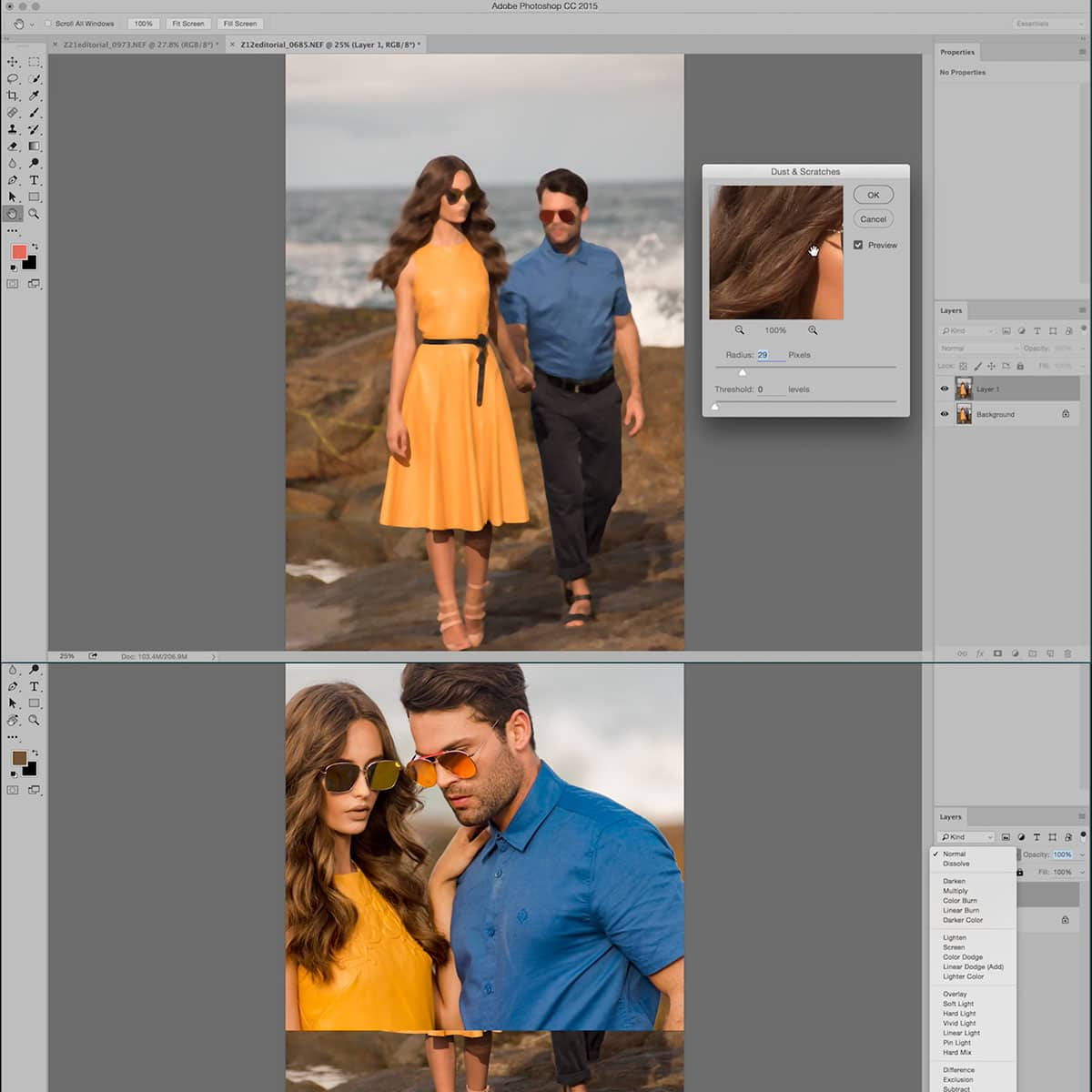
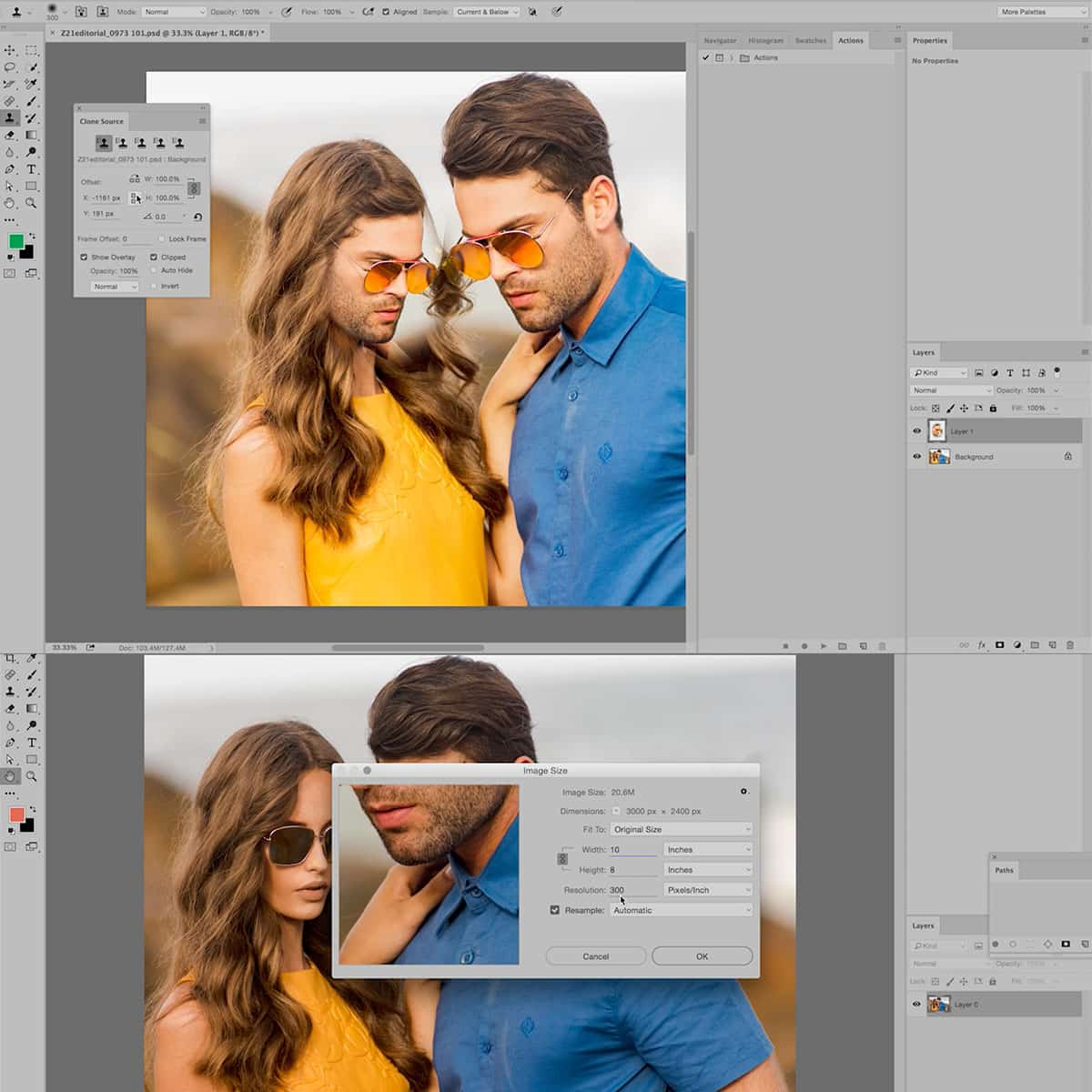
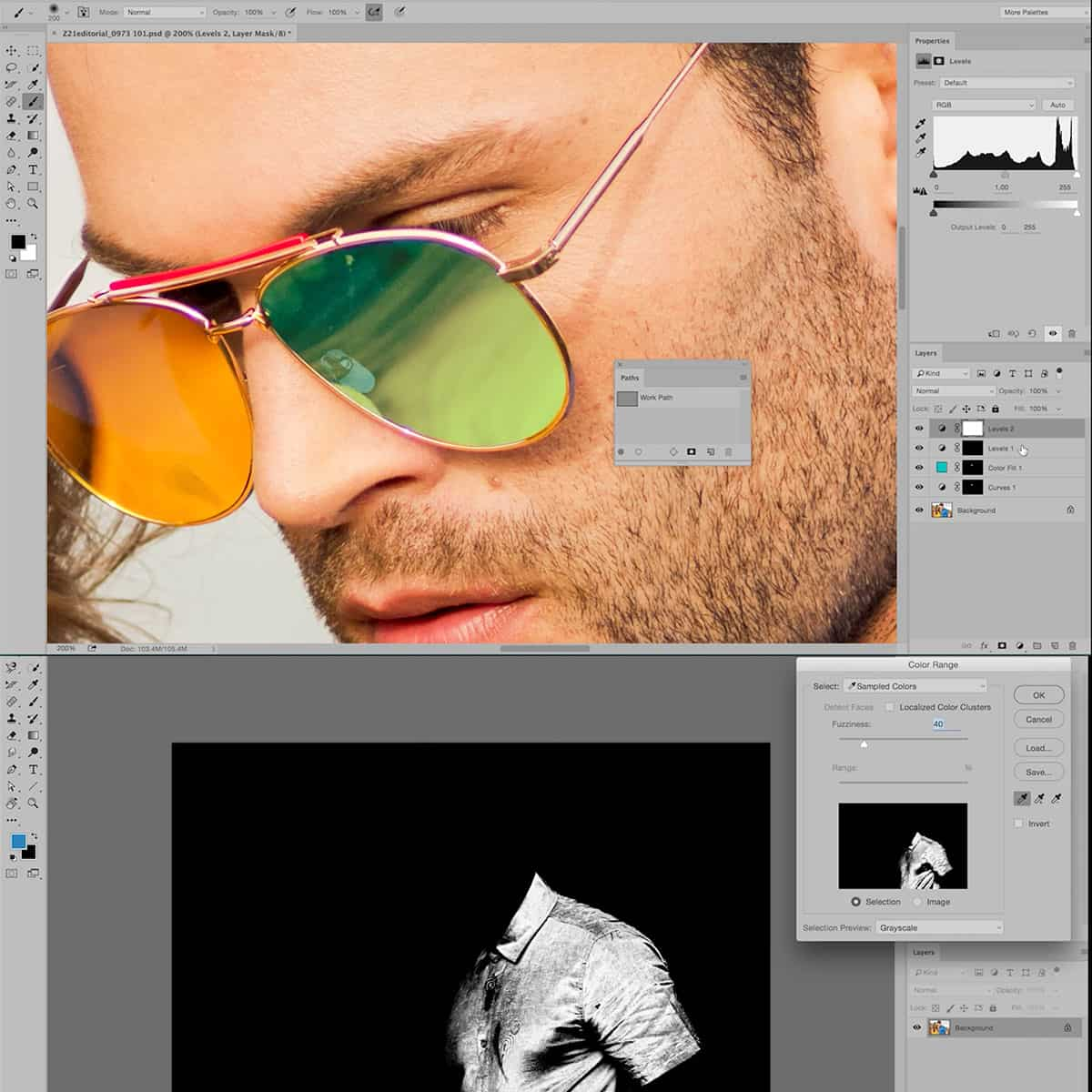
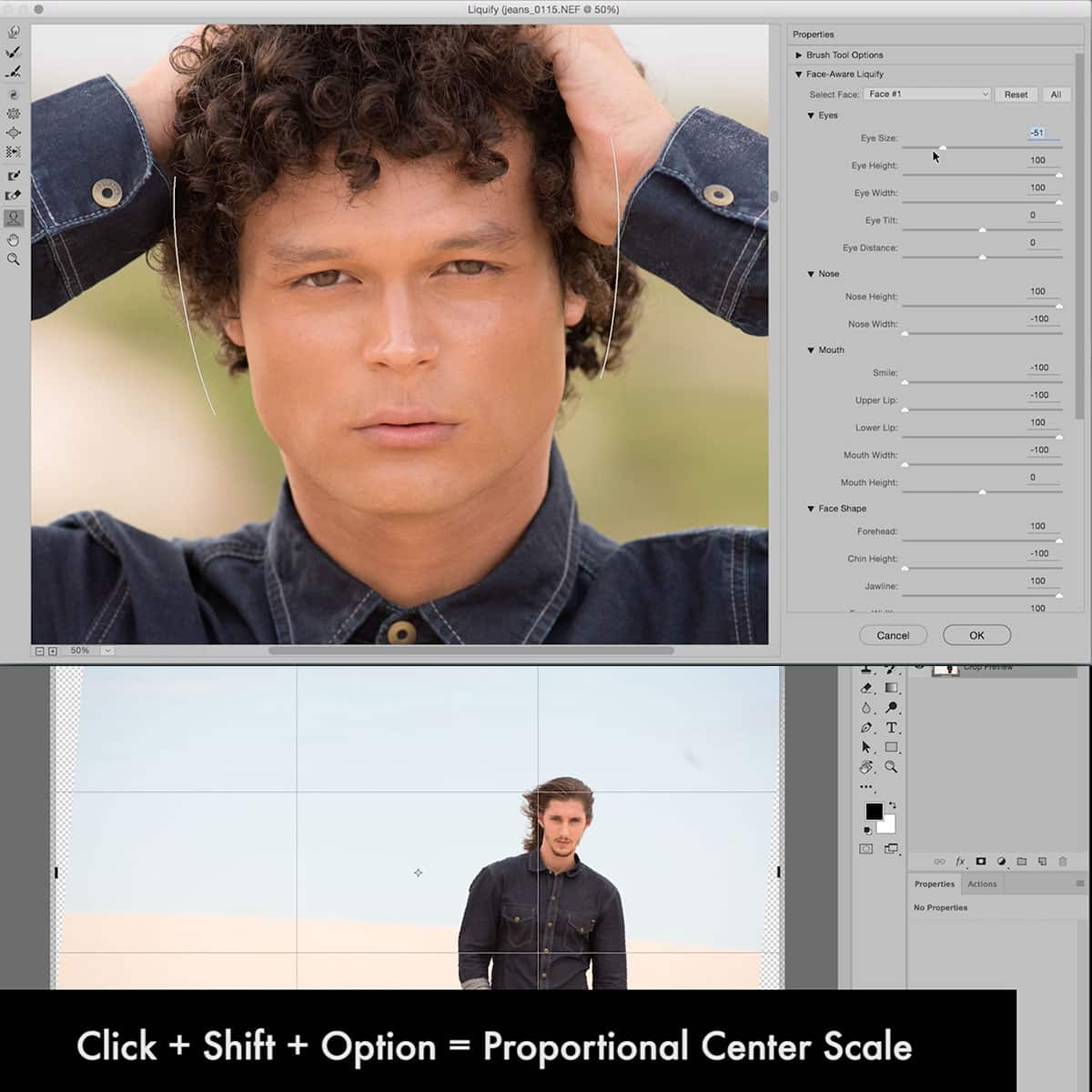
Introduction à Adobe Photoshop
Lorsque vous vous inscrivez au PLAN PRO illimité, vous obtiendrez Introduction à Adobe Photoshop et plus de 80 autres cours pendant toute l'année.
-Accès illimité
-Tous les cours
-Tous les outils
-Tous les plugins
-Tous les Luts 3D
Tout ce que nous publions pendant 12 mois après votre inscription est GRATUIT pour les membres du PLAN PRO.
Obtenez ce cours et tous les produits avec n'importe quel abonnement PRO PLAN et accédez à tout pendant 6, 12 ou 24 mois. Les membres économisent 98 % par rapport à l'achat de cours individuels. Inscrivez-vous ici.
Introduction à Adobe Photoshop FAQ
Questions sur Introduction à Adobe Photoshop
Comment puis-je accéder à ce cours?
Introduction à Adobe Photoshop est disponible avec l' abonnement PRO PLAN illimité et peut être diffusé et téléchargé hors ligne sur nos applications mobiles sur la plateforme d'apprentissage .
Où puis-je me connecter pour voir ?
Une fois que vous serez devenu membre du PLAN PRO, ce cours sera disponible en streaming, en téléchargement hors ligne et en visualisation dans votre compte PRO EDU LearnICI.
Où puis-je télécharger des applications pour voir cela ?
Vous pouvez télécharger des applications gratuites pour vos appareils mobiles et vos téléviseurs sur Apple tvOS , iOS , iPad OS , ROKU , Amazon Fire TV et Google Play pour Android.
Les sous-titres codés en anglais sont-ils inclus ?
Oui .
Les sous-titres espagnols sont-ils inclus ?
Oui





