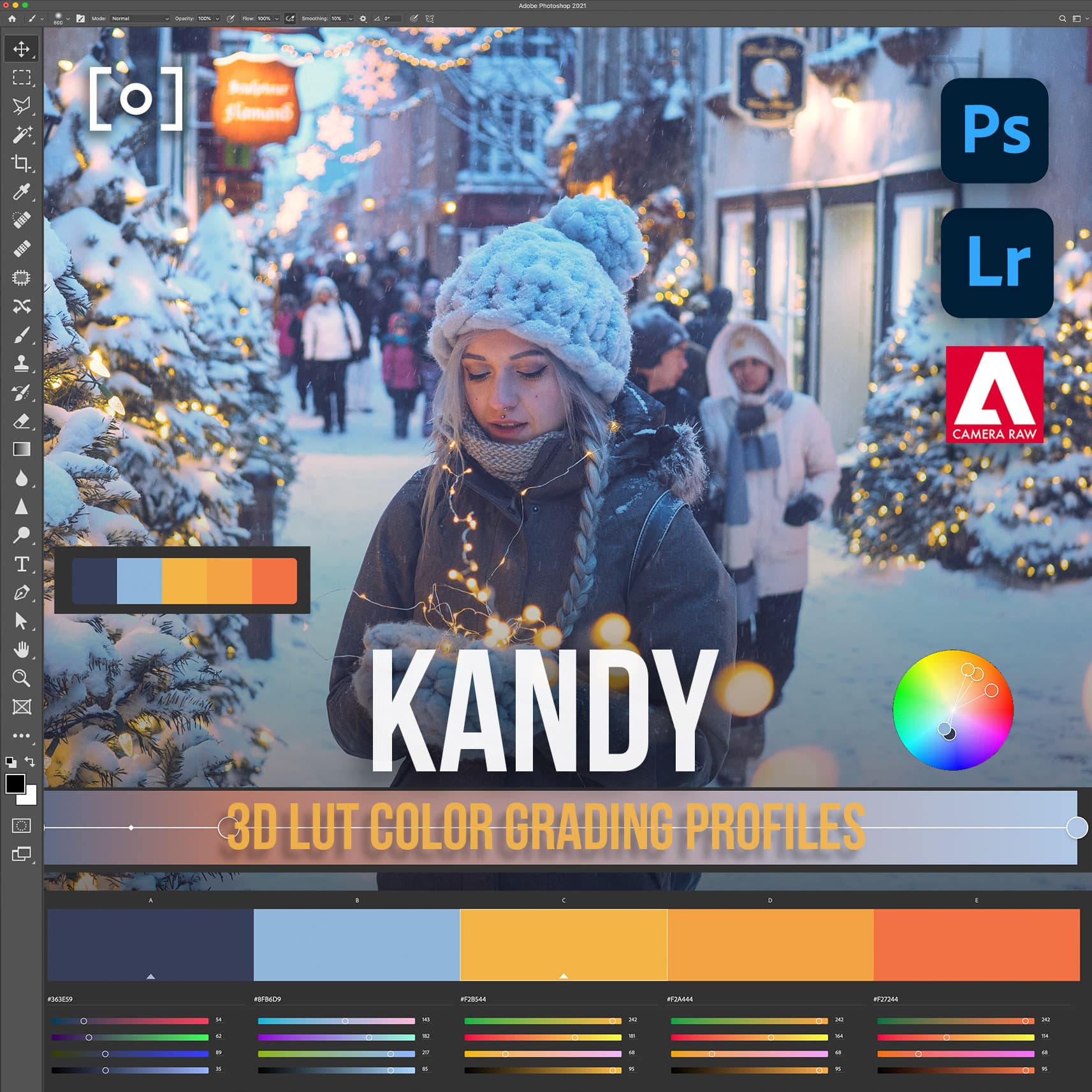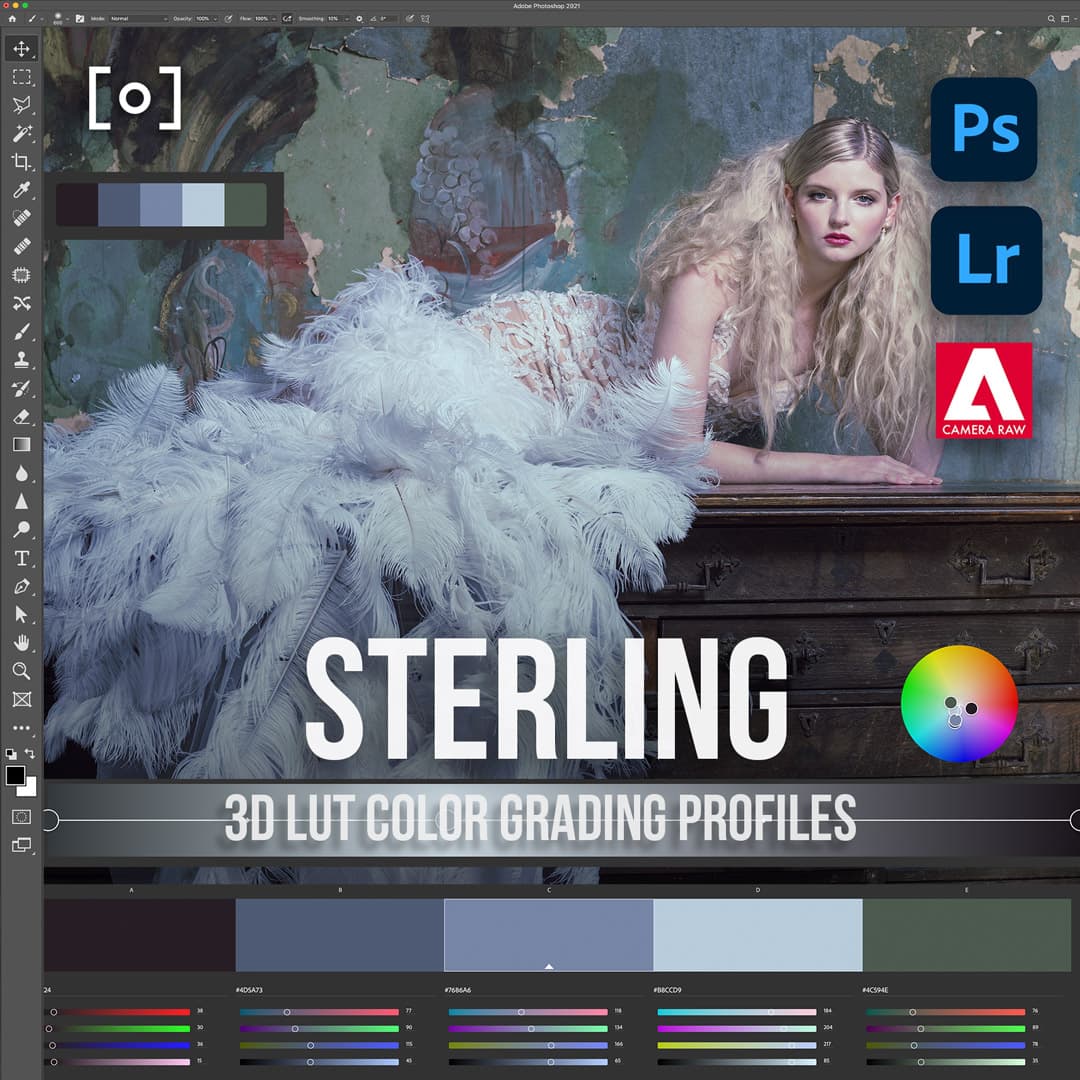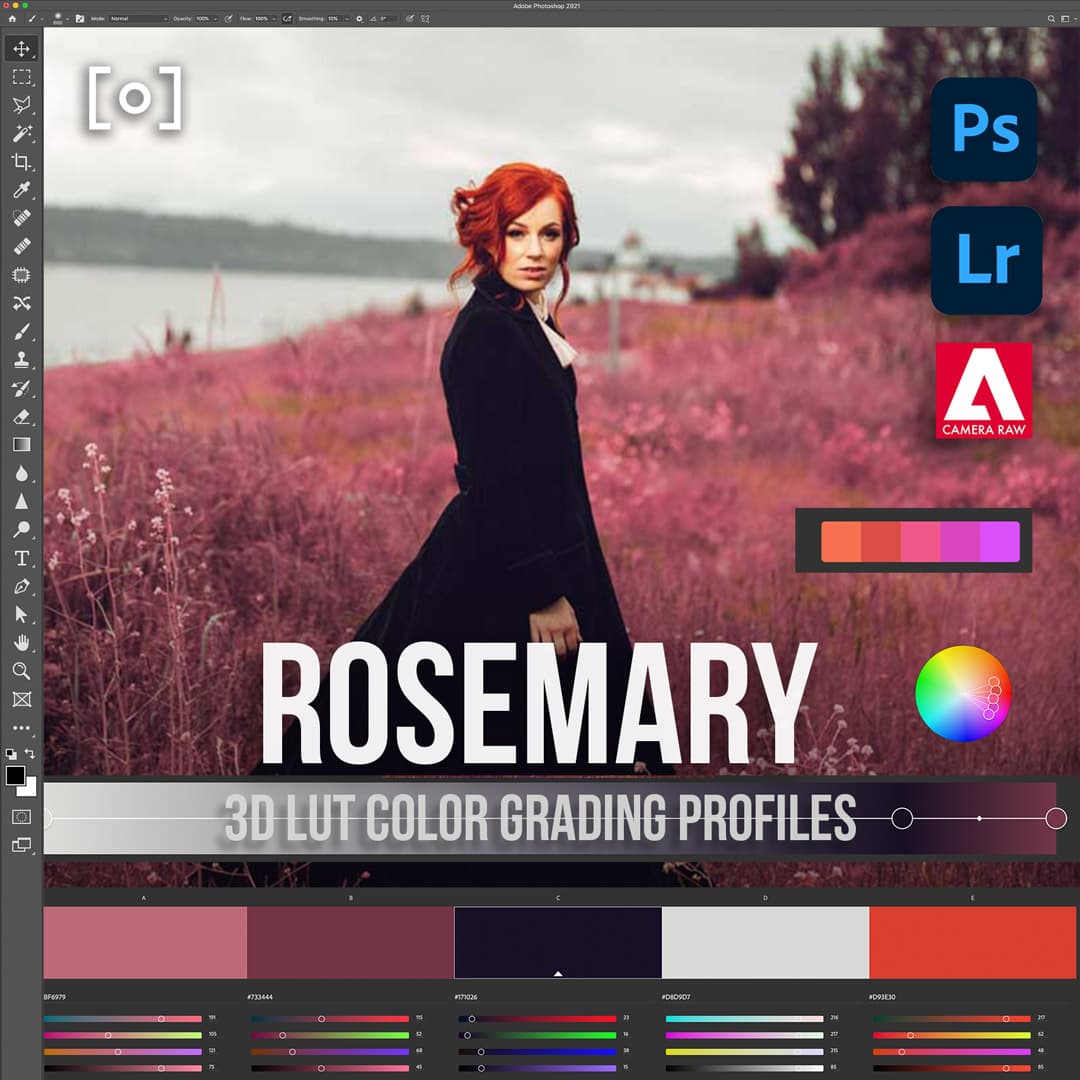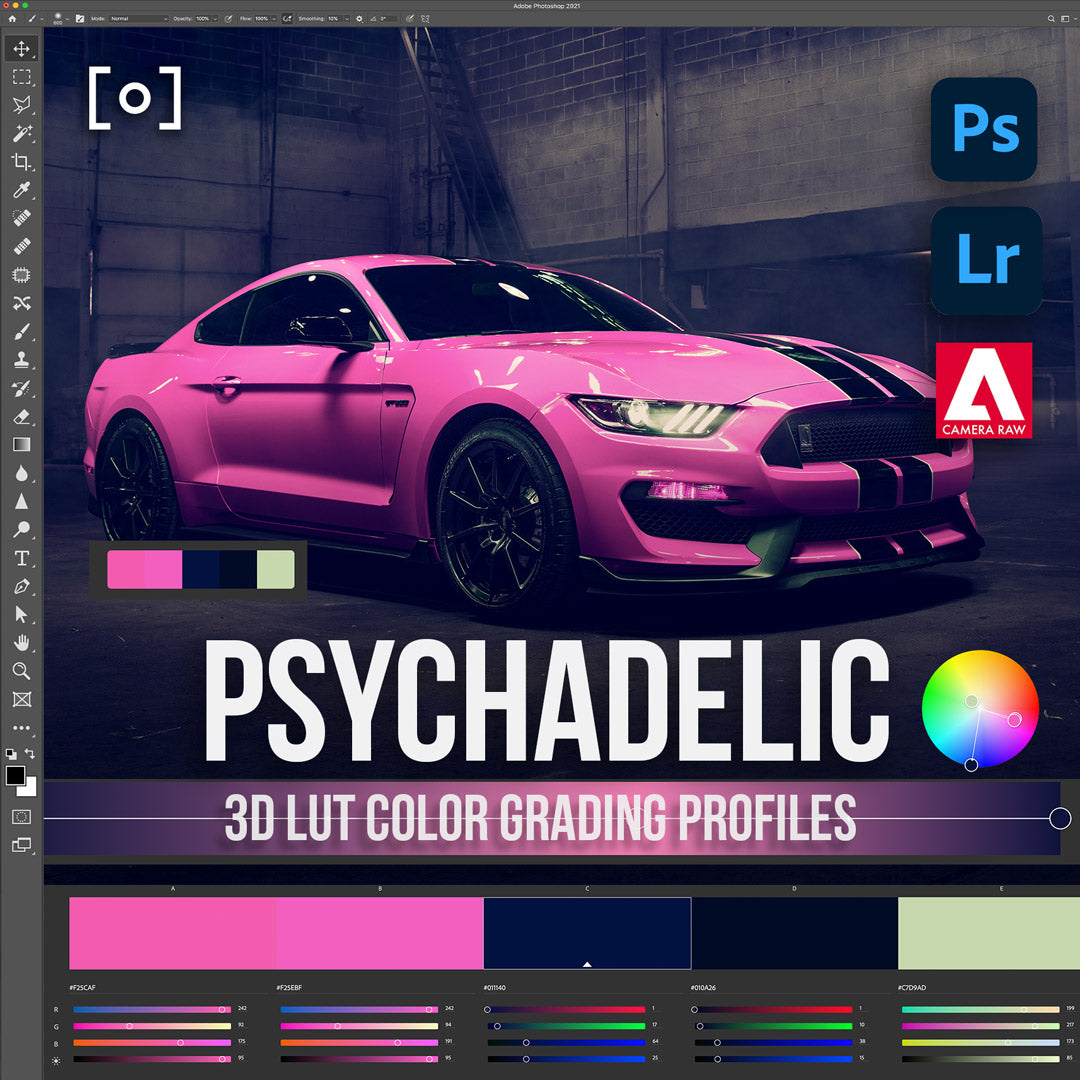Colección De Maestros (Master Collection) 100 perfiles LUT 3D para Capture One Pro
Esta colección de perfiles de gradación de color 3D LUT está diseñada exclusivamente para su uso con Capture One Pro. Construido con 3D LUT Creator, estos perfiles ofrecen 100 looks únicos para la clasificación de color de sus imágenes.
La colección maestra combina los siguientes paquetes:
Cigarrillos de caramelo,Cocaína Roller Derby,Pan, Haze del Noroeste,Costas Psicodélicas,RomeroPantalla de plata,Sterling, yBrooklyn Vintage, y Monocromo.
Colección De Maestros (Master Collection) 100 perfiles LUT 3D para Capture One Proand 100+ other assets are all included FREE for PRO PLAN members. Sign Up Here.

What is included with
Colección De Maestros (Master Collection) 100 perfiles LUT 3D para Capture One Pro
Purchase this asset individually or get unlimited access to everything for 12 months.
DOWNLOAD & STREAM HEREYes
Yes
Yes
Yes
Yes
Yes

WATCH TRAILER
WATCH & CREATE
Learn one-on-one with access to every RAW image and check out where you can take your new skills.

Before

After
COLOR GRADING IS THE SECRET TO GREAT IMAGERY
Las fotografías que no tienen gradación de color pueden parecer aburridas y poco interesantes. Necesitas agregar algo de vida y creatividad a tus imágenes si quieres que se destaquen. Los 100 perfiles de gradación de color 3D LUT para Capture One Pro te ayudarán a lograr precisamente eso. Estos perfiles le darán a tus fotos una variedad de estilos creativos, desde cambios sutiles hasta transformaciones más dramáticas. Los 100 perfiles de gradación de color 3D LUT para Capture One Pro son la solución perfecta. Con este paquete de 100 perfiles LUT 3D únicos, tendrás una variedad de estilos coloridos para elegir, para que puedas obtener el aspecto perfecto para tus fotos.
MORE FROM Paquetes de perfiles de gradación de color

ESTOS NO SON PREAJUSTES
Capture One Pro es el mejor conversor RAW del mundo y la opción preferida de los retocadores profesionales. Ahora, con 100 perfiles 3D LUT de Master Collection, puedes llevar tus imágenes a un nivel completamente nuevo. Estos LUTS crean un punto de partida para que puedas graduar el color primero y ahorrar mucho tiempo.

Tus LUT acaban de recibir una importante actualización
El poder del flujo de trabajo LUT Color Profile brinda a los retocadores la flexibilidad de ver imágenes RAW como si hubieran sido tomadas en RAW con una gradación de color, brindándole un punto de partida completamente nuevo para su trabajo de color.
Get to know the artist
ABOUT PRO EDUCACIÓN
Earth Oliver ha trabajado en el mundo del retoque comercial de alta gama para clientes como Nike, Adidas, Adobe, Coca Cola, Google, Dodge, Target, EA y Levi's, por nombrar algunos. Earth ha aprovechado el éxito de estos 3D LUTS para Lightroom y los ha rediseñado para que funcionen en el potente software de Capture One Pro. Estos paquetes de perfiles de color avanzados de 3D LUT Creator brindan a los retocadores herramientas avanzadas de flujo de trabajo para mejorar sus imágenes a nivel comercial con inmensa eficiencia.

LEARN MORE
PRO PLAN OPTIONS











Colección De Maestros (Master Collection) 100 perfiles LUT 3D para Capture One Pro
Feeling stuck in your creative pursuits? It's a common challenge, faced by artists and photographers worldwide. The struggle to find high-quality, comprehensive resources can halt your progress and dim your passion. But here's the good news: PRO EDU has a solution that's just for you. With our PRO PLAN Membership, exclusively available at Learn.proedu.com, you gain unparalleled access to a curated selection of content, courses, assets, and software. Designed specifically for the needs of digital artists and photographers, our offerings are tailored to propel you from frustration to breakthrough. Don't let limitations define your creative journey. Step into a world where your potential is limitless. Join the PRO PLAN Membership and transform your aspirations into reality.
FAQ
Questions about Colección De Maestros (Master Collection) 100 perfiles LUT 3D para Capture One Pro
How do I access Colección De Maestros (Master Collection) 100 perfiles LUT 3D para Capture One Pro
Colección De Maestros (Master Collection) 100 perfiles LUT 3D para Capture One Pro es included for members in the PRO PLAN.
Where Do I Log In To View?
After purchase, this will become available to stream, download, and view in your PRO EDU Learn Account HERE. , or viewed on the Learn site here:
Where can I download Apps to view this?
You can download free apps for your mobile devices and TV's on Apple tvOS, iOS, iPad OS, ROKU, Amazon Fire TV, and Google Play for Android.
How Long Can I Access This?
You have unlimited access to all PRO EDU content with a valid membership.