
What Is A Magic Wand In Photoshop?
Uncover the capabilities of the Magic Wand Tool in Photoshop for easy, color-based selections.
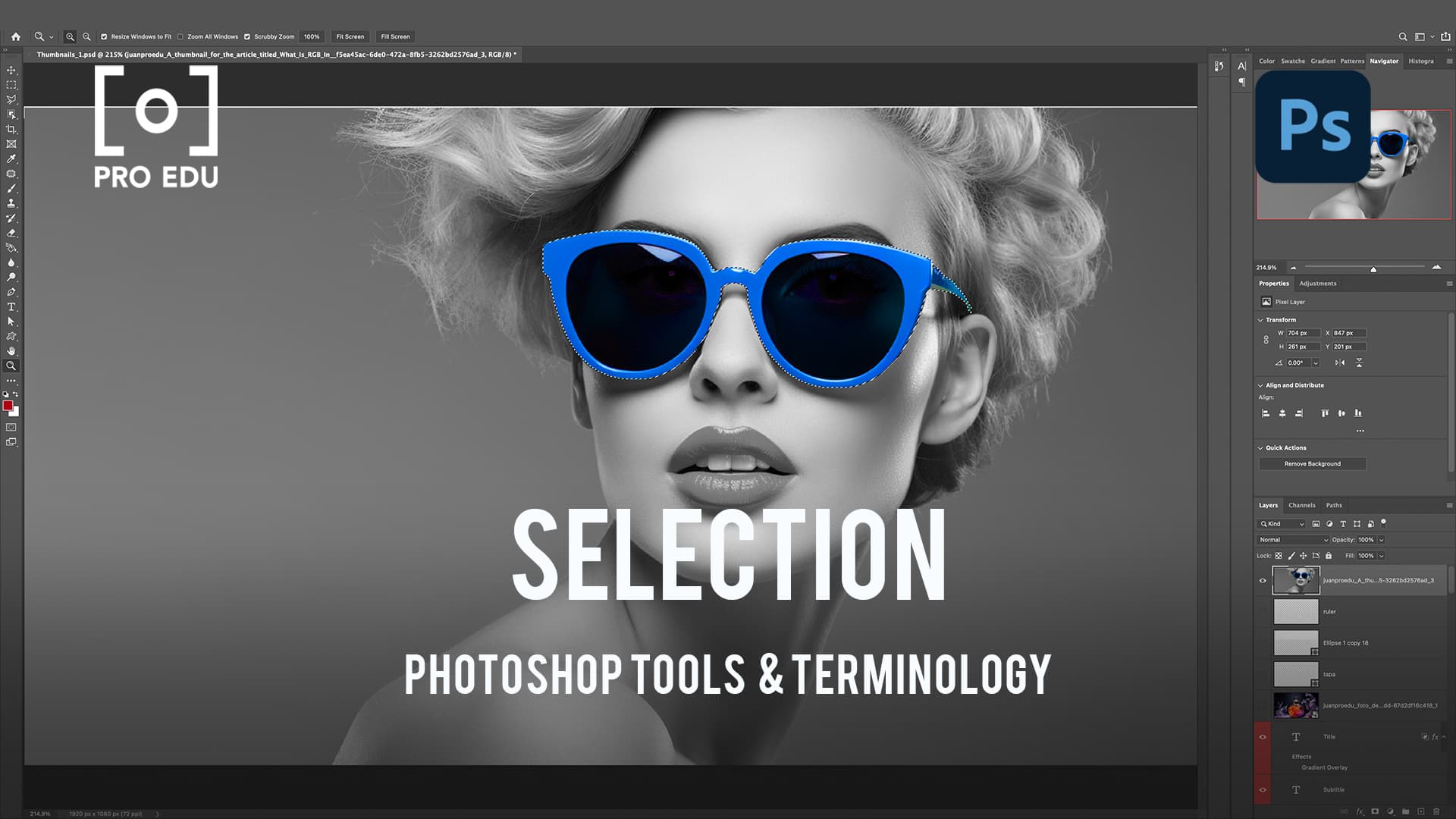
What Is A Selection In Photoshop?
Delve into the various selection tools in Photoshop for precise control in your editing process.

Levels in Photoshop are a powerful tool for adjusting image tonality and correcting exposure.
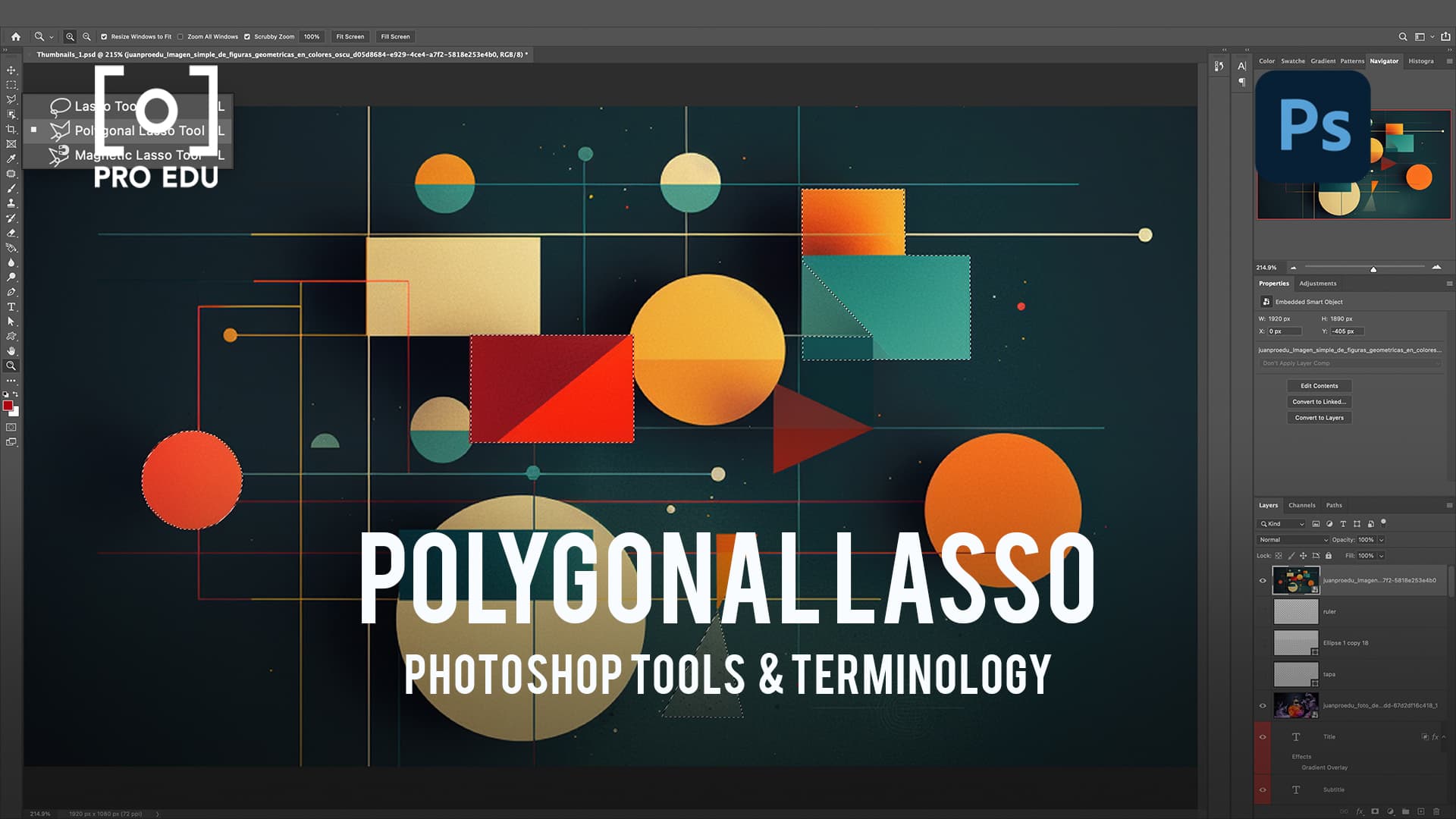
What Is A Polygonal Lasso In Photoshop?
Explore the Polygonal Lasso Tool in Photoshop for making precise, angular selections in your designs.

Paths in Photoshop are crucial for creating precise, custom shapes and designs in your projects.

What Is A Lasso Tool In Photoshop?
Understand the Histogram in Photoshop as a powerful tool for analyzing and correcting exposure levels.
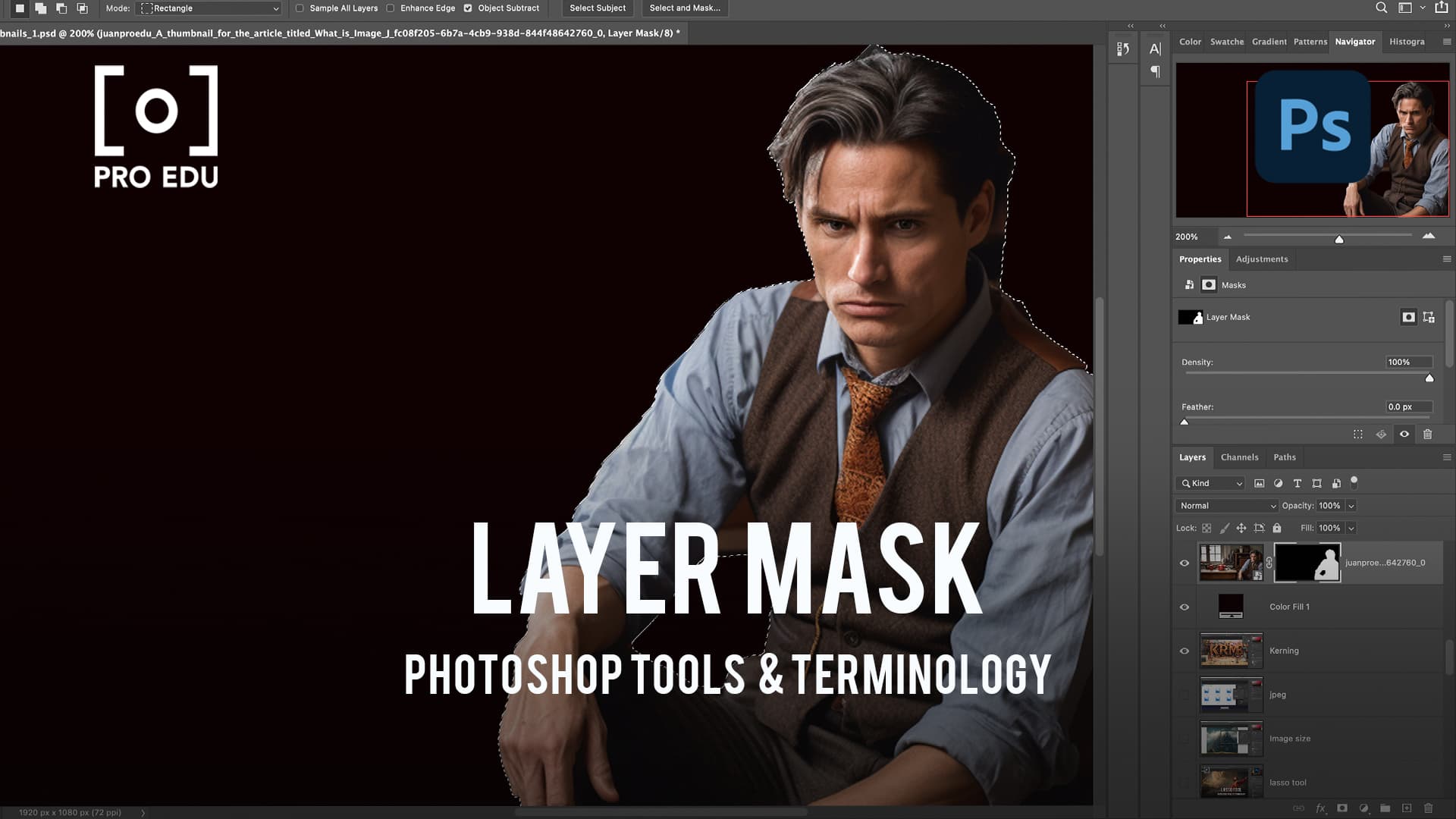
What Is A Layer Mask In Photoshop?
Learn how the Lasso Tool in Photoshop allows for manual, freeform selections in your creative projects.

What Is A Layer Style In Photoshop?
Dive into Layer Styles in Photoshop to add stunning effects and enhancements to your layers.

What Is A Marquee Tool In Photoshop?
Discover the simplicity and effectiveness of the Marquee Tool in Photoshop for quick rectangular selections.
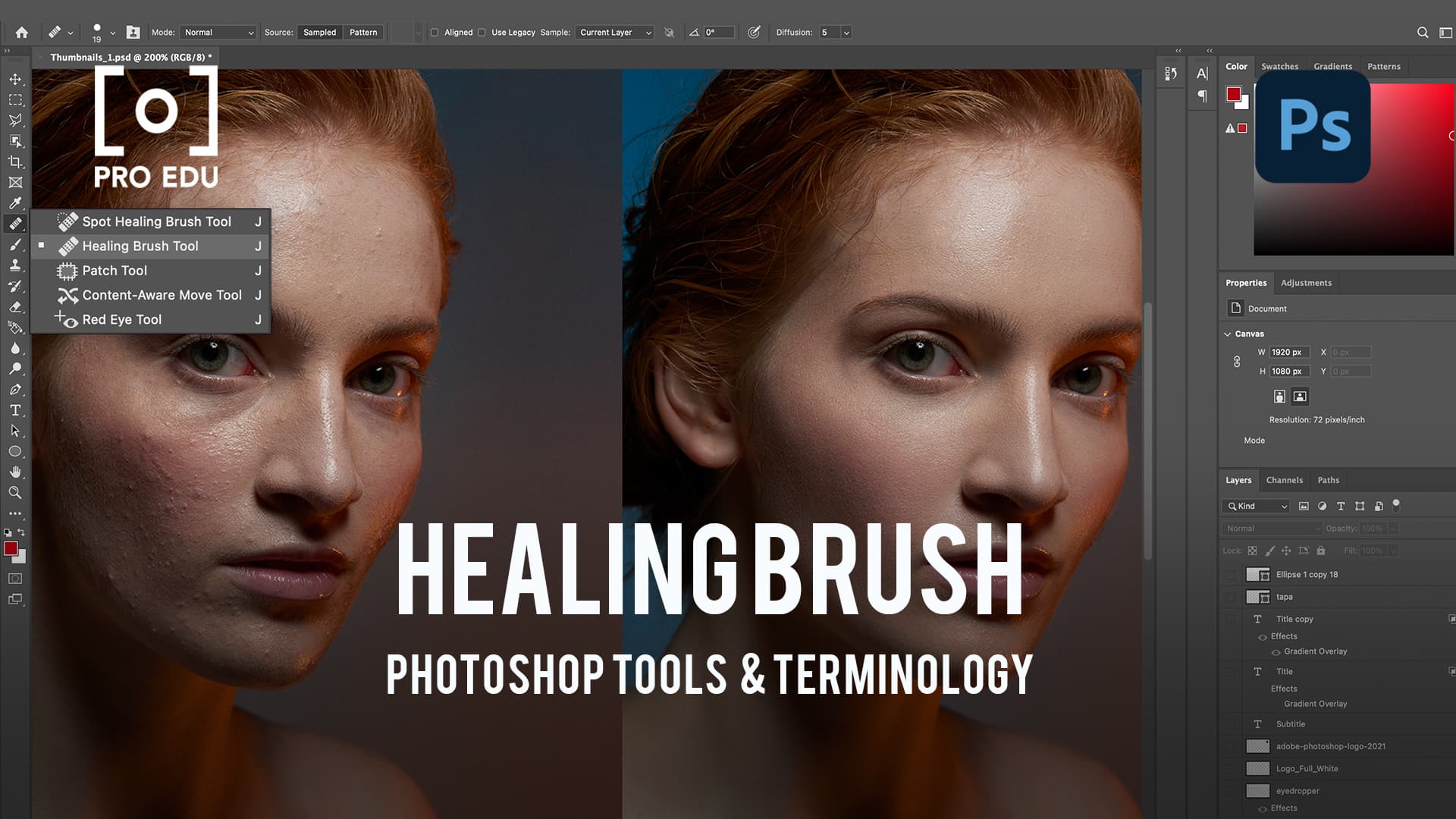
What Is A Healing Brush In Photoshop?
Explore the Gradient Tool in Photoshop for creating smooth color transitions and dynamic backgrounds.

What Is A Gradient In Photoshop?
Learn how the Dodge Tool in Photoshop can adjust exposure to lighten and enhance specific areas of your images.
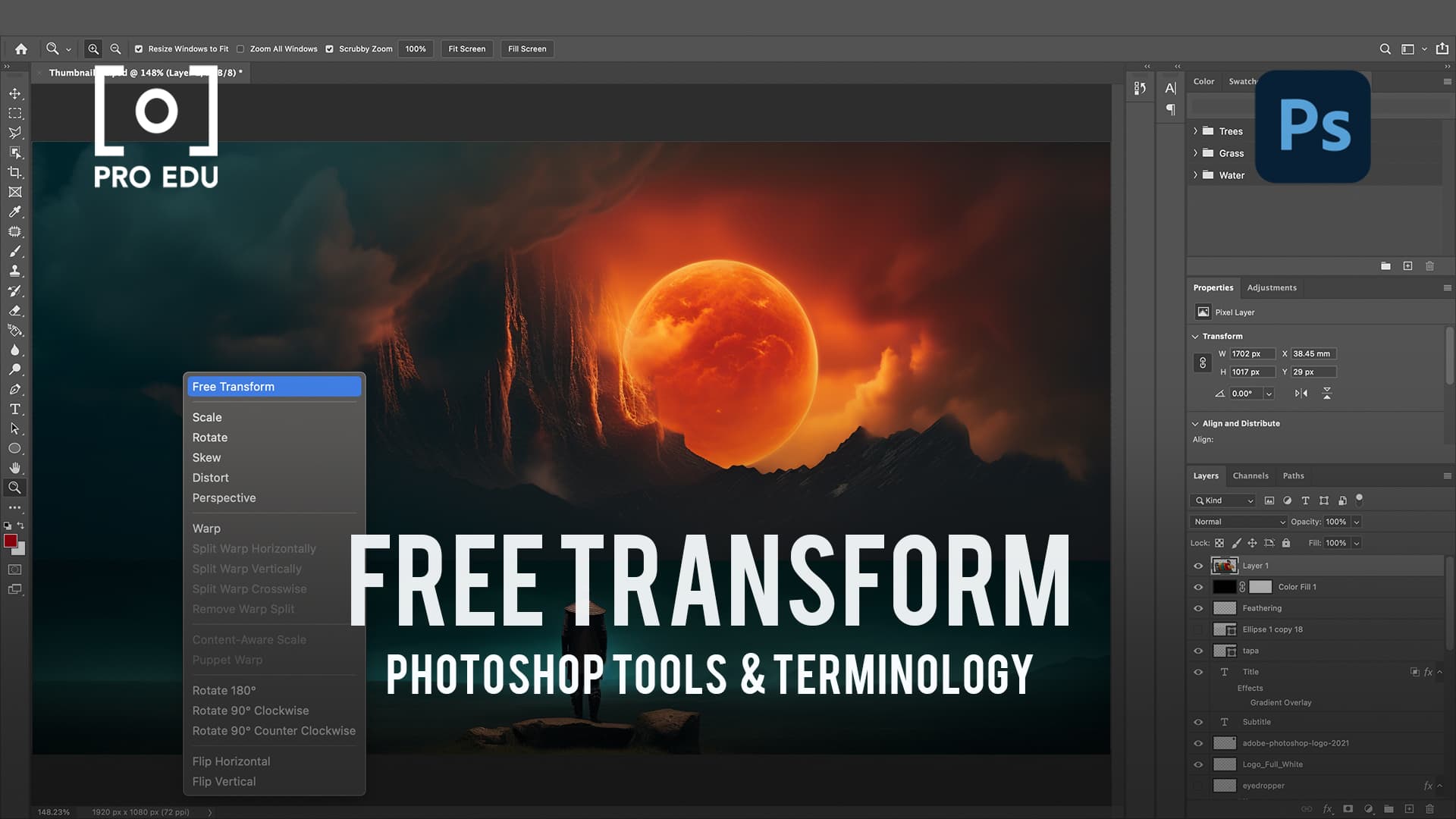
What Is Free Transform In Photoshop?
Master the Free Transform tool in Photoshop for complete control over resizing and manipulating images.

What Is A Dodge Tool In Photoshop?
Discover the versatility of the Crop Tool in Photoshop for refining composition and framing in your images.

Curves in Photoshop provide nuanced control over color and tonality for professional-grade image editing.

What Is A Crop Tool In Photoshop?
Unveil the functionality of the Color Picker in Photoshop for precise color selection and matching.

What Is A Color Picker In Photoshop?
Master the Clone Stamp Tool in Photoshop for replicating textures and correcting image imperfections.

What Are Channels In Photoshop?
Channels in Photoshop are key to manipulating color and creating complex selections in your images.

What Are Brush Presets In Photoshop?
Brush presets in Photoshop are your gateway to artistic expression and digital painting mastery.
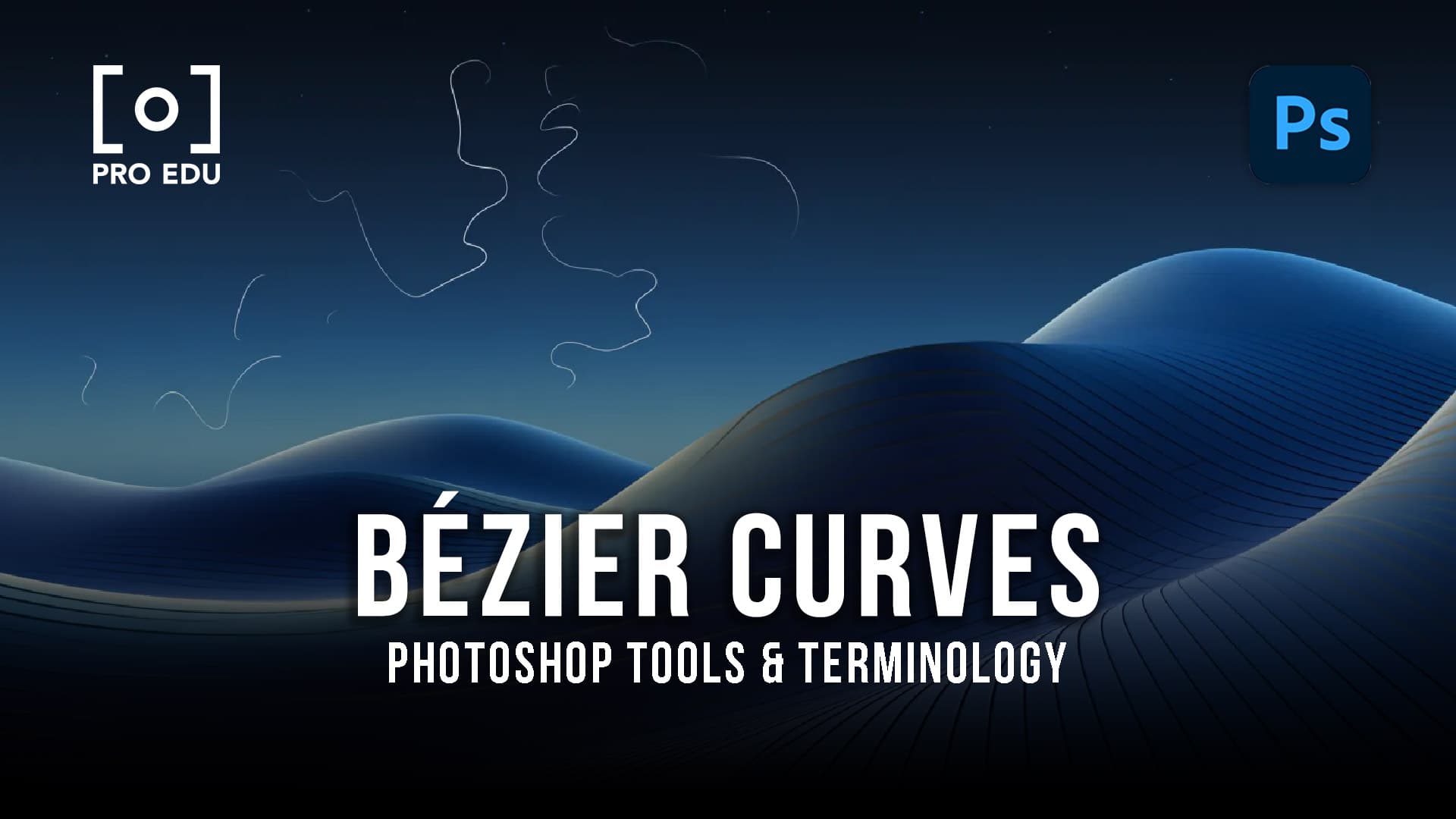
What Is A Bezier Curve In Photoshop?
Bezier curves in Photoshop are essential for creating smooth, precise vector paths and shapes.





