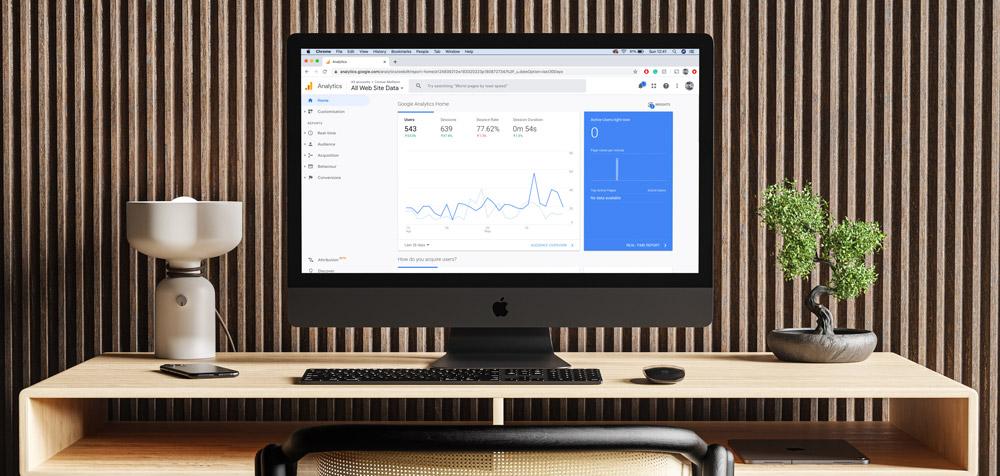Welcome to the ultimate guide to SEO for photographers, you’re in for a ride. In this guide, I’m going to cover:
- What is SEO?
- Ranking Factors
- How to Perform Keyword Research
- Google My Business
- Backlinks and Best Link Building Strategies to Rank Higher
The world of search engine optimization can get complicated and competitive, even for photographers.
This guide will equip you with a fundamental understanding of SEO. You’ll be able to take what you learn here and begin applying an SEO strategy straight away, helping you secure more of the clients you want.
So, you might be wondering who I am.
I’m a full-time photographer in Glasgow and Edinburgh, mainly in the corporate and travel niches. My background is in digital marketing consultancy.
When I decided to make the leap into full-time photography, some of my very first jobs were for Hewlett Packard, VICE, and Bank of Scotland.
Trust me, landing those clients was little to do with my skills as a photographer.
Almost 100% of my clients in my first few months came from a Google search.
So, let’s get into it…
(Tight for time? Bookmark this page and come back to it. It’s a long one.)
What is SEO for Photographers?
When I talk to photographers about ranking higher on search engines, I hear a lot of misunderstandings.
“Don’t you just pay to rank #1?” or “You just need a blog, don’t you?”.
So, what is SEO?
Search engine optimization is the process of optimizing your website in order to get more traffic from a search engine’s organic search results.
Keep in mind that “search engine” does not mean Google.
It could be Bing, Yahoo, or DuckDuckGo. That said, the vast majority of search queries are performed through Google and it’s where I’d recommend spending most of your efforts.
How do Search Engines Work?
Search engines have three main functions:
- Crawling
- Indexing
- Ranking
Crawling is when Google (or any other search engine) sends out crawlers to look for new or updated content by following links.
The crawlers move from page to page by discovering and following new links. When the crawler discovers new content, it adds it to the index.
When you type something into Google, it takes a look at all of the pages it has already indexed and provides you with the most relevant results. This is known as ranking. The order of the ranked web pages is decided by the algorithm.
Not even Google employees know how the algorithm works in its entirety.
That’s not to say it’s a complete mystery. We do know that, for example, Google looks at user experience, trust, and topical relevance among 200+ other ranking factors.
Here’s what Google itself has to say about the algorithms:

We’ll get more into photography ranking factors later.
Organic vs. Paid SEO - What’s the Difference?
There is a big difference between paid and organic search.
Still, people think that in order to rank higher on Google, you need to pay. In a sense, there is some truth to that.
Yes, you can certainly pay for ads on Google. For example, if you search for “SEO agency London”, you’ll notice that the first three results are marked as ‘ad’.

Adverts that are delivered here are companies paying to show up in the ad results.
It’s another incredibly useful digital marketing tool and I’d recommend you brush up on Google ads. It’s a pay-per-click advertising model that allows you to target people looking for exactly what you’re selling.
That’s not what this article is about.
This article is all about organic SEO for photographers.
The organic search results are usually below the ad results. If it’s a local search, there will also be a map result in the SERP (search engine ranking page).

Notice that the organic results are not marked with ‘ad’.
Nobody has paid to show up here.
They’re ranking here because of the quality of their content, how trustworthy Google deems them to be, and a whole host of other factors that the algorithm looks at.
You might be thinking, why bother putting lots of effort into an SEO strategy when I can just pay for an ad?
- Studies show that the first 5 organic results get 67.60% of all the clicks
- 71.33% of searches end up with a page 1 organic click
- Only 15% of all traffic goes to paid ads or trying a different search
If you want to maximize the amount of traffic you get, organic SEO is the way to go.
What is Local SEO?
Local SEO is the process of optimizing your website in order to get more traffic and leads from a local search.
A local search is as it sounds; searching for a local product or service i.e. “wedding photographer Glasgow” or “vegan restaurants in Manchester”.
To give you an idea, almost half (46%) of all Google searches have a “local intent”. That is a huge percentage and highlights just why local SEO is incredibly important.
Local SEO works in the same way that normal SEO does in that if someone inputs a search query, the search engine will deliver the most relevant results.
The difference between normal and local SEO is a different ranking algorithm to decide what is relevant and legitimately local.
If a search query has a local intent, the algorithm will look for signs of a legitimate local business.
Here are some of the signs Google looks at:
- The location of the searcher
- Is there a local name, address, and phone number?
- Is there a Google My Business listing?
- Online reviews
- Are there local keywords used?
- Social media shares
Local Map Pack
One of the most prominent features of a local SERP (search engine results page) is the Map Pack.

This boxed section displays the top 3 local businesses it deems are most relevant to the searcher.
One study showed that this Map Pack can get as much as 33% of the total clicks while the regular results get 40%.
Usually, businesses that can rank well in the Map Pack will have a physical location as well as other factors like topical relevance and the address of the business.
Another very influential ranking factor is where the searcher is. For example, if I simply search for “photographer”, here’s what I get:

The results delivered are directly related to where I am right now. Even if I were just a few streets over, I’d possibly get an entirely different Map Pack shown to me. Oh, and if I search on mobile? I might get another set of results.
Ranking Factors
There are over 200 different ranking factors that Google uses in its algorithm to determine which pages to show in the search results.
Over Two Hundred.
And I’m not about to list them all.
Partly because nobody knows every single factor and mostly because I want to stick to the core ones that will make the biggest difference to your website.
If you want to do a bit of extra reading on ranking factors, check out the big list from Brian Dean.
Don’t worry, you don’t need to master every single one. You just need to nail the core few, especially if your niche isn’t super competitive.
Domain Authority
Domain Authority (DA) is a search engine ranking score that aims to predict your website’s ability to rank for any given query. The score ranges from 0 to 100, with 100 being the most likely to rank well.
While there are several factors that influence your DA, the primary driving factor is the number of high-quality links pointing to your website.
You can actually check your website’s domain authority over at Moz. They’re the ones who came up with the term itself.

As you can see, my DA score is 17. In general, websites that have lots of high-quality links (for example, from BuzzFeed or Huffington Post) pointing to them, have a higher domain authority. It’s usually harder for local service websites to have a super high DA.
A page that has good quality links pointing to it should rank better. But, not only will that specific page have a higher chance of ranking, so will the whole domain.
At this point, you might be thinking “how can a photographer get more backlinks?”. I have a whole section on this later.
High-Quality Content
High-quality content is a hugely important ranking signal.
Alongside domain authority, this is just about the most important factor. Remember, Google wants to rank websites that it deems are the most useful in satisfying the searcher’s intent. So, you need to answer the search query thoroughly.
For example, if you search for “photographer SEO guide”, which would you prefer:
- A 10-point list-based article with surface-level content?
- A 6000+ word guide that covers the entire topic, provides definitions, excellent resources, and step by step actionable tips?
Your content needs to be in-depth and this is something I don’t see enough photographers doing.
Make it Useful and Thorough
Remember my DA score? It was only 17.
If you search for “Glenfinnan Viaduct train times”, take a look at the results:

My website ranks #1. (Yes, this is absolutely a humble brag).
My DA score is the lowest out of all the top 10 results by far yet I still rank higher because Google deems my page to be more useful.
I even outrank the official website for the train and their website has 3,600+ more links than mine!
The reason this is happening is that I cover the topic in far more detail than they do. I’ve not just written about the train times; I’ve also written about how to get there, where to park, the best viewpoint, and how to photograph it.
Because why do people want to know the train times? It’s a tourist attraction. They want to know what time they have to be there to photograph it. And they also want to know how to get there and where the best viewpoint is… You get the point.
Google not only looks at if you’re an expert about the exact question but also if you’re an expert on the entire topic.
User Experience
As well as providing useful and thorough information, you need to provide a good user experience.
Would you rather read 1000 words of text in one massive paragraph or segmented with headings and subheadings, bulleted lists, images, videos, and short paragraphs?
Google looks at user experience signals like how easy your content is to read. If someone can read your content more easily, they’ll get the answer they’re looking for faster.
Also, if the information on your page is logically structured, Google will be able to make more sense of it and will know how to place it in its index.
Applying This to You
So how can you apply this to your homepage so that you rank for “photographer [your location]”?
Write about the topic in its entirety:
- Cover all of your services
- Write a section about your local area
- Talk about pricing
- Have a section with reviews
- Have an FAQ section
- Talk about types of photography you don’t even do!
- A sneaky way to get this in is the FAQ section i.e. “Do you do wedding photography?” and then write 100 words all about wedding photography
- Talk about equipment - Google will pick up on words like camera, lens, and tripod
- Link to other useful pages within your website
- Write how to get to your studio
- Introduce yourself and your team
It depends on how competitive your area is but I’d recommend shooting for a 1000 word homepage. I can almost guarantee that’ll beat your competitors in terms of length and usefulness.
When I try to rank for any given keyword, I look at my competitors and make sure that my content beats theirs in terms of usefulness, thoroughness, and length. In your research, you might find that wedding photographer SEO is more competitive than commercial photography, so in that case, you’d probably need to produce more in-depth content.
Make it Mobile Friendly
In 2020, your website needs to be mobile-friendly.
Google has gone as far as to say that poor user experience on mobile devices can result in ranking demotion. You can check to see if your website passes the mobile-friendliness test.

Your website should also work well on any device such as phones, laptops, tablets, and desktops. Run through the mobile-friendly test above and Google will tell you any fixes to be made.
These days, making a mobile responsive website is fairly automatic. Most photographers will use a dedicated website builder like Squarespace or a template theme for WordPress. These templates will generally be mobile-responsive ‘out of the box’.
Site Speed
Your site speed is the amount of time it takes for your page to load. How quickly your site loads has been a Google ranking factor for a long time and a slow website can actually hurt your rankings.
This can be influenced by multiple factors like the size of your images, your server, and even the way you load your fonts.
You can test your current site speed using an online tool like GTmetrix or Pingdom. If you use GTmetrix, make sure to sign up for a free account so that you can change the test server region to something local to you.

Website loading speed is an incredibly complex topic deserving of its own full-length article. That said, one of the easiest ways a photographer can improve their site speed is to properly optimize images in order to reduce file sizes.
There are lots of ways you can make sure your images are properly compressed for speedy loading. For example, if you have a website on WordPress, consider a plugin like Smush or EWWW Image Optimizer. These plugins automatically compress your images as you upload them and help to reduce file sizes without compromising on image quality.
If you’re not on WordPress, you can use other tools such as Photoshop’s ‘export for web’ feature or Mass Image Compressor for batch processing.
Local Photography Business and Directory Listings
To rank well locally, you need to write localized blog posts. Aim to write regular content about your local area related to your business.
If you’re a portrait photographer in London, you could write a blog post about the best streets for photoshoots in London. Maybe even a quirky guide to the best selfie spots in London and how to take the selfie. Or, if you’re a corporate photographer, write a blog about upcoming networking events in your area.
The idea is that you’re not only an expert in your field but also an authority figure in your area. If you can start producing super useful localized blogs and guides, you’ll send really good trust signals to Google.
Here are some more local photography blog post ideas that’ll keep you busy:
- Produce in-depth neighborhood guides like AirBnB but for photography
- Write about upcoming local events
- Write local business case studies about companies doing great things
- Produce ‘Top 10’ lists
- Feature happy customer case studies
- Write localized industry-related content e.g. if you’re an interior photographer, you could write “How Coronavirus Has Impacted Interior Designers in Edinburgh”
As well as doing round-ups and industry-related news blogs, why don’t you become worth talking about?
- Host or sponsor an event
- Teach at schools or activities clubs
- Run photography meetups
- Attend and report about an event
Becoming worth talking about in your area is actually a really useful local link building exercise. I’ll get to this in the Backlink section later in the guide. You want to position yourself as a local industry leader and make sure you promote everything you’re doing to your blog and social channels.
Google My Business
A popular Moz study on local ranking factors found that your Google My Business profile is the most important ranking factor if you want to show up in the Map Pack.

If you want to take up one of the spots in the Map Pack, you need to learn how to optimize your GMB profile. Of course, other ranking signals are still important; your backlink profile and the content on your website for example.
I have a whole section on this later in the article.
NAPs
NAP stands for Name, Address, and Phone Number and your NAP citations are also one of the top-ranking signals for local photography SEO.
What does this mean?
A NAP citation is anywhere that your business name, address, and phone number is listed.
In the screenshot above, you can clearly see Ruffian’s NAP is displayed in their GMB listing. If you head over to Facebook, you’ll see that their NAP is displayed in exactly the same format. And it’s the same on their Yell listing.
This sends trust signals to Google that it’s a legitimate local business and that works magic when you’re trying to rank locally.
Your aim should be to get consistent NAPs across credible websites that offer directory listings.
Places like:
- Yell
- BOTW
- About Us
- Bing Places
- Yahoo
- Yelp
- Yellow Pages (yes, it still exists)
- Chamber of Commerce
- eLocal
There’s more. Just search for “business directory listings”.
As well as those large directories, submit yourself to local ones and nice ones. Search for “your location directory websites” and “photography directory websites”.
When you create your business listings, make sure you fill in as much information as possible about your business. Provide multiple images, a good lengthy description, and all of your key info like opening times and how people can get in touch.
How to Run a NAP Audit
The golden rule for your NAP citations is to make sure that every listing is consistent.
If you write your photography studio address as 1/2 12 Example Street on GMB but 12 Example St Flat 1/2 on Yelp, Google will read it as 2 different addresses.
This will make your chances of ranking on the Map Pack harder as Google will find it tough to figure out if you’re a legitimate local business.
If you already have a ton of citations and need to run an audit to make sure they’re consistent, you can use a tool like WhiteSpark, Moz Local, or BrightLocal.
When you run through one of these tools, you’ll be provided with a report on how your citations appear across different listings. Check to see if there are any citations with inconsistencies or incorrect information and be sure to update them.
For most citations, you’ll be able to claim the listing or you’ll already have an account. If so, you can log in and edit your citation. It’s time-consuming but trust me, it’s worth it. Or, you can use one of the tools mentioned above to help you.
If you notice there are citations that don’t allow you to claim the listing then you’ll have to email them and ask that they update your details.
Online Reviews
Review signals have been found to be another crucial ranking factor for local businesses.
Again, this is about getting Google to trust you. If others trust you enough to work with you AND leave you a positive review online, Google will begin to trust you enough to rank you higher.
Conversely, negative reviews can actually harm your local rankings.
I’ve found that photography is quite a personal service and you can often build a good working relationship with clients. This can make it easier for you to ask for reviews compared to Domino’s Pizza, for example.
One useful strategy for getting customers to leave positive reviews for you online is to run a feedback campaign.
BrightLocal has a built-in tool that allows you to import a mailing list and fire out a campaign to gather feedback. If a customer responds with positive feedback, they’ll be directed to a landing page where they’re prompted to leave you a positive review on specific online listing pages like Google and TrustPilot.
Warning: don’t incentivize reviews. You can be penalized for this if Google finds out and it’s a pretty shady practice.
Keyword Research
In this section, you will learn:
- Why keywords and keyword research is important
- How to find photography keywords
- Good keyword research tools
- How to implement SEO keywords in your content
SEO keywords for photographers are the words or phrases used in your content to help you rank better in the SERPs.
The eagle-eyed among you will notice I just started that last sentence with a key phrase.
Keyword research is the process of identifying what words or phrases people are using to search for a product or service. You can also identify how many people are using those terms (monthly volume).
Why it’s Important
Keyword research is the backbone of any SEO campaign because it allows you to know what people are searching for online. When you use keywords in your website, it allows Google to better understand what your content is about.
When you know what keywords people are using, you can better optimize your content to suit the search terms.
If 500 people per month are searching for “photographer Glasgow”, you can begin using that to help drive targeted traffic to your website.
Local keyword research is generally a lot easier than non-local. You’ll find that it typically goes like this:
- Service x your area
- Your area x service
- Service in x your area
Best Keyword Research Tools
To remove the guesswork in knowing what keywords people use, you can use keyword research tools.
Google Suggest
One of the most basic forms (but still useful) of keyword research is to take advantage of the Google autocomplete or suggest feature.
Head over to Google and type in “photographer”.

Even here, you start to get an idea of the keywords people will use when looking for a photographer.
Scroll down to the bottom of the search results and you’ll get a list of related searches:

Of course, half of these aren’t relevant but you get an idea of the right direction to go in.
Google Keyword Planner
Google Keyword Planner is a free tool and gives you much more information than the previous method. The caveat: you need a Google Adwords account to use it. Don’t worry, this only takes a few minutes to set up.
Once you have created your Adwords account, go to Tools & Settings > Planning > Keyword Planner.

Click on ‘Discover New Keywords’ and begin your search. The first one to try is “photographer location”.

I searched for “photographer Glasgow” and chose to exclude brand names since I’m not interested in ranking for competitor brand names.
The first column is all the relevant search terms people use and the second one is the average monthly volume for each keyword.
Take the monthly search volume with a pinch of salt. Despite these figures coming from Google itself, SEO experts tend to agree that these numbers aren’t hugely accurate.
Nevertheless, you begin to get a more accurate idea of the exact words people are using to search for local photography services.
Moz Keyword Explorer
This is the tool that I use personally as it’s the one I’ve become the most familiar with.

Moz has a full suite of SEO tools including keyword research, rank checking, SERP analysis, and an on-page grader.
It’s a monthly subscription but you can try it out for free for 30 days.
Once you’ve signed up for a free trial, head over to the Keyword Explorer and type in “photographer your location”. Make sure to select your search region so you get accurate results.
After you hit enter, you’ll be provided with an overview of that keyword.

Notice that the monthly volume is widely different from Google Keyword Planner.
Your guess is as good as mine as to which one is more accurate but the important thing to remember is that this is about knowing if there is search volume and what words people are using.
Navigate to the Keyword Suggestions tab to get a list of related keywords. You can even create inclusion filters; I’ve chosen to include the word ‘Glasgow’.

Generally, I find that the actual monthly search volume is more than Moz tells me it is, so don’t worry if it looks like nobody is searching for photography in your area.
From this list, I’ll look through and note down my main keywords and any supplemental keywords.
Keywords You Should Use
The photography keywords are going to be near enough the same for all of us, give or take a few differences.
Usually, local SEO keywords for photographers will take the following pattern:
- Photographer location
- Photographer in location
- Photographers location
Out of the list above, your main keyword should be “photographer location” as that will likely be the one people use the most.
In addition to the list above, you can also look at modifiers like “wedding photographer location” and so on.
How to Implement Keywords
Great, you know the keywords but what on earth do you do with them?
You need to optimize the content of your page for search engines and users. This is also known as on-page SEO.
Back in the day, you used to be able to cram in your keyword 100 times and that was enough to rank on page #1. This is known as keyword stuffing. Nowadays, however, you’ll get penalized for spammy tactics as Google has become far more user-focused.
You need to sprinkle the keywords within your content in strategic places:
Use Your Keyword Early
You should use your main keyword within the first 100 words on your page.
This helps to quickly tell Google what your page is about. It’s widely thought that Google tends to put more weight on the words used earlier on in your content.
As well as letting Google know what your page is about, it’s actually really important that your readers know they’re in the right place. If you Google “how to fix your tire” but don’t see anything about fixing tires for the first 1000 words, are you really going to hang around on that page for long?
Include Your Keyword in Your Page Title
The first title on your page should be an H1 title tag containing your main keyword. This is to help Google better understand the structure of your page.
In addition to this, you should also include your main keyword in one of your H2 title tags (a subheading).
If you’re not sure, an H1 title is an HTML tag used for the first title of a page or blog post. H2, H3, and H4 title tags are used for your subheadings and the main purpose of them is to help search engines make sense of your content.
On website builders like WordPress and Squarespace, it’s easy to attribute a tag for each heading in your content.
Here’s a great guide on understanding the use and functions of title tags.
Use Keywords in Your Meta Description
A meta description is what search engines use to provide a preview of your content.

Although Google has stated that they do not use meta descriptions to understand your content, using your keywords here is still useful. Meta descriptions help your website to stand out and if a searcher sees the keywords here, it can improve your click-through rates. Not only that but Google also put the searcher’s keywords in bold if they can be found in your description.
Use Keywords in Image Alt Text
Since you’re a photographer, your website is going to be pretty image-heavy. It’s important that you optimize your images properly to aid your SEO.

Every time you upload a photo to your website, make sure to give it an appropriate title. This does a few things. Firstly, it helps to tell Google what your image is about and it also provides a good user experience. There’s nothing worse than going on a website and seeing all the images titled “image245”.
As well as giving your images a proper title, you should also get into the habit of properly describing your image in the alt tag.
The alt text (or alt tag) describes what your image is about. It’s useful for visually impaired users and thus provides a good user experience.
Google has said that you should use descriptive text in your alt tags. It helps it to know what the image is about and understand how it relates to the content on your website. In my example above, my alt text is “corporate headshot photography” because that’s exactly what it is.
Most website builders will allow you to change the alt text as you upload them.
Frequency of Your Keyword
Like I said before, you used to be able to cram in your keywords 100s of times in order to rank well. Keyword stuffing no longer works and worse, you’ll actually get penalized for it.
Google prefers your language to be as natural as possible in order to provide a good user experience. A good way to think about it is to ‘sprinkle’ your keywords in your content.
What I mean by that is try to use your main keyword as naturally as possible. There is no exact number but I aim to use “photographer Glasgow” 2-4 times within my homepage content.
I’ll also sprinkle in my supplementary keywords like “photography”, “Glasgow”, “camera”, “photoshoot” etc.
Don’t overthink it. By the time you’ve written 1000 words about who you are and what you do, you’ll find all the right words will come out naturally.
More About Google My Business
Having a good Google My Business page is really important to ranking in the Map Pack.
And, as I mentioned before, you need to make sure that your information (including your NAP) is consistent everywhere it’s displayed. You need to prove to Google that you’re a real local business and that’s hard to do if there are discrepancies across your NAP citations.
I want to stress here that you need to be pretty meticulous about this. If you write your studio address as Example Street on one listing but Example St. in another - you’ll need to fix it.
Fill Out a Complete Listing

Remember, you’re trying to beat your competition here so make sure you fill out as much information as possible. By doing this, you’ll provide Google with far more data about your photography business that it can use to help rank you well.
If you don’t have a physical location that clients can visit you, you can choose to hide your address. Keep in mind that it does make it harder to rank in the Map Pack if you don’t display a physical location. Not impossible, just harder.
Verify Your Address
Whether you’ve got a physical studio or not, you should verify your local address. This helps Google to verify that you are in fact a local business.
When you log into your GMB account, click Verify and choose to verify by post. You should get a code sent to you in the mail which you can enter into your account and submit.
Optimize your Listing
Once you have created and verified your listing, you can fill out all of your information. Make sure that everything you enter is accurate and true to what you do.
Reviews
GMB reviews are one of the most influential ranking factors to help you show up in the Map Pack.
You should aim to get as many good reviews as possible and reply to all the reviews you get, whether they’re positive or negative.
To get reviews, you’ll need to actively encourage your clients to do it. They just won’t do it without a gentle nudge.
One of the simplest and most effective ways to do this is to introduce the feedback campaign I mentioned earlier in the article.
You can make it easier for customers to leave you reviews by sharing your review link. This can be found in your GMB account. Navigate to Home and one of the info cards is titled ‘Get more reviews’.
Backlinks
In simple terms, a backlink is when one website links to another. As I mentioned before, the more high-quality backlinks you have pointing to your website, the better chances you have of ranking for any given keyword.
Backlinks are signals of trust. It’s a bit like word of mouth in the form of links. If Google sees other websites talking about yours, it starts to think “hmm John Doe Photography seems to be worth linking to, let’s start ranking it better”.
That’s a super simplistic definition but in essence, that’s how it works.
Not All Links Are Equal
Some backlinks are more valuable than others.
The ideal scenario is getting backlinks from highly trusted sources in your industry. For instance, if you start getting links from Canon, Adobe, and Nikon, Google will begin to see you as a major player in the photography niche.
Conversely, if you get a bunch of links from spammy gambling and adult sites, Google can actually start to penalize your website. You should try to get links from varied sources so that it’s as natural as possible.
What is a Link Building Campaign?
A link building campaign is the art and science of getting other websites to link to you.
So how do you get high authority websites to link to you?
You need to become worth talking about.
Photography Link Building Strategies
There are endless strategies you can use to generate backlinks for your photography website.
As a general rule, the low-hanging fruit, like directory websites, will yield the least results and the more time-intensive strategies can often yield the most powerful results.
However, it’s the mixture of getting both the low-hanging fruit and the high-tier links that will make the biggest difference in the long run.
Brian Dean from Backlinko has a super-useful resource full of link building strategies. I’d recommend you check it out.
Here are some of the best linking building strategies for photographers:
Lean on Your Network
If you’ve got a good relationship with local businesses, ask them for a link.
Maybe you’ll provide an image to go with a blog post of theirs. Make sure it’s a relevant site to photography or your location. Or, if you do some wedding photography, you could reach out to local suppliers and ask to be listed as a trusted photographer.
Sign up to HARO
HARO (Help a Reporter Out) is a daily email full of reporters looking for contributors for their articles. Most of the time, if your pitch is successful, you’ll get a link from a great website.

Above is an email I got last night from HARO and I can see one that I can answer.
I’ve found the key with HARO is to answer a query as soon as you can and keep to the point as much as possible. Also, if they leave their name, a simple “Hey first name” helps you stand out from the crowd.
Create Link-Worthy Events
Why not host a local event that people want to talk about? Maybe a beginner’s photography workshop for children? Then reach out to local websites and ask them if they’d put up a link to your event.
Hosting a local event can be a fantastic PR opportunity. Another idea is to tap into a blogging niche. For instance, if there are a lot of mommy bloggers in your area, you could create an event for moms to learn the ropes of photography as a side business.
Then, reach out to all the local mommy bloggers and let them know you’re hosting it and that you’ve reserved x spaces exclusively for their audience. They’ll want to share a link to your event.
Look for Writing Opportunities
Search this on Google: photography “write for us”. You’ll get a list of websites that talk about photography and are looking for writers.
Or, search for your location + “write for us” and you’ll get a list of websites who write about your city and accept guest posts.
The key here is to actually have something to offer.
Try something like:
“Hey, you’ve got some great articles about Edinburgh. I’m a local professional photographer and would love to write you an insider’s guide to the best photo locations. I’d love to talk about some of the lesser-known spots. Either way, keep up the good work!”.
Reverse Image Search
I get a lot of people using my landscape shots without permission.
If you have a few photos that you know people love and are likely to share, drag it into Google image search and you’ll get a list of all the websites using this image.

When I noticed my image of Dunnottar Castle going mini-viral, I knew it would make it’s way to people’s blogs.
Instead of getting angry, I email them and ask them to include a link to my website or remove the image.

And here’s the response I got:

Upload to Unsplash
This tactic is potentially hugely valuable.
In case you don’t know, Unsplash is a royalty-free stock image website. Photographers can upload photos for people to use commercially at zero cost.
You might be thinking, why would I want to give my photos for free? Maybe you don’t want to… However, if you’re like me, you’ve got a bunch of photos in the archives you aren’t doing anything with. Why not use them to help grow your website?
If someone uses your image from Unsplash, fire them an email, and ask if they wouldn’t mind linking to your website.
Some of the biggest sites in the world use Unsplash, like Forbes for example.
Closing Thoughts
SEO for photographers is a huge topic that can take years to learn.
Take your time and learn the fundamentals of search engine optimization before making any huge changes to your website.
I’m aware it’s a lot to take in, so I’d recommend creating an SEO action plan that helps you keep on top of it over time. Maybe in month 1, you focus on optimizing all of your content, and month 2 you focus on all of your NAP citations.
Results don’t happen instantly. If you do everything well, it can take some months to see the needle move. And, sometimes you can feel you’re doing everything right yet the needle moves the wrong way.
Even in the process of writing this article, my website went from #3 for “photographer Glasgow” to #1 and then back down to #4…
If you have any questions, feel free to reach out and I’ll do my best to find you an answer.
Author Bio

I’m Connor Mollison, a corporate and landscape photographer based in Edinburgh, Scotland. Before jumping into photography full time, I was a digital marketing consultant specializing in SEO and website design.
Website: https://www.connormollison.co.uk/
Instagram: https://www.instagram.com/connormollison/
90 Days Of Content
Over the next 90 days we are going to be working with some top artists to explore recommendations giving you solutions to problems we have all gone through. We are paying the writers a really fair wage for every original article, and we are writing about things that aren’t sponsored by any brand. There is no one but our opinion behind it. We would love it if you do use our affiliate links here so we can continue to keep writing awesome articles that you can trust.