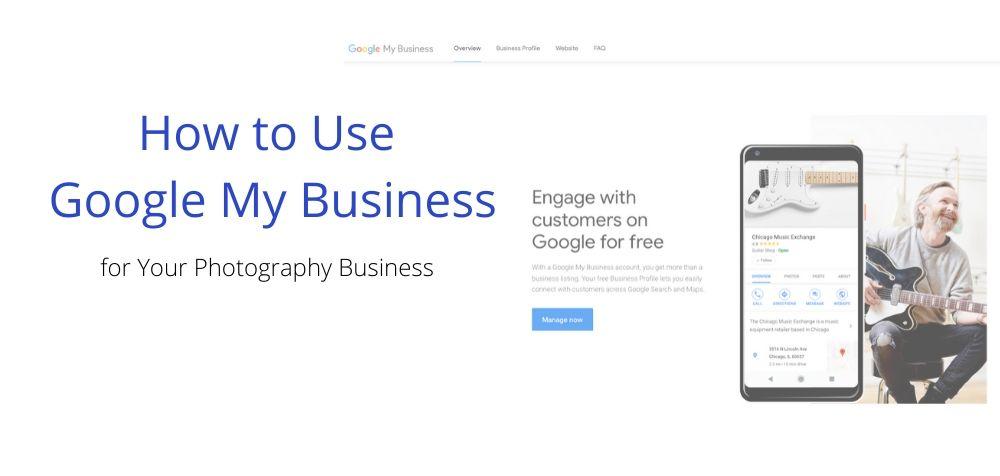Google My Business is a valuable online tool for photography business owners. By fully filling out your information, and harnessing some best practices, you can help drive additional visibility and traffic through local search to your photo studio. Here are some tips on how to use Google My Business for photography business.
Google My Business Overview
Google My Business, or often abbreviated as GMB, is Google’s platform for local search. According to Google, “Google My Business is a free and easy-to-use tool for businesses and organizations to manage their online presence across Google, including Search and Maps. If you verify and edit your business information, you can both help customers find your business and tell them your story."

The vast majority of searches done online are using Google’s search platform, with close to 7 billion searches happening every single day. As such, it makes a lot of sense to harness every tool that Google has to offer to increase your rankings in local search.
Learning how to optimize Google My Business for your photography business will help you get discovered better by your ideal client in local search queries. Here is an overview of how to set it up and use the tool.
How to Use Google My Business for Your Photography Business
If you haven’t claimed your business yet on GMB, you’ll want to start by taking care of that. They will send you a postcard in the mail to validate and verify that you are who you say you are, and this can take a few days.
Once verified, you want to fully fill out your GMB profile, and make use of a few of the services they offer. Let’s walk through each of the key areas inside your Google My Business portal.
Info
Navigate to the Info tab – this is where the majority of your business’s information will live in Google My Business. Google will use this information to serve people searching for photography and related searches.

Name, Address, Phone Number
Start by filling in your Business Name, Address, and Phone Number. Make sure that these match how you have them displayed on your website, for continuity.
Some photographers are reluctant to put their phone number in, as they don’t want a lot of spam calls. However, putting your phone number in GMB helps!
Another common concern is what to do if you don’t have a physical address, and how to optimize around this for local search. We’ll address that next.
Service Areas
A lot of photographers work out of their homes and don’t have a physical address. If this is the case for you, then you’ll want to pick a Service Area (or two).
Data analysis has shown that Google favors companies that have a physical address. With that being said, though, you definitely don’t want to make one up if you don’t have one.
Categories
Next, pick a Category for your photography business. Google has come up with a lengthy list of categories to pick from. In the photography genre, here are a few popular ones to pick from:
- Wedding photographer
- Commercial photographer
- Aerial photographer
- Photography studio
- Portrait studio
Don’t pick any category that isn’t relevant to what you do. If it isn’t a type of photography that you consistently do, you probably don’t want to select it.
Description
The description is arguably the single most important thing for search ranking in Google My Business. They give you 750 characters, and you want to make full use of it!
Use descriptive words that people would search for when writing your description. Describe in detail exactly what you shoot and specifically where in your city you shoot.
Here are a few examples:
- If you’re a food photographer, you might want to mention specific types or genres of food and drink you photograph.
- If you’re a pet photographer, you might want to mention specific animals and breeds that you photograph.
- If you’re a wedding photographer, you might mention popular destinations and venues that you photograph at.
In SEO, we would call this using keywords to show up for local search terms. And while this is important to do, make sure you keep your description natural-sounding and don’t try to stuff keywords in.
Photos
Lastly, add some of your favorite photos that showcase your work! Think of it as the gallery section of your website, and add different types of photos that show off your style.
With your Info section mostly complete at this point, let’s move on to Reviews.
Reviews
The reviews section is where you can see all of the different Google Reviews that people have left you. Reviews are really important to your local search rankings, and having a well-reviewed and highly score business will give you a big boost in search rankings.
While you don’t have much control over the reviews people leave you, here are a few tips that can help:
- Encourage your clients to review you on Google. Don’t incentivize them to review, as this is against Google’s terms of service. However, simply asking them to review will go a long way to getting more reviews
- Make it a part of your process to encourage reviews. You can create a short URL that’s specific to your business to share with your clients.
- Every time you get a review, hop onto Google My Business, and respond to it. Yes, you should respond to every review, good or bad.
While good reviews are easy to respond to, bad ones are tough. What do you say? I find that it’s best to think about it from the reader’s perspective.
Usually, when it comes to a poor review, you’ll probably have a slightly different take on things than the reviewer. Take the time to clearly spell out what happened, and make sure to outline what you did to try to rectify the situation.
While it won’t get rid of the negative review, it will be documented for all to see. Prospective clients will see your proactive approach to dealing with misunderstandings, and Google likes to see a business that responds to positive and negative reviews.
Posts

A lot of photography business owners don’t know that Google has a posts section. Similar to posting on Facebook or Instagram, Google Posts is a way for you to post about different happenings, specials, or announcements that your business has.
Google Posts go away after one week, and so they are clearly designed to be more temporary in nature. However, when people find your business online in a local search, it isn’t uncommon for one or more of your Google Posts to show up.
For most photographers, they already have an active strategy for posting on other social media channels. It’s really easy to add Google Posts to their list and post a favorite image and caption.
If you can post once per week minimum, you’ll always have something available for GMB to show, and it should slowly start to increase traffic to your website.
Data and Reporting
A few other sections of Google My Business are their Performance and Insights sections. This is where GMB displays pertinent data as it relates to the performance of your profile in local search results.
Performance
When you click in, you’ll see visuals and data around the topics of Views, Searches, Search Views, and Map Views.
Its widely known that GMB data is not highly accurate, certainly not in comparison to other Google tools like Analytics and Search Console. In the end, it’s best to use GMB data in a relative fashion.
In other words, keep an eye on the different categories, and note how they are performing month over month and quarter over quarter.
You can download the data and track it year over year. This is a good idea if your photography business has seasonality to it. In this case, you’ll want to compare this October to last October, as an example.
Comparing your data will help you better understand how your profile and website are performing in local search results over time.
Insights
There is one really valuable section in Insights, and that is the “Queries used to find your business” area.
Here, GMB displays the different search queries that people typed into Google and clicked on your profile. In essence, these are the search terms that people are using to find you!

You should pay close attention to these. First off, evaluate and make sure that they are accurate, and align to your business. If they aren’t, chances are you need to make some updates across your GMB profile and even your website.
You can also use these search queries to better define and describe your business. Make sure that the most popular terms are used in your Description.
Lastly, have you noticed any search queries that don’t have nearly as many clicks as you would expect? Try working those into your GMB profile and website more.
Conclusion
Learning how to use Google My Business for your photography business is a really important tactic for getting found online in local search queries. Google makes it pretty easy to set up and update your GMB account, and it doesn’t take very much time. Check back to see how your results are doing, and continue making updates and adjustments as you go.

Jared Bauman is the Co-Founder and CEO of 201 Creative, LLC, a digital marketing agency based in Southern California. An entrepreneur of two decades and former professional photographer, Jared is an expert at helping businesses’ grow and expand their online platform.
90 Days Of Content
Over the next 90 days we are going to be working with some top artists to explore recommendations giving you solutions to problems we have all gone through. We are paying the writers a really fair wage for every original article, and we are writing about things that aren’t sponsored by any brand. There is no one but our opinion behind it. We would love it if you do use our affiliate links here so we can continue to keep writing awesome articles that you can trust.