
Photoshop Tutorials Photo Editing: Essential Techniques for Beginners
Discover essential Photoshop techniques for beginners, from mastering layers and masks to advanced editing and creative effects. Unlock your photo editing potential today!

Photoshop Tutorials for Graphic Design: Essential Skills for Creative Professionals
Discover the potential of Photoshop for graphic design with our comprehensive tutorials. Master essential tools and techniques to elevate your creative projects.

Photoshop Workflow Optimization for Professionals: Streamline Your Editing Process
Enhance your professional Photoshop workflow through advanced techniques, optimizations, and customization. Learn how to leverage plugins, automation, and efficient layer management to achieve top-...
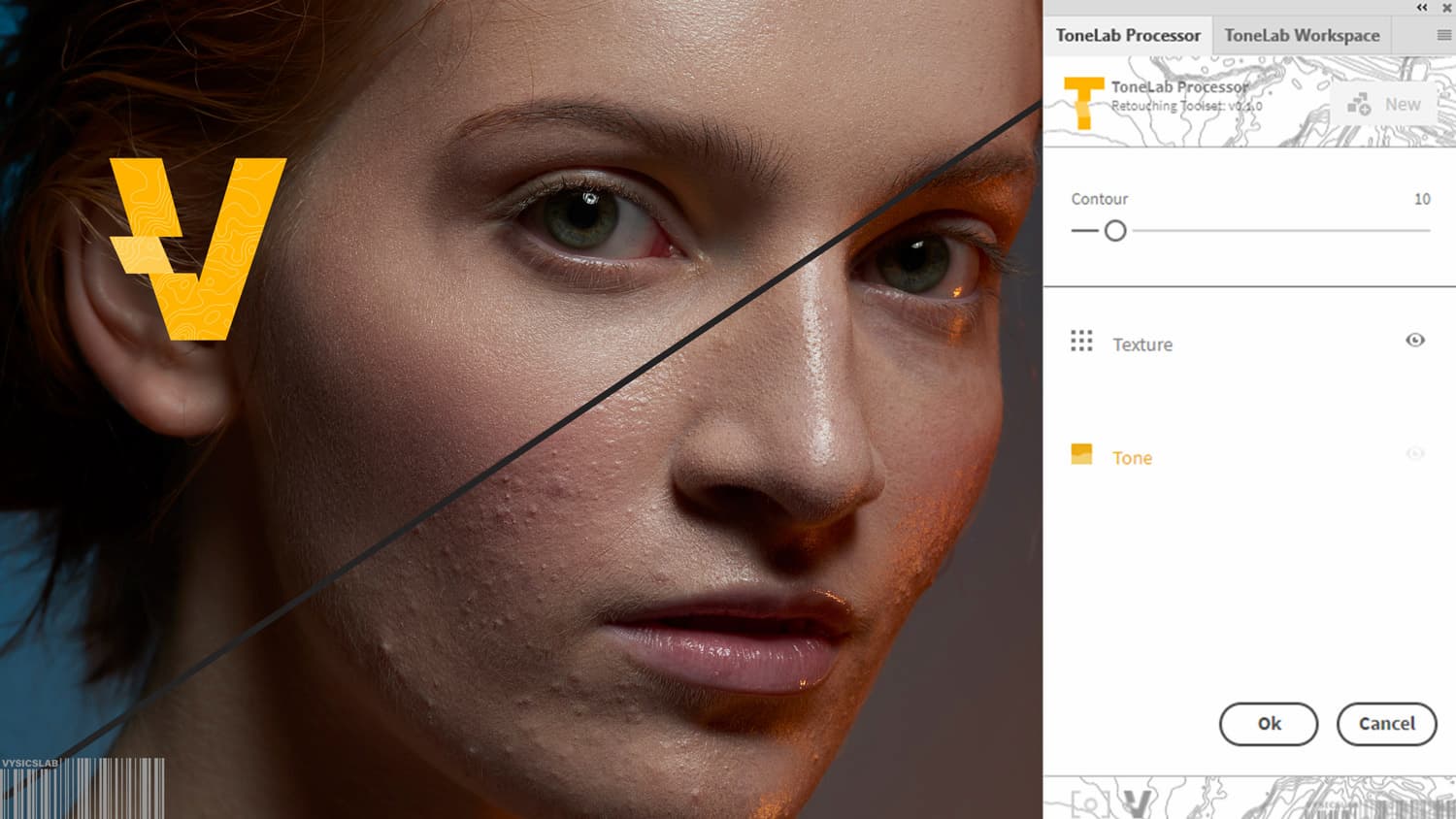
Photoshop Workflow Optimization for Professionals
Enhance your professional Photoshop workflow through advanced techniques, optimizations, and customization. Learn how to leverage plugins, automation, and efficient layer management to achieve top-...

¿Qué es un objeto inteligente en Photoshop?
Descubra los beneficios de utilizar objetos inteligentes en Photoshop para una edición flexible y no destructiva.

¿Qué es el aplanamiento en Photoshop?
Explore el proceso de aplanamiento en Photoshop para fusionar capas y reducir el tamaño del archivo para el resultado final.

¿Qué es el sello de clonación en Photoshop?
Descubra cómo funciona la herramienta Tampón de clonación en Adobe Photoshop y ejerza el poder de la duplicación para perfeccionar sus imágenes.
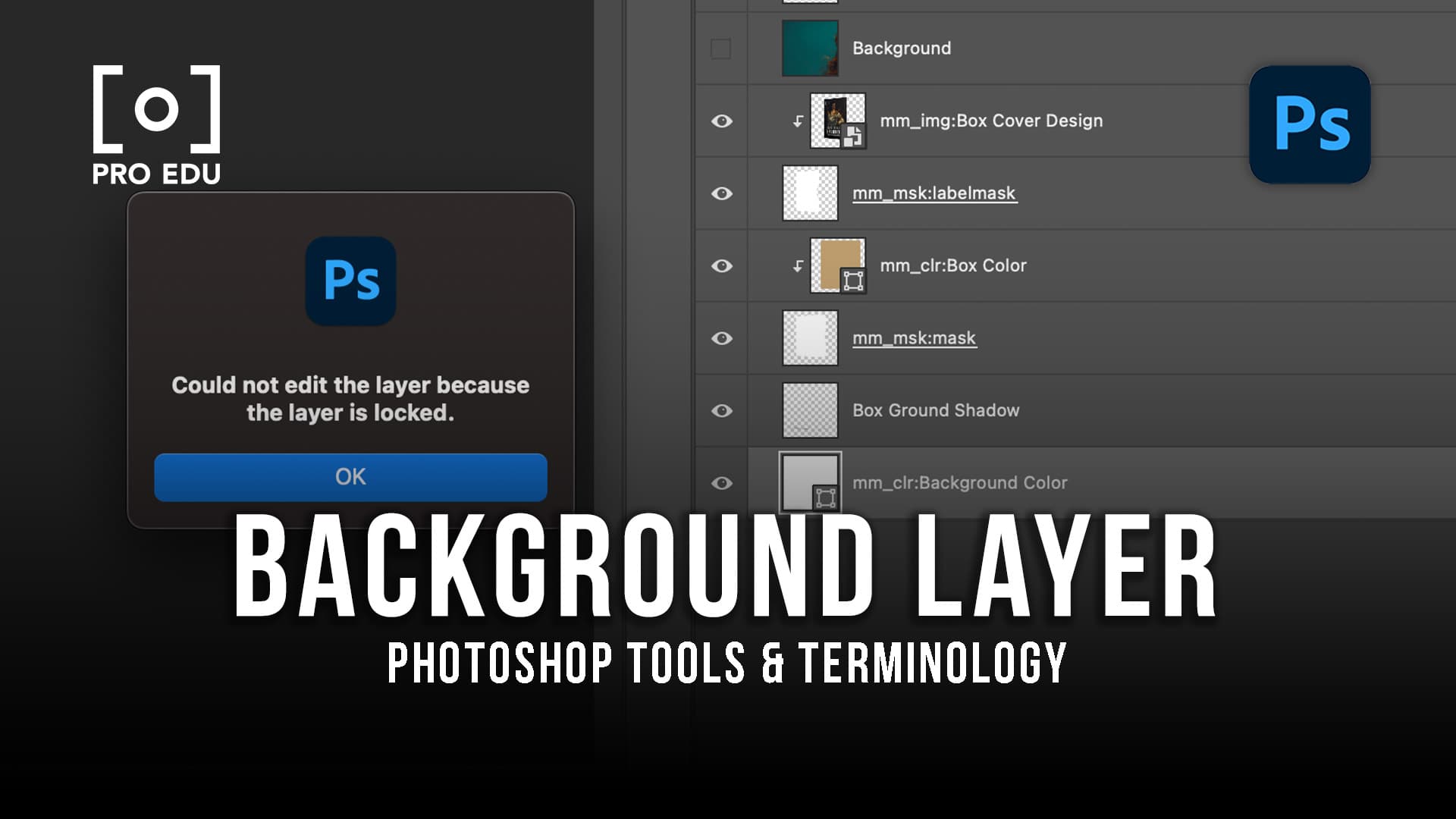
¿Qué es una capa de fondo en Photoshop?
La capa de fondo en Photoshop sirve como lienzo fundamental para sus proyectos creativos.





