
Every artist needs to adapt & understand AI
You need skills that future proof your career
Keeping up with new tools can be overwhelming. This course makes learning photography AI tools straightforward and fun.
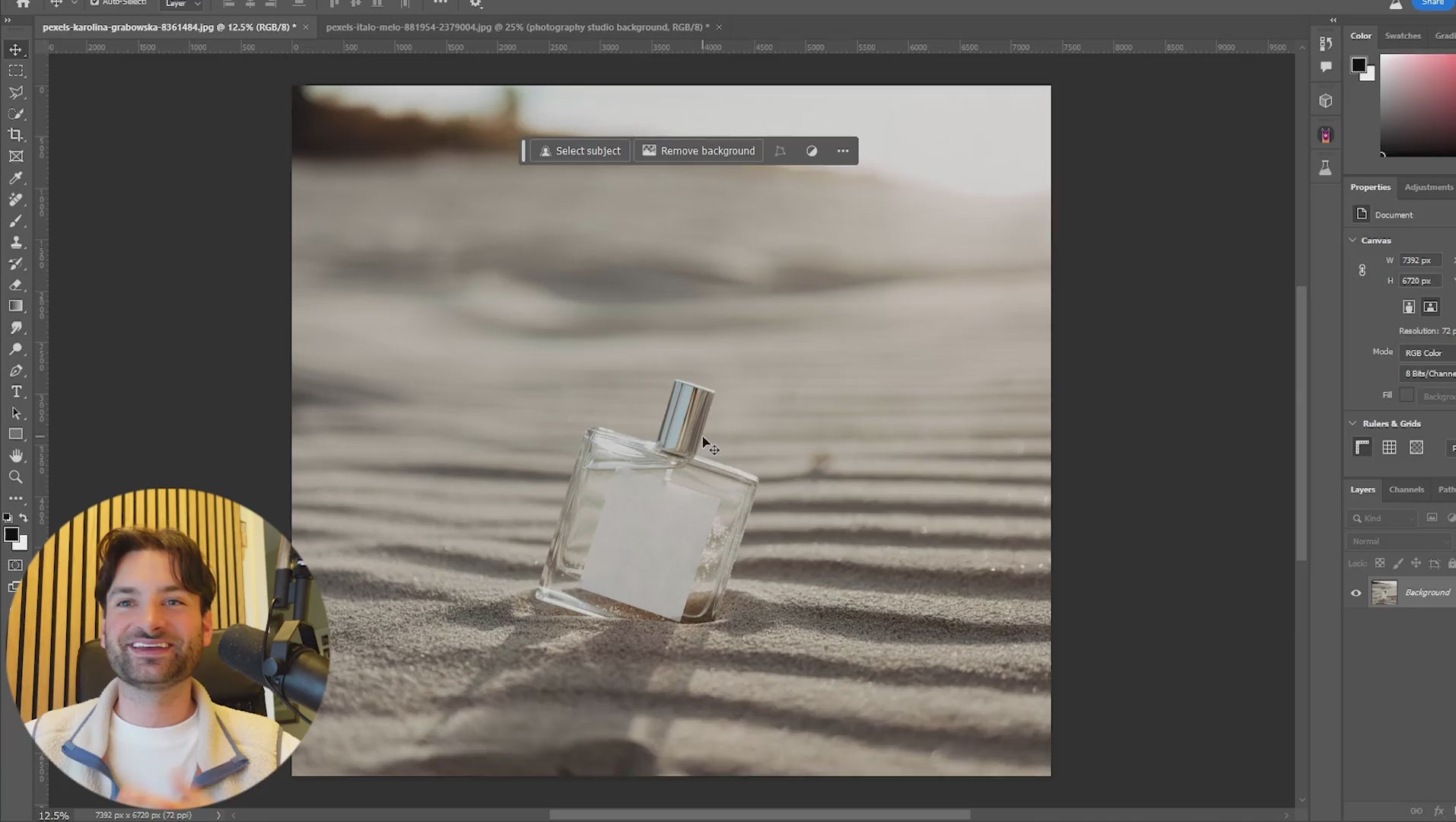
LEARN AI FAST
Random tutorials lead to slow and confusing learning. Experience the difference between fragmented learning and a cohesive course. The fastest way to learn the essentials

Meet Your Instructor
Hi, I'm Rourke Heath and my courses are straight to the point, packed with value and knowledge, and designed to respect your time. Join me to master Photoshop, with the goal of learning my 6 years of knowledge in just a few months!
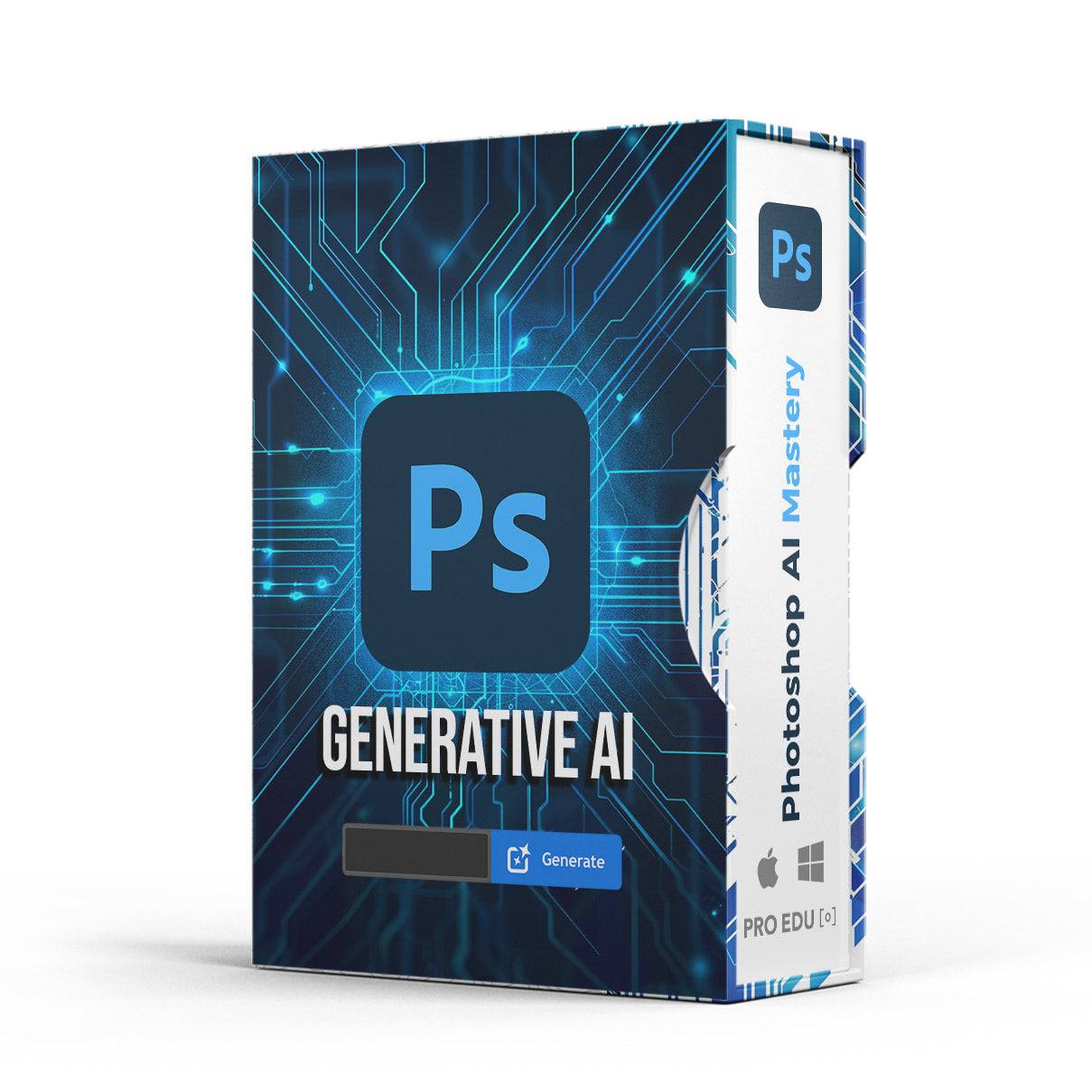
Photoshop Generative AI Mastery: From Novice to Pro
This tutorial is designed to elevate your skills, whether you're a beginner or an experienced photographer. Learn to harness the power of AI tools in Photoshop to create stunning images, streamline your workflow, and bring your creative vision to life faster than ever before.
- Includes video tutorials, practical exercises, and resources.
- Get lifetime access to all materials and updates.
- Professional training value at an affordable price.
- Includes product updates on new workflows.
- Focused on the latest generative AI features in Photoshop.
- We specialize in making AI tools accessible for retouchers and photographers.
- Enhance your creative projects and boost productivity.
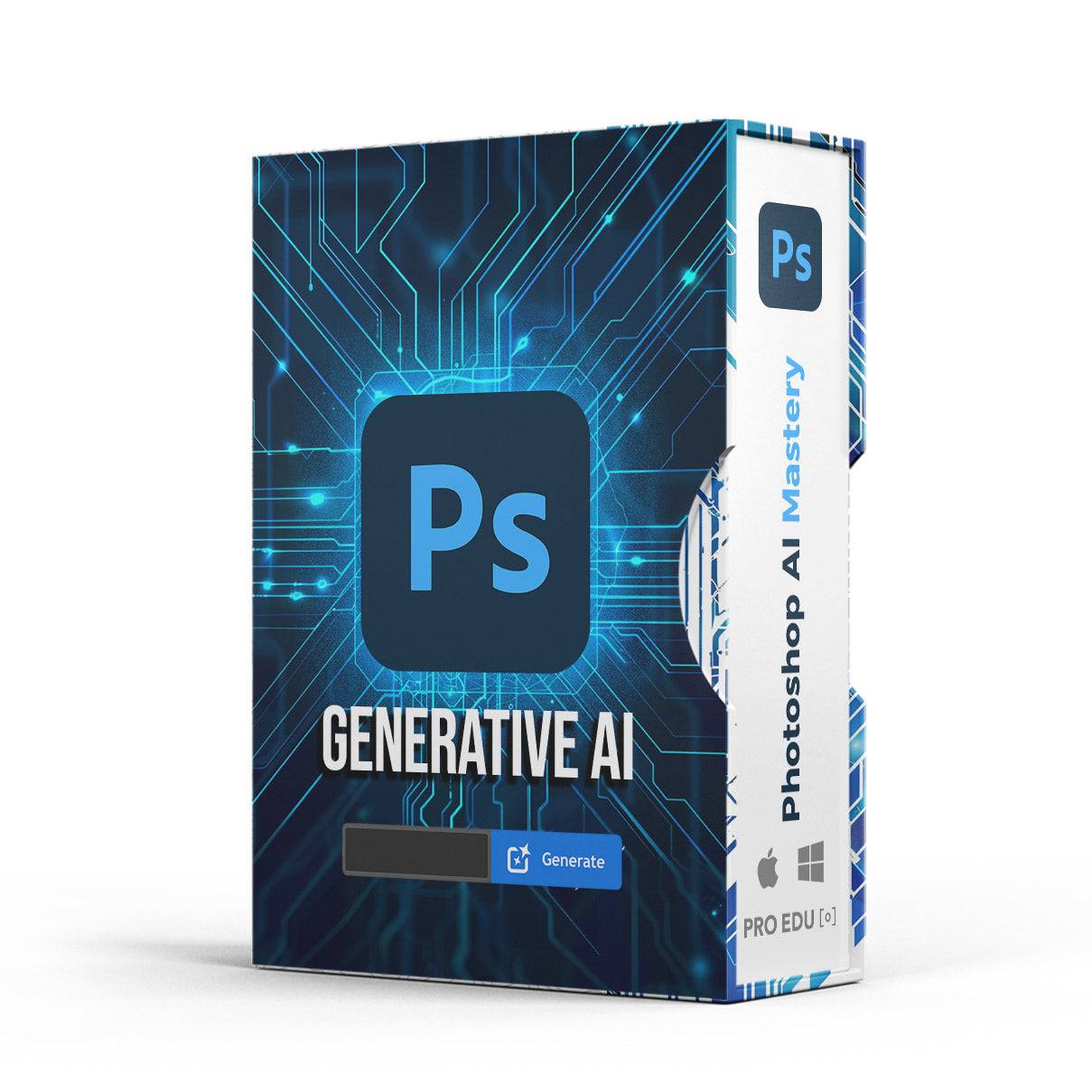
30-day satisfaction guarantee
Photoshop AI Mastery: From Novice to Pro
Welcome to "Photoshop AI Mastery: From Novice to Pro," the ultimate course designed to revolutionize your photo editing skills using Adobe Photoshop's powerful AI tools. This extensive course is perfect for photographers, designers, and digital artists who are ready to elevate their work to professional standards.
BUY NOWIn this introductory video, you'll learn how to download and install Adobe Photoshop Beta. Discover the benefits of using the beta version, which grants early access to unreleased features, helping you stay ahead of the curve. Follow step-by-step instructions to set up the beta software and explore its potential for advanced AI-driven photo editing.
Explore Photoshop's Generative Fill feature, a revolutionary tool that leverages AI to enhance your images. Learn how to use text prompts to generate and fill in missing parts of your photos, create new elements, and achieve seamless edits. This video provides detailed instructions and examples to help you master this powerful tool.
Learn the art of crafting effective text prompts to enhance the quality of AI-generated images in Photoshop. This video breaks down the essential elements of a great text prompt, including subject, location, lighting, and depth of field. Improve your AI editing skills by mastering the use of detailed and descriptive prompts.
Simplify your photo editing process with Photoshop's AI Background Removal tool. This video guides you through the steps to easily remove and replace backgrounds using AI technology. Learn how to refine selections, generate new backgrounds, and achieve clean, professional results with minimal effort.
Achieve perfect selections in your photos with Photoshop's AI-powered tools. This video covers the use of various selection tools, including the Remove tool and Spot Healing Brush, to refine and perfect your edits. Learn how to make precise selections and remove unwanted elements seamlessly.
Discover the simplicity of retouching photos with Photoshop's AI Skin Smoothing feature. This video demonstrates how to use neural filters to achieve flawless skin with just a few clicks. Learn how to customize the smoothing effect and output your edits to a new layer for non-destructive changes.
Transform your photos with Photoshop's AI-powered wardrobe makeover feature. This video shows you how to change clothing in images using neural filters and generative fill tools. Learn how to achieve realistic wardrobe changes and add new styles to your photos effortlessly.
Enhance your photos with dramatic skies using Photoshop's AI Sky Replacement tool. This video provides a step-by-step guide to replacing and transforming skies in your images. Learn how to match lighting and color for seamless integrations and create stunning visual effects.
Discover how to create unique textures in Photoshop using AI techniques. This video explores the use of generative fill and neural filters to generate and apply textures to your images. Learn how to experiment with different styles and achieve professional-quality results.
Master the art of making precise selections with Photoshop's accurate AI tools. This video covers advanced techniques for using the pen tool, lasso tool, and other selection tools to achieve exact results. Learn how to make intricate selections and refine your edits for professional-quality images.
Achieve perfect color harmony in your photos with Photoshop's AI Color Matching tool. This video demonstrates how to use neural filters to match colors between different elements in your images. Learn how to adjust lighting and color balance for cohesive, visually appealing results.
Bring your black-and-white photos to life with Photoshop's AI Colorization tool. This video guides you through the process of adding color to monochrome images using neural filters. Learn how to achieve realistic colorization and enhance the visual impact of your photos.
Transform facial expressions in your photos with Photoshop's AI-powered tools. This video shows you how to use the smart portrait feature to adjust expressions, from smiles to frowns, with just a few clicks. Learn how to create realistic changes and add a new dimension to your portraits.
Change the seasons in your photos with Photoshop's AI Landscape Editing tools. This video teaches you how to use generative fill and neural filters to transform landscapes from summer to winter or spring to autumn. Learn how to create stunning seasonal effects and enhance your landscape photography.
Improve the quality of your photos by upscaling them with Photoshop's AI tools. This video guides you through the process of enlarging images while maintaining clarity and detail. Learn how to use neural filters and other AI-powered features to enhance image resolution for high-quality results.
Add depth and dimension to your photos by creating environmental layers in Photoshop. This video demonstrates how to use AI tools to add realistic layers, such as fog, rain, or sunbeams, to your images. Learn how to enhance the atmosphere and visual appeal of your photos with these advanced techniques.
Learn how to expand the canvas of your photos using Photoshop's Generative Expand feature. This video provides a comprehensive guide on how to use this AI tool to extend the edges of your images seamlessly. Discover how to create more space in your compositions and enhance your creative possibilities.
Remove unwanted objects from your videos using Photoshop's powerful AI tools. This video shows you how to edit videos by selecting and removing elements seamlessly. Learn how to use generative fill and other AI features to clean up your video footage and achieve professional results.
Expand the canvas of your videos with Photoshop's AI-powered tools. This video guides you through the process of enlarging video frames while maintaining quality and consistency. Learn how to use generative fill and other features to create more space in your video compositions and enhance your creative projects.
Achieve flawless skin in your photos with advanced AI smoothing techniques in Photoshop. This video demonstrates how to use neural filters and other AI tools to smooth skin naturally and professionally. Learn how to customize the smoothing effect and create stunning, high-quality portraits.
This course is a game-changer! The tutorials are super easy to follow and zero fluff. I've learned so much. My editing is faster and looks amazing.
"Absolutely love how quick and easy this was! It made learning AI tools way simpler. I feel way more efficient now.
"Fantastic course! The lessons are clear. Good to have this knowledge in my back pocket. Totally worth it!"
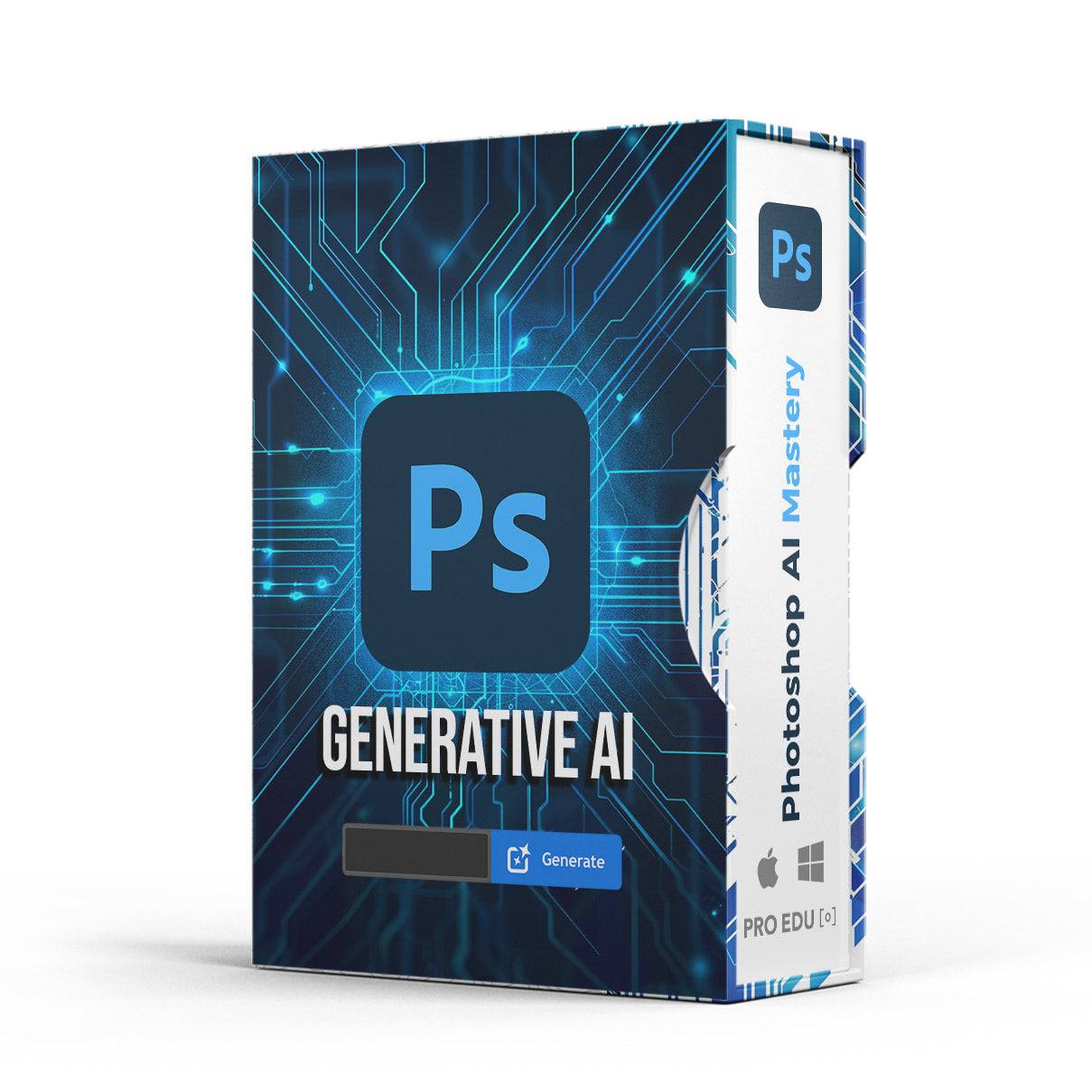
Photoshop Generative AI Mastery: From Novice to Pro
Enroll now to unlock the full potential of Photoshop's generative AI tools and revolutionize your retouching and photography workflow. Here’s everything you’ll get in this comprehensive course:
- Video Tutorials: Detailed, step-by-step instructions to master generative AI.
- Practical Exercises: Hands-on projects to apply your new skills immediately.
- Downloadable Resources: Access to exclusive templates and assets.
- Lifetime Access: All course materials and future updates included.
- Community Support: Join a network of fellow learners for tips and collaboration.
- Flexible Payment Options: Choose a plan that fits your budget.
- 30-Day Satisfaction Guarantee: Risk-free enrollment to ensure your satisfaction.
Don't miss out on this limited-time offer to transform your skills and stay ahead in the field of retouching and photography. Secure your spot today!



Dive Deep into Professional Photography and Retouching Tutorials
Unlimited Access to Premium Content
As a PRO PLAN member, you'll gain unrestricted access to our entire library of high-quality tutorials. This enables you to continuously learn and refine your skills, staying ahead of industry trends and techniques.
Explore MembershipOffline Access with Our Mobile Apps
Learn Anytime, Anywhere
With our PRO PLAN membership, you can download tutorials and learn on the go using our mobile apps. This offline access ensures you can continue your education without interruption, fitting learning into your busy schedule seamlessly.
Explore MembershipEnhance Your Workflow with Professional Overlays, LUTs, Brushes, and More
PRO PLAN members get exclusive access to a suite of post-production tools, including overlays, 3D LUTs, brushes, and Photoshop tools. These resources empower you to create stunning, professional-quality work efficiently, elevating your projects to new heights.
Explore MembershipPRO PLAN Membership Options
Become a member and get Photoshop Generative AI Mastery: From Novice to Pro and unlimited access to every course at PRO EDU for 6, 12, or 24 months.
Photoshop Generative AI Mastery: From Novice to Pro FAQ
Questions about Photoshop Generative AI Mastery: From Novice to Pro
How do I Access This Course?
Photoshop Generative AI Mastery: From Novice to Pro is available for purchase and with any of the Unlimited PRO PLAN membership can can be viewed on the Learn Platform.
Where Do I Log In To View?
After you become a member of the PRO PLAN, this will become available to stream, download offline, and view in your PRO EDU Learn Account HERE.
Where can I download Apps to view this?
You can download free apps for your mobile devices and TV's on Apple tvOS, iOS, iPad OS, ROKU, Amazon Fire TV, and Google Play for Android.
Are English Closed Captions Included?
Yes






