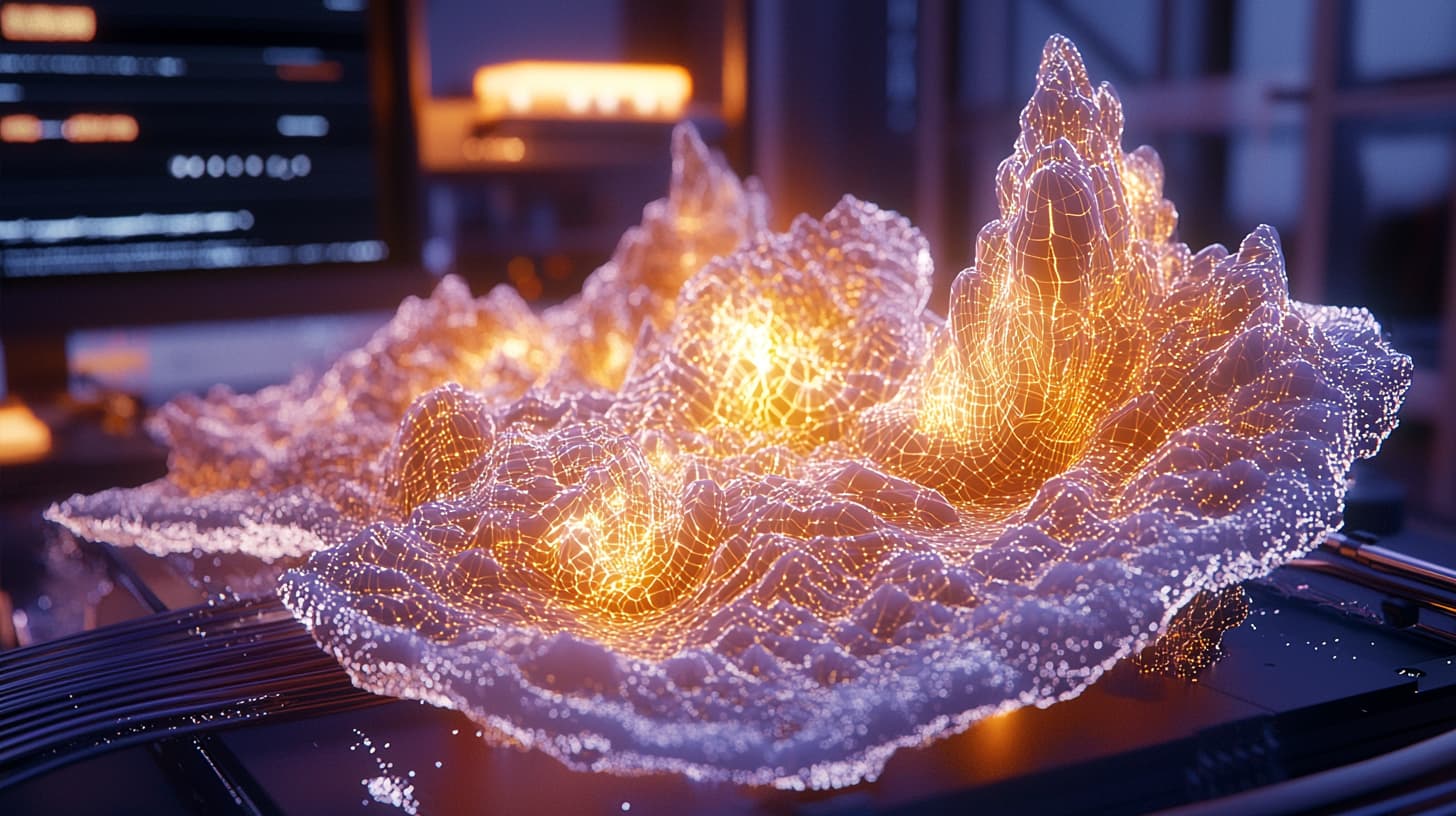AI-generated textures are revolutionizing the field of 3D modeling. These advanced tools allow artists and designers to create intricate, realistic textures in a fraction of the time it would take using traditional methods. By leveraging AI technology, 3D modelers can now produce high-quality textures that seamlessly integrate with their projects, enhancing visual appeal and realism.
The AI Texture Generator from Polycam exemplifies this innovative approach, offering unlimited use for Pro users. This tool enables creators to bring their models, games, and AR/VR projects to life with stunning detail. Similarly, Texture Lab provides an AI-driven platform for generating high-quality 3D textures quickly and efficiently, simplifying the texture creation process for various creative projects.
We're witnessing a significant shift in 3D modeling workflows with the integration of AI-generated textures. These tools not only save time but also open up new possibilities for creativity and realism in digital art, game development, and virtual environments. As we explore this exciting technology, we'll uncover its potential to transform the way we approach texture creation in 3D modeling.
Key Takeaways
- AI-generated textures significantly reduce production time in 3D modeling projects
- Advanced AI tools offer high-quality, realistic textures for various applications
- Integration of AI textures in workflows enhances creativity and visual appeal in 3D models
Fundamentals of AI-Generated Textures
AI-generated textures have revolutionized 3D modeling by offering efficient and creative solutions for texture creation. These textures leverage machine learning algorithms to produce high-quality, customizable results.
Understanding AI Texture Generation
AI texture generation relies on sophisticated neural networks trained on vast datasets of images. These systems analyze patterns, colors, and structures to create new textures. AI texture generators can produce a wide range of textures, from realistic materials to fantastical designs.
We've seen significant advancements in texture quality and variety. Modern AI systems can generate textures for various surfaces, including wood, metal, fabric, and organic materials.
The process typically involves inputting parameters or reference images. The AI then interprets this information to create unique textures that match the desired characteristics.
The Rise of Text Prompts in Texture Creation
Text prompts have become a game-changer in AI-generated textures. This approach allows artists to describe the desired texture in natural language, making the creation process more intuitive and accessible.
We've observed that text-to-texture tools like Dream Textures have gained popularity. These systems interpret detailed descriptions to generate corresponding textures.
Artists can now specify attributes such as material properties, color schemes, and surface details through text. This method offers unprecedented control and flexibility in texture creation.
Text prompts also enable rapid iteration. We can quickly refine textures by adjusting our descriptions, allowing for efficient exploration of different texture variations.
Integrating AI Textures into 3D Modeling Workflows
AI-generated textures are revolutionizing 3D modeling processes. We'll explore how to transform flat images into lifelike surfaces and seamlessly incorporate AI textures into existing workflows.
From Flat Images to Realistic Surfaces
AI texture generation tools can create highly detailed and diverse textures from simple prompts or reference images. We start by feeding our desired texture description or sample image into the AI system. The AI then produces a high-resolution texture map.
Next, we apply this texture map to our 3D model's UV coordinates. Many 3D software packages now offer AI-powered texture mapping tools that automatically adjust the texture to fit the model's geometry.
To enhance realism, we utilize AI to generate additional maps like normal, displacement, and roughness. These maps add depth, surface details, and material properties to our textures.
Seamless Workflow Integration Techniques
Integrating AI textures into existing 3D modeling workflows requires careful planning. We recommend setting up a dedicated folder structure for AI-generated assets within our project files.
Many 3D software suites now offer AI plugins or built-in features for texture generation and application. We can customize hotkeys or create macros to quickly access these AI tools during our modeling process.
To maintain consistency, we establish a naming convention for AI-generated textures. This helps us track versions and variations easily. We also create material presets that combine AI textures with appropriate shaders, streamlining the application process across multiple models.
Advanced Texture Techniques with AI Assistance
AI-powered tools have revolutionized texture creation for 3D modeling. These advanced techniques allow for more realistic and detailed textures, enhancing the overall quality of 3D assets.
Achieving Physical Based Rendering (PBR) Materials
PBR materials are crucial for creating photorealistic 3D textures. AI-powered platforms like Ponzu can generate high-quality PBR textures with ease. We input our desired material properties, and the AI analyzes the 3D model's geometry to create custom texture maps.
These AI tools consider various factors such as:
- Albedo (base color)
- Metalness
- Roughness
- Normal maps
By leveraging machine learning algorithms, we can quickly produce textures that accurately simulate real-world material properties. This process significantly reduces the time and effort required compared to traditional manual texturing methods.
Creating and Using Displacement and Roughness Maps
Displacement and roughness maps add depth and surface detail to 3D models. AI texture generators like Texture Lab excel at creating these complex maps. We can use these tools to generate highly detailed displacement maps that add realistic surface irregularities to our 3D models.
For roughness maps, AI algorithms analyze reference images or materials to create accurate representations of surface smoothness or roughness. This level of detail was previously time-consuming to achieve manually.
We can further refine these AI-generated maps using tools like Alchemist, allowing for precise control over the final texture appearance. By combining AI-generated maps with manual adjustments, we achieve the perfect balance of efficiency and artistic control in our 3D texturing workflow.
AI Tools and Software for Texture Generation
AI-powered texture generation tools have revolutionized 3D modeling workflows. These innovative solutions offer artists and developers powerful capabilities to create high-quality textures efficiently.
Comparison of Popular AI Texture Tools
Texture Lab stands out as a versatile AI-driven platform for generating high-quality 3D textures. It caters to game development and 3D modeling projects. Polycam's AI Texture Generator provides unlimited use for Pro users, supporting Blender, Unreal Engine, and Unity workflows.
Ponzu specializes in creating photorealistic, tileable textures from text prompts. This tool is particularly useful for artists and game developers seeking to save time on manual texture work.
For digital fabric creation, Fabricator offers a text-to-texture AI solution. It generates customizable, high-resolution 3D fabric textures with PBR maps, ideal for fashion and interior design applications.
User-Friendly Interfaces for Beginners and Professionals
We've found that many AI texture generation tools prioritize user-friendly interfaces. Polycam's free AI Texture Generator allows users to create up to four seamlessly tileable textures from a simple text prompt. This approach makes it accessible for beginners while still offering value to professionals.
Texture Lab and Ponzu both feature intuitive interfaces that simplify the complex process of texture creation. Users can input text prompts to generate textures, with more detailed prompts yielding more precise results.
For those familiar with traditional software, AI texture tools often integrate with popular 3D modeling programs like Blender, Unity, and Unreal Engine. This integration allows for a smoother workflow between texture generation and implementation in 3D projects.
Efficiency Improvements in 3D Modeling with AI Textures
AI-generated textures are revolutionizing 3D modeling workflows, offering significant time savings and quality enhancements. We'll explore how these textures accelerate design processes and elevate output quality.
Speed and Ease of Use for Rapid Design
AI textures dramatically accelerate 3D modeling workflows. Artists can now generate complex textures in minutes rather than hours. This improves model performance and speeds up the entire production pipeline.
We've seen a notable reduction in manual texture painting time. AI tools can create base textures from simple prompts, allowing artists to focus on refining details.
The learning curve for AI texture generation is surprisingly gentle. Many tools offer intuitive interfaces, making them accessible to both novices and experts. This democratizes high-quality texture creation across skill levels.
AI textures also enable rapid iteration. Artists can quickly generate multiple texture variations, facilitating experimentation and client reviews without extensive rework.
Upscaling and Enhancing Textures for High-Quality Output
AI upscaling has transformed how we handle texture resolution. Low-resolution textures can now be enhanced to higher resolutions without loss of quality, saving valuable storage space and improving render times.
We've observed significant improvements in texture detail and realism. AI algorithms can add subtle variations and imperfections that mimic real-world surfaces, enhancing overall visual fidelity.
Texture consistency across large scenes is easier to maintain with AI. It can generate seamless textures and extend existing ones, ensuring cohesive environments without visible repetition.
AI also excels at creating complex procedural textures. It can generate intricate patterns and materials that would be time-consuming to create manually, expanding artistic possibilities.
AI Texture Applications in Gaming and Virtual Environments
AI-generated textures are transforming gaming and virtual environments, enhancing realism and efficiency. We'll explore how these textures are revolutionizing game development and immersive experiences in VR and AR.
Game Development and 3D Models
AI texture generators are streamlining game development processes. Texture Lab provides an AI-driven platform for creating high-quality 3D textures quickly and efficiently. This allows developers to produce more detailed and varied game environments in less time.
Game designers can now generate unique textures for characters, objects, and landscapes with simple text prompts. This capability is particularly useful for indie developers working with limited resources.
We're seeing AI textures improve the visual fidelity of 3D models across various game genres. From realistic terrain in open-world games to intricate character skins in RPGs, AI-generated textures are raising the bar for visual quality.
Immersion in Virtual Reality (VR) and Augmented Reality (AR)
In VR and AR applications, AI-generated textures are crucial for creating believable and engaging environments. These textures help bridge the gap between virtual and physical worlds, enhancing user immersion.
Polycam's AI Texture Generator allows creators to bring models, games, and AR/VR experiences to life with realistic textures. This tool is particularly valuable for crafting detailed and varied surfaces in virtual spaces.
We're witnessing AI textures improve the sense of presence in VR environments. From realistic building materials in architectural visualizations to lifelike natural elements in virtual landscapes, these textures contribute to more convincing and immersive experiences.
In AR applications, AI-generated textures help virtual objects blend seamlessly with the real world. This technology enables more realistic and context-aware augmented reality experiences across various industries, from entertainment to education.
Commercial and Legal Considerations for AI-Generated Textures
When incorporating AI-generated textures into 3D modeling projects, we must carefully consider the commercial and legal aspects. These textures offer exciting possibilities but also present unique challenges.
Many AI-generated textures are available under royalty-free licenses, allowing for widespread use in both personal and commercial projects. This can be a cost-effective solution for 3D artists and studios.
However, it's crucial to verify the specific terms of each commercial license. Some AI-generated texture libraries may have restrictions on usage or require attribution.
We should be aware that the legal landscape surrounding AI-generated digital art is still evolving. Copyright laws and intellectual property rights for AI-created content remain somewhat ambiguous.
When building a texture library for commercial use, it's advisable to mix AI-generated textures with traditionally created ones. This approach can help mitigate potential legal risks.
AI tools excel at producing unique textures that may be difficult or time-consuming to create manually. This can significantly enhance the visual quality and diversity of 3D models.
• Advantages of AI-generated textures:
- Rapid production
- Cost-effectiveness
- Unlimited variations
• Potential concerns:
- Copyright uncertainties
- Quality consistency
- Ethical considerations
We recommend maintaining detailed records of texture sources and licenses used in commercial projects. This practice can prove invaluable if legal questions arise later.
Frequently Asked Questions
AI-powered texture generation has revolutionized 3D modeling workflows. We explore common questions about AI texturing tools, sources for downloading textures, online options, automation capabilities, and differences between 2D and 3D generators.
How can AI be used to generate textures for 3D models?
AI can analyze 3D model geometry to create custom photorealistic textures. Polycam's AI Texture Generator allows users to generate textures for models, games, and AR/VR projects. The AI considers the model's shape and structure to produce tailored, high-quality textures.
This technology streamlines the texturing process, reducing manual work for artists. AI-generated textures can be further customized to match specific creative visions.
What are the best sources to download AI-generated textures for 3D modeling?
Several platforms offer AI-generated textures for 3D modeling. Polycam provides unlimited access to their AI Texture & Material Generator for Pro users. This tool is suitable for various applications, including games and AR/VR projects.
Other sources may include specialized marketplaces and texture libraries. It's important to check licensing terms and compatibility with your 3D software when downloading textures.
Is it possible to create textures for 3D models online using AI?
Yes, online AI-powered texture generation tools exist. Ponzu.gg is an example of a web-based platform that uses AI to create photorealistic textures for 3D models. Users can upload their models and customize texture properties directly in the browser.
These online tools often provide a user-friendly interface and quick results. They can be especially useful for artists who prefer cloud-based solutions or lack powerful local hardware.
What tools are available to automatically add textures to 3D models?
Several AI-powered tools can automatically apply textures to 3D models. Ponzu's AI system analyzes model geometry and generates custom texture maps. It allows users to select materials and customize properties before applying the texture.
Some 3D modeling software also incorporates AI-assisted texturing features. These tools aim to simplify the UV mapping and texture application process, saving time for artists.
How do AI 2D texture generators differ from 3D texture generators?
2D AI texture generators typically create flat image textures. 3D texture generators, on the other hand, consider the geometry and structure of 3D models. They often produce more complex texture maps, including normal maps and displacement maps.
3D generators may offer better results for specific model features and can sometimes handle UV mapping automatically. 2D generators are often simpler but may require more manual work to apply textures effectively to 3D models.
Are there any open-source AI tools for generating textures suitable for 3D modeling?
While many AI texture generators are proprietary, some open-source options exist. These tools may be found on platforms like GitHub or AI research repositories. Open-source solutions can be particularly useful for developers and researchers looking to customize or extend texture generation capabilities.
It's worth noting that open-source tools may require more technical knowledge to set up and use compared to commercial alternatives. They can, however, offer greater flexibility and potential for integration into custom workflows.