
Photoshop Tutorials: Simple Techniques for Beginners
Discover how Photoshop tutorials can simplify your creative journey! From mastering essential tools to understanding the interface, start your design adventure with us.

Photoshop Tutorials Basics: Essential Skills for Beginners
Unlock Photoshop's creative potential with our guide to its essential tools and techniques. Perfect for photographers and designers eager to learn the basics.

Learn Photoshop for Beginners: Essential Skills in 30 Days
Discover the world of Photoshop and learn essential skills to edit images and create digital art. Unlock your creative potential with this powerful tool.

Beginner Photoshop Tutorials: Essential Skills for New Users
Unlock your creative potential with our beginner-friendly Photoshop tutorials. Learn essential skills like working with layers, making selections, and using basic editing tools.

Photoshop Tutorials Easy: Master Basic Skills in Minutes
Unlock your creative potential with Photoshop! Discover easy-to-follow tutorials that teach you essential Photoshop skills, from basic editing to advanced techniques.

Photoshop Tutorials Photo Editing: Essential Techniques for Beginners
Discover essential Photoshop techniques for beginners, from mastering layers and masks to advanced editing and creative effects. Unlock your photo editing potential today!

What Is A Zoom Tool In Photoshop?
Discover the power of the Zoom Tool in Photoshop for detailed editing and precise image inspection.

What Is White Balance in Photoshop
Learn the essentials of adjusting white balance in Photoshop to enhance your photos' color accuracy.
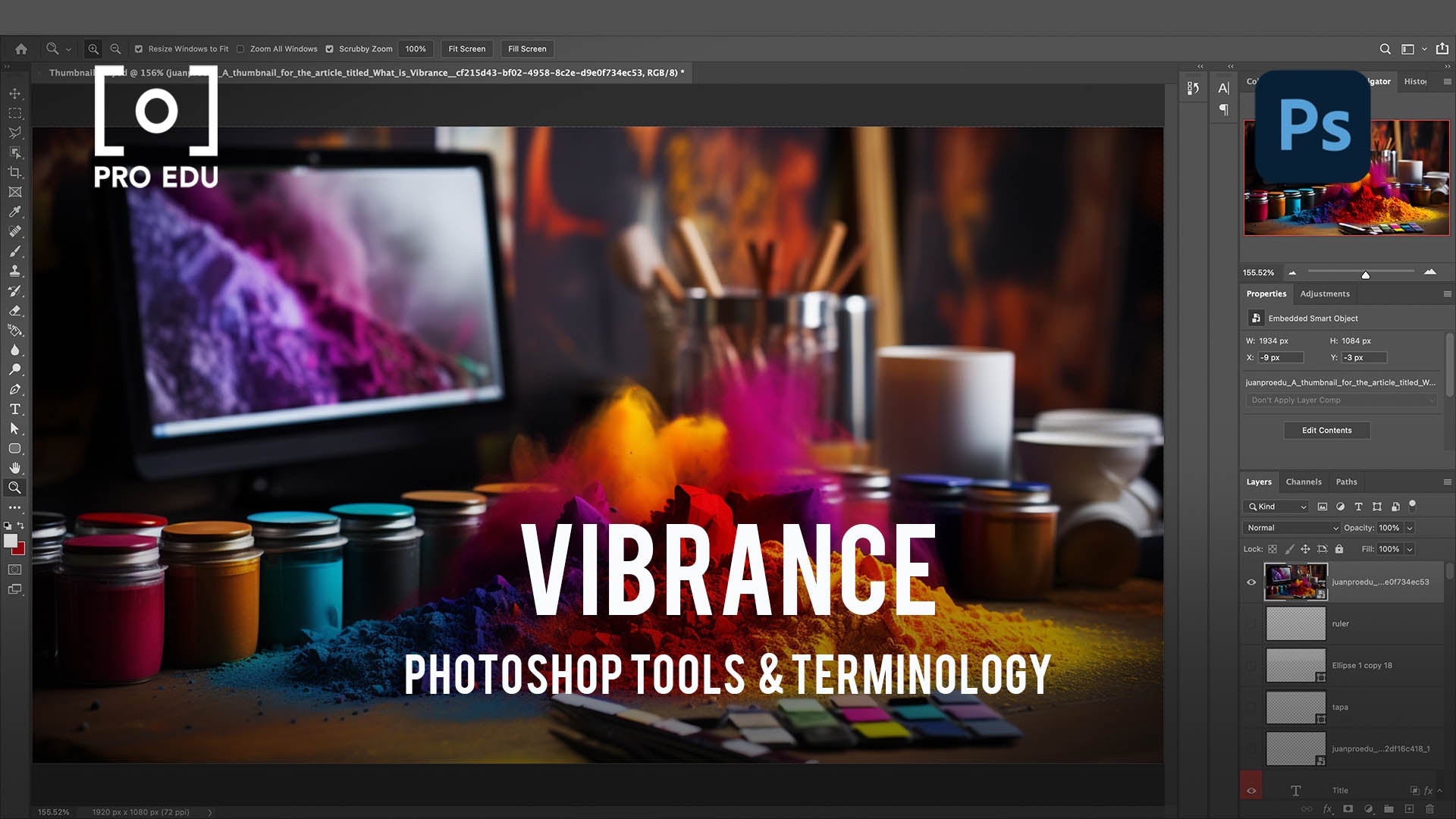
What Is Vibrance In Photoshop?
Explore the power of Vibrance in Photoshop to subtly enhance the colors in your photographs.
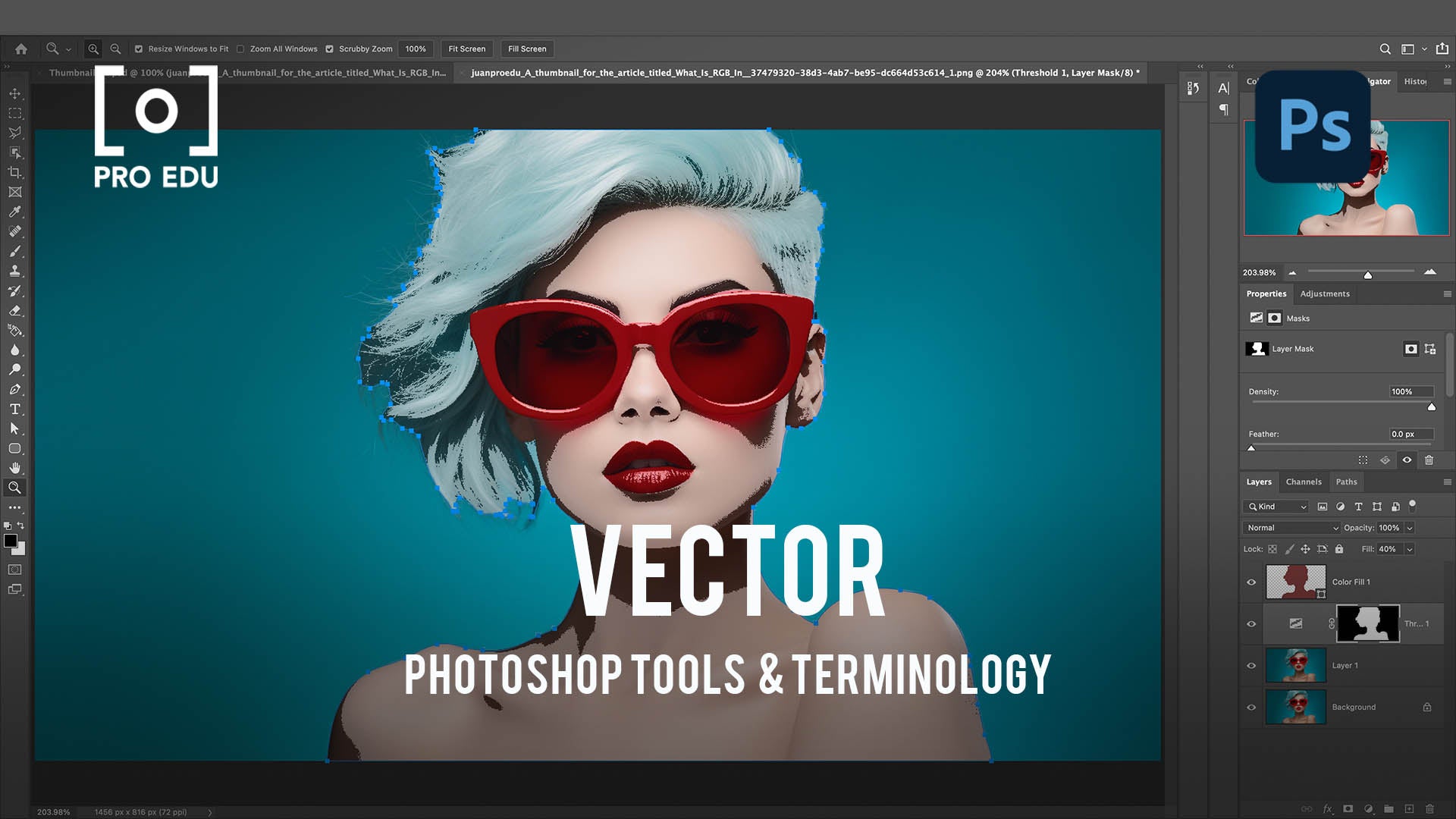
What Is A Vector In Photoshop?
Understand the role of vector graphics in Photoshop and how they differ from raster images.
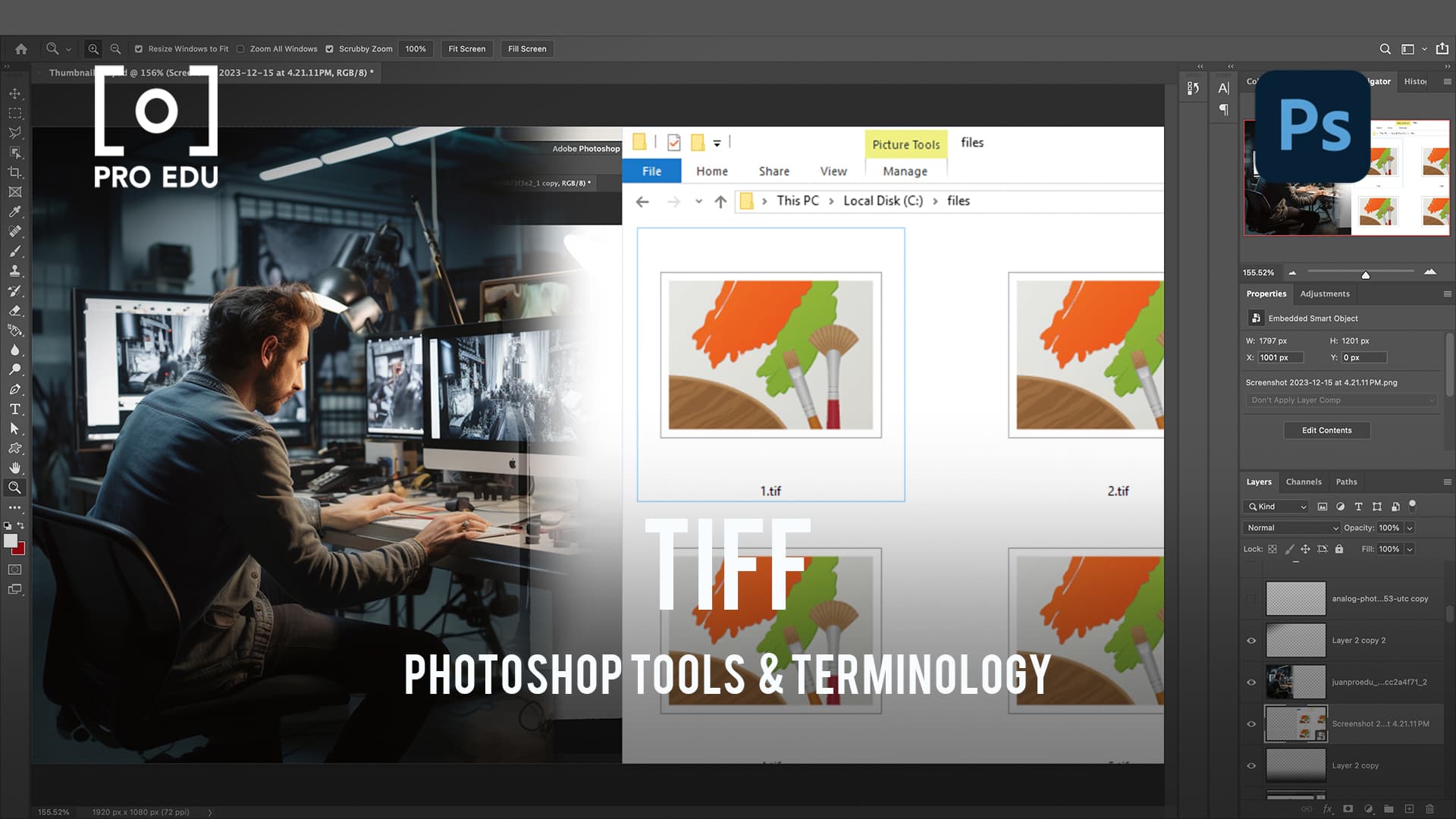
Learn why TIFF is a preferred file format for high-quality images and how to use it in Photoshop.

Explore how to apply the Stroke effect in Photoshop to create borders and enhance your designs.

What Is Saturation In Photoshop?
Learn how to adjust saturation in Photoshop to bring out the vibrancy and intensity of colors.
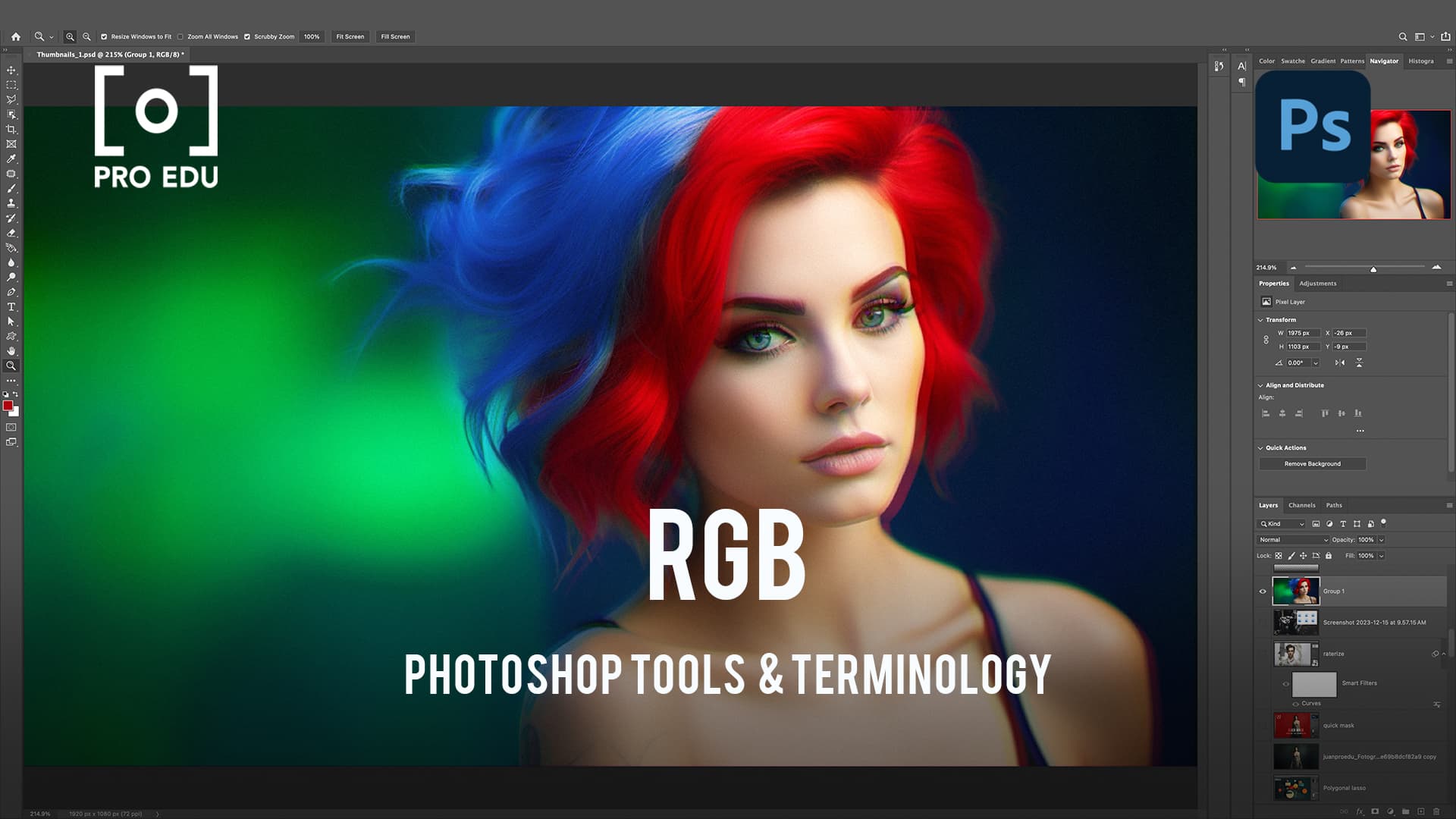
Understand the RGB color model in Photoshop and its importance in digital image creation.

What Is Rasterize In Photoshop?
Learn what rasterizing means in Photoshop and when to use it for your vector graphics.
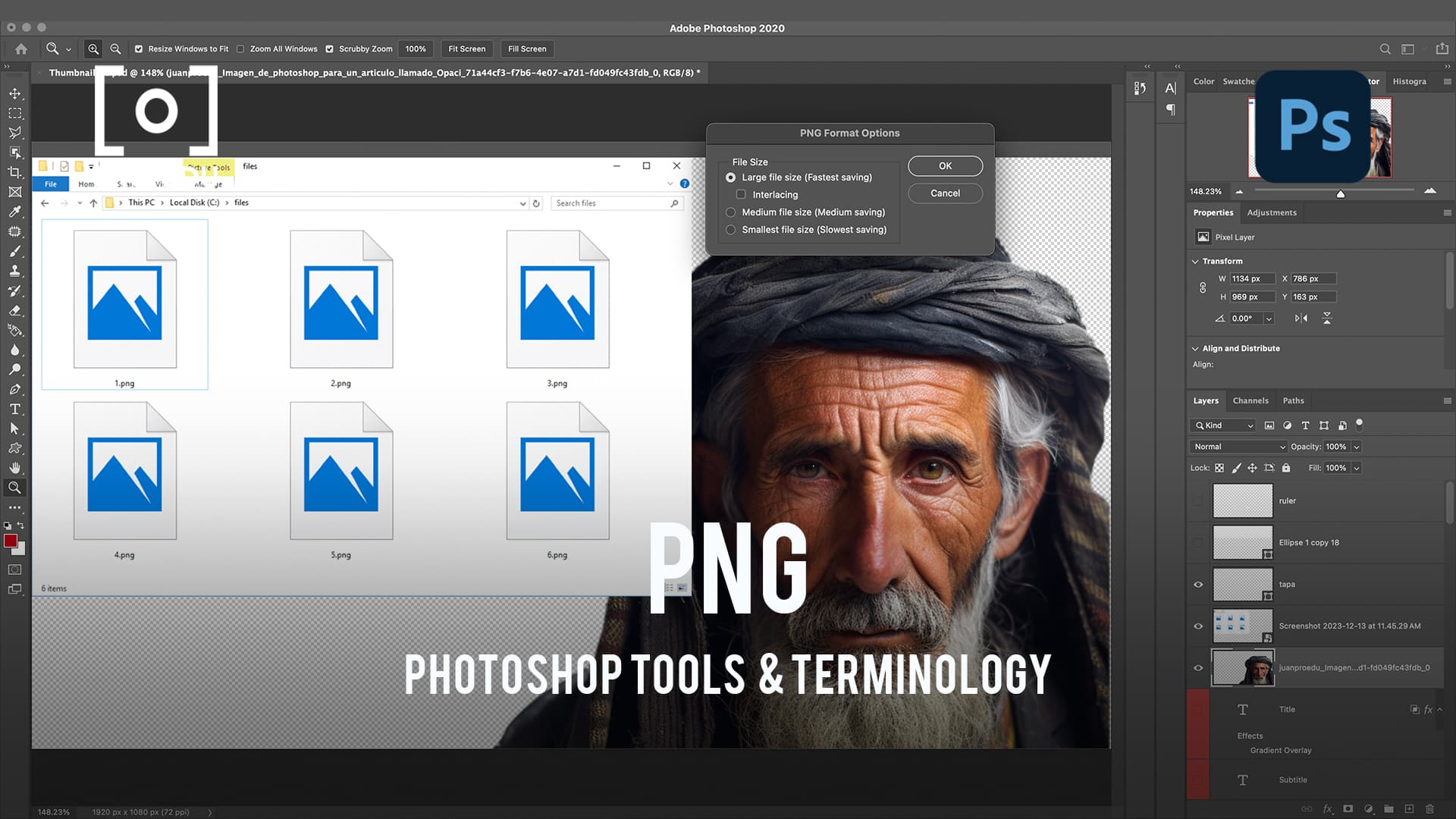
Discover the benefits of using the PNG format in Photoshop, especially for web graphics.
Understand the fundamental role of pixels in creating digital images in Photoshop.

Learn the art of kerning in Photoshop to improve the spacing and readability of your text.

What Is Metadata In Photoshop?
Understand the importance of metadata in Photoshop and how it can organize and protect your work.

Explore the JPEG format in Photoshop, its uses, and how to balance quality with file size.

Discover how hue adjustments can transform the color dynamics of your images in Photoshop.
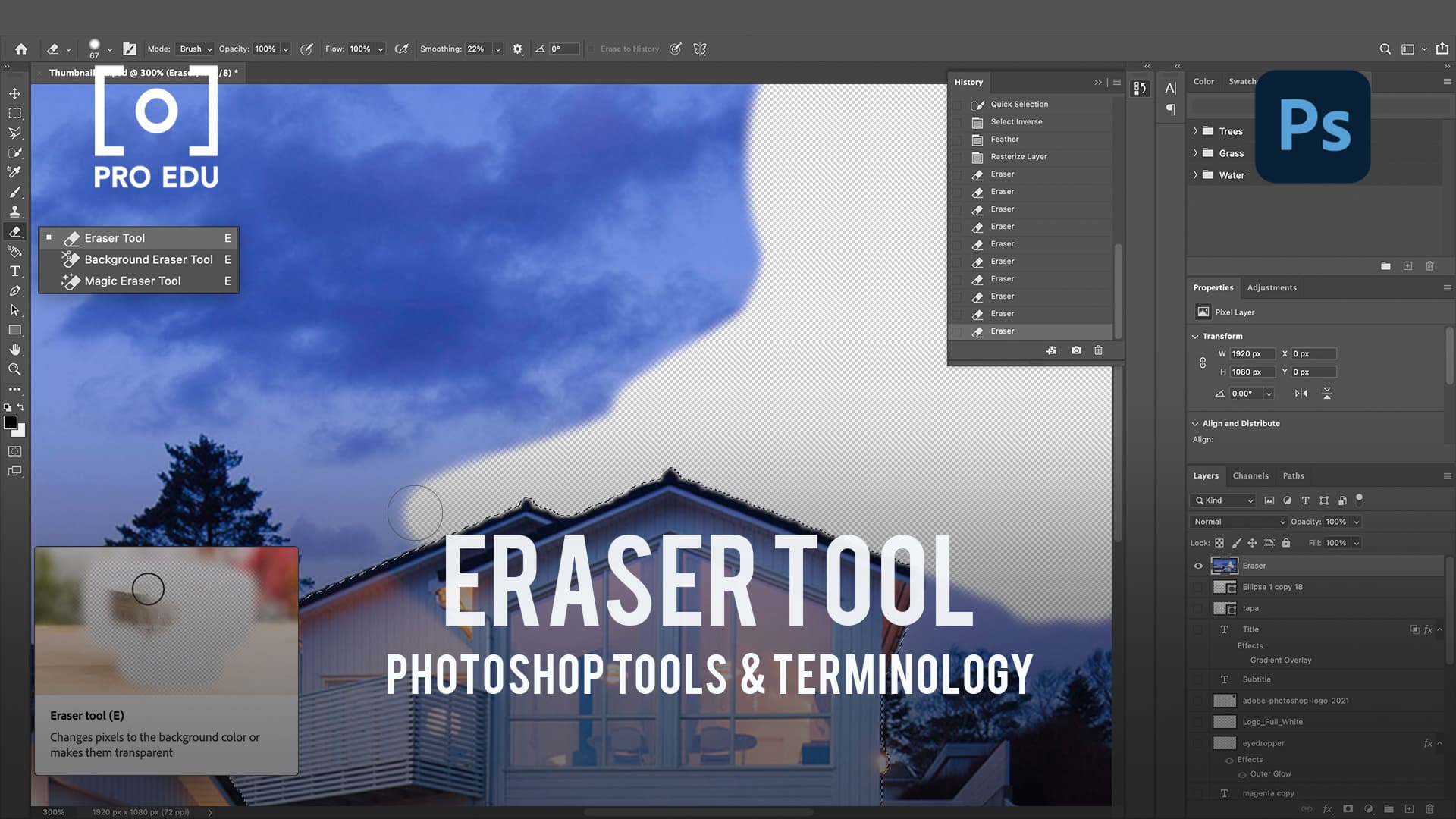
What Is An Eraser Tool In Photoshop?
Master the Eraser Tool in Photoshop for precise editing, from removing unwanted elements to creating transparency.

Understand the importance of DPI in Photoshop for ensuring high-quality prints and digital images.
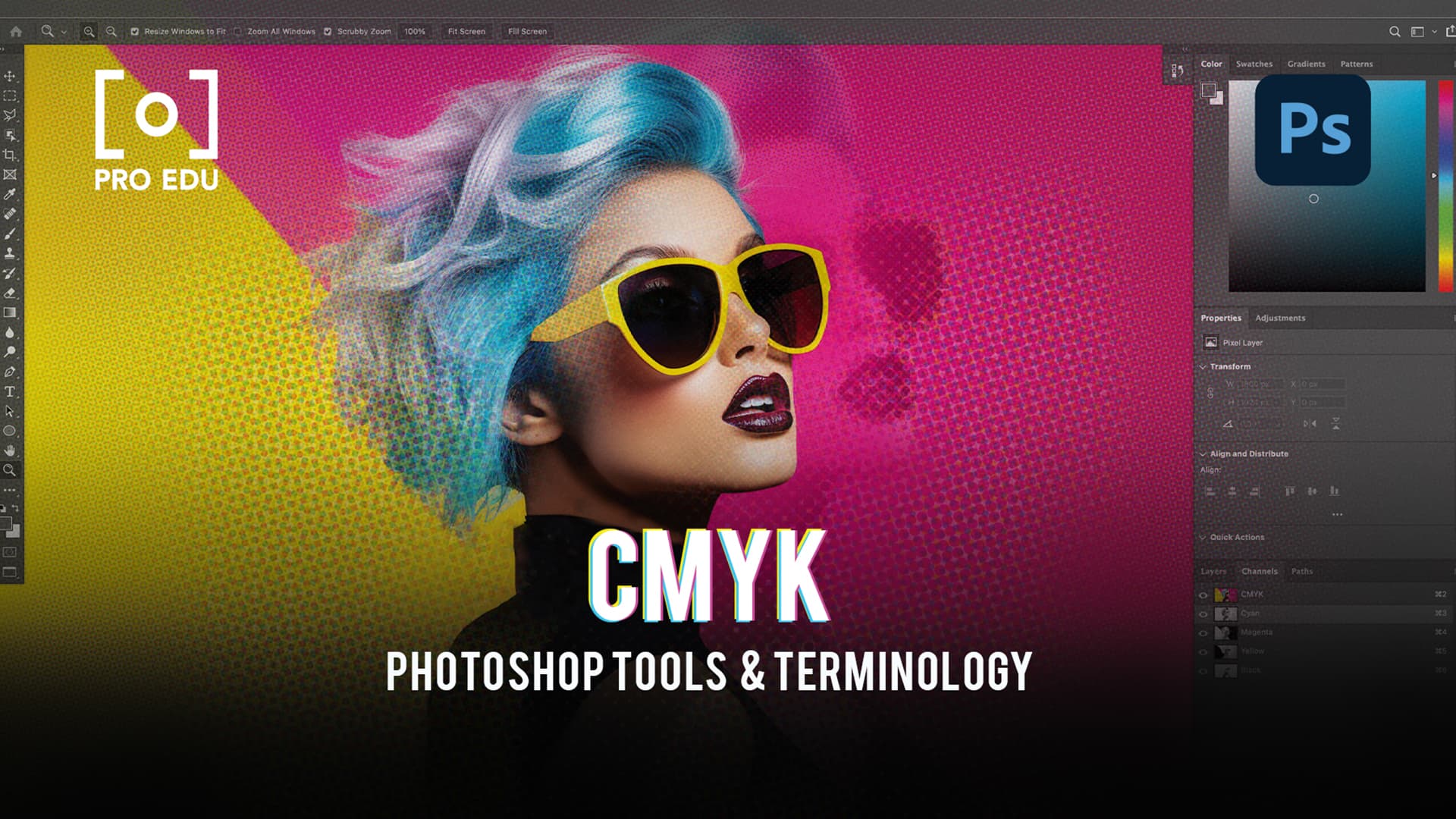
Understand the significance of CMYK in Photoshop for print design and how to use it effectively.





