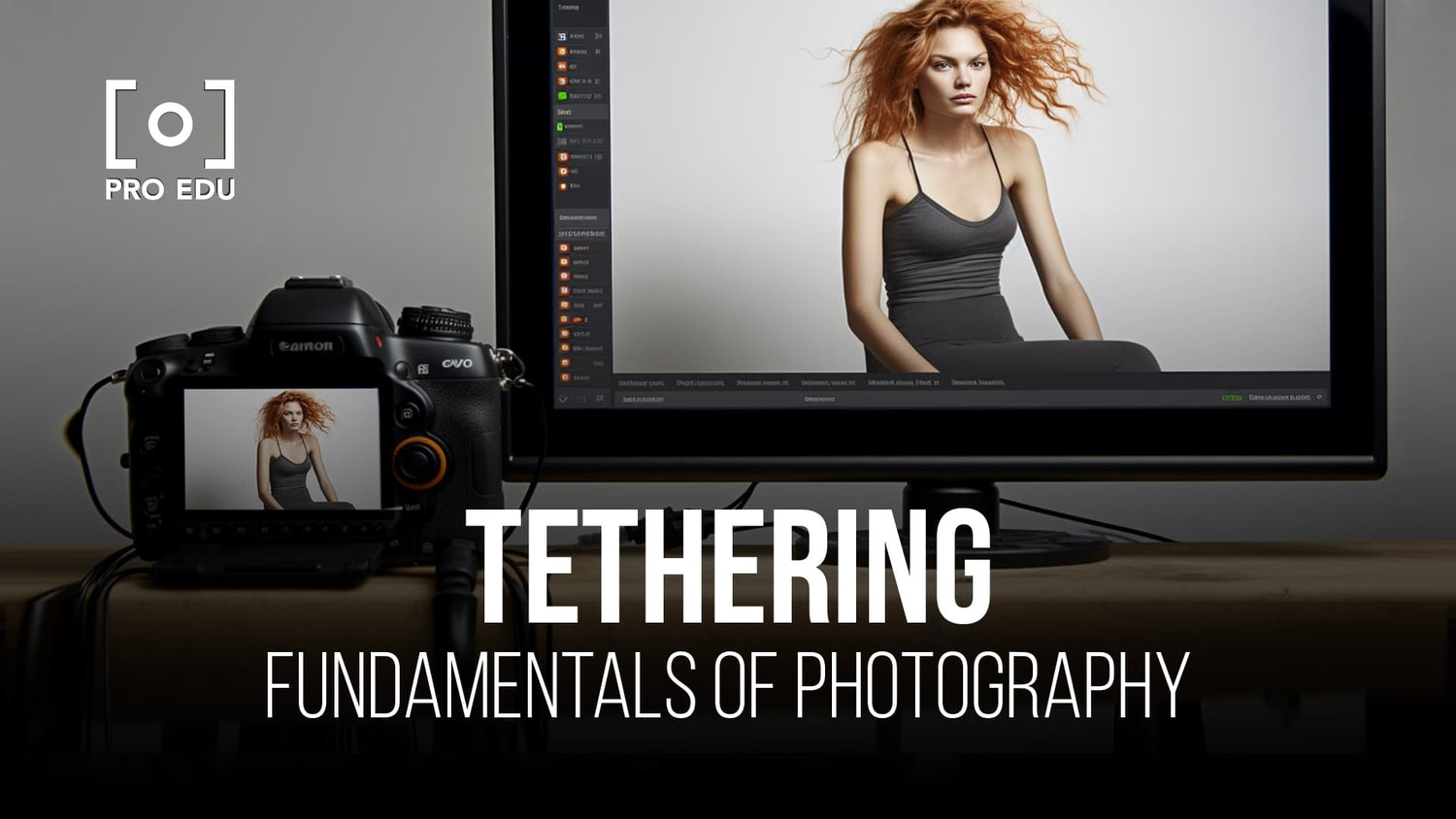Tethering in Photography: Streamline Your Workflow Efficiently
Tethering in photography refers to the process of connecting a camera to a computer or another device in real time. By shooting tethered, photographers can streamline their workflow by instantly reviewing images on a larger screen, making adjustments on the fly, and sharing previews with clients or teammates.
When working in a studio or on location, tethering offers photographers a more efficient way to manage their projects. It eliminates the need for constantly transferring files between devices and enables quicker editing and retouching. Additionally, tethering software simplifies the organization of files and archives, ensuring a smooth and efficient photography workflow.
Key Takeaways
- Tethering in photography enhances workflow efficiency by allowing real-time image previews on a larger screen
- Tethering is beneficial in both studio and on-location shoots, as it simplifies file management and editing processes
- Tethering software plays a crucial role in organizing and archiving files for a seamless photography experience
The Fundamentals of Tethering
Types of Tethering
Tethered photography is a technique that improves a photographer's workflow by connecting a DSLR or a mirrorless camera directly to a computer or tablet. There are two main types of tethering: wired and wireless. Wired tethering involves using a cable to connect the camera and the computer, while wireless tethering uses Wi-Fi or Bluetooth technology to transmit the photos.
The advantage of tethering is that it allows photographers to view their images on a larger screen, such as a computer monitor or a tablet's LCD, making it easier to assess the quality of the photos. This can be especially helpful when shooting in a studio environment where it's crucial to have precise control of lighting and composition.
Essential Tethered Photography Tools
To start tethering, you will need a few essential tools. First, you'll need a compatible DSLR or mirrorless camera that supports tethered shooting. Next, you'll need a high-quality cable or a wireless transmitter. Popular options include the Tether Tools line of cables and wireless transmitters.
Additionally, you'll need tethering software, such as Adobe Lightroom or Capture One, which allows you to preview, control, and edit the images on your computer. Some cameras come with their own tethering software, but third-party options usually offer more advanced features and better compatibility with various devices.
| Tool | Purpose | Examples |
|----------------------|------------------------------------------|------------------------|
| DSLR/Mirrorless | Camera with tethering support | Canon, Nikon, Sony |
| Cables/Transmitters | Connect camera to computer | Tether Tools, CamFi |
| Tethering Software | Preview, control, and edit images | Lightroom, Capture One |
When setting up your tethered photography workstation, it's essential to keep everything organized and ensure your cables are safely tucked away to avoid any accidents. Using cable management solutions like Tether Tools' JerkStopper or SecureStrap will ensure a seamless tethering experience.
In conclusion, incorporating tethering into your photography workflow can lead to a more efficient and streamlined process, providing you with better control and preview capabilities. By understanding the types of tethering and essential tools needed, you'll be better prepared for a successful tethered shoot.
Streamlining Photography Workflow
Processing Images While Shooting
In our photography studio, we embrace a tethered workflow, which is crucial for streamlining the process. By shooting images directly into a computer or device, we're able to immediately review and edit them as we go. This allows us to make adjustments on-the-fly and reduce post-processing time significantly.
Our choice of software is crucial in making the tethered workflow efficient. We use software like Capture One because it offers powerful editing tools and seamless integration with cameras. Additionally, we utilize custom presets to speed up the editing process even more.
Enhancing Client Experiences
We believe in providing our clients with top-notch experiences during photo sessions. The use of a tethered workflow not only streamlines our work but also allows clients to view images in real-time. This way, they can have an active role in the process, ensuring satisfaction with the final product.
Another way to enhance client experiences is by using cloud storage services like Dropbox or Google Drive. It allows us to share images with clients easily and securely, creating a smooth and professional experience.
By incorporating these methods and tools, we're able to streamline our photography workflows, improve efficiency, and create positive experiences for our clients.
The Power of Real-Time and Detailed Imaging
Achieving Critical Focus
When shooting tethered, we can achieve critical focus by viewing images in real-time on a larger screen like a computer or a tablet. This gives us the advantage of quickly checking the sharpness of our shots before proceeding. The live view on our camera's LCD screen may not provide the level of detail needed to confirm accurate focus, but tethering allows us to review images at a much larger scale than the LCD screen on the camera.
Furthermore, tethering software often includes tools like focus peaking or magnification options to assist in fine-tuning focus during the shoot. This helps us identify any adjustments needed to achieve critical focus in real-time, reducing the need for post-production fixes.
Mastering Composition and Lighting
We can improve the composition and lighting of photos when shooting tethered, as it allows for far more control over the process. By observing the images on a larger screen, we can assess elements like framing, negative space, and balance more effectively. Additionally, tethering provides immediate feedback on the impact of adjustments to camera settings or lighting conditions.
For example, we can experiment with different lighting techniques and analyze their results in real-time. This facilitates a more efficient workflow, lessening the need to reshoot or heavily edit images in post-processing.
- Utilize tethering to improve focus: view images on a larger screen
- Software tools aid in achieving critical focus
- Evaluate composition and lighting more effectively
- Real-time feedback for adjustments to camera settings and lighting
The Boons of Tethering Software
Lightroom and Capture One
When it comes to tethering in photography, using software like Lightroom and Capture One is crucial for an efficient workflow. Both programs have excellent features for tethered capture and editing, allowing us to see a live view of our shots, make adjustments in real-time, and ensure the best possible results.
Capture One, for instance, is known for its exceptional detail and color rendering capabilities. This makes it an ideal choice for various photography genres, such as fashion and commercial photography. On the other hand, Lightroom is a versatile software, favored for its user-friendly interface and vast array of post-processing tools.
Fast and Efficient Image Transfer
Using specialist tethering software enables us to transfer images from the camera directly to a connected computer, bypassing the need for a memory card. This allows us to view and edit images at a much faster rate compared to transferring files from a memory card later.
With this quick and efficient image transfer method, we can instantly review images in greater detail and make necessary adjustments to our camera settings or composition on the spot. As a result, tethering significantly improves our overall workflow, saving us valuable time and energy during editing.
The Evolution of Tethered Photography
As photographers, we have seen tethered photography evolve significantly over the years. In the early days, shooting tethered was a tedious process that only professional studio photographers could afford to invest in. It involved using complex hardware setups and often bespoke software tools, limiting its accessibility to the wider community.
Today, shooting tethered has become more streamlined and user-friendly, allowing photographers at various skill levels to enjoy its benefits. The development of dedicated tethering software like Capture One has made it easier than ever to shoot tethered and manage our shots as we work.
Tethered photography now provides several advantages such as:
- Instant feedback: See the photos on a larger screen immediately after capturing them.
- Improved efficiency: Save the shots directly onto our computers, reducing the need to transfer files manually.
- Greater control: Fine-tune camera settings and compositions in real-time.
Moreover, the growing interest in tethered shooting has led to the creation of specialized equipment, like Tether Tools, that make the process even smoother. Having a solid workflow setup is essential for photographers who want to enhance their creative process.
In conclusion, the evolution of tethered photography has transformed it from a niche technique to a valuable tool that we can use in our day-to-day work. By embracing this powerful approach, we can enhance the quality of our shots and streamline our photography workflow to keep up with the demands of the industry.
Frequently Asked Questions
What are the advantages of tethering in a photography workflow?
Tethering in photography allows us to connect our camera directly to a computer or monitor. This can help streamline our workflow by instantly transferring captured images for real-time evaluation. The process can also save time, as we don't need to constantly transfer images using a card reader or manually review them on the camera's LCD screen.
How does tethering enhance product photography?
When shooting product photography, tethering enables us to view images on a larger screen right after capture. This ensures that the lighting, composition, and focus are all accurate, and it allows us to make adjustments before investing more time in post-production. In addition, tethered capturing images can guide the viewer's eyes and deliver high-quality results in a commercial environment.
Which software tools are commonly used for tethered photography?
There are various software tools available for tethered photography. Some popular options include Capture One, Adobe Lightroom, and Smart Shooter. Each of these programs offers various tethering features and compatibility options, so it's essential to review the specific requirements of your camera and workflow needs before selecting the right tool.
What equipment is needed for tethering in photography?
At a minimum, you will need a camera that supports tethering, a compatible cable to connect your camera to your computer, and a laptop or desktop computer with the appropriate software installed. Depending on your workflow, you may also choose to use a dedicated tether table to keep your workspace organized and your equipment safe.
How can tethering improve image preview and evaluation?
By providing immediate access to captured images on a large screen, tethering allows us to thoroughly evaluate composition, focus, and other aspects of our photos. This real-time review process enables us to make necessary changes quickly and efficiently. Furthermore, since the images on the screen are typically of higher resolution than those on the camera's built-in LCD, tethered shooting ensures we can maintain a high level of accuracy in our adjustments.
What are some best practices for maintaining efficiency while tethered?
Efficiency while working with a tethered setup starts with proper planning. Ensure that your camera, software, and any additional equipment are compatible and ready to use before your shoot. Keep your tethering cable length at or below 3 meters for optimal performance and reduced risk of disconnection. It's also a good idea to use a dedicated tether table or workstation to keep your cables organized and your equipment safe from accidents.