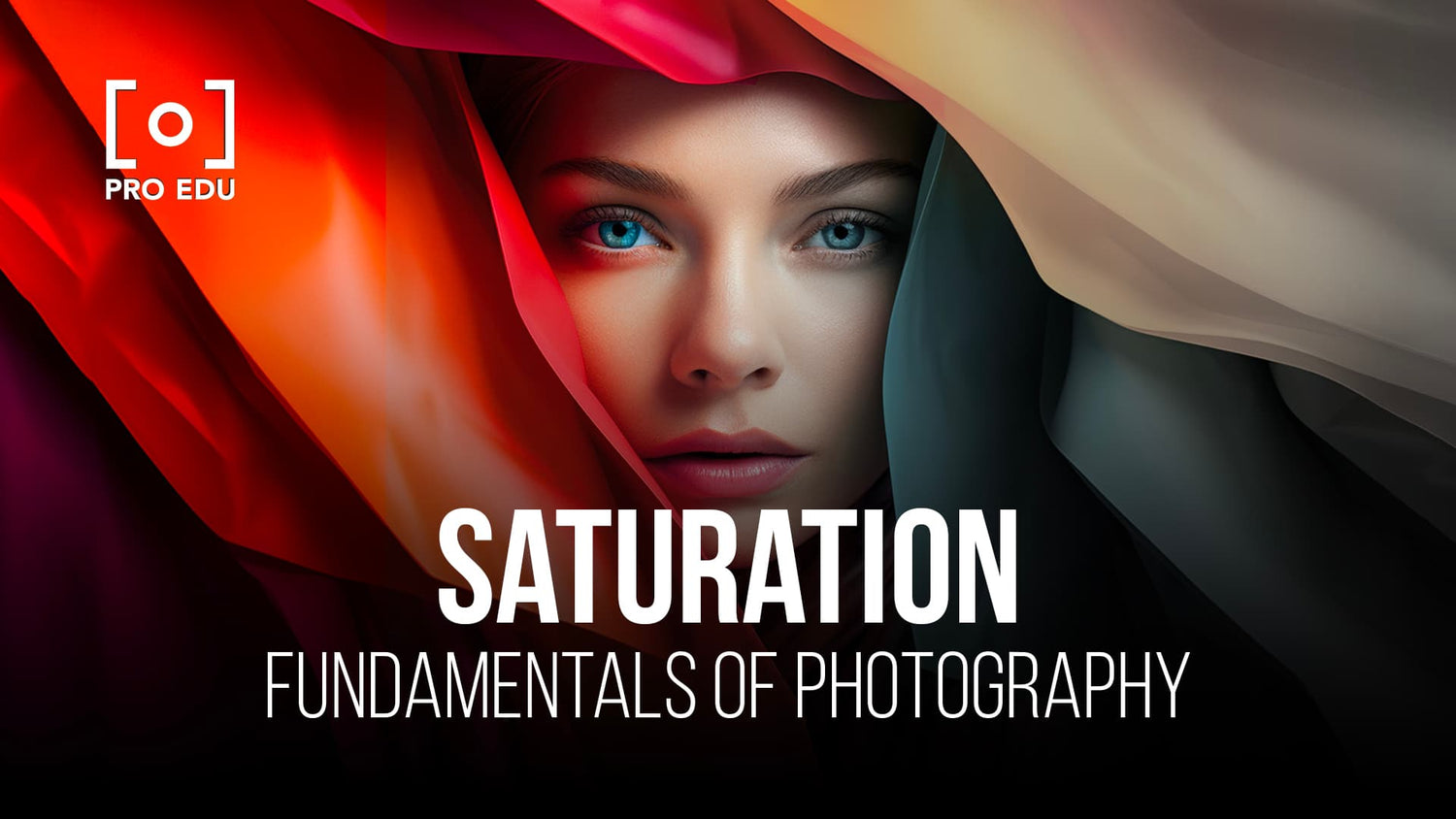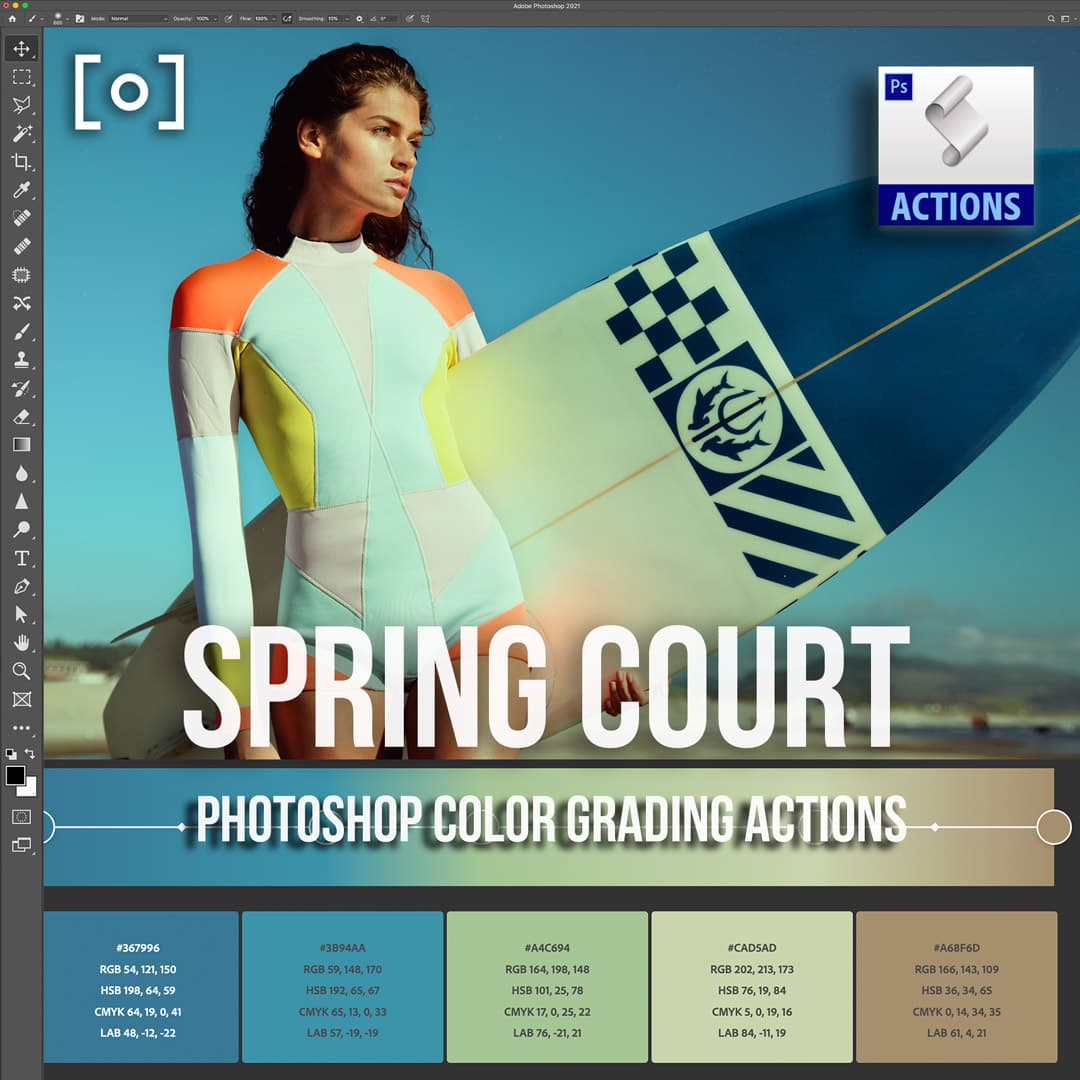Saturation in Photography: Enhancing Vibrancy for Captivating Images
In photography, the beauty of an image often lies in the way colors are used to convey emotions and tell a story. Saturation plays a vital role in this aspect as it refers to the intensity and vibrancy of colors within a photograph. By understanding the importance of saturation, photographers can manipulate it to bring their images to life and evoke specific emotions from their viewers.
Color saturation is not just about increasing the vibrancy of colors in an image. It's also about knowing when to maintain subtlety and when to make a bold statement through colors. With the right tools and techniques for controlling saturation, photographers can achieve a range of effects that enhance the overall aesthetics and storytelling aspects of their work.
Key Takeaways
- Saturation is a crucial element in photography that enhances color vibrancy and storytelling.
- Employing proper tools and techniques can greatly help control saturation effectively.
- Mastering saturation involves finding the right balance between subtlety and boldness in colors.
Understanding Saturation in Photography
Color and Perception
In photography, saturation refers to the purity or intensity of colors in an image. Adjusting color saturation can have a significant impact on the viewer's perception of the photograph. When working with colors, it's crucial to understand the components of color: hue, value, and chroma (intensity). The color wheel is a helpful tool for understanding primary colors and their complementary counterparts.
Influence of Saturation on Mood and Emotion
Color saturation can greatly influence mood and emotion in a photograph. Vibrant, highly-saturated images tend to evoke energetic and positive feelings, while desaturated or muted colors create a more calming or melancholic atmosphere. The connection between color saturation and emotion is an important factor to consider when shooting and editing your images.
Saturation and Composition
Adjusting saturation levels can enhance or change the mood of a photograph, and impact its overall composition. For example, using saturated colors in particular areas can draw attention to specific elements and create depth. It's essential to properly balance saturation levels; over-saturated photos may appear unnatural, while under-saturated images can seem flat. Camera settings, lighting, and white balance are factors to consider when capturing the desired saturation in your images.
Experimenting with saturation in photography allows us to bring colors to life and evoke the emotions we want our audience to feel. With practice and a solid understanding of color theory, we can refine our skills and create captivating, powerful images.
Tools and Techniques for Saturation Control
Using Photoshop for Saturation Editing
Adobe Photoshop offers various tools for saturation control, such as RGB color models and saturation sliders. By analyzing the saturation of your original image, you can make precise adjustments and achieve the desired vibrancy in your photographs.
Lightroom Techniques
In Adobe Lightroom, the Saturation and Vibrance sliders allow users to adjust color saturation effectively. The Saturation slider changes the intensity of all colors in the photograph, while the Vibrance slider adjusts the intensity of less saturated colors more subtly. Additionally, Lightroom offers various presets to quickly apply predefined saturation adjustments.
Mobile Applications for Editing
Several mobile apps facilitate post-processing and saturation control on-the-go. These applications often include tools similar to Photoshop and Lightroom, such as saturation sliders and vibrance adjustments. Exploring these mobile apps can streamline your editing process, enhance image vibrancy, and maintain color consistency across different devices.
In conclusion, a combination of Photoshop, Lightroom, and mobile applications can provide photographers with diverse tools and techniques to control color saturation effectively. By skillfully applying these methods, you can bring the colors in your photographs to life and evoke the desired emotions in your audience.
Practical Application of Saturation in Photography
Portrait Photography
In portrait photography, properly managing color saturation is crucial to achieve accurate skin tones and an overall pleasing image. Over-saturation can lead to unnatural looking skin, while too little saturation results in a dull appearance. We suggest considering color psychology and color temperature to evoke the desired emotion, adjusting red, green, and blue channels as needed.
Pro Tip: Experiment with smart saturation to maintain a natural look.
Landscape Photography
In landscape photography, vibrancy is often desired to recreate the stunning visual effect of a scene. The key is to find the right balance between color intensity and muted colors. Analogous colors can create smooth transitions and a harmonious visual impact. Pay attention to the histogram while editing to make sure you avoid over- or under-saturating your images.
Pro Tip: Highlight key elements in your landscape by selectively adjusting saturation.
Black and White vs Color Photography
The decision between black and white or color photography comes down to personal preference and the message you want your photograph to convey. Both film and digital photography can produce stunning results with either choice. Black and white photography often emphasizes form and texture, while color photography relies more on color saturation to bring an image to life. Each style has its own merits, and exploring both will expand your skills as a photographer.
Pro Tip: Experiment with both styles to gain insight into the different emotions each can evoke.
Mastering Saturation: Tips and Tricks
In our journey exploring the world of photography, we've discovered the importance of mastering saturation to bring colors to life in our images. By enhancing the saturation, we can create a stunning portfolio showcasing our skills in controlling color values. Let's discuss some tips and tricks to help us harness the power of saturation.
First, it's essential to understand the three core elements of photography: luminance, hue, and saturation. Luminance affects brightness, hue represents the color, and saturation controls the intensity of color. By carefully balancing these elements, we can create images with a strong emotional impact.
One useful technique to enhance colors without oversaturation is increasing the sharpness and clarity of an image. Doing so brings out the natural vibrancy of colors without making them look artificial. To achieve this, we can use photo editing software such as Adobe Photoshop or Lightroom to tweak these settings gradually.
When working with pure colors, it may be tempting to crank up the saturation to its maximum level. However, this can lead to oversaturation, making our images look unnatural and unappealing. Instead, we recommend aiming for a balance where colors pop without being overbearing. Additionally, experiment with the color temperature; heating up or cooling down colors can significantly impact an image's overall mood.
Considering the lighting in our photographs is crucial. Artificial light and natural light can produce different results in terms of saturation. Be mindful of the type of light source being used, as this will affect how colors are rendered in our images.
In film photography, choosing the right film stock can heavily influence the saturation and overall look of our images. Some films have a high saturation, while others produce more muted colors. Carefully select a film stock that aligns with the desired mood of our photographs.
Lastly, continually practice and develop our skills. The more we experiment with saturation in our images, the better we become at utilizing this powerful element of photography. So, never stop learning and seeking out new articles, masterclasses, and experiences to enhance our mastery of saturation.
Frequently Asked Questions
What is the role of saturation in enhancing colors?
Saturation plays a crucial role in photography as it represents the purity of colors in an image. The intensity of colors can create visual interest, generate emotional responses, and help tell a story.
How does high vs low saturation affect an image?
High saturation leads to more vibrant colors, and can make an image appear bold and lively. Low saturation, on the other hand, can result in a subdued or muted look. Depending on the desired effect, photographers consciously control saturation levels to match their creative vision.
How can saturation be adjusted for better visual impact?
To adjust saturation, various photo editing tools can be used, such as Adobe Lightroom or Photoshop. Boosting or reducing saturation can enhance aesthetic appeal and emphasize specific elements within the photo. Care should be taken not to overdo it, as excessive saturation might appear unrealistic.
What is the difference between saturation and vibrance?
While saturation affects all colors in an image equally, vibrance is a more selective adjustment. Vibrance increases the intensity of less saturated colors while preserving already saturated ones, producing a more balanced and natural result.
How is color saturation different in art and photography?
In traditional art, artists control saturation by mixing pigments, while in photography, saturation is a property of the captured or edited image. Despite this difference, both forms of expression use saturation to help convey messages, create emotions, and enhance overall aesthetics.
What tools can be used to change saturation levels?
Many photo editing applications and software offer tools designed for altering saturation. Some popular options include Adobe Lightroom, Adobe Photoshop, and various mobile applications. When adjusting saturation, it's crucial to make intentional changes that align with your artistic vision while preserving the natural look of the image.