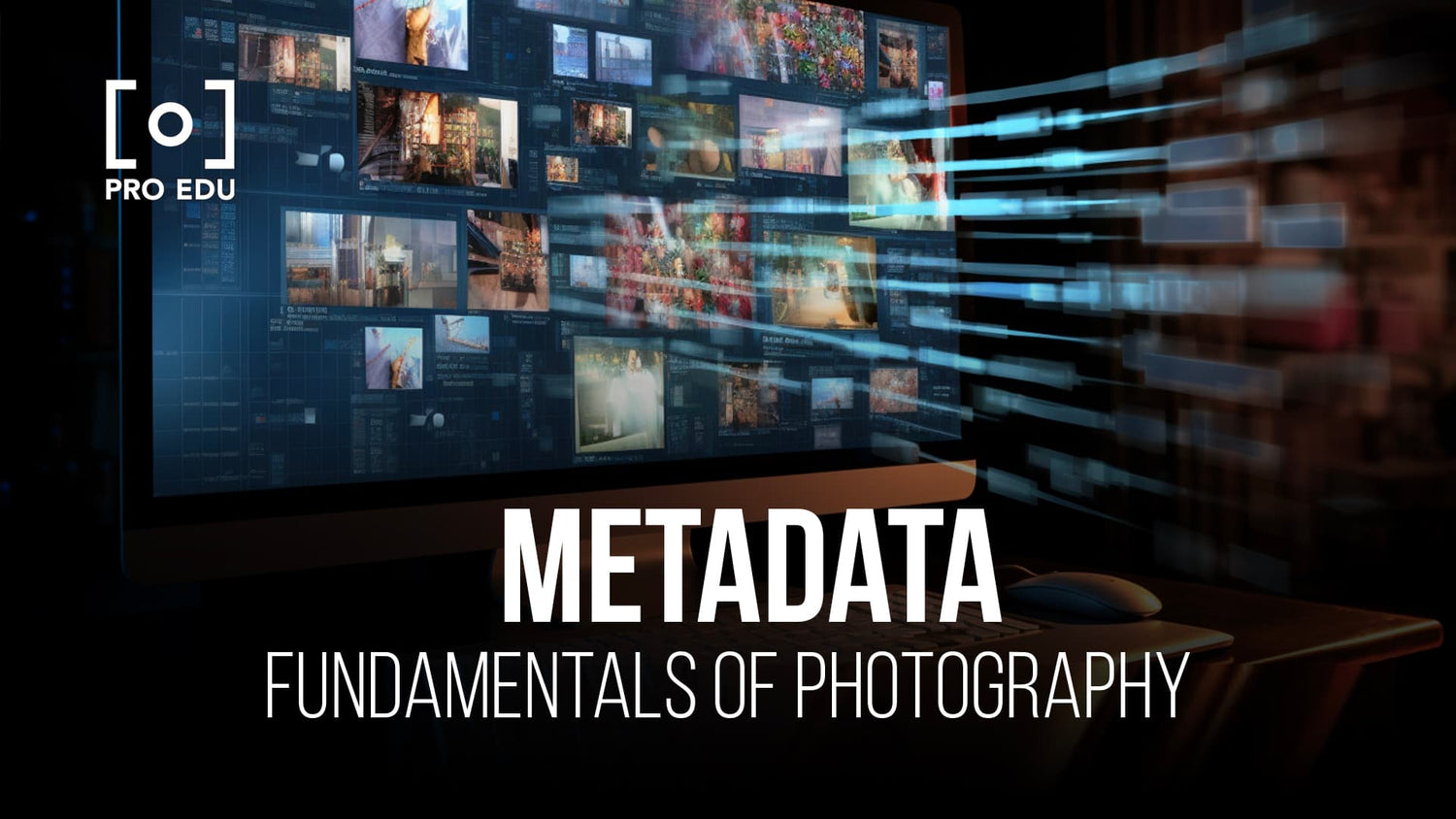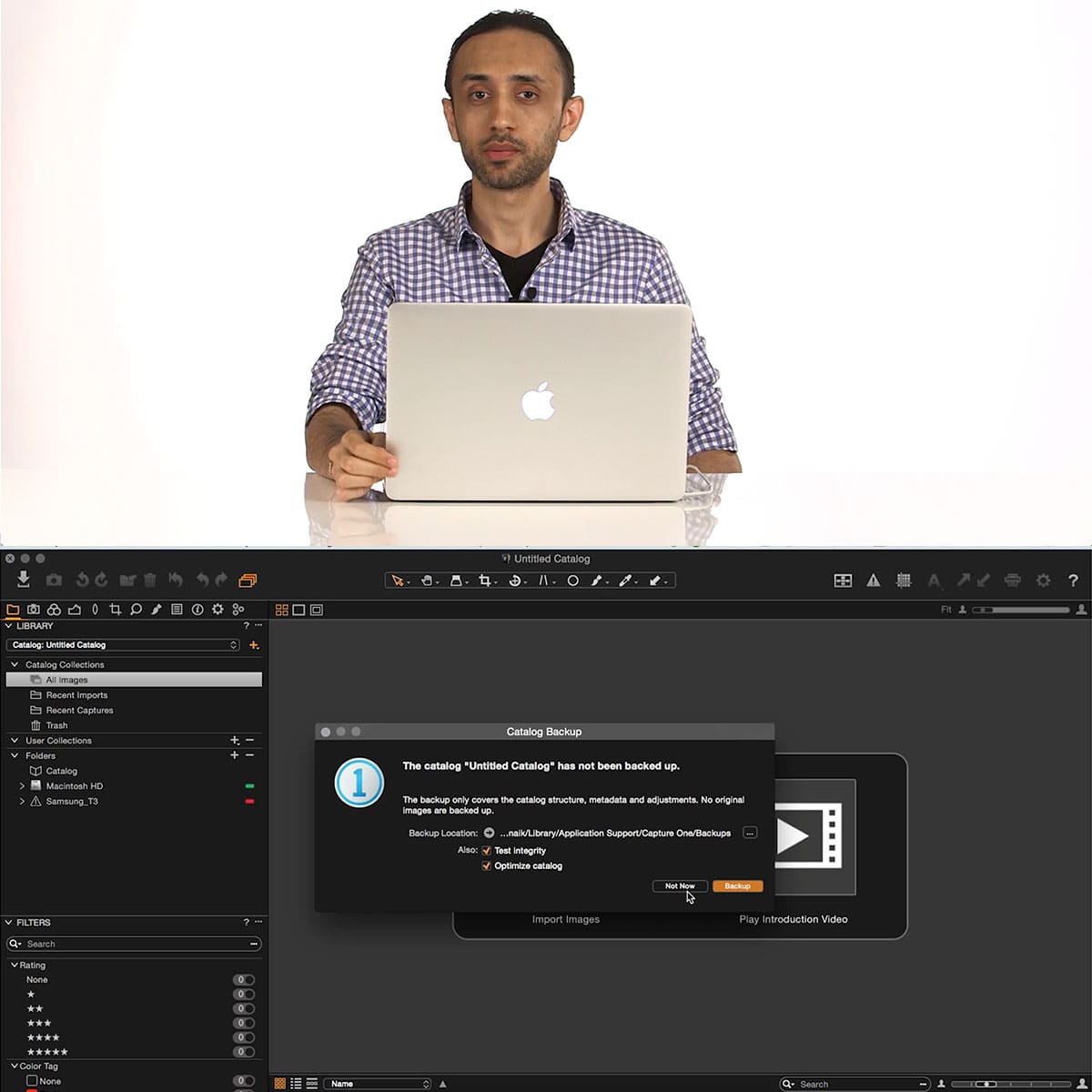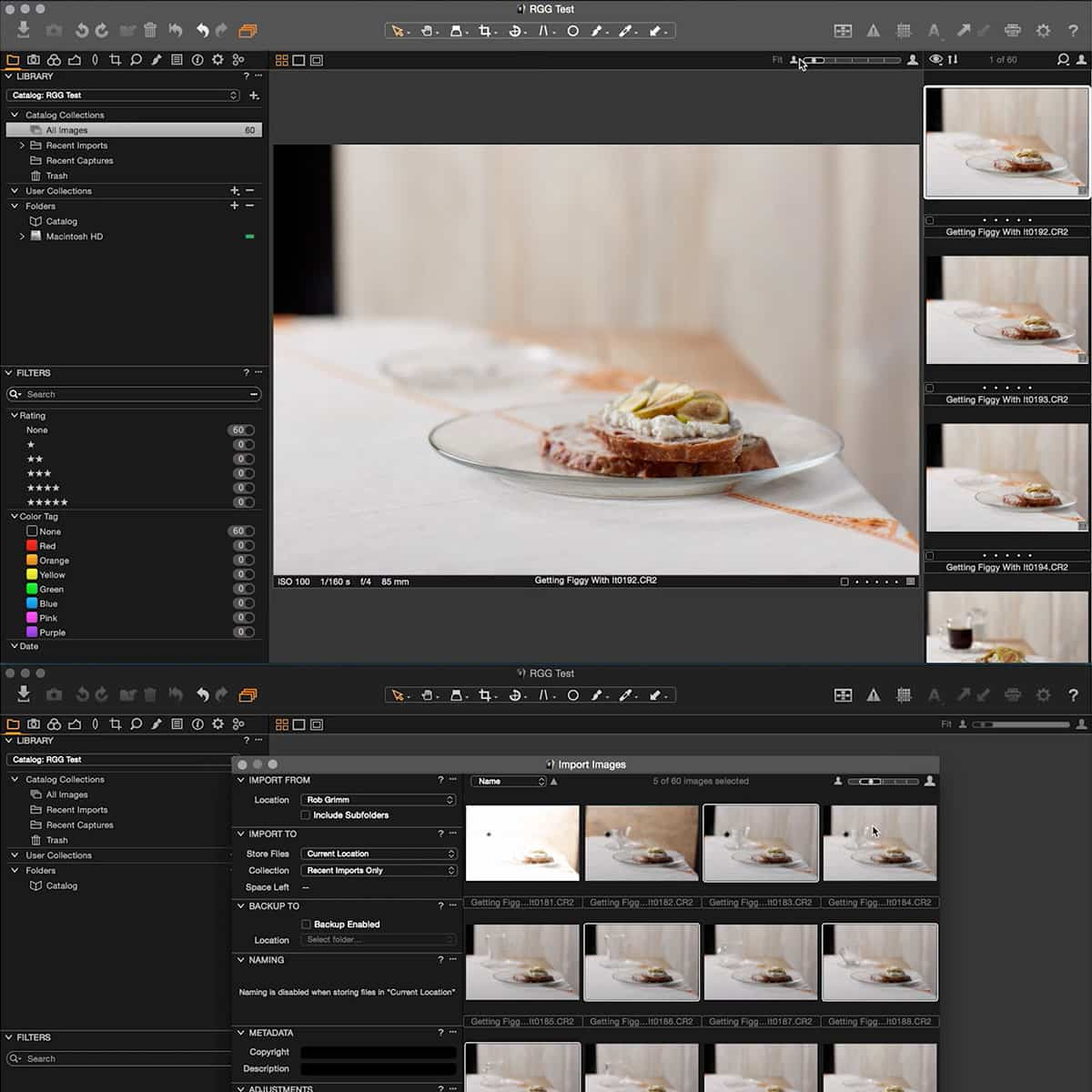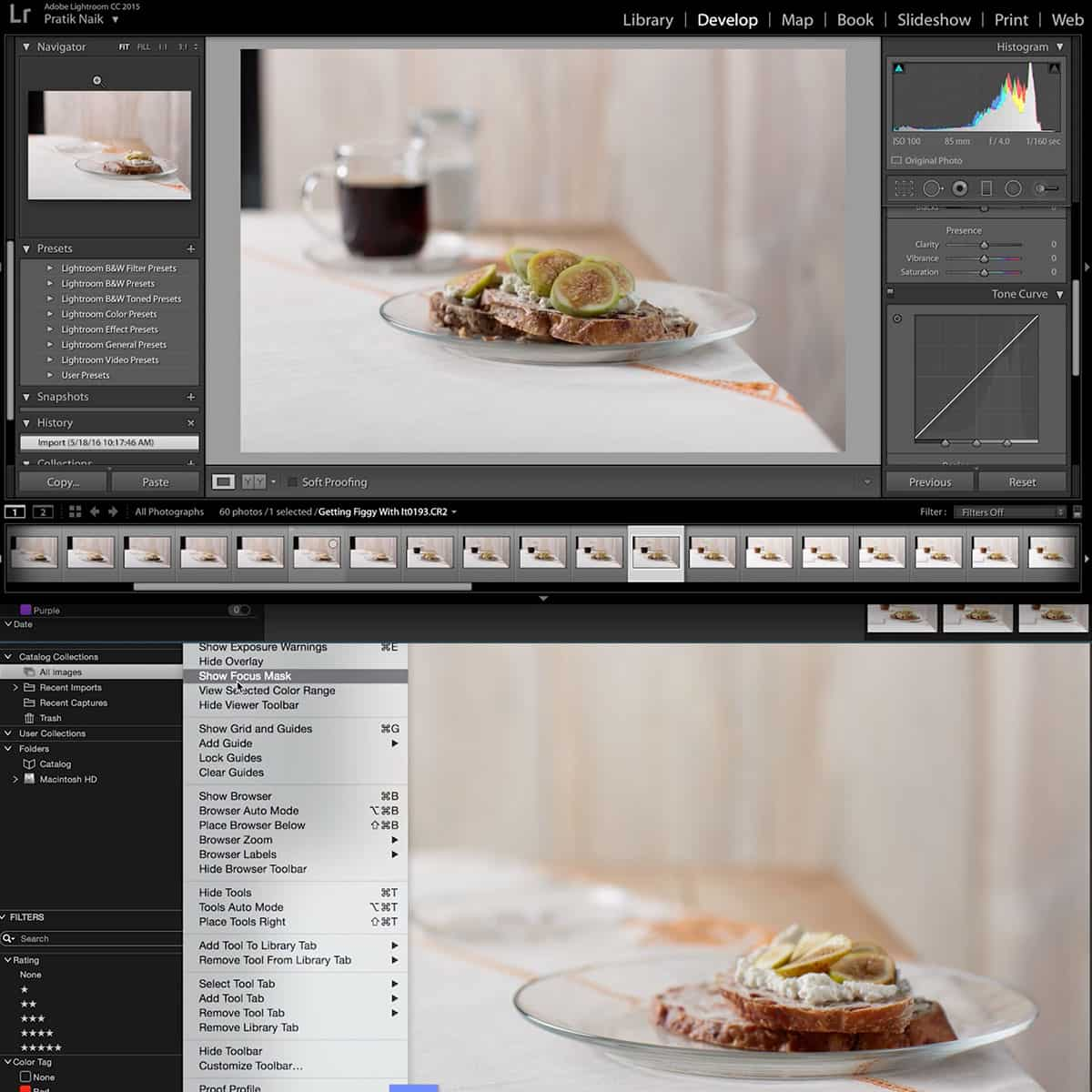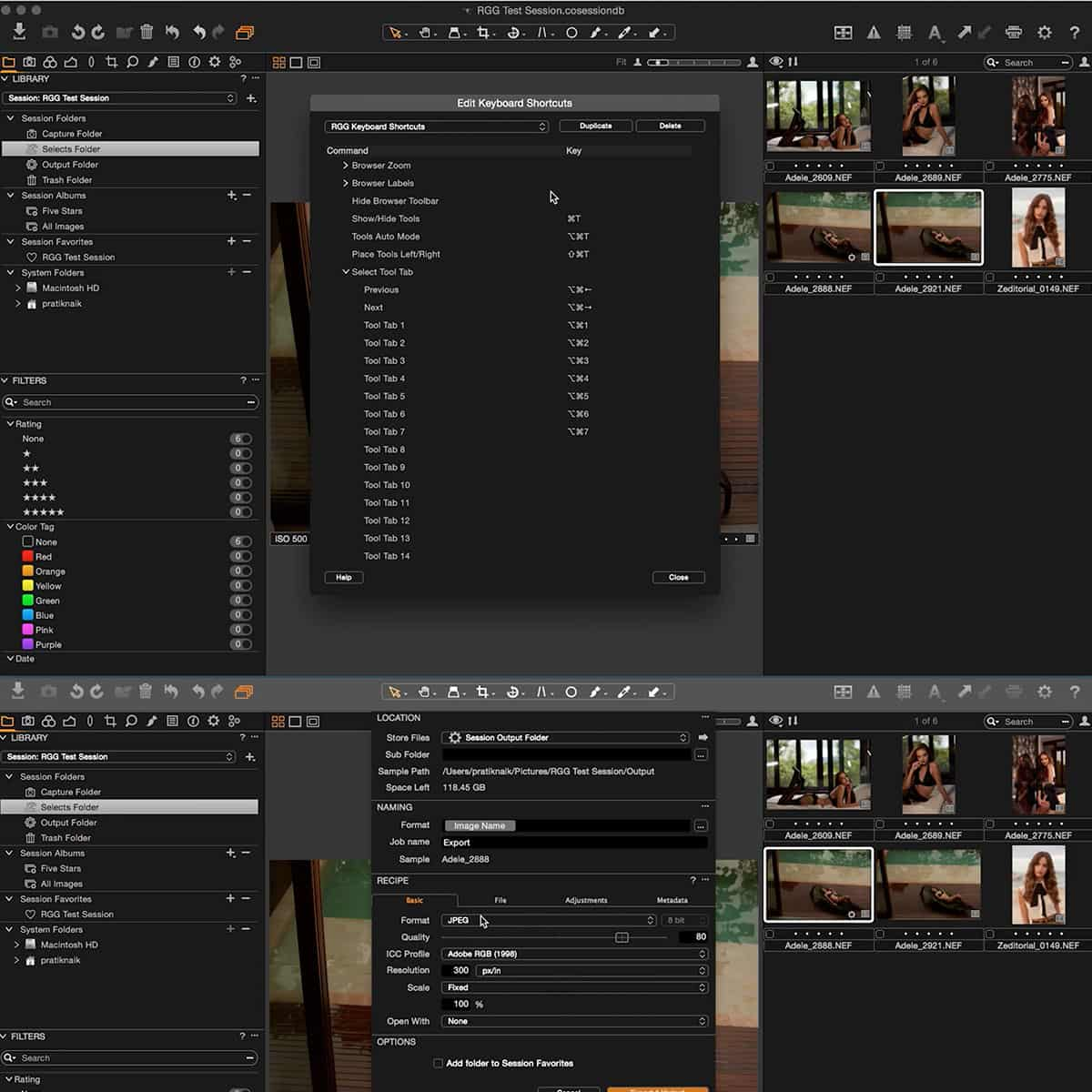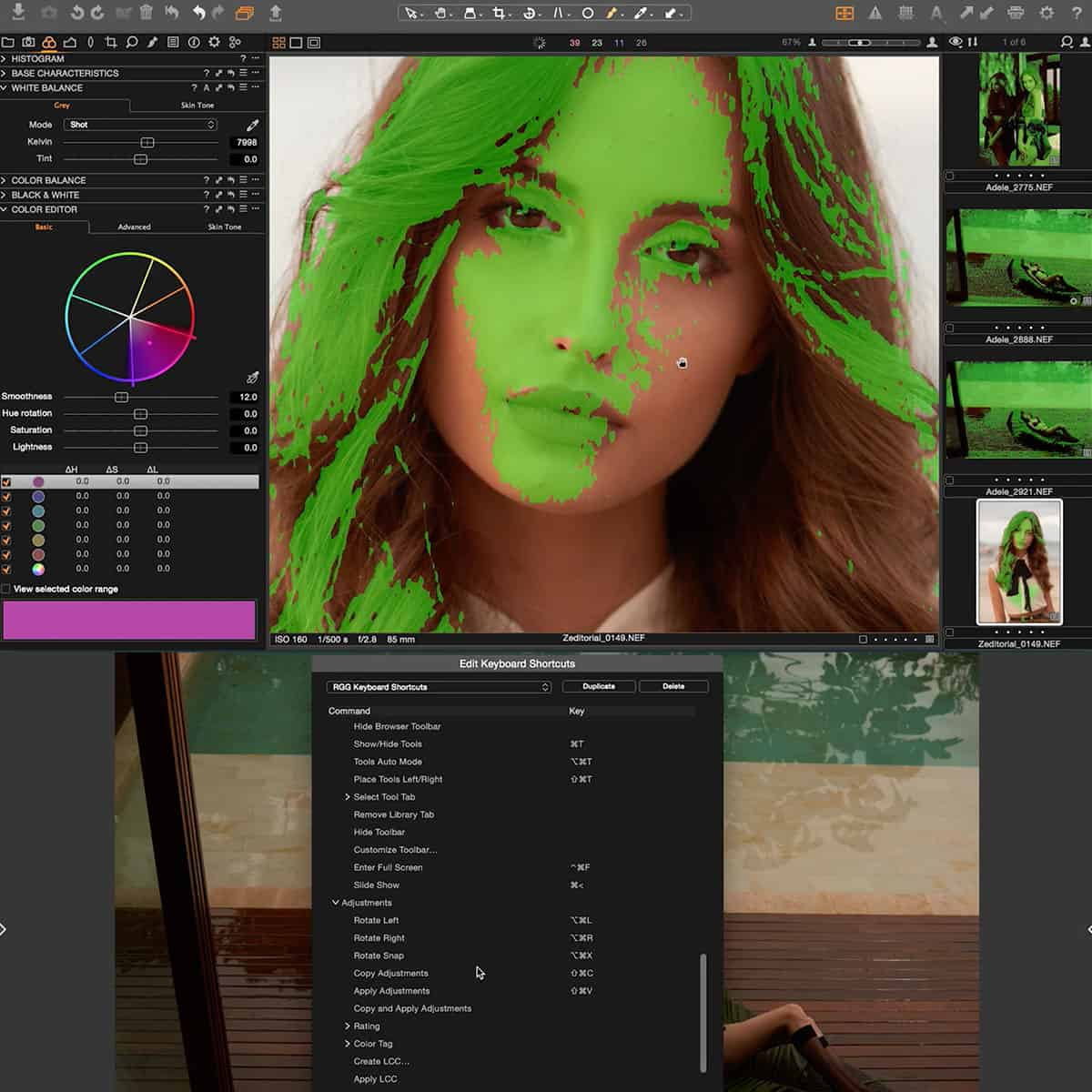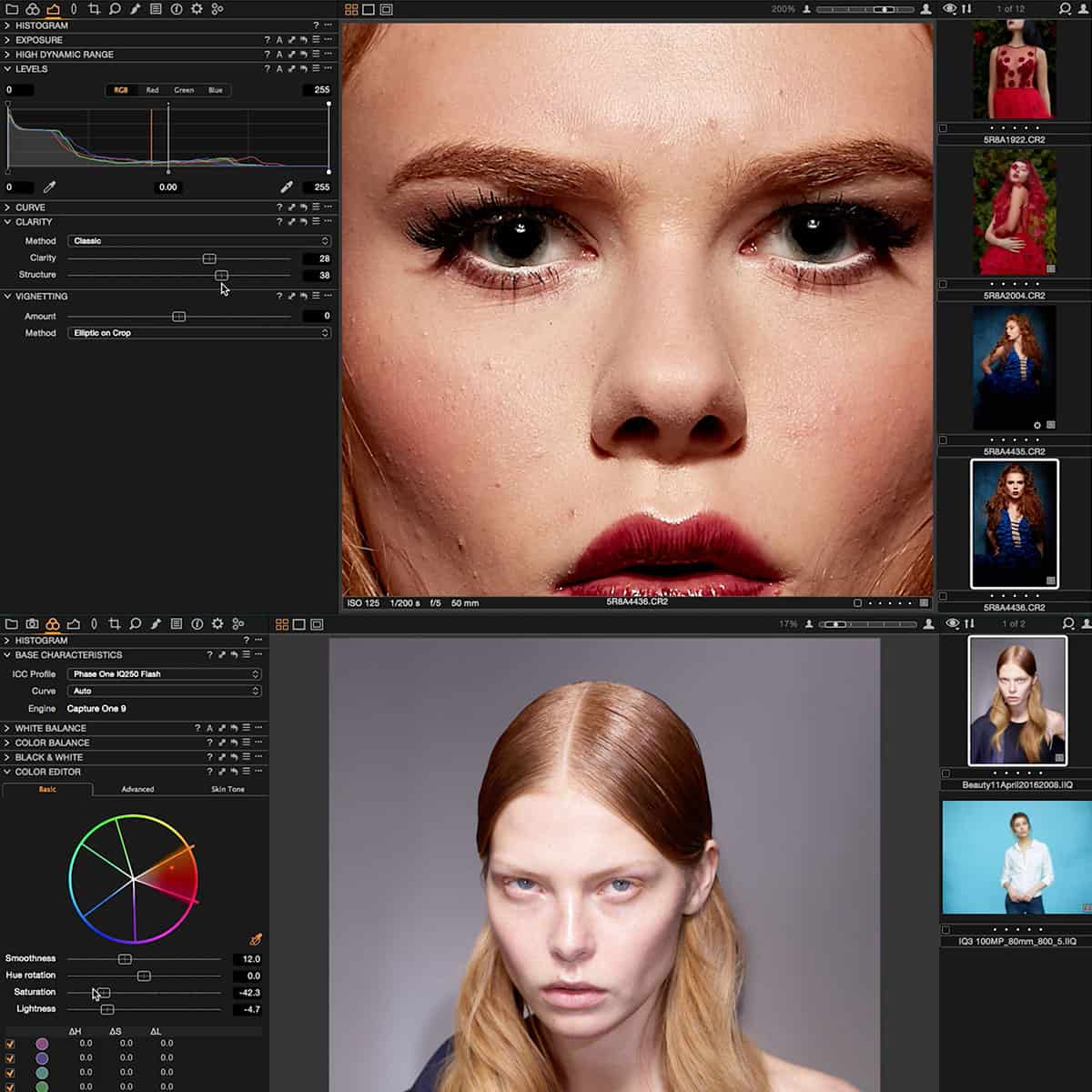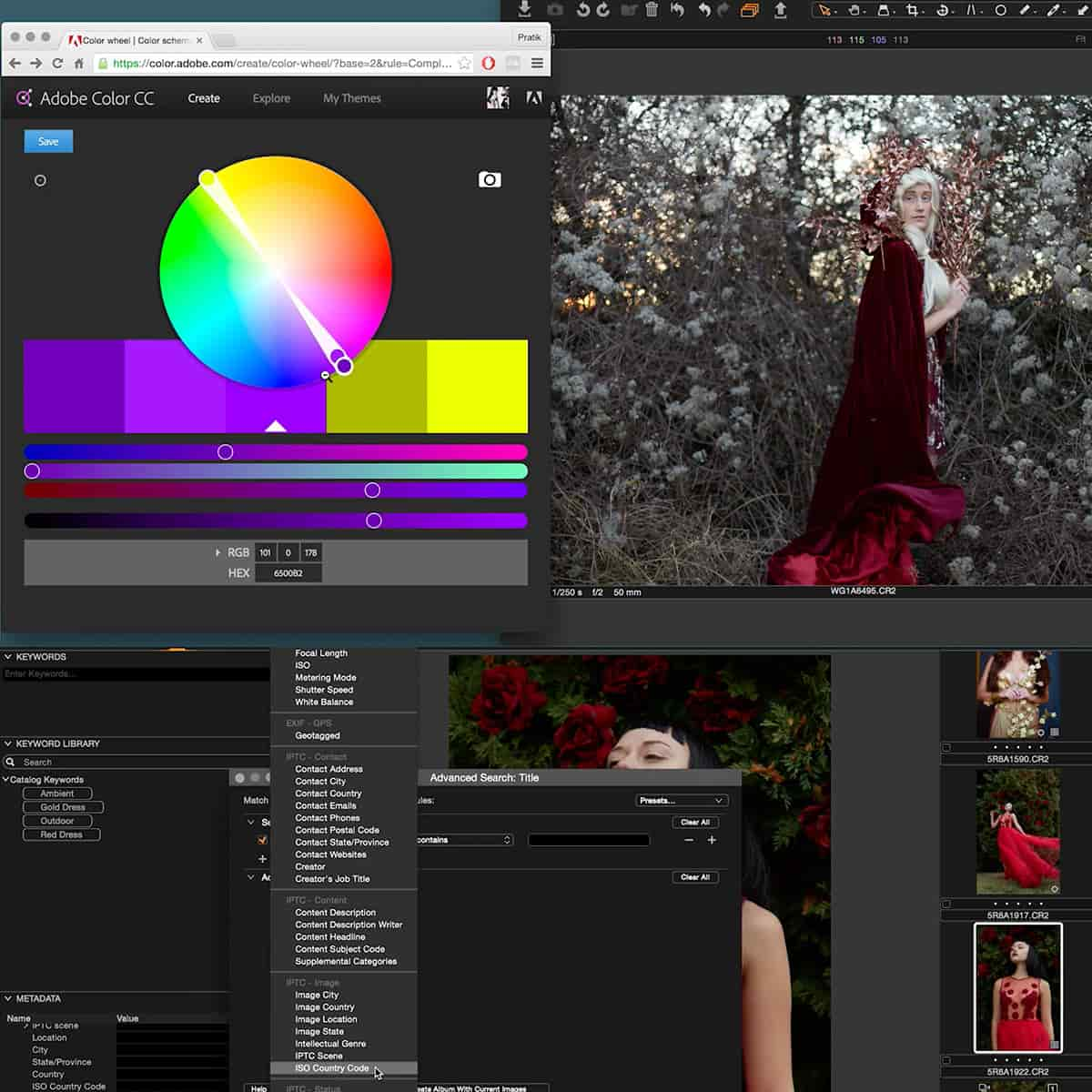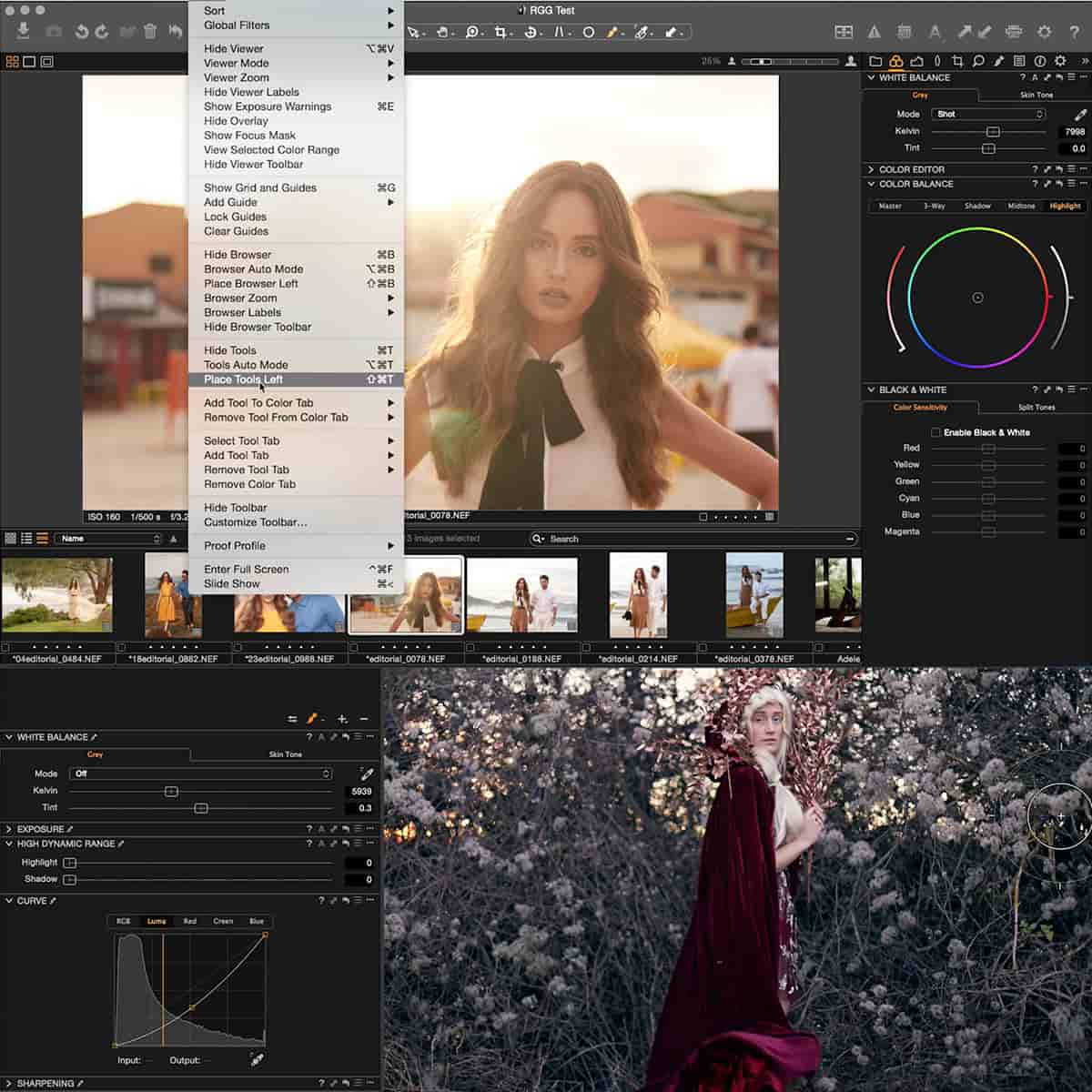Metadata in Photography: Unlocking the Secrets of Every Photo
Photography is more than just capturing a moment in time; each picture holds a wealth of hidden information known as metadata. Metadata in photography refers to an extensive summary of the settings, equipment, and sometimes even the location data associated with a particular photo. This information can prove invaluable to photographers for various purposes such as organization, copyright, and enhancing image discoverability.
Understanding and utilizing metadata can make a significant difference in the overall photography workflow. From the moment a photo is captured to the final output for personal or professional use, metadata plays a critical role in helping photographers keep track of their work and maintaining the necessary details for legal and privacy purposes.
Metadata not only serves as a valuable tool for photographers, but it can also help viewers and other interested parties glean details about an image that may not be visible at first glance. As such, it is essential for photographers to understand the basics of metadata and how it can impact their work.
Key Takeaways
- Metadata in photography encompasses essential information about each photo, including settings, equipment, and location data.
- Utilizing metadata can enhance photographers' organization, copyright, and image discoverability.
- Understanding the basics of metadata is crucial for photographers to optimize their workflow and maintain necessary details for legal and privacy purposes.
Understanding the Basics of Metadata
Metadata, often referred to as "data about data," is the hidden information accompanying every photograph we capture. It serves as a comprehensive summary, providing details such as how, when, and sometimes where a photo was taken source. Metadata is particularly useful for photographers as it helps them to organize, search and protect their image files.
In photography, photo metadata includes details like image content, size, weight, date of creation, copyright, and title. It helps us search for images effectively and narrow down results based on specific information source. Metadata is stored within the image file itself and can be viewed and edited using software like Photoshop and Lightroom, as well as most operating systems source.
There are different types of metadata such as Exif data, IPTC, and XMP. Exif data is particularly valuable for photographers as it contains information like camera settings, date and time the photo was taken, location, and copyright information source. This data is stored within the image file and can be easily accessed and edited with compatible software source.
Understanding and utilizing metadata enables photographers to better organize, search, and protect their photographs. As a hidden yet essential part of every photo, metadata offers valuable insights into the conditions and creative choices of each individual shot.
Examining Metadata in Photography
In the world of photography, metadata is the hidden information contained within every photo we take. Let's dive into the specifics and see how this valuable data can benefit photographers and photo enthusiasts alike.
One important aspect of metadata is the EXIF data (Exchangeable Image File Format). This contains crucial details about the camera settings and how the image was captured. EXIF helps us understand the shutter speed, aperture, focal length, and flash used when taking the photo.
Here's an example of what EXIF data may look like:
| Attribute | Value |
|---|---|
| Camera Make | Nikon |
| Camera Model | D850 |
| Focal Length | 50mm |
| Exposure Time | 1/200s |
| Aperture | f/1.8 |
| ISO | 100 |
| Flash | Yes |
Besides EXIF, metadata in photography often includes IPTC (International Press Telecommunications Council) data and XMP (Extensible Metadata Platform) data. While IPTC primarily deals with copyright and captioning information, XMP goes beyond standard metadata elements and offers custom data fields.
In our daily work, we often rely on software tools like Adobe Lightroom or Bridge to access and edit this metadata. By updating metadata fields like keywords, location, or content details, we can more effectively manage and organize our image libraries.
So, as we can see, metadata in photography serves as a valuable source of information that describes the origin, technical details, and even copyright information of our captured images. Embracing metadata helps us improve our photography skills and workflow by better understanding the settings that lead to exceptional photos.
Role of Metadata in Photography Workflow
Metadata plays a crucial role in our photography workflow, especially during the post-processing stage. From organizing files to locating specific images, metadata allows us to streamline our tasks in various image editing software like Adobe Lightroom.
We often rely on metadata when categorizing and labeling our photos. It comprises essential information such as camera settings, image dimensions, and copyright details. Utilizing metadata can significantly improve our workflow and help us manage our image collections effectively.
For instance, when using Lightroom, we can create smart collections based on specific metadata criteria, such as keywords or camera models. This enables us to filter and group images to enhance our post-processing experience.
During the post-processing stage, we can further edit or modify the metadata to suit our needs. It is crucial to keep metadata updated when using image editing software so that we maintain accurate information about our photographs.
In summary, metadata is an invaluable aspect of our photography workflow. Leveraging its capabilities in organizing, categorizing, and managing images allows us to achieve greater efficiency and accuracy in our work.
Implementing Metadata for Copyright and Privacy
In today's digital world, copyright protection and privacy are essential aspects of photography. Metadata plays a significant role in helping photographers safeguard their intellectual property. In this section, we will discuss implementing metadata for copyright and privacy purposes.
To ensure copyright information is embedded in our images, we can utilize Exif, IPTC, and XMP metadata standards. These metadata fields allow us to include details like copyright owner, usage rights, contact information, and more. Inserting this essential information helps protect and manage our photographic assets.
Putting metadata to work for our privacy is equally vital. Sometimes, we may want to remove metadata from images before sharing them online. Stripping metadata prevents potential misuse of sensitive information such as location data, camera details, and personally identifiable information.
Here are some essential steps for implementing metadata for copyright and privacy:
- Utilize photo editing software (e.g., Photoshop, Lightroom) to view and edit metadata for copyright information.
- Add relevant details (e.g., artist name, contact info, copyright notice) in the IPTC and XMP fields.
- Use metadata editors or dedicated tools to remove unwanted metadata before sharing images online.
- Regularly review and update metadata, especially when transferring rights or usage licenses.
By following these guidelines, we can make the most of metadata to protect our copyright and safeguard our privacy in the digital photography landscape.
Leveraging Metadata to Enhance Photographs' Discoverability
When it comes to optimizing your photographs for discoverability, metadata plays a vital role. Metadata is the hidden information stored within your images and includes details about the camera settings, date, time, and location, among other things. One of the key elements of metadata is keywords. Including relevant keywords in your photographs' metadata helps people find your images when searching based on specific themes or subjects.
There are multiple metadata standards used in photography, such as IPTC and XMP. IPTC, or the International Press Telecommunications Council, is a widely-used metadata standard that incorporates various fields such as copyright, creation date, and relevancy. On the other hand, XMP (Extensible Metadata Platform) is an Adobe-created format that is somewhat more flexible and extensible than IPTC. Both of these formats can hold valuable information that enhances your photographs' discoverability.
When crafting metadata for your images, it's essential to include descriptions and titles. A well-written description should provide a clear and concise overview of what the photograph captures. An attention-grabbing title helps make your image stand out in search results. In combination with relevant keywords, these elements significantly improve your content's discoverability potential.
Here's a summary of some essential metadata elements to enhance your photographs' discoverability:
- Keywords: Relevant terms describing the contents of the image
- XMP: An extensible metadata format created by Adobe
- Descriptions: Concise overviews of the photograph's contents
- Titles: Eye-catching phrases to entice users to view the image
- IPTC: A widely-used metadata standard for embedding various image-related information
By incorporating these elements into your images' metadata, you'll not only improve their discoverability but also increase the chances of your work being noticed and appreciated by a larger audience.
Frequently Asked Questions
What information can be extracted from photo metadata?
Photo metadata often includes details like the date and time a photo was taken, camera settings (such as aperture, shutter speed, and ISO), and even GPS coordinates for the location. Additional copyright and contact information can be added by photographers as well. Understanding Metadata in Photography provides a detailed explanation of the concept.
How to access metadata on various devices?
Accessing metadata differs based on the device you're using. On desktop computers, you can view metadata by right-clicking a photo and selecting properties or "Get Info". In Adobe Photoshop or Lightroom, metadata can be viewed and edited in the side panels or under the "Metadata" menu. Smartphone users can access metadata using photo apps capable of displaying metadata info or by downloading dedicated metadata viewer apps.
Do all photos have metadata?
Most digital photos have some form of metadata, as modern cameras automatically embed this information. However, if a photo has been taken with an older camera or if the metadata has been intentionally stripped from a photo, then it might not contain any metadata.
What is the role of EXIF data?
EXIF (Exchangeable Image File Format) is a widely used standard for metadata in digital photography. It allows cameras to store information such as camera settings, date, and time of capture, and technical specifications. This helps photographers track their progress, improves organization, and aids with photo editing by providing access to the original settings. This article explains more about EXIF data and its role.
What are some popular metadata viewers?
Several popular metadata viewers include Adobe Photoshop, Adobe Lightroom, ExifTool, and various metadata viewer apps for smartphones. For in-depth descriptions and comparisons, visit The Photographer's Metadata Survival Guide.
How is metadata useful in photography?
Metadata is useful for photographers as it allows them to track the technical specs and settings of their photographs, making it easier to learn, recall, and recreate certain shots. Metadata also helps with organization, copyright protection, and optimizing photos for search engines. An Image Meta Tags Explained guide can offer more insights into the practical applications of metadata in photography.