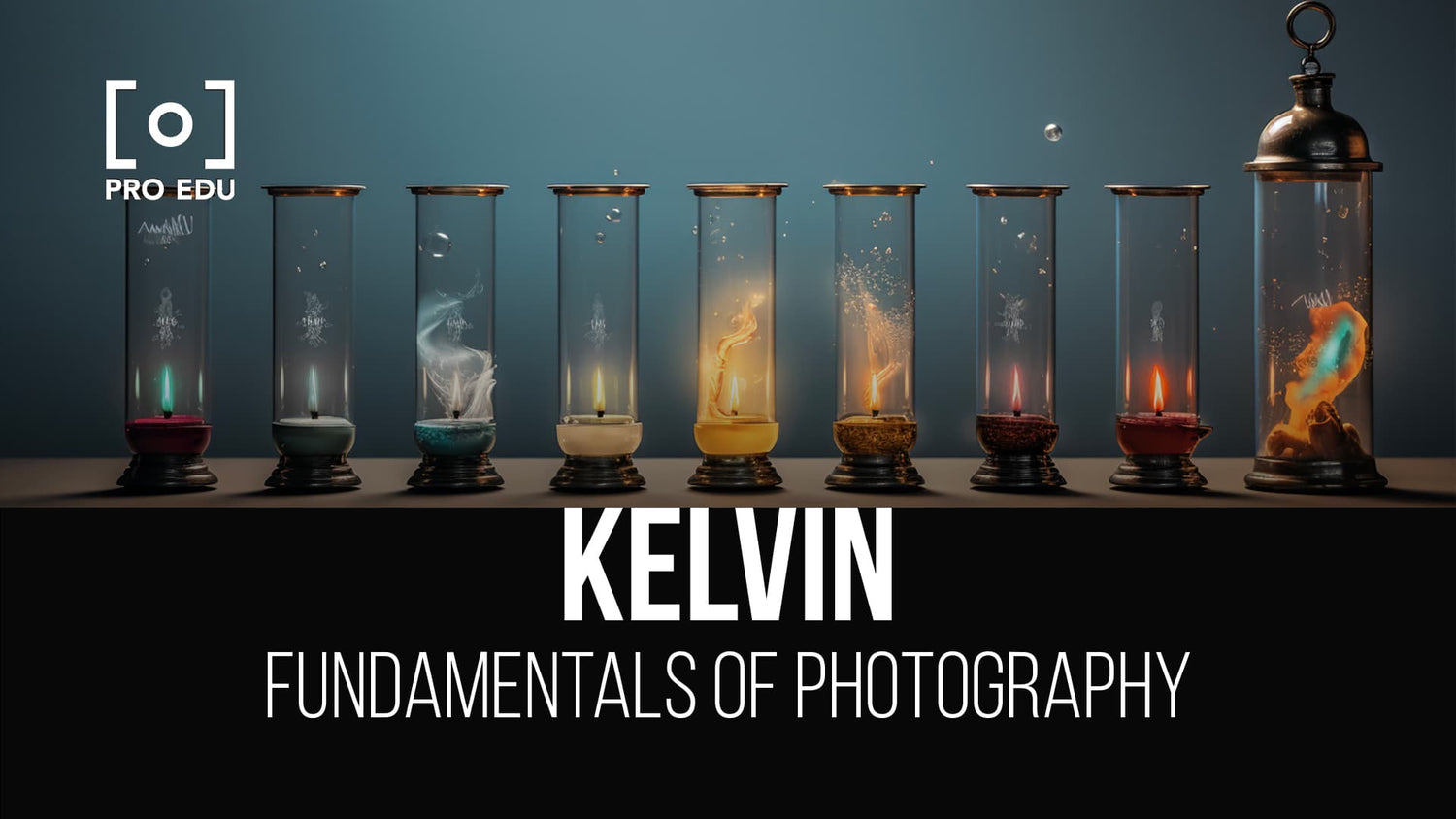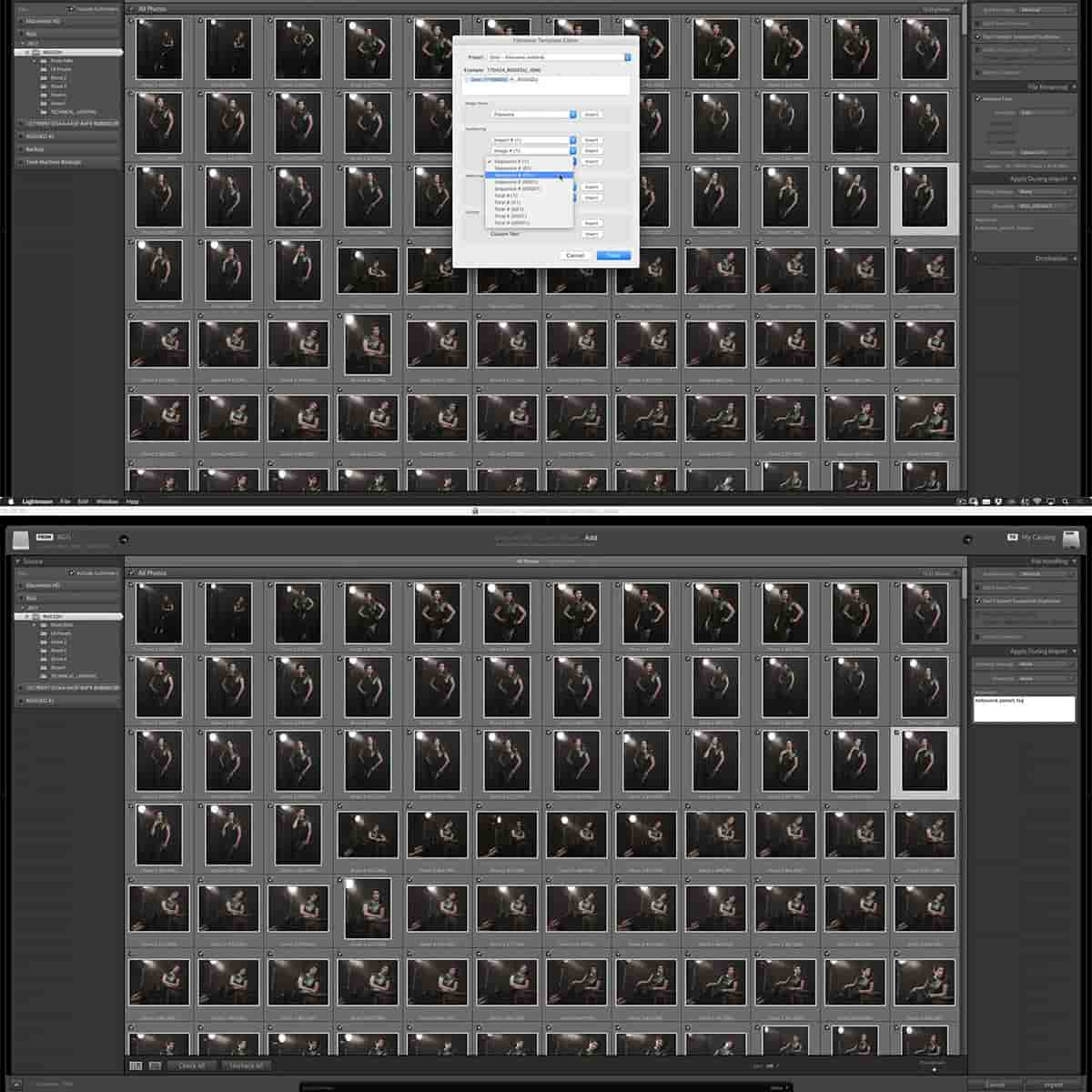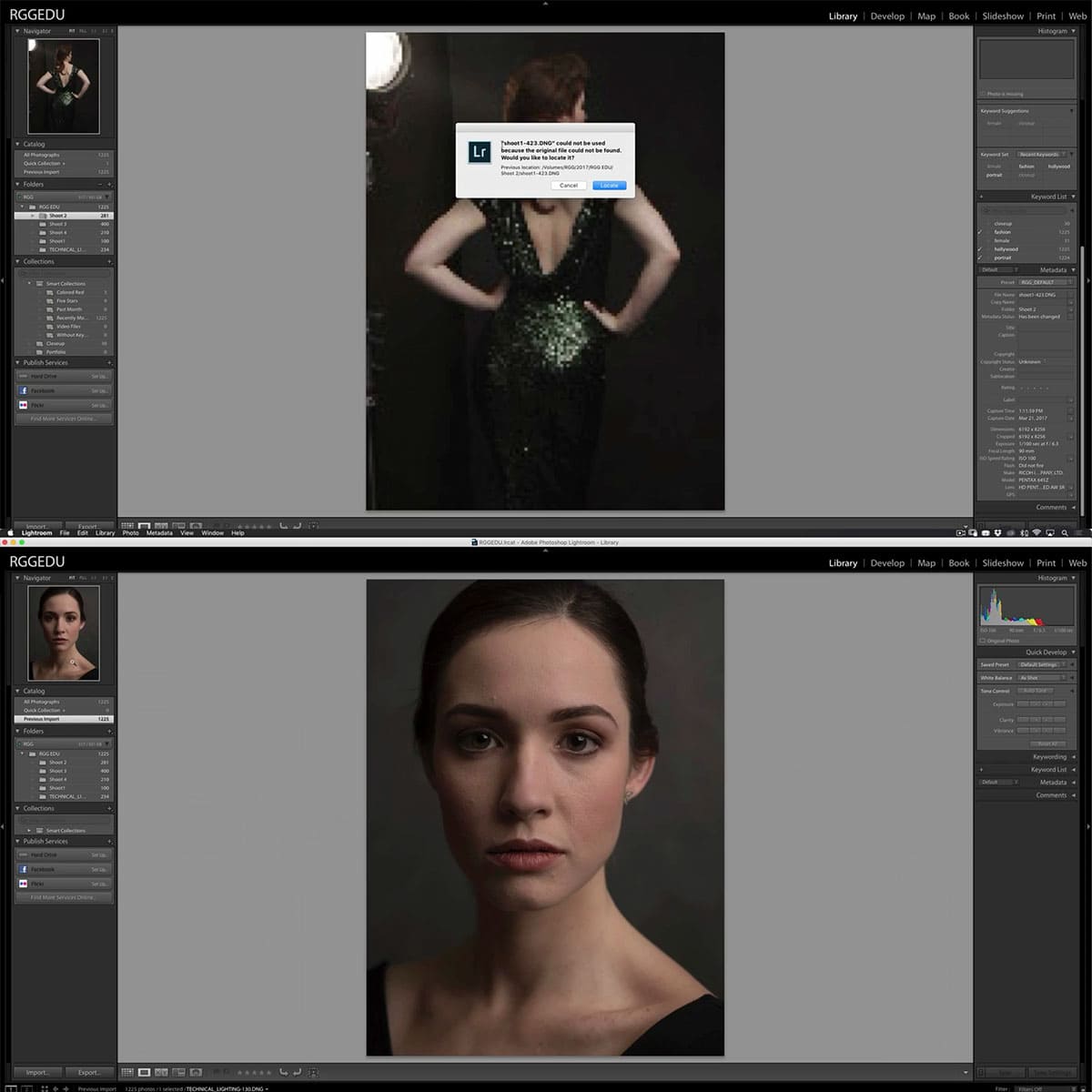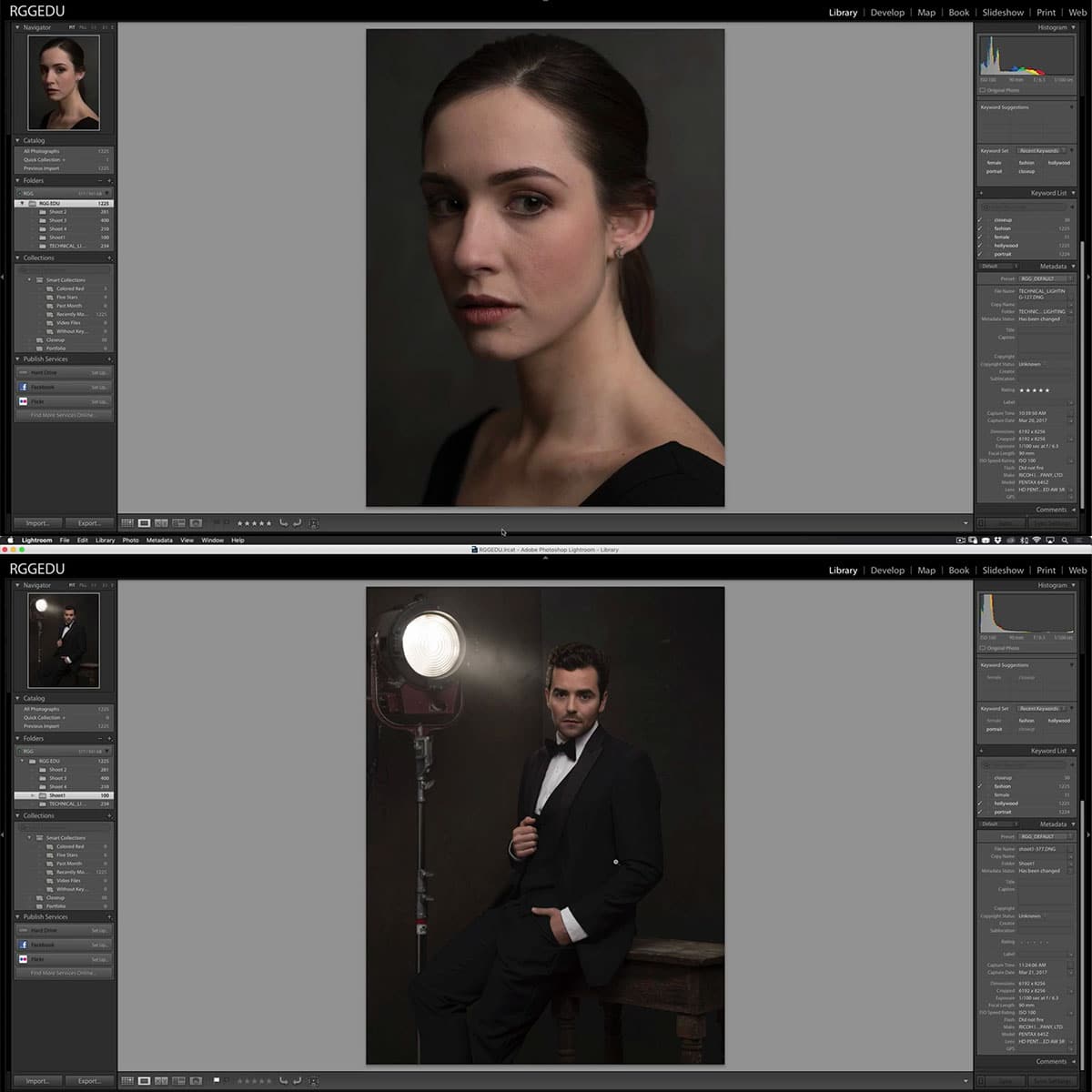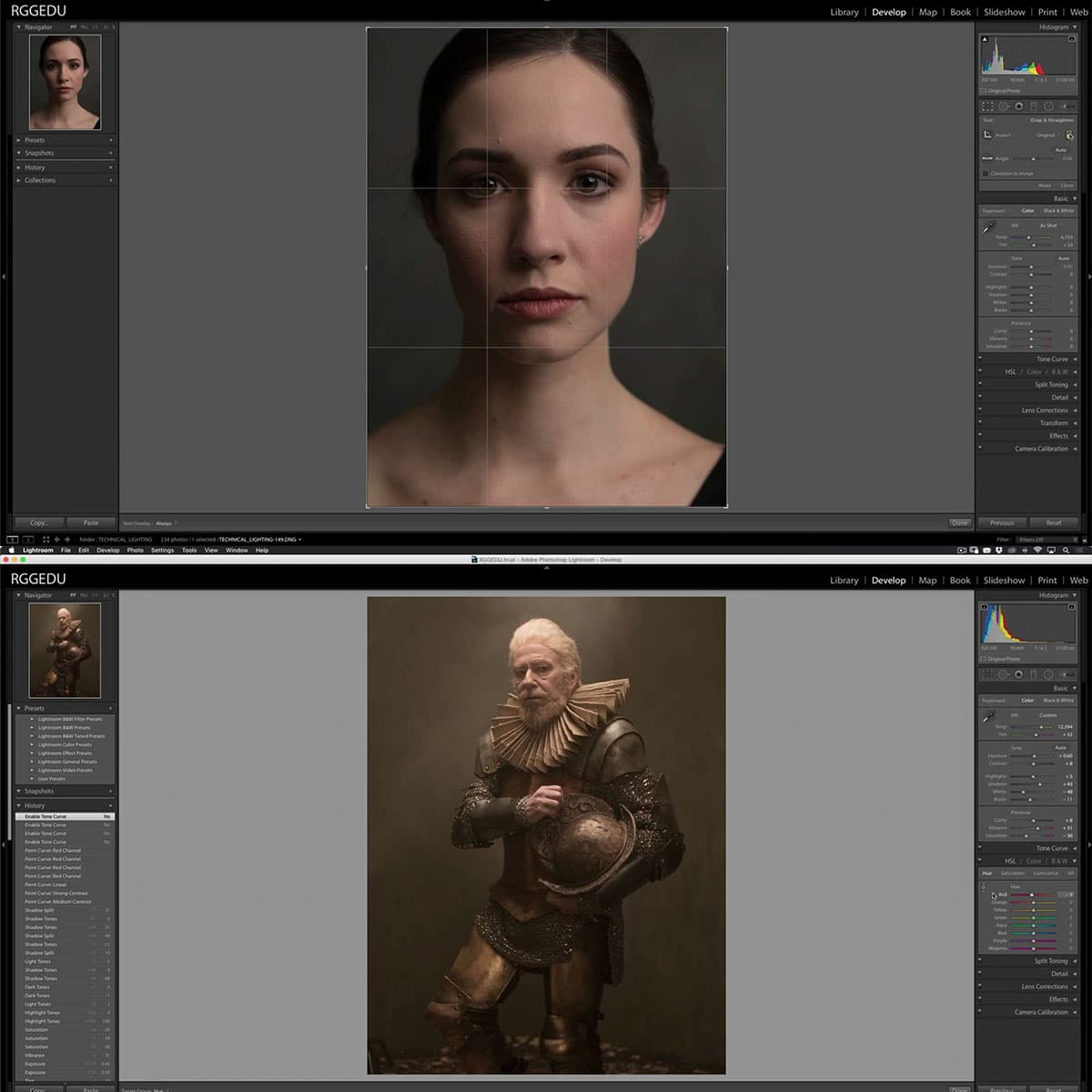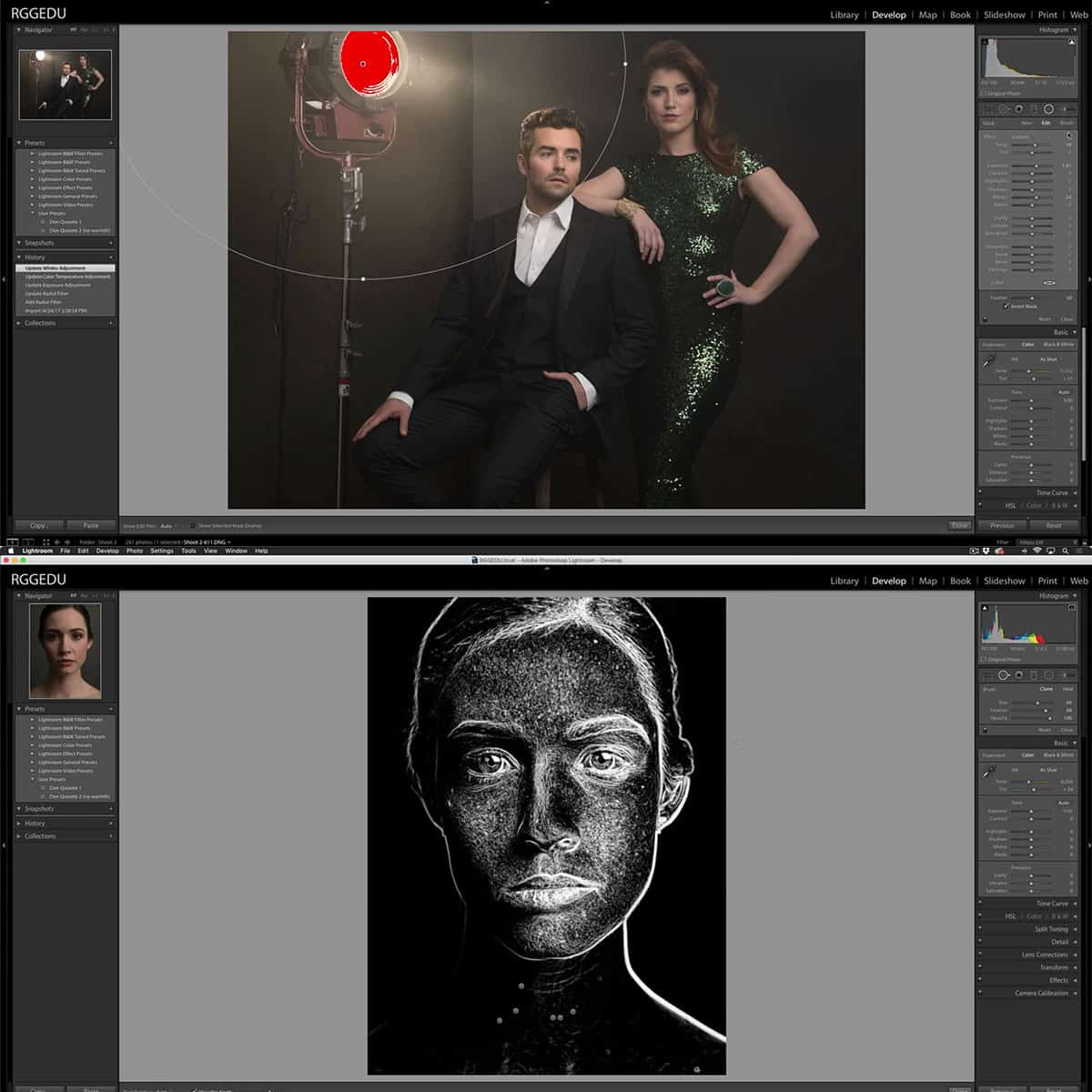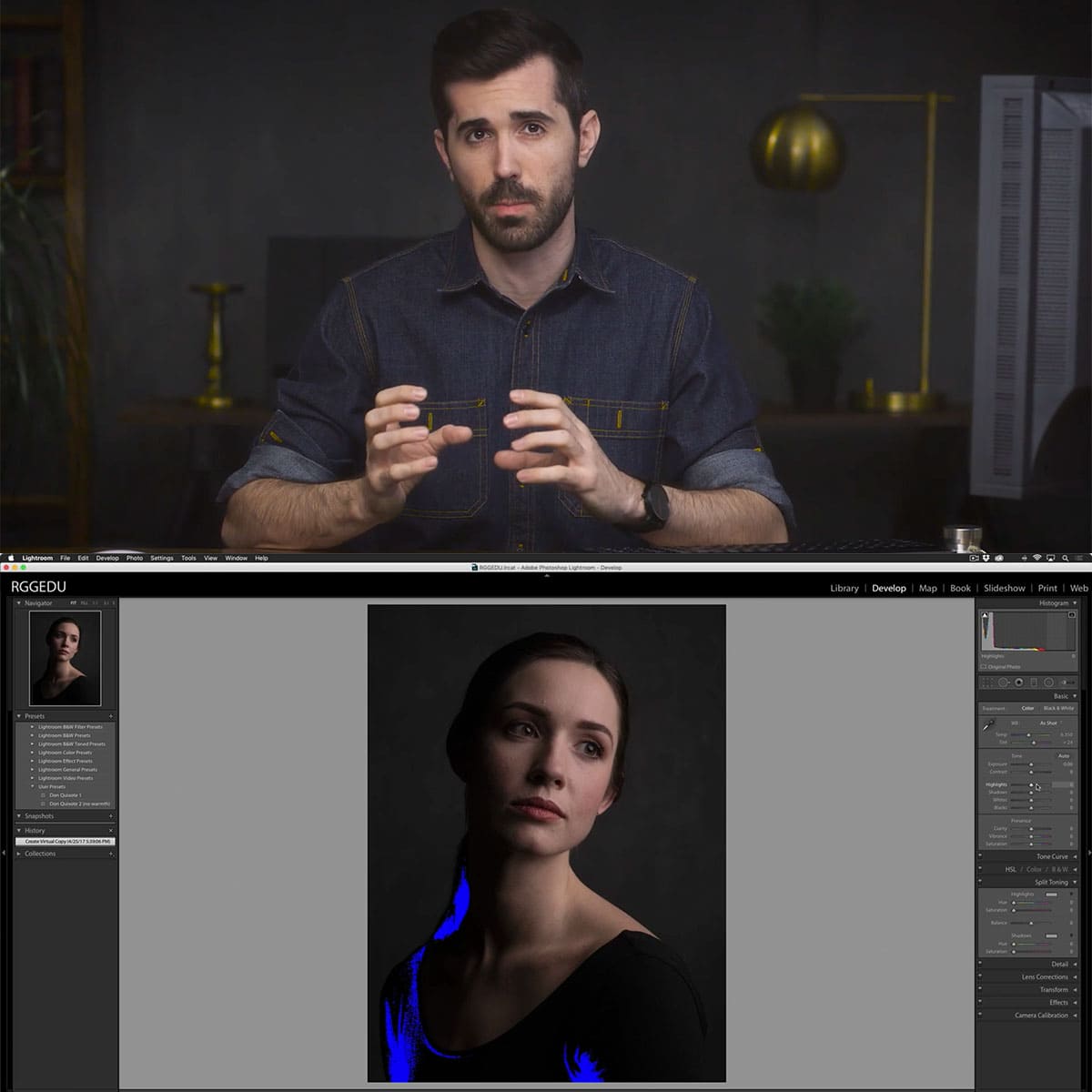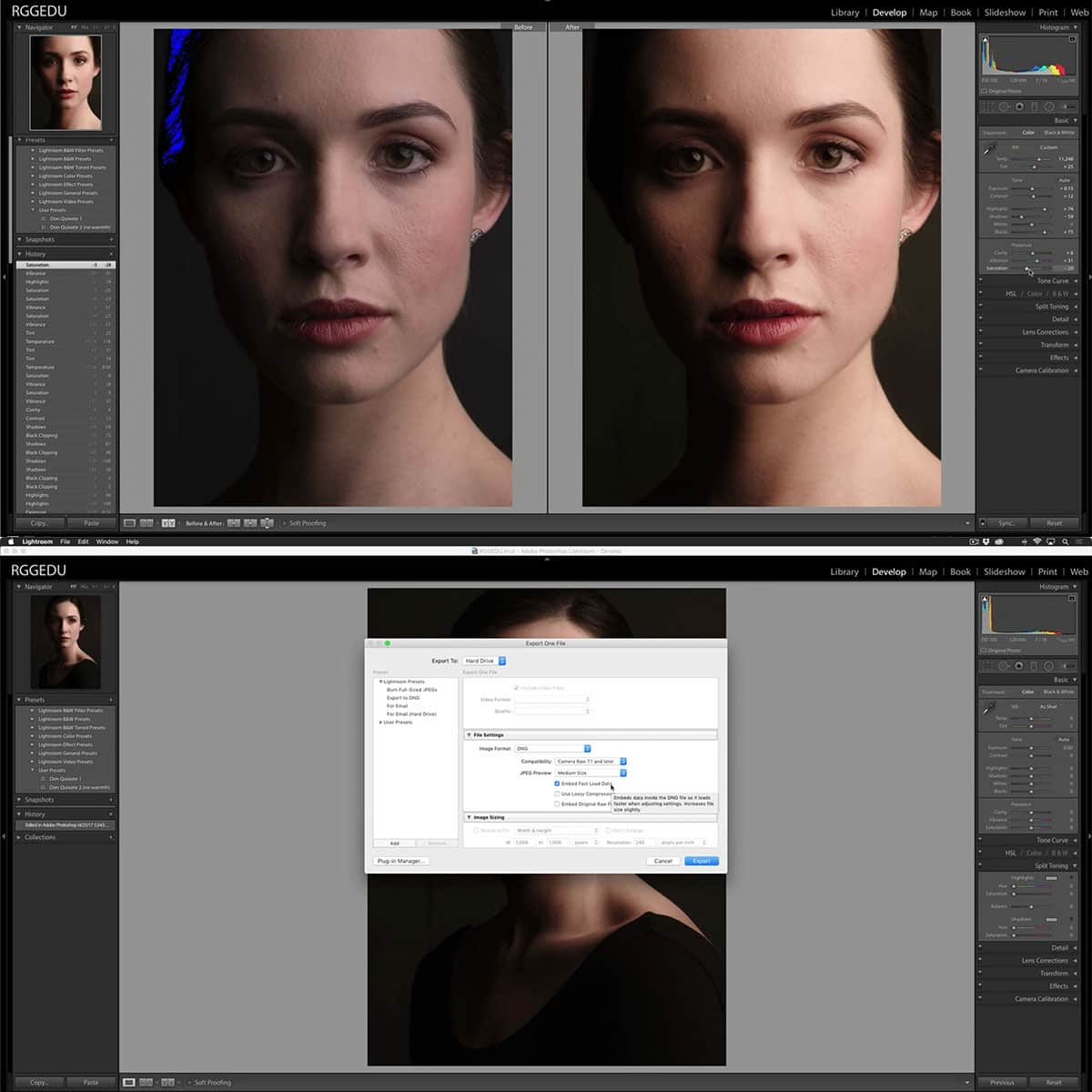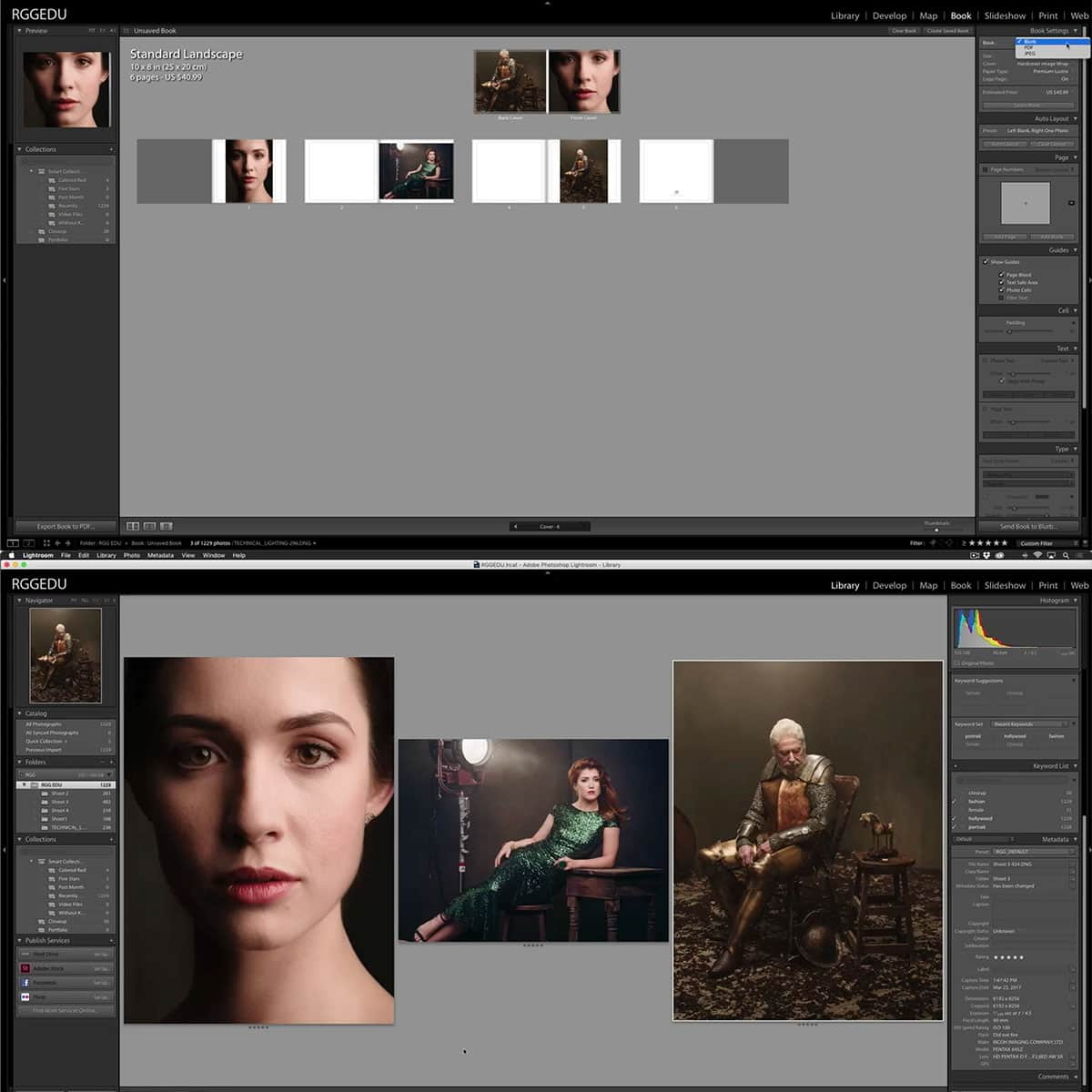Kelvin Scale in Photography: Mastering Color Temperature for Stunning Visuals
Photography is an art form that encompasses many aspects, one of which is mastering color temperature. The foundation of color temperature in photography lies in understanding the Kelvin scale, which allows photographers to accurately capture the desired tones and mood in their images. By using the Kelvin scale to measure and adjust color temperature, photographers can effectively manage how cool or warm their images appear and create more compelling visual stories.
To achieve the perfect balance of color temperature, photographers must also pay close attention to their camera's white balance settings. White balance settings can be fine-tuned to adjust color tones, ensuring that images appear natural and true to life, even in the most challenging lighting conditions. With practice and knowledge of the Kelvin scale, photographers can skillfully manipulate the color temperature in their images to evoke different emotions and set specific moods.
Key Takeaways
- Mastering color temperature through the Kelvin scale enables photographers to capture desired tones and moods.
- Adjusting a camera's white balance settings can ensure images appear natural and true to life, even in challenging lighting conditions.
- Knowledge of the Kelvin scale allows for skillful manipulation of color temperature, evoking various emotions and setting different moods in images.
Understanding the Kelvin Scale
The Kelvin scale is a crucial concept in photography when working with color temperature. Color temperature is measured in degrees Kelvin (K) and affects how colors appear in photographs. It ranges from warm colors like reds and oranges to cooler colors such as blues and whites. The scale is related to the concept of a black body radiator, which is an idealized physical body that absorbs all incident electromagnetic radiation and emits energy depending on its temperature.
A black body radiator emits various colors based on its temperature. At lower temperatures (around 3200K), it emits a warm light with colors such as red and orange. As the temperature increases, so does the color temperature, transitioning to cooler colors like blue and white. At around 7000K and higher, the emitted light is considered to be a cool or cold color.
In photography, adjusting the color temperature allows us to control the mood of a scene and produce consistent results. By mastering the Kelvin scale, photographers can achieve the desired color balance in their images, regardless of the light source used. For instance, indoor lighting may have a lower color temperature, making photographs appear more orange, while natural daylight has a higher color temperature, resulting in a cooler, more neutral appearance.
There are some common color temperature values that can serve as a starting point when working with different light sources:
- Candlelight: 1800K - 2000K
- Tungsten bulb: 2800K - 3200K
- Sunrise/sunset: 2500K - 3500K
- Overcast daylight: 6000K - 7000K
- Midday sunlight: 5500K - 6000K
By understanding the Kelvin scale, we can take better control of color temperature in our photographs and create more visually appealing images.
Color Temperature: A Key Element in Photography
In photography, color temperature is a crucial aspect that affects the colors in our images. It refers to the relative warmth or coolness of light emitted by a light source, which in turn determines how colors appear in photographs. Color temperature is measured in degrees Kelvin (K), with lower values representing warm colors (yellow, orange), and higher values representing cool colors (blue, white).
Different light sources, such as the sun, indoor lighting, or even the shade, have varying color temperatures, which can impact the overall color cast in our photos. When we capture images in different lighting conditions, we might notice certain color casts, like a cooler blue-ish tint during a cloudy day or a warm glow during a sunrise or sunset.
To manage color temperature and achieve accurate color representation, photographers often rely on their camera's white balance settings. Popular presets include daylight, shade, cloudy, tungsten, and more, each corresponding to a specific color temperature range in the Kelvin scale. Adjusting white balance allows us to neutralize color casts and achieve a more natural look.
A general guideline for exploring color temperatures in photography is as follows:
- Tungsten: 3200K (warm, yellowish light, like indoor bulbs)
- Daylight: 5500K (balanced, natural light)
- Shade: 7000K (cool light with a slight blue cast)
- Cloudy: 6500K (cool light with a subtle blue hue)
- Sunrise/Sunset: 50,000K (warm, golden light)
As photographers, mastering color temperature is essential for creating mood, ambiance, and authentic representations of our subjects. By understanding the Kelvin scale and adjusting white balance settings, we can ensure our images showcase the desired colors and tones in various lighting situations.
White Balance in Photography
When capturing photos, it's essential for us to understand the importance of white balance. White balance refers to the process of adjusting colors within an image to ensure they appear natural and accurate in various lighting conditions. We can achieve this by using different white balance settings in our camera.
Our camera's white balance settings include Auto White Balance (AWB), white balance presets, custom white balance, and manual white balance. With AWB, the camera automatically adjusts to the color temperature of the light source. However, it can sometimes create undesirable color shifts in our photos.
An alternative to AWB is using white balance presets. These preset options are designed to suit specific lighting scenarios, making it easier to achieve color accuracy in our images. The most common white balance preset options include daylight, shade, cloudy, tungsten, and fluorescent. Additionally, using a custom white balance setting allows us to set the correct white balance for a specific scene by manually adjusting the white balance slider or measuring a neutral gray or white surface.
For more precise control, we can use manual white balance by setting the color temperature in Kelvins. The Kelvin scale runs from warmer tones, such as tungsten lighting, to cooler tones, like daylight. To access manual white balance, locate the WB button on your camera and cycle through options until you find the "K" setting.
When fine-tuning our white balance, we may also need to adjust the tint. The tint slider alters the balance between green and magenta tones, helping us to eliminate color casts caused by unusual lighting conditions.
In conclusion, mastering color temperature and white balance allows us to capture more accurate and appealing photographs. By understanding and using different white balance settings effectively, we can achieve optimal results in various lighting situations.
Lighting and Emotion: From Cool to Warm
In photography, the color temperature of a light source can greatly influence the mood and emotion in an image. Ranging from cool blue light to warm yellow light, different sources can create various ambiances. We will discuss the impact of various light temperatures on emotion and how to master the Kelvin scale in photography.
Typically, blue light is associated with cool temperatures and natural light, while warm light sources, such as incandescent and tungsten lights, emit a more yellow-orange hue. Fluorescent lights, on the other hand, lean toward a neutral white color. Each of these light sources can have varying effects on the mood of a photograph.
Candlelight and fire are examples of very warm light sources, low in Kelvin value (around 1500K), which can evoke feelings of warmth, comfort, and intimacy. Natural light, like sunlight, is perceived as neutral white, at around 5000-6500K, and often provides a balanced and realistic rendition of colors. Artificial light, such as incandescent bulbs, lies between 2700-3300K on the Kelvin scale and can give a warm atmosphere.
Editing tools, like Lightroom, help photographers fine-tune the color temperature in their images. Adjusting the temperature can help artists enhance skin tones and realize their creative vision by tweaking the mood of the photo.
In summary, observing the light source's color temperature and understanding how it relates to emotion can help photographers master the Kelvin scale in photography. By utilizing various light sources, paying attention to skin tones, and adjusting color temperature in post-processing, a photographer can convey emotions and mood more effectively.
Fine-tuning Color Temperature in Post-Processing
When working with color temperature in photography, it's crucial to understand the Kelvin scale and how it impacts the final image. For various shooting conditions such as shade, cloudy, or sunny days, we can rely on presets like AWB (Auto White Balance) or manually select Kelvin values on our Canon or Nikon DSLRs. However, to achieve the most accurate colors, we must fine-tune our images in post-processing with software like Adobe Lightroom.
Using Lightroom, we can significantly improve our photos by adjusting color temperature, exposure, and ISO in RAW files. Working with RAW files allows greater flexibility since they contain more data compared to JPEG files. To maintain a neutral color balance, it's advisable to use a color temperature meter or refer to a photography cheat sheet to understand the numerical values associated with Kelvin temperatures.
Experimenting with camera settings might produce pleasing results, but it's essential to double-check and fine-tune color temperature in post-processing. This ensures our images reflect the scene accurately while showcasing our creative vision. Incorporate tools like Lightroom to efficiently manage and enhance color temperature in photography, making your work truly stand out.
Frequently Asked Questions
What is the ideal Kelvin setting for indoor photography?
The ideal Kelvin setting for indoor photography depends on the lighting conditions and desired mood. For instance, under tungsten lighting, a setting around 3200 Kelvin could be suitable. However, it is important to adjust the Kelvin value based on the specific conditions and your creative vision.
How does flash temperature affect color balance in photos?
The color temperature of a flash can impact the overall color balance in photos. Most flashes have a color temperature close to daylight, around 5500 Kelvin. This helps achieve a more balanced and natural look, but be mindful of mixing flash with other light sources, as this might introduce color casts.
Why do photographers use the Kelvin scale for measuring color temperature?
Photographers use the Kelvin scale because it offers a consistent and standardized system to describe color temperature. The scale ranges from 1,000 to 10,000 K, with lower values representing warm colors and higher values representing cool colors. This enables photographers to accurately adjust their white balance settings for different lighting conditions.
What are typical Kelvin values for different lighting conditions?
Typical Kelvin values vary depending on the light source. For example, candlelight has a value around 1,800 K, while a clear blue sky can be around 10,000 K. Tungsten lighting is usually around 3,200 K, and daylight falls between 5,000 and 6,500 K. You can find a more comprehensive breakdown in this Kelvin scale guide.
How can the Kelvin scale aid in selecting the best color temperature for a shoot?
The Kelvin scale can help photographers analyze and decide on the ideal color temperature for their shoot by understanding the impact of various light sources. For instance, if a shoot is indoors with tungsten lighting, you can anticipate the need for a lower Kelvin setting. By understanding how different Kelvin values affect the image, you can make informed decisions on camera settings and lighting choices.
What tips do professional photographers have for setting color temperature using Kelvin?
Professional photographers often recommend experimenting with different Kelvin values to achieve the desired effect. They also suggest using a gray card or color checker to ensure accurate color balance. Additionally, customizing white balance settings in-camera or adjusting color temperature during post-processing can help fine-tune the final image. A solid foundation in color temperature and the Kelvin scale is crucial for mastering color in photography.