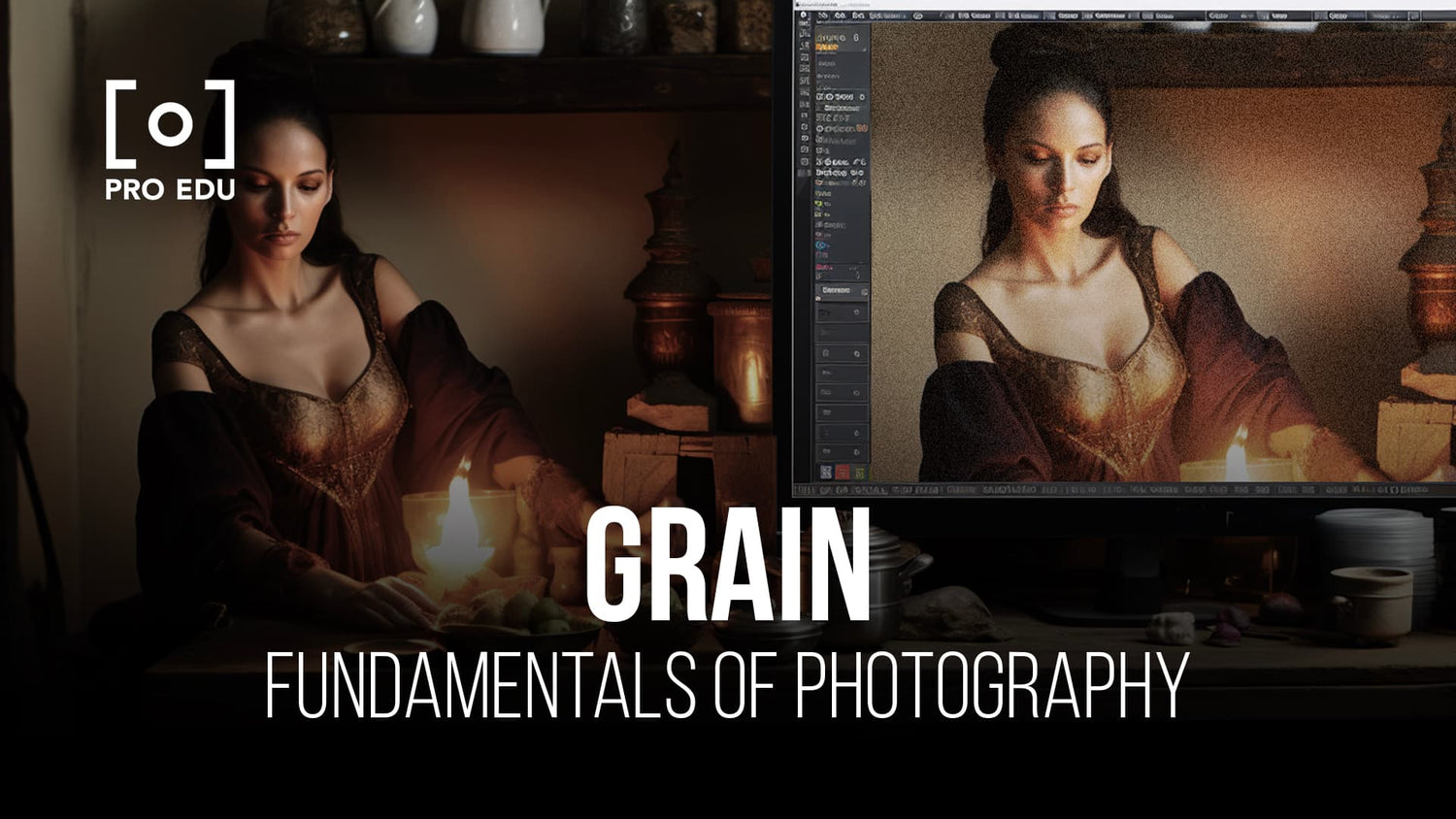Grain in Photography: Mastering Its Artistic Potential
Grain in photography refers to the visible texture that can be seen in both film and digital images. In the days of film, grain was created by the random arrangement of silver halide crystals on photographic film. The digital photography era has brought new ways to introduce and manipulate grain in images, making it a powerful creative tool.
Understanding and using grain effectively in your photography can elevate the artistic outcome of your work. Various elements of composition, such as light and tonality, can be influenced by the way grain is introduced, enhancing the overall look and feel of your images. Additionally, grain has played a significant role in iconic photography and films throughout history, giving a timeless and nostalgic look that many photographers strive to achieve.
Key Takeaways
- Grain is a visible texture in film and digital photography that can be creatively used for artistic purposes.
- Working with grain can enhance various elements of composition and contribute to a desired look and feel.
- Grain has been a prominent aspect in iconic photography and films, adding a sense of nostalgia and timelessness.
Understanding Grain in Photography
Film Grain versus Digital Noise
Film grain is the natural texture seen in film photography caused by the arrangement of silver halide crystals on photographic film. These small dots create a unique and organic pattern when film images are enlarged. Contrarily, digital noise refers to the random color speckles in digital images caused by electronic sensors, and can often be less appealing compared to film grain. Despite their differences, both film grain and digital noise can be used creatively in photography.
ISO and Grain Size
Photographers can manipulate the size and appearance of grain using ISO settings. The ISO setting represents the sensor's sensitivity to light, and a higher value increases the sensor's responsiveness to light. Consequently, higher ISO settings often lead to an increase in digital noise or larger film grain. Lower ISO settings, on the other hand, can produce cleaner images with minimal grain or noise.
When using film, the size of the silver halide crystals corresponds to the ISO rating. Larger crystals are used in high-ISO films and contribute to the more prominent film grain. In digital photography, higher ISO settings amplify the sensor's signal, which increases both brightness and digital noise. Understanding the relationship between ISO settings and grain/noise allows us to experiment with these properties and use them creatively to enhance our photographs.
Grain: A Creative Choice With Artistic Outcome
Creating a Vintage Feel
In photography, using grain intentionally can create a vintage feel and a sense of nostalgia in images. By adding film grain effects to digital photos, we bring back the charm of analog photography. This artistic choice helps enhance the aesthetic appeal of our images, evoking emotions tied to the past.
Film grain, due to the texture and depth introduced by small particles of silver halide in traditional film, may vary in size and pattern. This offers a range of options when using grains creatively to evoke the desired nostalgic atmosphere.
Implications for Black and White Photography
In black and white photography, the use of grain can play a more prominent role. The absence of color accentuates the effect of grain, allowing it to highlight the artistic intent in an image. By experimenting with the intensity and size of grain, we can modify the visual impact and convey different emotions through our photographs.
In both colored and black and white images, adding grain can even help mask undesirable digital noise caused by high ISO settings. While a fine line exists between the two, understanding and controlling this relation can prove advantageous in achieving our desired artistic outcomes.
Film grain in photography offers endless creative possibilities. Embracing the grain and incorporating it into our workflow will allow us to create images with vintage flair, depth, and a timeless, evocative quality that captures the viewer's imagination.
Working With Grain in Post-Processing
Noise Reduction Tools
In post-processing, we can use noise reduction tools to effectively manage grain in our photographs. Most photo editing software, such as Adobe Lightroom and Photoshop, provide adjustment sliders for controlling the amount of noise reduction applied. By carefully tweaking these parameters, we can reduce the appearance of grain while preserving important details in our images.
Grain Overlays and Filters
Alternatively, we might want to embrace the grain and use it as a creative element in our photography. One way to achieve this is through the use of grain overlays and digital filters. These effects can be added during post-processing to enhance the texture and vintage feel of our images.
For example, some photographers might choose to add a subtle amount of grain to a photograph using the Creative Use of Grain in Lightroom tools. Others might opt for a more pronounced film grain effect to give their images a retro look.
To sum it up, working with grain in post-processing allows us to either reduce its appearance or enhance it for a more creative touch. Understanding and utilizing various noise reduction tools and grain overlays can help us achieve the desired outcome for our photographs.
The Influence of Grain on Elements of Composition
Grain's Effect on Texture and Detail
Grain can have a significant impact on a photograph's texture. As we introduce grain into our images, it becomes an essential tool for emphasizing texture and enhancing the overall visual depth of the composition. Furthermore, grain can help accentuate detail, such as subtle changes in color and tone.
It is important to strike the right balance between grain size and sharpness. By increasing the grain size, we may lose some sharpness in our photographs, but we can gain interesting texture and additional detail, at the same time. Ultimately, it is up to us to find the suitable grain size that enhances texture without sacrificing much sharpness.
Impacting the Overall Aesthetics
The effect of grain on the overall aesthetics of a photograph is determined by its intensity and size. As we experiment with these parameters, we can create different visual styles that suit our artistic vision. For example, film grain often adds a nostalgic and organic feel to digital images, reminiscent of analog photography.
Moreover, the creative use of grain can help us redirect the viewer's focus from technical perfection to the composition, color, and tones. By adding grain to our photos, we encourage the audience to focus on the overall aesthetics of the image rather than scrutinizing every pixel.
In summary, understanding the influence of grain on elements of composition can help us make more informed decisions when crafting our photographs. By carefully balancing the grain's intensity and size with the sharpness and detail within our images, we can achieve unique and artistically compelling results.
The Role of Grain in Iconic Photography and Film
Grain has been an integral part of photography and film ever since its inception. Many filmmakers and photographers, such as Louis Faurer and Amy Lombard, choose to embrace grain for its textural and atmospheric effects. In this section, we'll explore a few iconic examples where grain played a critical role in defining the aesthetic and mood of notable works.
One of the most famous examples of film grain use in Modern cinema is Christopher Nolan's Dunkirk. He chose to shoot the majority of the film on IMAX 65mm film, where the visible grain added to the sense of tension and grittiness of the movie. This decision helped convey the harsh realities faced by the soldiers on the beach and increased the film's immersive quality.
Another compelling example of grain usage is found in the classic film The Third Man. In this film, the grain's high contrast black and white profile added depth and a sense of mystery to the shadowy world of post-war Vienna. This choice helped establish the movie as a seminal film noir, forever influencing the genre's visual language.
Now, let's turn our attention to inspiring film grain examples in photography. Louis Faurer's street photography masterfully employs grain to evoke a sense of melancholy and poignancy in the urban landscape. His images of mid-20th-century New York City showcase grain as essential for conveying the essence of the subjects he captured.
In contemporary photography, Amy Lombard's use of film grain brings a nostalgic and dramatic aspect to her work. The grain structure in her images adds depth to the colors, helping to highlight the emotional impact of her compositions. By embracing grain's artistic potential, Lombard further solidifies its relevance in modern photography.
In conclusion, we can see that grain has and continues to play an essential role in creating lasting emotions and powerful visual experiences in both photography and film. The iconic examples mentioned above prove that grain, when used intentionally, can elevate a work of art and create an immersive atmosphere that resonates with audiences.
Frequently Asked Questions
What is the difference between noise and grain in photography?
Noise refers to the random variations in color or brightness seen in digital images due to the camera's sensor. On the other hand, grain is the visible texture caused by the arrangement of silver halide crystals on photographic film or the simulation of that texture in digital images. Digital-photography-school offers a more in-depth explanation on this topic.
How does grain affect the visual aesthetic of a photo?
Grain can give photos a nostalgic or vintage look, reminiscent of older film photographs. It can also add depth and texture to an otherwise flat-looking image. When used intentionally, grain can create a unique and artistic effect that enhances the visual appeal of photographs.
What are some techniques to add grain to digital photos?
There are various ways to add grain to digital photos, such as using specialized software like Photoshop or Lightroom, which offer built-in grain filters or adjustment tools. Additionally, Shotkit provides a guide on how to add grain to your photos, discussing techniques and reasons behind adding grain as a creative tool in post-production.
How can grain be controlled in both film and digital photography?
In film photography, grain is influenced by factors like film speed and the type of film used. Fast films have larger grains and naturally higher grain visibility. In digital photography, the ISO setting controls the sensitivity of the camera's sensor to light. Higher ISO values result in increased digital noise, which can sometimes resemble grain. Understanding and controlling these factors helps manage grain in both mediums.
What are the benefits of using film grain overlays on digital images?
Film grain overlays can help give digital images a more organic, analog feel by simulating the look of traditional film photography. This can enhance the mood and overall aesthetics of a photo, adding depth and character. Moreover, film grain overlays can help to hide compression artifacts in digital images, providing a more polished result.
How do editing tools like Photoshop and Lightroom help in achieving grain effects?
Both Photoshop and Lightroom offer tools and presets to apply grain effects to digital images, allowing photographers to control the intensity, size, and roughness of the grain. Adobe has a guide showcasing the use of grain effects in these popular editing tools. This enables photographers to achieve a more film-like look in their photos and to creatively enhance their work.