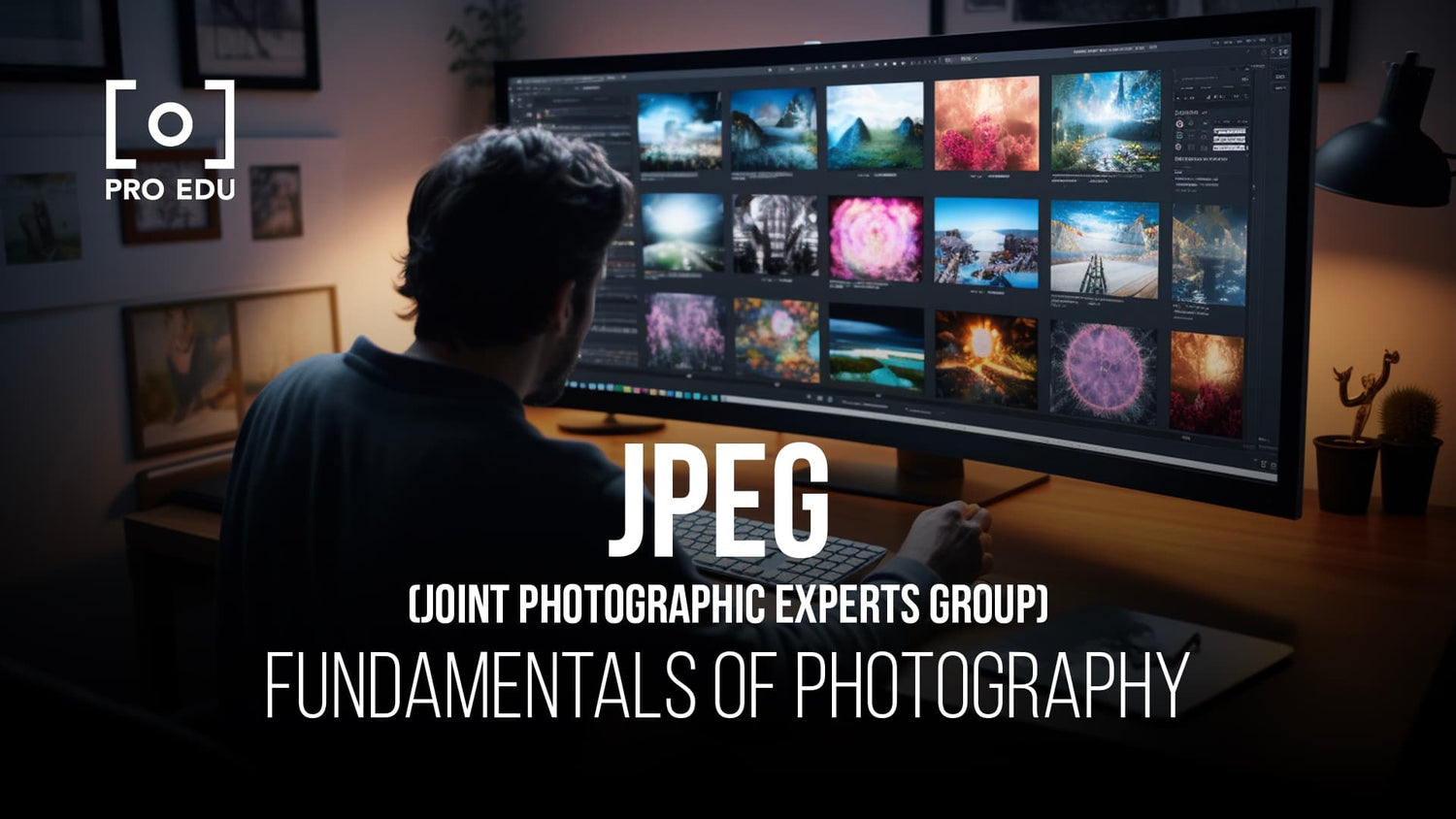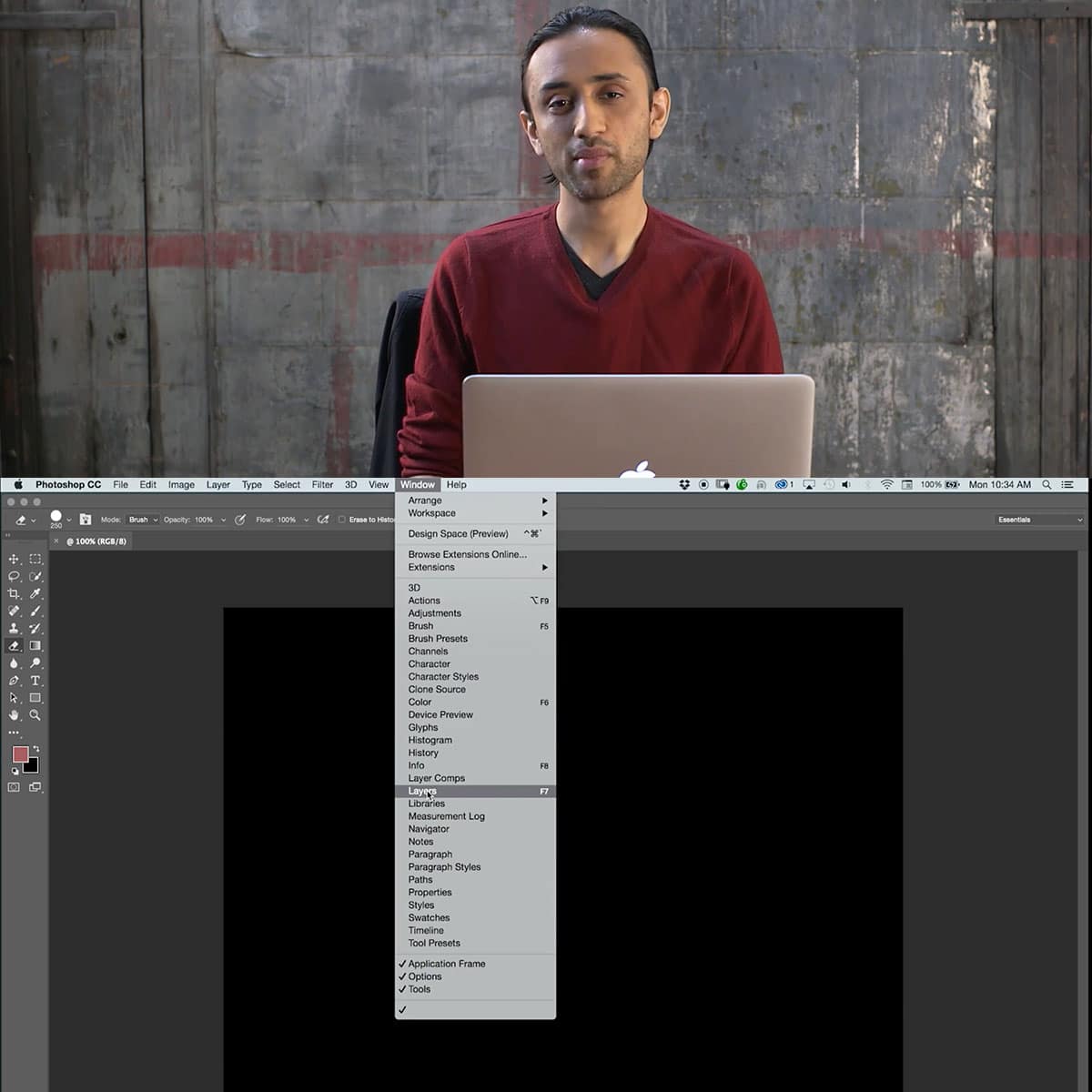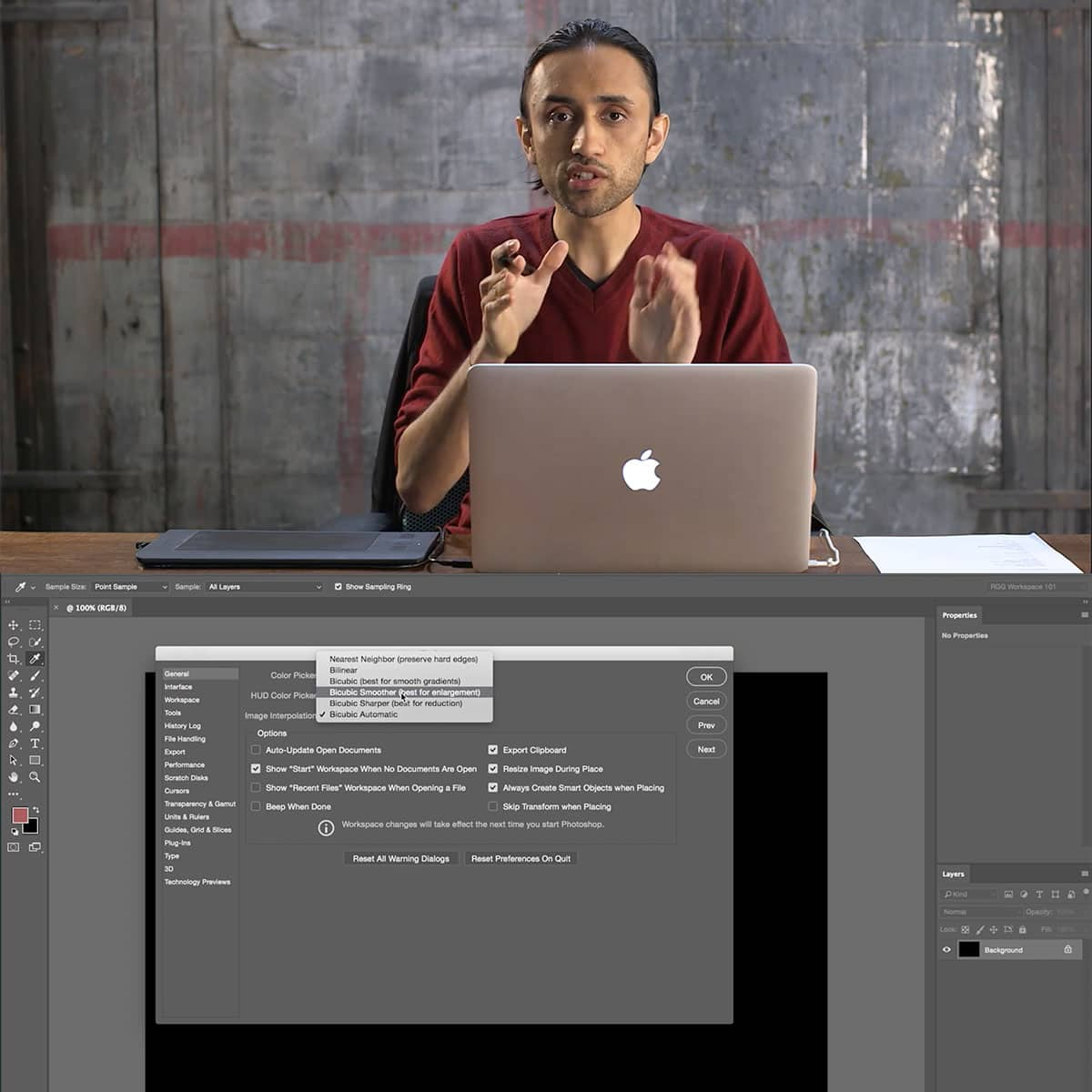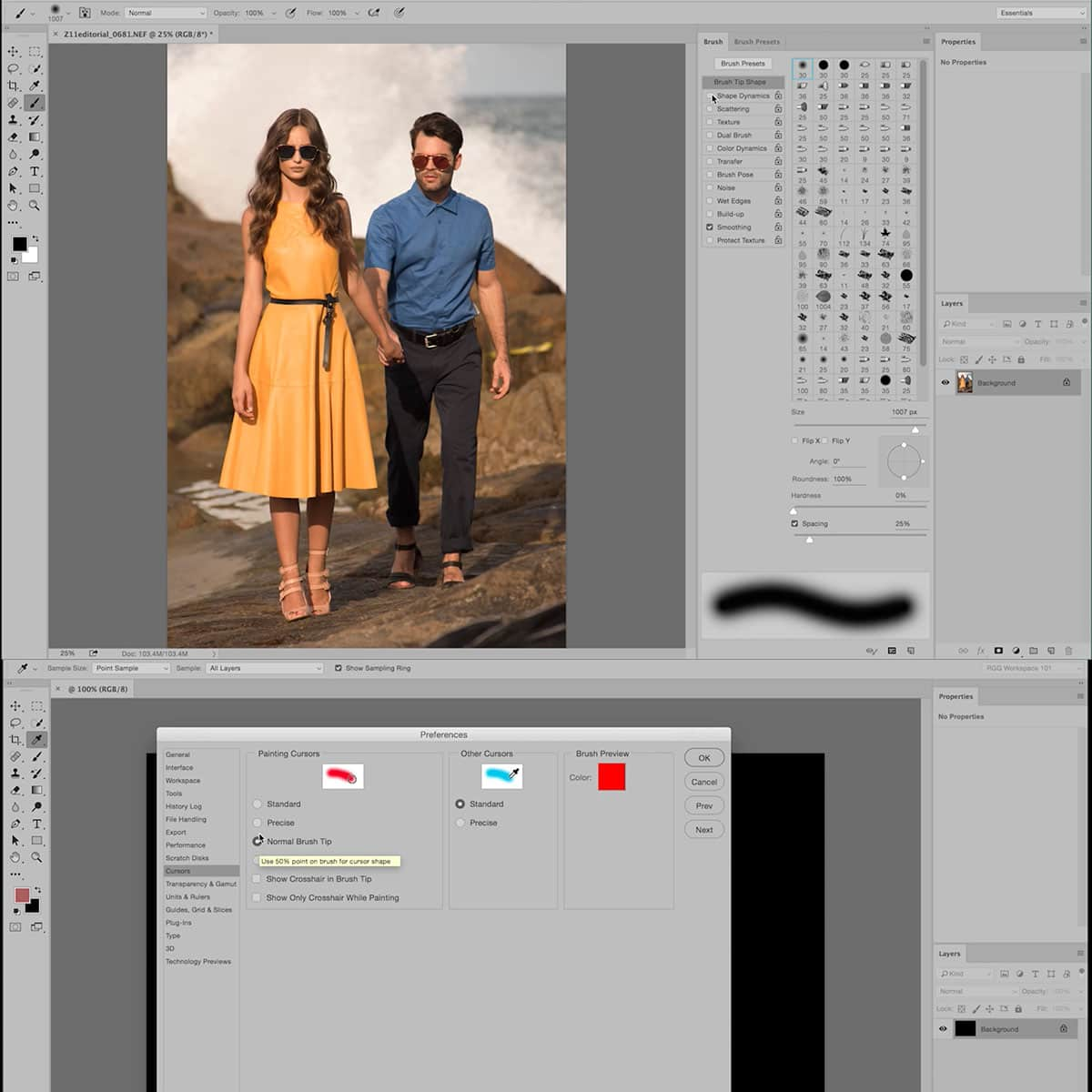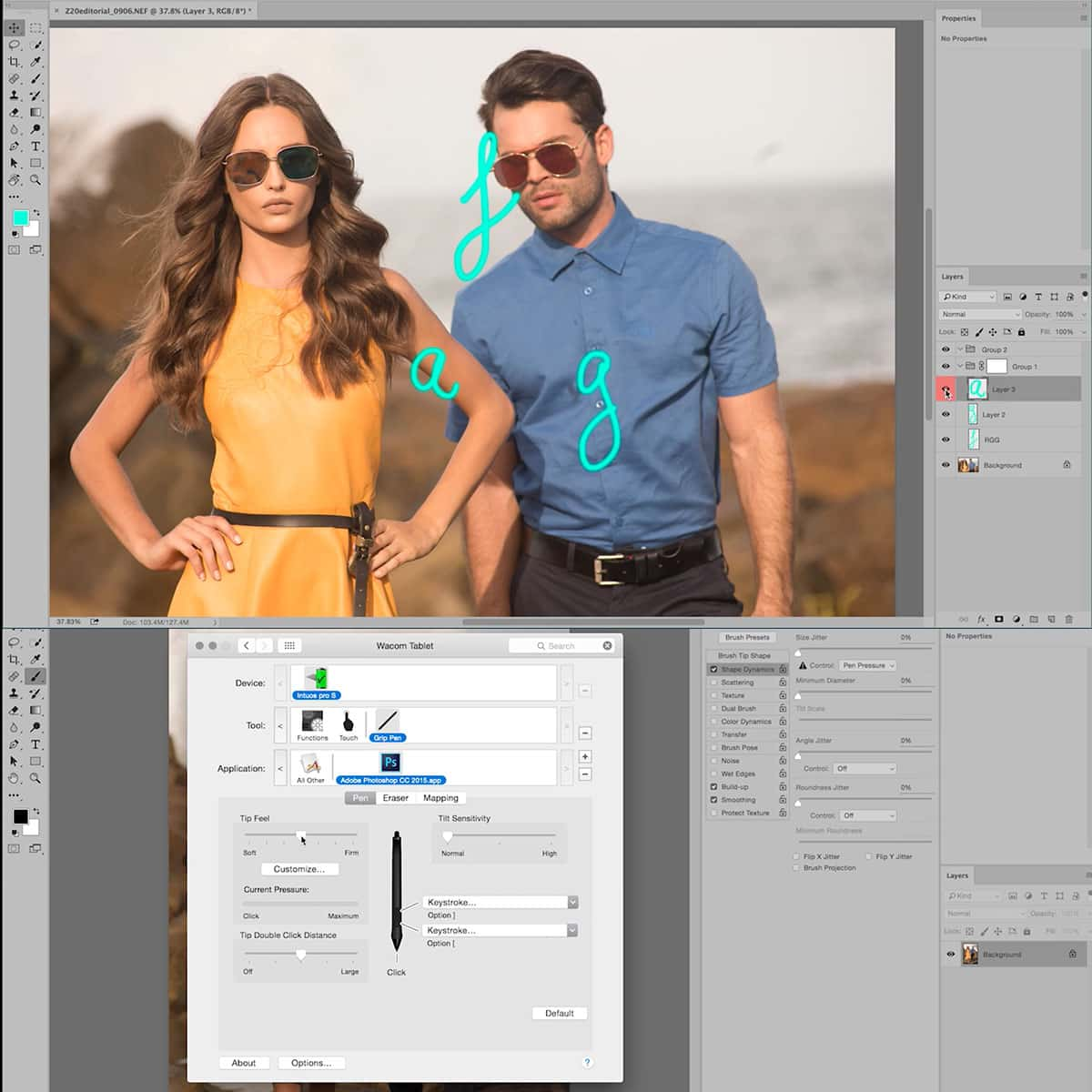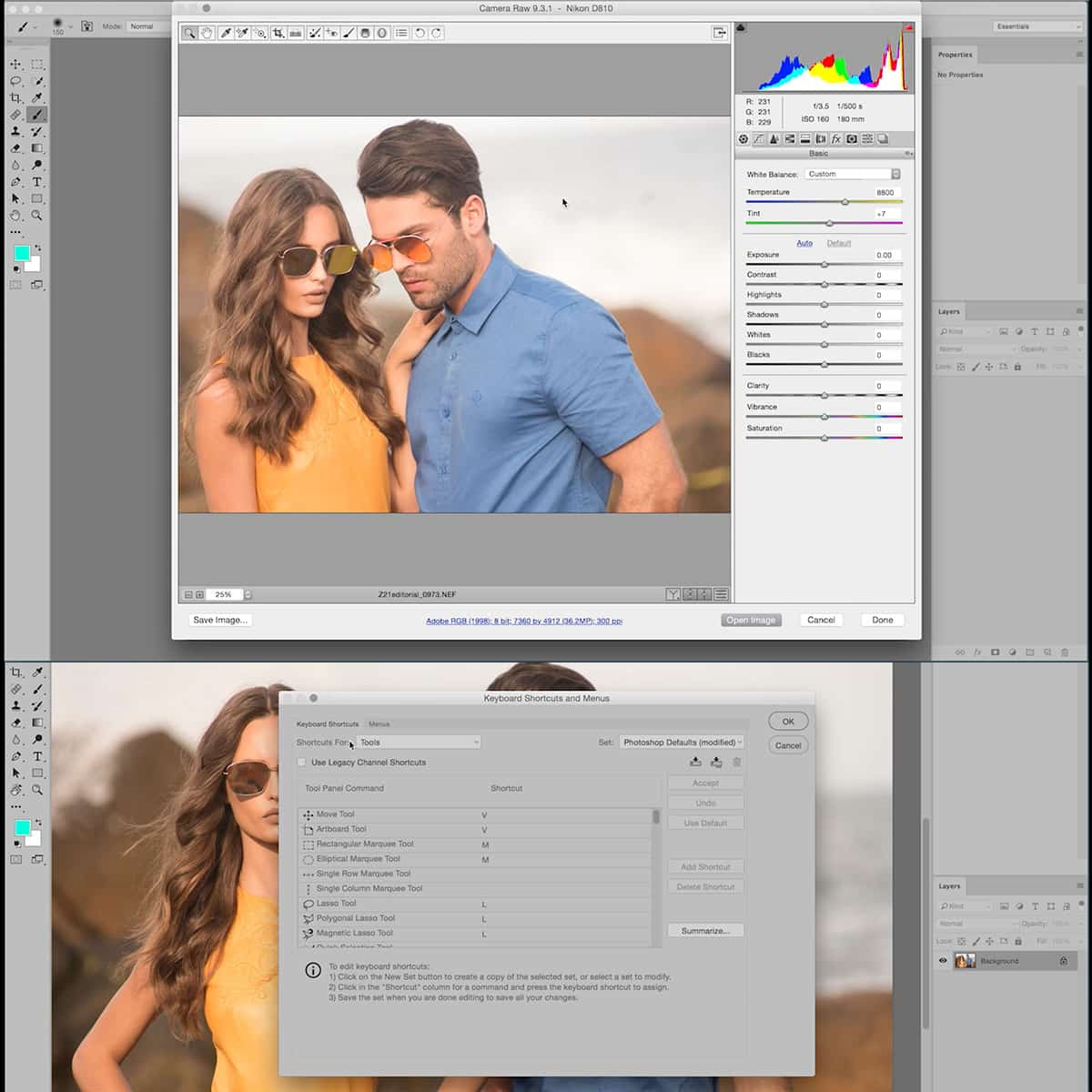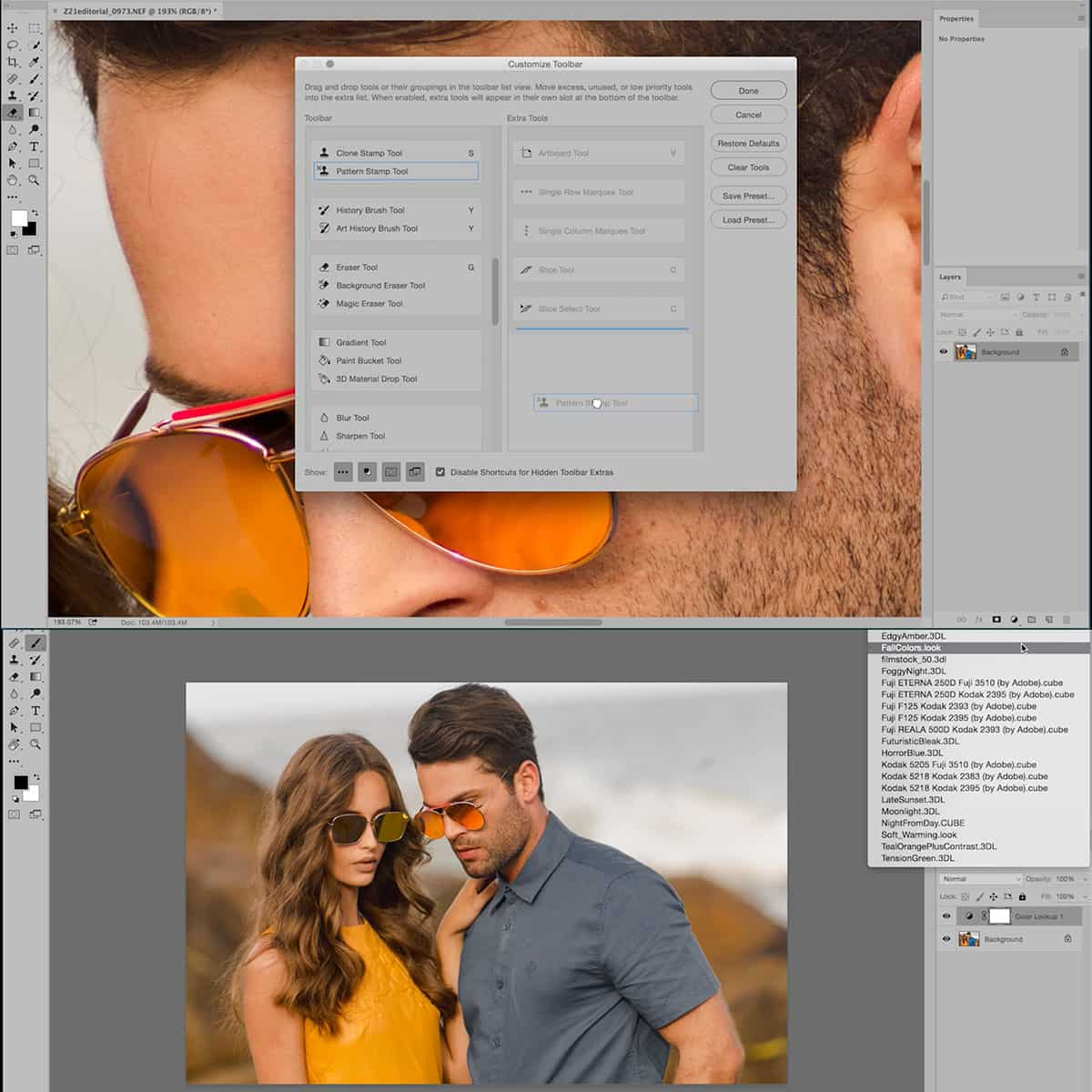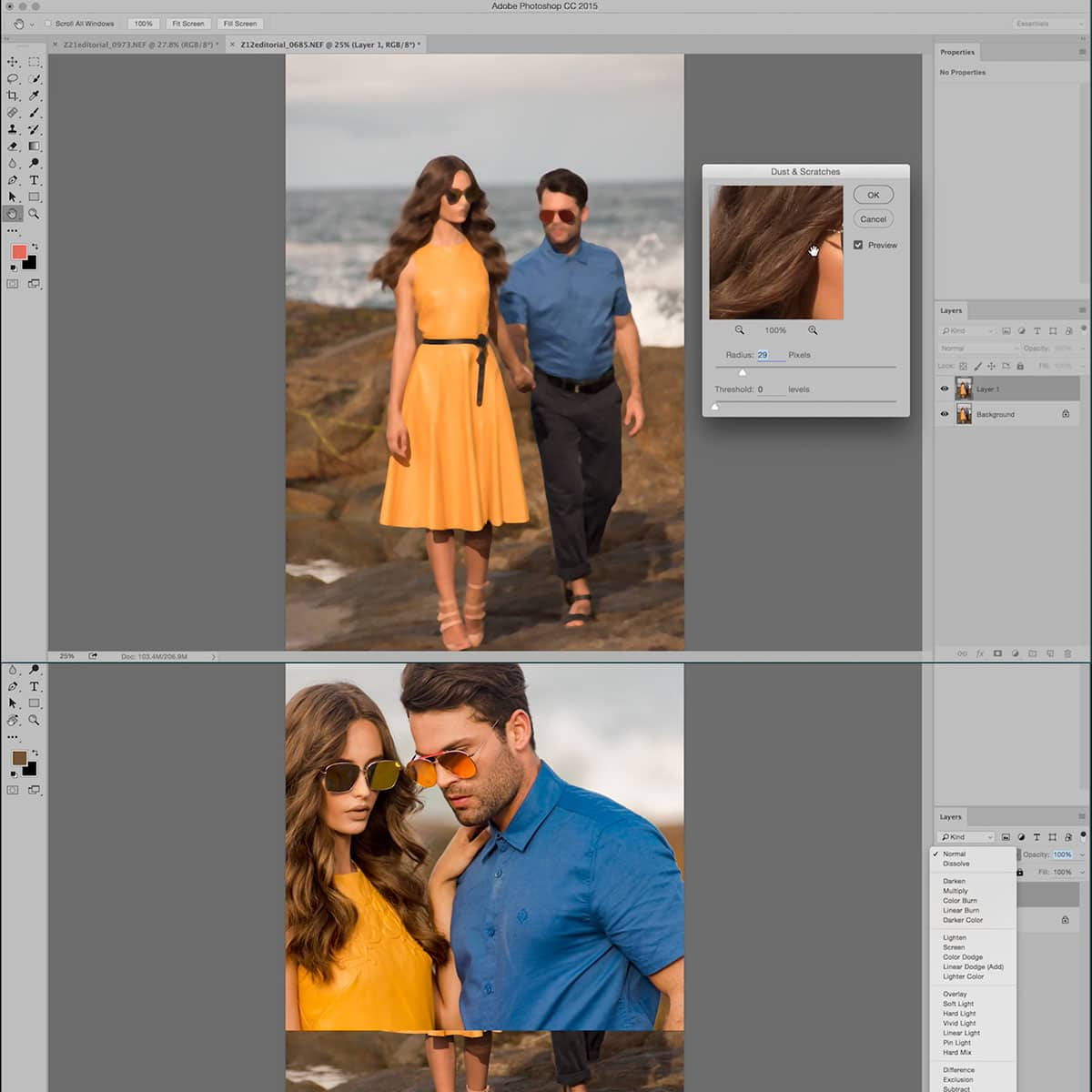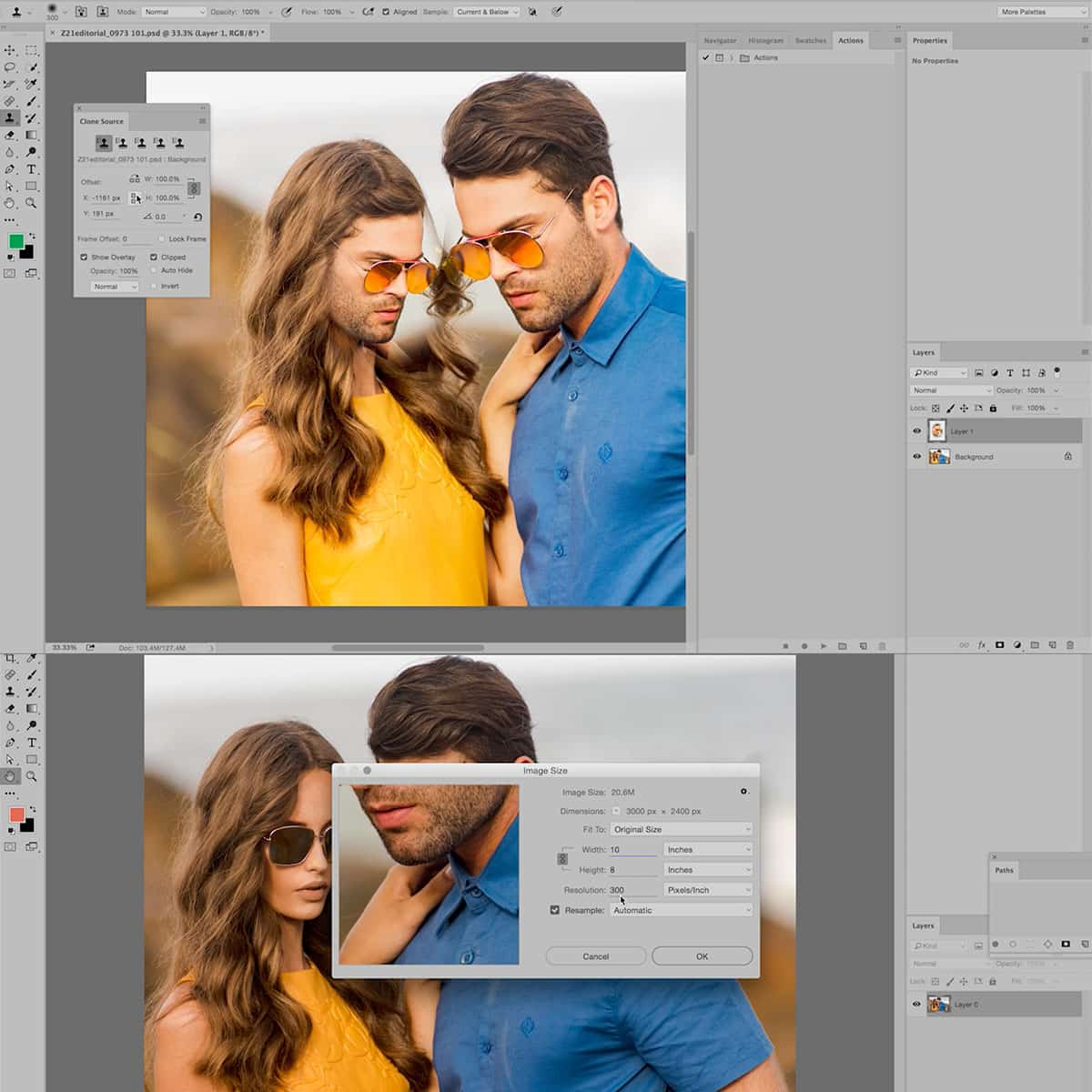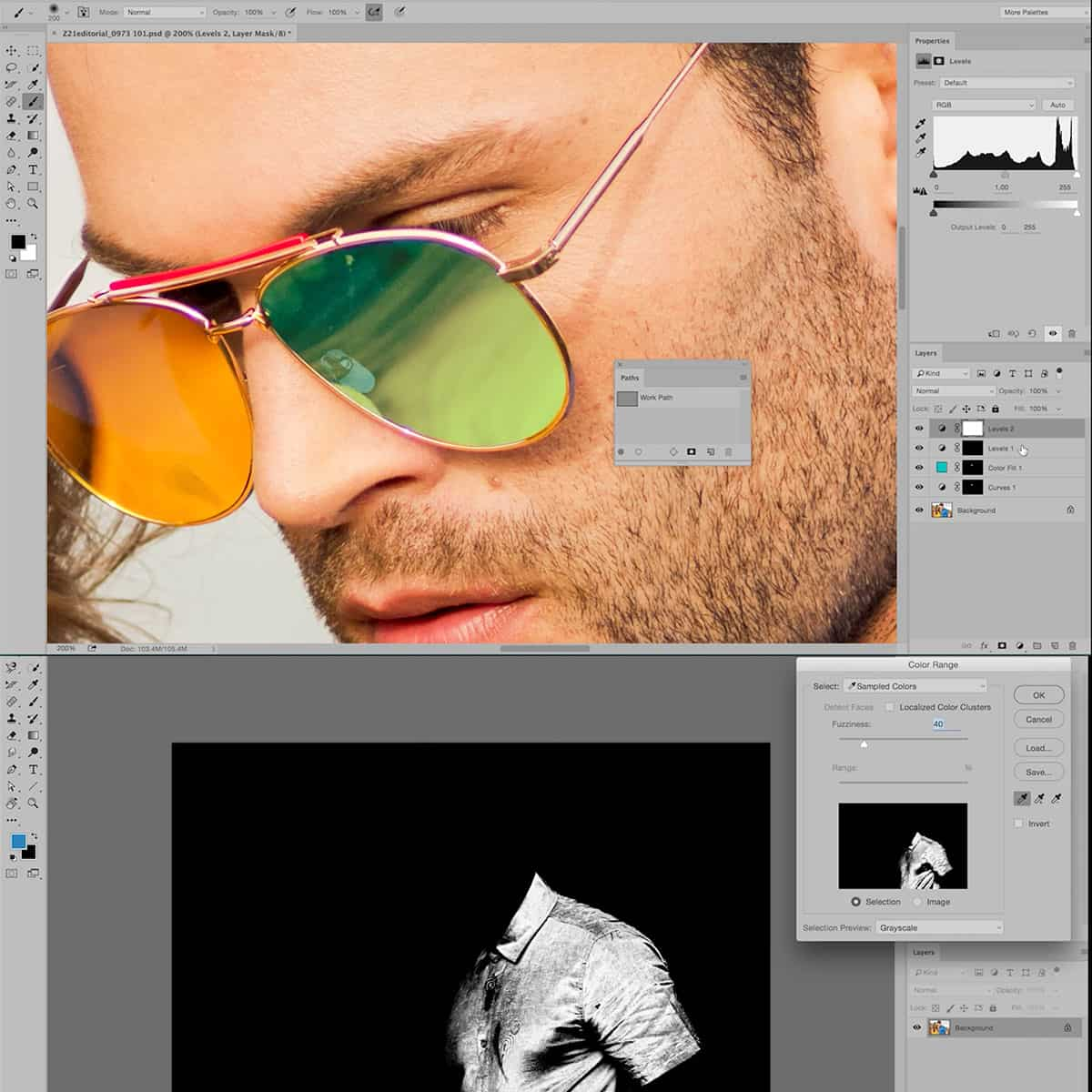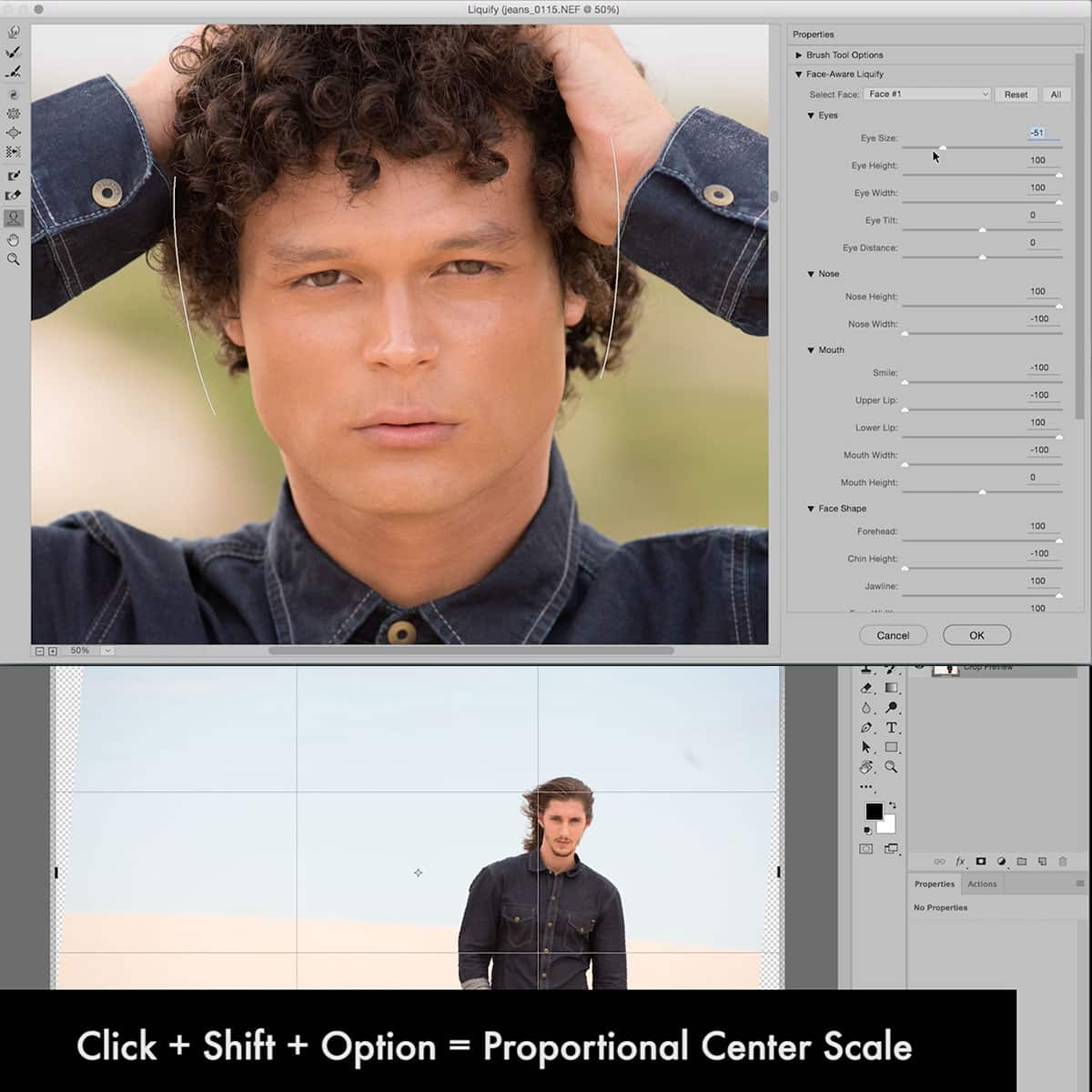Decoding JPEG: Unveiling the Photography Connection
In the world of photography, JPEG has become a prevalent image format due to its balance of file size and image quality. As photographers, it is vital for us to understand the role of JPEG in photography, as well as the technical components that make this format so popular among both professionals and enthusiasts alike.
The JPEG format utilizes a compression algorithm that allows for reduced file sizes while maintaining a relatively high image quality. By understanding the mechanics of JPEG compression, we can make informed decisions about when and how to use this format for our photographic endeavors. Decoding and deconstructing JPEG images help us to make better choices in terms of file size and image quality trade-offs, considering the specific needs of each project.
Key Takeaways
- JPEG is a prevalent image format in photography due to its balance of file size and image quality.
- Understanding JPEG compression mechanics helps make informed decisions about its usage.
- Decoding and deconstructing JPEG images assists in determining optimal file size and image quality trade-offs.
JPEG's Role in Photography
In the world of digital photography, JPEG is the most commonly used image format. We use it for various purposes, ranging from personal pictures to professional projects. The popularity of this format is largely due to its ability to balance image quality and file size through its adjustable compression level.
The JPEG standard is an algorithm that works by analyzing a still image and compressing it without significant loss of detail. This results in smaller file sizes while maintaining an acceptable level of image quality. It's important to note that in JPEG, there's a trade-off between compression levels and image quality. Higher compression levels lead to smaller files but may result in a reduction in image quality, whereas lower compression levels preserve quality at the cost of larger file sizes.
When dealing with photographs, the JPEG format offers several advantages. For one, it makes it easier to store and share a vast number of images without consuming too much storage space. Moreover, different image sizes and compression rates allow photographers to share their work quickly through various platforms like social media and email.
In summary, JPEG plays a significant role in modern photography by providing a practical and flexible way to store and share images. Its customizable compression levels provide the perfect balance between image quality and file size, making this format invaluable for both amateur and professional photographers alike.
Understanding JPEG Compression
JPEG is a widely-used image format that compresses image data to reduce file size while maintaining visual quality. The compression algorithm involves several steps, including dividing the image into small blocks and applying the Discrete Cosine Transform (DCT) to each block. This results in a lossy compression, meaning some information is discarded to achieve smaller file sizes.
We can control the level of compression by adjusting the quality parameter, which determines how much image data is discarded. Lower quality values result in higher compression and smaller file sizes, but may introduce visible artifacts. On the other hand, higher quality values retain more information, leading to larger files and better image resolution. Finding the right balance between quality and file size is crucial for storing and sharing images efficiently.
Artifacts are a common side effect of JPEG compression. Due to the block-based nature of the compression algorithm, artifacts may appear as blockiness or "ringing"—noticeable transitions between blocks and smudging near high-contrast edges. Reducing the compression level can help mitigate these artifacts, but doing so may increase the overall file size.
Various strategies are employed to maintain image quality during the JPEG compression process, such as chroma subsampling and quantization. In the JPEG encoding process, image data is divided into luminance (brightness) and chrominance (color) components, with more importance given to luminance, as human vision is more sensitive to it. This selective prioritization helps preserve visual quality while still achieving significant compression.
In conclusion, understanding JPEG compression allows us to appreciate its role in photography and digital image storage. By manipulating compression parameters, we can strike a balance between preserving image quality and maintaining manageable file sizes.
Decoding and Deconstructing JPEG
JPEG is one of the most widely used image formats, known for its efficient lossy compression algorithm. The term JPEG itself stands for the Joint Photographic Experts Group, who developed the standard. While the format is often associated with images, JPEG is in fact the underlying compression algorithm, and it's typically used in combination with JFIF or EXIF formats for storing image data.
The decoding process for a JPEG image involves multiple steps, which are essential for reproducing the high-quality image initially intended. First, we need to manage its header information, which contains important details about the image, such as dimensions, color spaces, and additional metadata. Next, we will process the actual image data, following the image's Discrete Cosine Transform (DCT) coefficients and quantization tables.
When working with a JPEG decoder, it's crucial to handle both the encoding and decoding of the image data in a manner that maintains the image's quality. JPEG's lossy compression can lead to some artifacts if not handled carefully. The key to successfully decoding a JPEG image lies in understanding the format's structure and its impact on the image data.
In conclusion, decoding and deconstructing a JPEG image requires a solid understanding of the format, as well as the underlying compression algorithm. By examining the JPEG format and its decoding process, we can appreciate the role it plays in delivering high-quality images while maintaining manageable file sizes for efficient storage and transmission.
Technical Components of JPEG
JPEG, short for Joint Photographic Experts Group, is a commonly used method of lossy compression for digital images. This compression method is particularly popular for images produced by digital photography. In this section, we'll explore the main technical components of the JPEG compression process.
One of the key elements of JPEG is the discrete cosine transform (DCT), which is used to separate image data into different frequency components. This is important because our human eye is more sensitive to lower frequencies (luminance) and less sensitive to higher frequencies (chrominance). The process begins with the conversion of the original RGB color space into a different color space that separates the luminance and chrominance components.
After the color space conversion, the image is divided into 8x8 blocks. Each block undergoes a DCT, which results in a quantized representation of the data that retains the most visually significant information. The quantization step is responsible for much of the compression in JPEG, as it permanently removes some redundant data, particularly from the chrominance channels.
The quantized data is then compressed further using Huffman coding, a lossless compression technique that assigns shorter bit sequences to more frequently occurring values. The compressed data is stored in the JPEG File Interchange Format (JFIF), which is the standard container format for JPEG images.
JPEG's flexibility allows for a tradeoff between storage size and image quality. By adjusting the degree of compression, users can balance the desired level of image quality against the need for efficient storage and transfer. This balance is crucial in photography, where image quality and file size both play important roles in professional and consumer applications.
In summary, the JPEG compression process involves a series of technical components, including DCT, color space conversion, quantization, and Huffman coding, ultimately resulting in the popular and widely-used JFIF format for digital images.
Pros and Cons of Using JPEG
When it comes to photography, the JPEG format is widely used due to its efficient compression capabilities. One major advantage of using JPEG is the smaller file size, which allows for more storage space and quicker uploads or downloads. This compression is achieved through lossy compression, meaning some image information is discarded to reduce the file size.
However, this lossy compression can also be seen as a disadvantage. When the compression level is too high, the image quality can be negatively affected, leading to a loss of detail. JPEG images can exhibit noticeable artifacts, particularly in areas with high contrast or intricate detail. This is especially true when the image is repeatedly saved or edited in the JPEG format, as the compression process accumulates.
Another pro of using JPEG is the wide compatibility it offers. Since it is a standardized format, JPEG images can be easily shared and displayed on a variety of devices and platforms. This convenience makes it a popular choice in photography and digital media.
On the flip side, JPEG's limitations in terms of image quality and detail might not be suitable for all purposes. For instance, when working with high-resolution images or intricate design elements, alternative formats like PNG or GIF might better serve the intended purpose.
In summary, JPEG's strengths lie in its compatibility and efficient file size, making it a suitable choice for many applications in photography. However, considerations regarding image quality and the presence of artifacts should be weighed against the need for compression and compatibility.
Frequently Asked Questions
What is the significance of JPEG compression in photography?
JPEG compression plays a crucial role in reducing the file size of images without noticeable loss in quality. This allows for quicker loading times and reduced storage space requirements, making it the preferred file format for everyday photography and online image storage.
How does the JPEG decoding process work?
The JPEG decoding process involves reconstructing the compressed image data back into a visual representation. This is achieved by reversing the compression algorithm that was originally applied, which entails decoding the different components of the file and converting them back into an image format.
What tools can be used to decode a JPEG header?
There are several tools available to decode a JPEG header, some of which are built into programming languages or libraries, such as Python's Pillow library. Additionally, there are standalone applications designed specifically for analyzing image metadata, such as ExifTool and ImageMagick.
How is the JPEG algorithm applied in Python libraries?
Python libraries, such as the Pillow library, offer support for working with JPEG files. These libraries incorporate the JPEG algorithm for encoding and decoding images, allowing developers to easily read, modify, and write JPEG files within their Python applications.
What are the key differences between JPEG and other image formats?
The main difference between JPEG and other image formats lies in the method of compression employed. JPEG uses lossy compression, which reduces the file size at the cost of some loss in quality. Other formats, such as PNG or TIFF, use lossless compression, preserving the original image data without sacrificing quality. This results in larger file sizes compared to JPEG.
What is the role of decompression in JPEG decoding?
Decompression is an essential step in the JPEG decoding process. It involves reading the compressed image data and reversing the JPEG algorithm to reconstruct the original image. This allows the compressed data to be transformed back into a visual representation, which can then be viewed or further processed as needed.