
Photoshop Workflow Optimization for Professionals: Streamline Your Editing Process
Enhance your professional Photoshop workflow through advanced techniques, optimizations, and customization. Learn how to leverage plugins, automation, and efficient layer management to achieve top-...
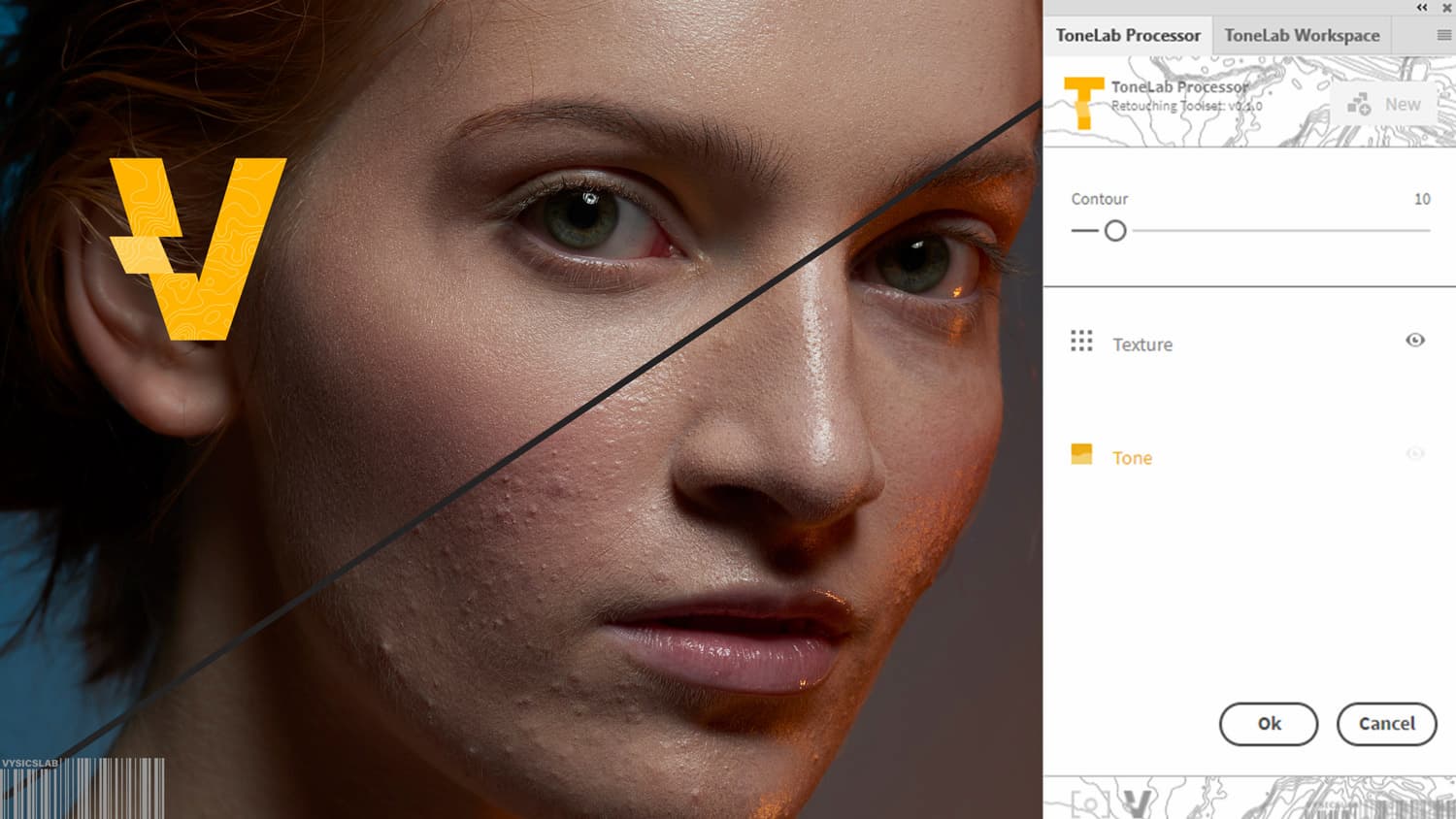
Photoshop Workflow Optimization for Professionals
Enhance your professional Photoshop workflow through advanced techniques, optimizations, and customization. Learn how to leverage plugins, automation, and efficient layer management to achieve top-...

What Is A Smart Object In Photoshop?
Unravel the benefits of using Smart Objects in Photoshop for flexible and non-destructive editing.

What Is Flattening In Photoshop?
Explore the process of flattening in Photoshop to merge layers and reduce file size for final output.

What Is The Clone Stamp In Photoshop?
Discover how the clone stamp tool works in Adobe Photoshop and wield the power of duplication to perfect your images.
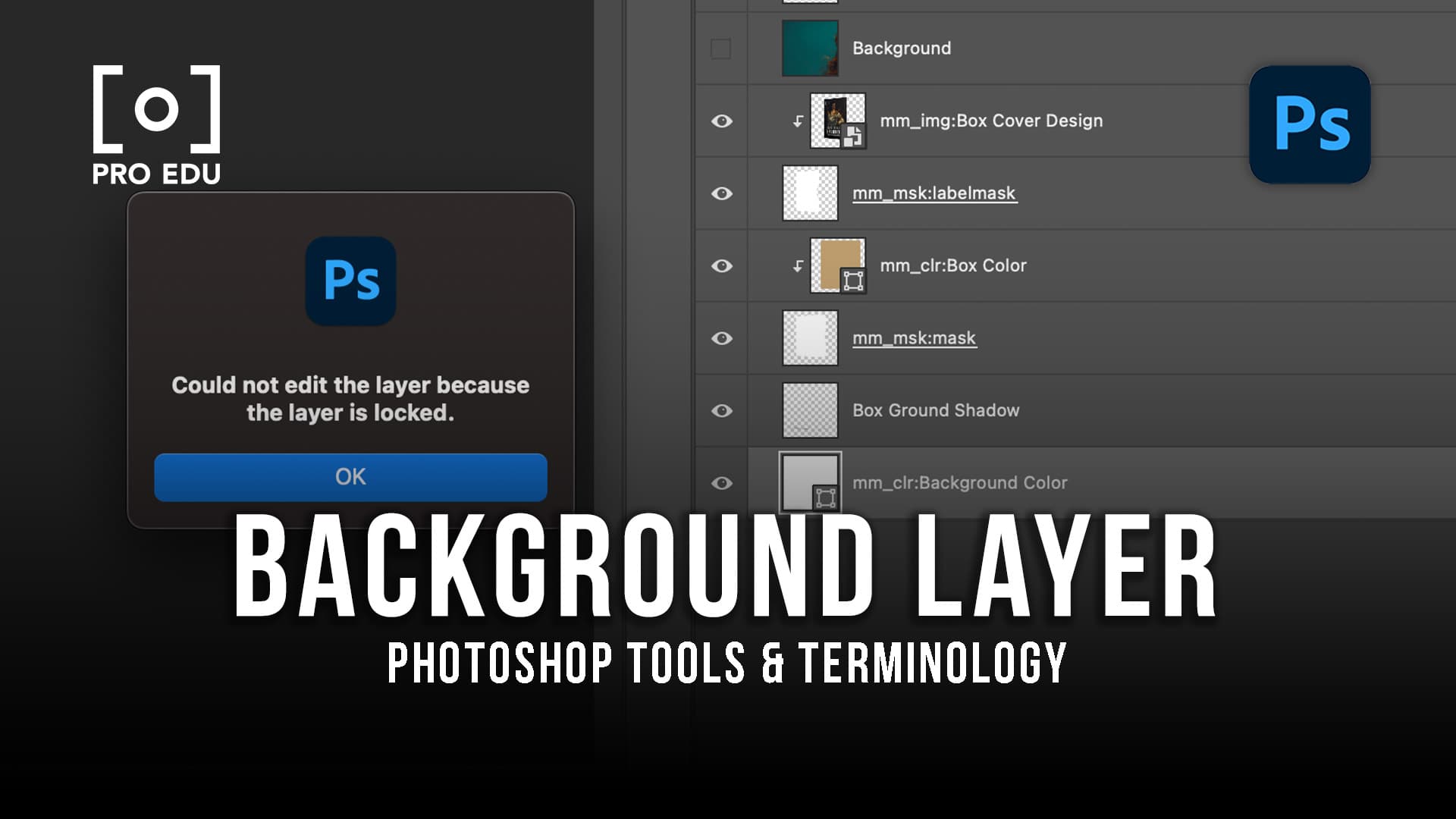
What Is A Background Layer In Photoshop?
The background layer in Photoshop serves as the foundational canvas for your creative projects.





