
The Giant Tutorial
Dive into the world of GIANT composites with photographer and retoucher Richard Wakefield. In this PRO EDU partner tutorial, we show Richard's tutorial that breaks down the most liked photo that we shared on our Instagram in the last 2 years.
Richard provides 4 examples and we provide you with the RAW images to follow along and recreate these giant images along with Richard.
In this tutorial you will learn:
- What Makes A Composite Real
- How To Match Lighting
- How To Create Real Shadows
- Masking Out Your Subjects
- Importance Of Matching Focal Distance
- Color Grading
- Richards Composite Workflow
- Practice RAW images provided for practice.
The Giant Tutorial is included with hundreds of products and courses in our Unlimited PRO PLAN membership, learn more here.

What's Included In
The Giant Tutorial
Once you purchase this course, you can sign in and download all videos and assets.
STREAM + DOWNLOAD HERE1
1.2
Yes
Yes
Yes
Desktop, iOS App, Android, AppleTV, ROKU, Amazon Fire Stick
Yes
Yes, Sign up here.


CREATE HYPER-REALISTIC COMPOSITES
In this class, Adobe Photoshop's Giant Composite Workflow with Richard Wakefield will teach you how to match lighting, shadows, and color tones for a seamless final product that looks surreal.
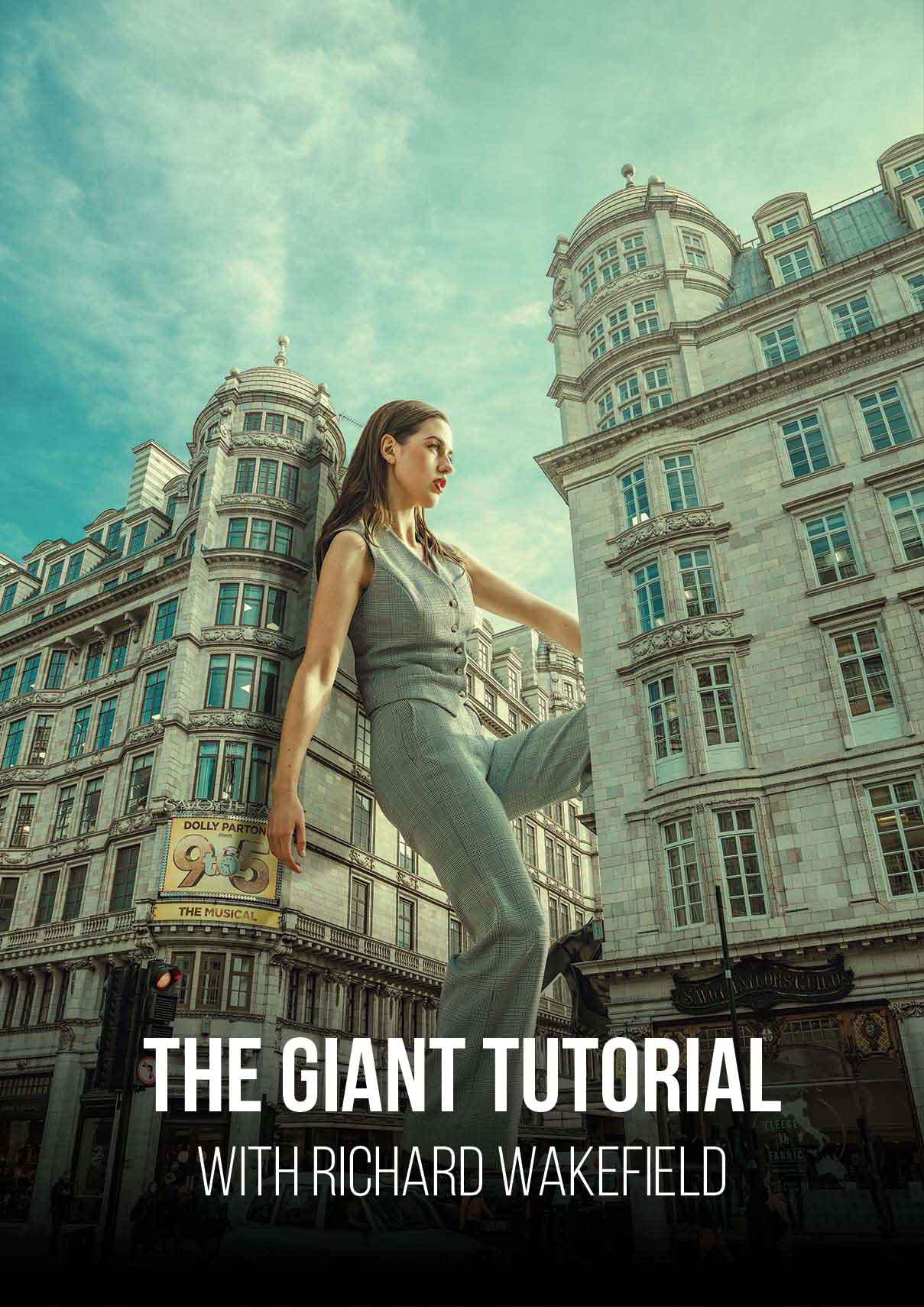
ZERO EXPERIENCE NEEDED
You'll also master masking and focal distance techniques, and learn how to add the finishing touches that make your composite look truly amazing. With Richard Wakefield's help, you can create awe-inspiring giant composites that will amaze your friends and family.
GET BIG RESULTS, GUARANTEED
As a photographer, you're always looking for ways to make your images stand out from the crowd. One way to do this is by adding people into real-life places and literally make your subjects stand out. This can be tricky if you don't know how to composite people into giants in Photoshop. It's even harder if you are trying to match lighting, shadows, and color tones for a seamless final product. Richard Wakefield will teach you everything you need to know about making realistic composites with Adobe Photoshop's Giant Composite Workflow tutorial series! In these tutorials, he'll show you how to match lighting, shadows, and color tones so that your composite looks truly amazing. You'll also learn masking techniques and focal distance tricks that will make your final image look like it was taken with a camera lens instead of created on the computer screen! With Richard Wakefield as your guide through this process, creating awe-inspiring giant composites like these.

Before

After
Amazing breakdown of our most liked Instagram photo.
Richard is a true creative genius and this was a super fun tutorial to learn from.
Get to know your new instructor
ABOUT Richard Wakefield
Richard is an artists of many mediums. From cinematography to client photo work he has built a brand and company in the UK that has taken him around the globe for assignments. He is both a photography mentor, teacher and active member of the PRO EDU community.

The Giant Tutorial
When you sign up for the Unlimited PRO PLAN you will get The Giant Tutorial and 80+ other courses for the entire year.
-Unlimited Access
-All Courses
-All Tools
-All Plugins
-All 3D Luts
Everything we release for 12 months after you the day you sign up is FREE for PRO PLAN members.
Get this course and every product with any PRO PLAN membership and access everything for 6, 12, or 24 months. Members save 98% versus buying courses individually. Sign up here.
The Giant Tutorial FAQ
Questions about The Giant Tutorial
How do I Access This Course?
The Giant Tutorial is available with the Unlimited PRO PLAN membership and can be streamed and downloaded offline on our Mobile Apps on the Learn Platform.
Where Do I Log In To View?
After you become a member of the PRO PLAN, this will become available to stream, download offline, and view in your PRO EDU Learn Account HERE.
Where can I download Apps to view this?
You can download free apps for your mobile devices and TV's on Apple tvOS, iOS, iPad OS, ROKU, Amazon Fire TV, and Google Play for Android.
Are English Closed Captions Included?
No.
Are Spanish Subtitles Included?
No





