

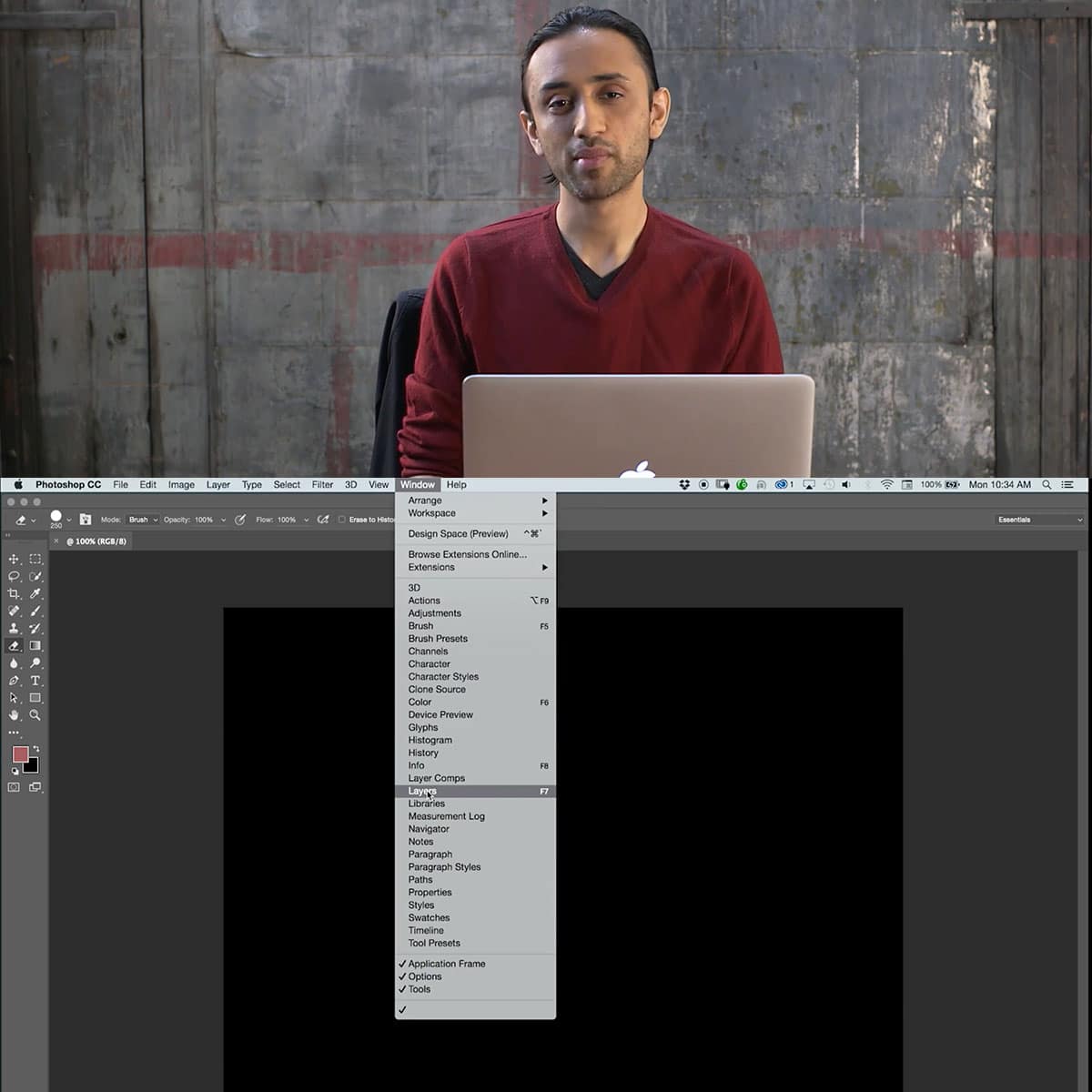
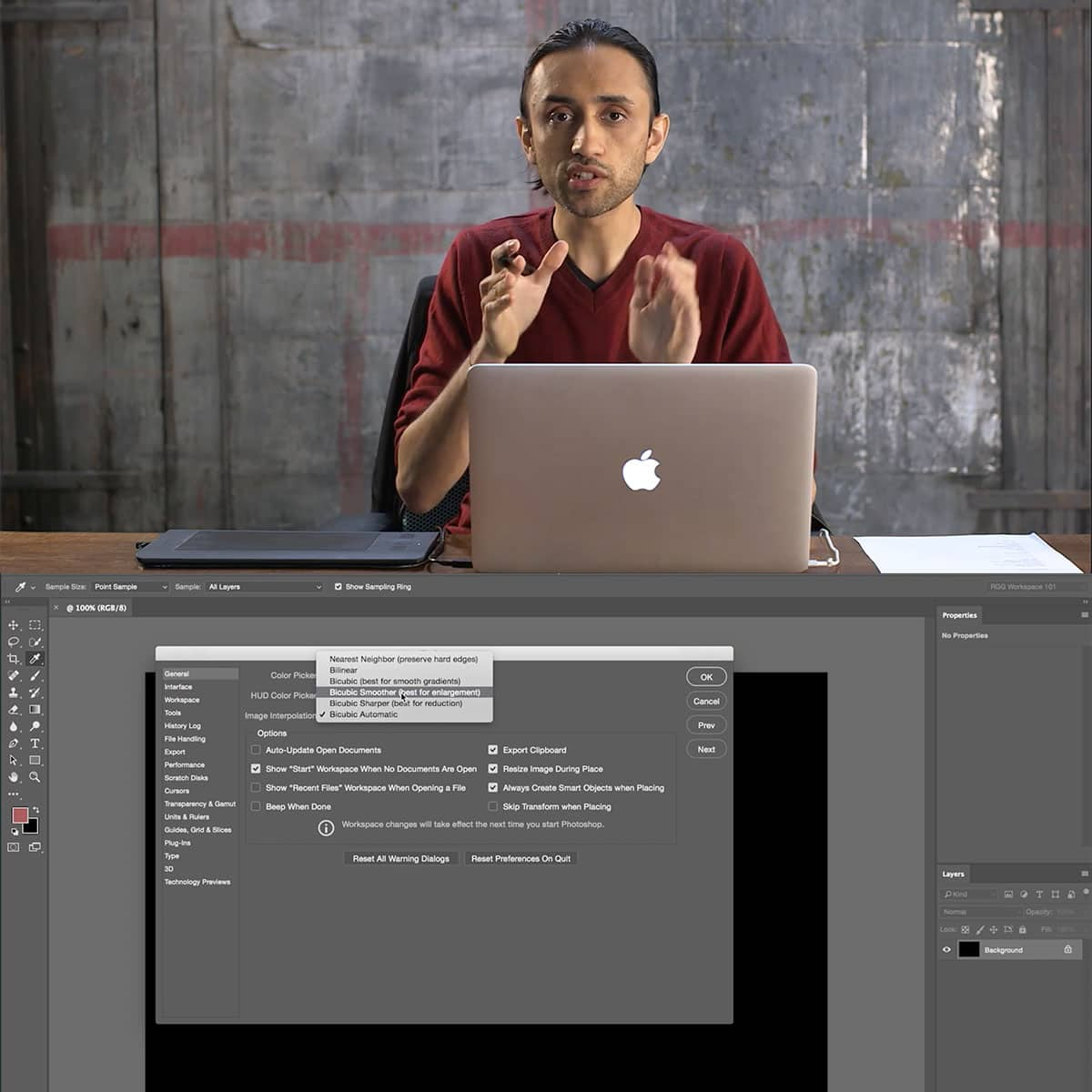
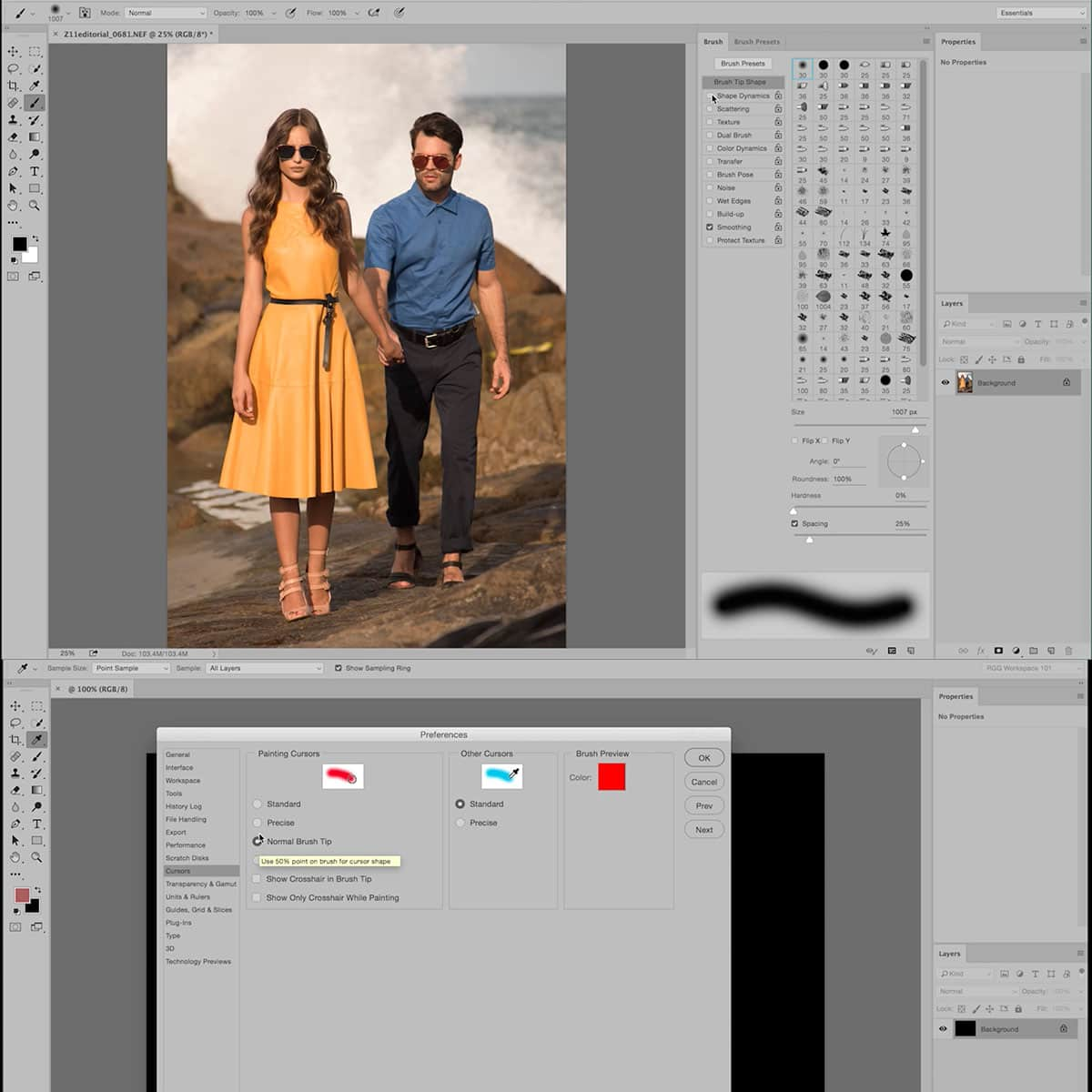
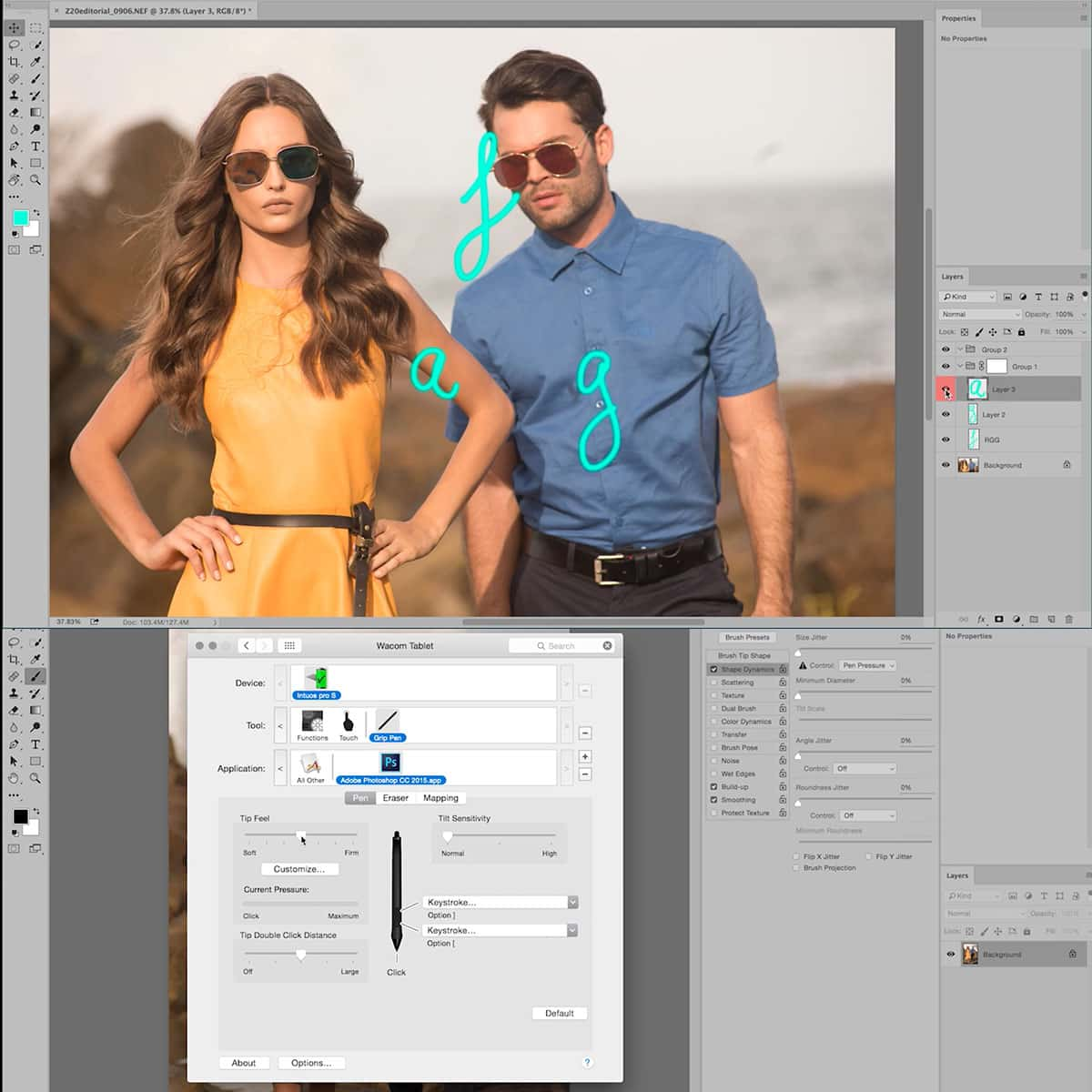
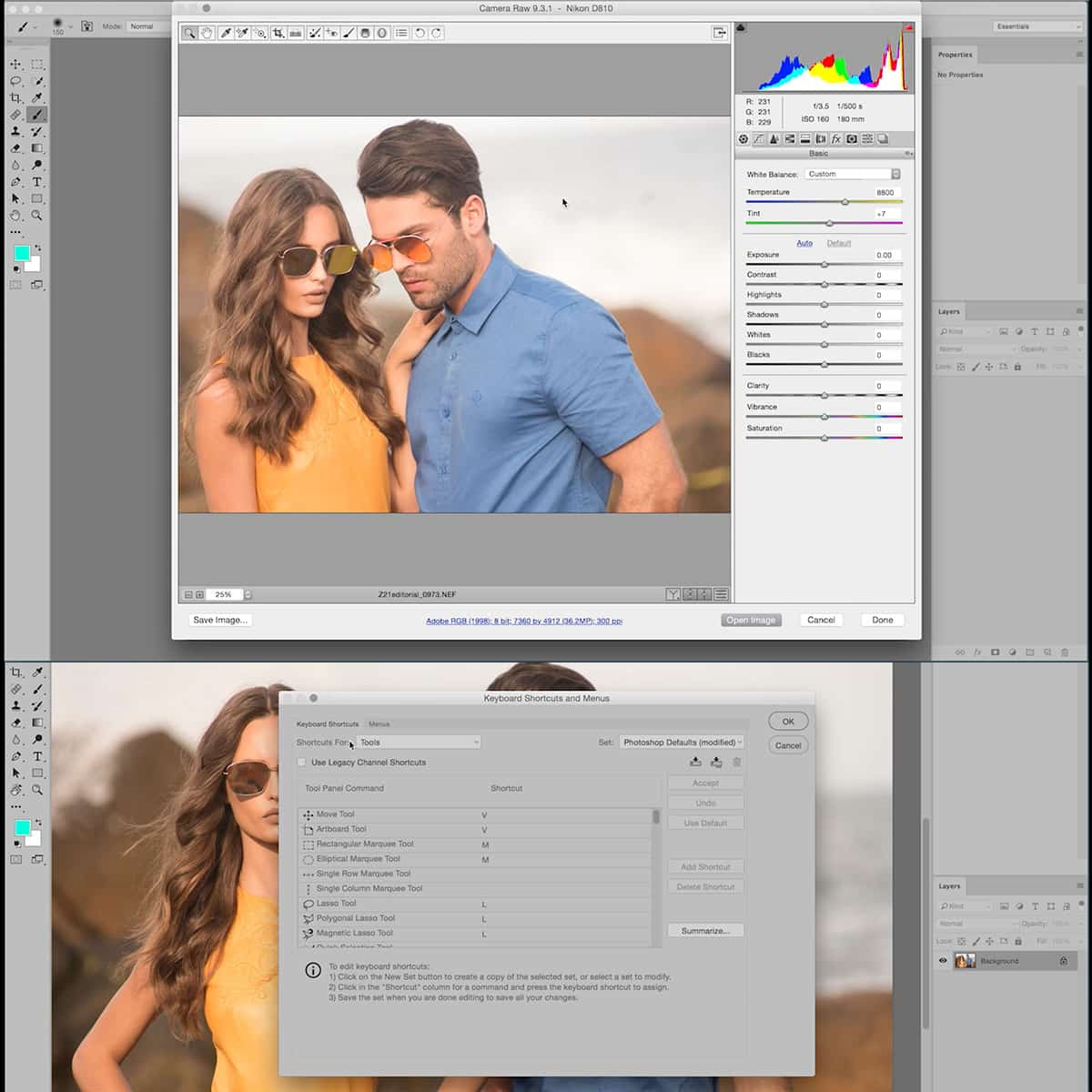
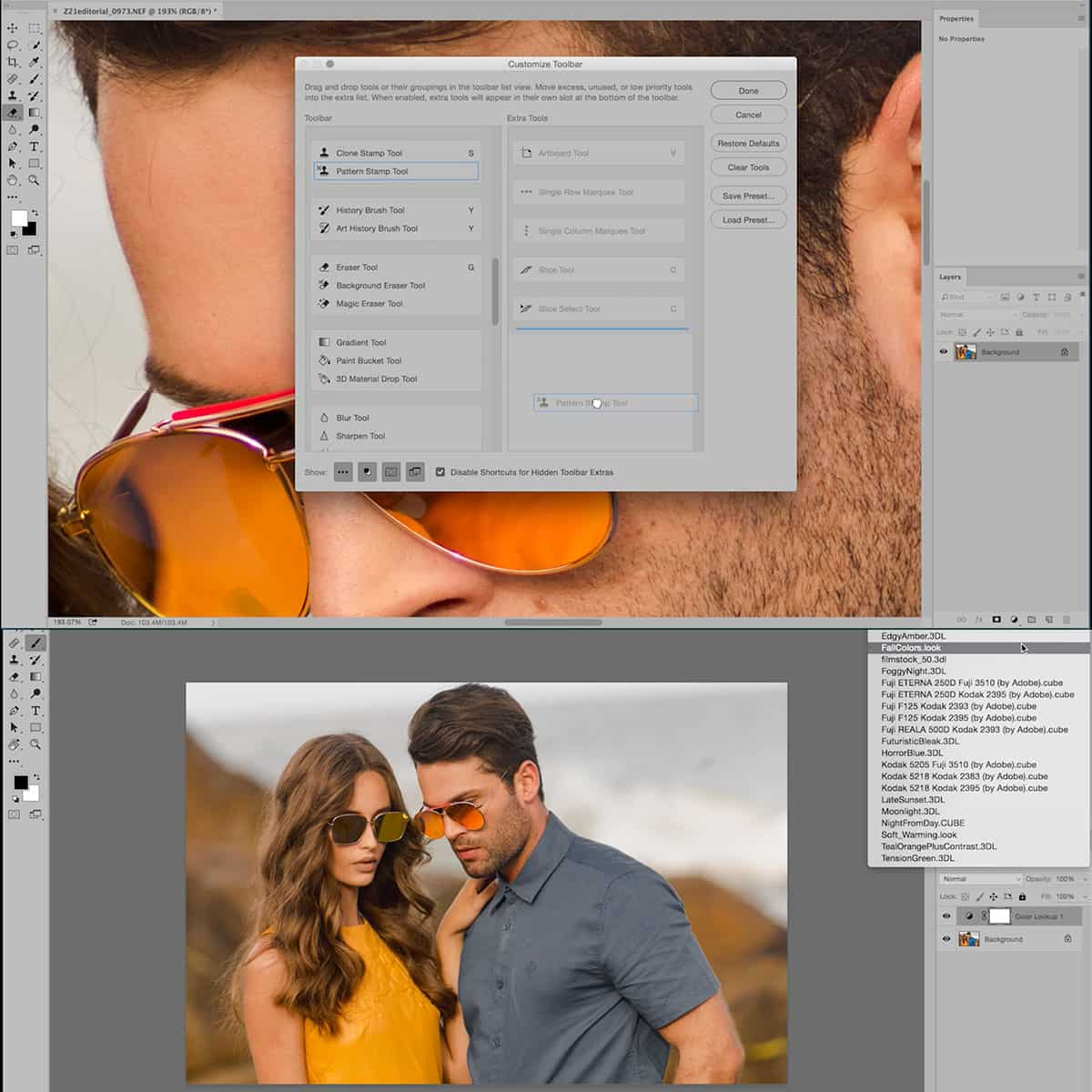
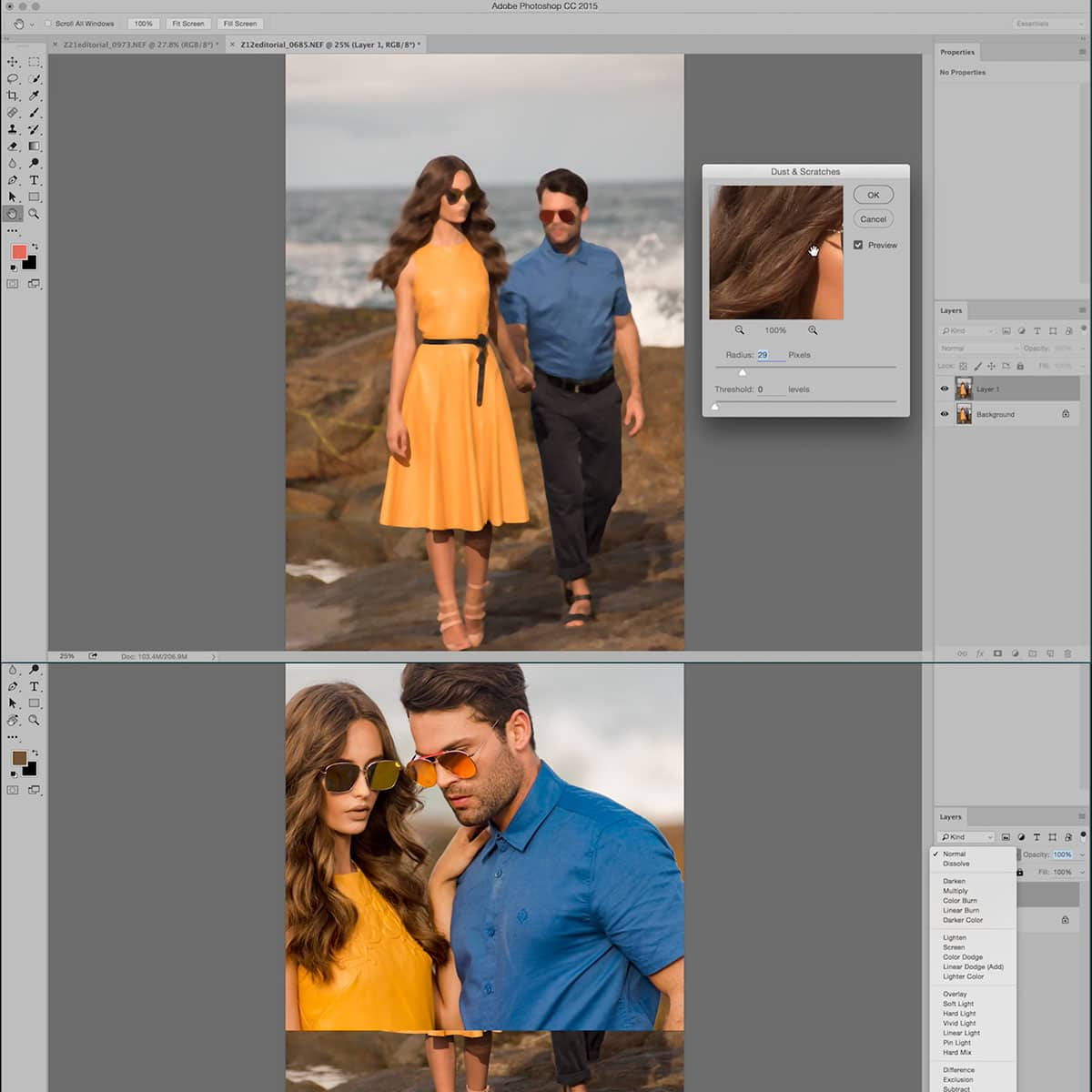
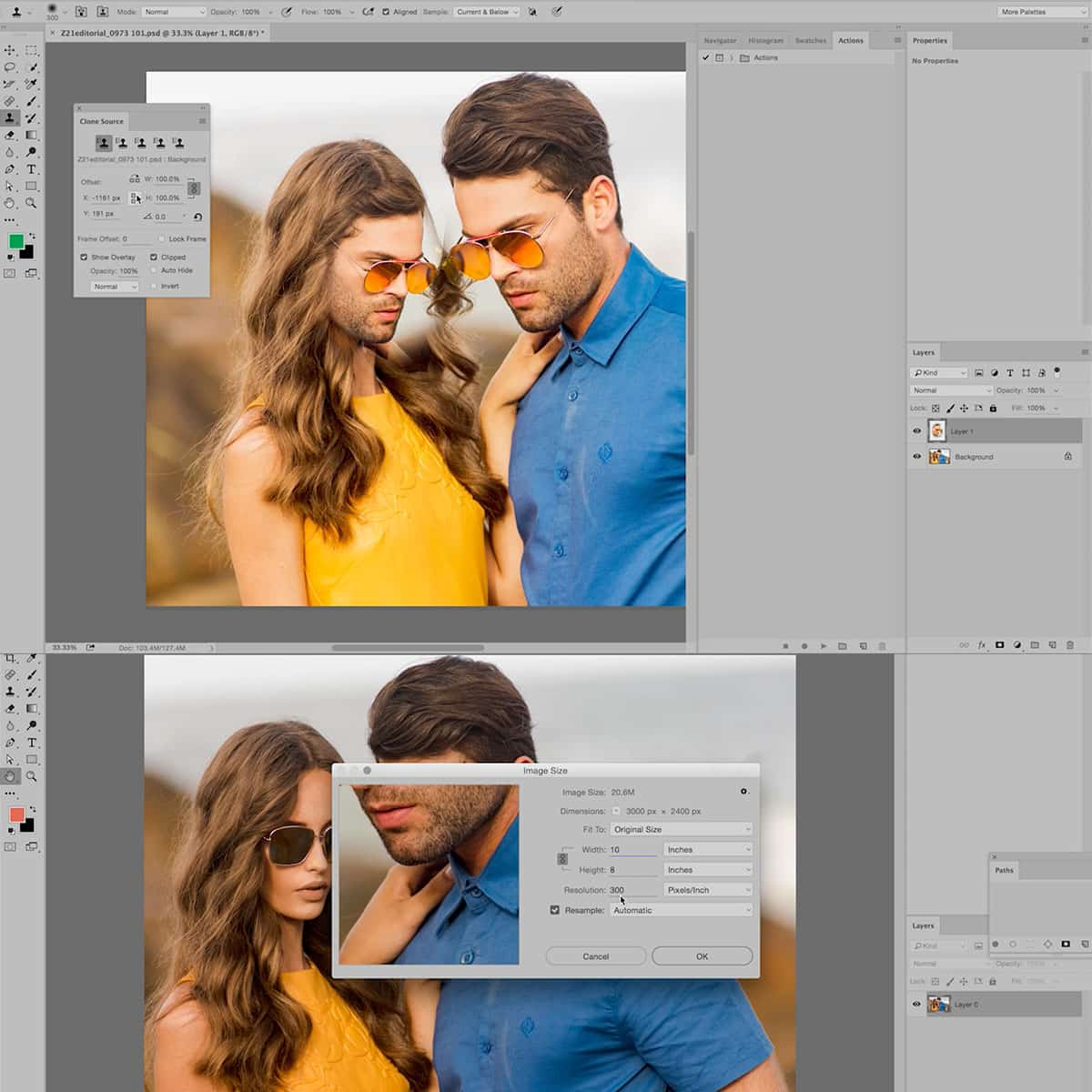
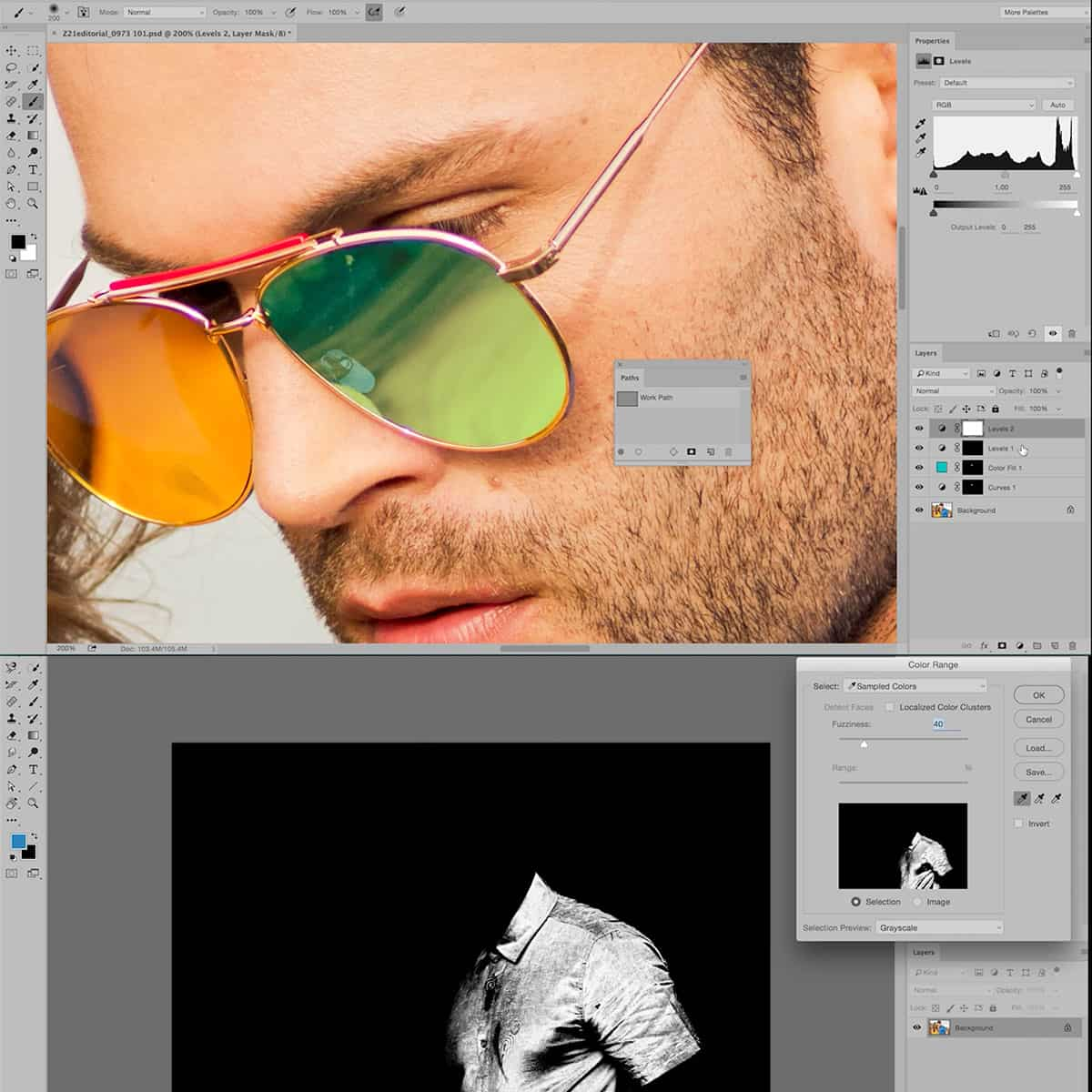
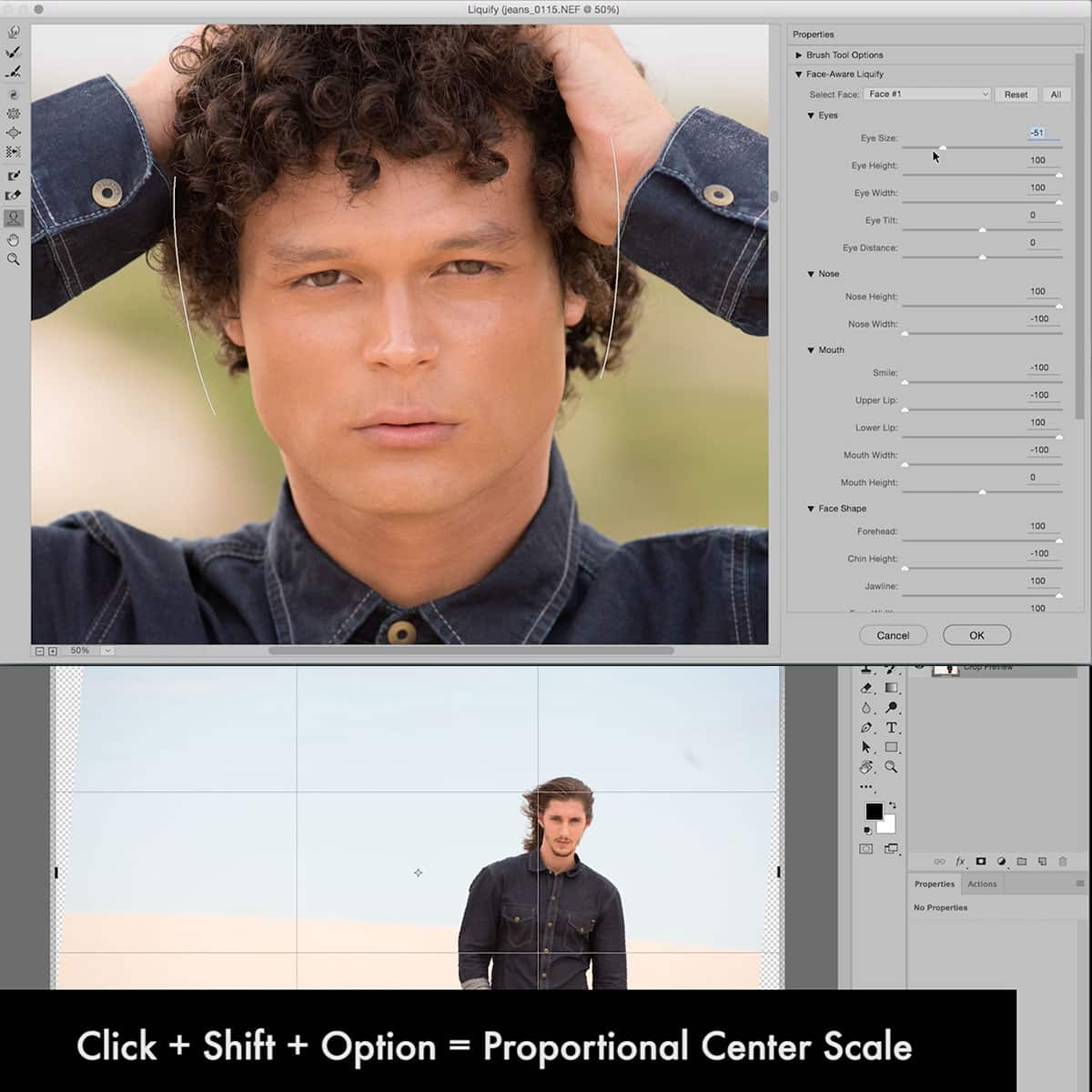
Intro to Adobe Photoshop
Photoshop is an extremely popular image editing program that offers endless possibilities for photographers. In this course, acclaimed retoucher and teacher Pratik Naik demonstrates the Photoshop fundamentals designed specifically for photographers. You'll learn about the core tools and techniques, shortcuts, and industry standard practices. This course provides a solid foundation in Photoshop so you can start creating amazing images of your own.
Intro to Adobe Photoshop is included with hundreds of products and courses in our Unlimited PRO PLAN membership, learn more here.

What's Included In
Intro to Adobe Photoshop
Once you purchase this course, you can sign in and download all videos and assets.
STREAM + DOWNLOAD HERE26
6.0
Yes
Yes
Yes
Desktop, iOS App, Android, AppleTV, ROKU, Amazon Fire Stick
Yes
Yes, Sign up here.
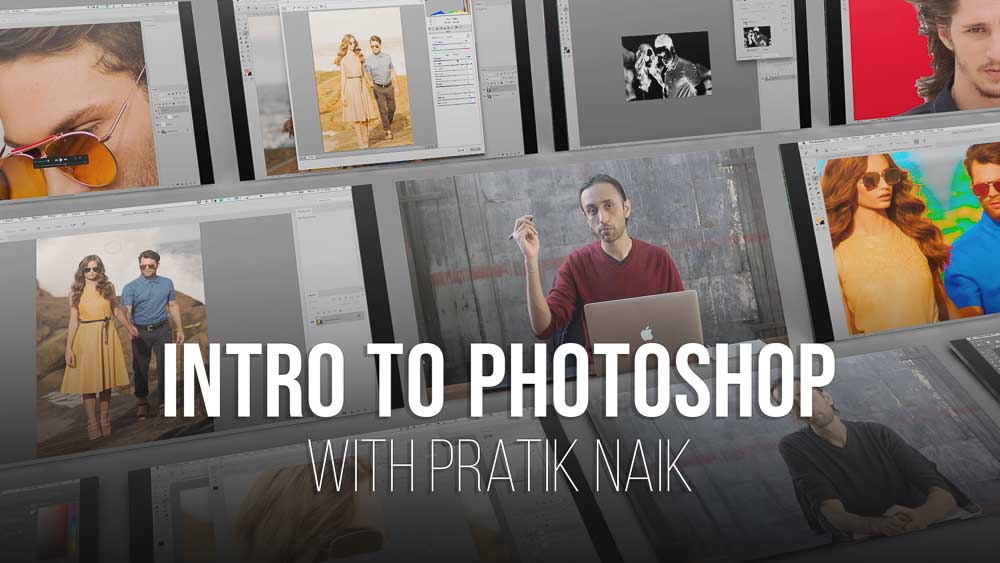
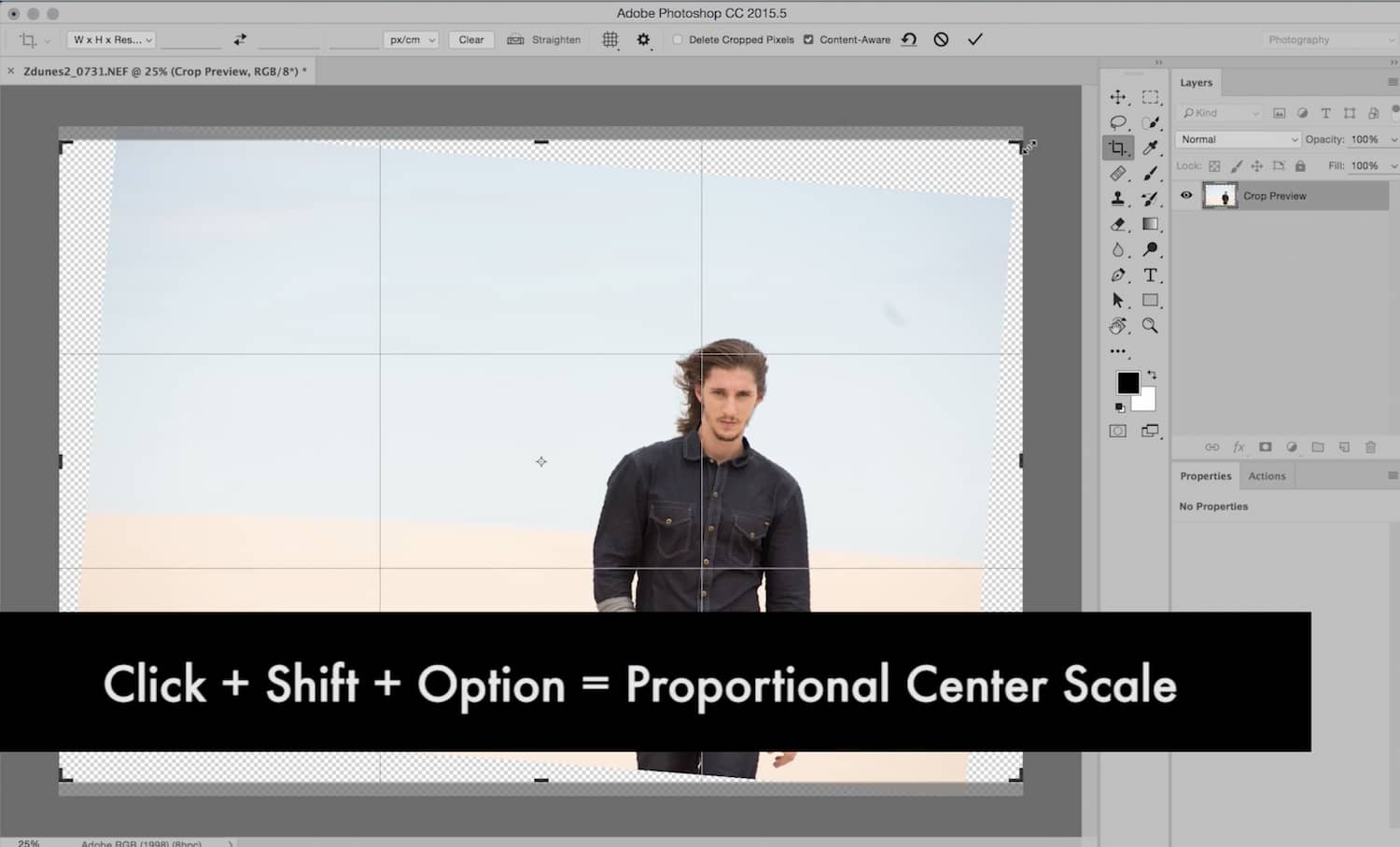
LEARN FROM ONE OF THE TOP TEACHERS
You'll learn fundamental concepts like layers, masking, selections and filters as well as more advanced topics such as retouching skin tones or removing objects from images. In just over two hours of video tutorials, Pratik Naik walks through all of the core tools and techniques in Photoshop.
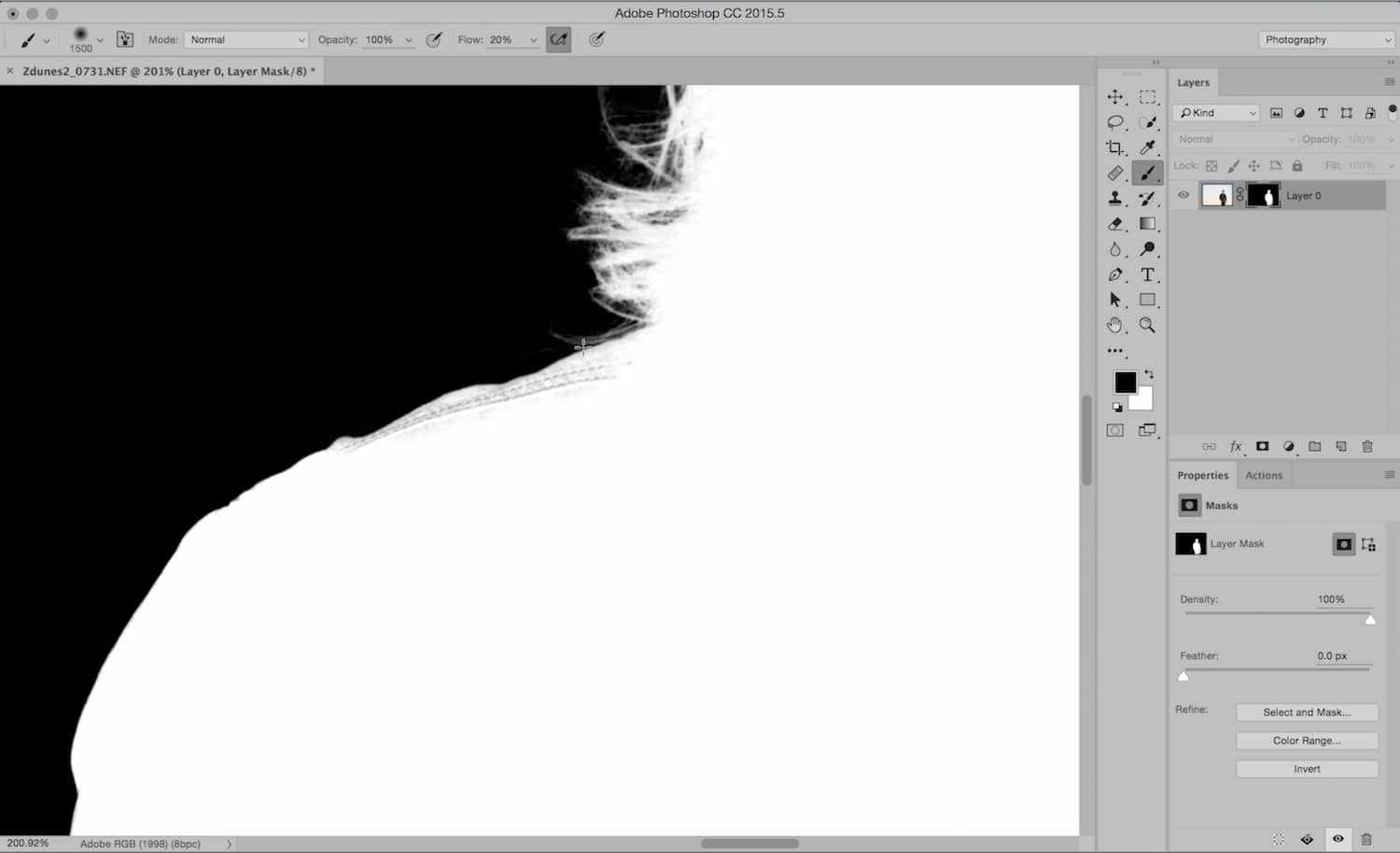
QUIT PUTTING OFF LEARNING THIS
Photoshop is a powerful tool for the creative photographer. In this course, Pratik Naik teaches how to use Photoshop's core tools and techniques in order create amazing images of your own! The lessons start by teaching you about these fundamentals designed specifically with photographers in mind, like shortcuts so that we can work faster.
LEARN THE FUNDAMENTALS OF PHOTOSHOP
This course is designed specifically for photographers. You'll learn the Photoshop fundamentals that will help you create amazing images of your own. The course provides a solid foundation in Photoshop so you can start creating amazing images of your own. In this course, acclaimed retoucher and teacher Pratik Naik demonstrates the Photoshop fundamentals designed specifically for photographers. You'll learn about the core tools and techniques, shortcuts, and industry standard practices. By the end of this course, you’ll be able to use Adobe Photoshop like a pro!

Before

After
Pratik delivers what it says on the box and in a superb, easily understandable format. Worth every penny.
This is by far, clearly the best Photoshop for Photographers Tutorial available!
Get to know your new instructor
ABOUT Pratik Naik
Pratik Naik is a commercial and editorial retoucher. He founded Solstice Retouch, a post-production studio that handles high-end commercial work for photographers like Jeremy Cowart, Lara Jade, and Joey Lawrence.



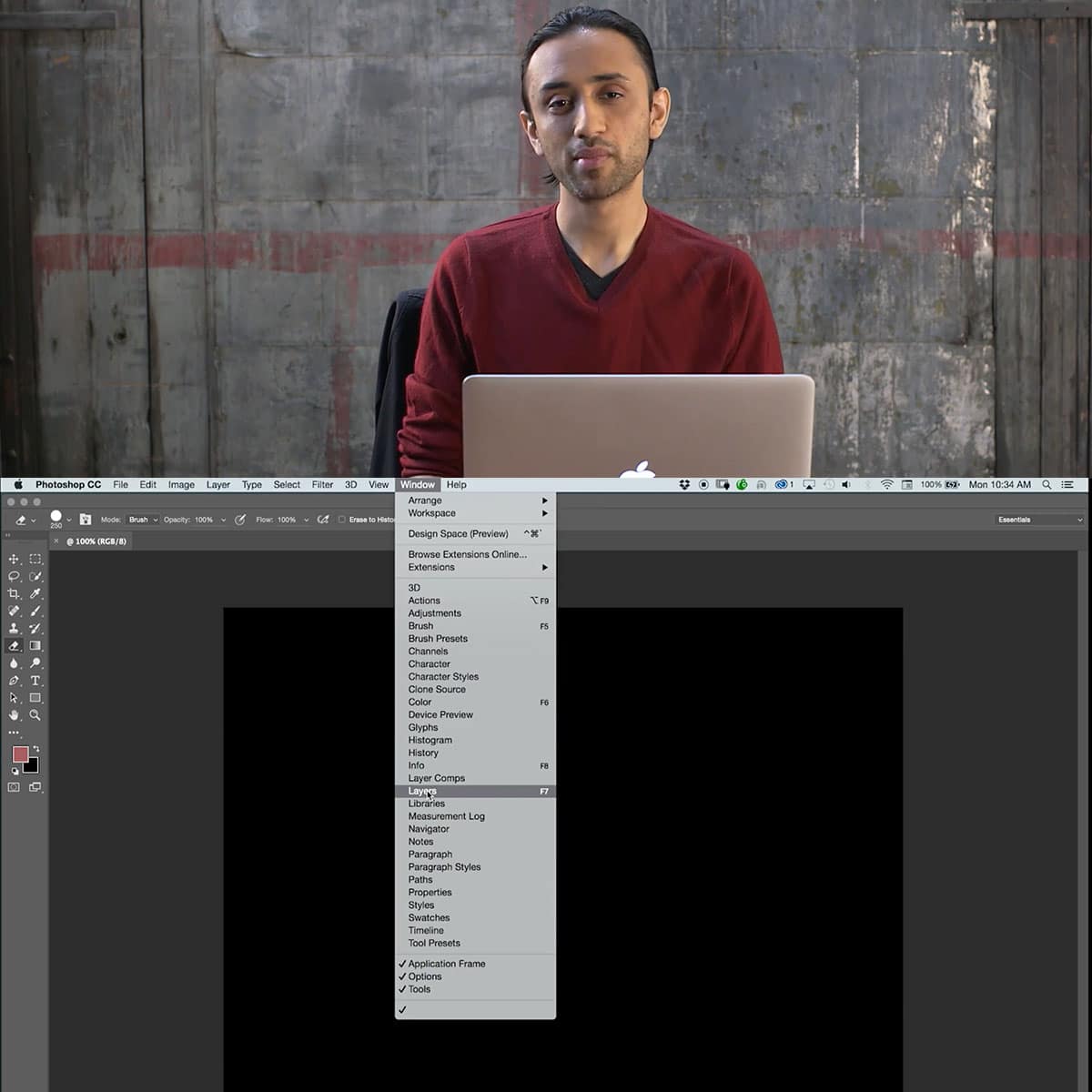
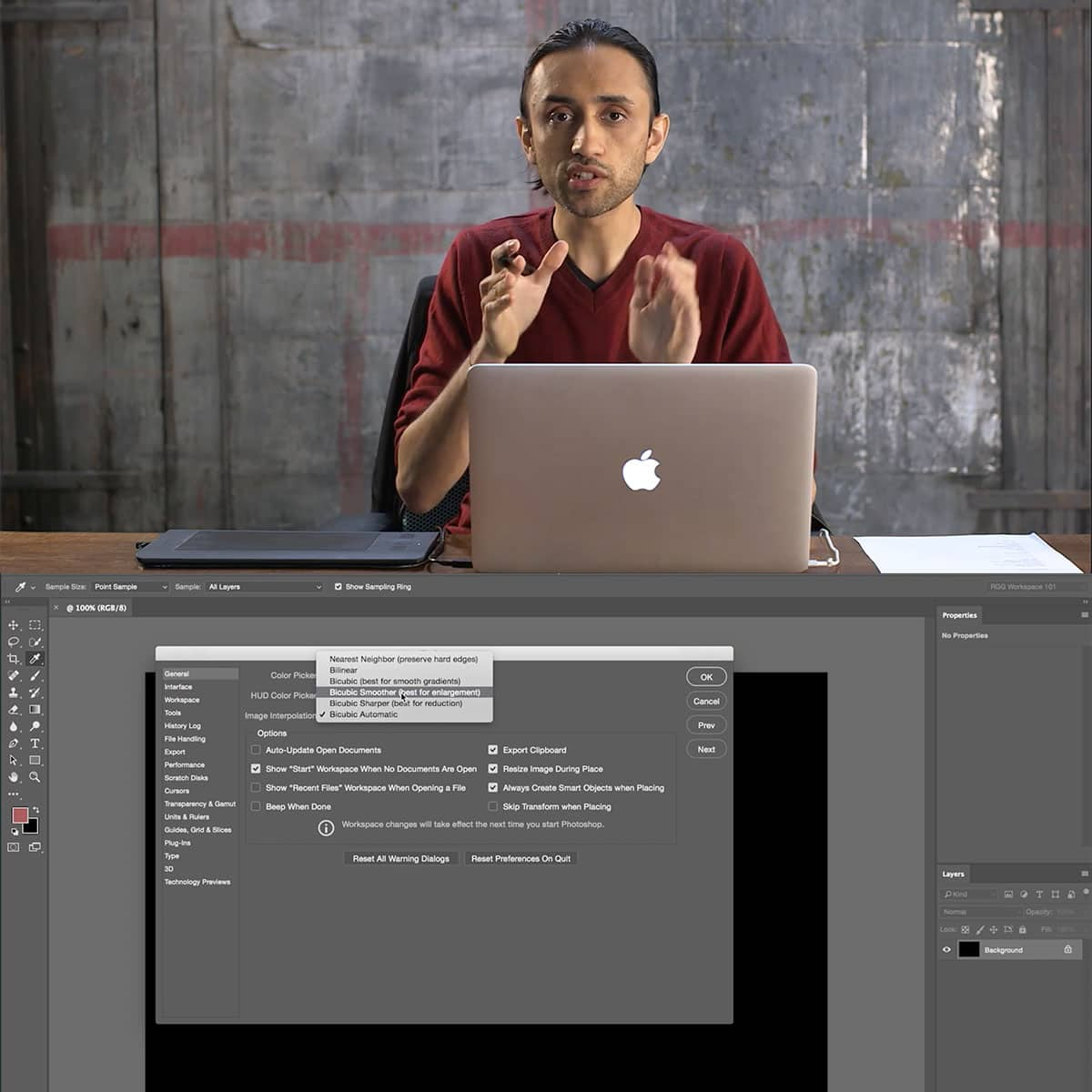
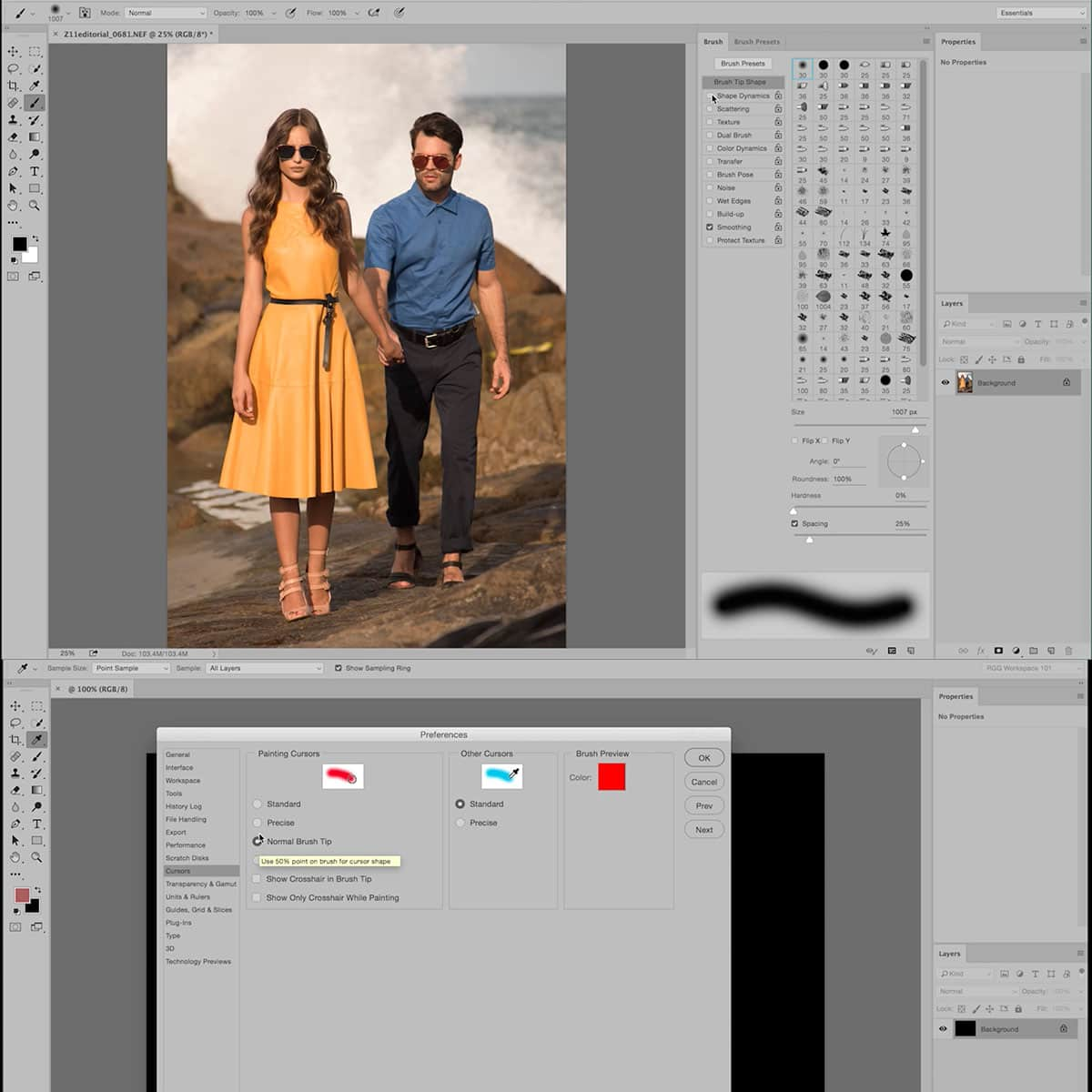
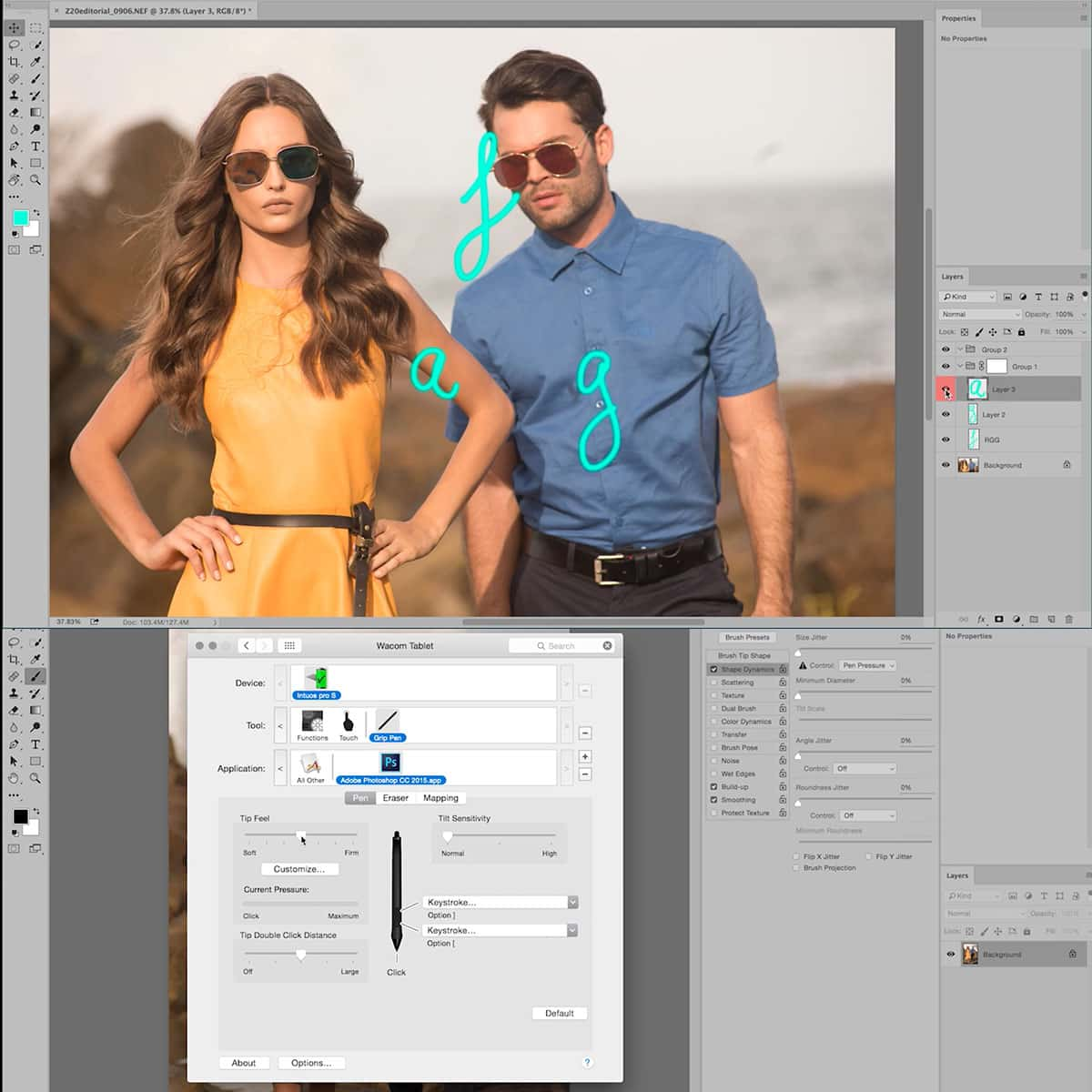
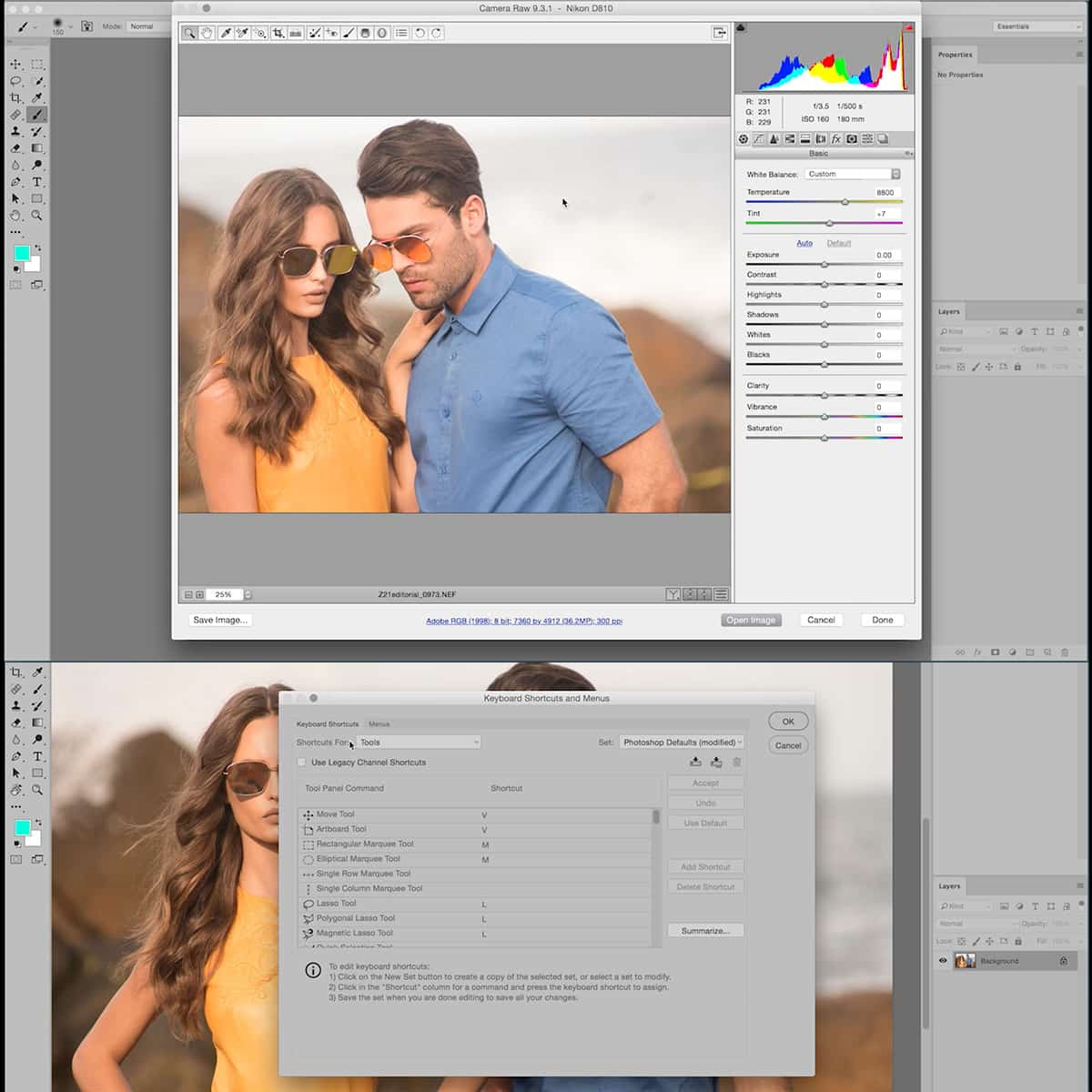
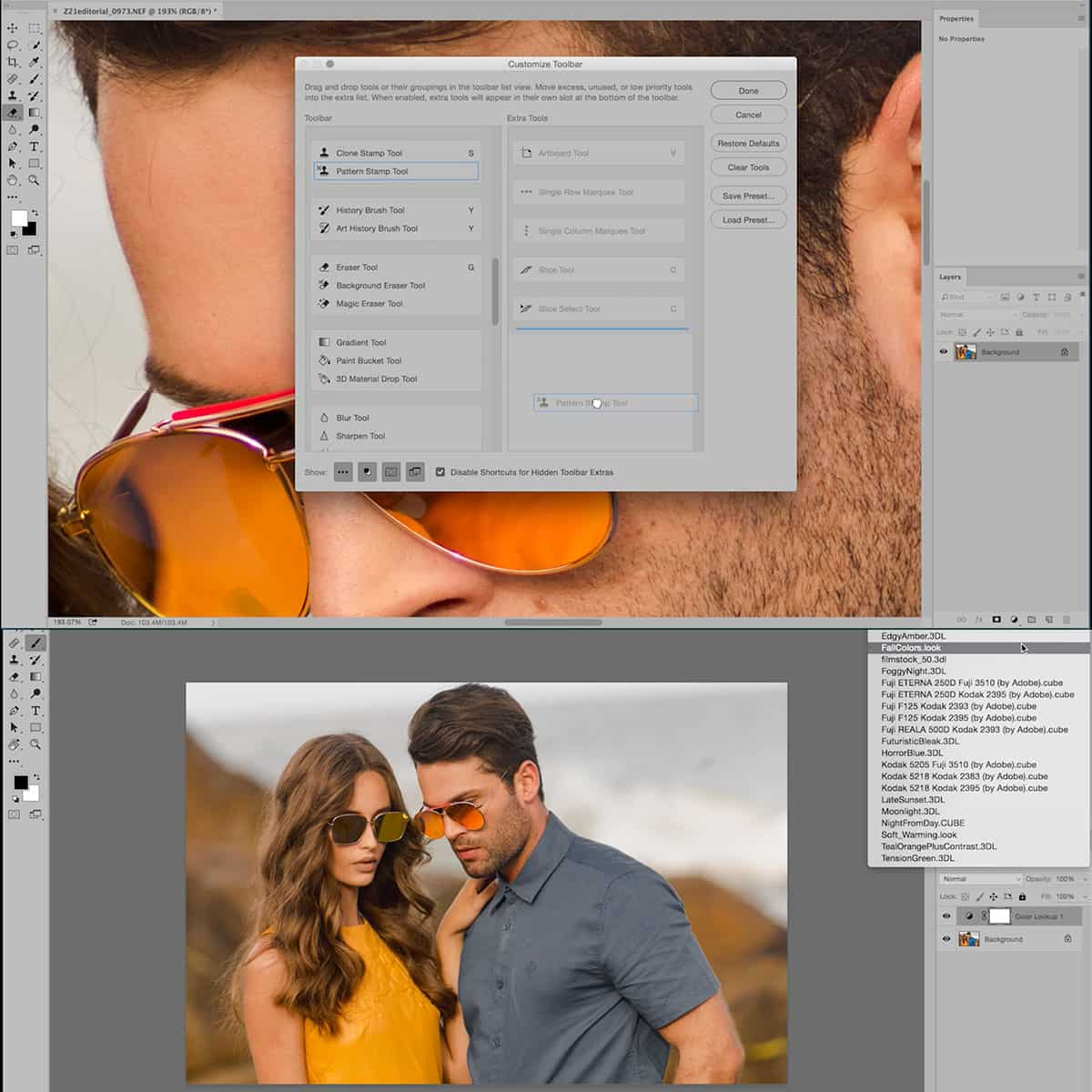
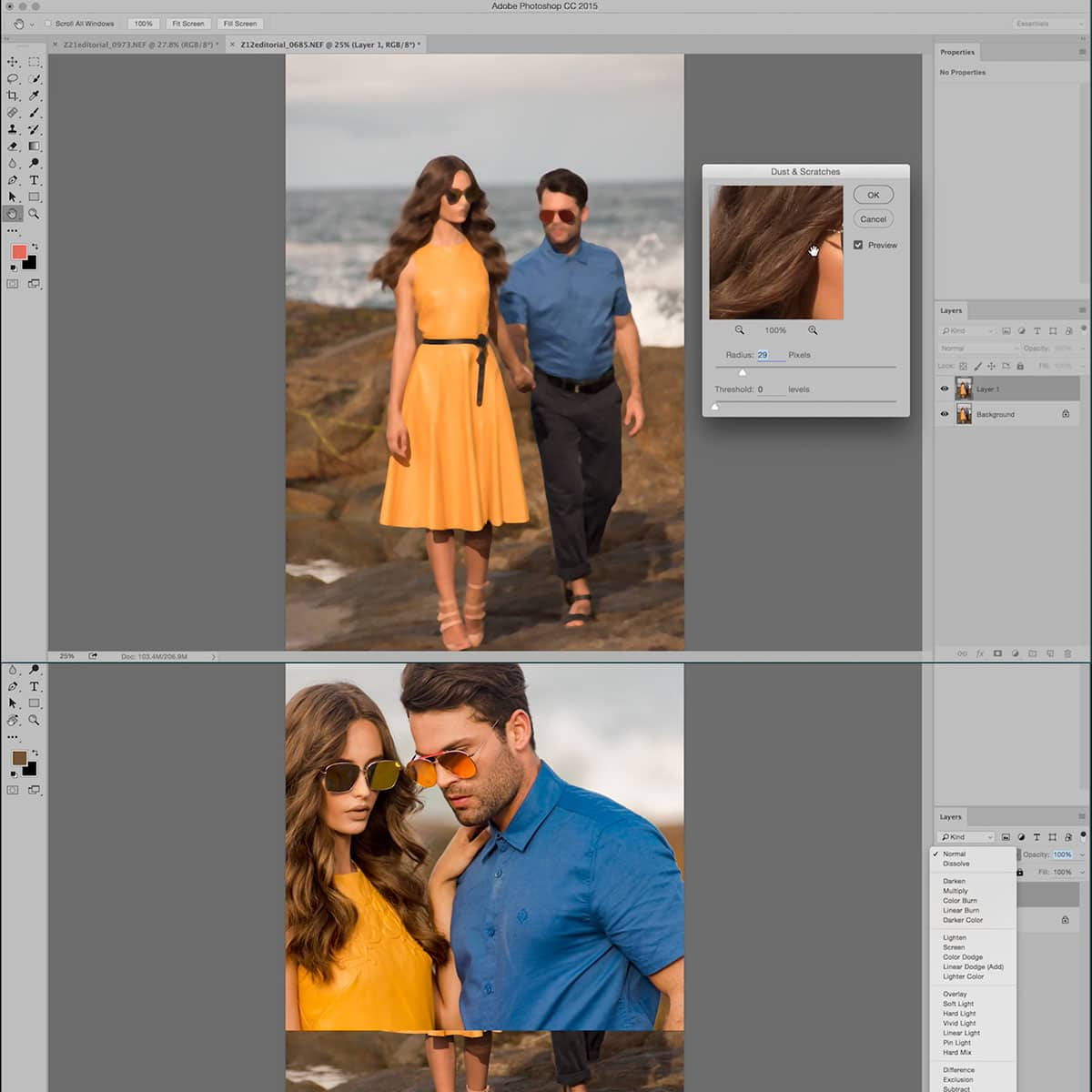
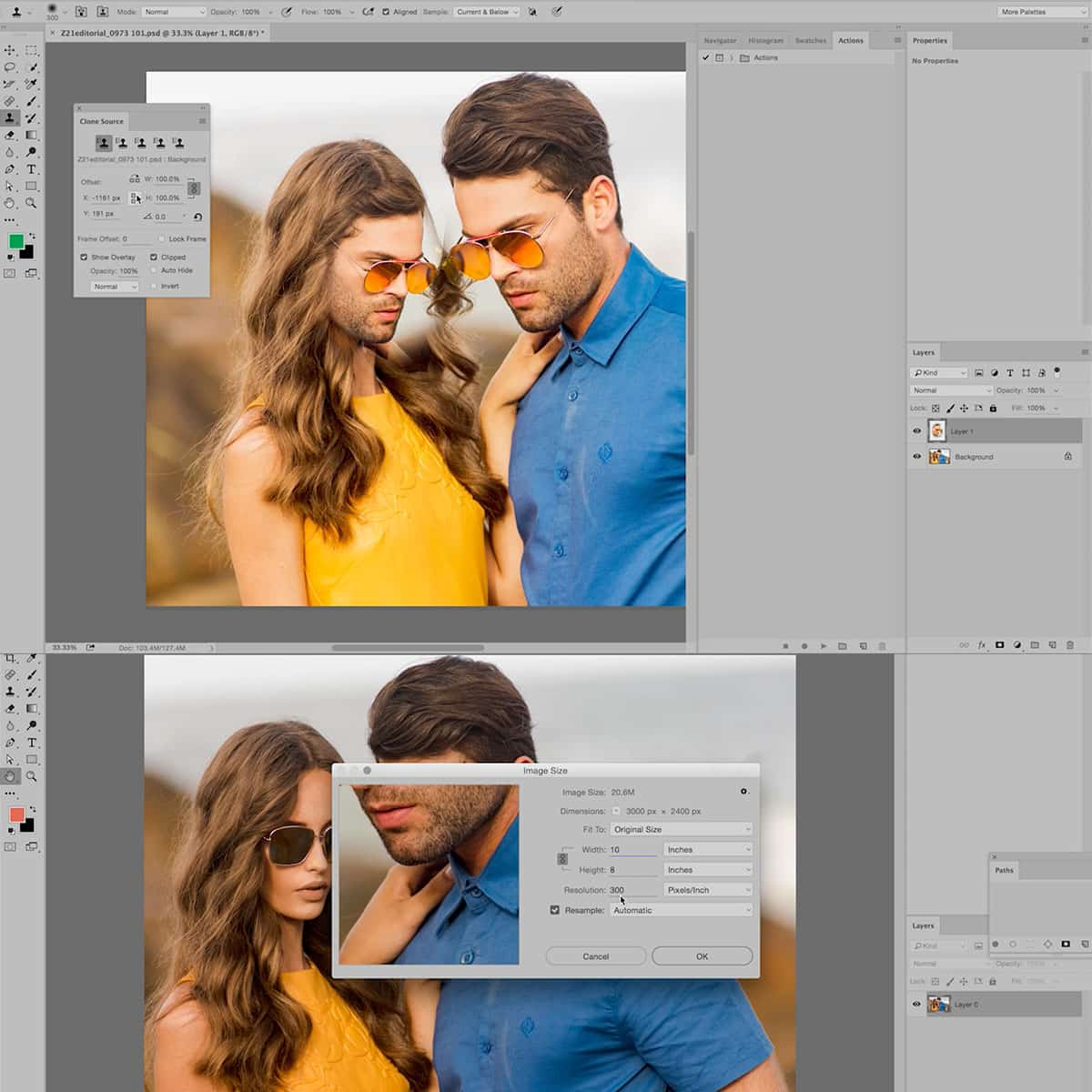
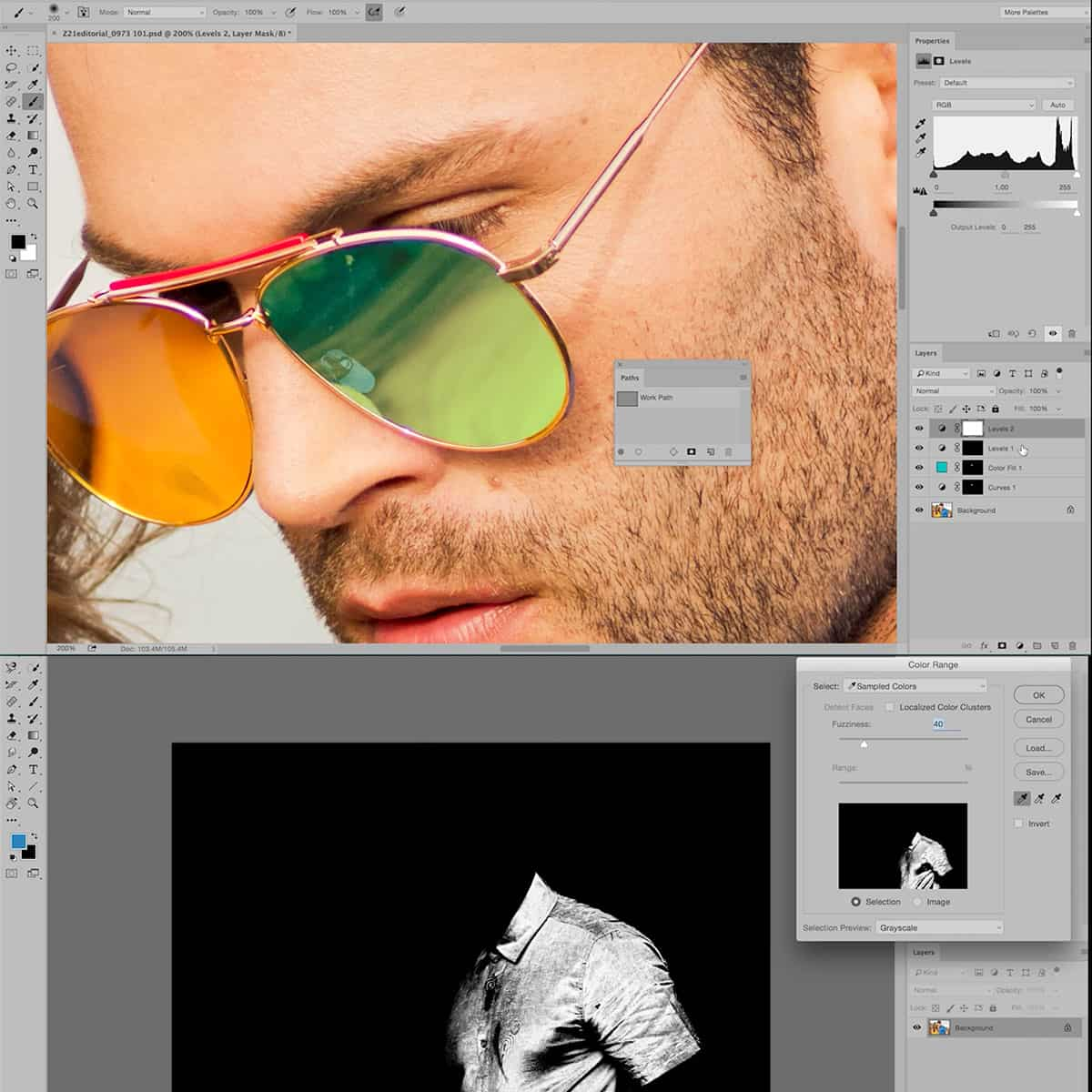
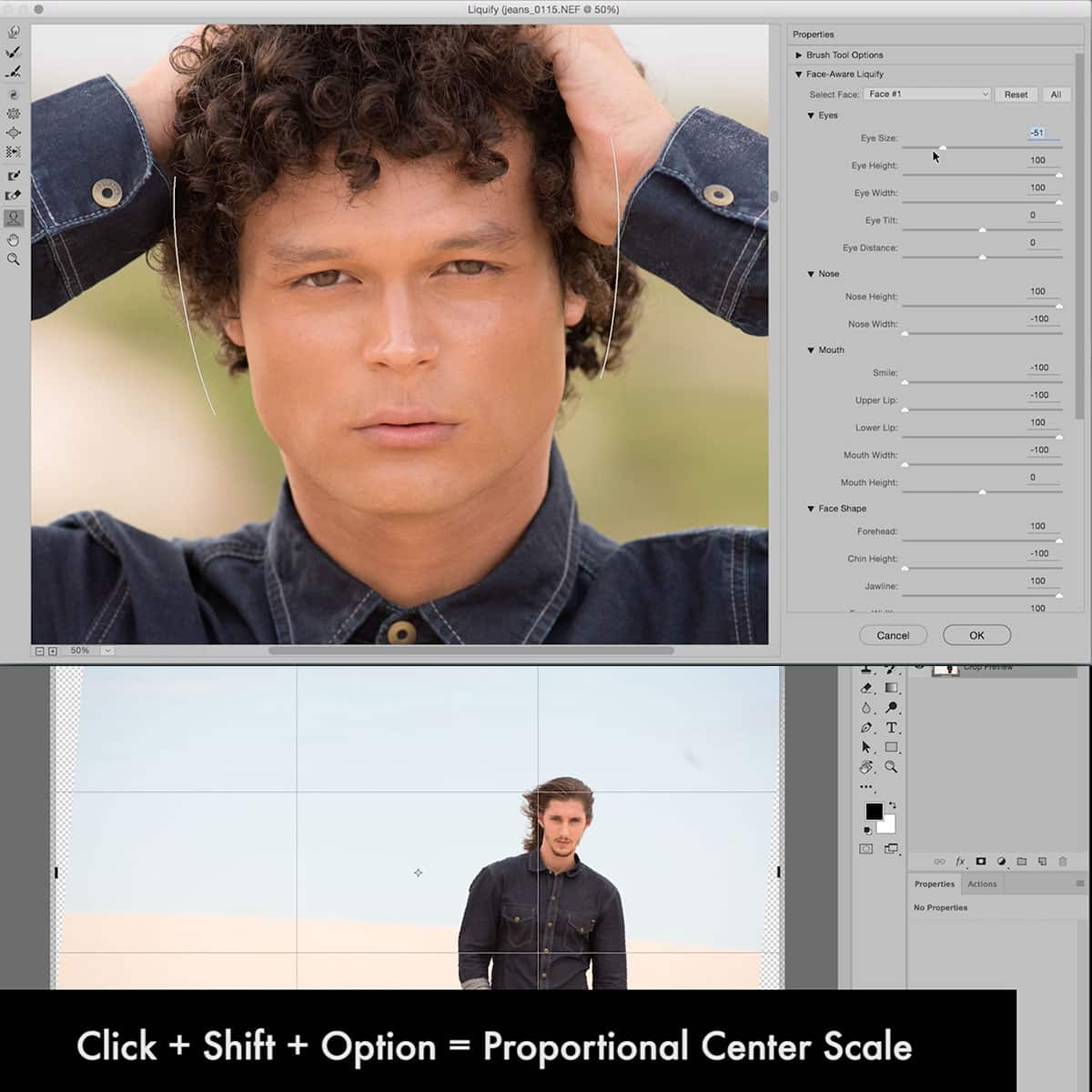
Intro to Adobe Photoshop
When you sign up for the Unlimited PRO PLAN you will get Intro to Adobe Photoshop and 80+ other courses for the entire year.
-Unlimited Access
-All Courses
-All Tools
-All Plugins
-All 3D Luts
Everything we release for 12 months after you the day you sign up is FREE for PRO PLAN members.
Get this course and every product with any PRO PLAN membership and access everything for 6, 12, or 24 months. Members save 98% versus buying courses individually. Sign up here.
Intro to Adobe Photoshop FAQ
Questions about Intro to Adobe Photoshop
How do I Access This Course?
Intro to Adobe Photoshop is available with the Unlimited PRO PLAN membership and can be streamed and downloaded offline on our Mobile Apps on the Learn Platform.
Where Do I Log In To View?
After you become a member of the PRO PLAN, this will become available to stream, download offline, and view in your PRO EDU Learn Account HERE.
Where can I download Apps to view this?
You can download free apps for your mobile devices and TV's on Apple tvOS, iOS, iPad OS, ROKU, Amazon Fire TV, and Google Play for Android.
Are English Closed Captions Included?
Yes.
Are Spanish Subtitles Included?
Yes





